Page 1
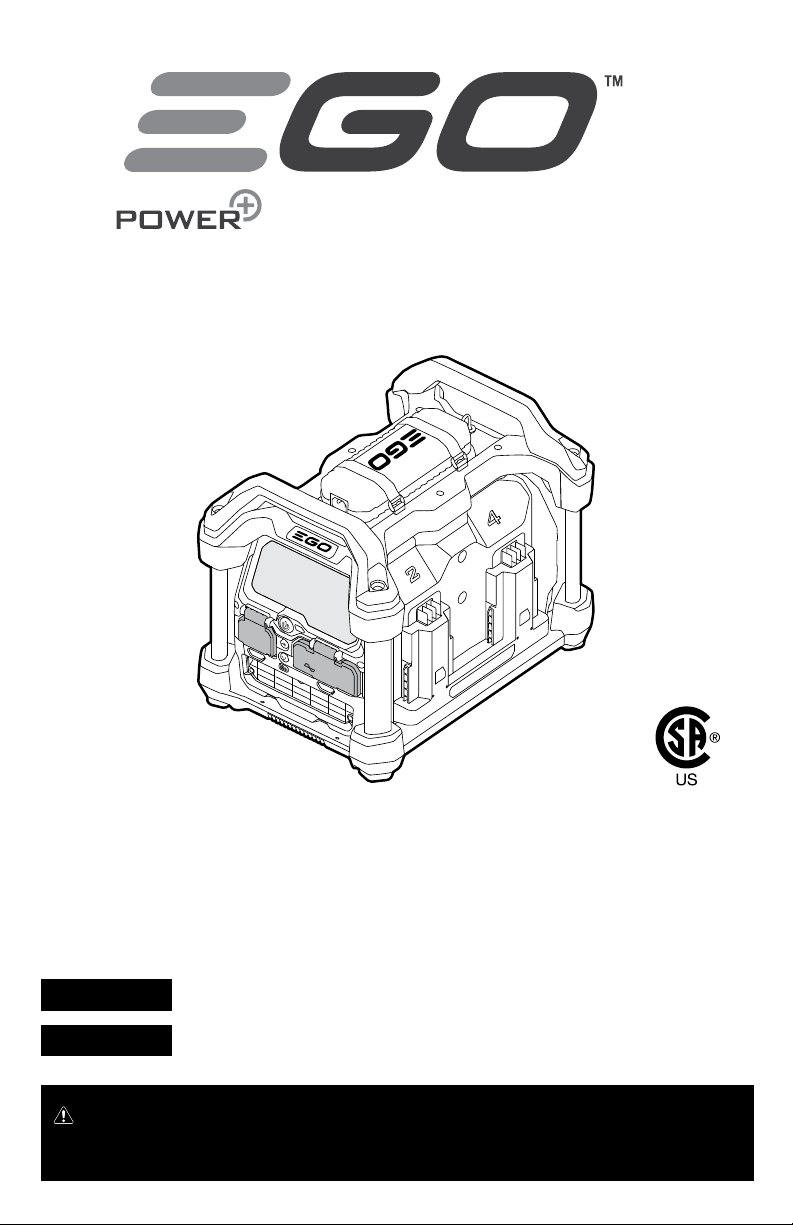
NEXUS POWER STATION
NEXUS POWER STATION
RESET
PURE SINE WAVE
OPERATOR’S MANUAL
56-VOLT
Français p. 33
NEXUS POWER STATION
Español p. 67
WARNING: To reduce the risk of injury, the user must read and understand the
Operator’s Manual before using this product. Save these instructions for future reference.
MODEL NUMBER PST3040/ PST3040-FC
Page 2

TABLE OF CONTENTS
FCC Statement ...........................................4
Safety Symbols ..........................................5
Safety Instructions .....................................6-10
Introduction ............................................11
Specications ..........................................11
Packing List ............................................12
Description .........................................13-18
Operation ........................................... 19-26
Maintenance ...........................................27
Troubleshooting ...................................... 28-29
Warranty ...........................................30-31
56-VOLT NEXUS POWER STATION - PST3040/ PST3040-FC2
Page 3
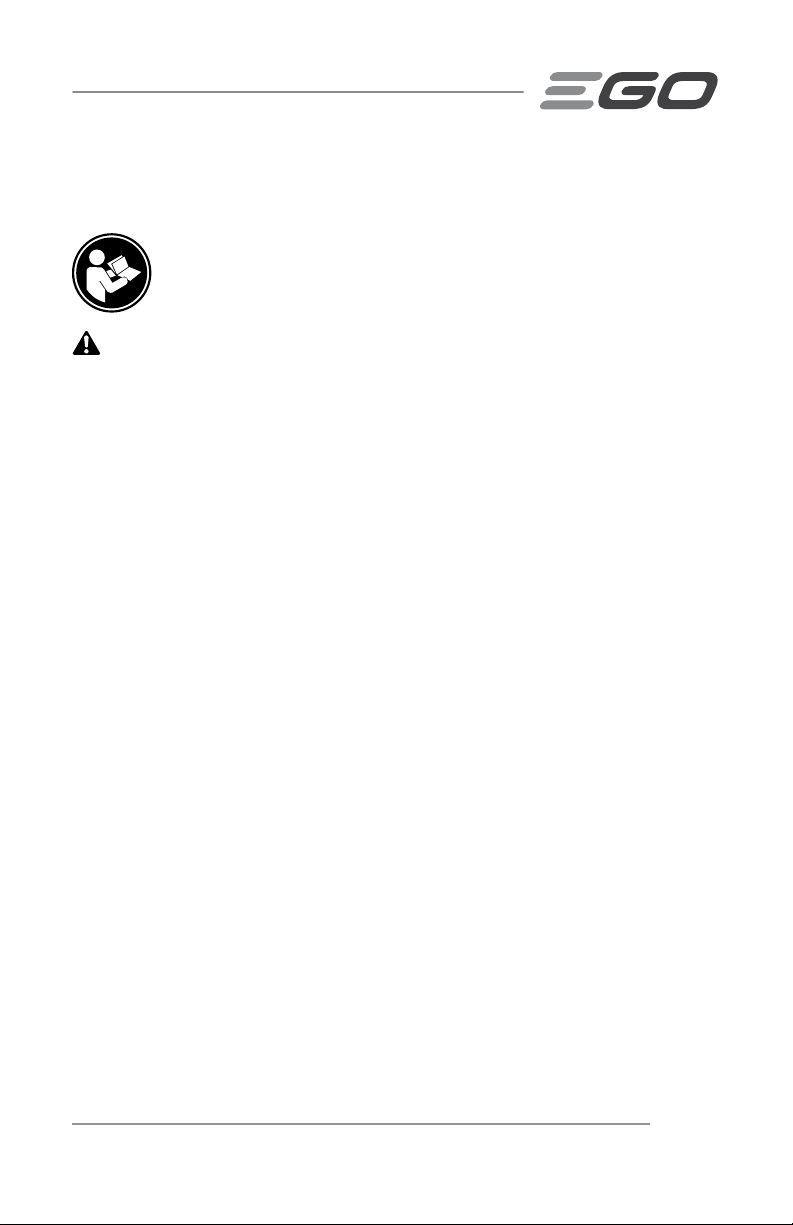
READ ALL INSTRUCTIONS!
READ & UNDERSTAND
OPERATOR’S MANUAL
WARNING: To reduce the risk of injury, re, or electric shock, the user must read
and understand the operator’s manual for their USB accessories and AC devices in
addition to this Operator’s Manual. Ensure compatibility before using this power station.
Do not use this product if a part is damaged or missing.
56-VOLT NEXUS POWER STATION - PST3040/ PST3040-FC 3
Page 4

FCC STATEMENT
1. This device complies with Part 15 of the FCC Rules. Operation is subject to the
following two conditions:
1) This device may not cause harmful interference.
2) This device must accept any interference received, including interference that
may cause undesired operation.
2. Changes or modications not expressly approved by the party responsible for
compliance could void the user’s authority to operate the equipment.
NOTICE: This equipment has been tested and found to comply with the limits
for a Class B digital device, pursuant to Part 15 of the FCC Rules. These limits are
designed to provide reasonable protection against harmful interference in a residential
installation. This equipment generates, uses, and can radiate radio frequency energy
and, if not installed and used in accordance with the instructions, may cause harmful
interference to radio communications. However, there is no guarantee that interference
will not occur in a particular installation. If this equipment does cause harmful
interference to radio or television reception, which can be determined by turning the
equipment off and on, the user is encouraged to try to correct the interference by one
or more of the following measures: Reorient or relocate the receiving antenna. Increase
the separation between the equipment and receiver. Connect the equipment into an
outlet on a circuit different from that to which the receiver is connected. Consult the
dealer or an experienced radio/TV technician for help.
56-VOLT NEXUS POWER STATION - PST3040/ PST3040-FC4
Page 5
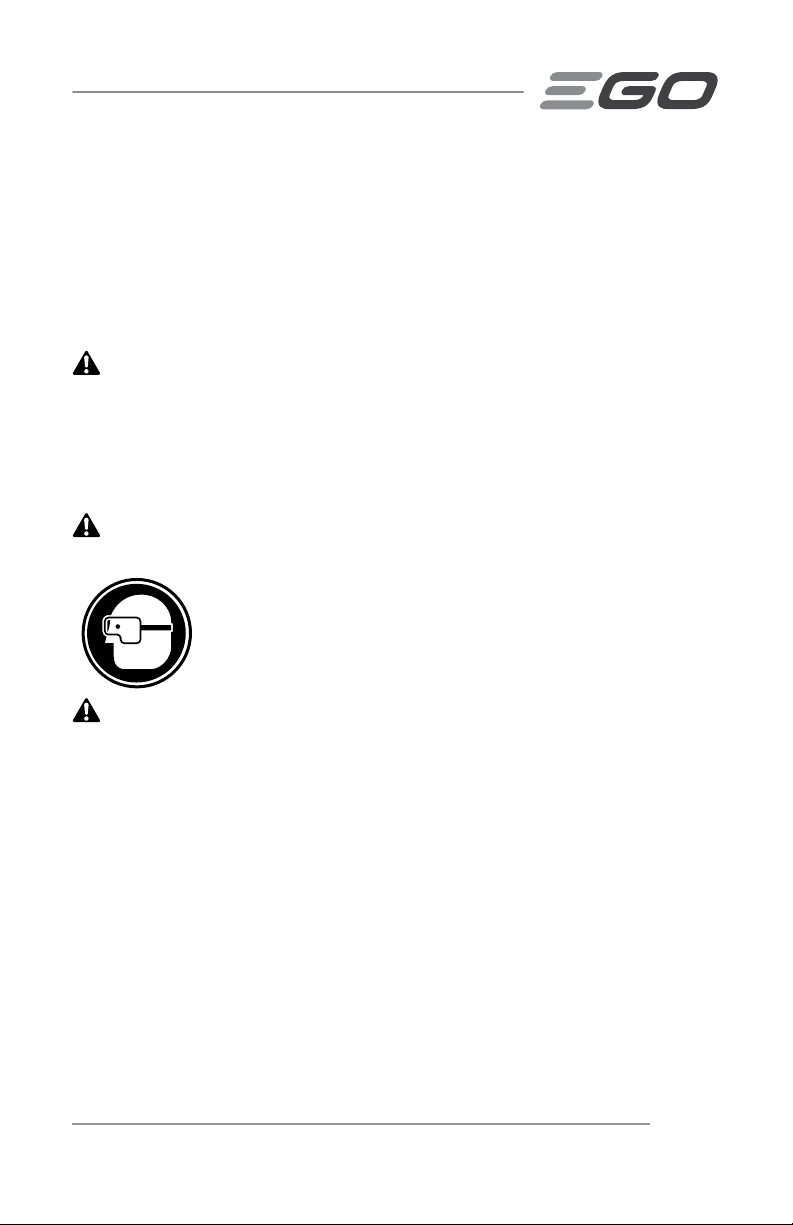
SAFETY SYMBOLS
The purpose of safety symbols is to attract your attention to possible dangers. The
safety symbols and the explanations with them deserve your careful attention and
understanding. The symbol warnings do not, by themselves, eliminate any danger. The
instructions and warnings they give are no substitutes for proper accident prevention
measures.
WARNING: Be sure to read and understand all safety instructions in this
Operator’s Manual, including all safety alert symbols such as “DANGER,” “WARNING,”
and “CAUTION” before using this tool. Failure to following all instructions listed below
may result in electric shock, re, and/or serious personal injury.
SYMBOL MEANING
SAFETY ALERT SYMBOL: Indicates DANGER, WARNING, OR CAUTION. May
be used in conjunction with other symbols or pictographs.
WARNING: The operation of any power tools can result in foreign objects being
thrown into your eyes, which can result in severe eye damage. Before beginning power
tool operation, always wear safety goggles or safety glasses with side shields and a
full face shield when needed. We recommend a Wide Vision Safety Mask for use over
eyeglasses or standard safety glasses with side shields. Always use eye protection
which is marked to comply with ANSI Z87.1.
56-VOLT NEXUS POWER STATION - PST3040/ PST3040-FC 5
Page 6
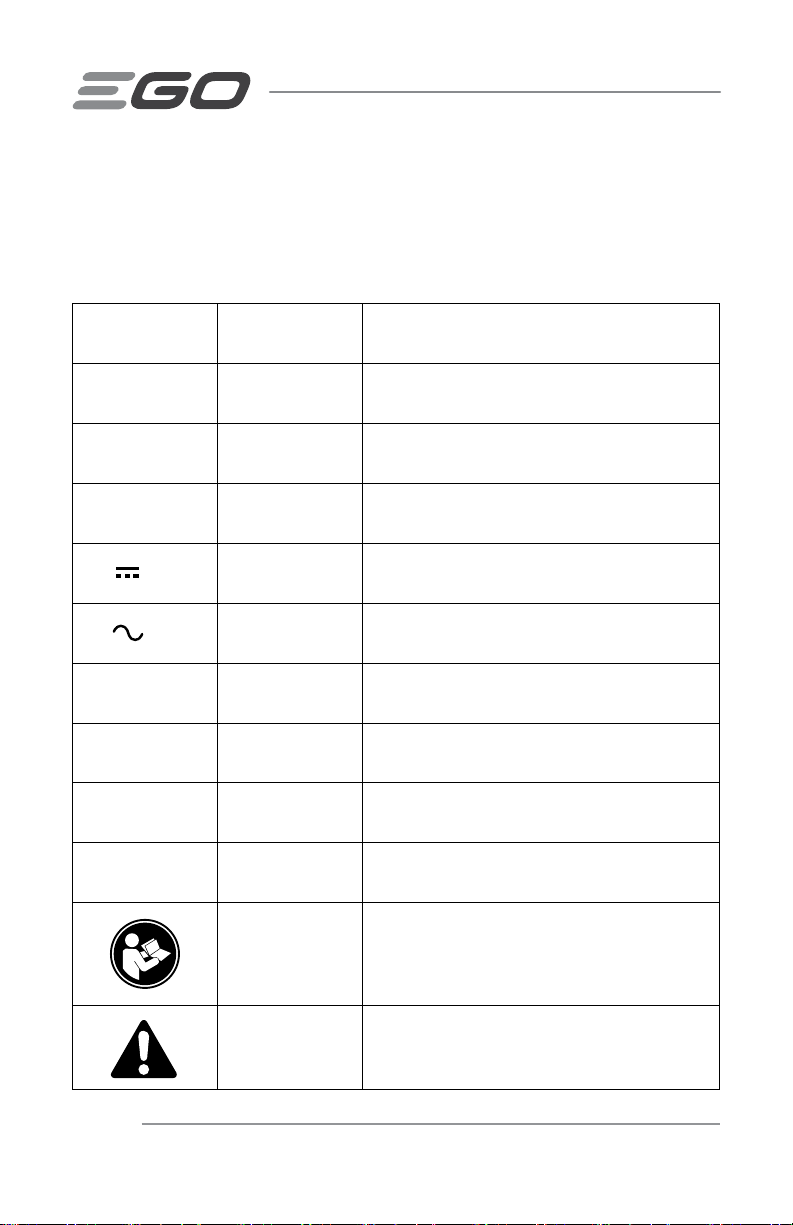
SAFETY INSTRUCTIONS
This page depicts and describes safety symbols that may appear on this product. Read,
understand, and follow all instructions on the machine before attempting to assemble
and operate it.
V Volt Voltage
A Amperes Current
Hz Hertz Frequency (cycles per second)
W Watt Power
/DC
/AC
°F
°C
lb Pound Weight
kg Kilogram Weight
56-VOLT NEXUS POWER STATION - PST3040/ PST3040-FC6
Direct Current Type or a characteristic of current
Alternating
Current
Fahrenheit
Temperature
Celsius
Temperature
Read &
Understand
Operator’s
Manual
Safety Alert Indicates a potential personal injury hazard.
Type or a characteristic of current
Temperature
Temperature
To reduce the risk of injury, user must read
and understand operator’s manual before
using this product.
Page 7
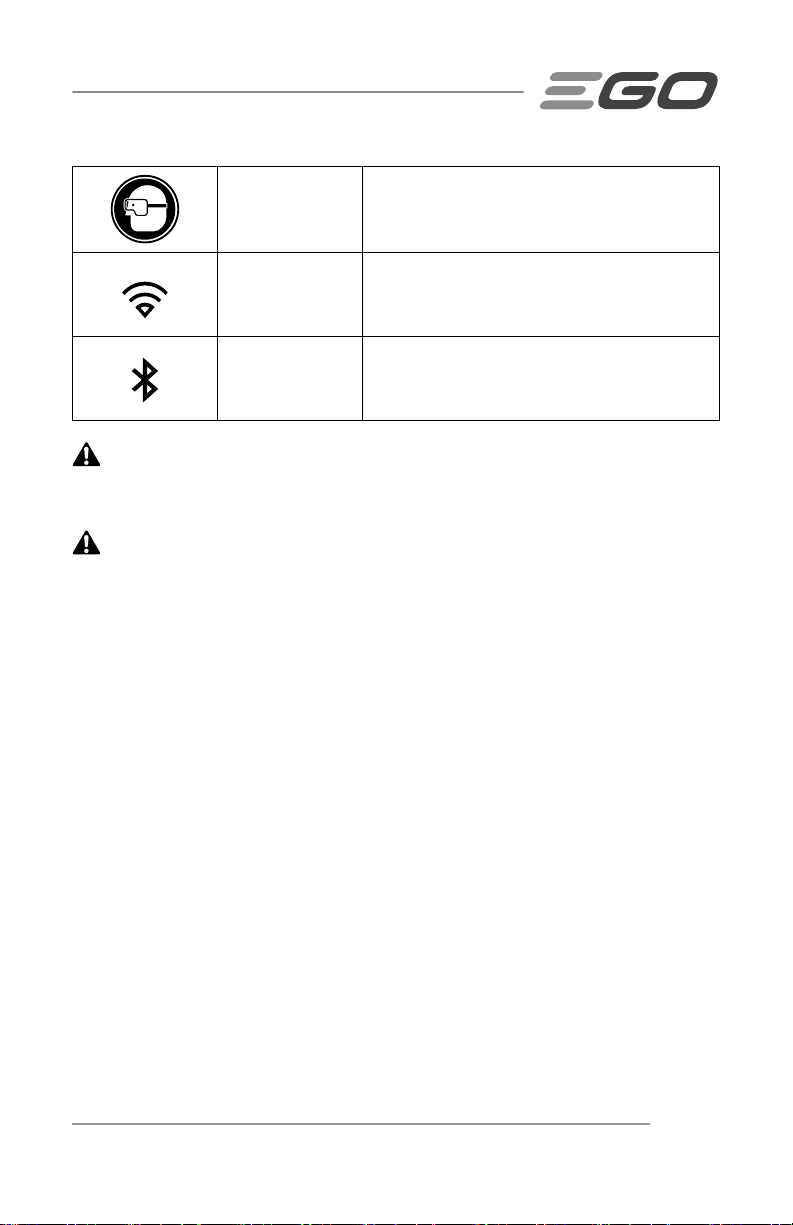
Always wear safety goggles or safety glasses
Eye Protection
WIFI Indicates WIFI connection.
Bluetooth Indicates Bluetooth connection.
with side shields and a full face shield when
operating this product.
WARNING: Read and understand all instructions. Failure to
follow all instructions listed below may result in electric shock, re
and/or serious personal injury.
WARNING: Do not allow any liquid to get inside the power station, or electric
shock may occur.
56-VOLT NEXUS POWER STATION - PST3040/ PST3040-FC 7
Page 8
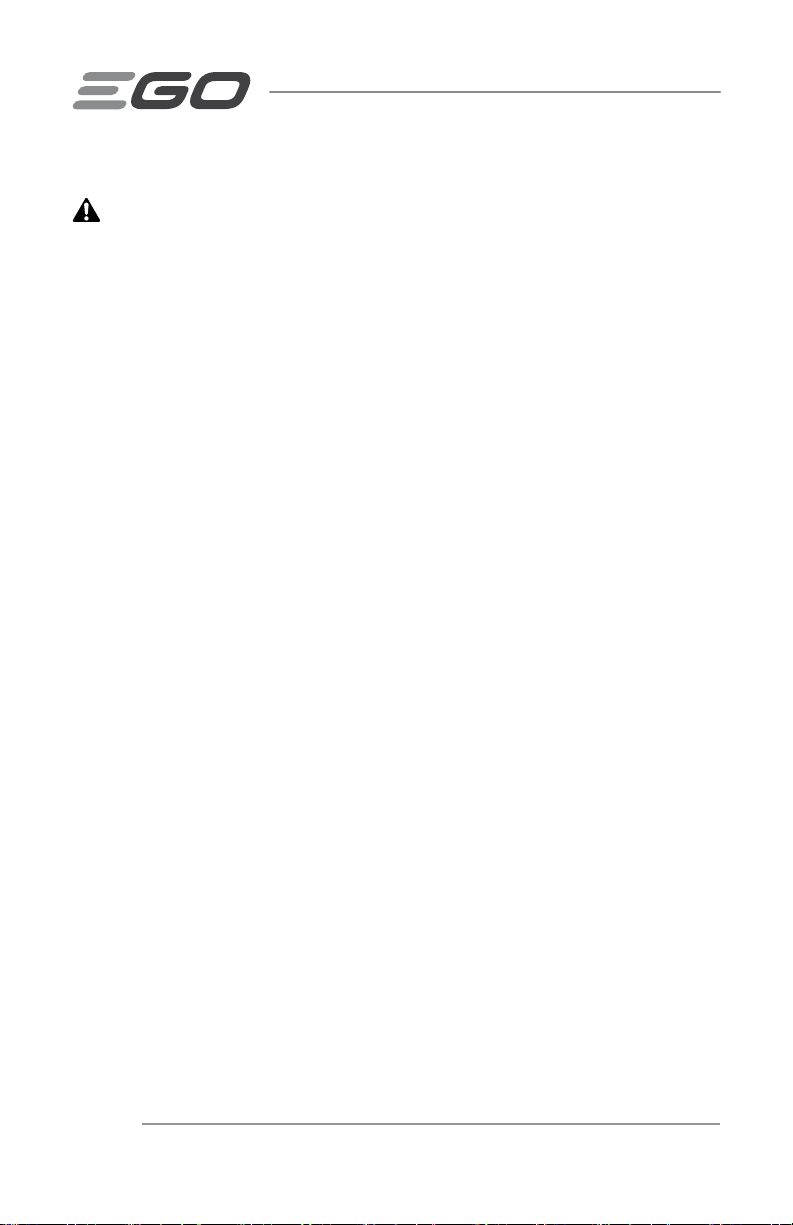
IMPORTANT SAFETY INSTRUCTIONS
WARNING: When using this product, basic precautions should always be
followed, including the following:
Read all the instructions before using the product.
NEVER leave the power station on and unattended. Unattended operation of this
product could result in personal injury or property damage. Switch off the power
station when not in use.
To reduce the risk of injury, close supervision is necessary when the product is
used near children.
Do not put ngers or hands into the product.
Use of an attachment not recommended or sold by power station manufacturer
may result in a risk of re, electric shock, or injury to persons.
To reduce risk of damage to the electric plug and cord, pull the plug rather than
the cord when disconnecting the power station.
ALWAYS ensure that the power station charger-in cord is easily accessible during
operation to allow for quick disconnection from the mains.
Inspect extension cords before use and replace with new cord if required. Contact
with worn or damaged extension cords could result in electrocution.
Do not operate the power pack with a damaged cord or plug, or a damaged output
cable.
Do not use a power station or appliance that is damaged or modied. Damaged or
modied products may exhibit unpredictable behavior resulting in re, explosion
or risk of injury.
When charging the battery, work in a well-ventilated area and do not restrict
ventilation in any way.
ALWAYS operate the power station in a clean, dry, well ventilated area. Make
sure hands are dry before touching this product. Water can conduct electricity!
Water which comes in contact with electrically charged components can transmit
electricity resulting in electrical shock to anyone contacting them.
Do not expose the power station to rain or wet conditions. Water entering the
power station will increase the risk of electric shock.
56-VOLT NEXUS POWER STATION - PST3040/ PST3040-FC8
Page 9

Do not insert battery packs into charging ports, plug the power station in, or plug
any device into the power station’s power receptacle if moisture is detected on or
in the power station.
Place the power station on a stable, at surface where it will not fall or tip over.
Do not use the power station to power medical or other critical devices.
Under abusive conditions, liquid may be ejected from the battery; avoid contact. If
contact accidentally occurs, ush with water. If liquid contacts eyes, additionally
seek medical help. Liquid ejected from the battery may cause irritation or burns.
Do not expose the power station to re or excessive temperature. Exposure to re
or temperature above 212°F (100°C) may cause explosion.
The power station is not intended for any use other than charging USB electronics
(up to 2.1 Amp for each USB port) or AC devices (up to continuous 2000W for 3 AC
ports combined). Any other use may result in system shut down or even damage.
Use power station only with EGO 56V portable battery packs. Use of any other
battery packs may create a risk of injury and re.
The power station is not intended for use in a commercial repair facility.
For the power station charger, basic precautions should always be followed,
including the following:
1) SAVE THESE INSTRUCTIONS - This manual contains important safety and
operating instructions for battery charger Models CH1700/CH1700-FC.
2) Before using battery charger, read all instructions and cautionary markings on
battery charger, battery, and product using battery.
3)
4) Dry location use only.
5) Do not expose to rain.
Do not disassemble the power station, take it to a qualied service person when
service or repair is required. Incorrect reassembly may result in a risk of re or
electric shock.
CAUTION: To reduce risk of injury, charge only EGO 56V, maximum
10000 mAh Li-Ion portable type rechargeable batteies. Other types of
batteries may burst causing personal injury and damage.
56-VOLT NEXUS POWER STATION - PST3040/ PST3040-FC 9
Page 10

Have your power station or the charger serviced by a qualied repairperson using
only identical replacement parts. This will ensure that the safety of the power
station is maintained.
To reduce the risk of electric shock, unplug the power station from the outlet
before attempting any instructed servicing.
Save these instructions. Refer to them frequently and use them to instruct
others who may use this tool. If you lend someone this tool, lend them these
instructions also to prevent misuse of the product and possible injury.
SAVE THESE INTRUCTIONS!
56-VOLT NEXUS POWER STATION - PST3040/ PST3040-FC10
Page 11
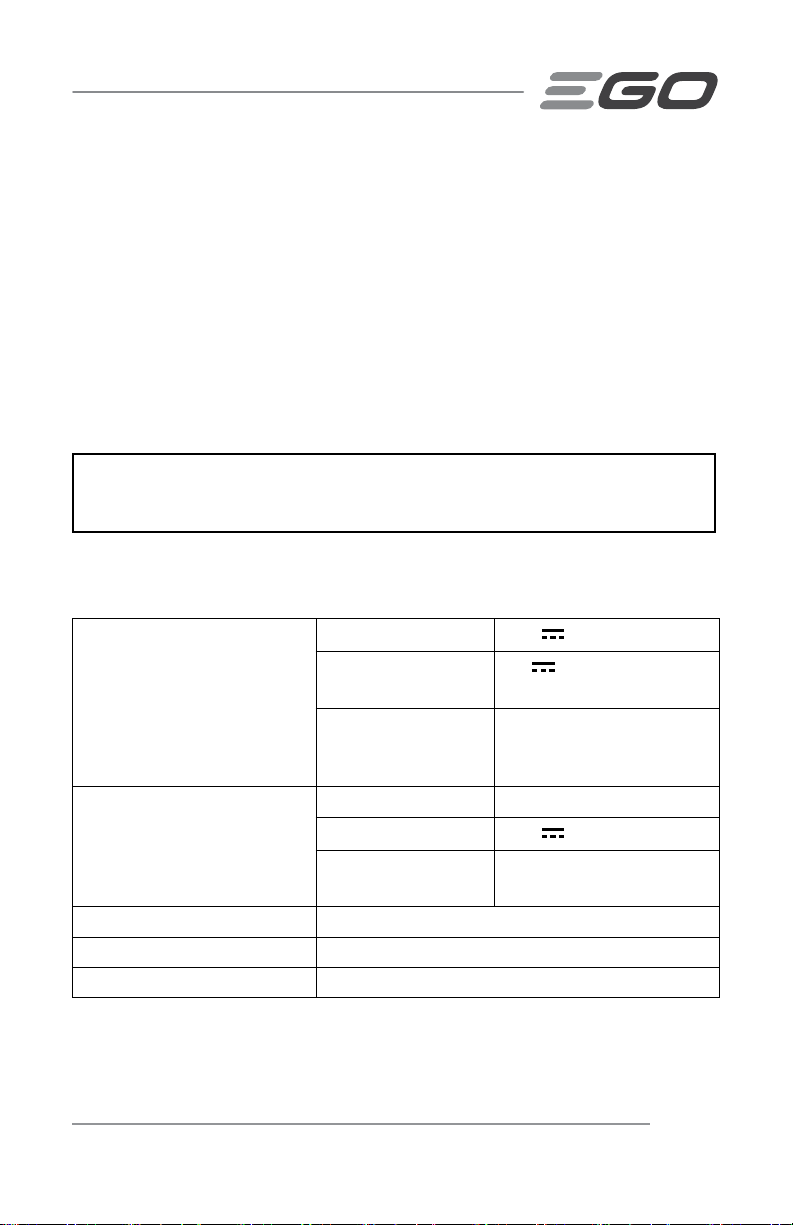
INTRODUCTION
Congratulations on your selection of the EGO Nexus Power Station. It has been
designed, engineered and manufactured to give you the best possible dependability
and performance.
Should you experience any problem you cannot easily remedy, please contact the EGO
customer service center 1-855-EGO-5656.
This manual contains important information on to the safe assembly, operation and
maintainance of your product. Read it carefully before using the product. Keep this
manual handy so you can refer to it at any time.
SERIAL NUMBER _____________________ DATE OF PURCHASE _________________
YOU SHOULD RECORD BOTH SERIAL NUMBER AND DATE OF PURCHASE AND KEEP IN A SAFE
PLACE FOR FUTURE REFERENCE
SPECIFICATIONS
Input Voltage
USB Output
Discharging
AC Output
Input 120V ~, 60Hz 170W
Charging
Operation Temperature Range 5°F - 104°F (-15°C - 40°C)
Storage Temperature Range -4°F - 158°F (-20°C - 70°C)
Weight (Without battery pack) 30.2 lb (13.7 kg)
56-VOLT NEXUS POWER STATION - PST3040/ PST3040-FC 11
Output
Charging Temperature
Range
56V
5V
Max.2.1A (each USB port)
120V ~ 60Hz
2000W, 3000W Peak (3 AC
ports combined)
56V
41°F-104°F (5°C-40°C)
Page 12
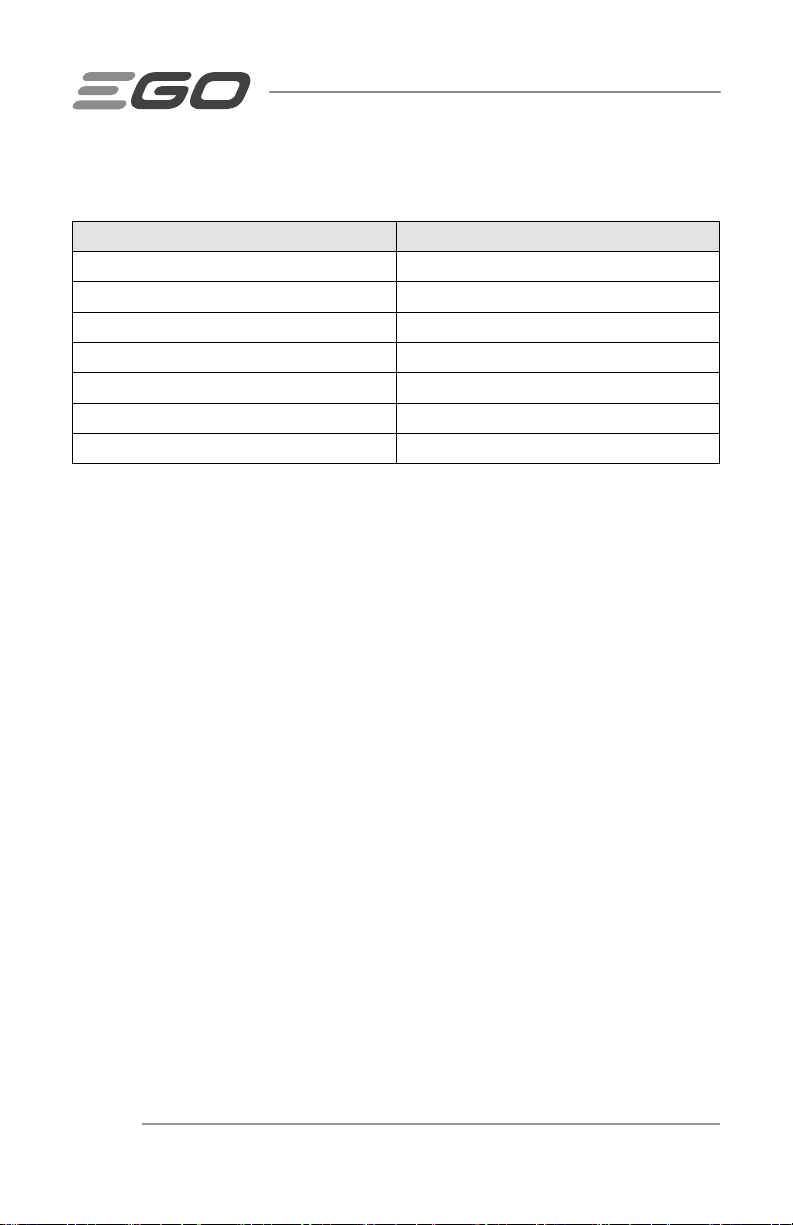
PACKING LIST
PART NAME QUANTITY
Power Station 1
Charger 1
Power Cord 2
Front Waterproof Cover 1
Back Waterproof Cover 1
Screws 7
Operator’s Manual 1
56-VOLT NEXUS POWER STATION - PST3040/ PST3040-FC12
Page 13
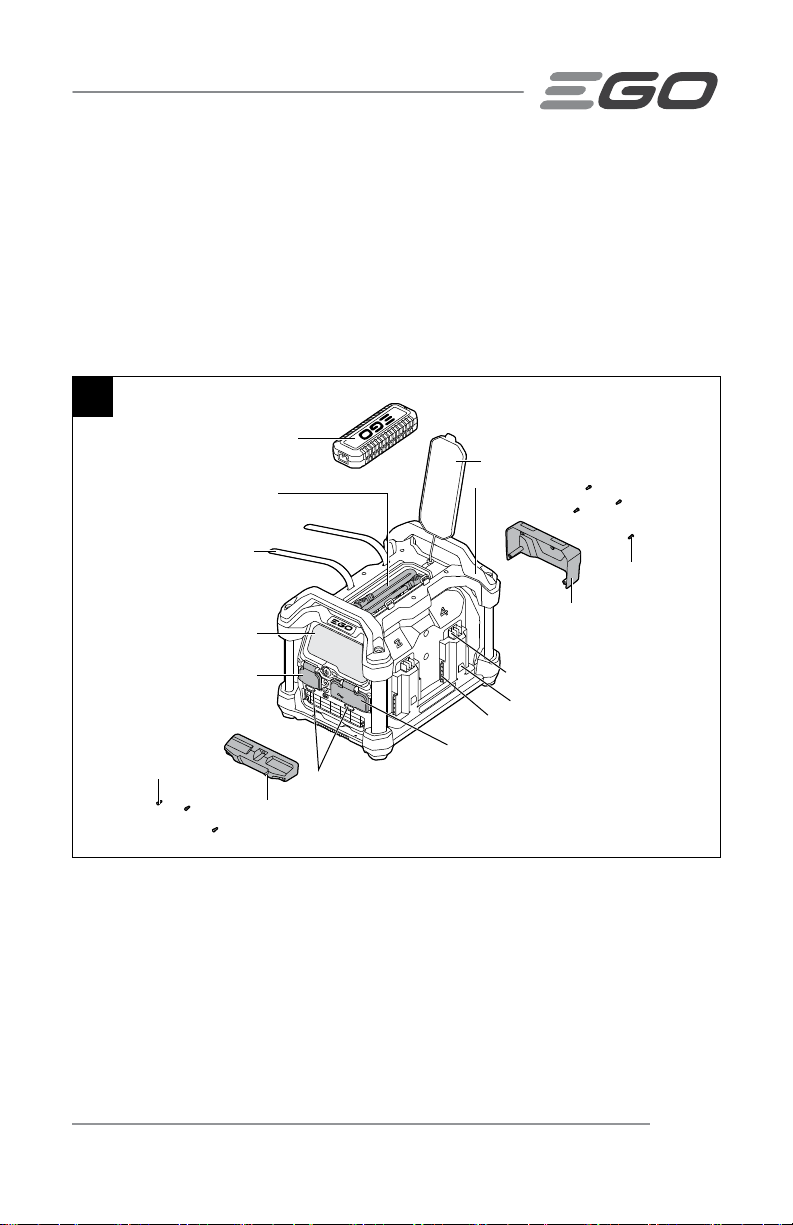
DESCRIPTION
KNOW YOUR POWER STATION (Fig.1a & 1b & 1c)
The safe use of this product requires an understanding of the information on the tool
and in this operator’s manual, as well as knowledge of the project you are attempting.
Before the use of this product, familiarize yourself with all its operating features and
safety rules.
1a
Charger
Cover
Power Cords
Handle
Velcro Straps
LCD Screen
Waterproof Cover for USB Ports
Screw
NEXUS POWER STATION
PURE SINE WAVE
Cover Release Button
Front Waterproof Cover
Screw
Back Waterproof Cover
Electric Contacts
Latch
Battery-mounting Slots
Waterproof Cover for AC Ports
56-VOLT NEXUS POWER STATION - PST3040/ PST3040-FC 13
Page 14
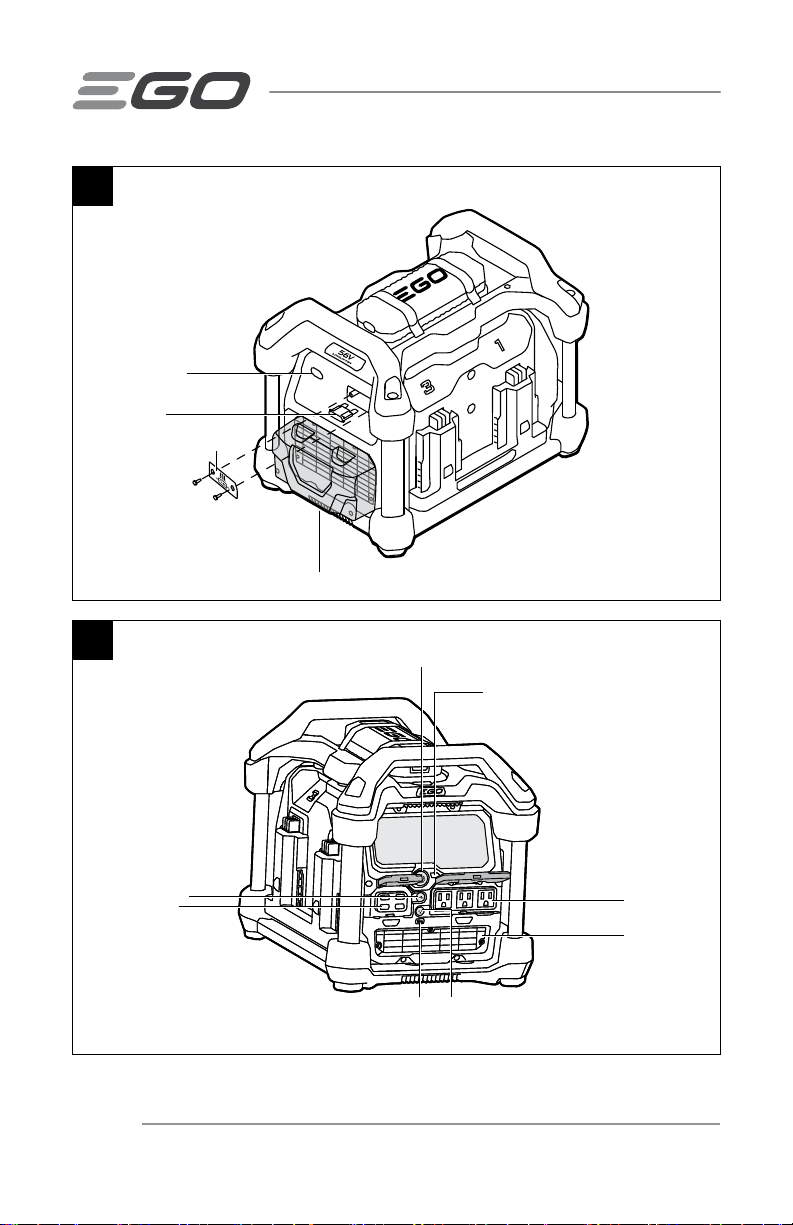
1b
Charger Socket
Fuse (80A)
Fuse Compartment Cover
Air Outles
1c
USB Button
USB Ports
56-VOLT NEXUS POWER STATION - PST3040/ PST3040-FC14
Power Button
WIFI/Bluetooth
Setting Button
NEXUS POWER STATION
NEXUS POWER STATION
RESET
RESET
AC Button
Reset Button
AC Ports
Air Inlets
Page 15
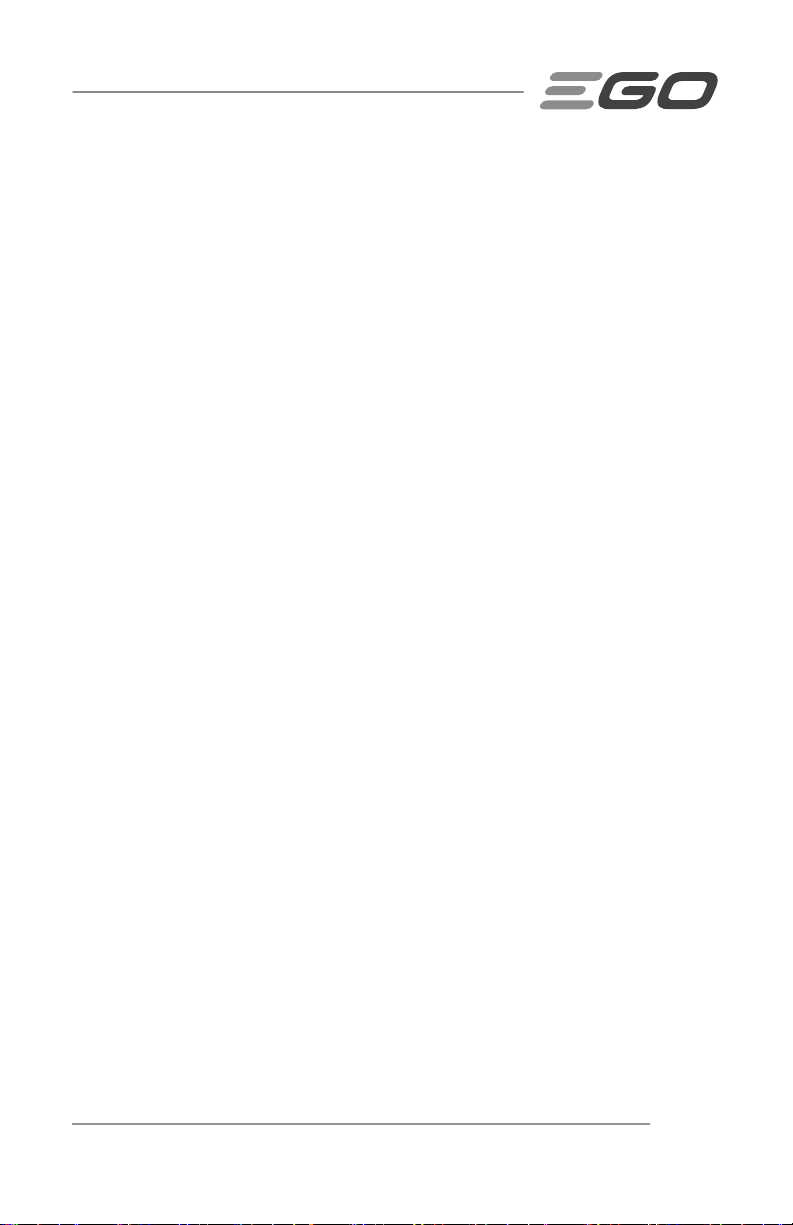
Charger
The power station can charge up to four EGO portable batteries through the supplied
charger and the power cords.
Handle
To help lift the power station.
Cover
To support the charger, as well as a cover for power-cord storage.
Velcro Straps
To secure the charger to the cover for compact convenience.
Power Cords
There are two power cords. One is for connecting the charger with the power station;
the other is for connecting the charger with the power supply. The power station can
charge EGO portable battery(s) once the connections are completed.
LCD Screen
To display the working status of the power station.
Front/Back Waterproof Cover
The front and back waterproof covers are not assembled when shipping. They are
separately stored in the package. The users can mount them with the screws provided,
as needed.
Latch
To help securely lock the battery when installing the battery on the power station.
Charger Socket
To connect the power station to the charger with the provided power cord.
56-VOLT NEXUS POWER STATION - PST3040/ PST3040-FC 15
Page 16
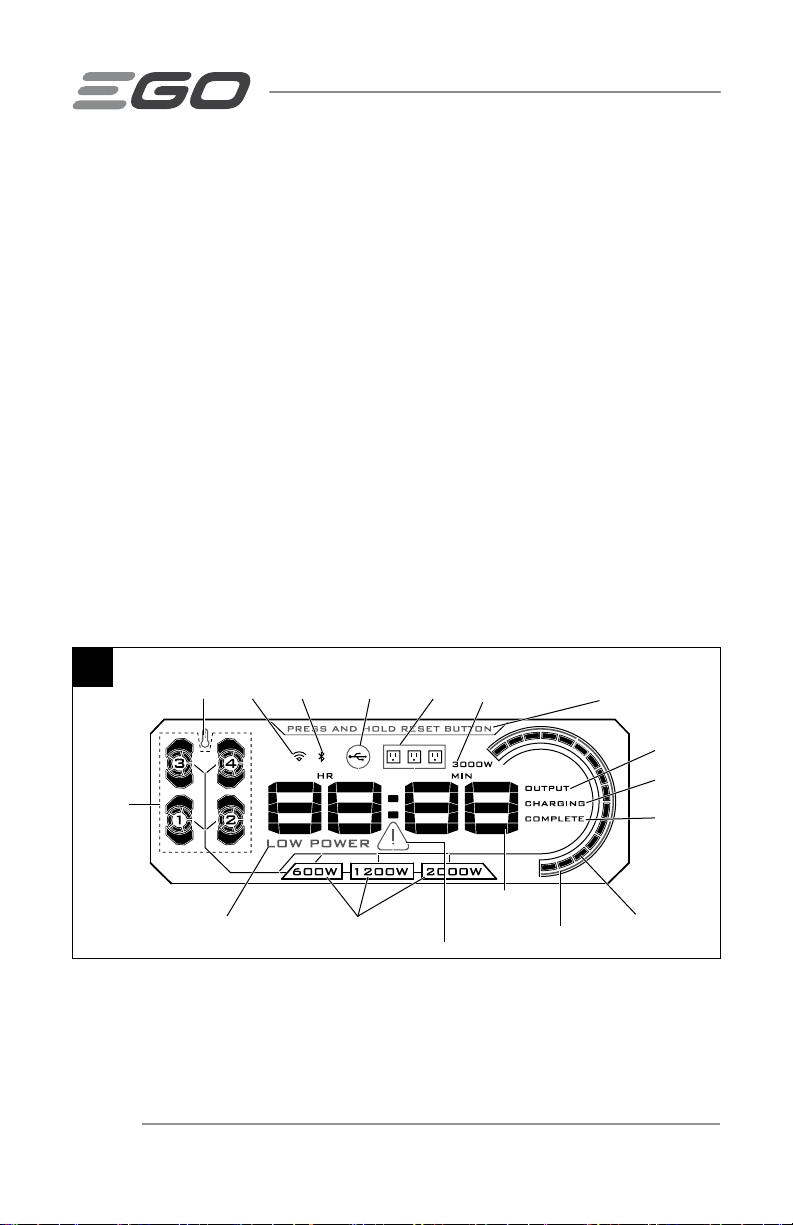
Power Button
To turn on/off the power station.
Reset Button
To recover the power station when it is overloaded.
AC and USB Ports
To connect with AC and USB devices. There are 3 AC ports and 4 USB ports.
AC and USB Button
To switch on/off the AC and USB port output.
WIFI/Bluetooth Setting Button
To congure WIFI/Bluetooth connection and indicate conguration status.
KNOW THE ICONS AND INDICATORS ON THE LCD SCREEN (Fig. 2)
2
Over-heat Icon WIFI Icon Bluetooth Icon USB Icon AC Icon Peak-power Indicator Overload Reminder
Battery
Indicator
Area
complete
Output
Indicator
Charging
Indicator
Charge-
Indicator
Countdown Timer
Rated Power IndicatorLow-power Indicator
Warning Indicator
Overload Indicator
Actual Output
Power Indicator
56-VOLT NEXUS POWER STATION - PST3040/ PST3040-FC16
Page 17
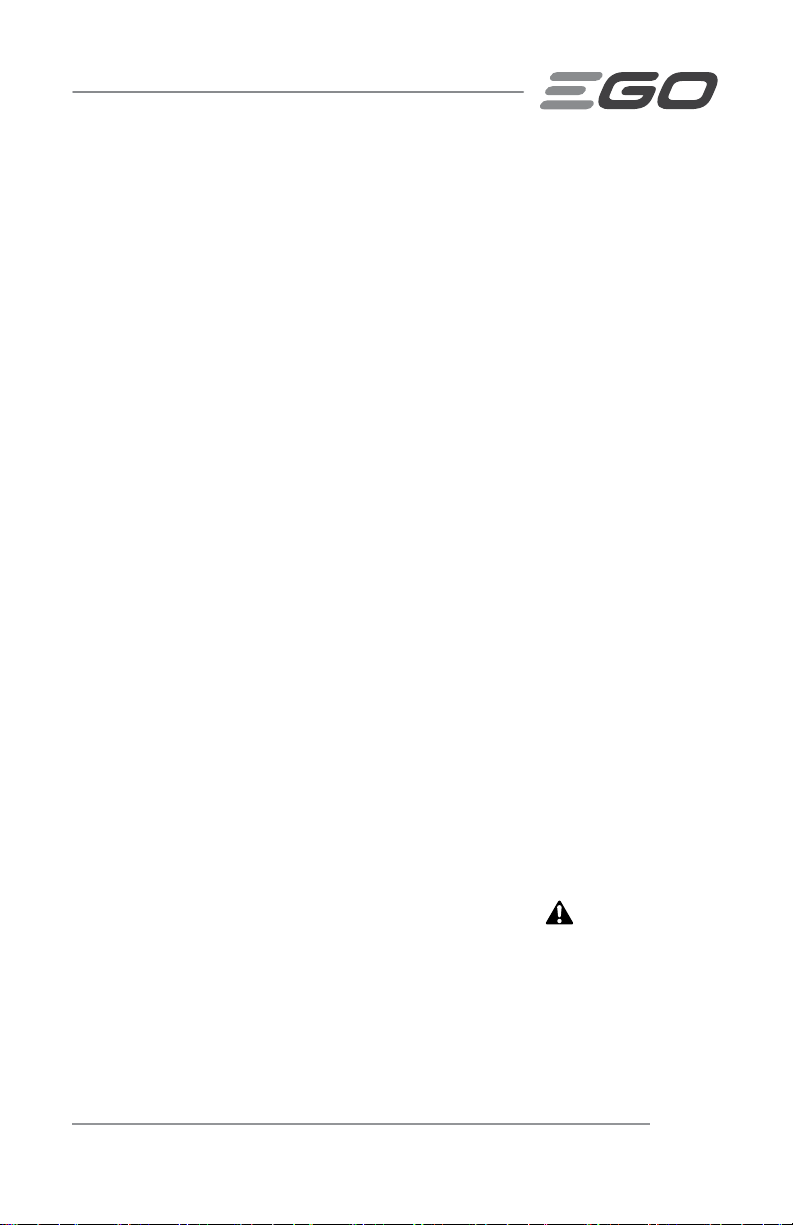
Output Indicator
Illuminates to show that the power station is in the discharging process when the AC/
USB button is switched on.
Charging Indicator
Illuminates to show the power station is in the charging process.
Charge-complete Indicator
The charge-complete indicator, together with the charging indicator will illuminate to
indicate that the charging is completed.
Actual Output Power Indicator
Illuminates different numbers of the segments to indicate the actual output power
when a device is connected to the output port.
Rated Power Indicator (600W, 1200W, 2000W)
The rated maximum continuous output power depends on the attached battery(s) on
the Nexus power station.
Peak-power Indicator (3000W)
When the actual output power is over 2000W, but less than 3000W, for LESS THAN
3 seconds, this indicator will illuminate, as well all the segments of the actual output
power.
Overload Indicator
This indicator is separated into 3 segments. When the actual output power is over the
rated power, the corresponding segment will illuminate in red. The overload reminder
“PRESS AND HOLD RESET BUTTON” and the warning indicator “ ” will illuminate in
red at the same time. Remove the device and then press and hold the reset button to
reactivate the power station.
56-VOLT NEXUS POWER STATION - PST3040/ PST3040-FC 17
Page 18

Low-power Indicator
Illuminates when the available battery charge is 10% or less of the rated total battery
charge during discharging. No available time will be displayed on the LCD screen and
the power station will stop discharging when all batteries are fully discharged.
Warning Indicator
Illuminates when a problem occurs and the power station cannot work properly.
Battery Indicator Area
Each indicator includes three aspects:
The upper and lower polygonal areas indicate the status of the associated battery;
The circled power indicator in segments indicates the remaining battery charge;
The battery number indicates the battery position.
Over-heat Icon
Illuminates when the Nexus is overheated. The system will shut down.
WIFI Icon
Illuminates when the Nexus is connected to a WIFI Network.
Bluetooth Icon
Illuminates when the Nexus is connected to cell phone via Bluetooth.
USB/AC Icon
Illuminates to indicate that the USB/AC port has been turned on.
Countdown Timer
This timer indicates the remaining time of charging or discharging process. When the
Nexus stops working or is in low power condition, no timer will be displayed.
56-VOLT NEXUS POWER STATION - PST3040/ PST3040-FC18
Page 19
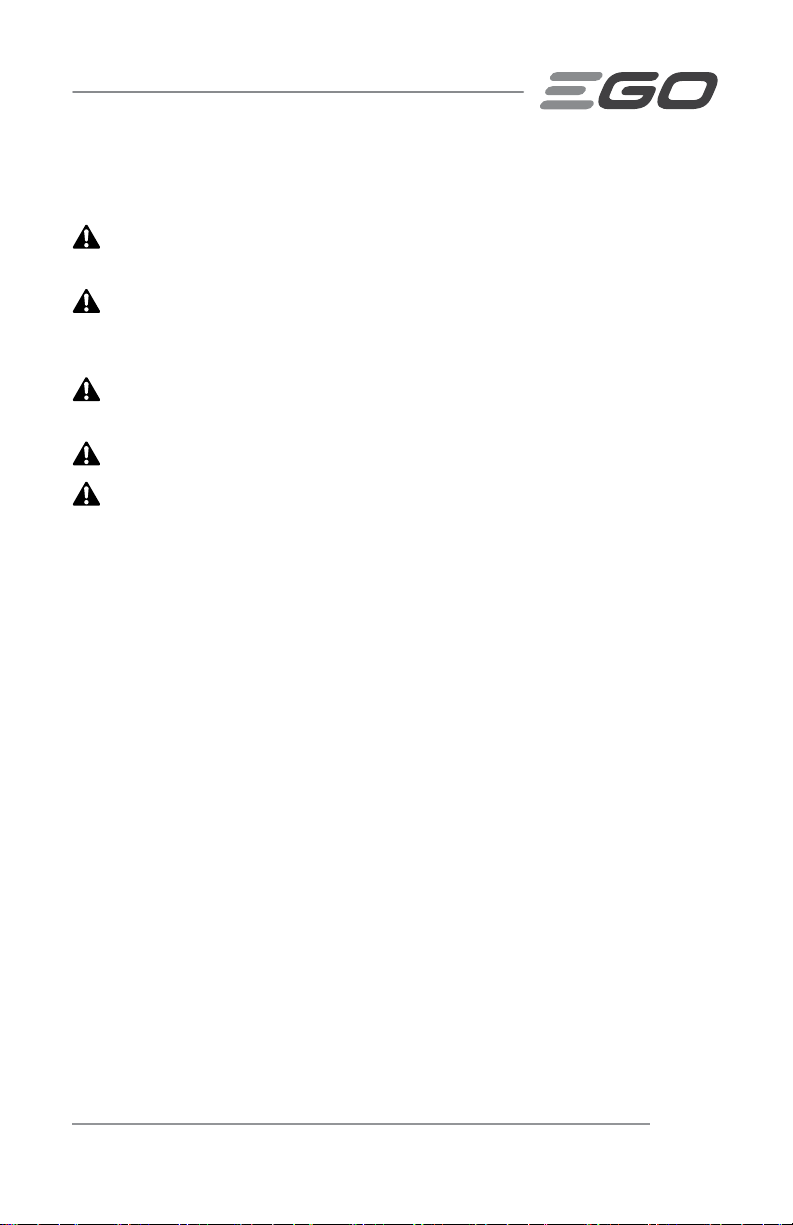
OPERATION
WARNING: Do not allow familiarity with this product to make you careless.
Remember that a careless fraction of a second is sufcient to inict serious injury.
WARNING: Do not use any attachments or accessories not recommended by the
manufacturer of this product. The use of attachments or accessories not recommended
can result in serious personal injury.
WARNING: Do not modify or attempt to repair the Nexus power station except
indicated in the instructions for use and care.
CAUTION: This device is not intended for use in a commercial repair facility.
CAUTION: The device shall be stored indoors and protected from the elements.
The unit shall not be charged outdoors. When in use, steps should be taken to reduce
the exposure to rain, sleet, snow, and the like.
APPLICATION
You may use this product for power emergencies, camping, and any time you need
power for long periods of time.
The Nexus power station provides 4 USB ports and 3 AC ports. Each USB port can
supply a 5V DC, up to 2.1Amp output to power the USB devices like your cell phone,
tablets, etc. The 3 AC ports combined can supply a 120V AC, continuous 2000W (Peak
3000W for less than 3s) output to power AC devices, such as full-size refrigerator, TV,
laptop, etc.
The Nexus power station is equipped with a charger to charge up to four EGO portable
batteries.
56-VOLT NEXUS POWER STATION - PST3040/ PST3040-FC 19
Page 20
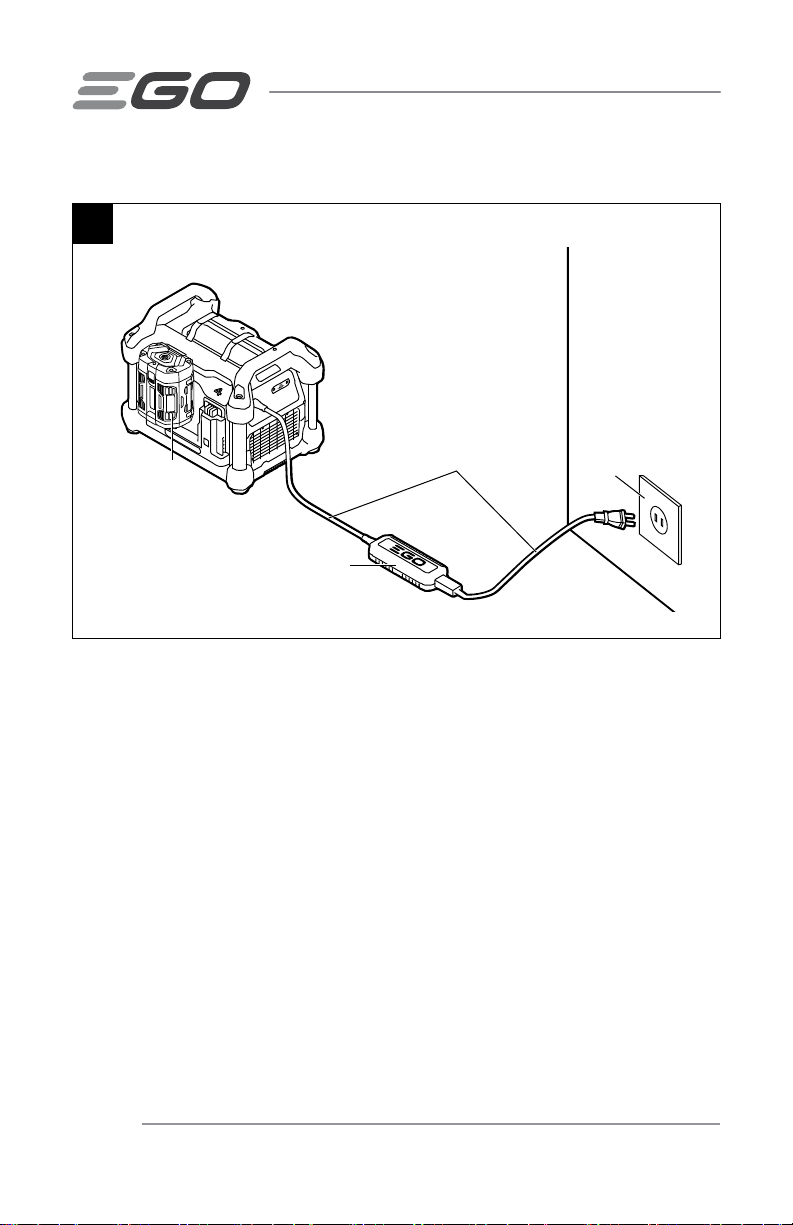
CHARGING EGO PORTABLE BATTERIES (Fig. 3)
3
Battery
Supplied Power Cords
Supplied Charger
Power Supply
1. Connect the supplied charger between the power supply (120V~, 60Hz) and
the Nexus power station with the two supplied power cords. Make sure that the
connections are secure and reliable.
2. Align the raised ribs of the battery pack with the mounting slot in the Nexus
power station; slide the battery pack down onto the Nexus. Make sure that the
battery is securely attached to the Nexus.
3. The Nexus power station will communicate with the battery pack and begin
charging the battery.
4. The charging indicators on the LCD screen will illuminate and the power button
will slowly blink green. The screen displays the remaining charge time in
hours and minutes until the battery will be fully charged. When the charging is
completed, the charge-complete indicator will also illuminate and the power
button will shine solid green.
NOTE: During the charging process, the LCD screen may turn black no display. You
can press any of the Power/USB/AC/Reset buttons or reattach the battery to reactivate
the display.
56-VOLT NEXUS POWER STATION - PST3040/ PST3040-FC20
Page 21
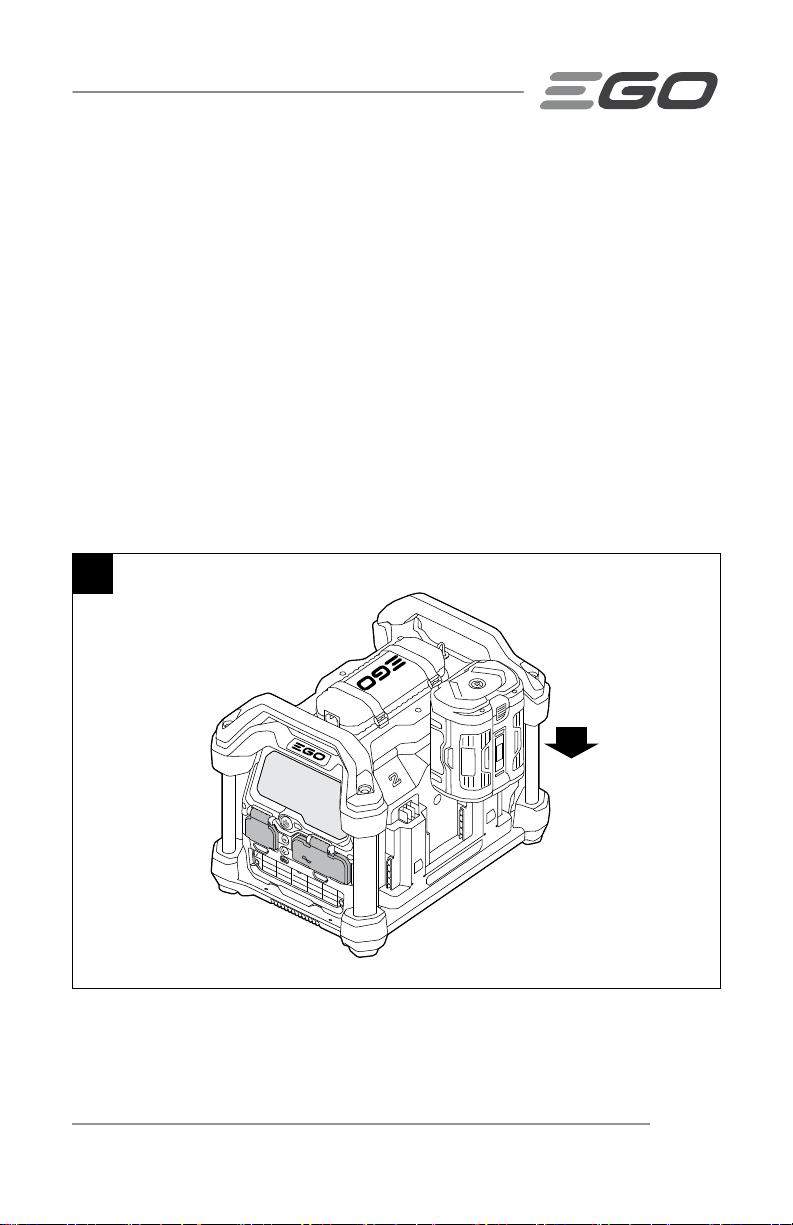
5. While charging, the upper and lower polygonal areas in the corresponding
battery-indicator area will illuminate and the last segment of the circled power
indicator will ash, with other segments shinning. For more than two batteries
mounted on the power station, charging will occur sequentially. The upper and
lower polygonal areas of the symbol associated with each battery to be charged
will illuminate and the power indicator will communicate the present battery
capacity.
POWERING THE AC/USB DEVICES
NOTICE:
battery should be charged in a location where the temperature is greater than 41°F
(5°C) and less than 104°F (40°C).
1. Mount battery(s) securely onto any battery-mounting slot of the Nexus power
For optimum performance, fully charge all EGO batteries before use. The
station (Fig. 5). The Nexus can work with only one battery, but output power may
be limited.
5
NEXUS POWER STATION
RESET
PURE SINE WAVE
2. Press the AC/USB cover-release button to open the corresponding cover (see Fig.
1c); connect the USB and/or AC devices to any ports on the Nexus power station.
56-VOLT NEXUS POWER STATION - PST3040/ PST3040-FC 21
Page 22
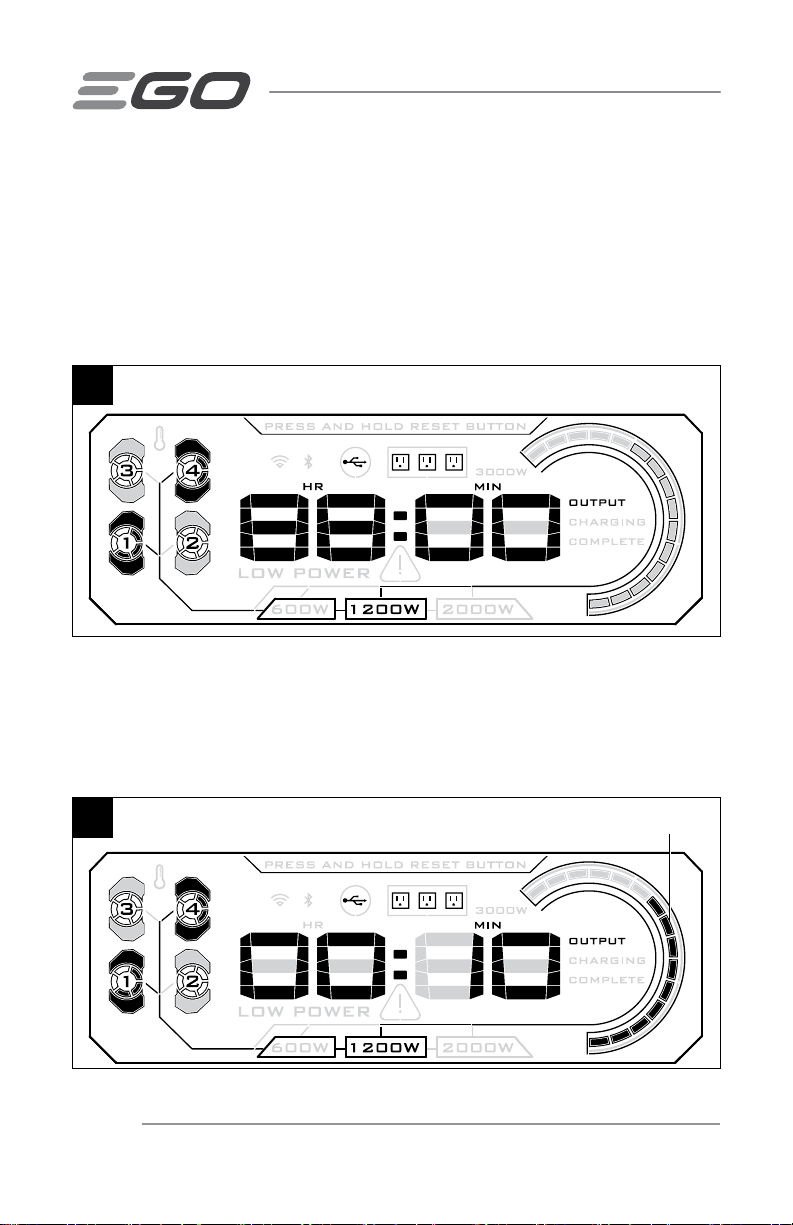
3. Press the power button to turn on the Nexus power station. The Nexus power
station will be in the self-check mode and all indicators on the LCD screen will
illuminate for less than 1 second. Then the LCD screen will recover to normal
indication.
For example, 2 batteries BA1400T are located in position 1 and 4. They have 70%
and 30% capacity respectively. The rated maximum output power is 1200W. The LCD
screen will display as shown in Fig. 6. The time “88 hours” indicated on the LCD screen
is estimated automatically, based on the rated power.
6
4. Press the AC and/or USB button (see Fig. 1c), as appropriate, to charge the AC
and/or USB devices. When the device that is connected is turned on, the time
displayed will change and the corresponding actual output power indicator will
illuminate certain segments based on the actual output power.
For example, for 1000W device (within 1200W), the estimated available runtime is 10
mins, with several number of segments indicating the actual output power (Fig. 7).
7
56-VOLT NEXUS POWER STATION - PST3040/ PST3040-FC22
Actual Output Power Indicator
Page 23
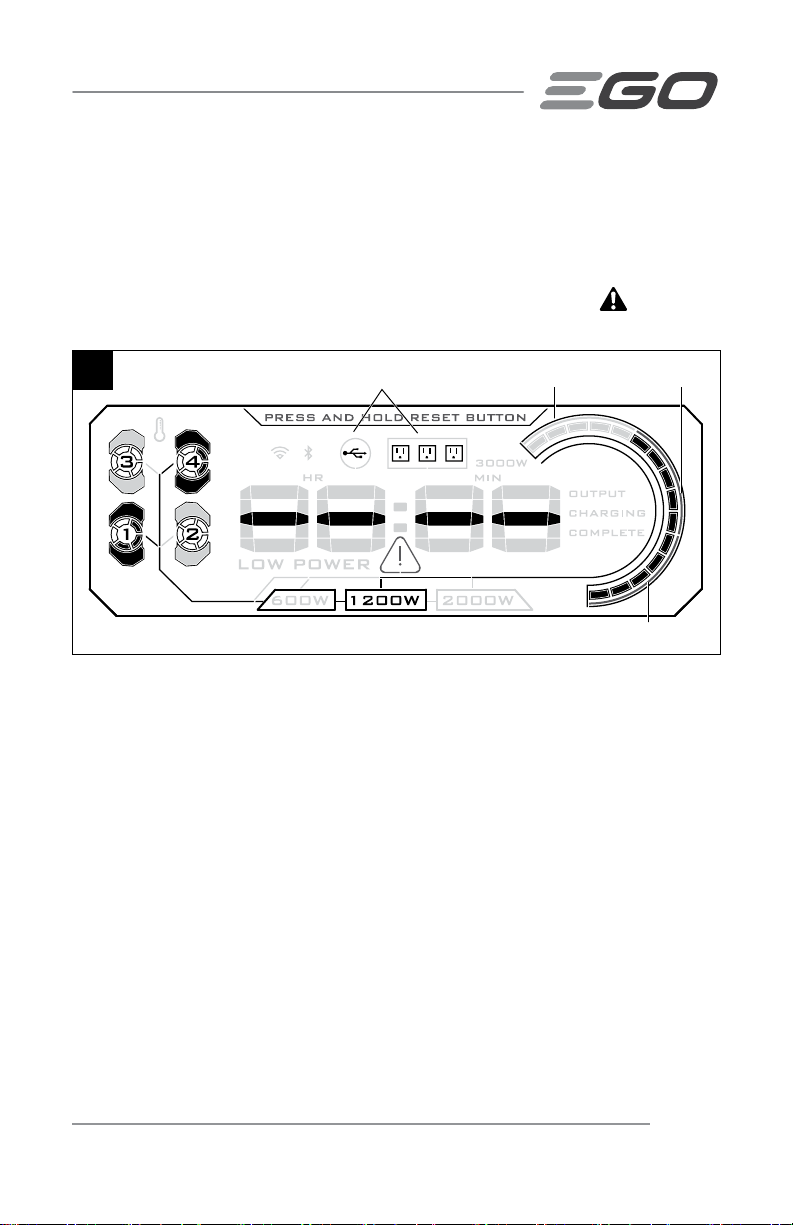
OVERLOAD CONDITION
When the actual output power is over the rated power, the corresponding segment in
the overload indicator will illuminate in red. For example, for a 1400W device (over the
maximum capacity of 1200W), the available running time will display as invalid and
the corresponding overload indicator will shine in RED (Fig. 8). At the same time, the
reminder “PRESS AND HOLD RESET BUTTON”, the warning indicator “ ” and the
square contour around the USB/AC Icon will illuminate in red.
8
Contour of the USB/AC Icon
Third segment of the
overload indicator
Second segment of
the overload indicator
First segment of the
overload indicator
NOTICE: The overload indicator is separated into 3 segments.
The rst segment will illuminate in red when the rated power is 600W and the
actual output power is over 600W;
The rst and second segments will illuminate in red when rated power is 1200W
and the actual output power is over 1200W;
All of the three segments will illuminate in red when rated power is 2000W and
the actual output power is over the rated power (2000W continuous and 3000W
peak).
When an overload occurs, remove all devices and press and hold the reset button to
reactivate the Nexus power station.
OVERHEAT CONDITION
When the Nexus power station is overheated, the overheat icon will illuminate in red.
For example, if there are 4 batteries located on the Nexus power station, the rated
power is 2000W.
56-VOLT NEXUS POWER STATION - PST3040/ PST3040-FC 23
Page 24
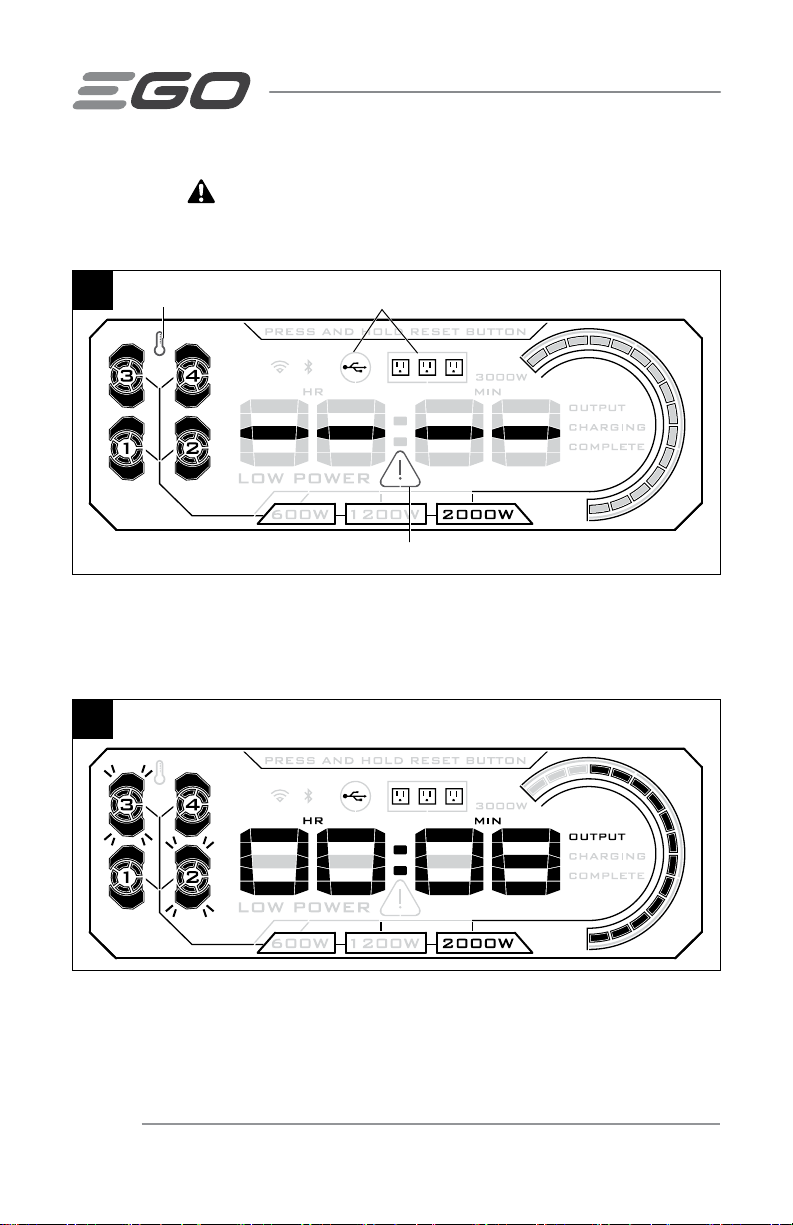
When the Nexus power station itself is overheating, the overheat icon, the warning
indicator “ ” and the square outline around the USB/AC Icon will illuminate
in red and the available running time will display as invalid (Fig. 9). The Nexus
power station will stop discharging.
9
Square outline around of the USB/AC IconOver-heat Icon
Warning Indicator
When fewer than four attached batteries are overheated, only the upper and lower
polygonal areas of the overheated battery indicator will ash (Fig. 9) while other
battery indicators shine normally. The Nexus power station can discharge
normally.
10
When overheating occurs, detach the battery from the Nexus power station and
move it to a cool place to cool thoroughly.
5. After discharging, disconnect the devices from the Nexus power station, press the
AC and/or USB button to stop the output, and then close the corresponding cover.
56-VOLT NEXUS POWER STATION - PST3040/ PST3040-FC24
Page 25
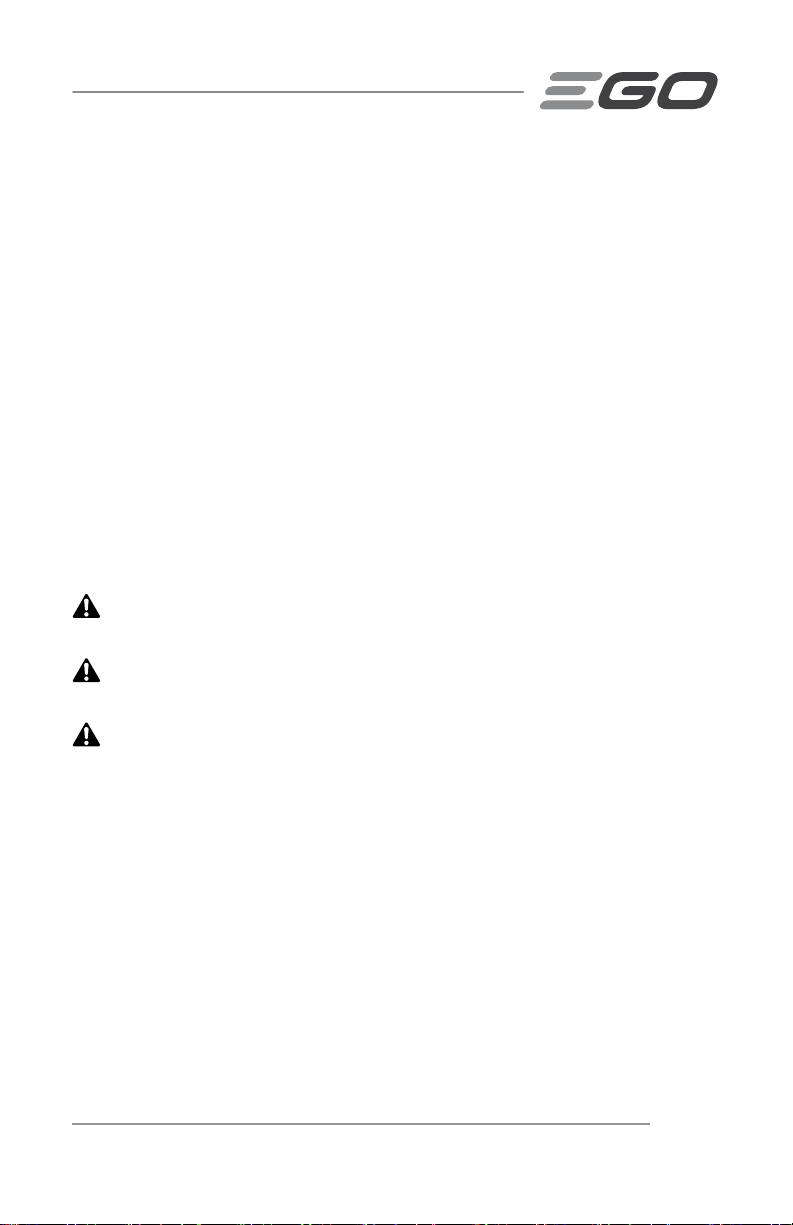
6. Press the power button to turn off the power station.
NOTICE:
Charging EGO portable batteries and powering the AC and/or USB devices cannot
be carried out at the same time. Only one function can be used at a time.
Do not insert the provided charger’s plug into the Nexus AC port.
If the USB devices connected to the Nexus power station need more than the
rated output (Max. 2.1A for each DC port), the output of each port will remain at a
current of 2.1A.
If the battery is not functioning normally for any reason other than overheating,
the battery indicator will not register the battery. Try reattaching the battery.
When the Nexus power station is removed from lower temperature to room
temperature for immediate starting, there may be some water vapour inside
it, resulting in incomplete LCD screen display. Just wait until the water vapour
disappears thoroughly, the LCD display will return normal.
WARNING: Do not insert a nail, wire, etc. into the USB power supply port.
Otherwise a circuit short may cause smoke and re.
WARNING: Do not insert a nail, wire, etc. into AC power supply port, or the risk
of electric shock may occur.
WARNING: Do not connect any of the AC ports with the AC outlets on your home
walls, otherwise electric shock or serious damage may occur.
EGO CONNECT
This Nexus power station can work with IOS and Android phones and provide a variety
of connected features in EGO CONNECT.
1. Go to Apple Store (IOS Phone) or Google Play (Android Phone) to search and
download “EGO Power+” App for installation.
2. Follow the instructions in the App to create an account before use; you can also
log in directly using your existing account for EGO powerplus.com.
NOTICE: EGO Power+ App will work with Android version 5.0 and above and IOS 11
and above.
56-VOLT NEXUS POWER STATION - PST3040/ PST3040-FC 25
Page 26

Bluetooth CONNECTION
Make sure that your phone’s Bluetooth function is turned on and Nexus is nearby.
We suggest that you have Nexus added to MY GARAGE in EGO Power+ App before
connecting.
1. Turn on your Nexus power station.
2. Go to EGO CONNECT in the EGO Power+ App. The App will automatically search
for a connectable Nexus nearby.
3. Select the Nexus you wish to connect, then follow instructions in the App to
complete the connection.
4. After successful connection, follow the instructions in the App to begin your
remote conguration.
WIFI REMOTE CONNECTION
Nexus is WIFI enabled and can support remote access with the EGO Power+ App.
Before you can access Nexus remotely, you need to rst add Nexus to your home WIFI:
1. Make sure that the Nexus is nearby and powered on, and make sure that your
phone is currently connected to the WIFI you wish add Nexus to.
2. Add Nexus to MY GARAGE before connecting it to WIFI.
3. You can initiate the Nexus WIFI connection after adding Nexus to MY GARAGE or
go to the EGO CONNECT Nexus page and select the WIFI icon above the page. The
App will lead you through the following processes.
NOTICE: Public WIFI or company WIFI may have rewalls that block Nexus WIFI
access.
56-VOLT NEXUS POWER STATION - PST3040/ PST3040-FC26
Page 27
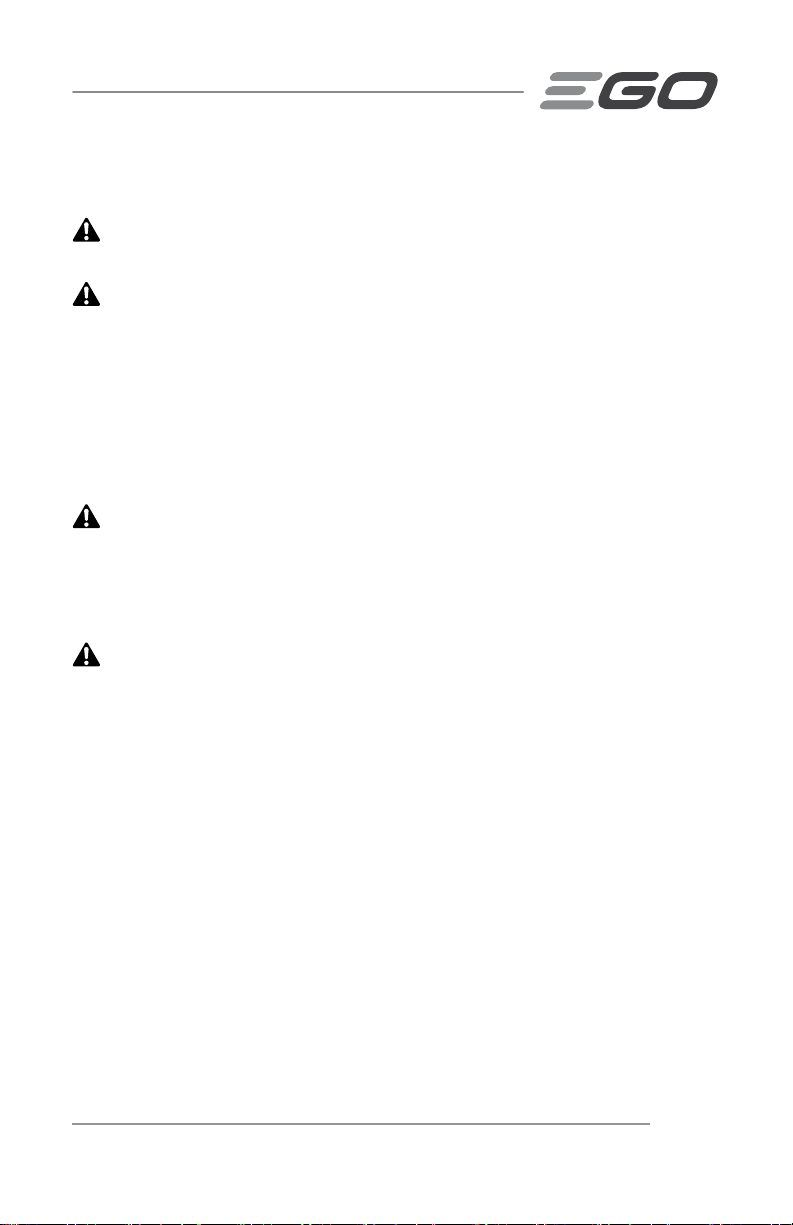
MAINTENANCE
WARNING:
the battery pack from the tool when cleaning or performing any maintenance.
WARNING:
any other parts may create a hazard or cause product damage. To ensure safety and
reliability, all repairs should be performed by a qualied service technician.
To avoid serious personal injury, always turn tool off and remove
When servicing, use only identical EGO replacement parts. Use of
GENERAL MAINTENANCE
Avoid using solvents when cleaning plastic parts. Most plastics are susceptible to
damage from various types of commercial solvents and may be damaged by their use.
Use a clean cloth to remove dirt, dust, oil, grease, etc.
WARNING:
products, penetrating oils, etc. to come in contact with plastic parts. Chemicals can
damage, weaken or destroy plastic which may result in serious personal injury.
Do not at any time allow brake uids, gasoline, petroleum-based
TRANSPORTING THE UNIT
CAUTION:
Before transporting your Nexus power station, keep in mind that you should:
1. Disconnect all peripheral devices.
2. Turn off the Nexus power station..
3. Lift the Nexus power station by grasping the side handles with both hands: one on
each handle.
Observe the lifting procedures during transportation.
STORING THE UNIT
Turn the Nexus power station off.
Clean the tool thoroughly before storing it.
Store the unit in a dry, well-ventilated area, locked-up or up high, out of the reach
of children. Do not store the unit on or adjacent to fertilizers, gasoline, or other
chemicals. Do not store or left it outdoors when not in use.
56-VOLT NEXUS POWER STATION - PST3040/ PST3040-FC 27
Page 28
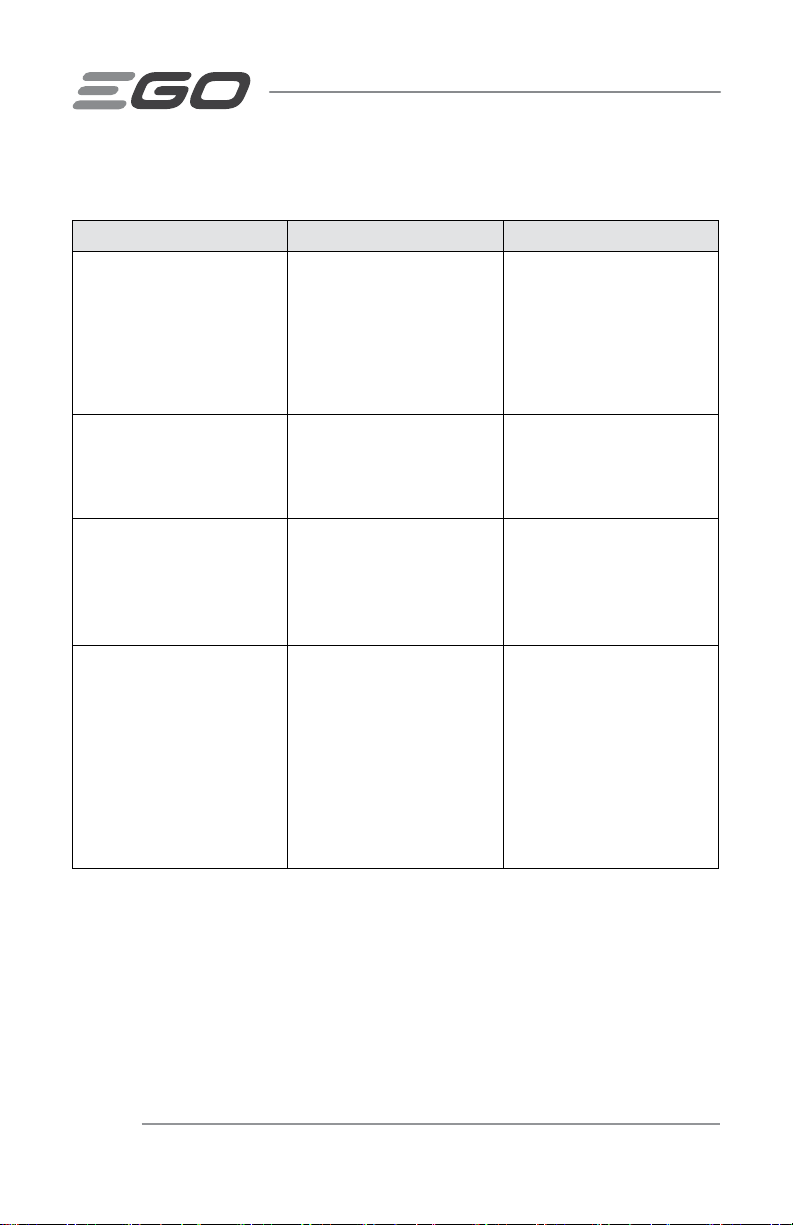
TROUBLESHOOTING
PROBLEM CAUSE SOLUTION
The Nexus power station
cannot charge EGO
portable batteries when
using the supplied charger.
No power indicator of the
battery displayed.
The overheat ion on the
LCD screen illuminates
in red.
The battery indicator on
the LCD screen is ashing.
The Nexus power station
can work normally.
During charging, you
may notice that charging
alternates between
batteries.
Connection between
the Nexus power
station and the charger
is bad.
The battery is not
mounted correctly.
The Nexus power
station is too hot.
The battery is too hot. Detach the battery
This is designed to
provide optimum output
performance, that the
lower charge battery
will be charged rst
so all batteries will
have similar battery
charge when they start
discharging together.
Reconnect the charger
with the Nexus power
station.
Detach the battery and
reinstall it.
Turn off and cool the
Nexus power station
thoroughly until the AC
ports can work.
from the Nexus power
station. Cool it until
its temperature drops
below 152°F (67°C).
n/a
56-VOLT NEXUS POWER STATION - PST3040/ PST3040-FC28
Page 29
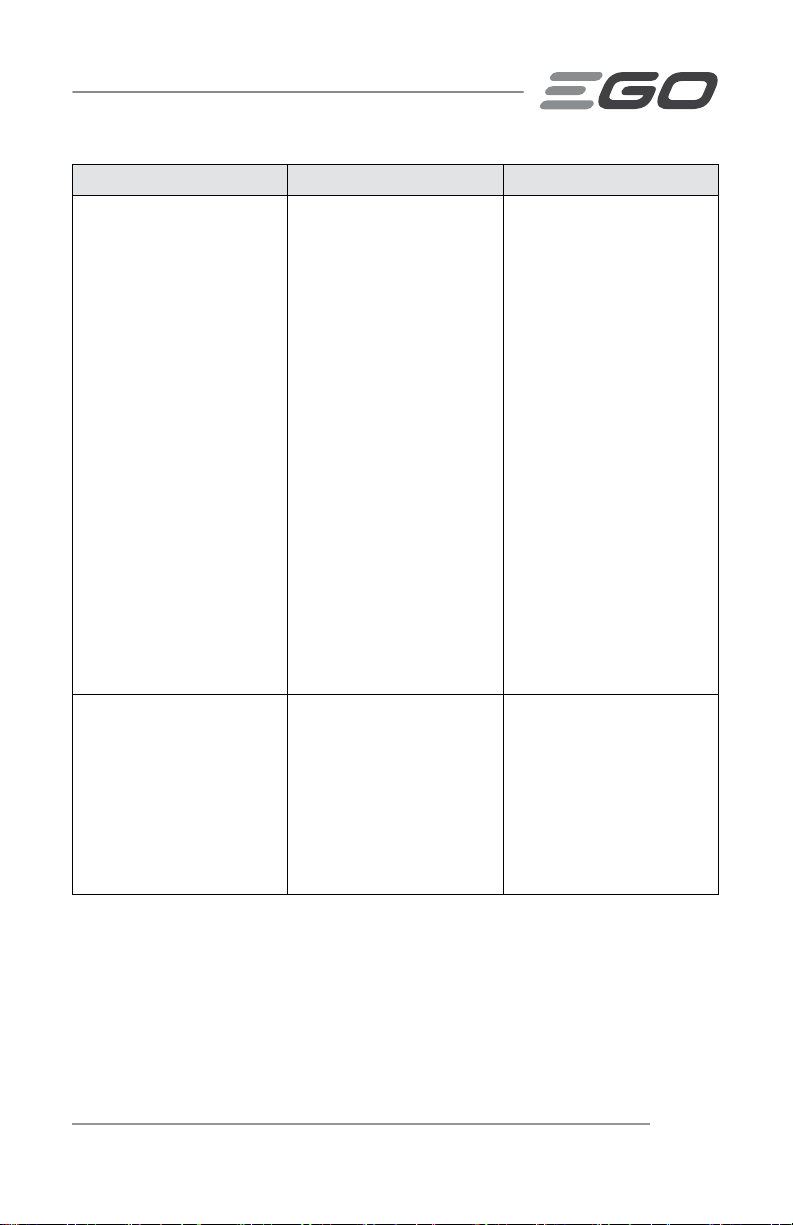
PROBLEM CAUSE SOLUTION
The Nexus power station
stops discharging.
Fuse is overloaded.
Replace the fuse with a
new one by a qualied
service technician.
The identical fuse is
80 Amp, illustrated as
Fig.1b shown.
During discharging,
previous generation
batteries will ash in red,
green or orange while the
new generation batteries
(with 5-segment fuel
gauge) show solid green.
The Nexus power
station is in overload
condition.
The Nexus power
station is in overheat
condition.
The battery is in low
voltage, lower to 10%
of the total charge.
This is normal and
does not impact the
functionality and
performance of the
Nexus power station.
Different generations of
EGO batteries will have
different displays.
Remove the device and
press the reset button
to reactivate the Nexus
power station.
Detach the battery
away from the Nexus
power station and move
the power station to a
cool place for thorough
cooling.
Charge the battery.
n/a
56-VOLT NEXUS POWER STATION - PST3040/ PST3040-FC 29
Page 30

WARRANTY
EGO WARRANTY POLICY
5-year limited warranty on EGO POWER+ outdoor power equipment and portable power
for personal, household use.
3-year limited warranty on EGO POWER+ System battery packs and chargers for
personal, household use.
2 year/1year limited warranty on EGO outdoor power equipment, portable power,
battery packs, and chargers for professional and commercial use.
The detailed warranty periods by products can be found online at
http://egopowerplus.com/pages/warranty-policy.
Please contact EGO Customer Service Toll-Free at 1-855-EGO-5656 any time you
have questions or warranty claims.
LIMITED SERVICE WARRANTY
EGO products are warranted against defects in material or workmanship from the date
of original retail purchase for the applicable warranty period. Defective product will
receive free repair.
a) This warranty applies only to the original purchaser from an authorized EGO
retailer and may not be transferred. Authorized EGO retailers are identied online
at http://egopowerplus.com/pages/warranty-policy.
b) The warranty period for reconditioned or factory certied products used for
residential purpose is 1 year, for industrial, professional or commercial purpose is
90 days.
c) The warranty period for routine maintenance parts, such as, but not limited
to, blades, trimmer heads, chain bars, saw chains, belts, scraper bars, blower
nozzles, and all other EGO accessories is 90 days for residential purpose, 30 days
for industrial, professional or commercial purpose. These parts are covered for
90/30 days from manufacture defects in normal working conditions.
d) This warranty is void if the product has been used for rental purpose.
e) This warranty does not cover the damage resulting from modication, alteration
or unauthorized repair.
56-VOLT NEXUS POWER STATION - PST3040/ PST3040-FC30
Page 31

f) This warranty only covers defects arising under normal usage and does not
cover any malfunction, failure or defect resulting from misuse, abuse (including
overloading of the product beyond capacity and immersion in water or other
liquid), accidents, neglect or lack of proper installation, and improper maintenance
or storage.
g) This warranty does not cover normal deterioration of the exterior nish, including
but not limited to scratches, dents, paint chips, or to any corrosion or discoloring
by heat, abrasive and chemical cleaners.
HOW TO OBTAIN SERVICE
For warranty service, please contact EGO customer service toll-free at
1-855-EGO-5656. When requesting warranty service, you must present the original
dated sales receipt. An authorized service center will be selected to repair the product
according to the stated warranty terms. When bringing your product to the authorized
service center, there may be a small deposit that will be required when dropping off
your tool. This deposit is refundable when the repair service is deemed to be covered
under warranty.
ADDITIONAL LIMITATIONS
To the extent permitted by applicable law, all implied warranties, including warranties
of MERCHANTABILITY or FITNESS FOR A PARTICULAR PURPOSE, are disclaimed. Any
implied warranties, including warranties of merchantability or tness for a particular
purpose, that cannot be disclaimed under state law are limited to the applicable
warranty period dened at the beginning of this article.
Chervon North America is not responsible for direct, indirect, incidental or consequential
damages.
Some states do not allow limitations on how long an implied warranty lasts and/or do
not allow the exclusion or limitation of incidental or consequential damages, so the
above limitations may not apply to you.
This warranty gives you specic legal rights, and you may also have other rights which
vary from state to state.
For customer service contact us toll-free at: 1-855-EGO-5656 or EGOPOWERPLUS.
COM. EGO Customer Service, 769 SEWARD AVE NW / Suite 102 Grand Rapids, MI
49504
56-VOLT NEXUS POWER STATION - PST3040/ PST3040-FC 31
Page 32

Page 33

NEXUS POWER STATION
NEXUS POWER STATION
RESET
PURE SINE WAVE
GUIDE D’UTILISATION
STATION D’ALIMENTATION
NEXUS DE 56 VOLTS
NUMÉRO DE MODÈLE PST3040/PST3040-FC
AVERTISSEMENT: An de réduire les risques de blessure, l’utilisateur doit lire et
comprendre le guide d’utilisation avant d’utiliser ce produit. Conservez le présent guide
an de pouvoir le consulter ultérieurement.
Page 34

TABLE DES MATIÈRES
Déclaration relative à la FCC ...............................36
Symboles de sécurité ....................................37
Consignes de sécurité .................................38-42
Introduction ............................................43
Caractéristiques techniques ...............................44
Liste des pièces contenues dans l’emballage ..................44
Description .........................................45-50
Fonctionnement ...................................... 51-59
Entretien ...........................................60-61
Dépannage .........................................62-63
Garantie ............................................64-65
CENTRAL DE ENERGÍA NEXUS DE 56 VOLTIOS - PST3040/ PST3040-FC34
Page 35

LISEZ TOUTES LES INSTRUCTIONS!
ASSUREZ-VOUS DE LIRE ET DE
COMPRENDRE LE GUIDE D’UTILISATION
AVERTISSEMENT: Pour réduire les risques de blessures, d’incendie ou de
décharge électrique, l’utilisateur doit lire et comprendre le guide d’utilisation des
accessoires USB et des appareils CA en plus du présent guide d’utilisation. Vériez la
compatibilité avant d’utiliser cette station d’alimentation. N’utilisez pas cet appareil s’il
y a des pièces manquantes ou endommagées.
CENTRAL DE ENERGÍA NEXUS DE 56 VOLTIOS - PST3040/ PST3040-FC 35
Page 36

DÉCLARATION RELATIVE À LA FCC
1. Cet appareil est conforme à la partie 15 des règlements de la FCC. Son
fonctionnement est soumis aux deux conditions suivantes :
(1) Cet appareil ne doit provoquer aucune interférence nuisible.
(2) L’appareil doit accepter toute interférence reçue, y compris des interférences
susceptibles de causer un fonctionnement non désiré.
2. Tout changement ou toute modication non expressément approuvés par la
partie responsable de la conformité peut annuler le droit de l’utilisateur à faire
fonctionner l’appareil.
AVIS: Cet équipement a été testé et a été déclaré conforme aux restrictions pour
dispositifs numériques de classe B en vertu de la partie 15 des règles de la FCC. Ces
restrictions visent à offrir une protection raisonnable contre l’interférence nuisible d’une
installation résidentielle. Cet équipement génère, utilise et peut émettre de l’énergie
de fréquence radio et, s’il n’est pas installé et utilisé conformément aux instructions, il
peut causer une interférence nuisible aux radiocommunications. Toutefois, il n’est pas
garanti qu’une interférence ne puisse pas se produire dans une installation particulière.
Si l’équipement cause une interférence nuisible à la réception radio ou télévisuelle,
interférence qui peut être déterminée en allumant et en éteignant l’équipement, il est
recommandé que l’utilisateur tente de corriger l’interférence en prenant au moins l’une
des mesures suivantes : réorienter ou déplacer l’antenne de réception; augmenter la
distance entre l’équipement et le récepteur; brancher l’équipement sur une prise de
courant qui n’appartient pas au circuit sur lequel le récepteur est branché; consulter le
vendeur ou un technicien audiovisuel expérimenté pour obtenir de l’aide.
CENTRAL DE ENERGÍA NEXUS DE 56 VOLTIOS - PST3040/ PST3040-FC36
Page 37

SYMBOLES DE SÉCURITÉ
L’objectif des symboles de sécurité est d’attirer votre attention sur les dangers
potentiels. Vous devez examiner attentivement et bien comprendre les symboles de
sécurité et les explications qui les accompagnent. Les symboles d’avertissement en
tant que tels n’éliminent pas le danger. Les consignes et les avertissements qui y sont
associés ne remplacent en aucun cas les mesures préventives adéquates.
AVERTISSEMENT : Avant d’utiliser ce taille-haie, assurez-vous de lire et
de comprendre toutes les consignes de sécurité présentées dans le présent guide
d’utilisation, notamment toutes les consignes de sécurité indiquées par « DANGER », «
AVERTISSEMENT » et « ATTENTION ». Le fait de ne pas respecter toutes les consignes
de sécurité ci-dessous peut causer un choc électrique, un incendie ou des blessures
graves.
SIGNIFICATION DES SYMBOLES
SYMBOLE D’ALERTE DE SÉCURITÉ : Indique un DANGER, un
AVERTISSEMENT ou une MISE EN GARDE. Il peut être associé à d’autres symboles ou
pictogrammes.
AVERTISSEMENT : L’utilisation de tout outil électrique peut entraîner la
projection de corps étrangers dans les yeux et ainsi causer des lésions oculaires
graves. Avant d’utiliser un outil électrique, veillez à toujours porter des lunettes de
sécurité étanches ou à écrans latéraux, ou un masque de protection complet au besoin.
Nous recommandons le port d’un masque de sécurité panoramique par-dessus les
lunettes ou de lunettes de sécurité standard avec écrans latéraux. Portez toujours des
lunettes de sécurité conformes à la norme ANSI Z87.1.
CENTRAL DE ENERGÍA NEXUS DE 56 VOLTIOS - PST3040/ PST3040-FC 37
Page 38

CONSIGNES DE SÉCURITÉ
Vous trouverez ci-dessous les symboles de sécurité qui peuvent être présents sur
le produit, accompagnés de leur description. Vous devez lire, comprendre et suivre
toutes les instructions présentes sur l’appareil avant d’entamer son assemblage ou sa
manipulation.
V Volt Tension
A Ampères Courant
Hz Hertz Fréquence (cycles par seconde)
W Watt Puissance
/DC
/AC
°F
°C
lb Livre Poids
kg Kilogramme Poids
CENTRAL DE ENERGÍA NEXUS DE 56 VOLTIOS - PST3040/ PST3040-FC38
Courant continu Type de courant ou caractéristique de courant
Courant alternatif Type de courant ou caractéristique de courant
Température en
Fahrenheit
Température
Celsius
Assurez-vous
de lire et de
comprendre
le guide
d’utilisation
Température
Température
An de réduire les risques de blessure,
l’utilisateur doit lire le guide d’utilisation.
Page 39

Alerte de sécurité Indique un risque de blessure.
Lorsque vous utilisez les outils électriques,
Lunettes de
sécurité
WIFI Indique la connexion Wi-Fi.
Bluetooth Indique la connexion Bluetooth
portez toujours des lunettes de protection ou
de sécurité à écrans latéraux et un masque
de protection complet.
AVERTISSEMENT : Vous devez lire et comprendre toutes les
instructions. Le fait de ne pas respecter toutes les consignes de
sécurité ci-dessous peut occasionner une décharge électrique, un
incendie ou des blessures graves.
AVERTISSEMENT : Ne laissez aucun liquide pénétrer à l’intérieur de
la station d’alimentation, vous risqueriez de vous électrocuter.
CENTRAL DE ENERGÍA NEXUS DE 56 VOLTIOS - PST3040/ PST3040-FC 39
Page 40

CONSIGNES DE SÉCURITÉ IMPORTANTES
AVERTISSEMENT : Lorsque vous utilisez ce produit, suivez toujours les
consignes de sécurité suivantes :
Lisez toutes les instructions avant d’utiliser le produit.
Ne laissez JAMAIS la station d’alimentation allumée et sans surveillance. Un
fonctionnement sans surveillance de ce produit peut entraîner des blessures ou
des dommages matériels. Éteignez la station d’alimentation lorsqu’elle n’est pas
utilisée.
Lorsque le produit est utilisé en présence d’enfants, une surveillance étroite doit
être exercée an de réduire les risques de blessure.
Ne mettez pas les doigts ou les mains dans l’appareil.
L’utilisation d’une pièce qui n’est pas recommandée ni vendue par le fabricant
de la station d’alimentation peut constituer un risque d’incendie, de décharge
électrique ou de blessure.
Pour réduire le risque que la che et le cordon électriques soient endommagés,
tirez sur la che plutôt que sur le cordon lorsque vous débranchez la station
d’alimentation.
Assurez-vous TOUJOURS que le cordon d’entrée de la station d’alimentation
est facilement accessible pendant le fonctionnement pour permettre le
débranchement rapide.
Inspectez les rallonges avant d’utiliser ce produit et remplacez-les par des
nouvelles si nécessaire. Le contact avec des rallonges électriques usées ou
endommagées pourrait causer une électrocution.
N’utilisez pas le bloc d’alimentation si le cordon, la che ou le câble de sortie sont
endommagés.
N’utilisez pas une station d’alimentation ou un appareil endommagé ou modié.
Les produits modiés ou endommagés peuvent fonctionner de façon imprévisible
et représenter un risque d’incendie, d’explosion ou de blessures.
Lorsque vous chargez la pile, travaillez dans une zone bien ventilée en évitant de
restreindre le débit d’air.
CENTRAL DE ENERGÍA NEXUS DE 56 VOLTIOS - PST3040/ PST3040-FC40
Page 41

Utilisez TOUJOURS la station d’alimentation dans un endroit propre, sec et bien
ventilé. Assurez-vous que vos mains ne sont pas mouillées avant de toucher ce
produit. L’eau peut conduire l’électricité! L’eau qui entre en contact avec des
composants chargés électriquement peut transmettre de l’électricité et causer
une décharge électrique à quiconque les contacte.
N’exposez pas la station d’alimentation à la pluie ni à tout environnement
mouillé. L’inltration d’eau dans la station d’alimentation augmente les risques de
décharge électrique.
N’insérez pas de bloc-piles dans les ports de charge, ne branchez pas la station
d’alimentation et ne branchez pas d’appareil à la prise d’alimentation de la station
d’alimentation si vous constatez de l’humidité sur ou dans l’appareil.
Placez la station d’alimentation sur une surface plane et stable où elle ne tombera
pas et ne basculera pas.
N’utilisez pas la station d’alimentation pour alimenter des appareils médicaux ou
d’autres appareils critiques.
Dans de mauvaises conditions, un liquide peut être éjecté du bloc-pile; évitez tout
contact avec celui-ci. En cas de contact accidentel, rincez à grande eau. En cas de
contact avec les yeux, consultez un médecin. Le liquide provenant des piles peut
causer de l’irritation ou des brûlures.
N’exposez pas la station d’alimentation au feu ou à une température excessive.
L’exposition au feu ou à une température supérieure à 100 °C (212 °F) peut
provoquer une explosion.
N’utilisez pas la station d’alimentation à des ns autres que le chargement
de composants électroniques USB (jusqu’à 2,1 A pour chaque port USB) ou
d’appareils CA (jusqu’à 2000 W en continu pour 3 ports CA combinés). Toute autre
utilisation peut entraîner l’arrêt du système ou même son endommagement.
Utilisez la station d’alimentation uniquement avec les blocs-piles portables EGO
de 56 V. L’utilisation de tout autre bloc-pile peut constituer un risque de blessure
et d’incendie.
La station d’alimentation n’est pas destinée à être utilisée dans un centre de
réparation commercial.
Lorsque vous utilisez la station d’alimentation, suivez toujours les consignes de
sécurité suivantes :
CENTRAL DE ENERGÍA NEXUS DE 56 VOLTIOS - PST3040/ PST3040-FC 41
Page 42

1) CONSERVEZ CES INSTRUCTIONS – Ce manuel contient le mode d’emploi
des chargeurs CH1700 et CH1700-FC et des instructions de sécurité
importantes les concernant.
2) Avant d’utiliser le chargeur, lisez toutes les instructions et les mises en garde
gurant sur le chargeur de piles, les piles et l’article alimenté par piles.
3)
4) Pour un usage dans un endroit sec seulement.
5) N’exposez pas l’appareil à la pluie.
Ne démontez pas la station d’alimentation, conez-la à un réparateur qualié si
un entretien ou une réparation est nécessaire. Tout réassemblage incorrect peut
entraîner un risque de décharge électrique ou d’incendie.
Faites entretenir votre station d’alimentation par un réparateur qualié en utilisant
uniquement des pièces de remplacement identiques. Vous vous assurerez ainsi de
respecter les consignes de sécurité de la station d’alimentation.
An de réduire les risques de décharge électrique, débranchez la station
d’alimentation de la prise de courant avant de procéder à l’entretien ou au
nettoyage.
Conservez ces instructions. Consultez-les régulièrement et utilisez-les pour
expliquer le fonctionnement de l’outil à d’autres personnes qui l’utiliseraient. Si
vous prêtez cet outil à une personne, prêtez-lui également ces instructions an de
prévenir un usage inapproprié et des blessures potentielles.
ATTENTION : Pour réduire les risques de blessure, ne chargez que des
piles portables rechargeables de types Li-Ion EGO de 56 V d’un maximum de
10 000 mAh. Les autres types de piles pourraient exploser et ainsi causer des
blessures ou des dommages.
CONSERVEZ CES INSTRUCTIONS
CENTRAL DE ENERGÍA NEXUS DE 56 VOLTIOS - PST3040/ PST3040-FC42
Page 43

INTRODUCTION
Nous vous félicitons d’avoir choisi un bloc-pile au lithium-ion de 56V de nouvelle
génération. Il a été conçu et fabriqué an de vous offrir la meilleure abilité et le
meilleur rendement possible.
Si vous éprouvez un problème que vous n’arrivez pas à régler facilement, veuillez
communiquer avec le centre de service à la clientèle d’EGO au 1855EGO-5656.
Ce guide contient des renseignements importants sur l’assemblage, le fonctionnement
et l’entretien en toute sécurité du bloc-pile. Lisez-le attentivement avant d’utiliser
le bloc-pile. Conservez ce guide à portée de main an de pouvoir le consulter à tout
moment.
NUMÉRO DATE
DE SÉRIE _________________________ D’ACHAT _________________________
NOUS VOUS RECOMMANDONS DE NOTER LE NUMÉRO DE SÉRIE ET LA DATE D’ACHAT ET DE
LES CONSERVER EN LIEU SÛR AFIN DE POUVOIR LES CONSULTER ULTÉRIEUREMENT.
CENTRAL DE ENERGÍA NEXUS DE 56 VOLTIOS - PST3040/ PST3040-FC 43
Page 44

CARACTÉRISTIQUES TECHNIQUES
Tension d’entrée
Sortie USB
Déchargement
Sortie CA
Entrée 120V ~, 60Hz 170W
La valeur
Charge en cours
Étendue des températures de
fonctionnement
Étendue des températures de
rangement
Poids (sans le bloc-pile) 30.2 lb (13.7 kg)
Étendue des
températures de
charge
-15 °C à 40 °C (5 °F à 104 °F)
De -20 °C à 70 °C (de -4 °F à 158 °F)
56V
5V
Max 2,1 A (chaque port
USB)
120V ~ 60Hz
2000 W, 3000 W max (3
ports CA combinés)
56V
5 °C à 40 °C
(41 °F à 104 °F)
LISTE DES PIÈCES CONTENUES DANS
L’EMBALLAGE
NOM DE PIÈCE QUANTITÉ
Station d’alimentation 1
Chargeur 1
Cordon d’alimentation 2
Panneau avant étanche 1
Panneau arrière étanche 1
Avec les 7
Guide d’utilisation 1
CENTRAL DE ENERGÍA NEXUS DE 56 VOLTIOS - PST3040/ PST3040-FC44
Page 45

DESCRIPTION
CONNAISSEZ VOTRE station d’alimentation (Fig. 1a, 1b et 1c)
Pour utiliser ce produit en toute sécurité, vous devez comprendre les renseignements
gurant sur le produit et dans le présent guide d’utilisation et connaître le projet
que vous entreprenez. Avant d’utiliser ce produit, familiarisez-vous avec toutes les
caractéristiques de fonctionnement et les consignes de sécurité.
1a
Chargeur
Couvercle
Cordons d’alimentation
Poignée
Sangles Velcro
Écran ACL
Couvercle étanche
pour ports USB
Vis
NEXUS POWER STATION
PURE SINE WAVE
Bouton d’éjection du couvercle
Panneau avant étanche
Vis
Panneau arrière étanche
Contacts électriques
Verrou
Rainures de guidage du bloc-pile
Couvercle étanche pour ports CA
CENTRAL DE ENERGÍA NEXUS DE 56 VOLTIOS - PST3040/ PST3040-FC 45
Page 46

1b
Prise du chargeur
Fusible (80 A)
Compartiment à fusibles
Sorties d’air
1c
Bouton USB
Ports USB
CENTRAL DE ENERGÍA NEXUS DE 56 VOLTIOS - PST3040/ PST3040-FC46
Bouton d’alimentation
Bouton de réglage
Wi-Fi/Bluetooth
Touche de réinitialisation
NEXUS POWER STATION
NEXUS POWER STATION
RESET
RESET
Bouton CA
Ports CA
Entrées d’air
Page 47

Chargeur
La station d’alimentation peut charger jusqu’à quatre piles portables EGO par le biais
du chargeur fourni et des cordons d’alimentation.
Poignée
Pour aider à soulever la station d’alimentation.
Couvercle
Pour accueillir le chargeur, ainsi qu’un couvercle pour le stockage des cordons
d’alimentation.
Sangles Velcro
Pour xer le chargeur au couvercle pour une commodité compacte.
Cordon(s) d’alimentation
Il y a deux cordons d’alimentation. L’un sert à connecter le chargeur à la station
d’alimentation, l’autre à brancher le chargeur sur la source d’alimentation. La station
d’alimentation peut charger les piles portables EGO une fois que les connexions sont
établies.
Écran ACL
Pour afcher l’état de fonctionnement de la station d’alimentation.
Panneau avant/arrière étanche (facultatif)
Les panneaux étanches avant et arrière ne sont pas assemblés lors de l’expédition. Ils
sont rangés séparément dans l’emballage. Les utilisateurs peuvent les xer avec les vis
fournies.
Verrou
Pour aider à xer solidement la pile lors de l’installation de celle-ci sur la station
d’alimentation.
CENTRAL DE ENERGÍA NEXUS DE 56 VOLTIOS - PST3040/ PST3040-FC 47
Page 48

Charger Socket
Pour raccorder la station d’alimentation au chargeur avec le cordon d’alimentation
fourni.
Bouton d’alimentation
Pour allumer/éteindre la station d’alimentation.
Touche de réinitialisation
Pour restaurer la station d’alimentation en cas de surcharge.
Ports CA et USB
Pour connecter des appareils CA et USB. Il y a 3 ports CA et 4 ports USB.
Bouton CA et USB
Pour activer/désactiver la sortie des ports CA et USB.
WIFI/Bluetooth Setting Button
Pour congurer la connexion Wi-Fi et Bluetooth et indiquer l’état de conguration.
CONNAISSEZ LES ICÔNES ET LES INDICATEURS SUR L’ÉCRAN ACL
(Fig. 2)
2
Indicateur
de charge
de la pile
Indicateur de puissance faible
Icône de
surchauffe
CENTRAL DE ENERGÍA NEXUS DE 56 VOLTIOS - PST3040/ PST3040-FC48
Icône Wi-Fi
Icône Bluetooth
Indicateur de puissance
nominale
Icône USB
Indicateur d’avertissement
puissance élevée
Minuterie à compte
à rebours
Indicateur de
Icône CA
Rappel de surcharge
Indicateur de surcharge
Indicateur
de sortie
Indicateur
de niveau
de charge
Indicateur
de n de
charge
Indicateur de
puissance de
sortie réelle
Page 49

Output Indicator
S’allume pour indiquer que la station d’alimentation est en train de se décharger
lorsque le bouton CA/USB est activé.
Indicateur de niveau de charge
S’allume pour indiquer que la station d’alimentation est en cours de chargement.
Charge-complete Indicator
L’indicateur de n de charge ainsi que l’indicateur de chargement s’allumeront pour
indiquer que la charge est terminée.
Indicateur de puissance de sortie réelle
Allume un nombre différent de segments pour indiquer la puissance de sortie réelle
lorsqu’un appareil est connecté au port de sortie.
Indicateur de puissance nominale (600 W, 1200 W, 2000 W)
La puissance de sortie maximale nominale varie en fonctions des piles sur la station
d’alimentation Nexus.
Indicateur de puissance de pointe (3000 W)
Lorsque la puissance de sortie réelle dépasse 2000 W, mais est inférieure à 3000 W,
pendant MOINS DE 3 secondes, cet indicateur s’allumera, ainsi que tous les segments
de la puissance de sortie réelle.
Overload Indicator
Cet indicateur est séparé en 3 segments. Lorsque la puissance de sortie réelle
dépasse la puissance nominale, le segment correspondant s’allume en rouge. Le
rappel de surcharge « PRESS AND HOLD RESET BUTTON » (appuyez sur le bouton
de réinitialisation et maintenez-le enfoncé) et l’indicateur d’avertissement « »
s’allumeront simultanément en rouge. Enlevez l’appareil, puis appuyez sur le bouton de
réinitialisation et maintenez-le enfoncé pour réactiver la station d’alimentation.
CENTRAL DE ENERGÍA NEXUS DE 56 VOLTIOS - PST3040/ PST3040-FC 49
Page 50

Low-power Indicator
S’allume pour indiquer que la charge disponible de la pile est égale ou inférieure à
10 % de la charge totale nominale au cours de la décharge. Aucun temps d’utilisation
ne sera afché sur l’écran ACL et la station d’alimentation arrêtera de se décharger
lorsque toutes les piles seront complètement déchargées.
Indicateur d’avertissement
S’allume lorsqu’un problème survient et que la station d’alimentation ne peut pas
fonctionner correctement.
Battery Indicator Area
Chaque indicateur comprend trois aspects :
Les zones polygonales supérieure et inférieure montrent l’état de la pile associée.
L’indicateur de puissance entouré de segments montre la charge restante de la
pile.
Le numéro de la pile indique sa position.
Over-heat Icon
S’allume lorsque la station d’alimentation Nexus surchauffe. Le système s’arrêtera.
WIFI Icon
S’allume lorsque la station d’alimentation Nexus est connectée à un réseau Wi-Fi.
Icône Bluetooth
S’allume lorsque la station d’alimentation Nexus est connectée au téléphone portable
au moyen de la connexion Bluetooth
Icône USB/CA
S’allume pour indiquer que le port USB/CA a été activé.
Minuterie à compte à rebours
Cette minuterie indique le temps restant avant la charge ou la décharge complète.
Lorsque la station d’alimentation Nexus cesse de fonctionner ou si sa puissance est
faible, la minuterie ne s’afchera pas.
CENTRAL DE ENERGÍA NEXUS DE 56 VOLTIOS - PST3040/ PST3040-FC50
Page 51

FONCTIONNEMENT
AVERTISSEMENT : même si vous connaissez parfaitement ce produit, soyez
vigilant. N’oubliez pas, il suft d’être négligent une fraction de seconde pour se blesser
gravement.
AVERTISSEMENT : n’utilisez pas de pièces ni d’accessoires qui ne sont pas
recommandés par le fabricant de ce produit. L’utilisation de pièces ou d’accessoires
non recommandés peut occasionner des blessures graves
AVERTISSEMENT : Ne tentez pas de modier ni de réparer la station
d’alimentation Nexus, sauf tel qu’indiqué dans les instructions pour l’utilisation et
l’entretien.
ATTENTION : Cet appareil n’est pas conçu pour une utilisation dans un centre
de réparation commercial.
ATTENTION : L’appareil doit être rangé à l’intérieur et protégé des intempéries.
L’appareil ne doit pas être chargé à l’extérieur. Lors de l’utilisation, des mesures
devraient être prises pour réduire l’exposition à la pluie, au grésil, à la neige, etc.
UTILISATION
Vous pouvez utiliser cet article pour les pannes d’électricité, le camping et chaque fois
que vous avez besoin d’énergie pendant de longues périodes.
La station d’alimentation Nexus possède 4 ports USB et 3 ports CA Chaque port USB
peut fournir une sortie CC de 5 V allant jusqu’à 2,1 A pour alimenter les appareils
USB, tels que votre téléphone portable, vos tablettes, etc. Les 3 ports CA combinés
peuvent fournir une tension de sortie continue de 120 V CA, 2000 W (maximum de
3000 W pendant moins de 3 secondes) pour alimenter des appareils CA, comme un
réfrigérateur, un téléviseur, un ordinateur portable, etc.
La station d’alimentation Nexus est équipée d’un chargeur permettant de recharger
jusqu’à quatre piles portables EGO.
CENTRAL DE ENERGÍA NEXUS DE 56 VOLTIOS - PST3040/ PST3040-FC 51
Page 52

CHARGEMENT DES PILES PORTABLES EGO (Fig. 3)
3
Bloc-pile
Cordons d’alimentation fournis
Chargeur fourni
Chargeur
1. Connectez le chargeur fourni avec la source d’alimentation (120 V, 60 Hz) et la
station d’alimentation Nexus à l’aide des deux cordons d’alimentation fournis.
Assurez-vous que les connexions sont sécurisées et ables.
2. Alignez les nervures en saillie du bloc-pile sur la fente de guidage de la station
d’alimentation Nexus, puis insérez le bloc-pile à l’intérieur du Nexus. Assurezvous que la pile est correctement xée au Nexus.
3. La station d’alimentation Nexus échangera avec le bloc-pile et commencera le
chargement de la pile.
4. Les indicateurs de chargement sur l’écran ACL s’allumeront et le bouton
d’alimentation clignotera lentement en vert. L’écran afche le temps de charge
restant en heures et en minutes avant que la pile soit complètement chargée.
Lorsque la charge est terminée, l’indicateur de n de charge s’allumera
également et le bouton d’alimentation s’allumera en vert.
AVIS : Pendant le processus de charge, l’écran ACL peut devenir noir et ne rien
afcher. Vous pouvez appuyer sur n’importe lequel des boutons d’alimentation/USB/CA/
de réinitialisation ou rexer la pile pour rallumer l’écran.
CENTRAL DE ENERGÍA NEXUS DE 56 VOLTIOS - PST3040/ PST3040-FC52
Page 53

5. Pendant le chargement, les zones polygonales supérieure et inférieure de
l’indicateur de charge de la pile correspondante s’allumeront, le dernier segment
de l’indicateur de puissance entouré clignotera et les autres segments seront
brillants. S’il y a plus de deux piles xées sur la station d’alimentation, le
chargement se fera de manière séquentielle. Les zones polygonales supérieure et
inférieure du symbole associé à chaque pile à charger s’allumeront et l’indicateur
de mise en marche indiquera la capacité des piles actuelle.
ALIMENTATION DES APPAREILS CA/USB
Pour des performances optimales, chargez complètement toutes les piles EGO
AVIS :
avant de les utiliser. Chargez votre bloc-piles dans un endroit où la température est
supérieure à 5 °C (41 °F) et inférieure à 40 °C (104 °F).
1. Fixez les piles solidement sur n’importe quelle rainure de guidage du bloc-pile de
la station d’alimentation Nexus. Le Nexus peut fonctionner avec une seule pile,
mais la puissance de sortie peut être limitée.
5
NEXUS POWER STATION
RESET
PURE SINE WAVE
2. Appuyez sur le bouton des couvercles CA ou USB pour l’ouvrir (voir Fig.
1c) et branchez les appareils USB ou CA à n’importe quel port de la station
d’alimentation Nexus.
CENTRAL DE ENERGÍA NEXUS DE 56 VOLTIOS - PST3040/ PST3040-FC 53
Page 54

3. Appuyez sur le bouton d’alimentation pour allumer la station d’alimentation
Nexus. La station d’alimentation Nexus sera en mode d’autovérication et tous les
indicateurs sur l’écran ACL s’allumeront pendant moins d’une seconde. Ensuite,
l’écran ACL reviendra à l’afchage normal.
Par exemple, 2 piles BA1400T sont situées aux positions 1 et 4. Elles ont une capacité
de 70 % et 30 % respectivement. La puissance de sortie maximale nominale est de
1200 W. L’écran ACL afchera ce qui est indiqué à la g. 6. Le temps « 88 heures
» afché sur l’écran ACL est estimé automatiquement, en fonction de la puissance
nominale.
6
4. Appuyez sur le bouton CA ou USB (voir g. 1c), selon le cas, pour charger les
appareils CA ou USB. Lorsque l’appareil connecté est allumé, le temps afché
change et l’indicateur de la puissance de sortie réelle correspondant allume
certains segments en fonction de la puissance de sortie réelle.
Par exemple, pour un appareil de 1000 W (à l’intérieur de 1200 W), le temps
d’utilisation disponible estimé est de 10 minutes avec plusieurs segments qui montrent
la puissance de sortie réelle (Fig. 7).
7
CENTRAL DE ENERGÍA NEXUS DE 56 VOLTIOS - PST3040/ PST3040-FC54
l’indicateur de la puissance de sortie réelle
Page 55

CONDITION DE SURCHARGE
Lorsque la puissance de sortie réelle dépasse la puissance nominale, le segment
correspondant dans l’indicateur de surcharge s’allume en rouge. Par exemple, pour un
appareil de 1400 W (dépassant la capacité maximale de 1200 W), le temps d’utilisation
disponible s’afchera comme non valide et l’indicateur de surcharge correspondant
s’allumera en ROUGE (Fig. 8). En même temps, le rappel « PRESS AND HOLD RESET
BUTTON » (APPUYEZ SUR LE BOUTON DE RÉINITIALISATION ET MAINTENEZ-LE
ENFONCÉ), l’indicateur d’avertissement « » et le carré entourant l’icône USB/CA
s’allumeront en rouge.
8
Contour de l’icône USB/CA
Troisième segment de
l’indicateur de surcharge
Deuxième segment de
l’indicateur de surcharge
Premier segment de
l’indicateur de surcharge
AVIS: L’indicateur de surcharge est séparé en 3 segments.
Le premier segment s’allumera en rouge lorsque la puissance nominale est de
600 W et que la puissance de sortie réelle est supérieure à 600 W;
Le premier et le deuxième segment s’allumeront en rouge lorsque la puissance
nominale est de 1200 W et que la puissance de sortie réelle est supérieure à 1200
W;
Les trois segments s’allumeront en rouge lorsque la puissance nominale est de
2000 W et que la puissance de sortie réelle dépasse la puissance nominale (2000
W en continu et 3000 W maximum).
En cas de surcharge, retirez tous les appareils, appuyez sur le bouton de réinitialisation
et maintenez-le enfoncé pour rallumer la station d’alimentation Nexus.
CENTRAL DE ENERGÍA NEXUS DE 56 VOLTIOS - PST3040/ PST3040-FC 55
Page 56

CONDITION DE SURCHAUFFE
Lorsque la station d’alimentation Nexus est surchauffée, l’icône de surchauffe s’allume
en rouge.
Par exemple, si la station d’alimentation Nexus contient 4 piles, la puissance nominale
est de 2000 W.
Lorsque la station d’alimentation Nexus surchauffe elle-même, l’icône de
surchauffe, l’indicateur d’avertissement, « » et la ligne carrée autour de l’icône
USB/CA s’allumeront en rouge et le temps d’utilisation disponible s’afchera
comme non valide (g. 9). La station d’alimentation Nexus cessera de se
décharger.
9
Carré autour de l’icône USB/CA l’icône de surchauffe
l’indicateur d’avertissement
Lorsque moins de quatre piles connectées surchauffent, seules les zones
polygonales supérieure et inférieure de l’indicateur de piles surchauffées
s’allumeront (g. 9), tandis que les autres indicateurs de piles s’allument
normalement. La station d’alimentation Nexus peut se décharger
normalement.
CENTRAL DE ENERGÍA NEXUS DE 56 VOLTIOS - PST3040/ PST3040-FC56
Page 57

10
En cas de surchauffe, retirez la pile de la station d’alimentation Nexus et placez-la
dans un endroit frais pour la laisser refroidir complètement.
5. Une fois la décharge terminée, débranchez les appareils de la station
d’alimentation Nexus, puis appuyez sur les boutons CA ou USB pour arrêter le
débit, puis fermez le couvercle correspondant.
6. Appuyez sur le bouton d’alimentation pour éteindre la station d’alimentation
Nexus.
REMARQUE :
Le chargement des piles portables EGO et l’alimentation des appareils CA ou
USB ne peuvent pas être effectués en même temps. Une seule fonction peut être
utilisée à la fois.
N’insérez pas la che du chargeur fournie dans le port CA du Nexus.
Si les appareils USB connectés à la station d’alimentation Nexus ont besoin de
plus que la sortie nominale (2,1 A max pour chaque port CC), la sortie de chaque
port restera à une intensité de 2,1 A.
Si la pile ne fonctionne pas normalement pour une raison autre que la surchauffe,
l’indicateur de piles ne la détectera pas. Tentez de remettre la pile en place.
Lorsque la centrale électrique Nexus est retirée de la température la plus basse à
la température ambiante pour un démarrage immédiat, de la vapeur d’eau peut y
pénétrer, ce qui entraîne un afchage incomplet de l’écran LCD. Attendez que la
vapeur d’eau disparaisse complètement, l’afchage à cristaux liquides retournera
à la normale.
CENTRAL DE ENERGÍA NEXUS DE 56 VOLTIOS - PST3040/ PST3040-FC 57
Page 58

AVERTISSEMENT : N’insérez pas de clou, de l, etc. dans le port
d’alimentation USB. Autrement, un court-circuit pourrait produire de la fumée et causer
un incendie.
AVERTISSEMENT : N’insérez pas de clou, de l, etc. dans le port
d’alimentation CA, vous risqueriez de subir une décharge électrique.
AVERTISSEMENT : Ne branchez aucun des ports CA avec les prises CA
situées sur les murs de votre maison, vous risqueriez d’être électrocuté ou de causer
des dommages graves.
EGO CONNECT
Cette station d’alimentation Nexus peut fonctionner avec les téléphones IOS et Android
et fournir une variété de fonctionnalités connectées dans EGO CONNECT.
1. Allez sur Apple Store (téléphone IOS) ou Google Play (téléphone Android) pour
rechercher et télécharger l’application « EGO Power+ » an de l’installer.
2. Suivez les instructions dans l’application pour créer un compte avant d’utiliser
ce produit, vous pouvez également vous connecter directement à l’aide de votre
compte existant sur le site Web powerplus.com d’EGO.
AVERTISSEMENT : L’application EGO Power+ fonctionne avec Android version 5.0
et ultérieures et IOS version 11 et ultérieures.
CONNEXION Bluetooth
Assurez-vous que la fonction Bluetooth de votre téléphone est activée et que la
station d’alimentation Nexus est à proximité. Nous vous suggérons d’ajouter la station
d’alimentation Nexus à l’onglet « MY GARAGE » dans l’application EGO Power+ avant
de vous connecter.
1. Mettez en marche votre station d’alimentation Nexus.
2. Allez à EGO CONNECT dans l’application EGO Power+. L’application recherchera
automatiquement une station d’alimentation Nexus connectable à proximité.
3. Sélectionnez le Nexus que vous souhaitez connecter, puis suivez les instructions
dans l’application pour terminer la connexion.
4. Une fois la connexion établie, suivez les instructions dans l’application pour
commencer votre conguration à distance.
CENTRAL DE ENERGÍA NEXUS DE 56 VOLTIOS - PST3040/ PST3040-FC58
Page 59

CONNEXION WI-FI À DISTANCE
Nexus est équipé de la fonction Wi-Fi et peut prendre en charge l’accès à distance par
le biais de l’application EGO Power+. Avant de pouvoir accéder à Nexus à distance,
vous devez d’abord ajouter Nexus à votre réseau Wi-Fi domestique :
1. Assurez-vous que le Nexus est à proximité, qu’il est allumé et que votre téléphone
est actuellement connecté au Wi-Fi auquel vous souhaitez ajouter Nexus.
2. Ajoutez Nexus à l’onglet « MON GARAGE » avant de le connecter au Wi-Fi.
3. Vous pouvez établir la connexion Wi-Fi avec le Nexus après avoir ajouté Nexus à
l’onglet « MY GARAGE » ou être allé sur la page d’EGO CONNECT sur le site Web
du Nexus et avoir sélectionné l’icône Wi-Fi au haut. L’application vous guidera à
travers les processus suivants.
AVIS : Les Wi-Fi publics ou les Wi-Fi d’entreprises peuvent avoir des pare-feu qui
bloquent l’accès Wi-Fi du Nexus.
CENTRAL DE ENERGÍA NEXUS DE 56 VOLTIOS - PST3040/ PST3040-FC 59
Page 60
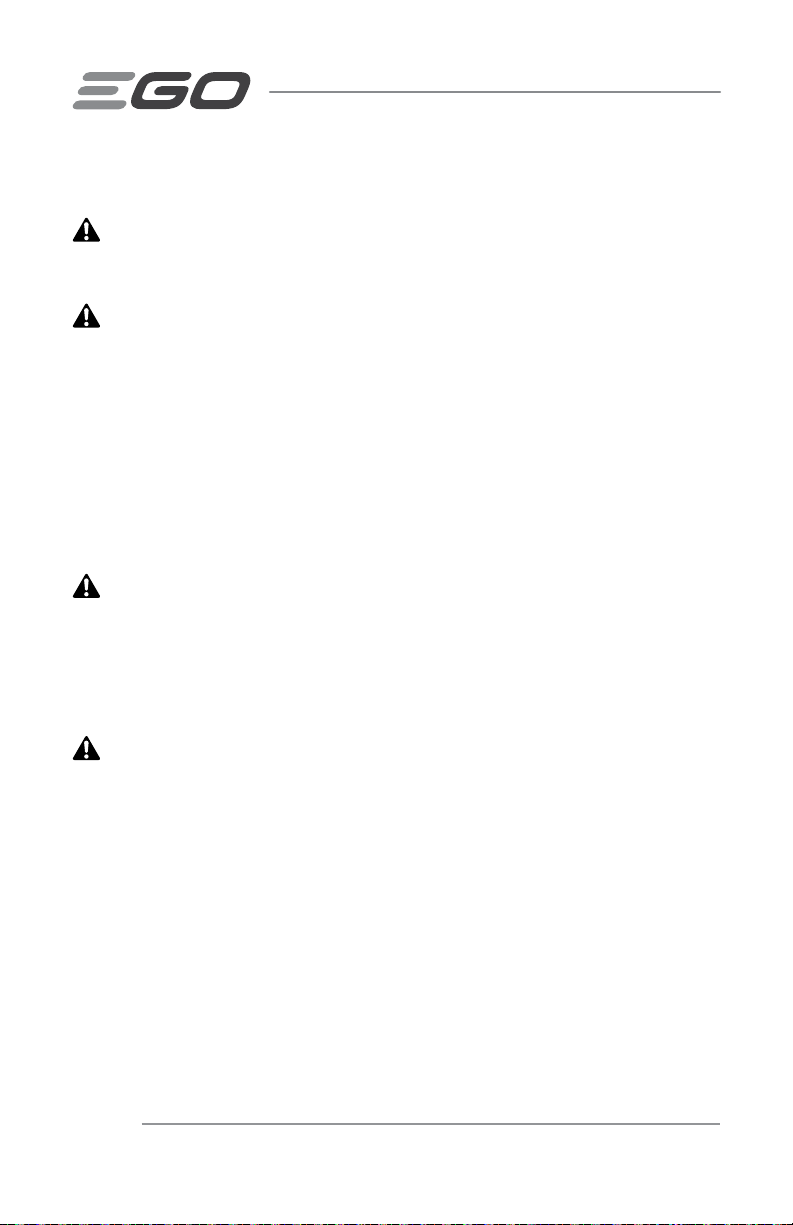
ENTRETIEN
AVERTISSEMENT :
éteindre l’outil et retirez le bloc-piles avant d’effectuer toute tâche dÊ’entretien
ou de nettoyage.
AVERTISSEMENT :
uniquement des pièces de rechange EGO identiques aux pièces d’origine. L’utilisation
de toute autre pièce peut constituer un danger ou endommager le produit. Pour garantir
une utilisation sécuritaire du produit et sa abilité, toutes les réparations doivent être
effectuées par un technicien qualié.
Pour éviter des blessures graves, veuillez toujours
Lorsque vous procédez à l’entretien de l’article, utilisez
ENTRETIEN GÉNÉRAL
Évitez d’utiliser des solvants sur les pièces en plastique. La plupart des plastiques sont
susceptibles d’être endommagés par divers types de solvants commerciaux. Utilisez un
linge propre pour enlever la saleté, la poussière, l’huile, la graisse, etc.
AVERTISSEMENT :
des produits à base de pétrole, etc., entrer en contact avec les pièces en plastique. Les
produits chimiques peuvent endommager, affaiblir ou détruire le plastique et engendrer
ainsi des risques de blessures graves.
Ne laissez jamais du liquide pour freins, de l’essence,
TRANSPORT DE L’UNITÉ
ATTENTION :
garantir la sécurité.
Avant de transporter votre station d’alimentation Nexus, n’oubliez pas que vous devez :
Respectez les instructions de levage pendant le transport an de
1. débrancher toutes les charges;
2. éteindre la station d’alimentation Nexus;
3. soulever la station d’alimentation Nexus en saisissant les poignées latérales avec
les deux mains, une sur chaque poignée.
RANGEMENT DE L’APPAREIL
Éteignez la station d’alimentation Nexus.
Nettoyez complètement l’outil avant de le ranger.
CENTRAL DE ENERGÍA NEXUS DE 56 VOLTIOS - PST3040/ PST3040-FC60
Page 61
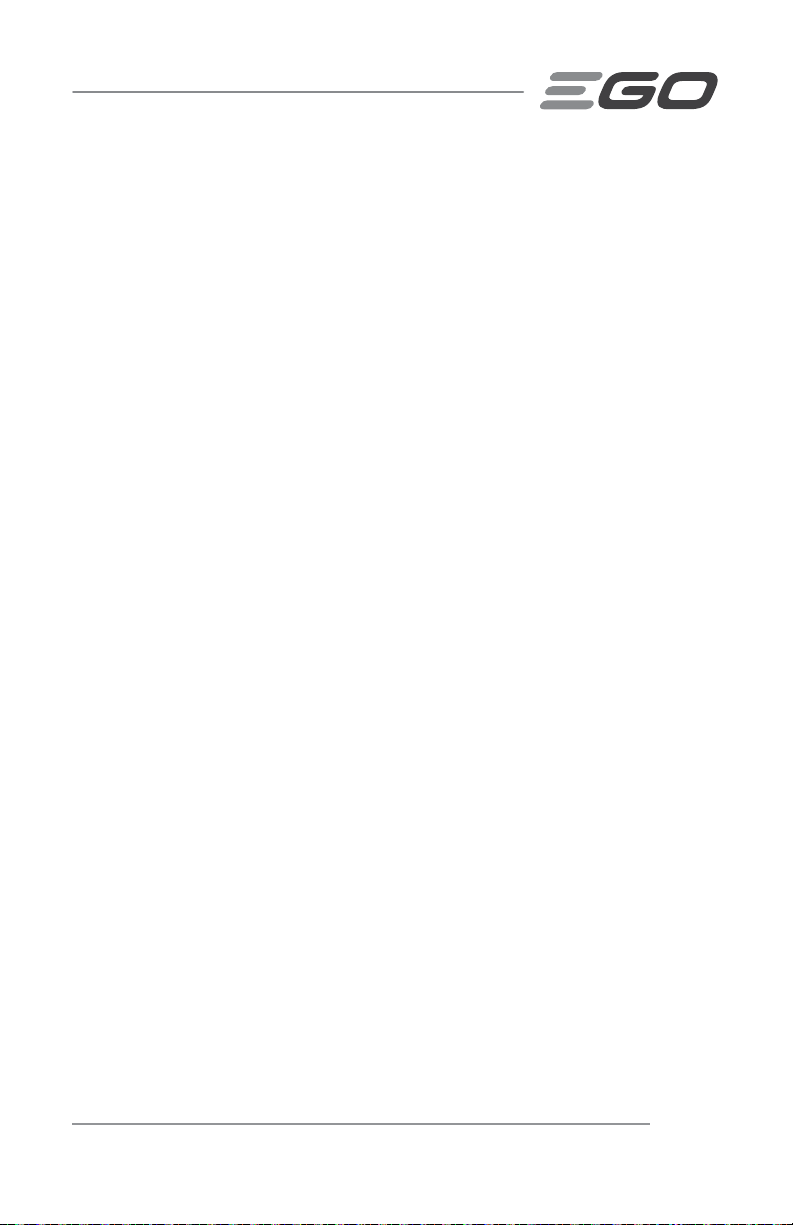
Rangez l’appareil dans un endroit sec, bien aéré, surélevé ou verrouillé, et hors
de portée des enfants. Ne rangez pas l’appareil sur des engrais, de l’essence ou
d’autres produits chimiques, ni à proximité de ces produits. Ne rangez pas ou ne
laissez pas l’appareil à l’extérieur lorsqu’il n’est pas utilisé.
CENTRAL DE ENERGÍA NEXUS DE 56 VOLTIOS - PST3040/ PST3040-FC 61
Page 62

DÉPANNAGE
PROBLÈME CAUSE SOLUTION
La station d’alimentation
Nexus ne peut pas charger
les piles portables EGO
lors de l’utilisation du
chargeur fourni. Aucun
indicateur de mise en
marche de la pile afchée.
L’icône de surchauffe sur
l’écran ACL s’allume en
rouge.
L’indicateur de la pile sur
l’écran ACL clignote. La
station d’alimentation
Nexus peut fonctionner
normalement.
Pendant la charge, vous
pourriez remarquer que la
charge passe d’une pile à
l’autre.
La connexion entre la
station d’alimentation
Nexus et le chargeur
est mauvaise.
La pile n’est pas xée
correctement.
La station
d’alimentation Nexus
est trop chaude.
Le bloc-pile est trop
chaud.
La charge est conçue
ainsi pour assurer
un rendement de
sortie optimal, et
pour que la pile dont
la charge est la plus
basse soit chargée
en premier pour
que toutes les piles
afchent une charge
similaire lorsqu’elles
commenceront à se
décharger.
Rebranchez le chargeur
avec la station
d’alimentation Nexus.
Enlevez la pile et
remettez-la en place.
Éteignez et laissez
refroidir complètement
la station d’alimentation
Nexus jusqu’à ce que
les ports CA puissent
fonctionner
Retirez la pile de la
station d’alimentation
Nexus. Laissez refroidir
l’appareil jusqu’à ce
que sa température soit
inférieure à
67 °C (152 °F).
s.o.
CENTRAL DE ENERGÍA NEXUS DE 56 VOLTIOS - PST3040/ PST3040-FC62
Page 63

PROBLÈME CAUSE SOLUTION
La station d’alimentation
Nexus cesse de se
décharger.
Le fusible est
surchargé.
Remplacez le fusible
par un nouveau par un
technicien qualié. Le
fusible identique est de
80 ampères, illustré à
la Fig.1b.
Pendant le déchargement,
les piles des générations
précédentes clignoteront
en rouge, vert ou orange,
tandis que les piles de la
nouvelle génération seront
allumées en vert.
La station
d’alimentation Nexus
est surchargée
La station
d’alimentation Nexus
surchauffe.
La pile est en basse
tension, inférieure à 10
% de la charge totale.
Ceci est tout à fait
normal et n’a aucune
incidence sur les
fonctionnalités et les
performances de la
station d’alimentation
Nexus. Les piles EGO de
différentes générations
ne s’afcheront pas de
la même manière.
Retirez l’appareil et
appuyez sur le bouton
de réinitialisation pour
réactiver la station
d’alimentation Nexus.
Détachez la batterie
de la centrale Nexus
et déplacez-la dans
un endroit frais pour
un refroidissement en
profondeur.
Chargez le bloc-piles.
s.o.
CENTRAL DE ENERGÍA NEXUS DE 56 VOLTIOS - PST3040/ PST3040-FC 63
Page 64

GARANTIE
POLITIQUE D’EGO EN MATIÈRE DE GARANTIE
Garantie limitée de 5 ans sur les équipements d’alimentation électrique d’extérieur
EGO POWER+ et les équipements d’alimentation électrique portable pour un usage
personnel et domestique.
Garantie limitée de 3 ans sur les blocs-piles et chargeurs du système EGO POWER+
pour un usage personnel et domestique.
Garantie limitée de 2 ans/1 an sur les équipements d’alimentation électrique
d’extérieur, les équipements d’alimentation électrique portables, les blocs-piles et les
chargeurs EGO pour un usage professionnel et commercial.
La durée et les détails de la garantie de chaque produit sont indiqués en ligne à
l’adresse http://egopowerplus.com/pages/warranty-policy.
Veuillez communiquer avec le service à la clientèle d’EGO au 1855EGO-5656
(numéro sans frais) pour toute question sur les réclamations au titre de la garantie.
GARANTIE LIMITÉE
Les produits EGO sont garantis contre tout défaut de matériel ou de fabrication à
compter de la date d’achat d’origine pour la période de garantie applicable. Les
produits défectueux recevront une réparation gratuite.
a) Cette garantie s’applique uniquement à l’acheteur initial s’étant procuré le produit chez
un détaillant EGO autorisé et est non transférable. La liste des détaillants EGO autorisés
est publiée en ligne sur le site http://egopowerplus.com/pages/warranty-policy.
b) La période de garantie pour les produits remis en état ou certiés par l’usine
utilisés à des ns résidentielles est de 1 an, et de 90 jours lorsqu’ils sont utilisés
à des ns industrielles, professionnelles ou commerciales.
c) La période de garantie pour les pièces d’entretien régulier, y compris, sans s’y
limiter, les lames, les têtes de taille-bordure, les guides-chaînes, les chaînes de
scie, les courroies, les barres de raclage, les buses de soufeur, ainsi que tous
les autres accessoires EGO, est de 90 jours lorsqu’elles sont utilisées à des ns
résidentielles et de 30 jours lorsqu’elles sont utilisées à des ns industrielles,
professionnelles ou commerciales. Ces pièces sont couvertes contre les défauts
de fabrication pour une période de 90 jours ou de 30 jours si elles sont utilisées
dans des conditions de travail normales.
CENTRAL DE ENERGÍA NEXUS DE 56 VOLTIOS - PST3040/ PST3040-FC64
Page 65

d) La présente garantie n’est pas valide si le produit a été utilisé aux ns de location.
e) La présente garantie ne couvre pas les dommages résultant d’une modication,
d’une altération ou d’une réparation non autorisée.
f) Cette garantie couvre uniquement les défauts survenant dans des conditions
normales d’utilisation et ne couvre aucun dysfonctionnement ou défaut ni aucune
défaillance découlant d’un usage inapproprié ou abusif (notamment la surcharge
du produit et son immersion dans l’eau ou dans tout autre liquide), d’un accident,
d’une négligence, d’une installation inadéquate et de tout entretien ou entreposage
inadéquat.
g) La présente garantie ne couvre pas la détérioration normale du ni extérieur,
notamment les rayures, les bosselures, les craquelures de la peinture ou toute
corrosion ou décoloration résultant de la chaleur, de produits abrasifs ou de
nettoyants chimiques.
RÉCLAMATION AU TITRE DE LA GARANTIE
Pour faire une réclamation au titre de la garantie, veuillez communiquer avec le service
à la clientèle d’EGO au 1 855 EGO-5656 (numéro sans frais). Lorsque vous faites une
réclamation au titre de la garantie, vous devez présenter le reçu de vente original. Un
centre de service autorisé sera sélectionné pour la réparation du produit conformément
aux conditions de garantie prescrites. Il se peut qu’un petit dépôt soit exigé lorsque
vous laissez votre outil dans un centre de service autorisé. Ce dépôt est remboursable
lorsque le service de réparation est considéré comme étant couvert par la garantie.
RESTRICTIONS SUPPLÉMENTAIRES
Dans la mesure permise par la loi en vigueur, toutes les garanties implicites, y compris
les garanties de QUALITÉ MARCHANDE ou D’ADÉQUATION À UN USAGE PARTICULIER,
sont exclues. Toute garantie implicite, y compris la garantie de qualité marchande ou
d’adéquation à un usage particulier, qui ne peut être rejetée en vertu de la loi de l’État ou de
la province est limitée à la période de garantie applicable dénie au début de cet article.
ChervonNorthAmerica n’est pas responsable des dommages accessoires, consécutifs,
indirects ou directs.
Certaines provinces n’autorisent pas les restrictions de durée de garantie implicite, ou
l’exclusion ou la restriction des dommages consécutifs et accessoires; c’est pourquoi
les restrictions ci-dessus peuvent ne pas s’appliquer à votre cas.
Cette garantie vous confère des droits précis. Il est possible que vous disposiez
également d’autres droits, qui varient d’une province à l’autre.
Pour communiquer avec le service à la clientèle, veuillez composer le numéro sans
frais suivant: 1855EGO-5656 ou consulter le siteWeb EGOPOWERPLUS.COM.
EGO Customer Service, 769 SEWARD AVE NW / Suite 102 Grand Rapids, MI 49504, États-Unis.
CENTRAL DE ENERGÍA NEXUS DE 56 VOLTIOS - PST3040/ PST3040-FC 65
Page 66

Page 67

NEXUS POWER STATION
NEXUS POWER STATION
RESET
PURE SINE WAVE
MANUAL DEL OPERADOR
CENTRAL DE ENERGÍA NEXUS
DE 56 VOLTIOS
NÚMERO DE MODELO PST3040/ PST3040-FC
ADVERTENCIA: Para reducir el riesgo de lesiones, el usuario debe leer y comprender el
Manual del usuario antes de usar el producto. Guarde estas instrucciones para consultarlas
en el futuro.
Page 68

ÍNDICE
Declaración de la FCC ....................................70
Símbolos de seguridad ...................................71
Instrucciones de seguridad .............................72-76
Introducción. ...........................................77
Especicaciones ........................................78
Lista de empaque .......................................78
Descripción ......................................... 79-84
Operación ..........................................85-92
Mantenimiento ..........................................93
Solución de problemas ................................ 94-95
Garantía ............................................96-99
CENTRAL DE ENERGÍA NEXUS DE 56 VOLTIOS - NÚMERO DE MODELO PST3040/ PST3040-FC68
Page 69

LEA TODAS LAS INSTRUCCIONES.
LEA Y COMPRENDA
EL MANUAL DEL OPERADOR
ADVERTENCIA: Para reducir el riesgo de lesiones, incendio o descarga
eléctrica, el usuario debe leer y comprender el manual del operador de los accesorios
USB y dispositivos de CA además de este manual. Garantice la compatibilidad antes de
usar esta central de energía. No utilice este producto si hay piezas dañadas o faltantes.
CENTRAL DE ENERGÍA NEXUS DE 56 VOLTIOS - NÚMERO DE MODELO PST3040/ PST3040-FC 69
Page 70

DECLARACIÓN DE LA FCC
1. Este dispositivo cumple con la Sección 15 de las reglas de la FCC. El
funcionamiento está sujeto a las siguientes dos condiciones:
(1) Este dispositivo no debe causar interferencia perjudicial.
(2) Este dispositivo debe aceptar cualquier interferencia que reciba, incluida la
interferencia que pueda causar un funcionamiento no deseado.
2. Los cambios o modicaciones que no estén expresamente aprobados por la parte
responsable del cumplimiento podrían anular la autorización del usuario para
utilizar el equipo.
AVISO: Este equipo ha sido probado y se ha vericado que cumple los límites para
un dispositivo digital clase B, conforme a la sección 15 de las reglas de la FCC. Estos
límites están diseñados para proporcionar protección razonable contra interferencias
perjudiciales en una instalación residencial. Este equipo genera, utiliza y puede irradiar
energía de radiofrecuencia y, si no se instala y usa de acuerdo con las instrucciones,
puede causar interferencia perjudicial a las comunicaciones de radio. Sin embargo,
no se garantiza que no se producirán interferencias en una instalación en particular.
Si este equipo causa interferencia perjudicial a la recepción de radio o televisión, lo
que se puede determinar al encender y apagar el equipo, se recomienda al usuario
que intente corregir la interferencia con una o más de las siguientes medidas:
Reorientar o reubicar la antena de recepción. Aumente la separación entre el equipo y
el receptor. Conecte el equipo a un tomacorriente de otro circuito (diferente de donde
estaba conectado el receptor). Consulte con el distribuidor o con un técnico de radio y
televisión experimentado.
CENTRAL DE ENERGÍA NEXUS DE 56 VOLTIOS - NÚMERO DE MODELO PST3040/ PST3040-FC70
Page 71

SÍMBOLOS DE SEGURIDAD
El n de los símbolos de seguridad es alertarlo sobre posibles peligros. Los símbolos
de seguridad y las explicaciones que se dan merecen su atención y comprensión
cuidadosa. Las advertencias del símbolo no eliminan por sí mismas ningún peligro. Las
instrucciones y las advertencias no sustituyen las medidas adecuadas de prevención
de accidentes.
ADVERTENCIA: asegúrese de leer y de comprender todas las instrucciones
de seguridad en este manual del operador, incluidos todos los símbolos de alerta de
seguridad como “PELIGRO”, “ADVERTENCIA” Y “PRECAUCIÓN” antes de usar esta
herramienta. Si no se siguen todas las instrucciones que guran a continuación, se
pueden producir electrocuciones, incendios y lesiones.
SIGNIFICADO DEL SÍMBOLO
SÍMBOLO DE ALERTA DE SEGURIDAD: indica PELIGRO, ADVERTENCIA O
PRECAUCIÓN. Puede emplearse junto con otros símbolos o pictografías.
ADVERTENCIA: Durante el funcionamiento de cualquier herramienta eléctrica,
pueden entrar objetos extraños a los ojos y causar graves daños oculares. Use siempre
lentes o gafas de seguridad con protecciones laterales y, cuando sea necesario, un
protector facial que cubra todo el rostro antes de comenzar a operar una herramienta
eléctrica. Recomendamos usar una máscara de seguridad de visión amplia sobre los
lentes o las gafas de seguridad estándar con protección lateral. Use siempre lentes de
protección con la marca de cumplimiento de la norma ANSI Z87.1.
CENTRAL DE ENERGÍA NEXUS DE 56 VOLTIOS - NÚMERO DE MODELO PST3040/ PST3040-FC 71
Page 72

INSTRUCCIONES DE SEGURIDAD
En esta página se muestran y describen los símbolos de seguridad que pueden
aparecer en este producto. Lea, comprenda y siga todas las instrucciones de la
máquina antes de ensamblarla y utilizarla.
V Voltios Voltaje
A Amperios Corriente
Hz Hercios Frecuencia (ciclos por segundo)
W Vatios Electricidad
/DC
/AC
°F
°C
lb Libras Peso
kg Kilogramos Peso
Corriente
continua
Corriente alterna Tipo o característica de corriente
Temperatura
Fahrenheit
Temperatura
Celsius
Lea y comprenda
el manual del
operador
Alerta de
seguridad
Tipo o característica de corriente
Temperatura
Temperatura
Para reducir el riesgo de lesiones, debe leer el
Manual del usuario.
Indica que existe el riesgo de que se
produzcan lesiones personales.
CENTRAL DE ENERGÍA NEXUS DE 56 VOLTIOS - NÚMERO DE MODELO PST3040/ PST3040-FC72
Page 73

Siempre use gafas o lentes de seguridad con
Lentes de
protección
WIFI Indica conexión Wi.
Bluetooth Indica conexión Bluetooth.
protecciones laterales y un protector facial
que cubra todo el rostro cuando opere las
herramientas eléctricas.
ADVERTENCIA: Lea y comprenda todas las instrucciones. Si no
se siguen todas las instrucciones que se indican a continuación, se
pueden producir descargas eléctricas, incendios o graves lesiones
personales.
ADVERTENCIA: No permita que ingrese ningún tipo de líquido dentro de la
central de energía o se puede producir una descarga eléctrica.
CENTRAL DE ENERGÍA NEXUS DE 56 VOLTIOS - NÚMERO DE MODELO PST3040/ PST3040-FC 73
Page 74

INSTRUCCIONES IMPORTANTES DE SEGURIDAD
ADVERTENCIA: Al usar este producto, siempre se deben respetar las medidas
de precaución, inclusive las siguientes:
Lea todas las instrucciones antes de usar el producto.
NUNCA deje la central de energía encendida y sin supervisión. El uso de
este producto sin supervisión puede causar lesiones personales o daños a la
propiedad. Apague la central de energía cuando no esté en uso.
Para reducir el riesgo de lesiones, es necesario supervisar el artefacto cuando se
usa cerca de los niños.
No introduzca los dedos o las manos dentro del artefacto.
El uso de aditamentos no recomendados ni vendidos por el fabricante de la
central de energía puede provocar riesgos de incendio, descarga eléctrica o
lesiones a las personas.
Para reducir el riesgo de daño en el enchufe o en el cable, tire del enchufe y no
del cable al desconectar la central de energía.
SIEMPRE asegúrese de que el cable del cargador esté en un lugar accesible
durante el funcionamiento para permitir una desconexión rápida de la red de
suministro eléctrico.
Verique las extensiones eléctricas antes de usar y reemplácelas si es necesario.
El contacto con extensiones eléctricas gastadas o dañadas puede provocar
electrocución.
No opere el paquete eléctrico con el cable o enchufe dañados o con el cable de
salida dañado.
No utilice una central de energía o aparato si están dañados o modicados. Los
productos dañados o modicados pueden mostrar una conducta impredecible que
puede ocasionar incendios, explosiones o riesgo de lesión.
Al cargar la batería, hágalo en un lugar bien ventilado y no restrinja la ventilación
de ninguna manera.
SIEMPRE utilice la central de energía en un área limpia, seca y bien ventilada.
Asegúrese de que las manos estén secas antes de tocar el aparato. ¡El agua
puede conducir la electricidad! El agua que entra en contacto con componentes
CENTRAL DE ENERGÍA NEXUS DE 56 VOLTIOS - NÚMERO DE MODELO PST3040/ PST3040-FC74
Page 75
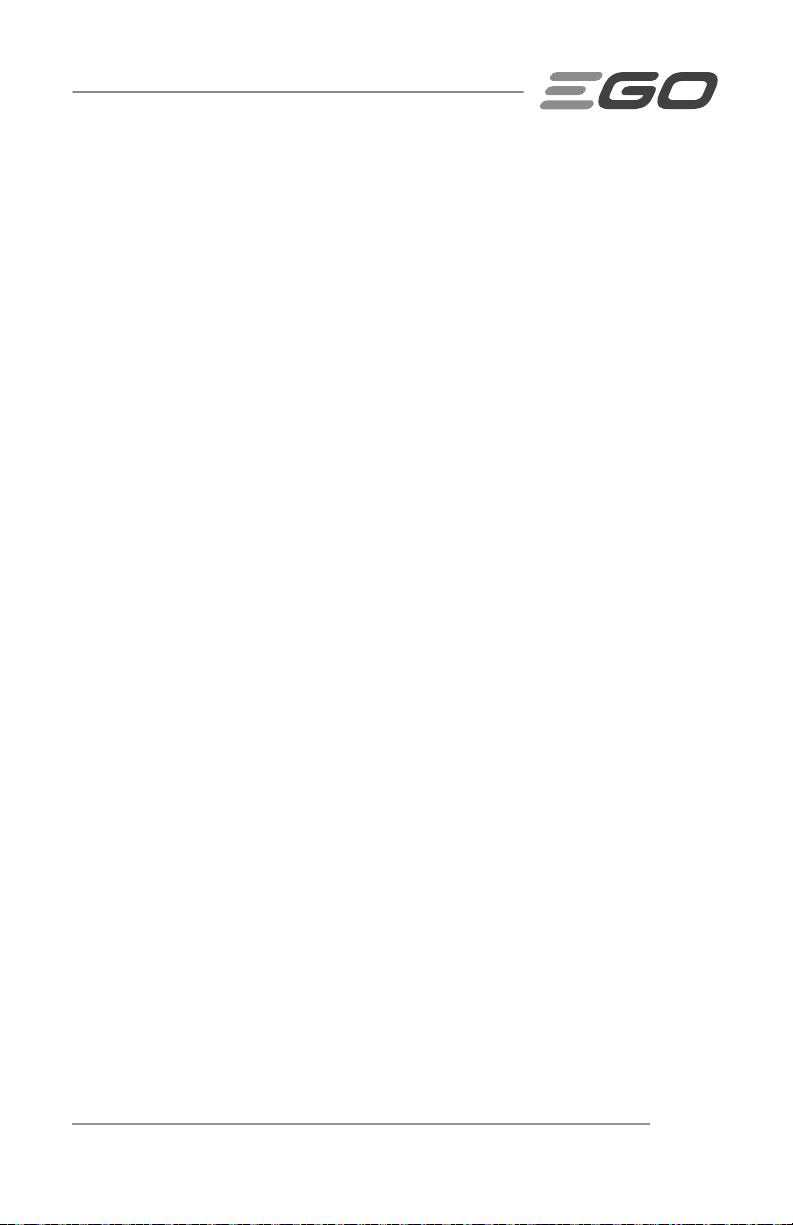
cargados de electricidad puede transmitir electricidad y puede causar descargas
eléctricas a cualquiera que esté en contacto con ellos.
No exponga la central de energía a la lluvia o a condiciones de humedad. Si
ingresa agua a la central de energía, aumentará el riesgo de electrocución.
No inserte paquetes de baterías dentro de los puertos de carga, no enchufe
el aparato, ni enchufe cualquier dispositivo en el tomacorriente del aparato si
detecta humedad sobre o dentro de la central eléctrica.
Ubique la central de energía en una supercie plana y estable donde no se pueda
caer o inclinar.
No use la central de energía para alimentar dispositivos médicos u otro tipo de
aparatos críticos.
En condiciones de uso indebido, puede salir líquido de la batería. Evite el contacto
con este líquido. Si se produce un contacto accidental, enjuague con agua. Si el
líquido entra en contacto con los ojos, solicite atención médica adicional. El líquido
que libera la batería puede causar irritación o quemaduras.
No exponga la central de energía al fuego o a temperaturas altas. La exposición
al fuego o a temperaturas por encima de los 212 °F (100 °C) puede causar una
explosión.
Esta central de energía no está diseñada para ser usada para cargar otros
dispositivos electrónicos que no sean USB (hasta 2,1 amperios para cada
puerto USB) o dispositivos de CA (hasta 2000 W continuos para 3 puertos de CA
combinados). Cualquier otro uso puede causar que el sistema se apague o se
dañe.
Use la central de energía solo con los paquetes de baterías portátiles EGO de 56
V. El uso de cualquier otro paquete de batería puede generar el riesgo de que se
produzcan lesiones o incendios.
Esta central de energía no está diseñada para uso en instalaciones de reparación
comercial.
Para usar el cargador de la central de energía, siempre se deben respetar las
medidas de precaución básicas, inclusive las siguientes:
CENTRAL DE ENERGÍA NEXUS DE 56 VOLTIOS - NÚMERO DE MODELO PST3040/ PST3040-FC 75
Page 76

1) GUARDE ESTAS INSTRUCCIONES: este manual contiene
instrucciones de seguridad y funcionamiento importantes para el cargador de
batería Modelos CH1700/CH1700-FC.
2) Antes de usar el cargador de batería, lea todas las instrucciones y las marcas
de precaución en el cargador de la batería, en la batería y en el producto que
use la batería.
3)
4) Solo para uso en lugares secos.
5) No exponer a la lluvia.
No desarme la central de energía, llévela a un servicio técnico calicado cuando
necesite mantenimiento o reparación. El ensamblado incorrecto puede provocar
un riesgo de incendio o descarga eléctrica.
Asegúrese de que la central de energía o el cargador reciban mantenimiento
de un técnico calicado que use únicamente piezas de repuesto idénticas. Esto
mantendrá la seguridad de la central de energía.
Para reducir el riesgo de descarga eléctrica, desenchufe la central de energía
del tomacorriente antes de intentar realizar cualquier tipo de servicio de
mantenimiento.
Guarde estas instrucciones. Consúltelas periódicamente y utilícelas para instruir
a otras personas que puedan utilizar esta herramienta. Si presta la herramienta
a alguien más, préstele también estas instrucciones para prevenir el mal uso del
producto y posibles lesiones.
PRECAUCIÓN: Para reducir el riesgo de lesiones, cargue solo las
baterías EGO 56 V, máximo de 10000 mAh baterías de ion de litio recargables
de tipo portátil. Es posible que otros tipos de batería exploten, causando
lesiones personales y daños.
GUARDE ESTAS INSTRUCCIONES
CENTRAL DE ENERGÍA NEXUS DE 56 VOLTIOS - NÚMERO DE MODELO PST3040/ PST3040-FC76
Page 77

INTRODUCCIÓN
Felicitaciones por elegir una paquete de baterías iones de litio de 56 V de última
generación. Está pensada, diseñada y fabricada para brindarle el mejor rendimiento y
conabilidad posibles.
En caso de que tuviera algún problema que no pudiera resolver fácilmente,
comuníquese con el Centro de Servicio al Cliente de EGO al 1-855-EGO-5656.
Este manual contiene información importante para el ensamblaje, la operación y el
mantenimiento seguro de su paquete de baterías. Léalo atentamente antes de usar
la paquete de baterías. Mantenga este manual a mano para poder consultarlo en
cualquier momento.
NÚMERO FECHA DE
DE SERIE ___________________________ COMPRA __________________________
DEBE ANOTAR EL NÚMERO DE SERIE Y LA FECHA DE COMPRA, Y CONSERVARLOS EN UN
LUGAR SEGURO PARA CONSULTARLOS EN EL FUTURO.PLACE FOR FUTURE REFERENCE
CENTRAL DE ENERGÍA NEXUS DE 56 VOLTIOS - NÚMERO DE MODELO PST3040/ PST3040-FC 77
Page 78

ESPECIFICACIONES
Voltaje de entrada
Salida en USB
Descarga
Salida de CA
Entrada 120 V ~, 60 Hz, 170 W
Cargando
Rango de temperatura de
operación
Rango de temperatura de
almacenaje
Peso (sin paquete de baterías) 30.2 lb (13.7 kg)
Salida
Rango de
temperatura de carga
5 °F-104 °F (-15 °C-40 °C)
-4 °F-158 °F (-20 °C-70 °C)
LISTA DE EMPAQUE
NOMBRE DE LA PIEZA CANTIDAD
Central de energía 1
Cargador 1
Cable de alimentación 2
Cubierta impermeable delantera 1
Cubierta impermeable posterior 1
Tornillo 7
Manual del usuario 1
56V
5V
Máx. 2,1 A (para cada
puerto USB)
120V ~ 60Hz
Máximo 2000 W, 3000 W (3
puertos de CA combinados)
56V
5°C a 40°C (41°F a 104°F)
CENTRAL DE ENERGÍA NEXUS DE 56 VOLTIOS - NÚMERO DE MODELO PST3040/ PST3040-FC78
Page 79

DESCRIPCIÓN
CONOZCA SU CENTRAL DE ENERGÍA (Fig. 1a, 1b, 1c)
El uso seguro de este producto requiere la comprensión de la información impresa
en la herramienta y en el Manual del usuario, así como ciertos conocimientos sobre
el proyecto a realizar. Antes de usar este producto, familiarícese con todas las
características de operación y normas de seguridad.
1a
Cargador
Cubierta
Cables de alimentación
Manija
Correas de velcro.
Pantalla LCD
Cubierta impermeable
para puertos USB
Tornillo
NEXUS POWER STATION
PURE SINE WAVE
Botón de liberación de la cubierta
Cubierta impermeable delantera
Tornillo
Cubierta impermeable posterior
Contactos eléctricos
Palanca
Ranuras de montaje de la batería
Cubierta impermeable para puertos de CA
CENTRAL DE ENERGÍA NEXUS DE 56 VOLTIOS - NÚMERO DE MODELO PST3040/ PST3040-FC 79
Page 80

1b
Enchufe del
cargador
Fusible (80A)
Compartimiento del fusible
Entradas de aire
1c
Botón USB
Puertos USB
CENTRAL DE ENERGÍA NEXUS DE 56 VOLTIOS - NÚMERO DE MODELO PST3040/ PST3040-FC80
Botón de encendido
Botón de conguración de
Wi/Bluetooth
Botón de restablecimiento
NEXUS POWER STATION
NEXUS POWER STATION
RESET
RESET
Botón de CA
Puertos de CA
Entradas de aire
Page 81

Cargador
La central de energía puede cargar hasta cuatro baterías portátiles EGO a través del
cargador y los cables de alimentación provistos.
Manija
Para ayudar a levantar la central de energía.
Cover
Para sostener el cargador, así como también para guardar los cables de alimentación.
Velcro Straps
Para asegurar el cargador a la cubierta y para hacerlo más compacto para su
comodidad.
Cables de alimentación
Existen dos cables de alimentación. Uno es para conectar el cargador a la central de
energía, el otro es para conectar el cargador a la fuente de alimentación. La central
de energía puede cargar baterías portátiles EGO una vez que se hayan realizado las
conexiones.
Pantalla LCD
Para mostrar el estado de trabajo de la central de energía.
Cubierta impermeable delantera/posterior
Las cubiertas impermeables delanteras y traseras no están ensambladas para el envío.
Vienen embaladas por separado en el paquete. Los usuarios pueden montarlas con los
tornillos suministrados.
Palanca
Para ayudar a asegurar la batería al instalarla en la central de energía.
Charger Socket
Para conectar la central de energía al cargador con el cable de alimentación provisto.
CENTRAL DE ENERGÍA NEXUS DE 56 VOLTIOS - NÚMERO DE MODELO PST3040/ PST3040-FC 81
Page 82

Botón de encendido
Para encender o apagar la central de energía.
Botón de restablecimiento
Para restablecer la central de energía cuando esté sobrecargada.
Puertos de CA y USB
Para conectar con dispositivos de CA y USB. Hay 3 puertos de CA y 4 puertos USB.
Botón de CA y USB
WIFI/Bluetooth Setting Button
Botón de conguración de WIFI / Bluetooth
Para congurar la conexión Wi o Bluetooth e indicar el estado de la conguración.
CONOZCA LOS ICONOS Y LOS INDICADORES EN LA PANTALLA LCD
(Fig. 2)
2
recalentamiento
Área del
indicador
de batería
Indicador de baja potencia
Icono de
Icono de
Icono de Wi
Bluetooth
Indicador de rango de potencia
Icono de
USB
Indicador de advertencia
Indicador de
Icono de
potencia pico
CA
Temporizador de
cuenta atrás
Indicador de sobrecarga
Recordatorio de
sobrecarga
Indicador
de salida
Indicador
de carga
Indicador
de carga
completa
Indicador de
encendido de la
salida real
CENTRAL DE ENERGÍA NEXUS DE 56 VOLTIOS - NÚMERO DE MODELO PST3040/ PST3040-FC82
Page 83

Indicador de salida
Se ilumina para mostrar que la central de energía está en proceso de descarga cuando
el botón de CA o USB está encendido.
Indicador de carga
Se ilumina para mostrar que la central de energía está en proceso de carga.
Charge-complete Indicator
El indicador de carga completa, junto con el indicador de carga, se iluminan para
indicar que la carga está completa.
Indicador de encendido de la salida real
Ilumina diferentes números de los segmentos para mostrar la potencia real de la salida
cuando un dispositivo esté conectado al puerto de salida.
Indicador de potencia nominal (600 W, 1200 W, 2000 W)
La potencia nominal máxima de salida continua depende de las baterías conectadas a
la central de energía Nexus.
Indicador de potencia máxima (3000 W)
Este indicador se iluminará, así como también todos los segmentos de la potencia de
salida real, cuando la potencia de salida real sea mayor a 2000 W y menor a 3000 W
por MENOS DE 3 segundos.
Overload Indicator
Este indicador está dividido en 3 segmentos. Cuando la potencia de salida real
sea mayor a la potencia nominal, el segmento correspondiente se iluminará en
rojo. El recordatorio de sobrecarga “MANTENGA PRESIONADO EL BOTÓN DE
RESTABLECIMIENTO” y el indicador de advertencia “ “se iluminarán en rojo
al mismo tiempo. Retire el dispositivo y luego mantenga presionado el botón de
restablecimiento para reactivar la central de energía.
CENTRAL DE ENERGÍA NEXUS DE 56 VOLTIOS - NÚMERO DE MODELO PST3040/ PST3040-FC 83
Page 84

Low-power Indicator
Se ilumina para mostrar que la carga disponible de batería es del 10 % o menos del
rango total de carga de la batería durante la descarga. No se mostrará ningún tiempo
disponible en la pantalla LCD y la central de energía detendrá la descarga cuando todas
las baterías estén completamente descargadas.
Indicador de advertencia
Se ilumina cuando ocurra algún problema y la central de energía no pueda funcionar
correctamente.
Área del indicador de batería
Cada indicador incluye tres aspectos:
Las áreas poligonales superiores e inferiores indican el estado de la batería
asociada.
El indicador de potencia segmentado marcado con círculos indica la carga de
batería restante.
El número de batería indica la posición de la batería.
Over-heat Icon
Se ilumina cuando la central Nexus se sobrecalienta. El sistema se apagará.
WIFI Icon
Se ilumina cuando la central Nexus se conecta a una red Wi.
Icono de bluetooth
Se ilumina cuando la central Nexus se conecta a un teléfono celular por medio de
Bluetooth.
USB/AC Icon
Se ilumina para indicar que el puerto USB o de CA se ha encendido.
Temporizador de cuenta atrás
Este temporizador indica el tiempo restante del proceso de carga o descarga. Cuando
la central Nexus deje de funcionar o esté en condiciones de baja potencia, no se
mostrará ningún temporizador.
CENTRAL DE ENERGÍA NEXUS DE 56 VOLTIOS - NÚMERO DE MODELO PST3040/ PST3040-FC84
Page 85

FUNCIONAMIENTO
ADVERTENCIA: no permita que la familiaridad con este producto lo vuelva
descuidado. Recuerde que un descuido de una fracción de segundo es suciente para
ocasionar lesiones graves.
ADVERTENCIA: no use ningún aditamento ni accesorio que no haya sido
recomendado por el fabricante de este producto. El uso de aditamentos o accesorios no
recomendados puede provocar lesiones graves
ADVERTENCIA: No modique ni intente reparar la central de energía Nexus
salvo que esté indicado en las instrucciones de uso y cuidado.
PRECAUCIÓN: Este dispositivo no está diseñado para usarse en un local de
reparaciones comerciales.
PRECAUCIÓN: El dispositivo se debe guardar en un lugar cerrado y protegido
de los elementos. No cargue la unidad en el exterior. Al usar la unidad, se deben tener
en cuenta las indicaciones para reducir la exposición a la lluvia, aguanieve, nieve, o
semejante.
APLICACIÓN
Puede usar este producto para emergencias, campamentos o para cualquier ocasión
en que necesite energía por periodos largos.
La central de energía Nexus cuenta con 4 puertos USB y 3 puertos de CA. Cada
puerto USB puede suministrar una salida de CC de 5 V, hasta 2,1 Amp, para alimentar
dispositivos USB como por ejemplo, teléfonos celulares, tabletas, etc. Los 3 puertos de
CA combinados pueden suministrar una salida de CA de 120 V, 2000 W continuos (Máx.
de 3000 W por menos de 3 segundos), para alimentar dispositivos de CA como por
ejemplo, un refrigerador de tamaño normal, un TV, una computadora portátil, etc.
La central de energía Nexus está equipada con un cargador para cargar hasta cuatro
baterías portátiles EGO.
CENTRAL DE ENERGÍA NEXUS DE 56 VOLTIOS - NÚMERO DE MODELO PST3040/ PST3040-FC 85
Page 86

CÓMO CARGAR BATERÍAS PORTÁTILES EGO (Fig. 3)
3
Batería
Cables de alimentación
suministrados
Cargador suministrado
Suministro de
electricidad
1. Conecte el cargador provisto entre la fuente de energía (120 V~, 60 Hz) y la
central de energía Nexus con los dos cables de alimentación provistos. Verique
que las conexiones sean seguras y conables.
2. Alinee las aletas elevadas del paquete de baterías con la ranura de montaje
de la central de energía Nexus y deslice el paquete de baterías en el aparato.
Asegúrese de que la batería esté sujetada rmemente al aparato Nexus.
3 La central de energía Nexus se comunicará con el paquete de baterías y
comenzará a cargar la batería.
4. Los indicadores de carga en la pantalla LCD se iluminarán y el botón de
encendido comenzará a titilar lentamente en color verde. La pantalla muestra
el tiempo de carga restante en horas y minutos hasta que la batería esté
completamente cargada. Cuando la carga esté completa, el indicador de carga
completa también se iluminará y el botón de encendido se iluminará en verde sin
titilar.
AVISO: Durante el proceso de carga, la pantalla LCD permanecerá en negro y no
mostrará nada. Puede presionar cualquiera de los botones de encendido, USB, CA o
restablecimiento o quitar la batería para reactivarla.
CENTRAL DE ENERGÍA NEXUS DE 56 VOLTIOS - NÚMERO DE MODELO PST3040/ PST3040-FC86
Page 87

5. Durante el proceso de carga, las áreas poligonales superiores e inferiores en el
área del indicador de batería correspondiente se iluminarán, el último segmento
del indicador de potencia señalado con un círculo hará un destello y los otros
segmentos se iluminarán de manera permanente. Si se colocan más de dos
baterías en la central de energía, la carga se producirá de forma secuencial.
Las áreas poligonales superiores e inferiores del símbolo asociado con cada
batería que se va a cargar se iluminarán y el indicador de potencia informará la
capacidad actual de la batería.
ALIMENTACIÓN DE LOS DISPOSITIVOS USB Y DE CA
AVISO:
completo antes de usarlas. La batería se debe cargar en un lugar donde la temperatura
sea mayor a 41 °F (5 °C) y menor a 104 °F (40 °C).
1. Ubique las baterías de manera segura en cualquiera de las ranuras de montaje
Para que el rendimiento sea óptimo, cargue todas las baterías EGO por
de baterías de la central de energía Nexus. La central Nexus puede funcionar con
una sola batería, pero la salida de energía puede ser limitada.
5
NEXUS POWER STATION
RESET
PURE SINE WAVE
2. Presione el botón de la cubierta USB o de CA para abrir la cubierta
correspondiente (Ver Fig. 1c). Conecte los dispositivos USB o de CA a cualquiera
de los puertos de la central de energía Nexus.
CENTRAL DE ENERGÍA NEXUS DE 56 VOLTIOS - NÚMERO DE MODELO PST3040/ PST3040-FC 87
Page 88

3. Presione el botón de encendido para encender la central de energía Nexus.
La central de energía Nexus estará en modo de autovericación y todos los
indicadores de la pantalla LCD se iluminarán por menos de un segundo. Luego, la
pantalla LCD volverá a la indicación normal.
Por ejemplo, 2 baterías BA1400T están colocadas en la posición 1 y 4. Tienen una
capacidad de 70 % y 30 %, respectivamente. El rango máximo de la potencia de salida
es de 1200 W. La pantalla LCD se verá tal como se muestra en la Fig. 6. El tiempo de
“88 horas” indicado en la pantalla LCD se calcula automáticamente, según la potencia
nominal.
6
4. Presione el botón de USB o de CA (vea la Fig. 1c), según corresponda, para
cargar los dispositivos USB o de CA. Cuando el dispositivo que está conectado
está encendido, el tiempo que se indica en la pantalla cambiará y el indicador
de potencia de salida real correspondiente iluminará ciertos segmentos según la
potencia de salida actual.
Por ejemplo, para un dispositivo de 1000 W (dentro de 1200 W), el tiempo de
funcionamiento disponible estimado es de 10 minutos y se iluminarán varios
segmentos indicando la potencia de salida actual (Fig. 7).
7
CENTRAL DE ENERGÍA NEXUS DE 56 VOLTIOS - NÚMERO DE MODELO PST3040/ PST3040-FC88
Indicador de potencia de salida real
Page 89

ESTADO DE SOBRECARGA
Por ejemplo, para un dispositivo de 1400 W (por sobre la capacidad máxima de 1200
W), el tiempo de funcionamiento disponible se indicará como inválido y el indicador
de sobrecarga correspondiente se iluminará en ROJO (Fig. 8). Al mismo tiempo, el
recordatorio “MANTENGA PRESIONADO EL BOTÓN DE RESTABLECIMIENTO”, el
indicador de advertencia “ ” y los contornos alrededor de los iconos USB y CA se
iluminarán en rojo.
8
Contorno de los iconos USB y CA
Tercer segmento del
indicador de sobrecarga
Segundo segmento del
indicador de sobrecarga
Primer segmento del
indicador de sobrecarga
AVISO: El indicador de sobrecarga está dividido en 3 segmentos.
El primer segmento se iluminará en rojo cuando la potencia nominal sea de 600
W y la potencia de salida real supere los 600 W.
El primer y segundo segmento se iluminarán en rojo cuando la potencia nominal
sea de 1200 W y la potencia de salida real supere los 1200 W.
Los tres segmentos se iluminarán en rojo cuando la potencia nominal sea de
2000 W y la potencia de salida real supere la potencia nominal (2000 W continuos
y máximo de 3000 W).
Si se produce una sobrecarga, retire todos los dispositivos y luego mantenga
presionado el botón de restablecimiento para reactivar la central de energía Nexus.
ESTADO DE RECALENTAMIENTO
Cuando la central de energía Nexus se recaliente, el icono de recalentamiento se
iluminará en rojo.
CENTRAL DE ENERGÍA NEXUS DE 56 VOLTIOS - NÚMERO DE MODELO PST3040/ PST3040-FC 89
Page 90

Por ejemplo, si hay 4 baterías colocadas en la central de energía Nexus, la potencia
nominal es de 2000 W.
Cuando la central de energía Nexus se sobrecaliente, el icono de
sobrecalentamiento, el indicador de advertencia “ ” y el contorno alrededor
de los iconos de USB y CA se iluminará en rojo y el tiempo de funcionamiento
disponible aparecerá como no válido (Fig. 9). La central de energía Nexus
detendrá al descarga.
9
Contorno alrededor de los iconos USB y CAIcono de recalentamiento
Indicador de advertencia
Si menos de cuatro baterías instaladas se sobrecalientan, solo las áreas
poligonales superiores e inferiores del indicador de baterías sobrecalentadas
destellarán (Fig. 9), mientras que los demás indicadores de baterías brillarán con
normalidad. La central de energía Nexus podrá descargar con normalidad.
10
CENTRAL DE ENERGÍA NEXUS DE 56 VOLTIOS - NÚMERO DE MODELO PST3040/ PST3040-FC90
Page 91

Si ocurre un sobrecalentamiento, retire la batería de la central de energía Nexus y
llévela a un lugar fresco para que se enfríe por completo.
5. Luego de la descarga, desconecte los dispositivos de la central de energía Nexus,
presione el botón USB o CA para frenar la salida y al nal cierre la cubierta
correspondiente.
6. Presione el botón de encendido para apagar la central de energía Nexus.
AVISO:
No cargue las baterías portátiles EGO y encienda los dispositivos USB o de CA al
mismo tiempo. Solo se puede realizar una función a la vez.
No inserte el enchufe del cargador provisto en el puerto de CA.
Si los dispositivos USB conectados a la central de energía Nexus requieren más
potencia de salida de lo normal (Máx. 2,1 A para cada puerto de CD), la salida de
cada puerto se mantendrá a una corriente de 2,1 A.
Si la batería no funciona normalmente por cualquier otra razón que no sea el
sobrecalentamiento, el indicador de batería no registrará la batería. Intente volver
a colocar la batería.
Cuando se retira la central eléctrica Nexus de la temperatura más baja a la
temperatura ambiente para un arranque inmediato, puede haber algo de vapor de
agua en su interior, lo que resulta en una pantalla LCD incompleta. Solo espere
hasta que el vapor de agua desaparezca completamente, la pantalla LCD volverá
a la normalidad.
ADVERTENCIA: No introduzca clavos, cables, etc. dentro del puerto de
suministro USB. De lo contrario, un cortocircuito puede causar humo o un incendio.
ADVERTENCIA: No introduzca clavos, cables, etc. dentro del puerto de
suministro de CA o se puede producir una descarga eléctrica.
ADVERTENCIA: No conecte ninguno de los puertos de CA a enchufes de CA en
las paredes de su hogar, de lo contrario, se puede producir una descarga eléctrica o
daños graves.
CENTRAL DE ENERGÍA NEXUS DE 56 VOLTIOS - NÚMERO DE MODELO PST3040/ PST3040-FC 91
Page 92

EGO CONNECT
Esta central de energía Nexus puede funcionar con teléfonos IOS y Android y ofrece una
variedad de funciones relacionadas en EGO CONNECT.
1. Diríjase a Apple Store (para teléfonos IOS) o a Google Play (para teléfonos
Android), busque y descargue la aplicación “EGO Power+” para instalarla.
2. Siga las instrucciones de la aplicación para crear una cuenta antes de usarla.
También se puede registrar directamente usando su cuenta ya existente de EGO
powerplus.com.
Aviso: La aplicación EGO Power + funciona con Android versión 5.0 y superior y con
IOS 11 y superior.
CONEXIÓN Bluetooth
Asegúrese de que la función Bluetooth de su teléfono esté encendida y de que la
central Nexus esté cerca. Le sugerimos que tenga el aparato Nexus agregado a MY
GARAGE en la aplicación EGO Power+ antes de iniciar la conexión.
1. Encienda la central de energía Nexus.
2. Diríjase a EGO CONNECT en la aplicación EGO Power +. La aplicación buscará
automáticamente una conexión con algún aparato Nexus que esté cerca.
3. Seleccione el aparato Nexus que desee conectar y luego siga las instrucciones de
la aplicación para completar la conexión.
4. Luego de conectarse exitosamente, siga las instrucciones de la aplicación para
comenzar con la conguración remota.
CONEXIÓN WIFI REMOTA
La central Nexus está habilitada para Wi y puede soportar un acceso remoto para la
aplicación EGO Power +. Antes de poder acceder a la central Nexus remotamente, debe
agregarla a la red Wi del hogar:
1. Asegúrese de que la central Nexus esté cerca, encendida y de que el teléfono
celular esté conectado a la red Wi a la que desea agregar el aparato.
2. Add Nexus to MY GARAGE before connecting it to WIFI.
CENTRAL DE ENERGÍA NEXUS DE 56 VOLTIOS - NÚMERO DE MODELO PST3040/ PST3040-FC92
Page 93

3. You can initiate the Nexus WIFI connection after adding Nexus to MY GARAGE or
go to the EGO CONNECT Nexus page and select the WIFI icon above the page. The
App will lead you through the following processes.
AVISO: Las redes de Wi públicas o de una compañía pueden tener contrafuegos que
bloqueen el acceso a Wi de Nexus.
CENTRAL DE ENERGÍA NEXUS DE 56 VOLTIOS - NÚMERO DE MODELO PST3040/ PST3040-FC 93
Page 94

MANTENIMIENTO
ADVERTENCIA:
aparato y retire el paquete de baterías cuando realice la limpieza o cualquier tipo de
mantenimiento.
ADVERTENCIA:
de repuesto de EGO idénticas. El uso de cualquier otra pieza puede crear un
peligro o causar daños en el producto. Para garantizar la seguridad y abilidad,
un técnico calicado debe realizar todas las reparaciones.
Para evitar lesiones personales graves, siempre apague el
Cuando realice el mantenimiento, solo utilice piezas
MANTENIMIENTO GENERAL
Evite utilizar solventes para limpiar las piezas de plástico. La mayoría de los plásticos
tienden a dañarse con los distintos tipos de solventes comerciales. Utilice un paño
limpio para eliminar la suciedad, el polvo, el aceite, la grasa, etc.
ADVERTENCIA:
plásticas entren en contacto con líquidos de freno, gasolina, productos a base
de petróleo, aceites penetrantes, etc. Los químicos pueden dañar, debilitar o
destruir el plástico, lo que puede resultar en lesiones personales graves.
No permita en ningún momento que las partes
TRASLADO DE LA UNIDAD
PRECAUCIÓN:
unidad para mantener la seguridad.
Antes de trasladar la central de energía Nexus, tenga presente que debe:
Observe los procedimientos de levantamiento al trasladar la
1. Desconectar todas las cargas.
2. Apagar la central de energía Nexus.
3. Levantar la central de energía Nexus tomando las manijas laterales con ambas
manos (una mano en cada manija).
ALMACENAMIENTO DE LA UNIDAD
Apague la central de energía Nexus.
Limpie bien la herramienta antes de almacenarla.
Limpie bien la herramienta antes de almacenarla.chemicals. Do not store or left it
outdoors when not in use.
CENTRAL DE ENERGÍA NEXUS DE 56 VOLTIOS - NÚMERO DE MODELO PST3040/ PST3040-FC94
Page 95

SOLUCIÓN DE PROBLEMAS
PROBLEMA CAUSA SOLUCIÓN
La central de energía
Nexus no puede cargar
baterías portátiles EGO
al usar el cargador
provisto. No se visualiza el
indicador de batería.
El icono de
recalentamiento en la
pantalla LCD se ilumina
en rojo.
El indicador de batería en
la pantalla LCD parpadea.
La central de energía
Nexus puede funcionar
con normalidad.
Durante la carga, puede
que note que la carga
alterna entre las baterías.
La conexión entre la
central de energía
Nexus y el cargador es
mala.
La batería no está
colocada de manera
correcta.
La central de energía
Nexus está demasiado
caliente.
La batería está
demasiado caliente.
Esto está diseñado
para proporcionar un
rendimiento óptimo de
salida, que la batería
de carga más baja
se cargará primero
para que todas las
baterías tengan
una carga similar
cuando empiecen a
descargarse juntas.
Reconecte el cargador
con la central de
energía Nexus.
Quite la batería y vuelva
a instalarla.
Apague y enfríe la
central de energía
Nexus por completo
hasta que los puertos
de CA funcionen.
Retire la batería de
la central de energía
Nexus. Enfríela hasta
que la temperatura
descienda por debajo
de los 152 °F (67 °C).
N/C
CENTRAL DE ENERGÍA NEXUS DE 56 VOLTIOS - NÚMERO DE MODELO PST3040/ PST3040-FC 95
Page 96

PROBLEMA CAUSA SOLUCIÓN
La central de energía
Nexus detiene la descarga.
El fusible está
sobrecargado.
Reemplace el fusible
por uno nuevo por un
técnico de servicio
calicado. El fusible
idéntico es de 80
amperios, ilustrado
como se muestra en la
Fig. 1b.
Durante la descarga, las
baterías de la generación
anterior destellan en
rojo, verde o anaranjado,
mientras que las baterías
de la nueva generación
se iluminan en verde sin
titilar.
La central de energía
Nexus está en estado
de sobrecarga.
La central de energía
Nexus está en estado
de recalentamiento.
La batería tiene bajo
voltaje, menor al 10 %
de la carga total.
This is normal and
does not impact the
functionality and
performance of the
Nexus power station.
Different generations of
EGO batteries will have
different displays.
Retire el dispositivo
y luego mantenga
presionado el botón de
restablecimiento para
reactivar la central de
energía Nexus.
Retire la batería de
la central de energía
Nexus y lleve el aparato
a un lugar fresco
para que se enfríe
completamente.
Cargue la batería.
N/C
CENTRAL DE ENERGÍA NEXUS DE 56 VOLTIOS - NÚMERO DE MODELO PST3040/ PST3040-FC96
Page 97

GARANTÍA
POLÍTICA DE GARANTÍA
Garantía limitada de 5 años en equipos de energía para exteriores y energía portátil
EGO POWER+ para uso doméstico personal.
Garantía limitada de 3 años en paquetes de baterías y cargadores con el Sistema EGO
POWER+ para uso doméstico personal.
Garantía limitada de 2 años/1 año en equipos de energía para exteriores, energía
portátil, paquetes de baterías y cargadores EGO para uso profesional y comercial.
Los períodos de garantía detallados por productos se pueden encontrar en línea en
http://egopowerplus.com/pages/warranty-policy.
Póngase en contacto con Servicio al Cliente de EGO de manera gratuita al
1-855-EGO-5656, cuando tenga preguntas o reclamaciones de garantía.
GARANTÍA LIMITADA DE SERVICIO
Los productos EGO están garantizados contra defectos de material o de fabricación
a partir de la fecha de compra original al por menor durante el período de garantía
aplicable. El producto defectuoso será reparado gratuitamente.
a) Esta garantía se aplica solo al comprador original del distribuidor minorista
autorizado de EGO y podría no ser transferible. Los distribuidores minoristas
autorizados de EGO se identican en línea, en http://egopowerplus.com/pages/
warranty-policy.
b) El período de garantía para productos reacondicionados o certicados de fábrica
que se utilizan para nes residenciales es de 1 año, para nes industriales,
profesionales o comerciales es de 90 días.
c) El período de garantía para piezas del mantenimiento de rutina, incluidas,
entre otras, cuchillas, cabezales de orilladoras, listones de cadenas, cadenas
de motosierras, correas, barras raspadoras, boquillas de sopladores y todos
los demás accesorios EGO, es de 90 días con nes residenciales y de 30 días
para propósitos industriales, profesionales o comerciales. Estas piezas tienen
cobertura durante 90/30 días por defectos de fabricación en condiciones
normales de trabajo.
d) Esta garantía queda nula si el producto se ha puesto en alquiler.
CENTRAL DE ENERGÍA NEXUS DE 56 VOLTIOS - NÚMERO DE MODELO PST3040/ PST3040-FC 97
Page 98

e) Esta garantía no cubre daños producto de modicaciones, alteraciones o
reparaciones no autorizadas.
f) Esta garantía solo cubre defectos que surjan del uso normal y no cubre el mal
funcionamiento, las fallas ni los defectos que resulten del mal uso, el abuso (que
incluye la sobrecarga del producto más allá de su capacidad y sumergirlo en
agua o en cualquier otro líquido), accidentes, negligencia o falta de instalación
adecuada y mantenimiento o almacenamiento inadecuados.
g) Esta garantía no cubre el deterioro normal del acabado exterior, incluidos, entre
otros, rayones, abolladuras, trozos de pintura o cualquier corrosión o decoloración
producida por el calor o limpiadores químicos y abrasivos.
CÓMO OBTENER EL SERVICIO
Para obtener el servicio de garantía, póngase en contacto con Servicio al Cliente de
EGO de manera gratuita al 1-855-EGO-5656. Cuando pida un servicio cubierto por la
garantía, debe presentar el recibo con la fecha original de venta. Un centro de servicio
autorizado será seleccionado para reparar el producto de acuerdo con los términos
establecidos en la garantía. Cuando lleve el producto al centro de servicio autorizado,
es posible que deba hacer un pequeño depósito cuando deje la herramienta. Este
depósito se reembolsará cuando se considere que el servicio de reparación se haya
cubierto con la garantía.
LIMITACIONES ADICIONALES
En la medida en que la ley aplicable lo permita, se deniegan todas las garantías
implícitas, inclusive las garantías de COMERCIABILIDAD o IDONEIDAD PARA UN
PROPÓSITO ESPECÍFICO. Todas las garantías implícitas, inclusive las garantías de
comerciabilidad o idoneidad para un propósito especíco, que no se puedan denegar
bajo la ley estatal, están limitadas al período de garantía aplicable denido al comienzo
de este artículo.
Chervon North America no se hará responsable por daños directos, indirectos,
accidentales o resultantes.
Algunos estados no permiten limitaciones con respecto a la duración de una garantía
implícita y/o no permiten la exclusión o limitación de daños accidentales o resultantes,
de modo que las limitaciones antes descritas podrían no aplicarse en su caso.
Esta garantía le otorga derechos legales especícos, pero podría tener también otros
derechos que varían según el estado.
CENTRAL DE ENERGÍA NEXUS DE 56 VOLTIOS - NÚMERO DE MODELO PST3040/ PST3040-FC98
Page 99

Para obtener el servicio al cliente, póngase en contacto con nosotros de manera
gratuita al: 1-855-EGO-5656 o visite: EGOPOWERPLUS.COM
EGO Customer Service, 769 SEWARD AVE NW / Suite 102 Grand Rapids, MI 49504
CENTRAL DE ENERGÍA NEXUS DE 56 VOLTIOS - NÚMERO DE MODELO PST3040/ PST3040-FC 99
Page 100

