Egnater Vengeance Owner`s Manual
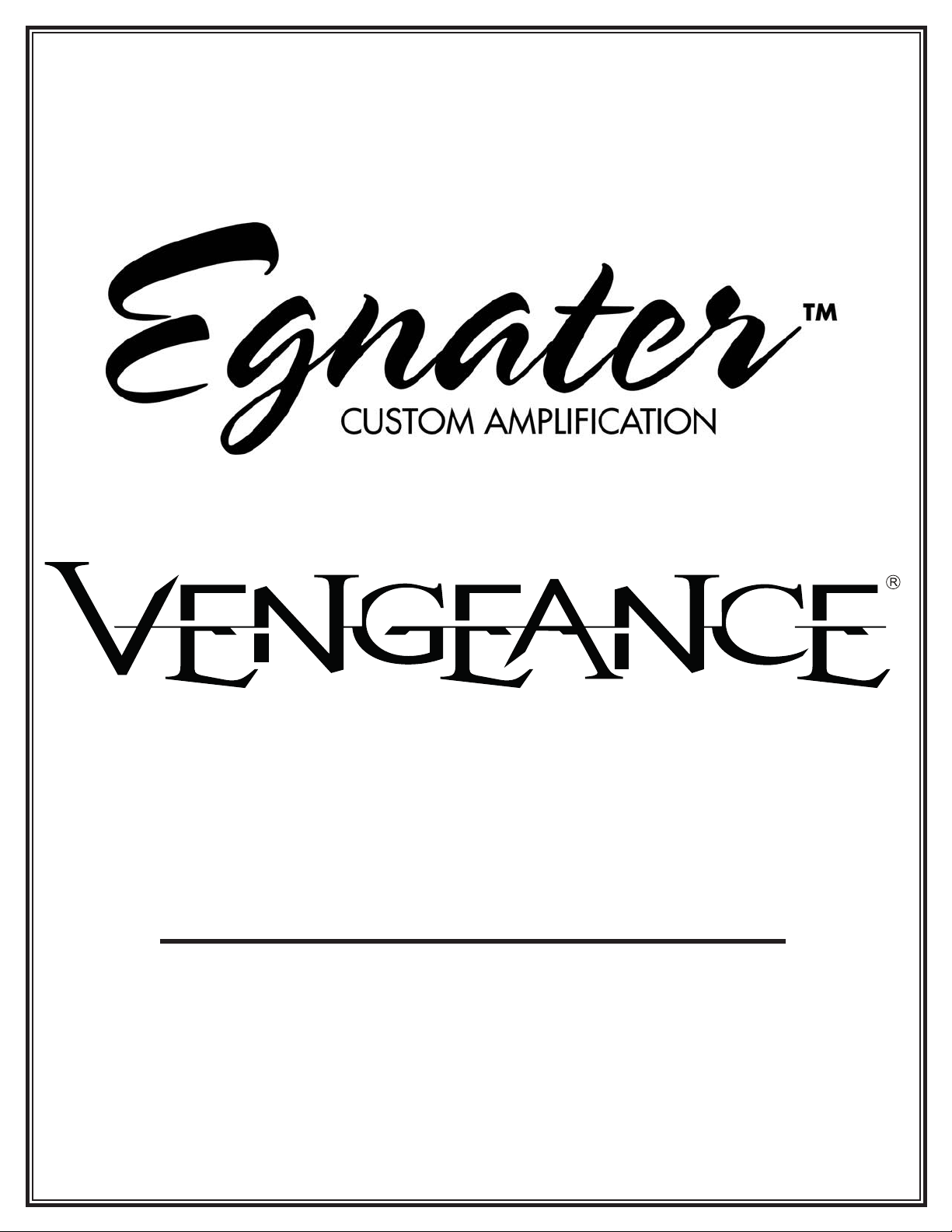
Owner’s Manual
120-watt
Tube Amplier
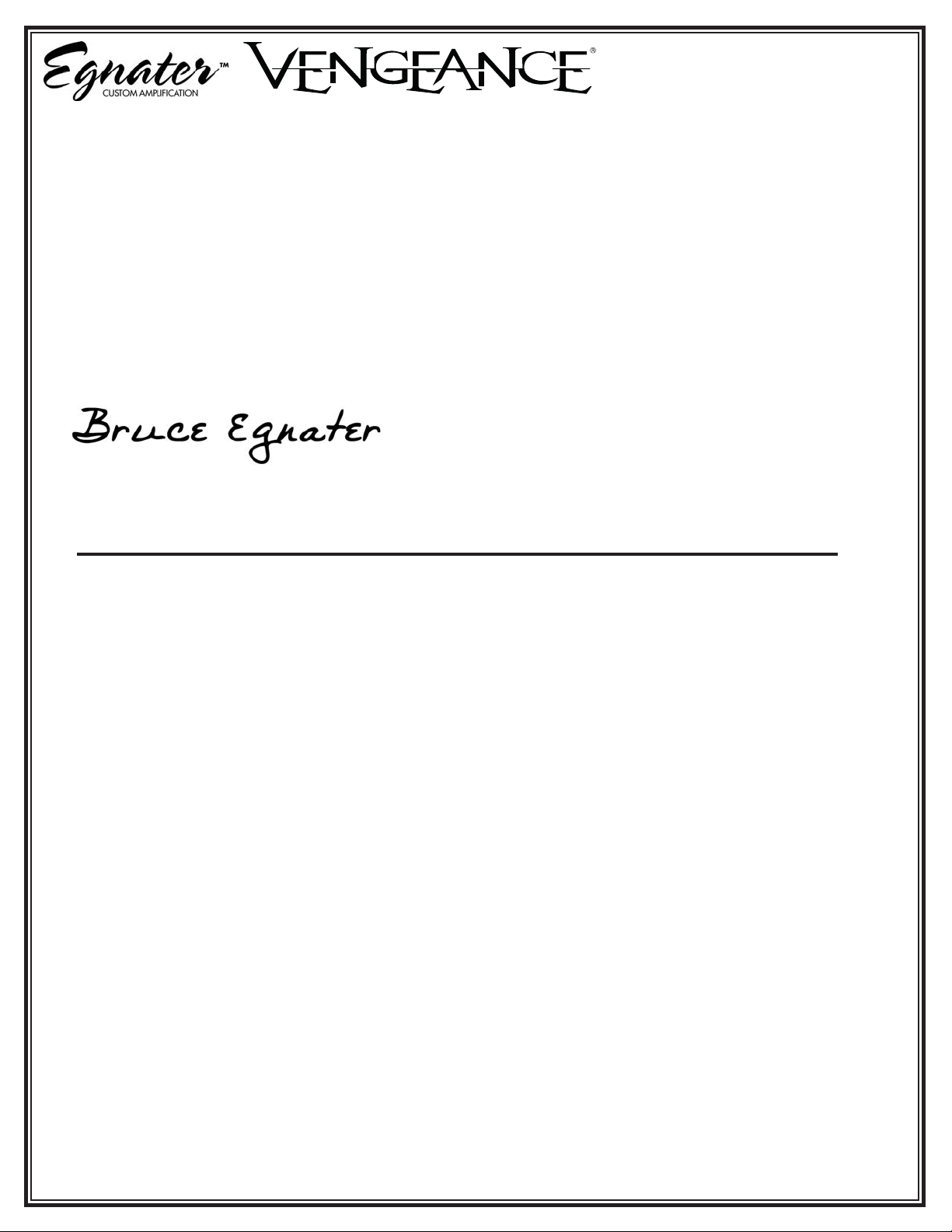
Greetings………..
I would like to personally thank you for choosing Egnater as your “Tone Partner”. Our
goal is to provide you with the best tools we can to help you express yourself to the
fullest. Your amplier is an integral piece in your never ending “Tone Quest”. Our
commitment to helping you achieve that goal is our passion. Our hope is that you will
take advantage of the years of innovative tube amp designs we offer and use it to nd
the sound that is “in your head”.
Thank you for putting your trust in Egnater.
Best Regards,
Bruce Egnater
INSIDE THIS OWNER’S MANUAL
Greetings from Bruce Egnater ......................................... 2
Rock is back with a Vengeance ........................................ 3
Important Information ..................................................... 4
Safety Precautions ............................................................. 5
Front Panel Explained ...................................................... 6-7
Finding the Sound You Want ........................................... 8-9
The Rear Panel Explained ................................................ 10-11
Power Tube Bias Explained .............................................. 12-13
Tech Talk: Sound Dispersion ........................................... 14
Tech Talk: Identifying Problems...................................... 15
Connecting your speakers ................................................ 16
Vengeance footswitch ........................................................ 17
Vengeance Specications / Tube Chart ........................... 18
Your Settings ...................................................................... 19
Warranty & Contact ......................................................... 20
2
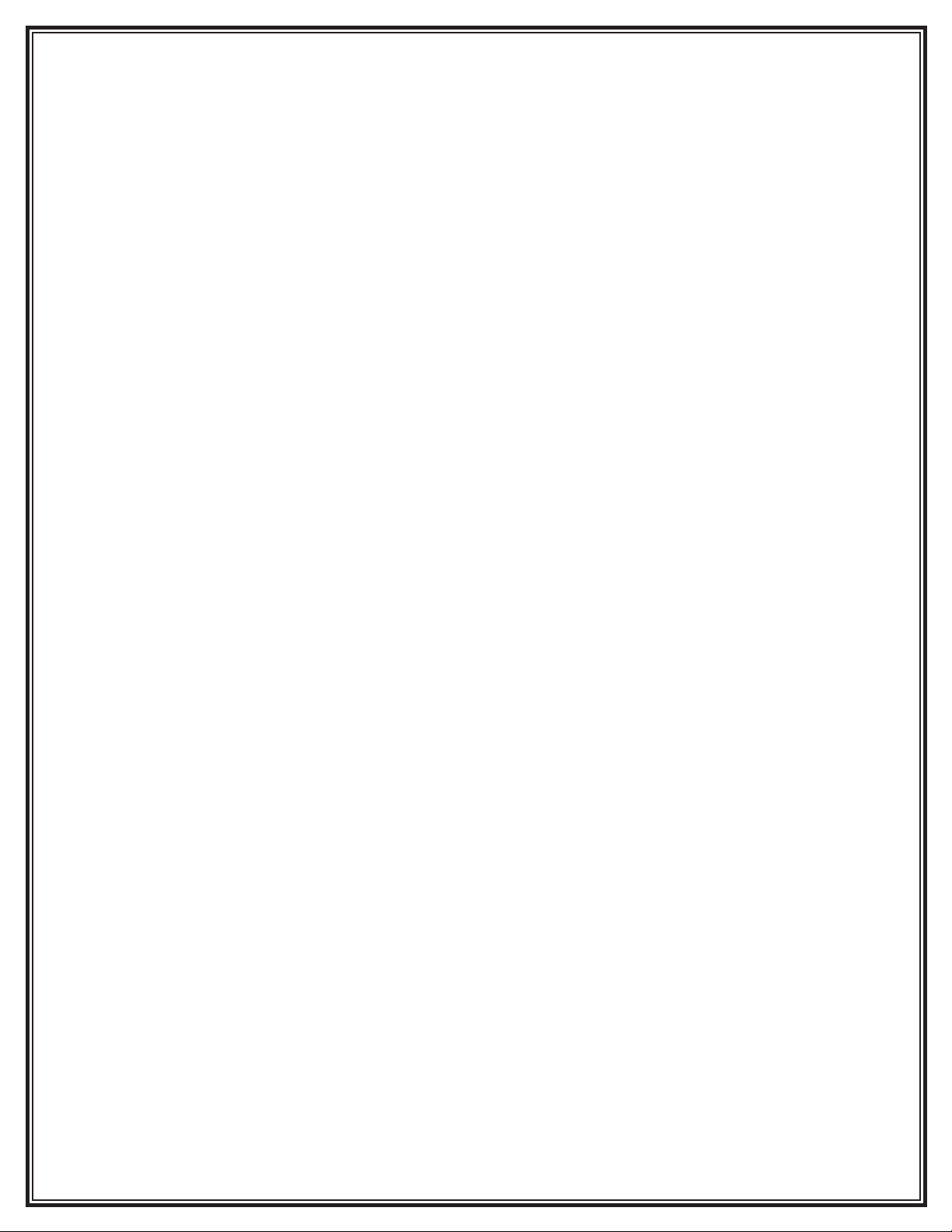
ROCK IS BACK WITH A VENGEANCE!!
Vengeance is now yours! This versatile high-gain, all-tube
amp with 120 relentless watts gives you the power to take
revenge on lacklustre tone.
Channel 1 takes you from lush, organic cleans to heavy
crunchy rhythm while Channel 2 goes from serious classis rock overdrive to extreme modern metal. Our signature
Tight & Bright voicing switches and Mid Cut / Boost
switch on each channel further customizes your tone. Independent reverb on each channel has our innovative “spillover” design, allowing natural decay when switching channels.
The foot-switchable secondary master volume pushes solos
to harrowing heights. A balanced speaker-emulated output
goes directly to the board live or in the studio. The 6-button
footswitch connects via any standard XLR cable. Standard
1/4” jacks for external control of the switching functions
provide increased exibility.
There is a ton of useful information in this manual.
Please take the time familiarize yourself with some of the
cool features and tones. You won’t regret it.
3
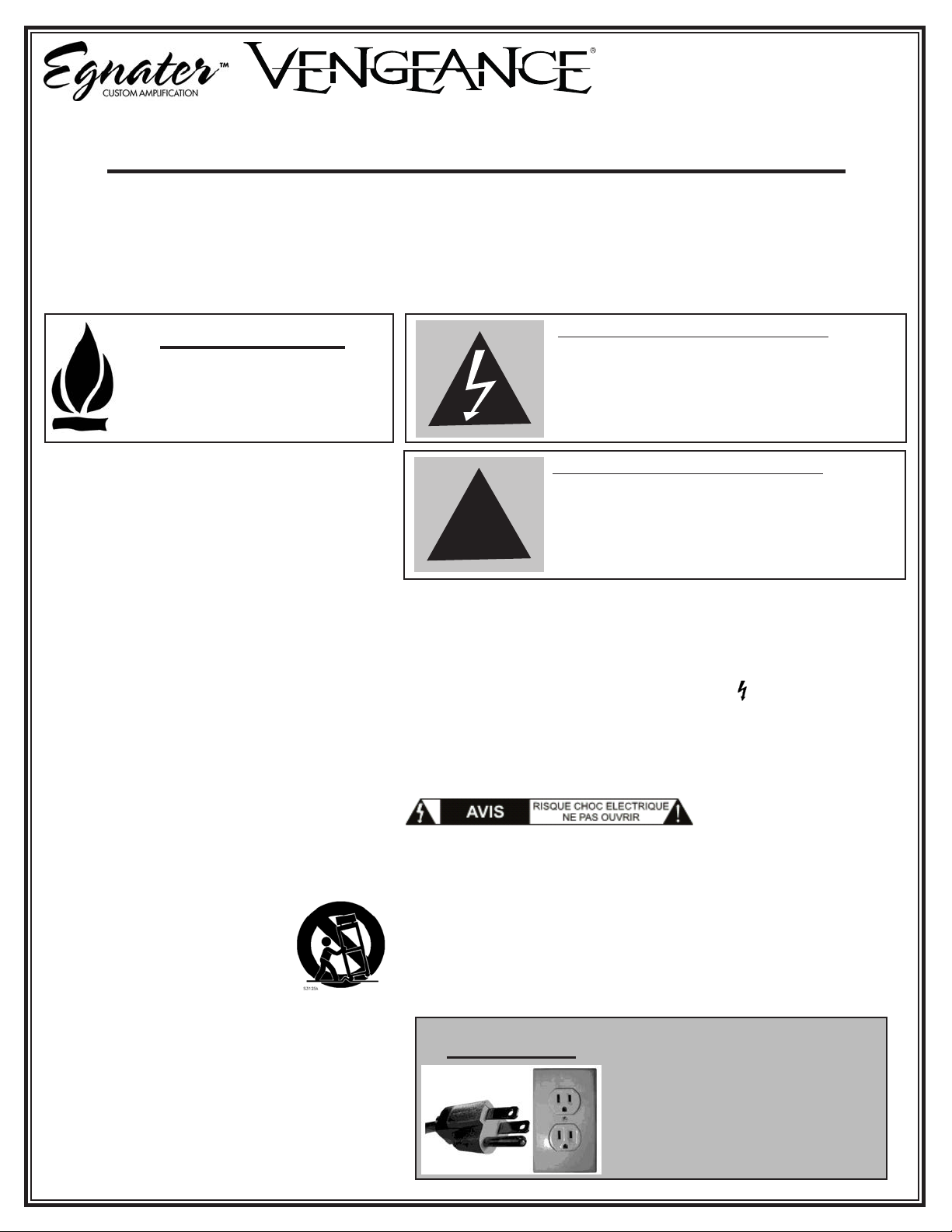
IMPORTANT INFORMATION
Please keep this instruction manual for future reference and for the duration of owning this Egnater
Tweaker. Please carefully read and understand the instructions inside this user’s manual before attempting to
operate your new amp. This instruction manual includes essential safety information regarding the use and
maintenance of the Tweaker. Take special care to heed all warning symbols and signs inside this manual and
those printed on the amplifier itself.
WARNING
TO PREVENT FIRE OR SHOCK HAZ-
ARD, DO NOT EXPOSE THE AMPLIFIER
TO WATER OR MOISTURE. DO NOT
OPERATE NEAR ANY WATER SOURCE
1. Read these instructions – All the safety and operating
instructions should be read before this product is operated.
2. Keep these instructions – The safety and operating instructions should be retained for future reference.
3. Heed all warnings – All warnings on the appliance and in
the operating instructions should be adhered to.
4. Follow all instructions – All operating and use instructions should be followed.
5. Do not use this apparatus near water – The appliance
should not be used near water or moisture – for example, in a
wet basement or near a swimming pool, and the like.
6. Clean only with dry cloth.
7. Do not block any ventilation openings. Install in accordance with the manufacture’s instructions.
8. Do not install near any heat sources such as radiators, heat
registers, stoves, or other apparatus (including ampliers) that
produce heat.
9. Do not defeat the safety purpose of grounding plug. A
grounding plug has two blades and a third grounding prong.
The third prong is provided for your safety. If the provided
plug does not t into your outlet, consult an electrician for
replacement of the obsolete outlet.
10. Protect the power cord from being walked on or pinched
particularly at the plugs, convenience receptacles, and at the
point where they exit from the apparatus.
11. Only use attachments/accessories specied by the manufacturer.
12. Use only with the cart, stand, tripod,
bracket, or table specied by the manufacturer, or sold with the apparatus. When
a cart or rack is used, use caution when
moving the cart/apparatus combination to
avoid injury from tip-over.
13. Unplug the apparatus during lightning storms or when
unused for long periods of time.
14. Refer all servicing to qualied personnel. Servicing is
required when the apparatus has been damaged in any way,
such as power supply cord or plug is damaged, liquid has
been spilled or objects have fallen into the apparatus has been
exposed to rain or moisture, does not operate normally, or has
been dropped.
15. CAUTION: These servicing instructions are for use by
qualied service personnel only. To reduce the risk of electric
WHAT’S THE MEANING OF THIS?
e lightning ash with an arrow triangular symbol is intended to alert the user to the presence of non-insulated
“dangerous voltage” within the products enclosure, and
may be of sucient magnitude to constitute a risk of
electric shock
WHAT’S THE MEANING OF THIS?
e exclamation point triangular symbol is intended
to alert the user to the presence of important operating
!
shock, do not perform any servicing other than that contained in the operating instruc-
tions unless you are qualied to do so.
16. WARNING: To reduce the risk of re or electric shock, do not expose this apparatus
to rain or moisture. The apparatus shall not be exposed to dripping or splashing and that
objects lled with liquids, such as vases, shall not be placed on apparatus.
17. WARNING: For the terminals marked with symbol of “ ” may be of sufcient
magnitude to constitute a risk of electric shock. The external wiring connected to the
terminals requires installation by an instructed person or the used of ready-made leads
or cords.
18. WARNING: The mains plug and ac connector is used as disconnect device, the
disconnect device shall remain readily operable
19. This lightning ash with arrowhead symbol within an equilateral triangle is intended
to alert the user to the presence of non-insulated “dangerous voltage” within the prod-
uct’s enclosure that may be of sufcient magnitude to constitute a risk of electric shock.
- Warning: To reduce the risk of electric shock, do not remove cover (or back) as there
are no user-serviceable parts inside. Refer servicing to qualied personnel.
- The exclamation point within an equilateral triangle is intended to alert the user to the
presence of important operating and maintenance instructions in the literature accompanying the appliance.
Ensure that the ventilation is not impeded by covering the ventilation opening with
items such as newspapers, table-cloths and curtains etc.
and maintenance (servicing) instructions in the user
manual accompanying this amplier
Handle the power supply cord
WARNING
with care. Do not damage or deform; it may cause electric shock
or malfunction when used. Hold
plug attachment when removing
from wall outlet. Do not pull on
the power cord.
4
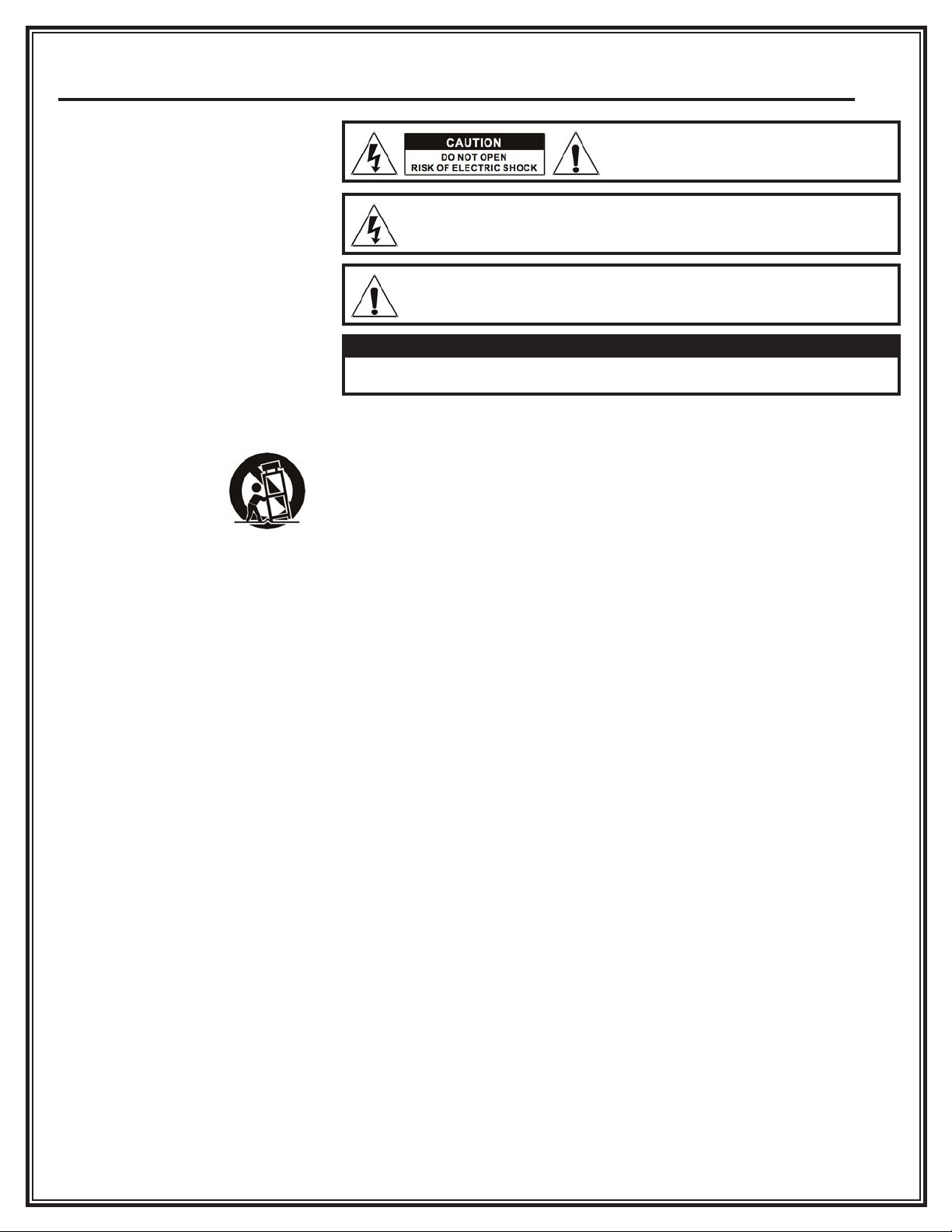
FOLLOW THESE SAFETY PRECAUTIONS
1. READ INSTRUCTIONS – All the safety
and operating instructions should be read
before this product is operated.
2. RETAIN INSTRUCTIONS – The safety
and operating instructions should be retained for future reference.
3. HEED WARNINGS – All warnings on
the
amplier
and in the operating instruc-
tions should be adhered to.
4. FOLLOW INSTRUCTIONS – All
operating and use instructions should be
followed.
5. WATER AND MOISTURE –
The ampli-
er should not be used near water - for
example, a bathtub, washbowl, kitchen sink,
laundry tub, wet basement, or near a swimming pool, and the like.
6. CARTS AND STANDS – The
amplier
should be used only with a cart or stand that
is recommended by the
manufacturer.
An
amplier
and cart
combination should be
moved with care. Quick
stops, excessive force, and
uneven surfaces may cause the
amplier
and cart combination to overturn.
7. WALL OR CEILING MOUNTING
– The product should never be mounted to a
wall or ceiling.
8. HEAT –
Amplier
should be situated
away from heat sources such as radiators,
heat registers, stoves, or other
amplier
(including ampliers) that produce heat.
9. POWER SOURCES – This product
should be operated only from the type of
power source indicated on the rating label.
If you are not sure of the type of power
supply to your home, consult your product
dealer or local power company.
10. GROUNDING OR POLARIZATION
– This product may be equipped with a polarized alternation-current line plug (a plug
having one blade wider than the other). This
plug will t into the power outlet only one
way. This is a safety feature. If you are unable to insert the plug fully into the outlet,
try reversing the plug. If the plug should
still fail to t, contact your electrician to
replace your obsolete outlet. Do not defeat
the safety purpose of the polarized plug.
11. POWER-CORD PROTECTION
– Power-supply cords should be routed so
that they are not likely to be walked on or
pinched by items placed upon or against
them, paying particular attention to the cord
in correspondence of plugs, convenience
receptacles, and the point where they exit
from the
12. CLEANING – The
amplier
.
amplier
should
be cleaned only as recommended by the
manufacturer. Clean by wiping with a cloth
CAUTION: To reduce the risk of electric shock, do not
remove any cover. No user-serviceable parts inside. Refer
servicing to qualified service personnel only.
The lightning flash with arrowhead symbol within the equilateral triangle is intended to alert the use to the
presence of un-insulated “dangerous voltage” within the product’s enclosure that may be of sufficient
magnitude to constitute a risk of electric shock.
The exclamation point within the equilateral triangle is intended to alert the user to the presence of important
operation and maintenance (servicing) instructions in the literature accompanying this amplifier.
CAUTION
To prevent electric shock, do not use this polarized plug with an extension cord, receptacle or other outlet unless the blades
can be fully inserted to prevent blade exposure.
slightly damp with water. Avoid getting
water inside the
amplier
.
14. NON-USE PERIODS – The power
cord of the
amplier
should be unplugged
from the outlet when left unused for a long
period of time.
15. OBJECT AND LIQUID ENTRY
– Care should be taken so that objects do
not fall and liquids are not spilled into
the enclosure through openings.
16. DAMAGE REQUIRING SERVICE
– The
amplier
should be serviced by
qualied service personnel when:
A. The power-supply cord or the plug
has been damaged; or
B. Objects have fallen, or liquid has been
spilled into the
C. The
amplier
amplier
; or
has been exposed to
rain; or
D. The
amplier
does not appear to
operate normally or exhibits a marked
change in performance; or
E. The
amplier
has been dropped, or the
enclosure damaged.
F. The amplier needs tube replacement
or biasing
17. SERVICING – The user should not
attempt any service to the
amplier
beyond
that described in the operating instructions.
All other servicing should be referred to
qualied service personnel.
18. VENTILATION – Slots and openings
in the cabinet are provided for ventilation and to ensure reliable operation of the
product and to protect it from overheating,
and these openings must not be blocked
or covered. The openings should never be
blocked by placing the product on a bed,
sofa, rug, or other similar surface. This
product should not be placed in a built- in
installation such as a bookcase or rack.
19. ATTACHMENTS – do not use attachments not recommended by the product
20. ACCESSORIES – Do not place this
product on an unstable cart, stand, tripod,
bracket, or table. The product may fall,
causing serious injury to a child or adult,
and serious damage to the product. Use
only with a cart, stand, tripod, bracket, or
table recommended by the manufacturer,
or sold with the product.
21. LIGHTNING – For added protection
for this product before a lightning storm,
or when it is left unattended and unused
for long periods of time, unplug it from
the wall outlet. This will prevent damage
to the product due to lightning and powerline surges.
22. REPLACEMENT PARTS – When
replacement parts are required, be
sure the service technician has used
replacement parts specied by the manufacturer or have the same characteristics as
the original part. Unauthorized
substitutions may result in re, electric
shock, or other hazards.
23. SAFETY CHECK – Upon completion
of any service or repairs to this product,
ask the service technician to perform
safety checks to determine that the product
is in proper operating condition.
24. FUSES – Always use the correct rating and type of fuse as indicated on the
rear panel. Note the proper rating fuse is
determined by the AC line voltage in the
country this unit is being operated.
25. AC SELECT SWITCH: This switch
must be set to match the AC line voltage
in the country this unit is being operated.
To change the setting, loosen (do not
remove) the two screws above and below
the slide switch. Temporarily move the
protective cover strip and slide the actuator to match the voltage in your country.
Place the protective cover strip back over
the switch and tighten the two screws.
manufacturer as they may cause hazards.
5
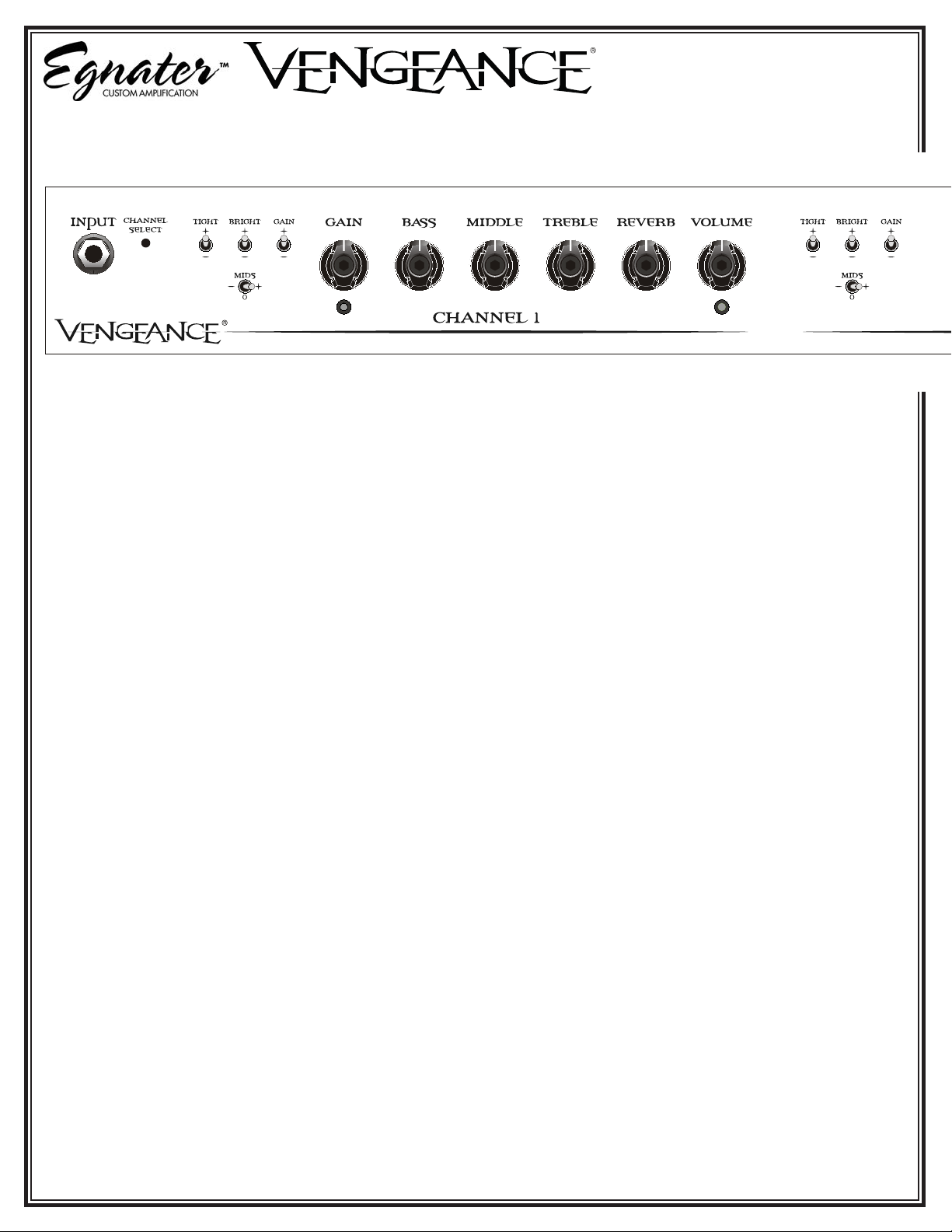
1 2 3 4 5
8 9 10 11 12 13 14
6 7
1) GUITAR INPUT: Plug your guitar in
here using a high quality, shielded instrument cable.
2) CHANNEL SELECT: The pushbutton
switch to select CHANNEL 1 or CHANNEL 2.
3) CHANNEL 1 TIGHT SWITCH: This
switch is really useful for tightening up
the low end, especially when pushing the
gain. It works by cutting the deep bass
at the beginning of the preamp. Setting
the TIGHT switch up (+) will result in a
clearer, tighter tone. Down (-) retains a
full, big low end that is great for a really
robust, fat rhythm sound.
4) CHANNEL 1 BRIGHT SWITCH: As
expected, the (+) setting boosts the high
end. Do experiment with different combinations of the BRIGHT on and TREBLE
knob down compared to the BRIGHT off
and the TREBLE up. You will nd that
with the BRIGHT on and the TREBLE
down, the tone will be a little less midrangy compared to the BRIGHT off and the
TREBLE turned up.
5) CHANNEL 1 GAIN SWITCH: In the
down (-) position, the gain is normal and is
best for really clean tones. The up (+) set-
ting increases the GAIN making it easy to
dial in some excellent rock and roll crunch
rhythm sounds.
6) CHANNEL1 MIDS SWITCH: Now
this is cool. The MIDS switch allows you
to preset either a mid cut (-) or mid boost
(+) and switch it on and off from the foot-
pedal. Some players prefer to keep the mid
cut on for their “normal” pristine clean
tone and switch it off when the rhythm
needs to jump out. Others keep it off on
the pedal and switch in the cut or boost for
an alternate tone.
7) CHANNEL 1 ON (GREEN) LEDS:
Tells you CHANNEL 1 is active.
8) CHANNEL 1 GAIN: This controls the
amount of “drive” in the CLEAN channel. Low settings of the GAIN knob (with
higher settings of the VOLUME knob) will
keep the sound big, full and beautiful. You
can also use higher settings of the GAIN
knob, along with the GAIN boost switch,
to push the channel into overdrive for
some really raucous rock & roll tones.
9) CHANNEL 1 TONE CONTROLS:
This channel features a variation of the
familiar passive tone control designs of
many revered classic tube amps. Dial in
beautiful, pristine clean sounds to bold,
powerful overdrive tones. Don’t hesitate to
turn the knobs. You’ll nd a vast array of
stellar sounds.
10) CHANNEL 1 REVERB: Adjusts
the amount of REVERB on CHANNEL 1
only. A unique feature of our reverb is the
“spillover” effect. This allows the Reverb
to trail off naturally after you switch channels.
11) CHANNEL 1 VOLUME: Adjusts the
loudness of CHANNEL 1.
12) CHANNEL 2 TIGHT SWITCH:
This switch is really useful for tightening
up the low end, especially when pushing
the gain. It works by cutting the deep bass
at the beginning of the high gain preamp.
Setting the TIGHT switch up (+) will
result in a clearer, tighter tone. Setting the
switch to (-) will create a fuller, fatter tone
but can tend to get a little muddy with very
high gain settings, especially with hum-
15
bucking type pickups. Find the setting that
suits your style.
13) CHANNEL 2 BRIGHT SWITCH:
As expected, the up (+) setting boosts
the high end. Do experiment with different combinations of the BRIGHT on and
TREBLE knob down compared to the
BRIGHT off and the TREBLE up. You
will nd that with the BRIGHT on and the
TREBLE down, the tone will be a little
less midrangy compared to the BRIGHT
off and the TREBLE turned up.
14) CHANNEL 2 GAIN SWITCH: In
the down (-) position, the gain is reduced
to make the overdrive a bit more manage-
able. Set the GAIN switch to (+) for the
maximum overdrive.
15) CHANNEL 2 MIDS: The MIDS
switch allows you to preset either a mid
cut (-) or mid boost (+) and switch it on
and off from the footpedal. Some players prefer to keep the mid cut on for their
“normal” heavy rhythm tone and switch
it off when the guitar needs to jump out
for solos. Others keep it off on the pedal
and switch in the cut or boost for alternate
sounds. This tiny switch opens a whole
new world of tones.
16) CHANNEL 2 ON (RED) LEDs: Tells
you CHANNEL 2 is active.
17) CHANNEL 2 GAIN: The gain knob
controls the amount of overdrive (distor-
tion). Use the least amount of gain to get
“your tone”. As always, lower gain set-
tings will result in a tighter, more dened
sound. Higher gain settings are more fun
and make an amp easier to play but can get
more compressed and muddy. Remember,
to try the TIGHT switch with high gain.
6
