EGATEL SL 820003-02 Installation Guide

Technica
l Documentation
© EGATEL S.L. | 32901 Ourense, España | www.egatel.es
Emulsio
n Terminal
Smart LNB
IST- Interactive Satellite Teminal

Technical Documentation
Interactive Satellite Terminal.
Reference: Smart LNB.
Printed: January 2016
Edition: E.02 - Laboratory Test
This document and all information contained therein it is owned by Egatel S.L.
It should not be copied, published or reproduced in whole or in part, without express consent from the owner.
ER-0120/2002

Egatel
IST.
I
nteractiv
e Satellite Terminal
Index
1.
INTERACTIVE SATELLITE TERMINAL. SMART LNB.
1.1. FCC Compliance
1.2. Technical Features
1.3. General Description
1.4. Outdoor Unit. ODU
1.5. Indoor Unit. IDU
1.6. Interconection.
2.
WEB GUI
Smart LNB
2.1. Introduction
2.2. Establishing a connection
2.3. Wellcome Screen
2.4. Main Screen
2.5. Tool bar
2.6. Block diagram
2.7. Description of the ODU’s parameters by block
2.8. Description of the IDU’s block.

Egatel
IST. Interactive Satellite Terminal
Smart LNB
CHAPTER 1. INTERACTIVE SATELLITE TERMINAL.
SMART LNB.
1. INTERACTIVE SATELLITE TERMINAL. SMART LNB. ......................... 2
1.1. FCC Compliance ............................................................................................... 2
1.2. Technical Features ........................................................................................... 3
1.3. General Description. ......................................................................................... 4
1.4. Outdoor Unit. ODU. ........................................................................................... 5
1.5. Indoor Unit. IDU. ................................................................................................ 6
1.6. Interconnection. ................................................................................................ 8
Página 1.1
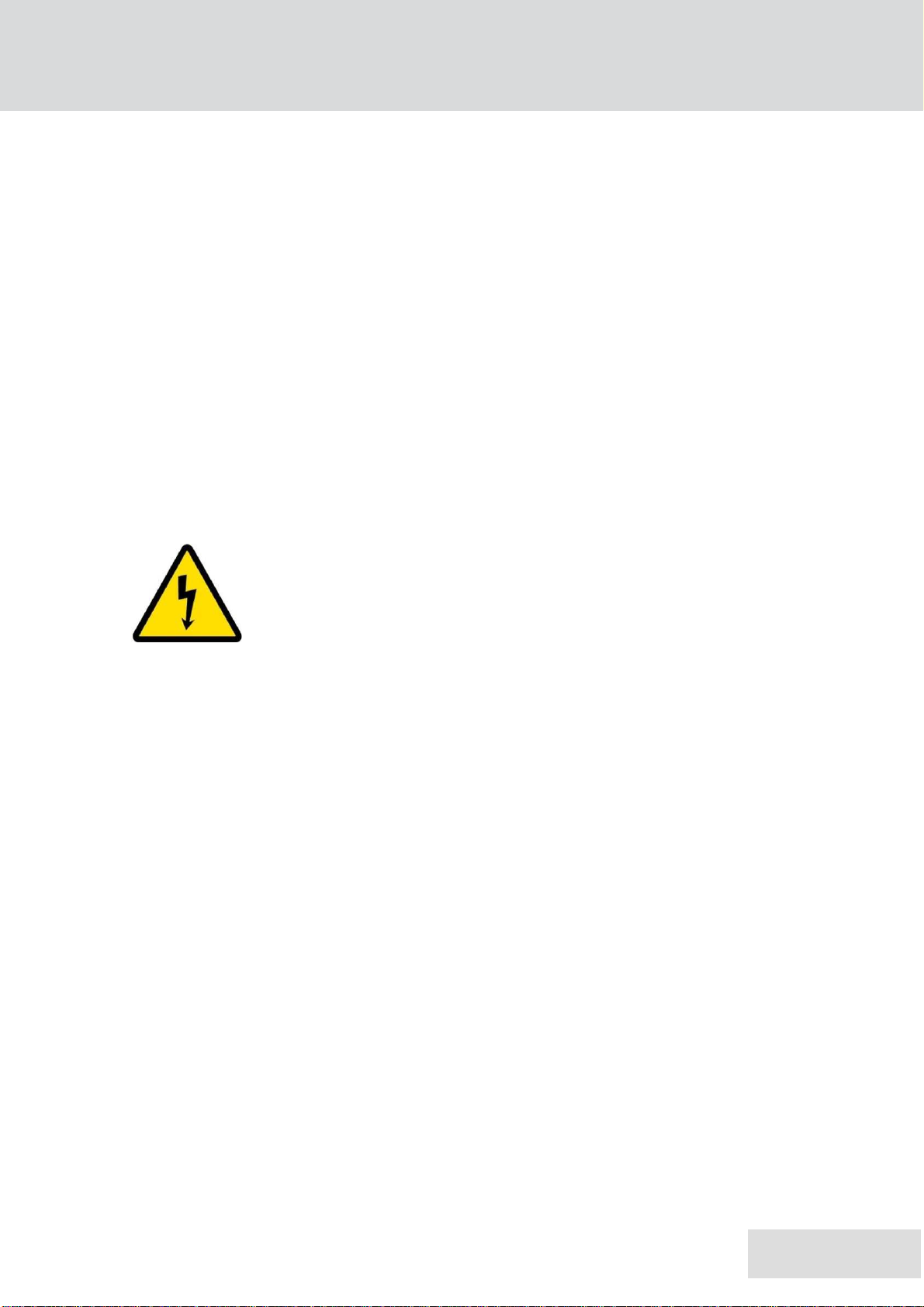
Egatel
IST. Interactive Satellite Terminal
1. INTERACTIVE SATELLITE TERMINAL. SMART LNB.
1.1. FCC Compliance
This device complies with part 15 of the FCC Rules.
Operation is subject to the following two conditions:
1. This device may not cause harmful interference.
2. This device must accept any interference received, including interference that
may cause undesired operation.
This device works in combination with an off-set horn-fed dish antenna with a
maximum gain of 39.4 dB
This device has been granted with the following FCC ID: 2AGKM820003-02
Danger: FCC Radio Frequency Exposure Information
In order to comply with the FCC RF exposure requirements, it is
required to maintain a separation distance between the user and the
antenna of 11.76m (antenna main beam) and 27cm (horizontal: -10
degrees off-axis).
NOTE: This equipment has been tested and found to comply with the limits for class
B digital device, pursuant to part 15 of the FCC Rules. These limits are
designed to provide reasonable protection against harmful interference in a
residential installation. This equipment generates, uses and can radiate radio
frequency energy and, if not installed and used in accordance with the
instructions, may cause harmful interference to radio communications.
However, there is no guarantee that interference will not occur in a particular
installation. If this equipment does cause harmful interference to radio or
television reception, which can be determined by turning the equipment off
and on, the user is encouraged to try to correct the interference by one or
more of the following measures:
Smart LNB
−
Reorient or relocate the receiving antenna.
−
Increase the separation between the equipment and receiver.
−
Connect the equipment into an outlet on a circuit different from that to
which the receiver is connected.
−
Consult the dealer or an experienced radio/TV technician for help.
Page 1.2
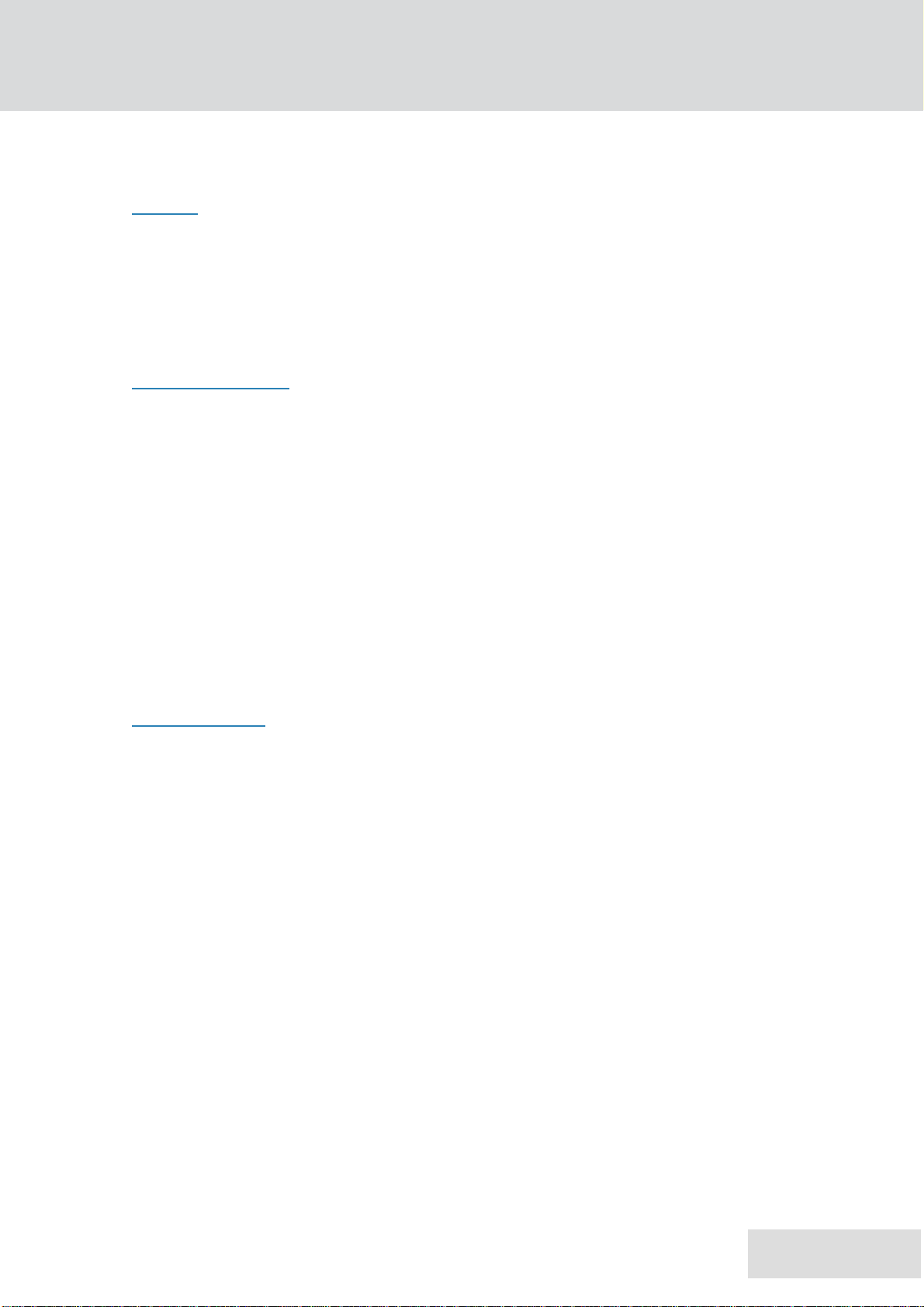
Egatel
IST. Interactive Satellite Terminal
1.2. Technical Features
General
Composition……………………………….. Outdoor Unit. ODU.
Indoor Unit. IDU.
ODU Dimensions (without LNB)……….... 127 x 144 x 77 mm. (L x W x D)
IDU Dimensions…………………………… 30 x 150 x 110 mm. (L x W x D)
Outdoor Unit. ODU
Connectors ……………………………….. F (F), 75Ω: External LNB Connection.
F (F), 75Ω: IDU Connection.
Control and Management……................. Web GUI. Via IDU.
Reception
Smart LNB
Frequency band……..…………………. Ku Band.
Low Band: 10,7 – 11,7 GHz
High Band: 11,7 - 12,75 GHz.
Transmission
Frequency band……..…………………. Ku Band. 13,75 GHz - 14,50 GHz.
Maximum output Power………………… 31,5 dBm.
Indoor Unit. IDU
Connectors………………………………….. F (F), 75 Ω: ODU Connection.
F (F), 75 Ω: STB Connection.
RJ45: Ethernet. LAN Connection.
DC IN. (+30Vdc)
Control and Management……................. Web GUI.
Page 1.3
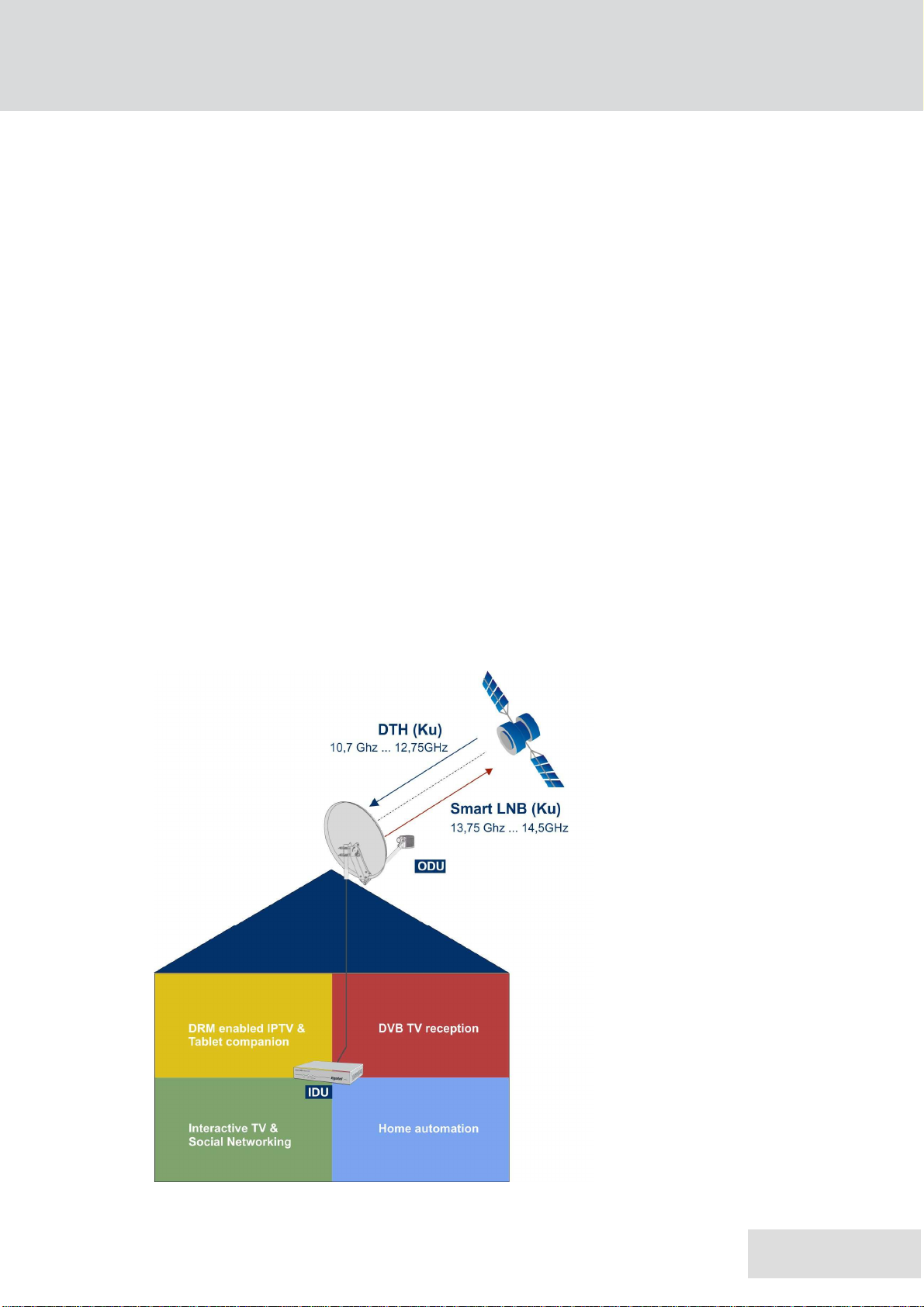
Egatel
IST. Interactive Satellite Terminal
1.3. General Description.
The Smart LNB is an electronic device that opens the door to a new wide range of
satellite services.
It features the most advanced technology in satellite transmission and it makes use
of a high spectrum efficiency modulation for the uplink.
This technology allows satellite operators to offer their services in either unconnected
or connected areas, at a low cost at the equipment and service level.
Its objective is to provide high added value services to traditional satellite
broadcasting.
−
Interactive services: HbbTV, VoD, FB, Twitter, telemetry .….
−
High added-value M2M services/ domotics: Home control automation, e-health,
connected TV...)
The Smart LNB is based on the following devices, all of them provided by Egatel:
Smart LNB
|
Antenna System. Satellite dish and other devices needed for its attachment and
pointing.
|
ODU: Outdoor unit. Installed at the antenna’s arm.
|
IDU: Indoor unit. Located inside the building.
Fig. 1. General Scheme.
Page 1.4

Egatel
IST. Interactive Satellite Terminal
1.4. Outdoor Unit. ODU.
The ODU, Outdoor Unit, is housed in a waterproof case located at the antenna’s arm.
It can be connected to an external LNB and it is powered by the IDU.
|
Interfaces:
−
F-type connector facing the Indoor Unit.
−
F-type connector facing the External LNB.
Smart LNB
Fig. 2. Outdoor Unit. ODU interfaces.
|
ODU – IDU communication:
−
Modem Ethernet over coaxial.
−
Signals:
o Power supply (Vdc).
o Bidirectional IP traffic.
o TV signal. (DVB-S2).
o DiseqC signalling.
|
Architecture: The Outdoor Unit consists of three cards:
−
Down Converter.
−
Digital process.
−
Up Converter. (F-SIM Modulation) .
Page 1.5

Egatel
IST. Interactive Satellite Terminal
1.5. Indoor Unit. IDU.
The IDU, Indoor Unit, is located inside the building.
Its design is based on a compact and easy-to-use terminal that features the latest
Home Plug-AV (HPAV) technology.
Smart LNB
F
ig. 3.
Indoor Unit. IDU.
|
Signalling leds:
Led Colour Description
Power Green Power supply presence.
Link Green Communication between IDU & ODU.
Data Coax Yellow Data transfer activity between IDU & ODU.
|
Interfaces. The Indoor Unit has four ports to interface with the external world:
−
RJ-45 port to connect the IDU to the user's LAN. (Web GUI).
−
F-type connector facing the Outdoor Unit.
−
F-type connector facing the user's Set-Top-Box.
−
DC port for external 30V power supply. (30V / 2A Desktop AC/DC adapter).
F
ig. 4.
Indoor Unit’s rear panel.
Page 1.6

Egatel
IST. Interactive Satellite Terminal
|
Architecture: The Indoor Unit consists of a single card that connects the ODU and
the Set-top-box (STB). Its main features are:
−
It process broadcast and M2M services.
−
Maintain communication with the ODU through coaxial cable following the
HomePlug-AV protocol.
−
Processes the IP data and route it according to its destination: ODU or user’s
LAN. Two-way path: ODU to user’s LAN and user’s LAN to ODU.
−
Web GUI interface to manage the ODU and IDU. The system is passwordprotected so only the authorized users can access to it.
Smart LNB
Page 1.7

Egatel
IST. Interactive Satellite Terminal
1.6. Interconnection.
Smart LNB
F
ig.5.
Interconnection general scheme.
* The set top box (STB) is not provided by Egatel.
Page 1.8

Egatel
IST. Interactive Satellite Terminal
Smart LNB
CHAPTER 2. WEB GUI.
WEB GRAPHICAL USER INTERFACE.
2. WEB GUI ................................................................................................. 2
2.1. Introduction ....................................................................................................... 2
2.2. Establishing a connection ................................................................................ 3
2.3. Welcome Screen ............................................................................................... 4
2.4. Main Screen ....................................................................................................... 5
2.5. Tool bar .............................................................................................................. 6
2.5.1. Home. ....................................................................................................... 6
2.5.2. F-SIM........................................................................................................ 7
2.5.3. System. .................................................................................................... 9
2.5.4. Users ...................................................................................................... 13
2.5.5. Logbook.................................................................................................. 15
2.5.6. Session................................................................................................... 16
2.6. Block diagram ................................................................................................. 17
2.6.1. Description. ............................................................................................ 17
2.6.2. Connection’s general information. .......................................................... 18
2.7. Description of the ODU’s parameters by block. ........................................... 21
2.7.1. External Broadcast LNB ......................................................................... 21
2.7.2. Internal Broadcast LNB .......................................................................... 21
2.7.3. Switch ODU ............................................................................................ 22
2.7.4. Internal Data LNB ................................................................................... 22
2.7.5. Internal DVB-S2 demod ......................................................................... 23
2.7.6. Clock reference ...................................................................................... 24
2.7.7. Transmitter ............................................................................................. 24
2.7.8. IP Protocol .............................................................................................. 27
2.8. Description of the IDU’s block. ...................................................................... 28
Página 2.1
