Page 1
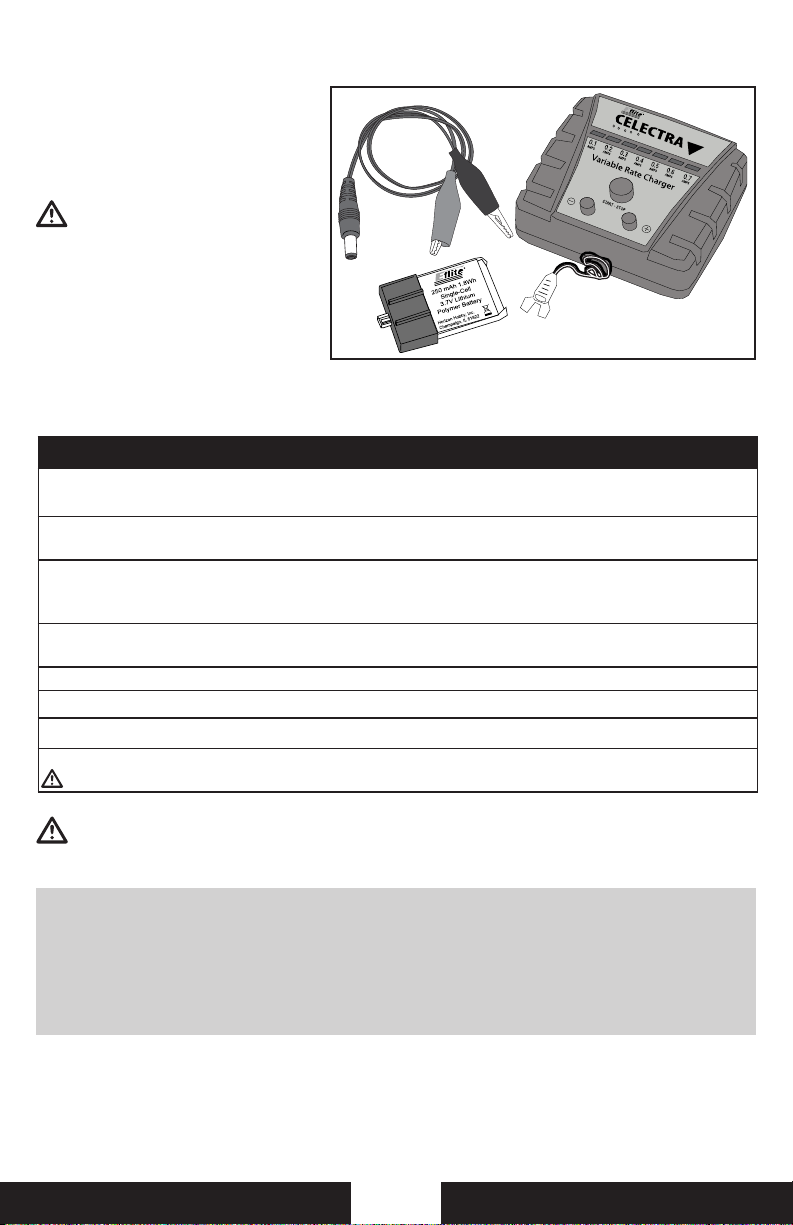
Charging the Battery
Only charge the battery with the
included Celectra™ 1-Cell 3.7V
Variable Rate DC Li-Po Charger. Please
familiarize yourself thoroughly with
the Battery Warnings and Guidelines
section before continuing.
CAUTION: Never connect Li-Po
batteries to a charger when charger
is not powered. Never leave adapter/
power supply or charger unattended
when power is connected.
A 6-volt battery, a 12-volt battery,
a 12-volt AC/DC power supply or
an E-ite 6V, 1.5-Amp AC/DC Power
Supply may be used with this charger. ALWAYS use a proper AC to DC adapter/power supply
when powering the charger from an AC outlet.
The Battery Charging Process
1. Charge only batteries that are cool to the touch and are not damaged. Make sure battery is NOT
damaged e.g., swollen, bent, broken or punctured.
2. Put the included charger cord (EFLUC1008) output plug in power socket of the Variable
Rate Charger.
3. Connect the charger cord (EFLUC1008) clips to correct poles on a fully charged 6-or 12-volt battery
(battery not included). Attach red clip to positive (+) pole and black clip to negative (-) pole. An
LED on the charger will illuminate.
4. Press + or - buttons (buttons to the right (+) and left (-) of the large middle button) to make
charger LEDs show at the 0.7-amp mark (included 250mAh battery requires 0.7 amps).
5. Align red dots on flight battery and charger connector and connect battery to charger connector.
6. Press Start button on the charger (large middle button).
7. When flight battery is fully charged, LEDs will illuminate, sweeping from side to side.
8. Immediately remove fully charged flight battery from the charger.
CAUTION: Overcharging a battery can cause a fire.
WARNING: Failure to use the proper charger for a Li-Po battery can result in serious
damage, and if left charging long enough, will cause a re. ALWAYS use caution when
charging Li-Po batteries.
LED Functions under normal operation
•SingleSolidLED ...................................................................................................... Shows Charge Current
•SingleLEDFlashing ...............................................................................................Charging
•MultipleLEDSFlashing ........................................................................................Charge Almost Complete
•LEDsSweepingSidetoSide ...............................................................................Charge Complete
EN
5
