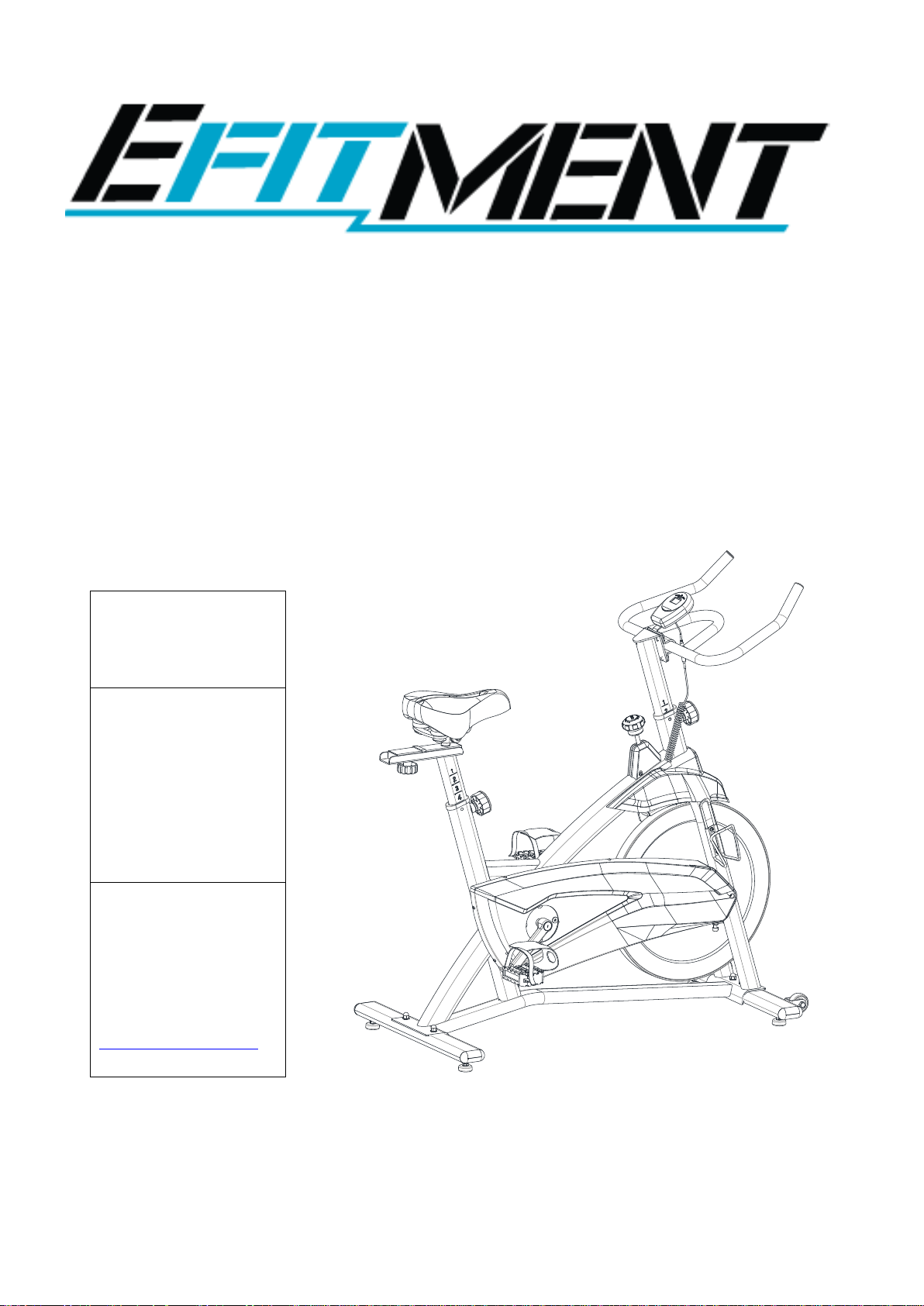
STREAMLINE INDOOR CYCLING
BIKE
MODEL NO.:
IC037
IMPORTANT! Read
all instructions
carefully before
using this product.
Save this manual for
future reference.
EXERCISE
EQUIPMENT
QUESTIONS:
Contact customer
service at
service@zoovaa.com
USER MANUAL


IMPORTANT SAFETY INSTRUCTIONS
1. Before starting any exercise program you
should consult your physician to determine if
you have any medical or physical conditions
that could put your health and safety at risk or
prevent you from using the equipment
properly. Your physician’s advice is essential if
you are taking any medication that may affect
your heart rate, blood pressure, or cholesterol
level.
2. Be aware of your body’s signals. Incorrect or
excessive exercise can damage your health.
Stop exercising if you experience any of the
following symptoms: pain, tightness in your
chest, irregular heartbeat, shortness of breath,
lightheadedness, dizziness, or feelings of
nausea. If you experience any of these
conditions, you should consult your physician
before continuing with your exercise program.
3. This equipment is intended for adult use only.
Keep children and pets away from the
machine. DO NOT leave children unattended
in the same room with the equipment.
4. Use the equipment on a solid, flat level
surface with a protective cover for your floor
or carpet. To ensure safety, the equipment
should have at least 2 feet of free space all
around it.
5. Check if you have all the components and tools
listed. Please note that some components are
pre-assembled to help make the assembly
process quick and easy.
6. Always use the equipment as intended. If you
find any defective components while
assembling or checking the equipment or if you
hear any unusual noises coming from the
equipment during exercise, discontinue use
immediately and do not use until the problem
has been rectified.
7. Always wear appropriate workout clothing
when exercising. Do not wear clothing that
can get tangled in the equipment.
8. Keep hands and other objects away from all
moving parts.
9. The maximum user’s weight is 275 lbs/125 kgs.
10. Be careful when lifting and moving the
equipment. Always use proper lifting technique
and seek assistance if necessary.
11. Your equipment is intended for use in cool, dry
conditions. You should avoid storage in extreme
cold, hot, or damp areas as this may lead to
corrosion and other related problems.
12. This equipment is designed and intended for
indoor use only, not for commercial use.
SAVE THESE INSTRUCTIONS
At Efitment your safety is our top priority and to make sure both you and the unit remain in perfect working
order, we encourage you to read all the instructions before assembling and using your new Efitment machine.
Do not skip, substitute or modify any steps or procedures herein, as doing so could result in personal injury
and will void your warranty.
2
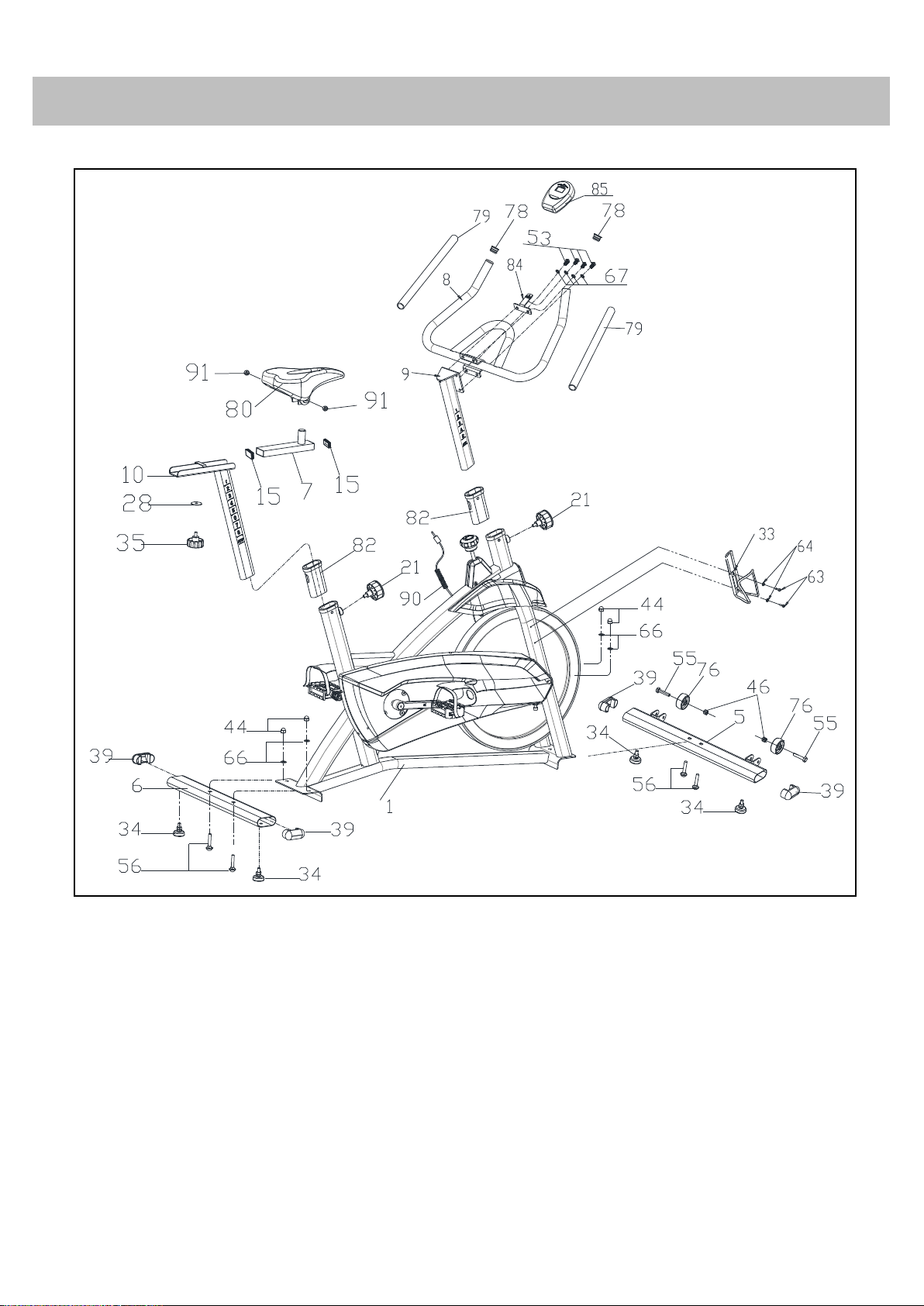
EXPLODED DRAWING 1
3
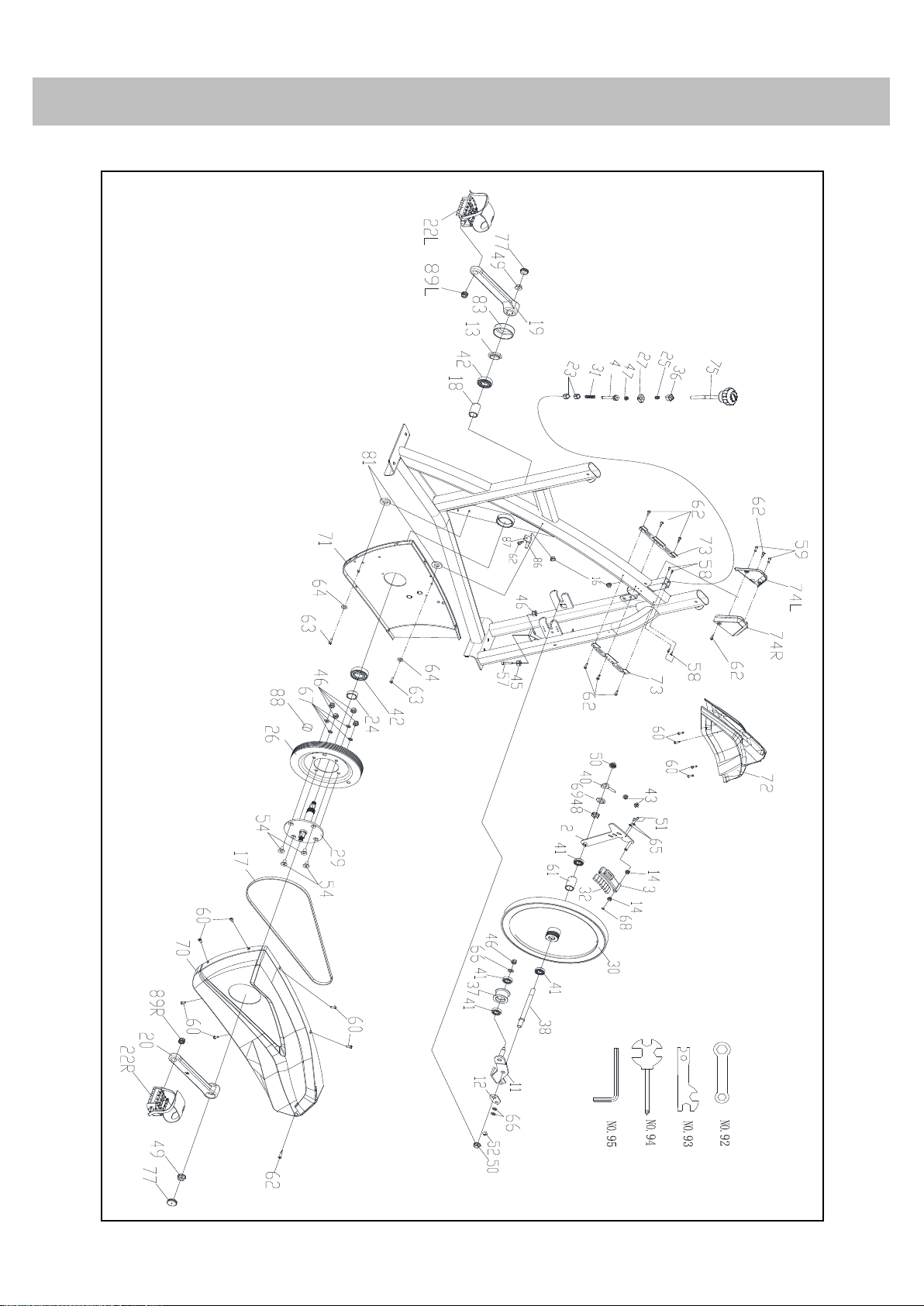
EXPLODED DRAWING 2
4
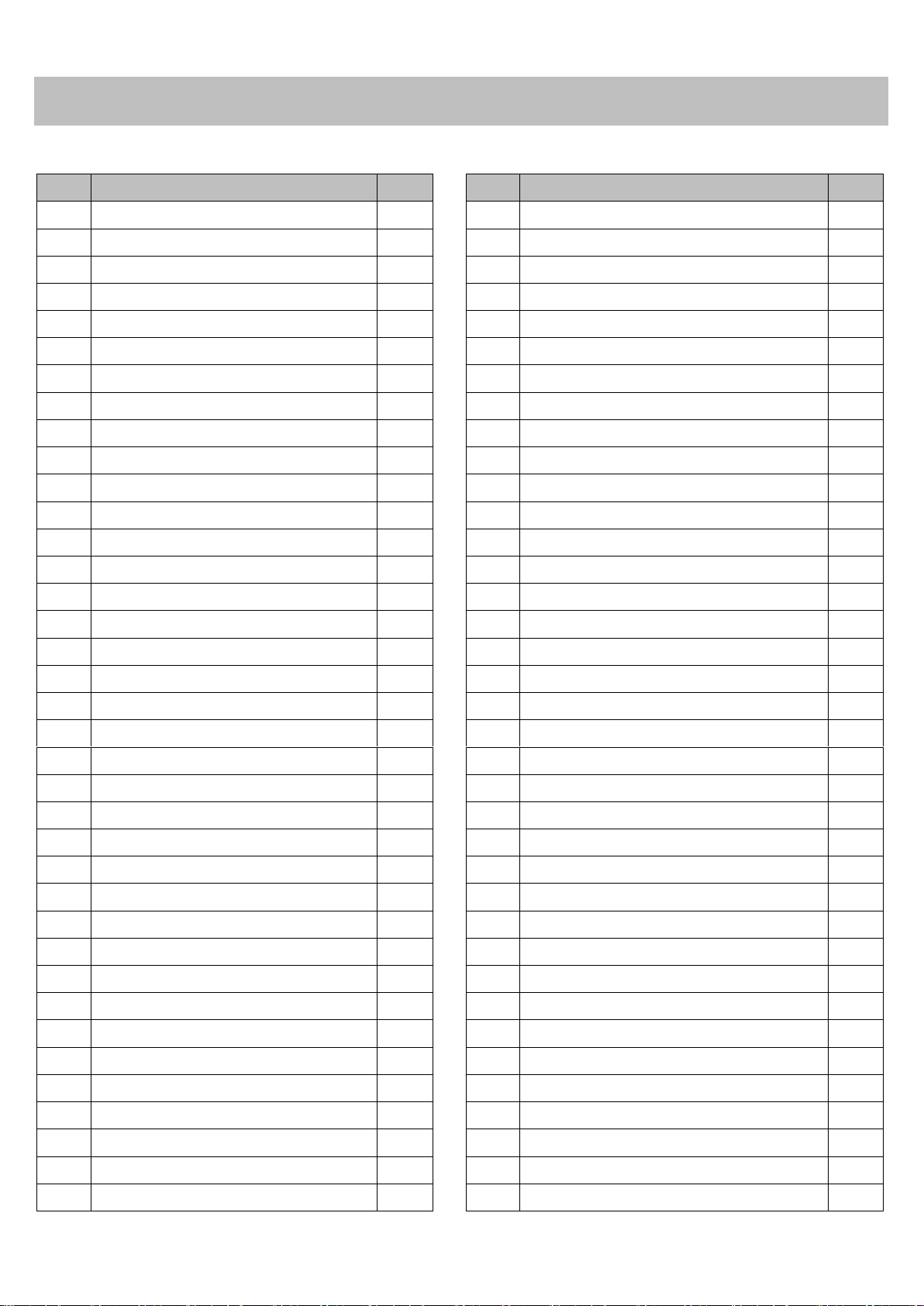
PARTS LIST
No.
Description
Qty. No.
Description
Qty.
1
Main Frame
1 38
Flywheel Spindle φ16*φ12*156
1
2
Magnet Holder Supporter
1 39
Tube Plug Material: PP
4
3
Magnet Holder
1 40
Bolt M6*50*Φ12
1
4
Brake Pole
1 41
Bearing 6001ZZ
4
5
Front Stabilizer
1 42
Bearing 6004ZZ
2
6
Rear Stabilizer
1 43
Nut GB/T 41-2000 M6
2
7
Seat Slider
1 44
Domed Nut GB/T 802-1988 M8
4
8
Handlebar
1 45
Nut GB/T 41-2000 M8
1
9
Handlebar Post
1 46
Lock Nut GB/T 889.1-2000 M8
8
10
Vertical Seat Post
1 47
Lock Nut GB/T 889.1-2000 M10
1
11
Idle Pulley Bracket
1 48
Hexagonal Nut M12X1.25 H=7
1
12
Metal Plate δ2.5
1 49
Hex Flange Nut GB/T 6177.2-2000 M10*1.25
2
13
Fixing Nut φ28*M20*1
1 50
Hex Flange Nut M12X1.25
2
14
Plastic sleeve φ18*φ10*10
2 51
Bolt GB/T 70.1-2000 M6*10
2
15
End Cap 40*20*1.5
2 52
Bolt GB/T 70.2-2000 M8*10
1
16
Plastic Plug φ14*14
2 53
Bolt GB/T 70.2-2000 M8*15
4
17
Belt 5PK(53 inch )
1 54
Bolt GB/T 70.3-2000 M8*18
4
18
Spacer φ25*φ20.5*41.1
1 55
Bolt GB/T 5780-2000 M8*40
2
19
Left Crank 9/16” 170*27 - LH
1 56
Carriage Bolt GB/T 12-1988 M8*42
4
20
Right Crank 9/16” 170*27
1 57
Bolt GB/T 70.1-2000 M8*45
1
21
Adjustment Knob φ57*66 (M16*1.5)
2 58
Screw ST2.9*9.5
4
22L/R
Pedal JD-301 (9/16”)
2 59
Screw GB/T 845-1985 ST4.2*13
2
23
Square Plastic Washer 20.6*20.6*16
2 60
Screw GB/T 845-1985 ST4.2*16
10
24
Spacer φ25*20.05*11.5
1 61
Bushing φ16*φ12.1*55.1
1
25
Spring φ15.5*φ1.5X15
1 62
Screw GB/T 15856.1-2002 ST4.2X16
10
26
Belt Wheel φ200*24
1 63
Screw GB/T 15856.1-2002 ST4.2X19
4
27
Nut 20*20*t8(M10)
1 64
Flat Washer GB/T 95-2002 Φ5
4
28
Washer Φ32*Φ8.2*2
1 65
Flat Washer GB/T 95-2002 Φ6
2
29
Middle Axle φ20*168
1 66
Flat Washer GB/T 95-2002 Φ8
7
30
Flywheel φ20*168
1 67
Spring Washer GB/T 859-1987 Φ8
8
31
Spring Φ2.0*52
1 68
Spring Washer GB894.1 Φ10
1
32
Magnet 30*15*10
7 69
Flat Washer GB/T 95-2002 12 T=1.5
1
33
Bottle Holder
1 70
Outer Belt Cover 743*283*75
1
34
Base Leveler φ38*43/(M8X25)
4 71
Inner Belt Cover 462*276*15
1
35
Adjustment Knob PE+Q235/φ52*47 (M8x15)
1 72
Flywheel Cover 361*148*153
1
36
Plastic plug 25*25*27
1 73
Flywheel Cover Fixing Bracket 155*11*18
2
37
Idle Pulley Φ43*28
1 74L/R
Brake Pole Cover 95.8*16.9*72.7
2
5

75
Brake Knob M10*100
1 86
Sensor L=50mm
1
76
Transport Wheel φ50*23
2 87
Plastic Bracket LTF8163
1
77
Crank Plug φ23*7.5
2 88
Magnet c-02Z
1
78
Tube Plug φ25*1.5
2 89 L/R
Nut 9/16"-LH
2
79
Foam φ23*φ29*465
2 90
Sensor Wire 850
1
80
Seat DD-2681
1 91
Nut GB/T 41-2000 M8
2
81
Plastic Washer φ20*φ10.1*3
2 92
Spanner S=10, 13
1
82
Bushing 50*25*1.5/60*30*1.5
2 93
Universal Wrench S=11, 13, 17, 19
1
83
Crank Cover φ56*28
1 94
Crosshead Spanner S=13,14,15
1
84
Computer Bracket δ2.5
1 95
Inner Hexagon Spanner S=6
1
85
Computer HS-6065
1
6

HARDWARE PACKAGE
7

ASSEMBLY INSTRUCTIONS
STEP 1:
Attach the Front Stabilizer (No.5)
and the Rear Stabilizer (No.6) to the
Main Frame (No.1) using 4 Flat
Washers (No.66), 4 Domed Nuts
(No.44) and 4 Carriage Bolts (No.56).
Tighten with Spanner (No.92).
STEP 2:
Insert the Vertical Seat Post (No.10)
into the Main Frame (No.1). Set at
desired height, insert and tighten the
Adjustment Knob (No.21).
Loosen 2 Nuts (No.91) from Seat
(No.80). Attached the Seat (No.80) to
the Seat Slider (No.7) with 2 Nuts
(No.91) that were loosened then
tighten with a Crosshead Spanner
(No.94).
PREPARATION
A. Make sure that you have adequate work space around the item.
B. Use the hardware package provided when assembling unit.
C. Confirm all necessary parts and tools are available (Note: Instruction sheet above will have an exploded
drawing with all single parts marked with numbers).
8

STEP 3:
Insert the Handlebar Post (No.9) to
the Main Frame (No.1). Set at desired
height, insert and tighten the
Adjustment Knob (No.21).
Attached Handlebar (No.8) and
Computer Bracket (No.84) to the
Handlebar Post (No.9) with 4 Bolts
(No.53) and 4 Spring Washers
(No.67), then tighten with Inner
Hexagon Spanner (No.95).
Note: Make sure attach Computer
Bracket (No.84) on the upside 2 lock
holes in Handlebar (No.8)
BATTERY INSTALLATION: Open the
battery cover from the back of
Computer (No. 85), then put 1 pc
of battery into the battery
compartment. Make sure the (-) end
of the battery goes to the spring end
of the battery compartment, then put
the battery cover back. Attach the
Computer (No.85) to the Computer
Bracket (No.84), and connect the
computer wire A1 to Sensor Wire
(No. 90) together.
9

STEP 4:
Note: The Pedals (No.22L/R) are
marked "L" and "R" for Left and Right.
Make sure you attach the correct pedal
to the corresponding crank. Attaching
the pedal to the wrong crank can cause
irreversible damage both the pedal and
the crank.
The Nuts (No.89L/R) are preassembled
to the Pedals (No.22L/R). Remove the
Nuts (No. 89L/R) from the Pedals (No.
22L/R).
Screw the Pedal (No.22L)
counter-clockwise into Left Crank
(No.19) as tightly as you can with your
hand. Once properly screwed in place,
use Crosshead Spanner (No.94) to hold
the bolt of the pedal, then use
Universal Wrench (No.93) to screw the
Nut (No.89L) clockwise onto the thread
end of the Pedal (No.22L).
Screw the Pedal (No.22R) clockwise
into the Right Crank (No.20) as tightly
as you can with your hand. Once
properly screwed in place, use
Crosshead Spanner (No.94) to hold the
bolt of the pedal, then use Universal
Wrench (No.93) to screw the Nut
(No.89R) counter-clockwise onto the
thread end of the Pedal (No. 22R).
Remove pre-assembled 2 Screws
(No.63) and 2 Flat Washers (No. 64)
from the Main Frame (No.1). Then
attach the Bottle Holder (No.33) to the
Main Frame (No.1) with 2 Screws
(No.63) and 2 Flat Washers (No.64)
that were removed. Tighten with
Crosshead Spanner (No.94).
Assembly is now complete!
10

TENSION ADJUSTMENT
A. Adjusting the Tension:
Increasing or decreasing the tension
allows you to add variety to your
workout sessions.
To increase the tension, rotate the
Brake Knob (No.75) clockwise.
To decrease the tension, turn the Brake
Knob (No.75) counter-clockwise.
B. Emergency Brake Function:
The Brake Knob (No.75) is also the
emergency brake. Use this safety
feature in any situation when you would
need to get off the bike or stop the
bike’s flywheel.
During exercise, press down the Brake
Knob (No.75) to stop the bike
immediately.
11

SEAT AND HANDLEBAR ADJUSTMENT
The seat of this bike is fully adjustable
as it moves Up, Down, Forward,
Backward.
A. To adjust the height of the Vertical
Seat Post (No.10), loosen and pull on
the Adjustment Knob (No.21), then
raise or lower the Seat (No.80) to the
desired height. Once adjusted, re-insert
and tighten the Adjustment Knob
(No.21) to secure the Seat (No.80) in
place.
B. To adjust the Seat (No.80) forward
and backward, loosen the Adjustment
Knob (No.35), then slide the Seat Slider
(No.7) to the desired position. Once
positioned, tighten the Adjustment
Knob (No.35) to secure the Seat Slider
(No.7) in place.
C. To adjust the height of Handlebar
(No.8), loosen and pull on the
Adjustment Knob (No.21), then slide
the Handlebar Post (No.9) up or down
to the desired height. Once adjusted,
re-insert and tighten the Adjustment
Knob (No.21) to secure the Handlebar
Post (No.9) in place.
12

BALANCE ADJUSTMENT
To achieve a smooth and comfortable experience, you must ensure that the bike is stable.
During use, if you notice that the bike is unbalanced, you can adjust the Base Levelers (No.34)
located beneath the Front & Rear Stabilizers (No.5 & 6).
To adjust, use the Crosshead Spanner (No. 94) to loosen the Nut (No.45) by turning it clockwise.
With the Nut (No.45) loosened, rotate the Base Leveler (No.34) until it sits level with the
surface that the bike is on.
When you have finished adjusting the Base Leveler (No.34), re-tighten the Nut (No.45) by
turning it counter-clockwise using Crosshead Spanner (No. 94). If needed, repeat this process to
adjust the remaining Base Leveler (No.34).
13

BELT TENSION ADJUSTMENT
If you feel any slippage when pedaling, the Belt (No.17) may need to be tightened. This may
happen after a long period of use.
To tighten the Belt (No.17), use Spanner (No.92) to loosen Nut (No.45) counter- clockwise, use
Inner Hexagon Spanner (No.95) to turn Bolt (No.57) clockwise, then tighten Nut (No.45)
clockwise with Spanner (No.92).
You can turn the Crank (No.19 & 20) to see if the Belt (No.17) runs smoothly, but we also
recommend riding the bike to accurately test the Belt (No.17) tension.
If tension still needs to be adjusted, repeat this step until Belt (No.17) is at correct tension.
14

BATTERY REPLACEMENT
The computer uses 1 AAA battery. If there is a problem with the display, try changing the battery
first. The battery is located on the back of the computer.
To replace the battery, please open the battery cover, remove the old battery, replace it with the
new battery, then put the cover back. Make sure the (-) end of the battery goes to the spring end of
the battery compartment.
15

HOW TO MOVE THE BIKE
Firmly grasp and hold each side of the Handlebar (No.8). Place one foot on the front base and tilt
the bike towards you until the Transport Wheels (No.76) on the front base touch the ground. With
the Transport Wheels (No.76) on the ground, you can transport the bike to the desired location with
ease.
16

COMPUTER INSTRUCTIONS
KEY GUIDE:
MODE: Press to select a function. Press and hold the MODE button for 4
seconds to reset all values.
FUNCTION:
TIME
Press the MODE key until the pointer lock on to “TIME”; the monitor will
display the time function on the screen.
SPEED
Press the MODE key until the pointer lock on to “SPEED”; the monitor will display the speed function
on the screen.
DISTANCE (DIST)
Press the MODE key until the pointer lock on to “DIST”; the monitor will display the distance function
on the screen.
CALORIE (CAL)
Press the MODE key until the pointer lock on to “CAL”; the monitor will display the calorie function on
the screen.
SCAN
Display changes according to the next diagram every 4 seconds. Automatically display the following
functions in the order shown: TIME---SPEED---CAL---DIST---SCAN
NOTE: The monitor will turn off automatically, if there are no activities after 3 minutes, all function
values will be saved. You can press any key or start exercising to turn on the monitor.
BATTERY DISPOSAL: The computer has 1 AAA battery included. Dispose the battery according to the
laws and regulations of your local region. Some batteries may be recycled. When disposing or
recycling, do not mix battery types.
V1
17

18

19
