Effigy Labs Effigy Control Pedal Quick Start Manual And Limited Warranty
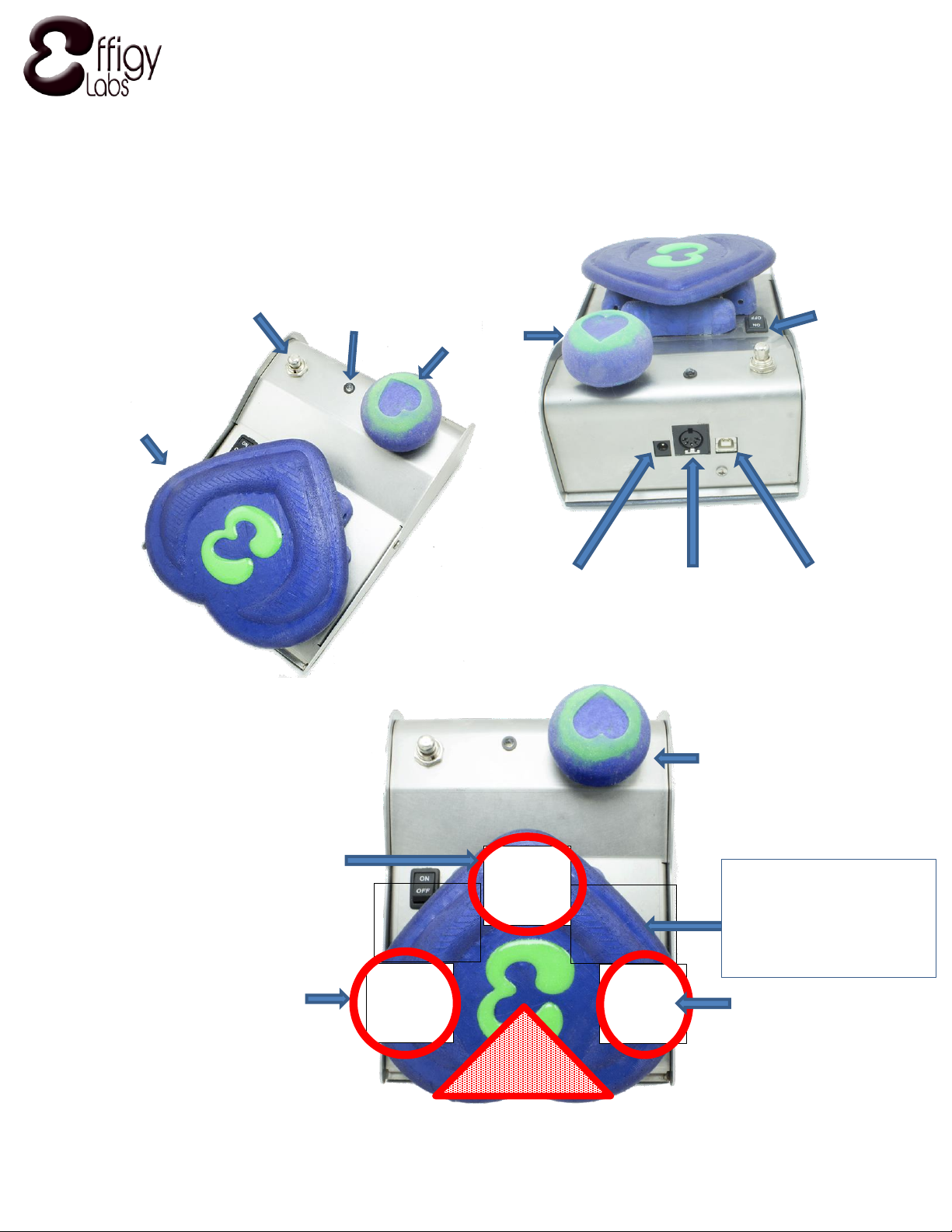
Effigy Labs Control Pedal Quick Start Guide v1.2 August-2018 Page 1 of 14
Effigy Control Pedal
Quick Start Guide and Limited Warranty
Knob
Top Plate
Mode
Switch
7-16v DC MIDI USB-B
Power In DIN-5 Out In/Out
Position 1/Left
Position 3/Center
Position 2/Rt
Knob: either a
sensitivity ctl
or a 4th Position
Backstop
On-Off
Switch
Mix
Zone!
Mix
Zone!
Press on the top
plate to select a
mode and play!
Press
Here
Press
Here
Press
Here
Mix zones: Sides
and center can
work together!
Comm
Light
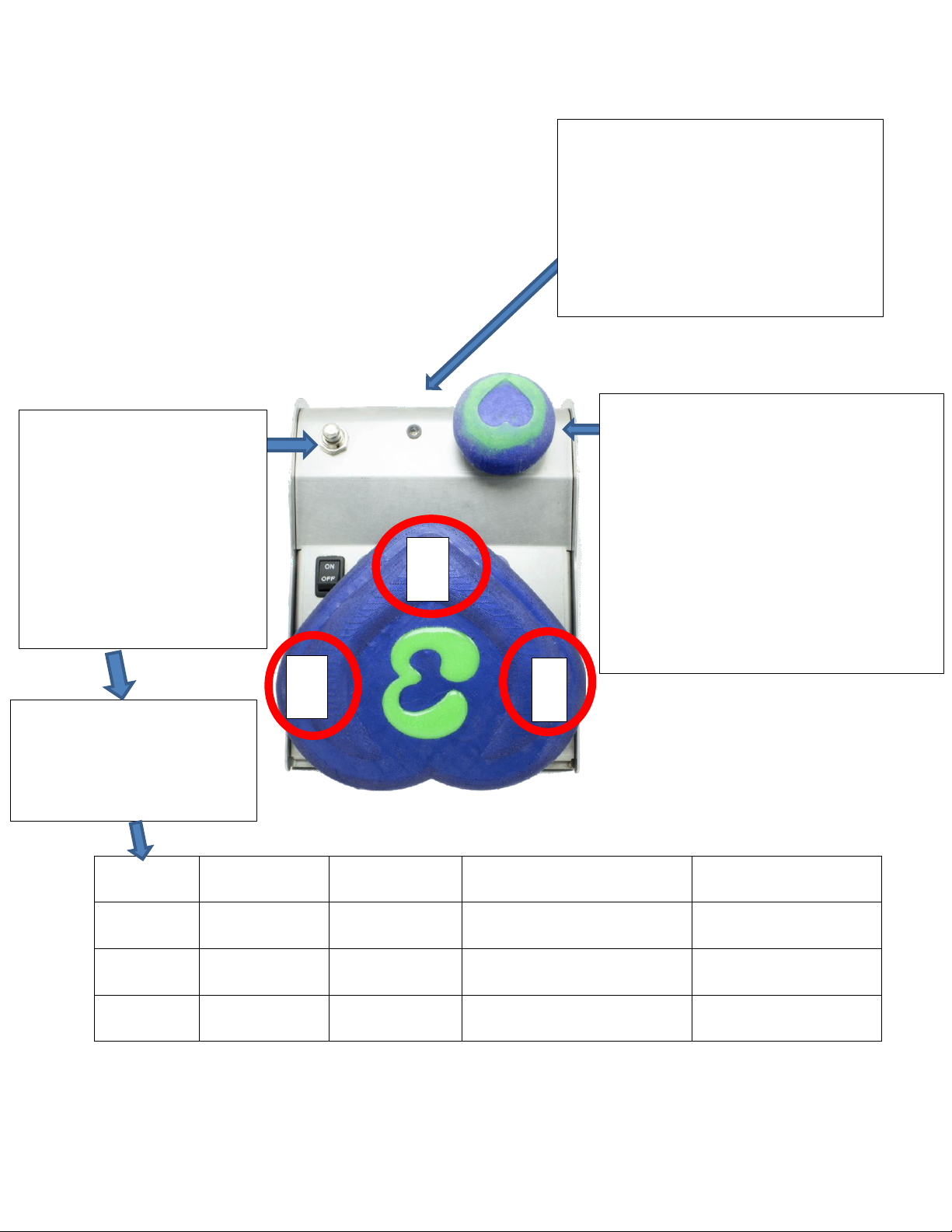
Effigy Labs Control Pedal Quick Start Guide v1.2 August-2018 Page 2 of 14
Quick Start to Play:
1. Connect MIDI or USB cable
2. Turn Pedal On (LED blinks)
3. Select Mode 1, 2, or 3
(try mode 2 first, Pitch+MOD)
4. Turn the Knob left or up
5. Play!
Out of the Box Factory Preset:
Mode
Pos 1
Pos 2
Pos 3
Pos 4
1
Pitch
Pitch
Sustain (CC64)
Vol(CC11)
2
Pitch
Pitch
MOD (CC1)
Vol(CC11)
3
Pitch
Pitch
CC74
Vol(CC11)
The comm light shows
what’s happening: red,
blue, or purple, blinking
or phasing. It also reacts
to your playing!
1
2
3
The Sensitivity Knob
adjusts Dynamic Range.
Left/counter-clockwise is
more range,
right/clockwise less.
You can adjust the knob
with your foot. Try it!
To switch modes
at any time, hit the
Mode Switch
briefly, then hit
the position of the
mode you want.
A “Mode” is what
the positions do at
the same time:

Effigy Labs Control Pedal Quick Start Guide v1.2 August-2018 Page 3 of 14
Stored Presets:
Pedal stores one bank onboard (5 presets)
Preset 1, the “live” preset’s modes:
Mode
Pos 1
Pos 2
Pos 3
Pos 4
1
Pitch
Pitch
Sustain (CC64)
Vol(CC11)
2
Pitch
Pitch
MOD (CC1)
Vol(CC11)
3
Pitch
Pitch
CC74
Vol(CC11)
Live preset modes (same as previous page)
Presets 2-5 are the same:
Mode
Pos 1
Pos 2
Pos 3
Pos 4
1
Pitch
Pitch
Sustain (CC64)
Vol(CC11)
2
Pitch
Pitch
MOD (CC1)
Vol(CC11)
3
Pitch
Pitch
CC74
Vol(CC11)
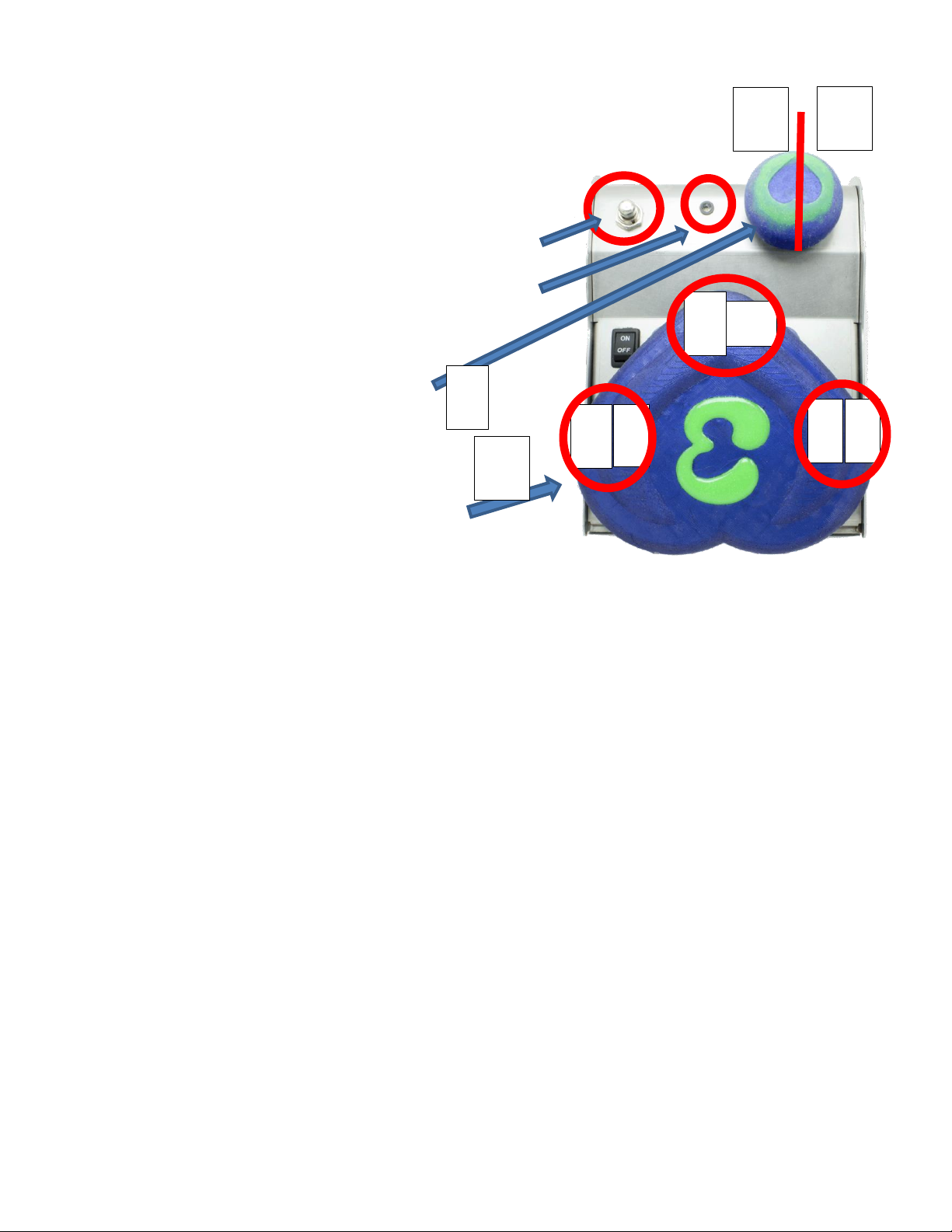
Effigy Labs Control Pedal Quick Start Guide v1.2 August-2018 Page 4 of 14
Changing Presets:
1. Hold Mode Switch for
5 seconds and release
(light blinks 6x)
2. Turn knob to left
for presets 1-3, right
for presets 4-5
3. Press the position on the top plate to
load the preset you want.
• Preset 1 is loaded at start up (can be
customized in Control Panel App)
• Mode selected by user at startup (can
be auto-selected or customized in
Control Panel App)
L
R
1
2
5
4
(5)
3
R
L
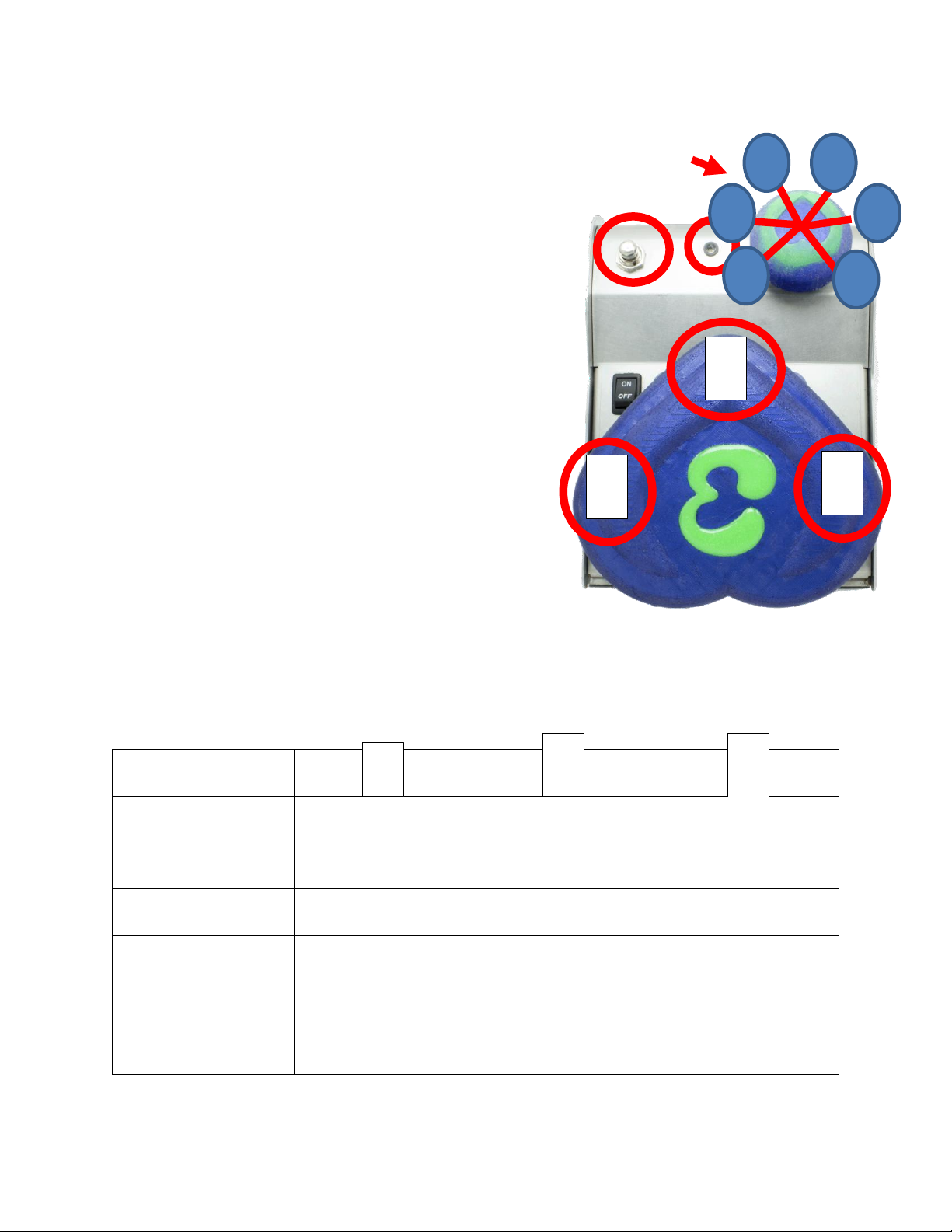
Effigy Labs Control Pedal Quick Start Guide v1.2 August-2018 Page 5 of 14
Changing MIDI Channel: knob zones
1. Hold Mode Switch for
9 seconds and release
(light blinks 10x)
2. Turn knob to zone 1-6
3. Press the position on
the top plate to set the
MIDI channel you want
Position
Knob Zone
1 2 3
1 1 2
3
2 4 5 6 3 7 8
9
4
10
11
12
5
13
14
15
6
16
(still 16)
(still 16)
6 5 2 3 4
123
1
2
3
1
