Page 1

Part No. 107-0001-000
(IILFLHQW1HWZRUNV
5RXWHU)DPLO\
&RPPDQG/LQH,QWHUIDFH*XLGH
Page 2

Efficient Networks
®
Page 3
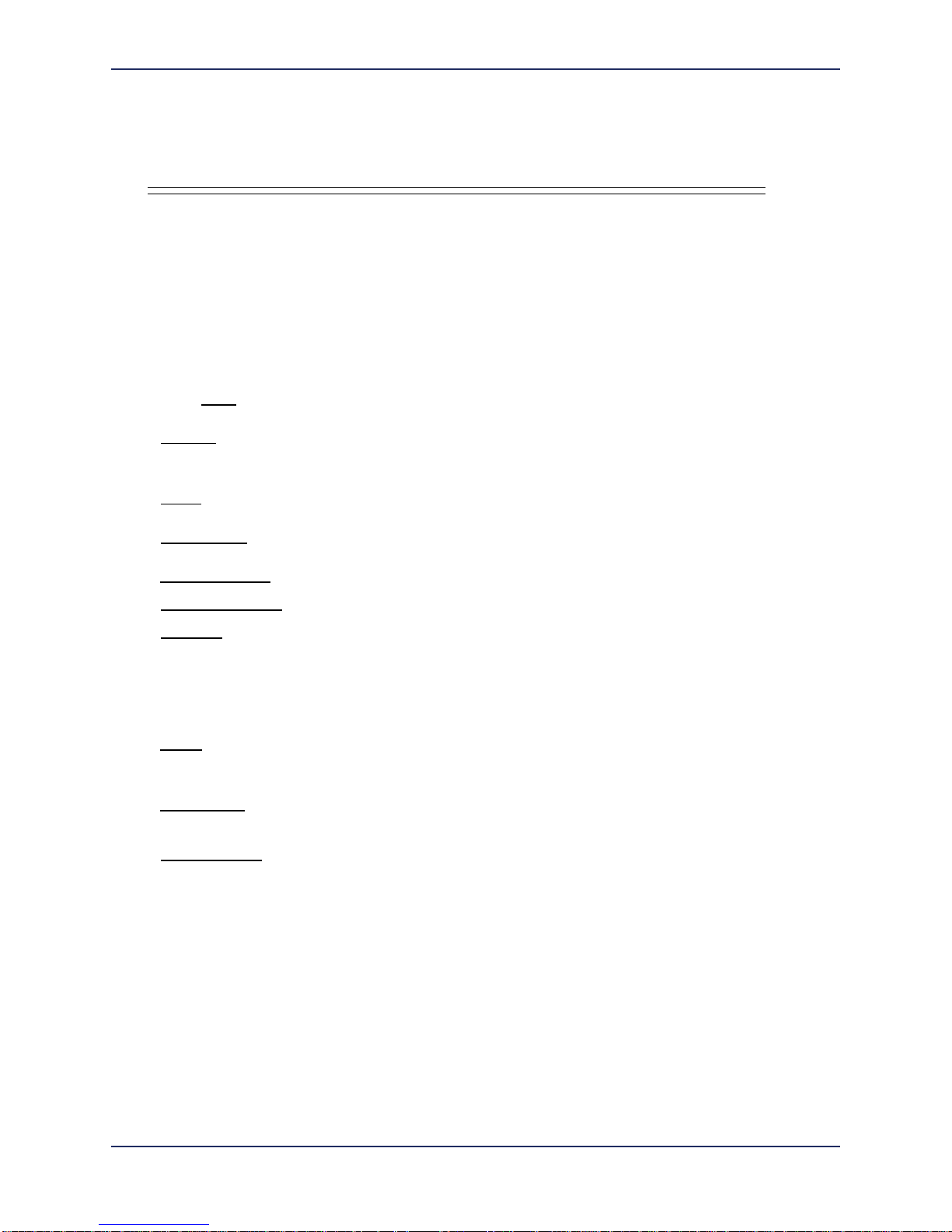
Copyright 2002, Efficient Networks, Inc.
All rights reserved. Printed in the U.S.A.
Efficient Networks and SpeedStream are registered trademarks, and the Efficient Networks logo is a trademark of Efficient
Networks, Inc. All other names may be trademarks, service marks or registered trademarks held by their respective companies.
This document is for information purposes only, Efficient Networks is not responsible for errors or omissions herein. Efficient
reserves the right to make changes to product specifications without notice.
Efficient Networks, Inc. – End User Software License and Warranty
INSTALLATION OF THE HARDWARE AND SOFTWARE PROVIDED BY EFFICIENT NETWORKS, INC. ("EFFICIENT") CONSTITUTES ACCEPTANCE BY YOU OF THE TERMS OF THE FOLLOWING SOFTWARE LICENSE AND LIMITED WARRENTY. IF YOU
DO NOT ACCEPT THESE TERMS, PLEASE RETURN THE HARDWARE AND SOFTWARE AND SOFTWARE IN ITS ORIGINAL
PACKAGING TO THE VENDOR FROM WHICH YOU PURCHASED IT FOR A FULL REFUND OF THE PURCHASE PRICE.
The following describes your license to use the software (the"Software") that has been provided with your EFFICIENT DSL customer premise
equipment ("Hardware") and the limited warranty that EFFICIENT provides on its Software and Hardware. EFFICIENT reserves any right not
expressly granted to the end user.
Software License
The Software is protected by copyright laws and international copyright treaties. The Software is licensed and not sold to you. The definition
od Software includes, but not limited to, system and operating software marketed by EFFICIENT, including firmware, embedded software, software provided on media, downloadable software, software for configuration or programmable logic elements, and all EFFICIENT maintenance
and diagnostic tools associated with the above mentioned software. Accordingly, while you own the media (such as CD ROM or floppy disk)
on which the software is recorded, EFFICIENT or its licensors retains ownership of the Software itself.
1. Grant of License
. You may install and use one (and only one) copy of the Software in conjunction with the EFFICIENT provided Hardware.
You may make backup copies of the system configuration as required. If the Hardware is being installed on a network, you may install the Software on the network server or other server-side devise on which the Hardware is being installed and onto the client-side devices.
2. Restrictions
. The license granted is a limited license. You may NOT:
• sublicense, assign, or distribute copies of the Software to others;
• decompile, reverse engineer, disassemble or otherwise reduce the Software or any part thereof to a human perceivable form;
• modify, adapt, translate or create derivative works based upon the Software or any part thereof; or
• rent, lease, loan or otherwise operate for profit the Software.
3. Transfer
. You may transfer the Software only where you are also transferring the Hardware. In such cases, you must remove all copies of
the Software from any devices onto which you have installed it, and must ensure that the party to whom you transfer the Hardware receives this
License Agreement and Limited Warranty.
4. Upgrades Covered
. This License covers the Software originally provided to you with the Hardware , and any additional software that you
may receive from EFFICIENT, whether delivered via tangible media (CD ROM or floppy disk), down loaded from EFFICIENT, or delivered
through customer support. Any such additional software shall be considered "Software" for all purposes under this License.
5. Export Law Assurances
. You acknowledge that the Software may be subject to export control laws and regulations of the U.S.A. You con-
firm that you will not export or re-export the Software to any countries that are subject to export restrictions.
6. No Other Rights Granted.
Other than the limited license expressly granted herein, no licens e, whethe r expre s s or implie d, by estoppel or
otherwise, is granted to any copyright, patent, trademark, trade secret, or other proprietary rights of EFFICIENT or its licensors.
7. Termination.
Without limiting EFFICIENT’s other rights, EFFICIENT may terminate this license if you fa il to c omply with any of these
provisions. Upon termination, you must return the Software and all copies thereof.
Limited Warranty
The following limited warranties provided by EFFICIENT extend to the original end user of the Hardware/licensee of the Software and are not
assignable or transferable to any subsequent purchaser/licensee.
1. Hardware. EFFICIENT warrants that the Hardware will be free from defects in materials and workmanship and will perform substantially
in compliance with the user documentation relating to the Hardware for a period of one year from the date the original end user received the
Hardware.
2. Software
. EFFICIENT warrants that the Software will perform substantially in compliance with the end user documentation provided with
the Hardware and Software for a period of ninety days from the date the original end user received the Hardware and Software. The end user is
responsible for the selection of Hardware and Software used in the end user’s network. Given the wide range of third-party hardware and applications, EFFICIENT does not warrant the compatibility or uninterrupted or error free operation of our Software with the end user’s systems or
network.
3. Exclusive Remedy
. Your exclusive remedy and EFFICIENT’s exclusive obligation for breach of this limited warranty is, in EFFICIENT’s
sole option, either (a) a refund of the purchase price paid for the Hardware/Software or (b) repair or replacement of the Hardware/Software with
new or remanufactured products. Any replacement Hardware or Software will be warranted for the remainder of the original warranty period
or thirty days, which ever is longer.
4. Warranty Procedures
. If a problem develops during the limited warranty period, the end user shall follow the procedur e outlined be low:
Α. Prior to returning a product under this warranty, the end user must first call EFFICIENT at (888) 286-9375, or send an email to EFFI CIEN T
at support@efficient.com to obtain a return materials authorization (RMA) number. RMAs are issued between 8:00 a.m. and 5:00 p.m. Central
Time, excluding weekends and holidays. The end user must provide the serial number(s) of the products in order to obtain an RMA.
Efficient Networks
®
Software License and Limited Warranty
Page 4
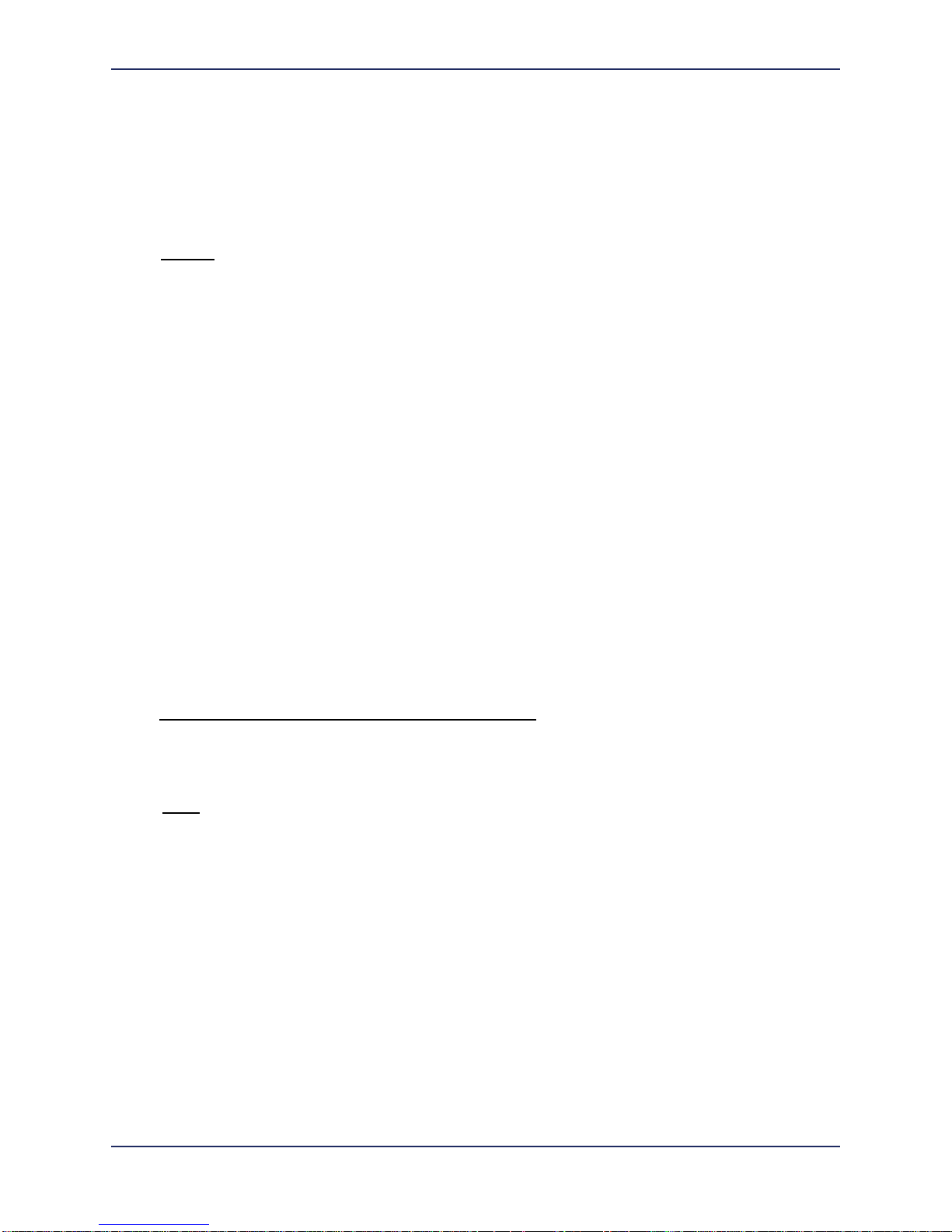
B. After receiving an RMA, the end user shall ship the product or defective component, including power supplies and cable, where applicable,
freight or postage prepaid and insured, to EFFICIENT at 4849 Alpha Road, Dallas Texas 75244, U.S.A. Within five (5) days notice from EF-
FICIENT, the end user shall provide EFFICIENT with any missing items or, at EFFICIENT’s sole option, EFFICIENT will either (a) replace
missing items and charge the end user or (b) return the product to the end user freight collect. The end user shall include a return address, daytime
phone number and/or fax. The RMA number must be clearly marked on the outside of the package.
C. Returned Products will be tested upon receipt by EFFICIENT. Products that pass all functional tests will be returned to the end user.
D. EFFICIENT will return the repaired or replacement Product to the end user at the address provided by the end user at EFFICIENT Network’s
expense. For Products shipped within the United States of America, EFFICIENT will use reasonable efforts to ensure delivery within five (5)
business days from the date received by EFFICIENT. Expedited service is available at additional cost to the end user.
E. Upon request from EFFICIENT, the end user must prove the date of the original purchase of the product by a dated bill of sale or dated
itemized receipt.
5. Limitations
.
• The end user shall have no coverage or benefits under this limited warranty if the product has been subject to abnormal use, abnormal conditions, improper storage, exposure to moisture or dampness, unauthorized modifications, unauthorized repair, misuse, neglect, abuse, accident,
alteration, improper installation, or other acts which are not the fault of EFFICIENT, including acts of nature and damage caused by shipping.
• EFFICIENT will not honor, and will not consider the warranty voided, if: (1) the seal or serial number on the Product have been tampered
with or (2) there has been any attempted or actual repair or modification of the Product by anyone other than an EFFICIENT authorized service
provider.
• The limited warranty does not cover defects in appearance, cosmetic, decorative or structural items, including framing, and any non-operative
parts.
• EFFICIENT’s limit of liability under the limited warranty shall be the actual cash value of the product at the time the end user returns the
product for repair, determined by the price paid by the end user for the product less a reasonable amount for usage. EFFICIENT shall not be
liable for any other losses or damages.
• The end user will be billed for any parts or labor charges not covered by this limited warranty. The end user will be respo n sible for any expenses related to reinstallation of the product.
• THIS LIMITED WARRENTY IS THE ONLY WARRENTY EFFICIENT MAKES FOR THE PRODUCT AND SOFTWARE. TO THE
EXTENT ALLOWED BY LAW, NO OTHER WARRENTY APPLIES, WETHER EXPRESS, IMPLIED OR STATUTORY, INCLUDING
ANY WARRENTY OF MERCHANTABILITY OR FITNESS FOR A PARTICULAR PURPOSE.
6. Out of Warranty Repair. Out of warranty repair is available for a fixed fee. Please contact EFFICIENT at the numbers provided above to
determine out of warranty repair rate. End users seeking out of warranty repair should contact EFFICIENT as described above to obtain an RMA
and to arrange for payment of the repair charge. All shipping char ges will be bille d to the end-us er .
General Provisions
The following general provisions apply to the foregoing Software License and Limited Warranty.
1. No Modification. The foregoing Limited Warranty is the end user’s sole and exclusive remedy and is in lieu of all other warranties, express
or implied. No oral or written information or advice given by EFFI C IEN T or tis dealers, distributors, employees or agents shall in any way
extend, modify or add to the foregoing Software License and Limite d Wa rr an ty. This Softwa r e Licen se an d Limi ted War ra nty c ons titutes the
entire agreement between EFFICIENT and the end user, and supersedes all prior and contemporaneous representation, agreements or understandings, oral or written. This Software License and Limited Warranty may not be changed or amended except by a written instrument executed
by a duly authorized officer of EFFICIENT.
EFFICIENT neither assumes nor authorizes any authorized service center or any other person or entity to assume for it any other obligation or
liability beyond that which is expressly provided for in this Limited Warranty including the provider or seller of any extended warranty or service
agreement.
The Limited Warranty period for EFFICIENT supplied attachments and accessories is specifically defined within their own warranty cards and
packaging.
2. EXCLUSION OF INCIDENTAL, CONSEQUENTIAL AND OTHER DAMAGES
. TO THE FULL EXTENT PERMITTED BY LAW,
IN NO EVENT SHALL EFFICIENT OR ITS LICENSORS BE LIABLE, WHETHER UNDER CONTRACT, WARRENTY, TORT OR ANY
OTHER THEORY OF LAW FOR ANY SPECIAL, INCIDENTAL OR CONSEQUENTIAL DAMAGES WHATSOEVER, INCLUDING
BUT NOT LIMITED TO DAMAGES FOR LOSS OF PROFITS, BUSINESS INTERRPUTION, PERSONAL INJURY, LOSS OR IMPAIRMENT OF DATA OR BUSINESS INFORMATION, EVEN IF EFFICIENT HAS BEEN NOTIFIED OF THE POSSIBILITY OF SUCH
DAMAGES. EFFICIENTS’S OR IT’S LICENSOR’S LIABILITY TO YOU (IF ANY) FOR ACTUAL DIRECT DAMAGES FOR ANY
CAUSE WHATSOEVER, AND REGARDLESS OF THE FORM OF THE ACTION, WILL BE LIMITED TO, AND SHALL NOT EXCEED,
THE AMOUNT PAID FOR THE HARDWARE/SOFTWARE.
3. General
. This Software License and Limited Warranty will be covered by and construed in accordance with the laws of the State of Texas,
United States (excluding conflicts of laws rules), and shall insure to the benefit of EFFICIENT and its successor, assignees and legal representatives. If any provision of this Software License and Limited Warranty is held by a court of competent jurisdiction to be a invalid or unenforceable to any extent under applicable law, that provision will be enforced to the maximum extent permissible, and the remaining provisions of t hi s
Software License and Limited Warranty will remain in full force and effect. Any notices or other communications to be sent to EFFICIENT
must be mailed by certified mail to the following address:
Efficient Networks, Inc.
4849 Alpha Road
Dallas, TX 75244
U.S.A.
Attn: Customer Service
Efficient Networks
®
Software License and Limited Warranty
Page 5

Efficient Networks
®
Efficient Networks® Router family
Command Line Interface Guide
Revision History
Revision Effective Date Description Of Change
- 001 12 Feb 2002 Initial Release. Information provided to support software kernel
release 6.0.0.
Page 6
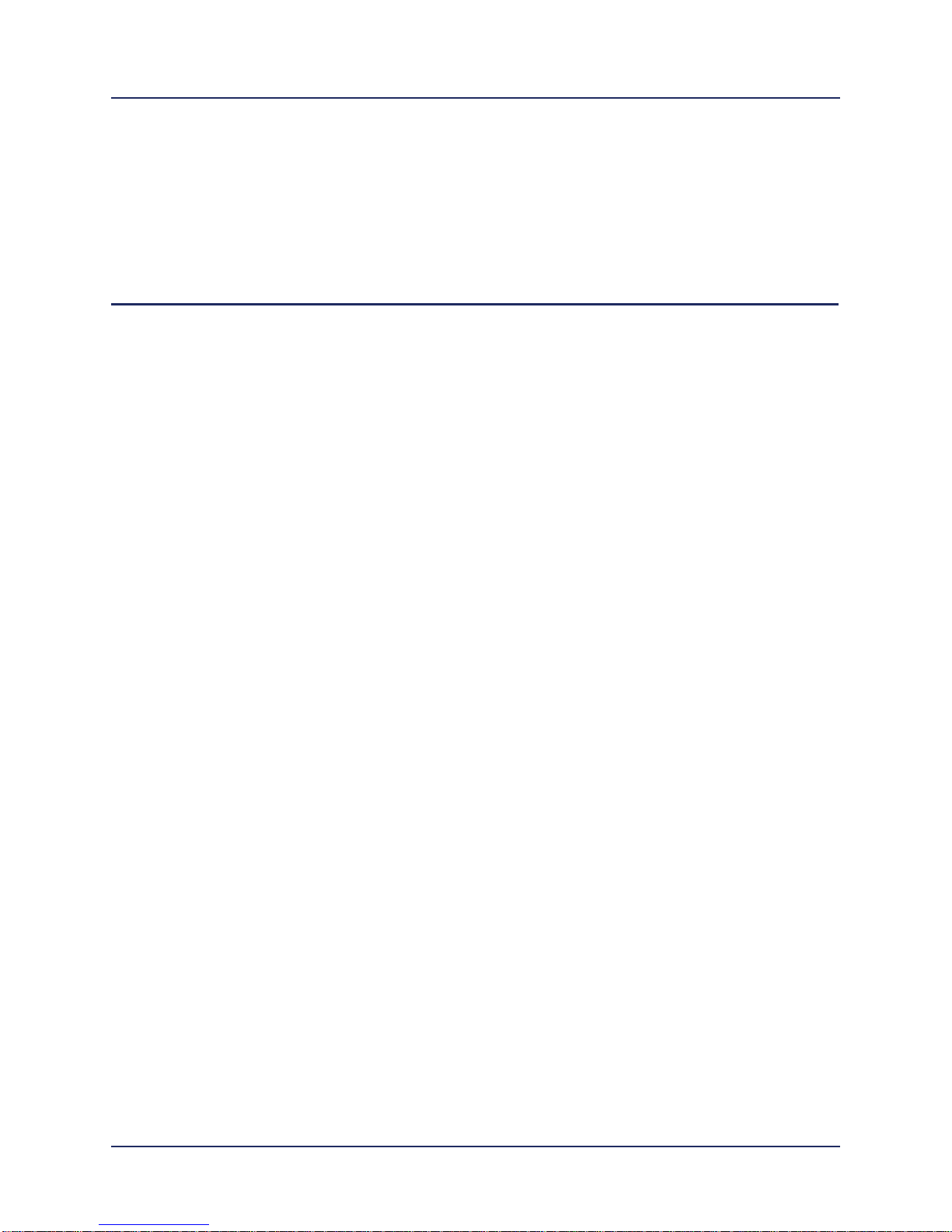
Efficient Networks® Router family
Command Line Interface Guide
Table of Contents
Contents
Efficient Networks
®
6
Introduction 1-1
How This Manual is Organized . . . . . . . . . . . . . . . . . . . . . . . . . . . . . . . . . . . . . . . . . . . . . .1-1
Command Conventions . . . . . . . . . . . . . . . . . . . . . . . . . . . . . . . . . . . . . . . . . . . . . . . . . . .1-2
Accessing the Command Line . . . . . . . . . . . . . . . . . . . . . . . . . . . . . . . . . . . . . . . . . . . . . . 1-2
Terminal Sessions . . . . . . . . . . . . . . . . . . . . . . . . . . . . . . . . . . . . . . . . . . . . . . . . . . . . . . .1-3
Terminal Session under Windows (HyperTerminal) . . . . . . . . . . . . . . . . . . . . . . . . . . . . . .1-4
Terminal Session for Macintosh or UNIX . . . . . . . . . . . . . . . . . . . . . . . . . . . . . . . . . . . . . .1-6
Telnet Session for Remote Access . . . . . . . . . . . . . . . . . . . . . . . . . . . . . . . . . . . . . . . . . . . 1-7
Command Line via the Web Management Interface . . . . . . . . . . . . . . . . . . . . . . . . . . . . . .1-8
Status Commands . . . . . . . . . . . . . . . . . . . . . . . . . . . . . . . . . . . . . . . . . . . . . . . . . . 2-1
? or help . . . . . . . . . . . . . . . . . . . . . . . . . . . . . . . . . . . . . . . . . . . . . . . . . . . . . . . . . . . . . . . 2-3
arp delete . . . . . . . . . . . . . . . . . . . . . . . . . . . . . . . . . . . . . . . . . . . . . . . . . . . . . . . . . . . . . .2-4
arp list . . . . . . . . . . . . . . . . . . . . . . . . . . . . . . . . . . . . . . . . . . . . . . . . . . . . . . . . . . . . . . . . .2 -4
bi . . . . . . . . . . . . . . . . . . . . . . . . . . . . . . . . . . . . . . . . . . . . . . . . . . . . . . . . . . . . . . . . . . 2-5
bi list . . . . . . . . . . . . . . . . . . . . . . . . . . . . . . . . . . . . . . . . . . . . . . . . . . . . . . . . . . . . . . . . . .2- 6
call . . . . . . . . . . . . . . . . . . . . . . . . . . . . . . . . . . . . . . . . . . . . . . . . . . . . . . . . . . . . . . . . . .2-7
date . . . . . . . . . . . . . . . . . . . . . . . . . . . . . . . . . . . . . . . . . . . . . . . . . . . . . . . . . . . . . . . . . .2-8
exit . . . . . . . . . . . . . . . . . . . . . . . . . . . . . . . . . . . . . . . . . . . . . . . . . . . . . . . . . . . . . . . . .2-10
ifs . . . . . . . . . . . . . . . . . . . . . . . . . . . . . . . . . . . . . . . . . . . . . . . . . . . . . . . . . . . . . . . . . 2-10
ipifs . . . . . . . . . . . . . . . . . . . . . . . . . . . . . . . . . . . . . . . . . . . . . . . . . . . . . . . . . . . . . . . . .2-11
iproutes . . . . . . . . . . . . . . . . . . . . . . . . . . . . . . . . . . . . . . . . . . . . . . . . . . . . . . . . . . . . . . .2-12
ipxroutes . . . . . . . . . . . . . . . . . . . . . . . . . . . . . . . . . . . . . . . . . . . . . . . . . . . . . . . . . . . . . .2-12
ipxsaps . . . . . . . . . . . . . . . . . . . . . . . . . . . . . . . . . . . . . . . . . . . . . . . . . . . . . . . . . . . . . . . 2-13
logout . . . . . . . . . . . . . . . . . . . . . . . . . . . . . . . . . . . . . . . . . . . . . . . . . . . . . . . . . . . . . . . .2-14
mem . . . . . . . . . . . . . . . . . . . . . . . . . . . . . . . . . . . . . . . . . . . . . . . . . . . . . . . . . . . . . . . . .2-15
mlp summary . . . . . . . . . . . . . . . . . . . . . . . . . . . . . . . . . . . . . . . . . . . . . . . . . . . . . . . . . .2-16
password . . . . . . . . . . . . . . . . . . . . . . . . . . . . . . . . . . . . . . . . . . . . . . . . . . . . . . . . . . . . . . 2-17
ping . . . . . . . . . . . . . . . . . . . . . . . . . . . . . . . . . . . . . . . . . . . . . . . . . . . . . . . . . . . . . . . . .2-18
Page 7
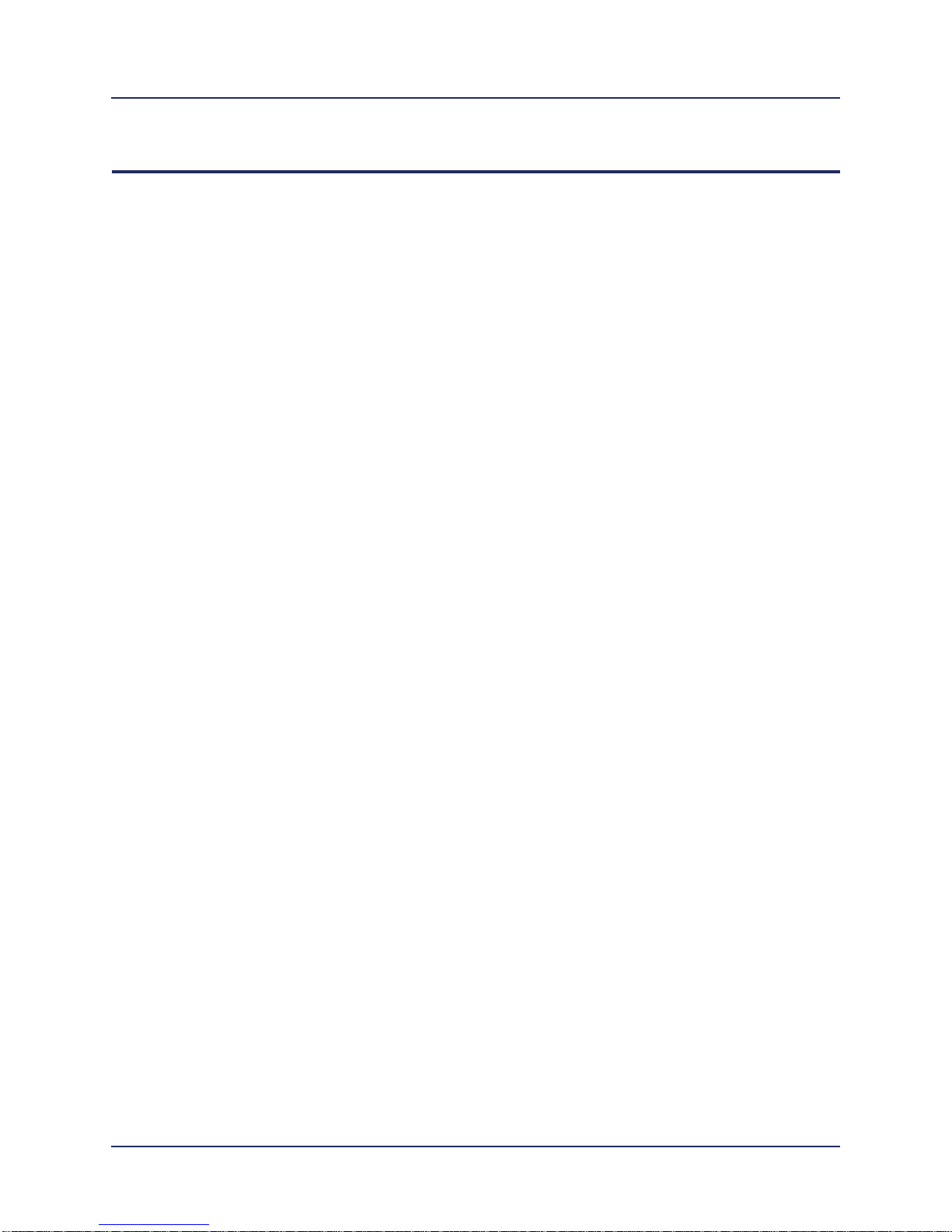
Contents
Table of Contents Efficient Networks® Router family
Command Line Interface Guide
7 Efficient Networks
®
ps . . . . . . . . . . . . . . . . . . . . . . . . . . . . . . . . . . . . . . . . . . . . . . . . . . . . . . . . . . . . . . . . .2- 2 0
reboot . . . . . . . . . . . . . . . . . . . . . . . . . . . . . . . . . . . . . . . . . . . . . . . . . . . . . . . . . . . . . . . .2-21
save . . . . . . . . . . . . . . . . . . . . . . . . . . . . . . . . . . . . . . . . . . . . . . . . . . . . . . . . . . . . . . . . .2-22
sntp active . . . . . . . . . . . . . . . . . . . . . . . . . . . . . . . . . . . . . . . . . . . . . . . . . . . . . . . . . . . . .2-2 3
sntp disable . . . . . . . . . . . . . . . . . . . . . . . . . . . . . . . . . . . . . . . . . . . . . . . . . . . . . . . . . . . .2- 2 3
sntp enable . . . . . . . . . . . . . . . . . . . . . . . . . . . . . . . . . . . . . . . . . . . . . . . . . . . . . . . . . . . .2-24
sntp offset . . . . . . . . . . . . . . . . . . . . . . . . . . . . . . . . . . . . . . . . . . . . . . . . . . . . . . . . . . . . .2-24
sntp prefserver . . . . . . . . . . . . . . . . . . . . . . . . . . . . . . . . . . . . . . . . . . . . . . . . . . . . . . . . .2- 2 5
sntp request . . . . . . . . . . . . . . . . . . . . . . . . . . . . . . . . . . . . . . . . . . . . . . . . . . . . . . . . . . .2-26
sntp server . . . . . . . . . . . . . . . . . . . . . . . . . . . . . . . . . . . . . . . . . . . . . . . . . . . . . . . . . . . .2-2 7
tcp stats . . . . . . . . . . . . . . . . . . . . . . . . . . . . . . . . . . . . . . . . . . . . . . . . . . . . . . . . . . . . . . .2-28
time . . . . . . . . . . . . . . . . . . . . . . . . . . . . . . . . . . . . . . . . . . . . . . . . . . . . . . . . . . . . . . . . . 2-29
traceroute . . . . . . . . . . . . . . . . . . . . . . . . . . . . . . . . . . . . . . . . . . . . . . . . . . . . . . . . . . . . .2-30
vers . . . . . . . . . . . . . . . . . . . . . . . . . . . . . . . . . . . . . . . . . . . . . . . . . . . . . . . . . . . . . . . . .2-32
File System Commands . . . . . . . . . . . . . . . . . . . . . . . . . . . . . . . . . . . . . . . . . . . . . . 3-1
copy . . . . . . . . . . . . . . . . . . . . . . . . . . . . . . . . . . . . . . . . . . . . . . . . . . . . . . . . . . . . . . . . . .3-2
delete . . . . . . . . . . . . . . . . . . . . . . . . . . . . . . . . . . . . . . . . . . . . . . . . . . . . . . . . . . . . . . . . .3-3
dir . . . . . . . . . . . . . . . . . . . . . . . . . . . . . . . . . . . . . . . . . . . . . . . . . . . . . . . . . . . . . . . . . . 3-4
execute . . . . . . . . . . . . . . . . . . . . . . . . . . . . . . . . . . . . . . . . . . . . . . . . . . . . . . . . . . . . . . . .3-5
format disk . . . . . . . . . . . . . . . . . . . . . . . . . . . . . . . . . . . . . . . . . . . . . . . . . . . . . . . . . . . . .3-6
msfs . . . . . . . . . . . . . . . . . . . . . . . . . . . . . . . . . . . . . . . . . . . . . . . . . . . . . . . . . . . . . . . . . .3-7
rename . . . . . . . . . . . . . . . . . . . . . . . . . . . . . . . . . . . . . . . . . . . . . . . . . . . . . . . . . . . . . . . .3-8
sync . . . . . . . . . . . . . . . . . . . . . . . . . . . . . . . . . . . . . . . . . . . . . . . . . . . . . . . . . . . . . . . 3-8
System Commands . . . . . . . . . . . . . . . . . . . . . . . . . . . . . . . . . . . . . . . . . . . . . . . . . . 4-1
system ? . . . . . . . . . . . . . . . . . . . . . . . . . . . . . . . . . . . . . . . . . . . . . . . . . . . . . . . . . . . . . . . 4-5
system addbootpserver . . . . . . . . . . . . . . . . . . . . . . . . . . . . . . . . . . . . . . . . . . . . . . . . . . . .4-5
system addhostmapping . . . . . . . . . . . . . . . . . . . . . . . . . . . . . . . . . . . . . . . . . . . . . . . . . . .4-7
system addhttpfilt er . . . . . . . . . . . . . . . . . . . . . . . . . . . . . . . . . . . . . . . . . . . . . . . . . . . . . . .4-8
system addiproutingt able . . . . . . . . . . . . . . . . . . . . . . . . . . . . . . . . . . . . . . . . . . . . . . . . . .4-9
system addserver . . . . . . . . . . . . . . . . . . . . . . . . . . . . . . . . . . . . . . . . . . . . . . . . . . . . . . .4-10
system addsnmpfilter . . . . . . . . . . . . . . . . . . . . . . . . . . . . . . . . . . . . . . . . . . . . . . . . . . . .4-12
system addsyslogfilter . . . . . . . . . . . . . . . . . . . . . . . . . . . . . . . . . . . . . . . . . . . . . . . . . . . .4-13
Page 8
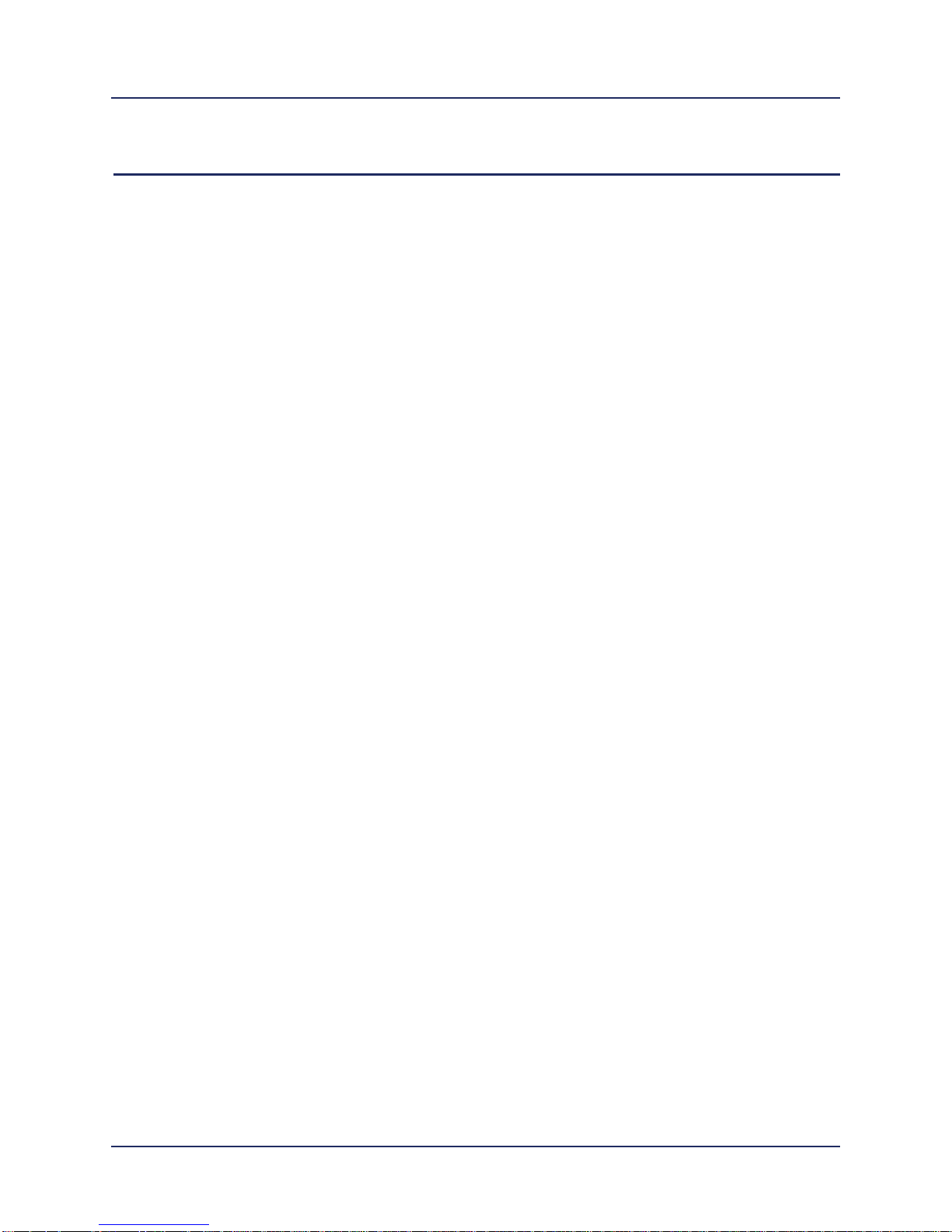
Efficient Networks
®
8
Contents
Efficient Networks® Router family
Command Line Interface Guide
Table of Contents
system addsyslogserv e r . . . . . . . . . . . . . . . . . . . . . . . . . . . . . . . . . . . . . . . . . . . . . . . . . .4-14
system addtelnetfilter . . . . . . . . . . . . . . . . . . . . . . . . . . . . . . . . . . . . . . . . . . . . . . . . . . . .4-15
system addudprelay . . . . . . . . . . . . . . . . . . . . . . . . . . . . . . . . . . . . . . . . . . . . . . . . . . . . .4-16
system authen . . . . . . . . . . . . . . . . . . . . . . . . . . . . . . . . . . . . . . . . . . . . . . . . . . . . . . . . . .4-17
system backup add . . . . . . . . . . . . . . . . . . . . . . . . . . . . . . . . . . . . . . . . . . . . . . . . . . . . . 4-18
system backup delete . . . . . . . . . . . . . . . . . . . . . . . . . . . . . . . . . . . . . . . . . . . . . . . . . . . . 4-19
system backup disable . . . . . . . . . . . . . . . . . . . . . . . . . . . . . . . . . . . . . . . . . . . . . . . . . . . 4-20
system backup enable . . . . . . . . . . . . . . . . . . . . . . . . . . . . . . . . . . . . . . . . . . . . . . . . . . .4-21
system backup pinginterval . . . . . . . . . . . . . . . . . . . . . . . . . . . . . . . . . . . . . . . . . . . . . . . . 4-22
system backup pingsamples . . . . . . . . . . . . . . . . . . . . . . . . . . . . . . . . . . . . . . . . . . . . . . .4-23
system backup retry . . . . . . . . . . . . . . . . . . . . . . . . . . . . . . . . . . . . . . . . . . . . . . . . . . . . . 4-24
system backup stability . . . . . . . . . . . . . . . . . . . . . . . . . . . . . . . . . . . . . . . . . . . . . . . . . . . 4-25
system backup successrate . . . . . . . . . . . . . . . . . . . . . . . . . . . . . . . . . . . . . . . . . . . . . . . 4-25
system blocknetbiosdefault . . . . . . . . . . . . . . . . . . . . . . . . . . . . . . . . . . . . . . . . . . . . . . . . 4-26
system community . . . . . . . . . . . . . . . . . . . . . . . . . . . . . . . . . . . . . . . . . . . . . . . . . . . . . . 4-27
system default modem . . . . . . . . . . . . . . . . . . . . . . . . . . . . . . . . . . . . . . . . . . . . . . . . . . . 4-28
system delbootpserver . . . . . . . . . . . . . . . . . . . . . . . . . . . . . . . . . . . . . . . . . . . . . . . . . . .4-28
system delhostmapping . . . . . . . . . . . . . . . . . . . . . . . . . . . . . . . . . . . . . . . . . . . . . . . . . .4-29
system delhttpfilter . . . . . . . . . . . . . . . . . . . . . . . . . . . . . . . . . . . . . . . . . . . . . . . . . . . . . .4-30
system deliproutingtable . . . . . . . . . . . . . . . . . . . . . . . . . . . . . . . . . . . . . . . . . . . . . . . . . . 4-30
system delserver . . . . . . . . . . . . . . . . . . . . . . . . . . . . . . . . . . . . . . . . . . . . . . . . . . . . . . . .4-31
system delsnmpfilter . . . . . . . . . . . . . . . . . . . . . . . . . . . . . . . . . . . . . . . . . . . . . . . . . . . . . 4-33
system delsyslogfilter . . . . . . . . . . . . . . . . . . . . . . . . . . . . . . . . . . . . . . . . . . . . . . . . . . . .4-34
system delsyslogserver . . . . . . . . . . . . . . . . . . . . . . . . . . . . . . . . . . . . . . . . . . . . . . . . . . .4-34
system deltelnetfilter . . . . . . . . . . . . . . . . . . . . . . . . . . . . . . . . . . . . . . . . . . . . . . . . . . . . .4-35
system deludprelay . . . . . . . . . . . . . . . . . . . . . . . . . . . . . . . . . . . . . . . . . . . . . . . . . . . . . 4-36
system history . . . . . . . . . . . . . . . . . . . . . . . . . . . . . . . . . . . . . . . . . . . . . . . . . . . . . . . . . . 4-36
system httpport . . . . . . . . . . . . . . . . . . . . . . . . . . . . . . . . . . . . . . . . . . . . . . . . . . . . . . . . 4-38
system list . . . . . . . . . . . . . . . . . . . . . . . . . . . . . . . . . . . . . . . . . . . . . . . . . . . . . . . . . . . . . 4-39
system log . . . . . . . . . . . . . . . . . . . . . . . . . . . . . . . . . . . . . . . . . . . . . . . . . . . . . . . . . . . . .4-40
system modem . . . . . . . . . . . . . . . . . . . . . . . . . . . . . . . . . . . . . . . . . . . . . . . . . . . . . . . . .4-41
system moveiproutingtable . . . . . . . . . . . . . . . . . . . . . . . . . . . . . . . . . . . . . . . . . . . . . . . 4-42
system msg . . . . . . . . . . . . . . . . . . . . . . . . . . . . . . . . . . . . . . . . . . . . . . . . . . . . . . . . . . . .4-43
Page 9
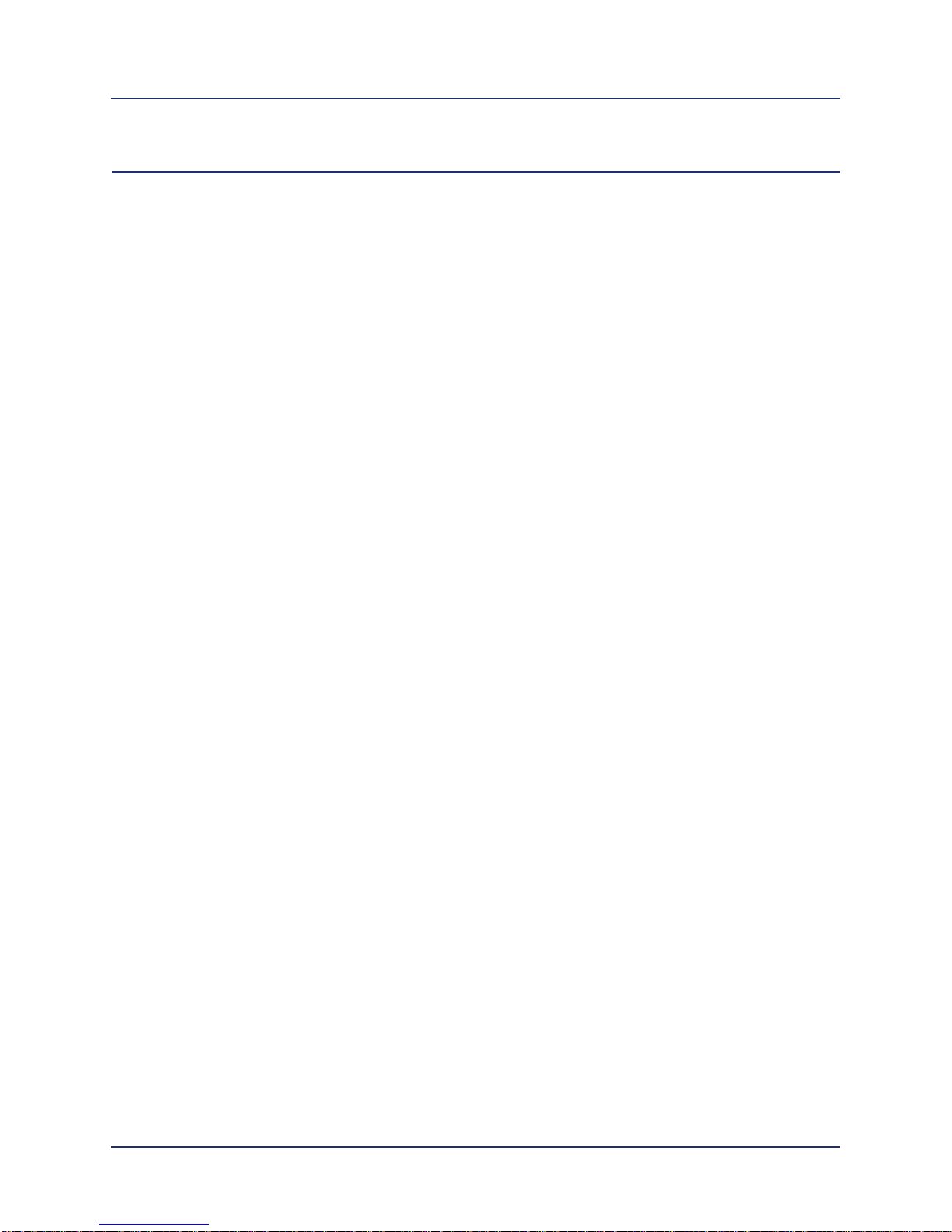
Table of Contents Efficient Networks® Router family
Command Line Interface Guide
Contents
system name . . . . . . . . . . . . . . . . . . . . . . . . . . . . . . . . . . . . . . . . . . . . . . . . . . . . . . . . . . .4-44
system onewandialup . . . . . . . . . . . . . . . . . . . . . . . . . . . . . . . . . . . . . . . . . . . . . . . . . . . .4-45
system passwd . . . . . . . . . . . . . . . . . . . . . . . . . . . . . . . . . . . . . . . . . . . . . . . . . . . . . . . . . 4-46
system riptimer. . . . . . . . . . . . . . . . . . . . . . . . . . . . . . . . . . . . . . . . . . . . . . . . . . . . . . . . . .4-4 6
system securemode list . . . . . . . . . . . . . . . . . . . . . . . . . . . . . . . . . . . . . . . . . . . . . . . . . . .4-47
system securemode set. . . . . . . . . . . . . . . . . . . . . . . . . . . . . . . . . . . . . . . . . . . . . . . . . . .4-47
system securemode set cli. . . . . . . . . . . . . . . . . . . . . . . . . . . . . . . . . . . . . . . . . . . . . . . . .4-48
system securemode set lan. . . . . . . . . . . . . . . . . . . . . . . . . . . . . . . . . . . . . . . . . . . . . . . .4-49
system securemode set wan . . . . . . . . . . . . . . . . . . . . . . . . . . . . . . . . . . . . . . . . . . . . . . .4-49
system securitytimer . . . . . . . . . . . . . . . . . . . . . . . . . . . . . . . . . . . . . . . . . . . . . . . . . . . . . 4-50
system selnat addpolicy. . . . . . . . . . . . . . . . . . . . . . . . . . . . . . . . . . . . . . . . . . . . . . . . . . .4-51
system selnat delpolicy . . . . . . . . . . . . . . . . . . . . . . . . . . . . . . . . . . . . . . . . . . . . . . . . . . . 4-52
system selnat list . . . . . . . . . . . . . . . . . . . . . . . . . . . . . . . . . . . . . . . . . . . . . . . . . . . . . . . .4-5 2
system snmpport . . . . . . . . . . . . . . . . . . . . . . . . . . . . . . . . . . . . . . . . . . . . . . . . . . . . . . . .4-53
system sshport. . . . . . . . . . . . . . . . . . . . . . . . . . . . . . . . . . . . . . . . . . . . . . . . . . . . . . . . . .4-55
system supporttrace. . . . . . . . . . . . . . . . . . . . . . . . . . . . . . . . . . . . . . . . . . . . . . . . . . . . . .4-55
system syslogport . . . . . . . . . . . . . . . . . . . . . . . . . . . . . . . . . . . . . . . . . . . . . . . . . . . . . . .4-65
system telnetport . . . . . . . . . . . . . . . . . . . . . . . . . . . . . . . . . . . . . . . . . . . . . . . . . . . . . . . .4-66
system vpnpassthru. . . . . . . . . . . . . . . . . . . . . . . . . . . . . . . . . . . . . . . . . . . . . . . . . . . . . .4-67
system wan2wanforwarding. . . . . . . . . . . . . . . . . . . . . . . . . . . . . . . . . . . . . . . . . . . . . . . .4-68
Ethernet Interface Commands . . . . . . . . . . . . . . . . . . . . . . . . . . . . . . . . . . . . . . . . . 5-1
eth ? . . . . . . . . . . . . . . . . . . . . . . . . . . . . . . . . . . . . . . . . . . . . . . . . . . . . . . . . . . . . . . . . . .5-4
eth add . . . . . . . . . . . . . . . . . . . . . . . . . . . . . . . . . . . . . . . . . . . . . . . . . . . . . . . . . . . . . . . .5-5
eth delete . . . . . . . . . . . . . . . . . . . . . . . . . . . . . . . . . . . . . . . . . . . . . . . . . . . . . . . . . . . . . . .5-6
eth ip addhostmapping . . . . . . . . . . . . . . . . . . . . . . . . . . . . . . . . . . . . . . . . . . . . . . . . . . . .5-7
eth ip addr . . . . . . . . . . . . . . . . . . . . . . . . . . . . . . . . . . . . . . . . . . . . . . . . . . . . . . . . . . . . . .5-8
eth ip addroute . . . . . . . . . . . . . . . . . . . . . . . . . . . . . . . . . . . . . . . . . . . . . . . . . . . . . . . . . .5-9
eth ip addserver . . . . . . . . . . . . . . . . . . . . . . . . . . . . . . . . . . . . . . . . . . . . . . . . . . . . . . . .5-10
eth ip bindroute . . . . . . . . . . . . . . . . . . . . . . . . . . . . . . . . . . . . . . . . . . . . . . . . . . . . . . . . . 5-11
eth ip defgateway . . . . . . . . . . . . . . . . . . . . . . . . . . . . . . . . . . . . . . . . . . . . . . . . . . . . . . .5-13
eth ip delhostmapping . . . . . . . . . . . . . . . . . . . . . . . . . . . . . . . . . . . . . . . . . . . . . . . . . . . . 5-14
eth ip delroute . . . . . . . . . . . . . . . . . . . . . . . . . . . . . . . . . . . . . . . . . . . . . . . . . . . . . . . . . .5-15
eth ip delserver . . . . . . . . . . . . . . . . . . . . . . . . . . . . . . . . . . . . . . . . . . . . . . . . . . . . . . . . .5-16
9 Efficient Networks
®
Page 10
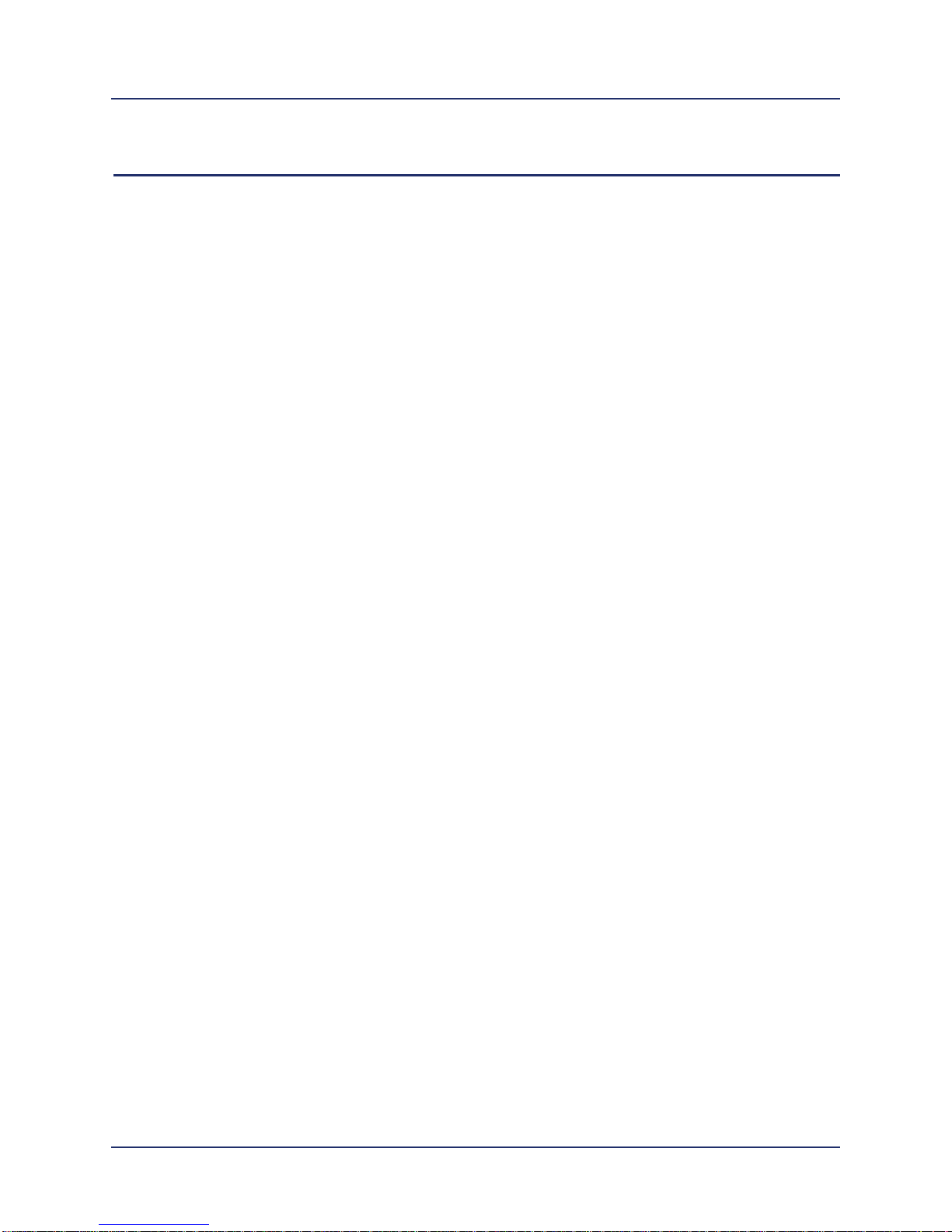
Efficient Networks® Router family
Command Line Interface Guide
Table of Contents
Contents
eth ip directbcast . . . . . . . . . . . . . . . . . . . . . . . . . . . . . . . . . . . . . . . . . . . . . . . . . . . . . . . . 5-18
eth ip disable . . . . . . . . . . . . . . . . . . . . . . . . . . . . . . . . . . . . . . . . . . . . . . . . . . . . . . . . . . . . 5 -18
eth ip enable . . . . . . . . . . . . . . . . . . . . . . . . . . . . . . . . . . . . . . . . . . . . . . . . . . . . . . . . . . . .5-19
eth ip filter . . . . . . . . . . . . . . . . . . . . . . . . . . . . . . . . . . . . . . . . . . . . . . . . . . . . . . . . . . . . . .5-20
eth ip firewall . . . . . . . . . . . . . . . . . . . . . . . . . . . . . . . . . . . . . . . . . . . . . . . . . . . . . . . . . . . .5-26
eth ip mgmt . . . . . . . . . . . . . . . . . . . . . . . . . . . . . . . . . . . . . . . . . . . . . . . . . . . . . . . . . . . . .5 -27
eth ip options . . . . . . . . . . . . . . . . . . . . . . . . . . . . . . . . . . . . . . . . . . . . . . . . . . . . . . . . . . .5-28
eth ip ripmulticast . . . . . . . . . . . . . . . . . . . . . . . . . . . . . . . . . . . . . . . . . . . . . . . . . . . . . . . .5-29
eth ip translate . . . . . . . . . . . . . . . . . . . . . . . . . . . . . . . . . . . . . . . . . . . . . . . . . . . . . . . . . .5 -30
eth ip unbindroute . . . . . . . . . . . . . . . . . . . . . . . . . . . . . . . . . . . . . . . . . . . . . . . . . . . . . . . . 5 -31
eth ip vrid . . . . . . . . . . . . . . . . . . . . . . . . . . . . . . . . . . . . . . . . . . . . . . . . . . . . . . . . . . . . . .5-32
eth ipx addr . . . . . . . . . . . . . . . . . . . . . . . . . . . . . . . . . . . . . . . . . . . . . . . . . . . . . . . . . . . . .5-33
eth ipx disable . . . . . . . . . . . . . . . . . . . . . . . . . . . . . . . . . . . . . . . . . . . . . . . . . . . . . . . . . . .5 -33
eth ipx enable . . . . . . . . . . . . . . . . . . . . . . . . . . . . . . . . . . . . . . . . . . . . . . . . . . . . . . . . . . .5-34
eth ipx frame . . . . . . . . . . . . . . . . . . . . . . . . . . . . . . . . . . . . . . . . . . . . . . . . . . . . . . . . . . . .5 -35
eth list . . . . . . . . . . . . . . . . . . . . . . . . . . . . . . . . . . . . . . . . . . . . . . . . . . . . . . . . . . . . . . . . .5-35
eth mtu . . . . . . . . . . . . . . . . . . . . . . . . . . . . . . . . . . . . . . . . . . . . . . . . . . . . . . . . . . . . . . . .5-37
eth start . . . . . . . . . . . . . . . . . . . . . . . . . . . . . . . . . . . . . . . . . . . . . . . . . . . . . . . . . . . . . . . .5-38
eth stop . . . . . . . . . . . . . . . . . . . . . . . . . . . . . . . . . . . . . . . . . . . . . . . . . . . . . . . . . . . . . . . .5-39
eth vrrp add . . . . . . . . . . . . . . . . . . . . . . . . . . . . . . . . . . . . . . . . . . . . . . . . . . . . . . . . . . . . . 5 -40
eth vrrp clear password . . . . . . . . . . . . . . . . . . . . . . . . . . . . . . . . . . . . . . . . . . . . . . . . . . .5-41
eth vrrp delete . . . . . . . . . . . . . . . . . . . . . . . . . . . . . . . . . . . . . . . . . . . . . . . . . . . . . . . . . . .5 -42
eth vrrp list . . . . . . . . . . . . . . . . . . . . . . . . . . . . . . . . . . . . . . . . . . . . . . . . . . . . . . . . . . . . .5-43
eth vrrp set multicast . . . . . . . . . . . . . . . . . . . . . . . . . . . . . . . . . . . . . . . . . . . . . . . . . . . . . .5-43
eth vrrp set option . . . . . . . . . . . . . . . . . . . . . . . . . . . . . . . . . . . . . . . . . . . . . . . . . . . . . . . .5-44
eth vrrp set password . . . . . . . . . . . . . . . . . . . . . . . . . . . . . . . . . . . . . . . . . . . . . . . . . . . . .5-45
eth vrrp set priority . . . . . . . . . . . . . . . . . . . . . . . . . . . . . . . . . . . . . . . . . . . . . . . . . . . . . . .5-46
eth vrrp set timeinterval . . . . . . . . . . . . . . . . . . . . . . . . . . . . . . . . . . . . . . . . . . . . . . . . . . .5-48
eth ip remsrcrouteopt . . . . . . . . . . . . . . . . . . . . . . . . . . . . . . . . . . . . . . . . . . . . . . . . . . . . .5-50
Remote Commands . . . . . . . . . . . . . . . . . . . . . . . . . . . . . . . . . . . . . . . . . . . . . . . . . 6-1
remote ? . . . . . . . . . . . . . . . . . . . . . . . . . . . . . . . . . . . . . . . . . . . . . . . . . . . . . . . . . . . . . . .6-6
remote add . . . . . . . . . . . . . . . . . . . . . . . . . . . . . . . . . . . . . . . . . . . . . . . . . . . . . . . . . . . . .6-6
remote addbridge . . . . . . . . . . . . . . . . . . . . . . . . . . . . . . . . . . . . . . . . . . . . . . . . . . . . . . . .6-7
remote addhostmapping . . . . . . . . . . . . . . . . . . . . . . . . . . . . . . . . . . . . . . . . . . . . . . . . . . .6-8
Efficient Networks
®
10
Page 11
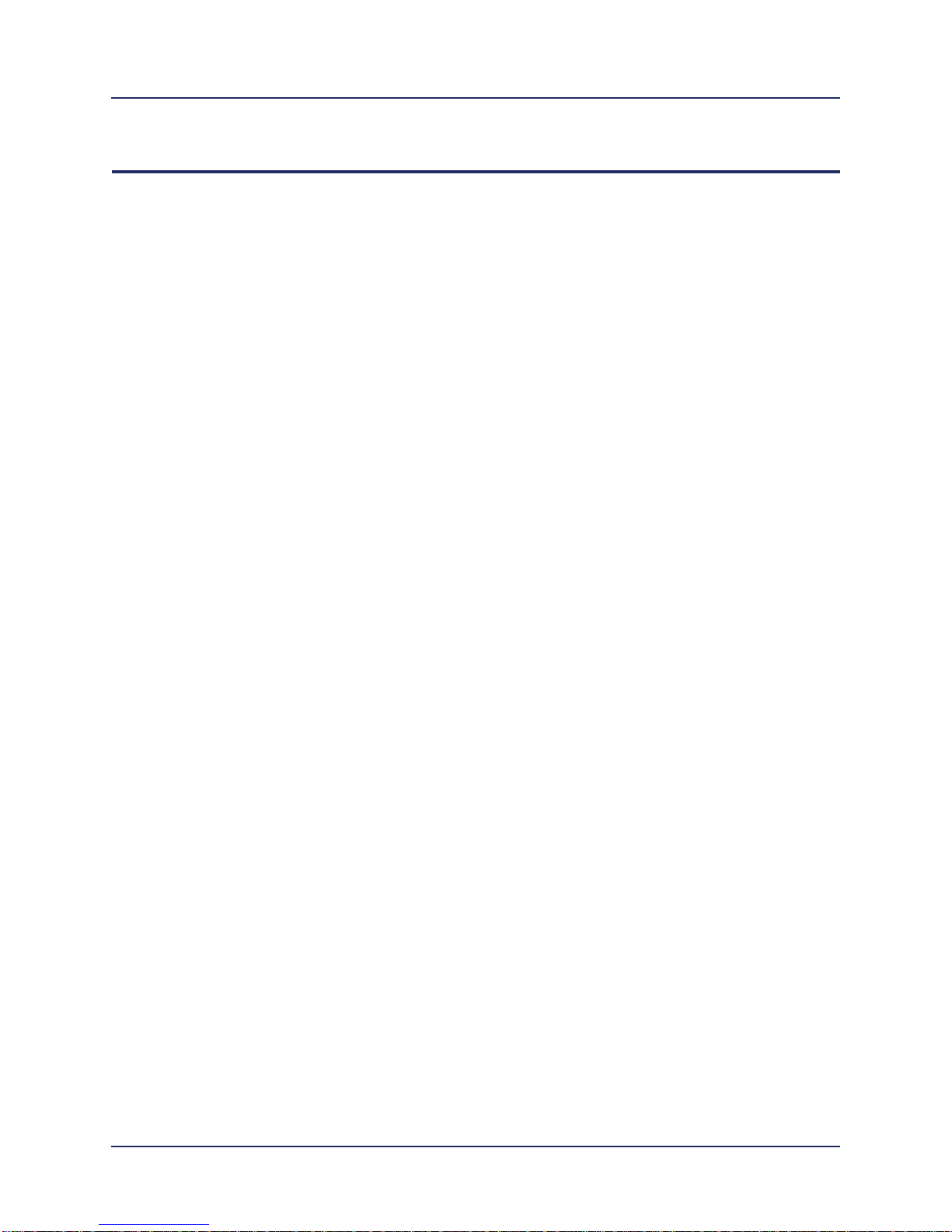
Contents
Table of Contents Efficient Networks® Router family
Command Line Interface Guide
11 Efficient Networks
®
remote addiproute . . . . . . . . . . . . . . . . . . . . . . . . . . . . . . . . . . . . . . . . . . . . . . . . . . . . . . . . 6-9
remote addipxroute . . . . . . . . . . . . . . . . . . . . . . . . . . . . . . . . . . . . . . . . . . . . . . . . . . . . . .6-11
remote addipxsap . . . . . . . . . . . . . . . . . . . . . . . . . . . . . . . . . . . . . . . . . . . . . . . . . . . . . . .6-12
remote addserver . . . . . . . . . . . . . . . . . . . . . . . . . . . . . . . . . . . . . . . . . . . . . . . . . . . . . . .6-13
remote bindipvirtualroute . . . . . . . . . . . . . . . . . . . . . . . . . . . . . . . . . . . . . . . . . . . . . . . . . 6-15
remote blocknetbios . . . . . . . . . . . . . . . . . . . . . . . . . . . . . . . . . . . . . . . . . . . . . . . . . . . . . 6-16
remote del . . . . . . . . . . . . . . . . . . . . . . . . . . . . . . . . . . . . . . . . . . . . . . . . . . . . . . . . . . . . . 6-16
remote delatmsnap . . . . . . . . . . . . . . . . . . . . . . . . . . . . . . . . . . . . . . . . . . . . . . . . . . . . . . 6-17
remote delbridge . . . . . . . . . . . . . . . . . . . . . . . . . . . . . . . . . . . . . . . . . . . . . . . . . . . . . . . .6-17
remote delencryption . . . . . . . . . . . . . . . . . . . . . . . . . . . . . . . . . . . . . . . . . . . . . . . . . . . .6-18
remote delhostmapping . . . . . . . . . . . . . . . . . . . . . . . . . . . . . . . . . . . . . . . . . . . . . . . . . .6-19
remote deliproute . . . . . . . . . . . . . . . . . . . . . . . . . . . . . . . . . . . . . . . . . . . . . . . . . . . . . . .6-19
remote delipxroute . . . . . . . . . . . . . . . . . . . . . . . . . . . . . . . . . . . . . . . . . . . . . . . . . . . . . .6-20
remote delipxsap . . . . . . . . . . . . . . . . . . . . . . . . . . . . . . . . . . . . . . . . . . . . . . . . . . . . . . . .6-21
remote delourpasswd . . . . . . . . . . . . . . . . . . . . . . . . . . . . . . . . . . . . . . . . . . . . . . . . . . . .6-22
remote deloursysname . . . . . . . . . . . . . . . . . . . . . . . . . . . . . . . . . . . . . . . . . . . . . . . . . . .6-22
remote delphone . . . . . . . . . . . . . . . . . . . . . . . . . . . . . . . . . . . . . . . . . . . . . . . . . . . . . . . .6-23
remote delserver . . . . . . . . . . . . . . . . . . . . . . . . . . . . . . . . . . . . . . . . . . . . . . . . . . . . . . . .6-23
remote disable . . . . . . . . . . . . . . . . . . . . . . . . . . . . . . . . . . . . . . . . . . . . . . . . . . . . . . . . .6-25
remote disauthen . . . . . . . . . . . . . . . . . . . . . . . . . . . . . . . . . . . . . . . . . . . . . . . . . . . . . . .6-25
remote disbridge . . . . . . . . . . . . . . . . . . . . . . . . . . . . . . . . . . . . . . . . . . . . . . . . . . . . . . . .6-26
remote enaauthen . . . . . . . . . . . . . . . . . . . . . . . . . . . . . . . . . . . . . . . . . . . . . . . . . . . . . . .6-27
remote enable . . . . . . . . . . . . . . . . . . . . . . . . . . . . . . . . . . . . . . . . . . . . . . . . . . . . . . . . . .6-27
remote enabridge . . . . . . . . . . . . . . . . . . . . . . . . . . . . . . . . . . . . . . . . . . . . . . . . . . . . . . .6-28
remote ipfilter . . . . . . . . . . . . . . . . . . . . . . . . . . . . . . . . . . . . . . . . . . . . . . . . . . . . . . . . . .6-2 9
remote list . . . . . . . . . . . . . . . . . . . . . . . . . . . . . . . . . . . . . . . . . . . . . . . . . . . . . . . . . . . . .6-34
remote listbridge . . . . . . . . . . . . . . . . . . . . . . . . . . . . . . . . . . . . . . . . . . . . . . . . . . . . . . . .6-36
remote listiproutes . . . . . . . . . . . . . . . . . . . . . . . . . . . . . . . . . . . . . . . . . . . . . . . . . . . . . . .6-37
remote listipxroutes . . . . . . . . . . . . . . . . . . . . . . . . . . . . . . . . . . . . . . . . . . . . . . . . . . . . . .6-38
remote listipxsaps . . . . . . . . . . . . . . . . . . . . . . . . . . . . . . . . . . . . . . . . . . . . . . . . . . . . . . 6-38
remote listphones . . . . . . . . . . . . . . . . . . . . . . . . . . . . . . . . . . . . . . . . . . . . . . . . . . . . . . .6-39
remote restart . . . . . . . . . . . . . . . . . . . . . . . . . . . . . . . . . . . . . . . . . . . . . . . . . . . . . . . . . .6-40
remote setatmsnap . . . . . . . . . . . . . . . . . . . . . . . . . . . . . . . . . . . . . . . . . . . . . . . . . . . . . .6-40
Page 12
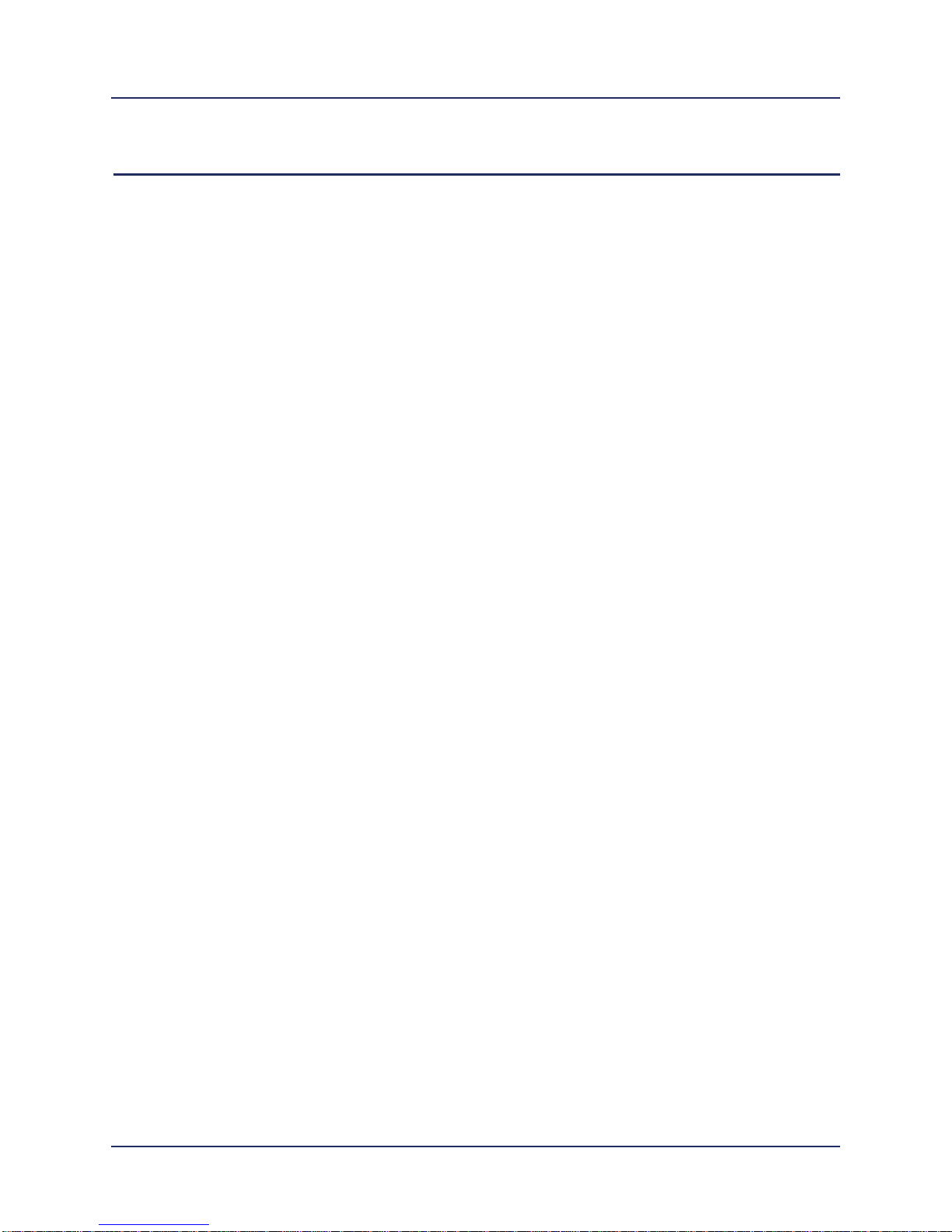
Efficient Networks
®
12
Contents
Efficient Networks® Router family
Command Line Interface Guide
Table of Contents
remote setauthen . . . . . . . . . . . . . . . . . . . . . . . . . . . . . . . . . . . . . . . . . . . . . . . . . . . . . . .6-41
remote setbod . . . . . . . . . . . . . . . . . . . . . . . . . . . . . . . . . . . . . . . . . . . . . . . . . . . . . . . . . .6-42
remote setbroptions . . . . . . . . . . . . . . . . . . . . . . . . . . . . . . . . . . . . . . . . . . . . . . . . . . . . .6-43
remote setbwthresh . . . . . . . . . . . . . . . . . . . . . . . . . . . . . . . . . . . . . . . . . . . . . . . . . . . . .6-44
remote setcompression . . . . . . . . . . . . . . . . . . . . . . . . . . . . . . . . . . . . . . . . . . . . . . . . . . . 6-45
remote setencryption . . . . . . . . . . . . . . . . . . . . . . . . . . . . . . . . . . . . . . . . . . . . . . . . . . . .6-45
remote setencryption . . . . . . . . . . . . . . . . . . . . . . . . . . . . . . . . . . . . . . . . . . . . . . . . . . . .6-46
remote setipoptions . . . . . . . . . . . . . . . . . . . . . . . . . . . . . . . . . . . . . . . . . . . . . . . . . . . . . . 6-47
remote setipslaveppp . . . . . . . . . . . . . . . . . . . . . . . . . . . . . . . . . . . . . . . . . . . . . . . . . . . .6-48
remote setiptranslate . . . . . . . . . . . . . . . . . . . . . . . . . . . . . . . . . . . . . . . . . . . . . . . . . . . .6-49
remote setipxaddr . . . . . . . . . . . . . . . . . . . . . . . . . . . . . . . . . . . . . . . . . . . . . . . . . . . . . . .6-49
remote setipxoptions . . . . . . . . . . . . . . . . . . . . . . . . . . . . . . . . . . . . . . . . . . . . . . . . . . . . . 6-50
remote setmaxline . . . . . . . . . . . . . . . . . . . . . . . . . . . . . . . . . . . . . . . . . . . . . . . . . . . . . . .6-51
remote setmgmtipaddr . . . . . . . . . . . . . . . . . . . . . . . . . . . . . . . . . . . . . . . . . . . . . . . . . . .6-51
remote setminline . . . . . . . . . . . . . . . . . . . . . . . . . . . . . . . . . . . . . . . . . . . . . . . . . . . . . . .6-53
remote setmtu . . . . . . . . . . . . . . . . . . . . . . . . . . . . . . . . . . . . . . . . . . . . . . . . . . . . . . . . . .6-54
remote setourpasswd . . . . . . . . . . . . . . . . . . . . . . . . . . . . . . . . . . . . . . . . . . . . . . . . . . . . 6-55
remote setoursysname . . . . . . . . . . . . . . . . . . . . . . . . . . . . . . . . . . . . . . . . . . . . . . . . . . .6-55
remote setpasswd . . . . . . . . . . . . . . . . . . . . . . . . . . . . . . . . . . . . . . . . . . . . . . . . . . . . . . . 6-56
remote setphone . . . . . . . . . . . . . . . . . . . . . . . . . . . . . . . . . . . . . . . . . . . . . . . . . . . . . . . .6-56
remote setpppoptions . . . . . . . . . . . . . . . . . . . . . . . . . . . . . . . . . . . . . . . . . . . . . . . . . . . .6-58
remote setppppretrytimer . . . . . . . . . . . . . . . . . . . . . . . . . . . . . . . . . . . . . . . . . . . . . . . . .6- 5 9
remote setprefer . . . . . . . . . . . . . . . . . . . . . . . . . . . . . . . . . . . . . . . . . . . . . . . . . . . . . . . .6-60
remote setprotocol . . . . . . . . . . . . . . . . . . . . . . . . . . . . . . . . . . . . . . . . . . . . . . . . . . . . . . 6-62
remote setpvc . . . . . . . . . . . . . . . . . . . . . . . . . . . . . . . . . . . . . . . . . . . . . . . . . . . . . . . . . .6-63
remote setrmtipaddr . . . . . . . . . . . . . . . . . . . . . . . . . . . . . . . . . . . . . . . . . . . . . . . . . . . . .6-64
remote setspeed . . . . . . . . . . . . . . . . . . . . . . . . . . . . . . . . . . . . . . . . . . . . . . . . . . . . . . . .6-65
remote setsrcipaddr . . . . . . . . . . . . . . . . . . . . . . . . . . . . . . . . . . . . . . . . . . . . . . . . . . . . . 6-66
remote settimer . . . . . . . . . . . . . . . . . . . . . . . . . . . . . . . . . . . . . . . . . . . . . . . . . . . . . . . . .6-67
remote start . . . . . . . . . . . . . . . . . . . . . . . . . . . . . . . . . . . . . . . . . . . . . . . . . . . . . . . . . . . . 6-68
remote stats . . . . . . . . . . . . . . . . . . . . . . . . . . . . . . . . . . . . . . . . . . . . . . . . . . . . . . . . . . .6-69
remote stop . . . . . . . . . . . . . . . . . . . . . . . . . . . . . . . . . . . . . . . . . . . . . . . . . . . . . . . . . . . .6-70
remote unbindipvirtualroute . . . . . . . . . . . . . . . . . . . . . . . . . . . . . . . . . . . . . . . . . . . . . . .6-71
Page 13
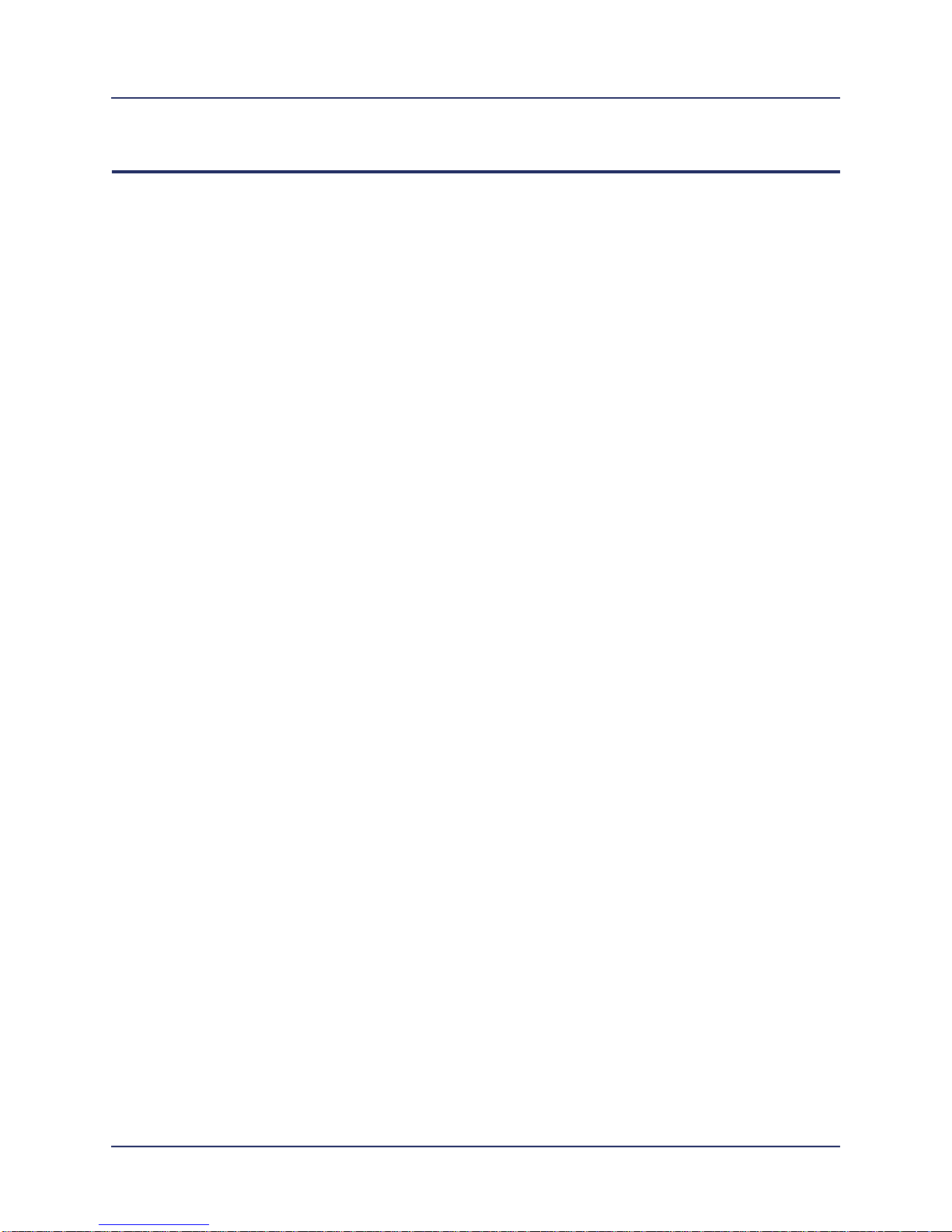
Contents
Table of Contents Efficient Networks® Router family
Command Line Interface Guide
13 Efficient Networks
®
WAN Interface Commands . . . . . . . . . . . . . . . . . . . . . . . . . . . . . . . . . . . . . . . . . . . . 7-1
ADSL Commands . . . . . . . . . . . . . . . . . . . . . . . . . . . . . . . . . . . . . . . . . . . . . . . . . . . . . . . .7-2
adsl ? . . . . . . . . . . . . . . . . . . . . . . . . . . . . . . . . . . . . . . . . . . . . . . . . . . . . . . . . . . . . .7-2
adsl restart . . . . . . . . . . . . . . . . . . . . . . . . . . . . . . . . . . . . . . . . . . . . . . . . . . . . . . . . 7-3
adsl speed . . . . . . . . . . . . . . . . . . . . . . . . . . . . . . . . . . . . . . . . . . . . . . . . . . . . . . . . .7-3
adsl stats . . . . . . . . . . . . . . . . . . . . . . . . . . . . . . . . . . . . . . . . . . . . . . . . . . . . . . . . . .7-4
ATM Commands . . . . . . . . . . . . . . . . . . . . . . . . . . . . . . . . . . . . . . . . . . . . . . . . . . . . . . . . .7-5
atm ? . . . . . . . . . . . . . . . . . . . . . . . . . . . . . . . . . . . . . . . . . . . . . . . . . . . . . . . . . . . . .7-5
atm pcr . . . . . . . . . . . . . . . . . . . . . . . . . . . . . . . . . . . . . . . . . . . . . . . . . . . . . . . . . . . .7-6
atm save . . . . . . . . . . . . . . . . . . . . . . . . . . . . . . . . . . . . . . . . . . . . . . . . . . . . . . . . . . .7-7
atm speed . . . . . . . . . . . . . . . . . . . . . . . . . . . . . . . . . . . . . . . . . . . . . . . . . . . . . . . . . 7-7
remote setatmtraffic . . . . . . . . . . . . . . . . . . . . . . . . . . . . . . . . . . . . . . . . . . . . . . . . . . 7-8
DMT Commands . . . . . . . . . . . . . . . . . . . . . . . . . . . . . . . . . . . . . . . . . . . . . . . . . . . . . . . .7-10
dmt ? . . . . . . . . . . . . . . . . . . . . . . . . . . . . . . . . . . . . . . . . . . . . . . . . . . . . . . . . . . . .7-10
dmt link . . . . . . . . . . . . . . . . . . . . . . . . . . . . . . . . . . . . . . . . . . . . . . . . . . . . . . . . . . .7-11
dmt mode . . . . . . . . . . . . . . . . . . . . . . . . . . . . . . . . . . . . . . . . . . . . . . . . . . . . . . . . .7-12
Dual-Ethernet Router (ETH) Commands . . . . . . . . . . . . . . . . . . . . . . . . . . . . . . . . . . . . .7-13
eth br enable . . . . . . . . . . . . . . . . . . . . . . . . . . . . . . . . . . . . . . . . . . . . . . . . . . . . . .7-14
eth br disable . . . . . . . . . . . . . . . . . . . . . . . . . . . . . . . . . . . . . . . . . . . . . . . . . . . . . .7-14
eth br options . . . . . . . . . . . . . . . . . . . . . . . . . . . . . . . . . . . . . . . . . . . . . . . . . . . . . . 7-15
Frame Commands . . . . . . . . . . . . . . . . . . . . . . . . . . . . . . . . . . . . . . . . . . . . . . . . . . . . . .7-17
frame ? . . . . . . . . . . . . . . . . . . . . . . . . . . . . . . . . . . . . . . . . . . . . . . . . . . . . . . . . . . .7-17
frame cmpplay . . . . . . . . . . . . . . . . . . . . . . . . . . . . . . . . . . . . . . . . . . . . . . . . . . . . .7-18
frame lmi . . . . . . . . . . . . . . . . . . . . . . . . . . . . . . . . . . . . . . . . . . . . . . . . . . . . . . . . . 7-18
frame stats . . . . . . . . . . . . . . . . . . . . . . . . . . . . . . . . . . . . . . . . . . . . . . . . . . . . . . . . 7-19
frame voice . . . . . . . . . . . . . . . . . . . . . . . . . . . . . . . . . . . . . . . . . . . . . . . . . . . . . . . .7-20
GTI Commands . . . . . . . . . . . . . . . . . . . . . . . . . . . . . . . . . . . . . . . . . . . . . . . . . . . . . . . . .7-21
gti ? . . . . . . . . . . . . . . . . . . . . . . . . . . . . . . . . . . . . . . . . . . . . . . . . . . . . . . . . . . . 7-21
gti speed . . . . . . . . . . . . . . . . . . . . . . . . . . . . . . . . . . . . . . . . . . . . . . . . . . . . . . . . . .7-21
gti stats . . . . . . . . . . . . . . . . . . . . . . . . . . . . . . . . . . . . . . . . . . . . . . . . . . . . . . . . . . .7-22
gti version . . . . . . . . . . . . . . . . . . . . . . . . . . . . . . . . . . . . . . . . . . . . . . . . . . . . . . . . .7-23
HDSL Commands . . . . . . . . . . . . . . . . . . . . . . . . . . . . . . . . . . . . . . . . . . . . . . . . . . . . . . .7-24
hdsl ? . . . . . . . . . . . . . . . . . . . . . . . . . . . . . . . . . . . . . . . . . . . . . . . . . . . . . . . . . . . . 7-24
hdsl save . . . . . . . . . . . . . . . . . . . . . . . . . . . . . . . . . . . . . . . . . . . . . . . . . . . . . . . . .7-25
hdsl speed . . . . . . . . . . . . . . . . . . . . . . . . . . . . . . . . . . . . . . . . . . . . . . . . . . . . . . . .7-25
hdsl terminal . . . . . . . . . . . . . . . . . . . . . . . . . . . . . . . . . . . . . . . . . . . . . . . . . . . . . . .7-26
IDSL Commands . . . . . . . . . . . . . . . . . . . . . . . . . . . . . . . . . . . . . . . . . . . . . . . . . . . . . . . .7-27
idsl list . . . . . . . . . . . . . . . . . . . . . . . . . . . . . . . . . . . . . . . . . . . . . . . . . . . . . . . . . . .7-27
Page 14
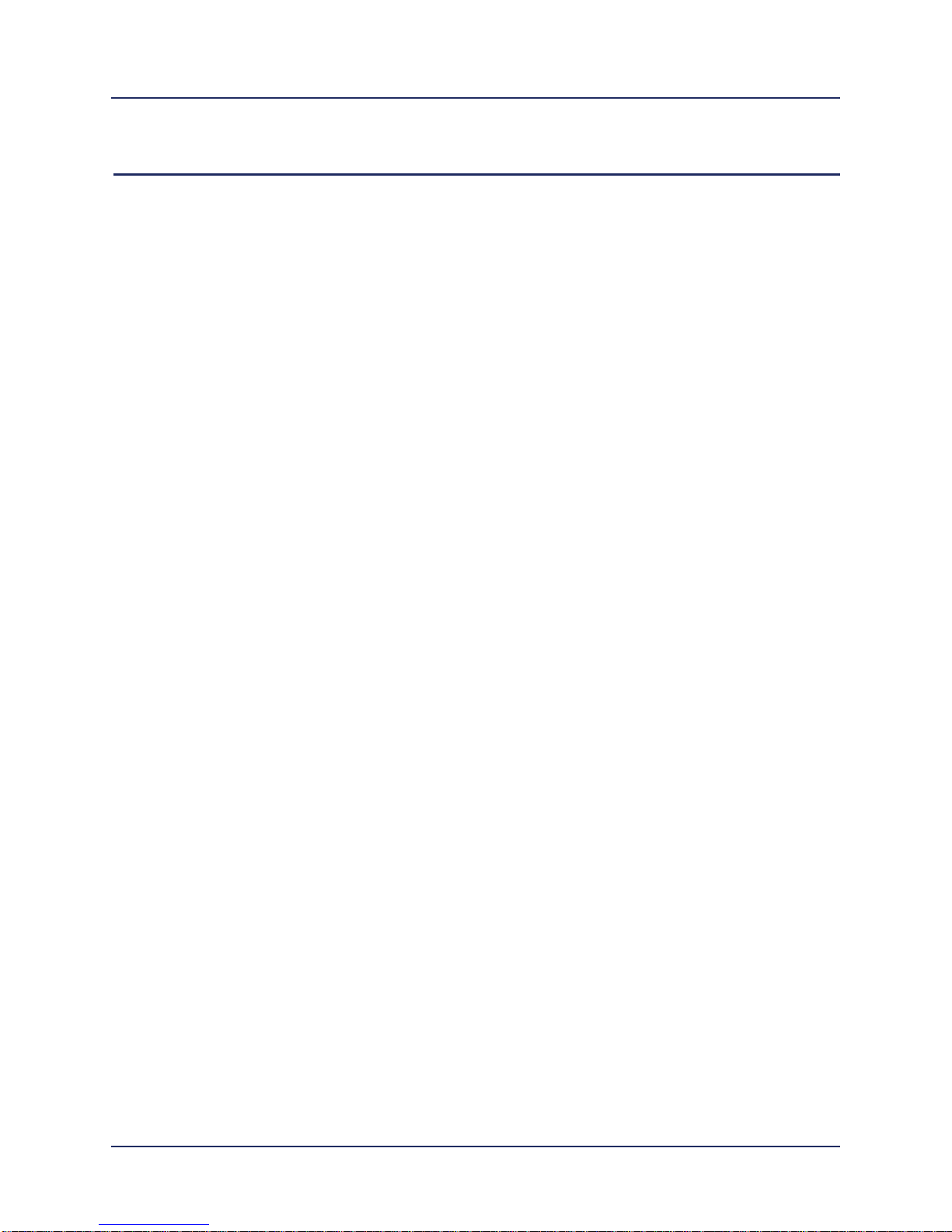
Efficient Networks
®
14
Contents
Efficient Networks® Router family
Command Line Interface Guide
Table of Contents
idsl save . . . . . . . . . . . . . . . . . . . . . . . . . . . . . . . . . . . . . . . . . . . . . . . . . . . . . . . . . .7-28
idsl set speed . . . . . . . . . . . . . . . . . . . . . . . . . . . . . . . . . . . . . . . . . . . . . . . . . . . . . .7-28
idsl set switch . . . . . . . . . . . . . . . . . . . . . . . . . . . . . . . . . . . . . . . . . . . . . . . . . . . . . .7-29
remote setdlci . . . . . . . . . . . . . . . . . . . . . . . . . . . . . . . . . . . . . . . . . . . . . . . . . . . . . .7-29
remote setprotocol . . . . . . . . . . . . . . . . . . . . . . . . . . . . . . . . . . . . . . . . . . . . . . . . . .7-30
SDSL Commands . . . . . . . . . . . . . . . . . . . . . . . . . . . . . . . . . . . . . . . . . . . . . . . . . . . . . . .7-31
sdsl ? . . . . . . . . . . . . . . . . . . . . . . . . . . . . . . . . . . . . . . . . . . . . . . . . . . . . . . . . . . . .7-31
sdsl preact . . . . . . . . . . . . . . . . . . . . . . . . . . . . . . . . . . . . . . . . . . . . . . . . . . . . . . . .7-32
sdsl save . . . . . . . . . . . . . . . . . . . . . . . . . . . . . . . . . . . . . . . . . . . . . . . . . . . . . . . . .7-33
sdsl speed . . . . . . . . . . . . . . . . . . . . . . . . . . . . . . . . . . . . . . . . . . . . . . . . . . . . . . . .7-33
sdsl terminal . . . . . . . . . . . . . . . . . . . . . . . . . . . . . . . . . . . . . . . . . . . . . . . . . . . . . . .7-35
SHDSL Commands . . . . . . . . . . . . . . . . . . . . . . . . . . . . . . . . . . . . . . . . . . . . . . . . . . . . . .7-36
shdsl ? . . . . . . . . . . . . . . . . . . . . . . . . . . . . . . . . . . . . . . . . . . . . . . . . . . . . . . . . . . .7-37
shdsl annex . . . . . . . . . . . . . . . . . . . . . . . . . . . . . . . . . . . . . . . . . . . . . . . . . . . . . . .7-37
shdsl list . . . . . . . . . . . . . . . . . . . . . . . . . . . . . . . . . . . . . . . . . . . . . . . . . . . . . . . . . . 7-38
shdsl margin . . . . . . . . . . . . . . . . . . . . . . . . . . . . . . . . . . . . . . . . . . . . . . . . . . . . . . .7-39
shdsl ratemode . . . . . . . . . . . . . . . . . . . . . . . . . . . . . . . . . . . . . . . . . . . . . . . . . . . . .7-39
shdsl restart . . . . . . . . . . . . . . . . . . . . . . . . . . . . . . . . . . . . . . . . . . . . . . . . . . . . . . .7-40
shdsl save . . . . . . . . . . . . . . . . . . . . . . . . . . . . . . . . . . . . . . . . . . . . . . . . . . . . . . . .7-41
shdsl speed . . . . . . . . . . . . . . . . . . . . . . . . . . . . . . . . . . . . . . . . . . . . . . . . . . . . . . .7-41
shdsl stats . . . . . . . . . . . . . . . . . . . . . . . . . . . . . . . . . . . . . . . . . . . . . . . . . . . . . . . .7-43
shdsl terminal . . . . . . . . . . . . . . . . . . . . . . . . . . . . . . . . . . . . . . . . . . . . . . . . . . . . . . 7-44
shdsl ver . . . . . . . . . . . . . . . . . . . . . . . . . . . . . . . . . . . . . . . . . . . . . . . . . . . . . . . . . .7-45
DHCP Commands . . . . . . . . . . . . . . . . . . . . . . . . . . . . . . . . . . . . . . . . . . . . . . . . . . . 8-1
dhcp ? . . . . . . . . . . . . . . . . . . . . . . . . . . . . . . . . . . . . . . . . . . . . . . . . . . . . . . . . . . . . . . . . .8-3
dhcp add . . . . . . . . . . . . . . . . . . . . . . . . . . . . . . . . . . . . . . . . . . . . . . . . . . . . . . . . . . . . . . . 8-3
dhcp addrelay . . . . . . . . . . . . . . . . . . . . . . . . . . . . . . . . . . . . . . . . . . . . . . . . . . . . . . . . . . .8-5
dhcp bootp allow . . . . . . . . . . . . . . . . . . . . . . . . . . . . . . . . . . . . . . . . . . . . . . . . . . . . . . . . . 8-6
dhcp bootp disallow . . . . . . . . . . . . . . . . . . . . . . . . . . . . . . . . . . . . . . . . . . . . . . . . . . . . . .8-6
dhcp bootp file . . . . . . . . . . . . . . . . . . . . . . . . . . . . . . . . . . . . . . . . . . . . . . . . . . . . . . . . . . . 8-7
dhcp bootp tftpserver . . . . . . . . . . . . . . . . . . . . . . . . . . . . . . . . . . . . . . . . . . . . . . . . . . . . .8-8
dhcp clear addresses . . . . . . . . . . . . . . . . . . . . . . . . . . . . . . . . . . . . . . . . . . . . . . . . . . . . . 8-8
dhcp clear all records . . . . . . . . . . . . . . . . . . . . . . . . . . . . . . . . . . . . . . . . . . . . . . . . . . . . .8-9
dhcp clear expire . . . . . . . . . . . . . . . . . . . . . . . . . . . . . . . . . . . . . . . . . . . . . . . . . . . . . . . . . 8-9
dhcp clear valueoption . . . . . . . . . . . . . . . . . . . . . . . . . . . . . . . . . . . . . . . . . . . . . . . . . . .8-10
dhcp del . . . . . . . . . . . . . . . . . . . . . . . . . . . . . . . . . . . . . . . . . . . . . . . . . . . . . . . . . . . . . .8 -1 1
Page 15
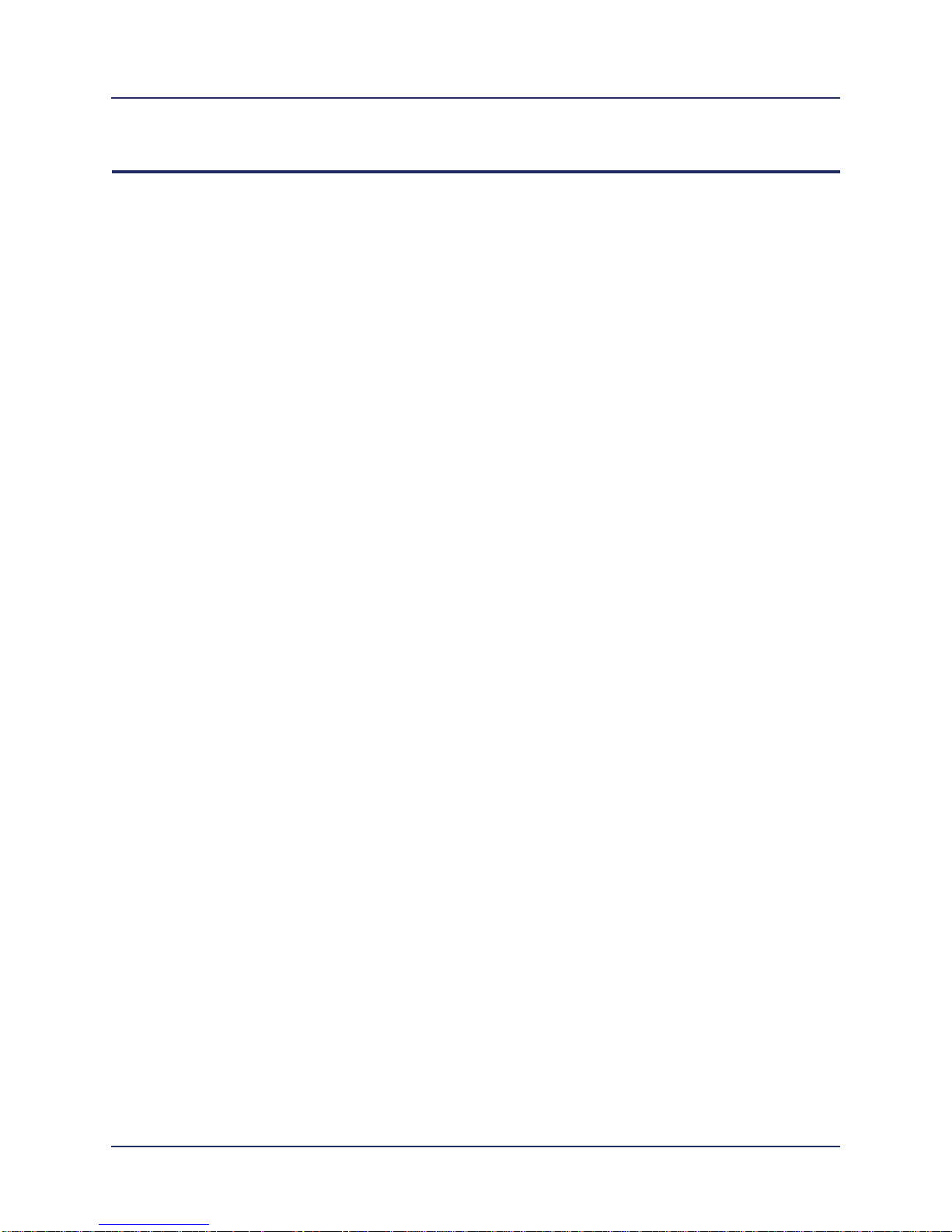
Contents
Table of Contents Efficient Networks® Router family
Command Line Interface Guide
15 Efficient Networks
®
dhcp delrelay . . . . . . . . . . . . . . . . . . . . . . . . . . . . . . . . . . . . . . . . . . . . . . . . . . . . . . . . . . . 8-12
dhcp disable . . . . . . . . . . . . . . . . . . . . . . . . . . . . . . . . . . . . . . . . . . . . . . . . . . . . . . . . . . . 8-12
dhcp enable . . . . . . . . . . . . . . . . . . . . . . . . . . . . . . . . . . . . . . . . . . . . . . . . . . . . . . . . . . .8-13
dhcp list . . . . . . . . . . . . . . . . . . . . . . . . . . . . . . . . . . . . . . . . . . . . . . . . . . . . . . . . . . . . . . .8-14
dhcp list definedoptions . . . . . . . . . . . . . . . . . . . . . . . . . . . . . . . . . . . . . . . . . . . . . . . . . .8-16
dhcp list lease . . . . . . . . . . . . . . . . . . . . . . . . . . . . . . . . . . . . . . . . . . . . . . . . . . . . . . . . . .8-18
dhcp set addresses . . . . . . . . . . . . . . . . . . . . . . . . . . . . . . . . . . . . . . . . . . . . . . . . . . . . . .8-19
dhcp set expire . . . . . . . . . . . . . . . . . . . . . . . . . . . . . . . . . . . . . . . . . . . . . . . . . . . . . . . . . 8-19
dhcp set lease . . . . . . . . . . . . . . . . . . . . . . . . . . . . . . . . . . . . . . . . . . . . . . . . . . . . . . . . . . 8-20
dhcp set mask . . . . . . . . . . . . . . . . . . . . . . . . . . . . . . . . . . . . . . . . . . . . . . . . . . . . . . . . . .8-21
dhcp set otherserver . . . . . . . . . . . . . . . . . . . . . . . . . . . . . . . . . . . . . . . . . . . . . . . . . . . . . 8-22
dhcp set valueoption . . . . . . . . . . . . . . . . . . . . . . . . . . . . . . . . . . . . . . . . . . . . . . . . . . . . .8-23
L2TP Commands . . . . . . . . . . . . . . . . . . . . . . . . . . . . . . . . . . . . . . . . . . . . . . . . . . . . 9-1
l2tp ? . . . . . . . . . . . . . . . . . . . . . . . . . . . . . . . . . . . . . . . . . . . . . . . . . . . . . . . . . . . . . . . 9-3
l2tp add . . . . . . . . . . . . . . . . . . . . . . . . . . . . . . . . . . . . . . . . . . . . . . . . . . . . . . . . . . . . .9-3
l2tp call . . . . . . . . . . . . . . . . . . . . . . . . . . . . . . . . . . . . . . . . . . . . . . . . . . . . . . . . . . . . . 9-4
l2tp close . . . . . . . . . . . . . . . . . . . . . . . . . . . . . . . . . . . . . . . . . . . . . . . . . . . . . . . . . . . . 9-4
l2tp del . . . . . . . . . . . . . . . . . . . . . . . . . . . . . . . . . . . . . . . . . . . . . . . . . . . . . . . . . . . . . 9-5
l2tp forward . . . . . . . . . . . . . . . . . . . . . . . . . . . . . . . . . . . . . . . . . . . . . . . . . . . . . . . . . .9-6
l2tp list . . . . . . . . . . . . . . . . . . . . . . . . . . . . . . . . . . . . . . . . . . . . . . . . . . . . . . . . . . . . . . 9-7
l2tp set address . . . . . . . . . . . . . . . . . . . . . . . . . . . . . . . . . . . . . . . . . . . . . . . . . . . . . . .9-8
l2tp set authen . . . . . . . . . . . . . . . . . . . . . . . . . . . . . . . . . . . . . . . . . . . . . . . . . . . . . . . 9-9
l2tp set chapsecret . . . . . . . . . . . . . . . . . . . . . . . . . . . . . . . . . . . . . . . . . . . . . . . . . . . .9-9
l2tp set dialout . . . . . . . . . . . . . . . . . . . . . . . . . . . . . . . . . . . . . . . . . . . . . . . . . . . . . . . 9-10
l2tp set hiddenavp . . . . . . . . . . . . . . . . . . . . . . . . . . . . . . . . . . . . . . . . . . . . . . . . . . . .9-10
l2tp set ouraddress . . . . . . . . . . . . . . . . . . . . . . . . . . . . . . . . . . . . . . . . . . . . . . . . . . . 9-11
l2tp set ourpassword . . . . . . . . . . . . . . . . . . . . . . . . . . . . . . . . . . . . . . . . . . . . . . . . . . 9-12
l2tp set oursysname . . . . . . . . . . . . . . . . . . . . . . . . . . . . . . . . . . . . . . . . . . . . . . . . . . . . .9-12
l2tp set ourtunnelname . . . . . . . . . . . . . . . . . . . . . . . . . . . . . . . . . . . . . . . . . . . . . . . . . . .9-13
l2tp set remotename . . . . . . . . . . . . . . . . . . . . . . . . . . . . . . . . . . . . . . . . . . . . . . . . . . . . .9-13
l2tp set type . . . . . . . . . . . . . . . . . . . . . . . . . . . . . . . . . . . . . . . . . . . . . . . . . . . . . . . . . . . .9- 1 4
l2tp set wanif . . . . . . . . . . . . . . . . . . . . . . . . . . . . . . . . . . . . . . . . . . . . . . . . . . . . . . . . . . .9-15
Page 16

Efficient Networks
®
16
Contents
Efficient Networks® Router family
Command Line Interface Guide
Table of Contents
l2tp set window . . . . . . . . . . . . . . . . . . . . . . . . . . . . . . . . . . . . . . . . . . . . . . . . . . . . . . . . .9-16
remote setl2tpclient . . . . . . . . . . . . . . . . . . . . . . . . . . . . . . . . . . . . . . . . . . . . . . . . . . . . . .9-17
remote setlns . . . . . . . . . . . . . . . . . . . . . . . . . . . . . . . . . . . . . . . . . . . . . . . . . . . . . . . . . . 9-18
Bridge Filtering Commands . . . . . . . . . . . . . . . . . . . . . . . . . . . . . . . . . . . . . . . . . . 10-1
filter br ? . . . . . . . . . . . . . . . . . . . . . . . . . . . . . . . . . . . . . . . . . . . . . . . . . . . . . . . . . . . . . .10-1
filter br add . . . . . . . . . . . . . . . . . . . . . . . . . . . . . . . . . . . . . . . . . . . . . . . . . . . . . . . . . . . .1 0 -2
filter br del . . . . . . . . . . . . . . . . . . . . . . . . . . . . . . . . . . . . . . . . . . . . . . . . . . . . . . . . . . . . .10-3
filter br list . . . . . . . . . . . . . . . . . . . . . . . . . . . . . . . . . . . . . . . . . . . . . . . . . . . . . . . . . . . . .10-4
filter br use . . . . . . . . . . . . . . . . . . . . . . . . . . . . . . . . . . . . . . . . . . . . . . . . . . . . . . . . . . . .10-5
PPPoE Commands . . . . . . . . . . . . . . . . . . . . . . . . . . . . . . . . . . . . . . . . . . . . . . . . . 11-1
remote setpppoeservice . . . . . . . . . . . . . . . . . . . . . . . . . . . . . . . . . . . . . . . . . . . . . . . . . .11-1
pppoe close . . . . . . . . . . . . . . . . . . . . . . . . . . . . . . . . . . . . . . . . . . . . . . . . . . . . . . . . . . . .11-2
pppoe list . . . . . . . . . . . . . . . . . . . . . . . . . . . . . . . . . . . . . . . . . . . . . . . . . . . . . . . . . . . . . . 11-3
IKE/IPsec Commands . . . . . . . . . . . . . . . . . . . . . . . . . . . . . . . . . . . . . . . . . . . . . . . 12-1
ike ipsec ? . . . . . . . . . . . . . . . . . . . . . . . . . . . . . . . . . . . . . . . . . . . . . . . . . . . . . . . . . . . . . 12-5
ike commit . . . . . . . . . . . . . . . . . . . . . . . . . . . . . . . . . . . . . . . . . . . . . . . . . . . . . . . . . . . . . 12-6
ike flush . . . . . . . . . . . . . . . . . . . . . . . . . . . . . . . . . . . . . . . . . . . . . . . . . . . . . . . . . . . . . . .12-6
ike ipsec policies add . . . . . . . . . . . . . . . . . . . . . . . . . . . . . . . . . . . . . . . . . . . . . . . . . . . .12-7
ike ipsec policies delete . . . . . . . . . . . . . . . . . . . . . . . . . . . . . . . . . . . . . . . . . . . . . . . . . . 12-7
ike ipsec policies disable . . . . . . . . . . . . . . . . . . . . . . . . . . . . . . . . . . . . . . . . . . . . . . . . . . 12-8
ike ipsec policies enable . . . . . . . . . . . . . . . . . . . . . . . . . . . . . . . . . . . . . . . . . . . . . . . . . .12-9
ike ipsec policies list . . . . . . . . . . . . . . . . . . . . . . . . . . . . . . . . . . . . . . . . . . . . . . . . . . . . 12-10
ike ipsec policies set dest . . . . . . . . . . . . . . . . . . . . . . . . . . . . . . . . . . . . . . . . . . . . . . . .12-11
ike ipsec policies set destport . . . . . . . . . . . . . . . . . . . . . . . . . . . . . . . . . . . . . . . . . . . . .12-11
ike ipsec policies set interface . . . . . . . . . . . . . . . . . . . . . . . . . . . . . . . . . . . . . . . . . . . . 12-13
ike ipsec policies set mode . . . . . . . . . . . . . . . . . . . . . . . . . . . . . . . . . . . . . . . . . . . . . . .12-14
ike ipsec policies set peer . . . . . . . . . . . . . . . . . . . . . . . . . . . . . . . . . . . . . . . . . . . . . . . .12-15
ike ipsec policies set pfs . . . . . . . . . . . . . . . . . . . . . . . . . . . . . . . . . . . . . . . . . . . . . . . . .12-16
ike ipsec policies set proposal . . . . . . . . . . . . . . . . . . . . . . . . . . . . . . . . . . . . . . . . . . . .12-17
ike ipsec policies set protocol . . . . . . . . . . . . . . . . . . . . . . . . . . . . . . . . . . . . . . . . . . . . . 12-18
ike ipsec policies set source . . . . . . . . . . . . . . . . . . . . . . . . . . . . . . . . . . . . . . . . . . . . . . 12-19
ike ipsec policies set sourceport . . . . . . . . . . . . . . . . . . . . . . . . . . . . . . . . . . . . . . . . . . .12-20
Page 17
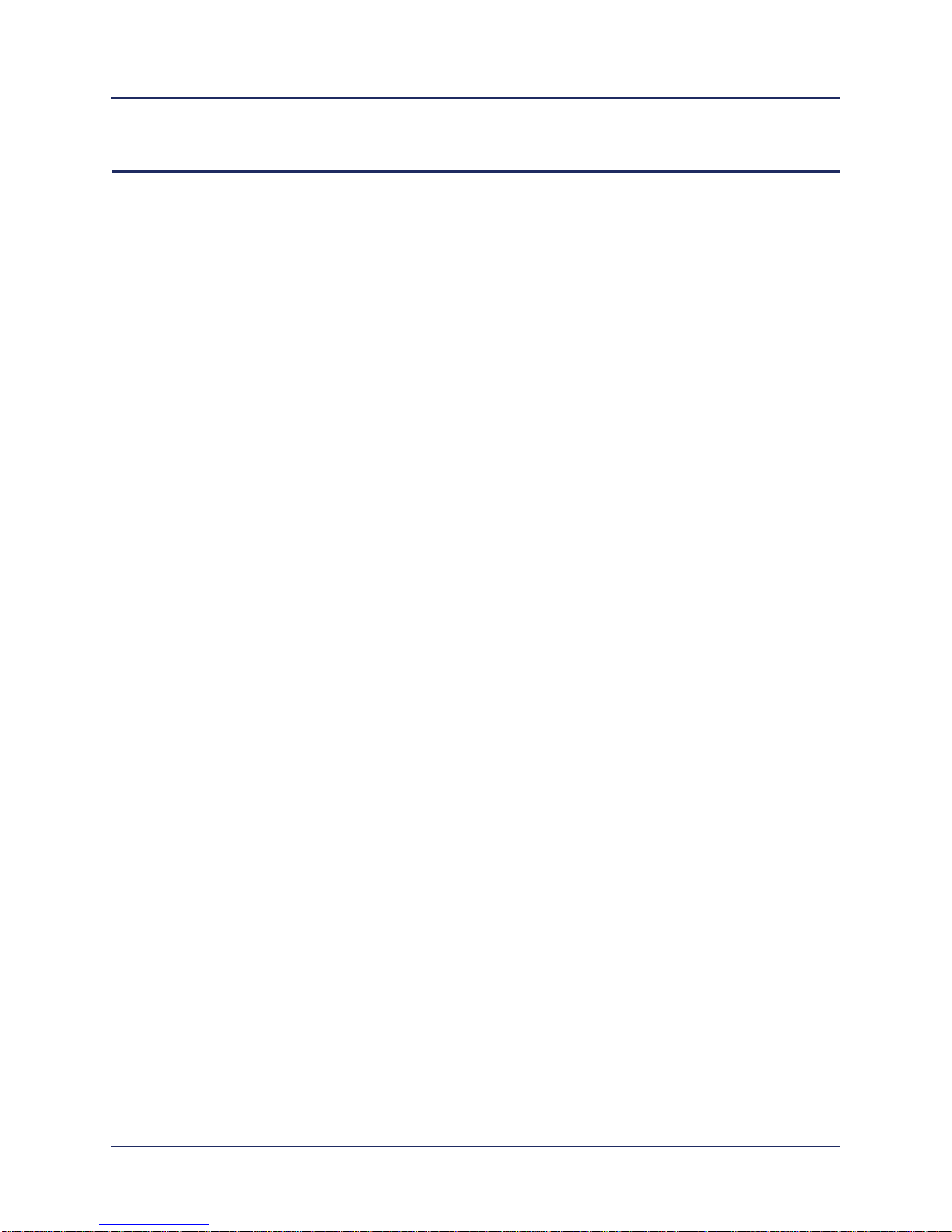
Contents
Table of Contents Efficient Networks® Router family
Command Line Interface Guide
17 Efficient Networks
®
ike ipsec policies set translate . . . . . . . . . . . . . . . . . . . . . . . . . . . . . . . . . . . . . . . . . . . .12-21
ike ipsec proposals add . . . . . . . . . . . . . . . . . . . . . . . . . . . . . . . . . . . . . . . . . . . . . . . . .12-22
ike ipsec proposals delete . . . . . . . . . . . . . . . . . . . . . . . . . . . . . . . . . . . . . . . . . . . . . . . .12-23
ike ipsec proposals lis t . . . . . . . . . . . . . . . . . . . . . . . . . . . . . . . . . . . . . . . . . . . . . . . . . .12-24
ike ipsec proposals set ahauth . . . . . . . . . . . . . . . . . . . . . . . . . . . . . . . . . . . . . . . . . . . .12-25
ike ipsec proposals set espauth . . . . . . . . . . . . . . . . . . . . . . . . . . . . . . . . . . . . . . . . . . .12-26
ike ipsec proposals set espenc . . . . . . . . . . . . . . . . . . . . . . . . . . . . . . . . . . . . . . . . . . . .12-27
ike ipsec proposals set ipcomp . . . . . . . . . . . . . . . . . . . . . . . . . . . . . . . . . . . . . . . . . . . .12-28
ike ipsec proposals set lifedata . . . . . . . . . . . . . . . . . . . . . . . . . . . . . . . . . . . . . . . . . . . .12-28
ike ipsec proposals set lifetime . . . . . . . . . . . . . . . . . . . . . . . . . . . . . . . . . . . . . . . . . . . .12-29
ike peers add . . . . . . . . . . . . . . . . . . . . . . . . . . . . . . . . . . . . . . . . . . . . . . . . . . . . . . . . .12-30
ike peers delete . . . . . . . . . . . . . . . . . . . . . . . . . . . . . . . . . . . . . . . . . . . . . . . . . . . . . . . .12-31
ike peers list . . . . . . . . . . . . . . . . . . . . . . . . . . . . . . . . . . . . . . . . . . . . . . . . . . . . . . . . . .12-31
ike peers set address . . . . . . . . . . . . . . . . . . . . . . . . . . . . . . . . . . . . . . . . . . . . . . . . . . .12-32
ike peers set localid . . . . . . . . . . . . . . . . . . . . . . . . . . . . . . . . . . . . . . . . . . . . . . . . . . . .12-33
ike peers set localidtype . . . . . . . . . . . . . . . . . . . . . . . . . . . . . . . . . . . . . . . . . . . . . . . . .12-34
ike peers set mode . . . . . . . . . . . . . . . . . . . . . . . . . . . . . . . . . . . . . . . . . . . . . . . . . . . . .12-36
ike peers set peerid . . . . . . . . . . . . . . . . . . . . . . . . . . . . . . . . . . . . . . . . . . . . . . . . . . . . .12-37
ike peers set peeridtype . . . . . . . . . . . . . . . . . . . . . . . . . . . . . . . . . . . . . . . . . . . . . . . . .12-37
ike peers set secret . . . . . . . . . . . . . . . . . . . . . . . . . . . . . . . . . . . . . . . . . . . . . . . . . . . . .12-38
ike proposals add . . . . . . . . . . . . . . . . . . . . . . . . . . . . . . . . . . . . . . . . . . . . . . . . . . . . . . 12-39
ike proposals delete . . . . . . . . . . . . . . . . . . . . . . . . . . . . . . . . . . . . . . . . . . . . . . . . . . . . 12-39
ike proposals list . . . . . . . . . . . . . . . . . . . . . . . . . . . . . . . . . . . . . . . . . . . . . . . . . . . . . . .12-40
ike proposals set dh_group . . . . . . . . . . . . . . . . . . . . . . . . . . . . . . . . . . . . . . . . . . . . . . .12-41
ike proposals set encryption . . . . . . . . . . . . . . . . . . . . . . . . . . . . . . . . . . . . . . . . . . . . . .12-42
ike proposals set lifetime . . . . . . . . . . . . . . . . . . . . . . . . . . . . . . . . . . . . . . . . . . . . . . . . .12-42
ike proposals set message_auth . . . . . . . . . . . . . . . . . . . . . . . . . . . . . . . . . . . . . . . . . .12-43
ike proposals set session_auth . . . . . . . . . . . . . . . . . . . . . . . . . . . . . . . . . . . . . . . . . . . .12-44
ipsec add . . . . . . . . . . . . . . . . . . . . . . . . . . . . . . . . . . . . . . . . . . . . . . . . . . . . . . . . . . . . .12-45
ipsec delete . . . . . . . . . . . . . . . . . . . . . . . . . . . . . . . . . . . . . . . . . . . . . . . . . . . . . . . . . . .12-46
ipsec disable . . . . . . . . . . . . . . . . . . . . . . . . . . . . . . . . . . . . . . . . . . . . . . . . . . . . . . . . . .12-46
ipsec enable . . . . . . . . . . . . . . . . . . . . . . . . . . . . . . . . . . . . . . . . . . . . . . . . . . . . . . . . . .12-47
ipsec flush . . . . . . . . . . . . . . . . . . . . . . . . . . . . . . . . . . . . . . . . . . . . . . . . . . . . . . . . . . . .12-48
Page 18
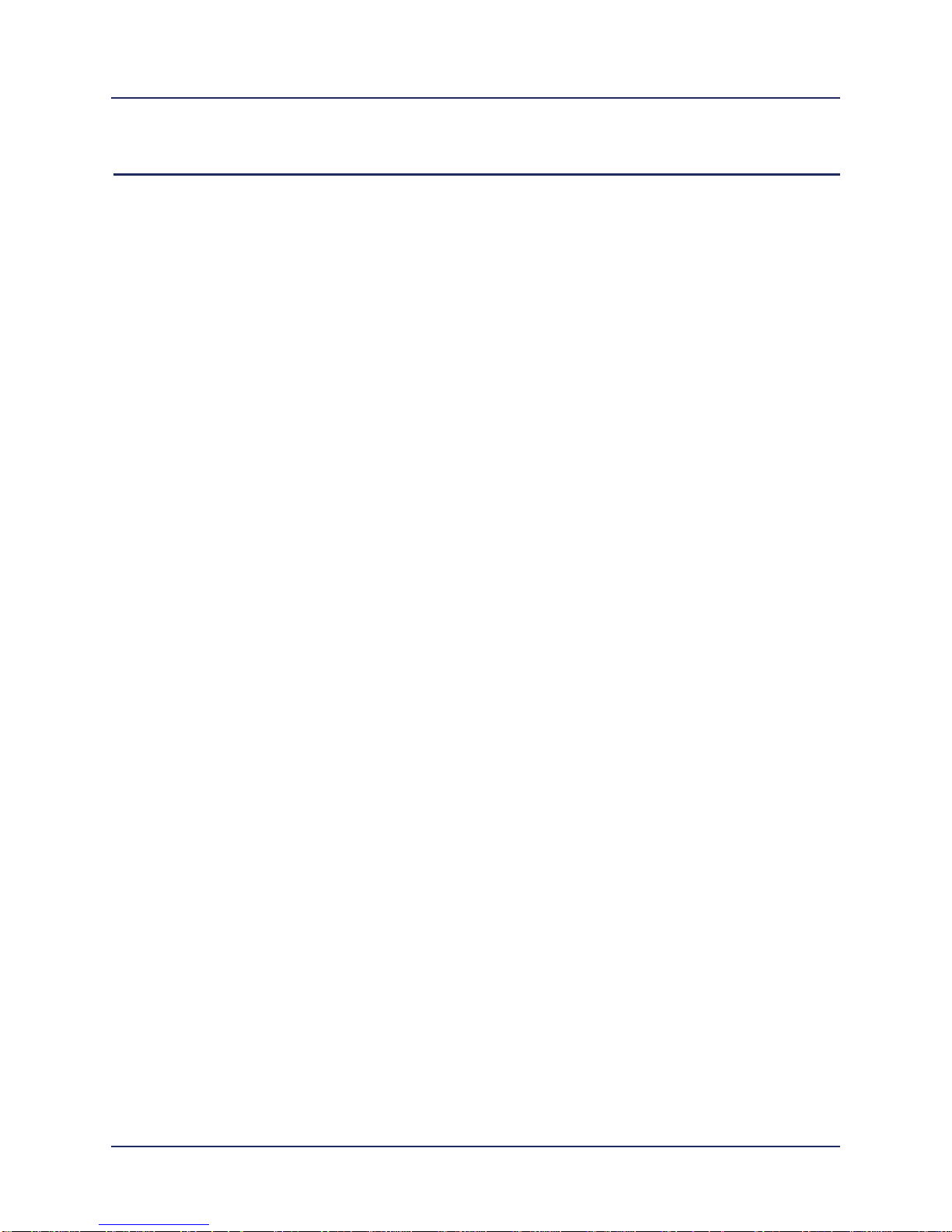
Efficient Networks
®
18
Contents
Efficient Networks® Router family
Command Line Interface Guide
Table of Contents
ipsec list . . . . . . . . . . . . . . . . . . . . . . . . . . . . . . . . . . . . . . . . . . . . . . . . . . . . . . . . . . . . . 12-48
ipsec set authentication . . . . . . . . . . . . . . . . . . . . . . . . . . . . . . . . . . . . . . . . . . . . . . . . .12-50
ipsec set authkey . . . . . . . . . . . . . . . . . . . . . . . . . . . . . . . . . . . . . . . . . . . . . . . . . . . . . . 12-50
ipsec set direction . . . . . . . . . . . . . . . . . . . . . . . . . . . . . . . . . . . . . . . . . . . . . . . . . . . . . . 12-51
ipsec set compression . . . . . . . . . . . . . . . . . . . . . . . . . . . . . . . . . . . . . . . . . . . . . . . . . .12-52
ipsec set enckey . . . . . . . . . . . . . . . . . . . . . . . . . . . . . . . . . . . . . . . . . . . . . . . . . . . . . . .12-52
ipsec set encryption . . . . . . . . . . . . . . . . . . . . . . . . . . . . . . . . . . . . . . . . . . . . . . . . . . . . 12-53
ipsec set gateway . . . . . . . . . . . . . . . . . . . . . . . . . . . . . . . . . . . . . . . . . . . . . . . . . . . . . .12-54
ipsec set ident . . . . . . . . . . . . . . . . . . . . . . . . . . . . . . . . . . . . . . . . . . . . . . . . . . . . . . . . .12-54
ipsec set mode . . . . . . . . . . . . . . . . . . . . . . . . . . . . . . . . . . . . . . . . . . . . . . . . . . . . . . . . 12-55
ipsec set service . . . . . . . . . . . . . . . . . . . . . . . . . . . . . . . . . . . . . . . . . . . . . . . . . . . . . . .12-56
Voice Commands . . . . . . . . . . . . . . . . . . . . . . . . . . . . . . . . . . . . . . . . . . . . . . . . . . 13-1
dsp ? / voice ? . . . . . . . . . . . . . . . . . . . . . . . . . . . . . . . . . . . . . . . . . . . . . . . . . . . . . . . . . .13-2
dsp ecode . . . . . . . . . . . . . . . . . . . . . . . . . . . . . . . . . . . . . . . . . . . . . . . . . . . . . . . . . . . . .13-3
dsp jitter . . . . . . . . . . . . . . . . . . . . . . . . . . . . . . . . . . . . . . . . . . . . . . . . . . . . . . . . . . . . . . 13-4
dsp provision . . . . . . . . . . . . . . . . . . . . . . . . . . . . . . . . . . . . . . . . . . . . . . . . . . . . . . . . . . .13-5
dsp save . . . . . . . . . . . . . . . . . . . . . . . . . . . . . . . . . . . . . . . . . . . . . . . . . . . . . . . . . . . . . . 13-6
dsp vr . . . . . . . . . . . . . . . . . . . . . . . . . . . . . . . . . . . . . . . . . . . . . . . . . . . . . . . . . . . . . . . .13-6
voice l2clear . . . . . . . . . . . . . . . . . . . . . . . . . . . . . . . . . . . . . . . . . . . . . . . . . . . . . . . . . . . 13-7
voice l2stats . . . . . . . . . . . . . . . . . . . . . . . . . . . . . . . . . . . . . . . . . . . . . . . . . . . . . . . . . . . 13-7
voice profile . . . . . . . . . . . . . . . . . . . . . . . . . . . . . . . . . . . . . . . . . . . . . . . . . . . . . . . . . . . .13-8
voice refreshcas . . . . . . . . . . . . . . . . . . . . . . . . . . . . . . . . . . . . . . . . . . . . . . . . . . . . . . . . 13-9
radius Commands . . . . . . . . . . . . . . . . . . . . . . . . . . . . . . . . . . . . . . . . . . . . . . . . . . 14-1
rad ? . . . . . . . . . . . . . . . . . . . . . . . . . . . . . . . . . . . . . . . . . . . . . . . . . . . . . . . . . . . . . . . . .14-2
rad deleteserver . . . . . . . . . . . . . . . . . . . . . . . . . . . . . . . . . . . . . . . . . . . . . . . . . . . . . . . . 14-2
rad list secret . . . . . . . . . . . . . . . . . . . . . . . . . . . . . . . . . . . . . . . . . . . . . . . . . . . . . . . . . . . 14-3
rad list server . . . . . . . . . . . . . . . . . . . . . . . . . . . . . . . . . . . . . . . . . . . . . . . . . . . . . . . . . .14-4
rad set retries . . . . . . . . . . . . . . . . . . . . . . . . . . . . . . . . . . . . . . . . . . . . . . . . . . . . . . . . . . 14-5
radius set server . . . . . . . . . . . . . . . . . . . . . . . . . . . . . . . . . . . . . . . . . . . . . . . . . . . . . . . .14-5
radius set secret . . . . . . . . . . . . . . . . . . . . . . . . . . . . . . . . . . . . . . . . . . . . . . . . . . . . . . . .14-6
radius set timeout . . . . . . . . . . . . . . . . . . . . . . . . . . . . . . . . . . . . . . . . . . . . . . . . . . . . . . .14-6
Page 19
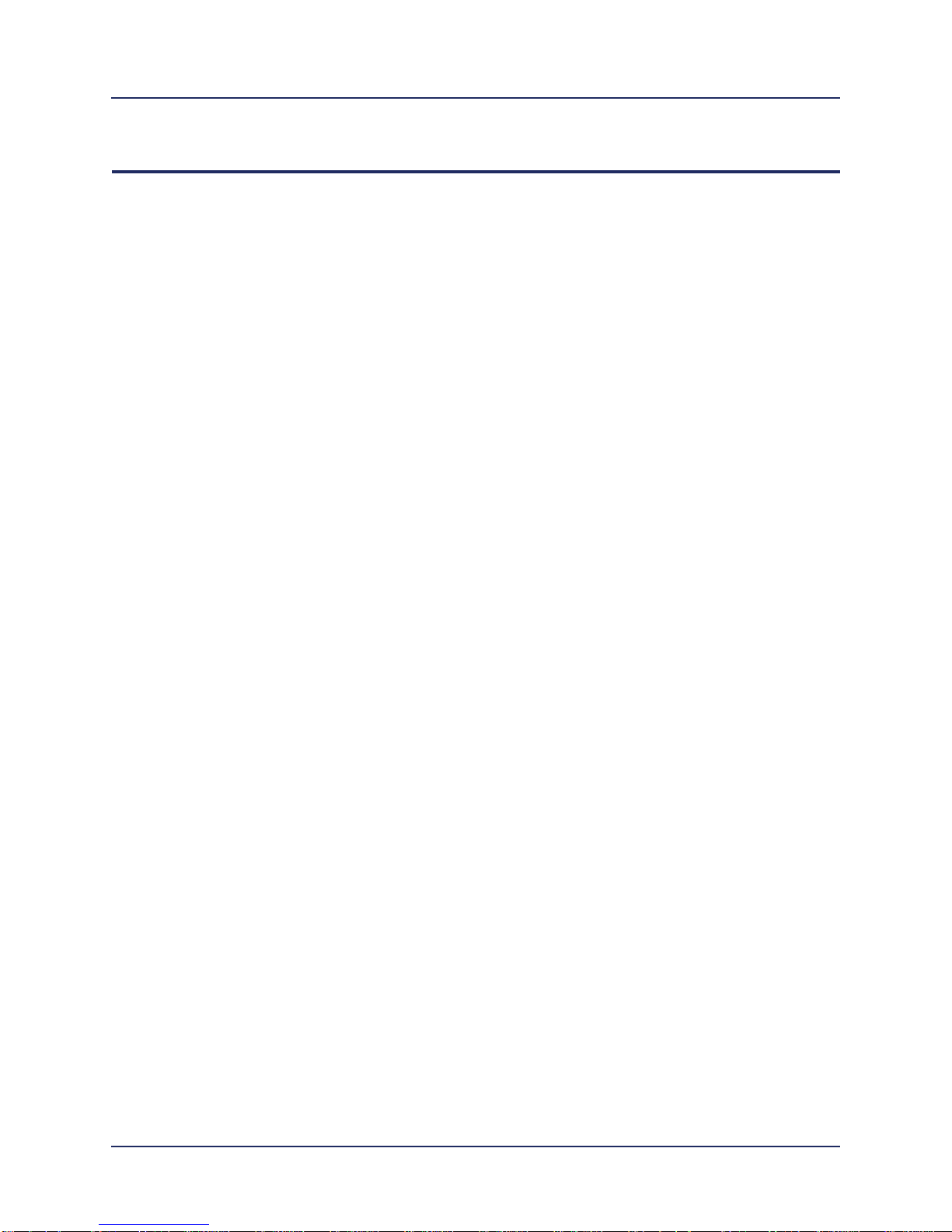
Contents
Table of Contents Efficient Networks® Router family
Command Line Interface Guide
19 Efficient Networks
®
User Commands . . . . . . . . . . . . . . . . . . . . . . . . . . . . . . . . . . . . . . . . . . . . . . . . . . . 15-1
user ? . . . . . . . . . . . . . . . . . . . . . . . . . . . . . . . . . . . . . . . . . . . . . . . . . . . . . . . . . . . . . . . .15-2
user add access . . . . . . . . . . . . . . . . . . . . . . . . . . . . . . . . . . . . . . . . . . . . . . . . . . . . . . . .15-3
user add class . . . . . . . . . . . . . . . . . . . . . . . . . . . . . . . . . . . . . . . . . . . . . . . . . . . . . . . . . .15-4
user add user . . . . . . . . . . . . . . . . . . . . . . . . . . . . . . . . . . . . . . . . . . . . . . . . . . . . . . . . . .15-5
user delete access . . . . . . . . . . . . . . . . . . . . . . . . . . . . . . . . . . . . . . . . . . . . . . . . . . . . . .15-6
user delete class . . . . . . . . . . . . . . . . . . . . . . . . . . . . . . . . . . . . . . . . . . . . . . . . . . . . . . . . 15-7
user delete user . . . . . . . . . . . . . . . . . . . . . . . . . . . . . . . . . . . . . . . . . . . . . . . . . . . . . . . .15-8
user disable . . . . . . . . . . . . . . . . . . . . . . . . . . . . . . . . . . . . . . . . . . . . . . . . . . . . . . . . . . . 15-9
user enable . . . . . . . . . . . . . . . . . . . . . . . . . . . . . . . . . . . . . . . . . . . . . . . . . . . . . . . . . .15-10
user list1 . . . . . . . . . . . . . . . . . . . . . . . . . . . . . . . . . . . . . . . . . . . . . . . . . . . . . . . . . . . . . 15-10
user list lookup . . . . . . . . . . . . . . . . . . . . . . . . . . . . . . . . . . . . . . . . . . . . . . . . . . . . . . . . 15-12
user list template . . . . . . . . . . . . . . . . . . . . . . . . . . . . . . . . . . . . . . . . . . . . . . . . . . . . . . . 15-12
user set lookup . . . . . . . . . . . . . . . . . . . . . . . . . . . . . . . . . . . . . . . . . . . . . . . . . . . . . . . . 15-14
user set password . . . . . . . . . . . . . . . . . . . . . . . . . . . . . . . . . . . . . . . . . . . . . . . . . . . . . . 15-15
Key Commands . . . . . . . . . . . . . . . . . . . . . . . . . . . . . . . . . . . . . . . . . . . . . . . . . . . . 16-1
key ? . . . . . . . . . . . . . . . . . . . . . . . . . . . . . . . . . . . . . . . . . . . . . . . . . . . . . . . . . . . . . . . . .16-2
key add . . . . . . . . . . . . . . . . . . . . . . . . . . . . . . . . . . . . . . . . . . . . . . . . . . . . . . . . . . . . . . .1 6 -3
key delete . . . . . . . . . . . . . . . . . . . . . . . . . . . . . . . . . . . . . . . . . . . . . . . . . . . . . . . . . . . . . 16-4
key disable . . . . . . . . . . . . . . . . . . . . . . . . . . . . . . . . . . . . . . . . . . . . . . . . . . . . . . . . . . . .16-5
key enable . . . . . . . . . . . . . . . . . . . . . . . . . . . . . . . . . . . . . . . . . . . . . . . . . . . . . . . . . . . . . 16-6
key list . . . . . . . . . . . . . . . . . . . . . . . . . . . . . . . . . . . . . . . . . . . . . . . . . . . . . . . . . . . . . . . .16-6
key revoke . . . . . . . . . . . . . . . . . . . . . . . . . . . . . . . . . . . . . . . . . . . . . . . . . . . . . . . . . . . . .16-8
key unrevoke . . . . . . . . . . . . . . . . . . . . . . . . . . . . . . . . . . . . . . . . . . . . . . . . . . . . . . . . . . . 16-8
key update . . . . . . . . . . . . . . . . . . . . . . . . . . . . . . . . . . . . . . . . . . . . . . . . . . . . . . . . . . . .16-9
SNMP Commands . . . . . . . . . . . . . . . . . . . . . . . . . . . . . . . . . . . . . . . . . . . . . . . .17-1
snmp ? . . . . . . . . . . . . . . . . . . . . . . . . . . . . . . . . . . . . . . . . . . . . . . . . . . . . . . . . . . . . 17-2
snmp addtrapdest . . . . . . . . . . . . . . . . . . . . . . . . . . . . . . . . . . . . . . . . . . . . . . . . . . . . 17-3
snmp community . . . . . . . . . . . . . . . . . . . . . . . . . . . . . . . . . . . . . . . . . . . . . . . . . . . . . 17-4
snmp delsnmpfilter . . . . . . . . . . . . . . . . . . . . . . . . . . . . . . . . . . . . . . . . . . . . . . . . . . . 17-5
snmp deltrapdest . . . . . . . . . . . . . . . . . . . . . . . . . . . . . . . . . . . . . . . . . . . . . . . . . . . .17-6
snmp disablesnmpif . . . . . . . . . . . . . . . . . . . . . . . . . . . . . . . . . . . . . . . . . . . . . . . . . . 17-6
Page 20
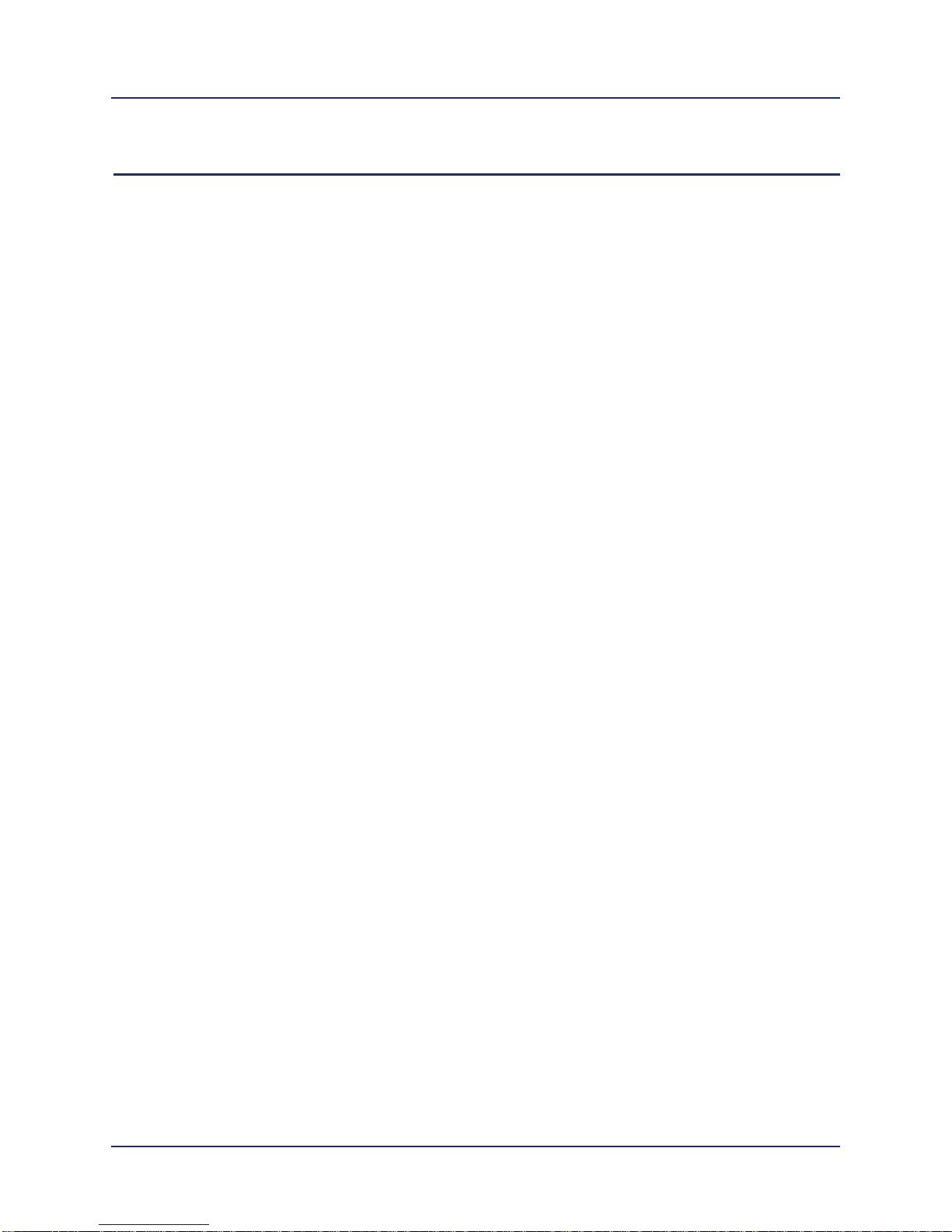
Efficient Networks
®
20
Contents
Efficient Networks® Router family
Command Line Interface Guide
Table of Contents
snmp enablesnmpif . . . . . . . . . . . . . . . . . . . . . . . . . . . . . . . . . . . . . . . . . . . . . . . . . . .17-7
snmp list . . . . . . . . . . . . . . . . . . . . . . . . . . . . . . . . . . . . . . . . . . . . . . . . . . . . . . . . . . . 17-7
snmp settrapenable . . . . . . . . . . . . . . . . . . . . . . . . . . . . . . . . . . . . . . . . . . . . . . . . . .17-8
snmp snmppasswd . . . . . . . . . . . . . . . . . . . . . . . . . . . . . . . . . . . . . . . . . . . . . . . . . . .17-9
snmp snmpport . . . . . . . . . . . . . . . . . . . . . . . . . . . . . . . . . . . . . . . . . . . . . . . . . . . . . . . .17-10
Stateful Firewall Commands . . . . . . . . . . . . . . . . . . . . . . . . . . . . . . . . . . . . . . . . . 18-1
firewall ? . . . . . . . . . . . . . . . . . . . . . . . . . . . . . . . . . . . . . . . . . . . . . . . . . . . . . . . . . . . . . .18-2
firewall allow . . . . . . . . . . . . . . . . . . . . . . . . . . . . . . . . . . . . . . . . . . . . . . . . . . . . . . . . . . . 18-3
firewall clearcounter . . . . . . . . . . . . . . . . . . . . . . . . . . . . . . . . . . . . . . . . . . . . . . . . . . . . .18-6
firewall clearcounter all . . . . . . . . . . . . . . . . . . . . . . . . . . . . . . . . . . . . . . . . . . . . . . . . . . .18-7
firewall delete . . . . . . . . . . . . . . . . . . . . . . . . . . . . . . . . . . . . . . . . . . . . . . . . . . . . . . . . . . 18-7
firewall delete all . . . . . . . . . . . . . . . . . . . . . . . . . . . . . . . . . . . . . . . . . . . . . . . . . . . . . . . .18-8
firewall deny . . . . . . . . . . . . . . . . . . . . . . . . . . . . . . . . . . . . . . . . . . . . . . . . . . . . . . . . . . .1 8 -9
firewall list . . . . . . . . . . . . . . . . . . . . . . . . . . . . . . . . . . . . . . . . . . . . . . . . . . . . . . . . . . . .18-11
firewall modify . . . . . . . . . . . . . . . . . . . . . . . . . . . . . . . . . . . . . . . . . . . . . . . . . . . . . . . . .18-12
firewall set . . . . . . . . . . . . . . . . . . . . . . . . . . . . . . . . . . . . . . . . . . . . . . . . . . . . . . . . . . . .18-14
firewall setdroppktthreshold . . . . . . . . . . . . . . . . . . . . . . . . . . . . . . . . . . . . . . . . . . . . . .18-14
firewall seticmpfl oodthreshold . . . . . . . . . . . . . . . . . . . . . . . . . . . . . . . . . . . . . . . . . . . . .18-15
firewall setsynfloodthreshold . . . . . . . . . . . . . . . . . . . . . . . . . . . . . . . . . . . . . . . . . . . . . .18-16
firewall setudpfloodthreshold . . . . . . . . . . . . . . . . . . . . . . . . . . . . . . . . . . . . . . . . . . . . .18-17
firewall viewdroppkts . . . . . . . . . . . . . . . . . . . . . . . . . . . . . . . . . . . . . . . . . . . . . . . . . . . . 18-17
firewall watch . . . . . . . . . . . . . . . . . . . . . . . . . . . . . . . . . . . . . . . . . . . . . . . . . . . . . . . . .18-19
SSH Commands . . . . . . . . . . . . . . . . . . . . . . . . . . . . . . . . . . . . . . . . . . . . . . . . . . . 19-1
ssh ? . . . . . . . . . . . . . . . . . . . . . . . . . . . . . . . . . . . . . . . . . . . . . . . . . . . . . . . . . . . . . . . . .19-2
ssh keygen . . . . . . . . . . . . . . . . . . . . . . . . . . . . . . . . . . . . . . . . . . . . . . . . . . . . . . . . . . . .19-2
ssh list . . . . . . . . . . . . . . . . . . . . . . . . . . . . . . . . . . . . . . . . . . . . . . . . . . . . . . . . . . . . . . . .19-3
ssh load privatekey . . . . . . . . . . . . . . . . . . . . . . . . . . . . . . . . . . . . . . . . . . . . . . . . . . . . . .19-3
ssh load publickey . . . . . . . . . . . . . . . . . . . . . . . . . . . . . . . . . . . . . . . . . . . . . . . . . . . . . . .19-4
ssh set encryption . . . . . . . . . . . . . . . . . . . . . . . . . . . . . . . . . . . . . . . . . . . . . . . . . . . . . . .19-5
ssh set idletimeout . . . . . . . . . . . . . . . . . . . . . . . . . . . . . . . . . . . . . . . . . . . . . . . . . . . . . .19-6
ssh set keepalive . . . . . . . . . . . . . . . . . . . . . . . . . . . . . . . . . . . . . . . . . . . . . . . . . . . . . . .19-6
ssh set mac . . . . . . . . . . . . . . . . . . . . . . . . . . . . . . . . . . . . . . . . . . . . . . . . . . . . . . . . . . . .19-7
Page 21
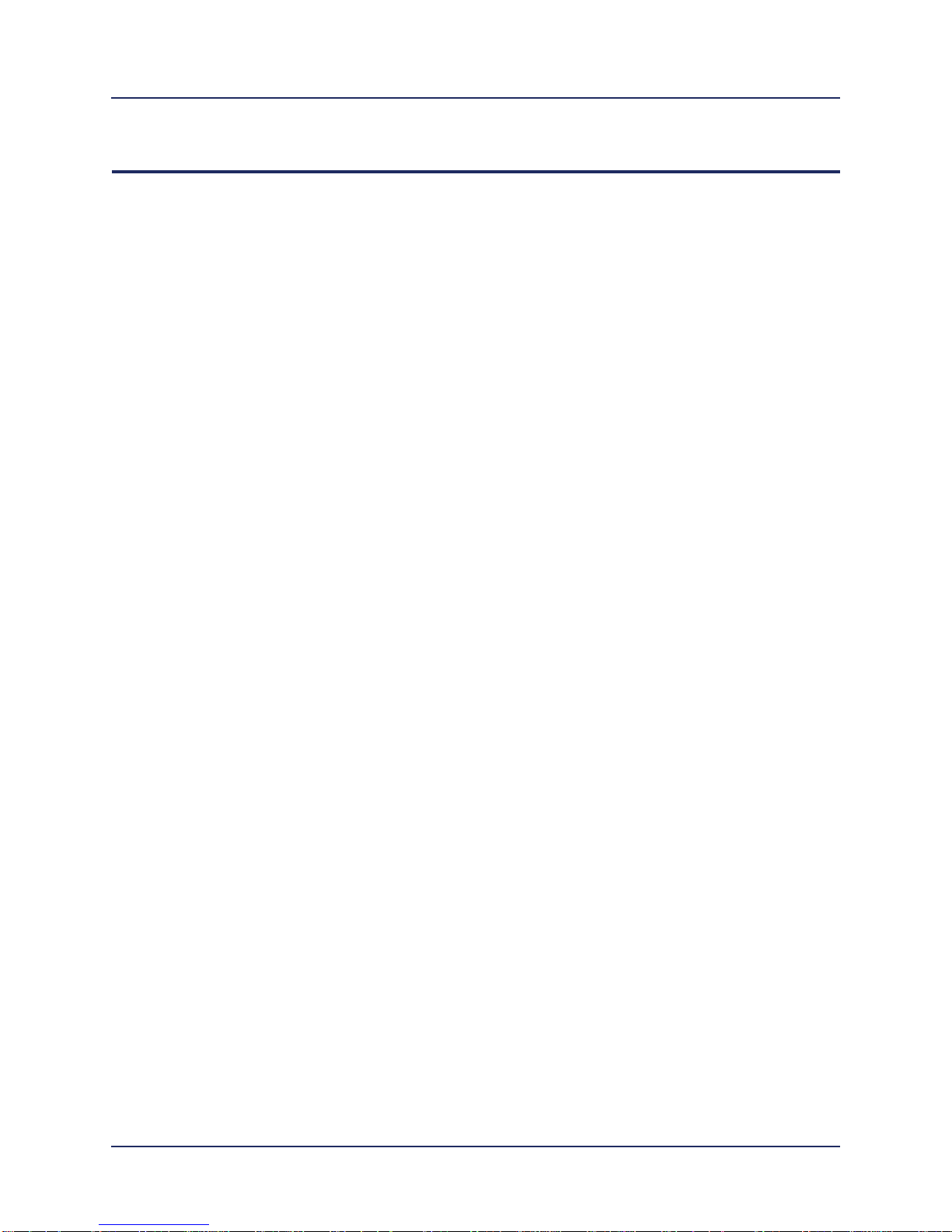
Contents
Table of Contents Efficient Networks® Router family
Command Line Interface Guide
21 Efficient Networks
®
ssh set rekey . . . . . . . . . . . . . . . . . . . . . . . . . . . . . . . . . . . . . . . . . . . . . . . . . . . . . . . . . . .19-8
ssh set status . . . . . . . . . . . . . . . . . . . . . . . . . . . . . . . . . . . . . . . . . . . . . . . . . . . . . . . . . .19-8
system sshport . . . . . . . . . . . . . . . . . . . . . . . . . . . . . . . . . . . . . . . . . . . . . . . . . . . . . . . . . 19-9
QoS Commands . . . . . . . . . . . . . . . . . . . . . . . . . . . . . . . . . . . . . . . . . . . . . . . . . . . 20-1
qos ? . . . . . . . . . . . . . . . . . . . . . . . . . . . . . . . . . . . . . . . . . . . . . . . . . . . . . . . . . . . . . . . . .20-2
qos append . . . . . . . . . . . . . . . . . . . . . . . . . . . . . . . . . . . . . . . . . . . . . . . . . . . . . . . . . . . .20-2
qos del . . . . . . . . . . . . . . . . . . . . . . . . . . . . . . . . . . . . . . . . . . . . . . . . . . . . . . . . . . . . . . .20-3
qos diffserv . . . . . . . . . . . . . . . . . . . . . . . . . . . . . . . . . . . . . . . . . . . . . . . . . . . . . . . . . . . .20-4
qos disable . . . . . . . . . . . . . . . . . . . . . . . . . . . . . . . . . . . . . . . . . . . . . . . . . . . . . . . . . . . . 20-4
qos enable . . . . . . . . . . . . . . . . . . . . . . . . . . . . . . . . . . . . . . . . . . . . . . . . . . . . . . . . . . . .20-5
qos insert . . . . . . . . . . . . . . . . . . . . . . . . . . . . . . . . . . . . . . . . . . . . . . . . . . . . . . . . . . . . .2 0 -6
qos list . . . . . . . . . . . . . . . . . . . . . . . . . . . . . . . . . . . . . . . . . . . . . . . . . . . . . . . . . . . . . . . .20-6
qos move . . . . . . . . . . . . . . . . . . . . . . . . . . . . . . . . . . . . . . . . . . . . . . . . . . . . . . . . . . . . .20-8
qos movetoend . . . . . . . . . . . . . . . . . . . . . . . . . . . . . . . . . . . . . . . . . . . . . . . . . . . . . . . . .20-8
qos off . . . . . . . . . . . . . . . . . . . . . . . . . . . . . . . . . . . . . . . . . . . . . . . . . . . . . . . . . . . . . . . .20-9
qos on . . . . . . . . . . . . . . . . . . . . . . . . . . . . . . . . . . . . . . . . . . . . . . . . . . . . . . . . . . . . . . .20-10
qos save . . . . . . . . . . . . . . . . . . . . . . . . . . . . . . . . . . . . . . . . . . . . . . . . . . . . . . . . . . . . .20-10
qos set . . . . . . . . . . . . . . . . . . . . . . . . . . . . . . . . . . . . . . . . . . . . . . . . . . . . . . . . . . . . . .20-11
qos setweight . . . . . . . . . . . . . . . . . . . . . . . . . . . . . . . . . . . . . . . . . . . . . . . . . . . . . . . . .20-13
Switch Commands . . . . . . . . . . . . . . . . . . . . . . . . . . . . . . . . . . . . . . . . . . . . . . . . . 21-1
switch ? . . . . . . . . . . . . . . . . . . . . . . . . . . . . . . . . . . . . . . . . . . . . . . . . . . . . . . . . . . . . . . .21-2
switch agetime . . . . . . . . . . . . . . . . . . . . . . . . . . . . . . . . . . . . . . . . . . . . . . . . . . . . . . . . .21-2
switch block . . . . . . . . . . . . . . . . . . . . . . . . . . . . . . . . . . . . . . . . . . . . . . . . . . . . . . . . . . . .21-3
switch mirror . . . . . . . . . . . . . . . . . . . . . . . . . . . . . . . . . . . . . . . . . . . . . . . . . . . . . . . . . . .21 - 4
switch status . . . . . . . . . . . . . . . . . . . . . . . . . . . . . . . . . . . . . . . . . . . . . . . . . . . . . . . . . . .21-5
switch unblock . . . . . . . . . . . . . . . . . . . . . . . . . . . . . . . . . . . . . . . . . . . . . . . . . . . . . . . . . .21-6
Page 22

Efficient Networks® Router family
Command Line Interface Guide
Efficient Networks
®
This page intentionally left blank.
Page 23
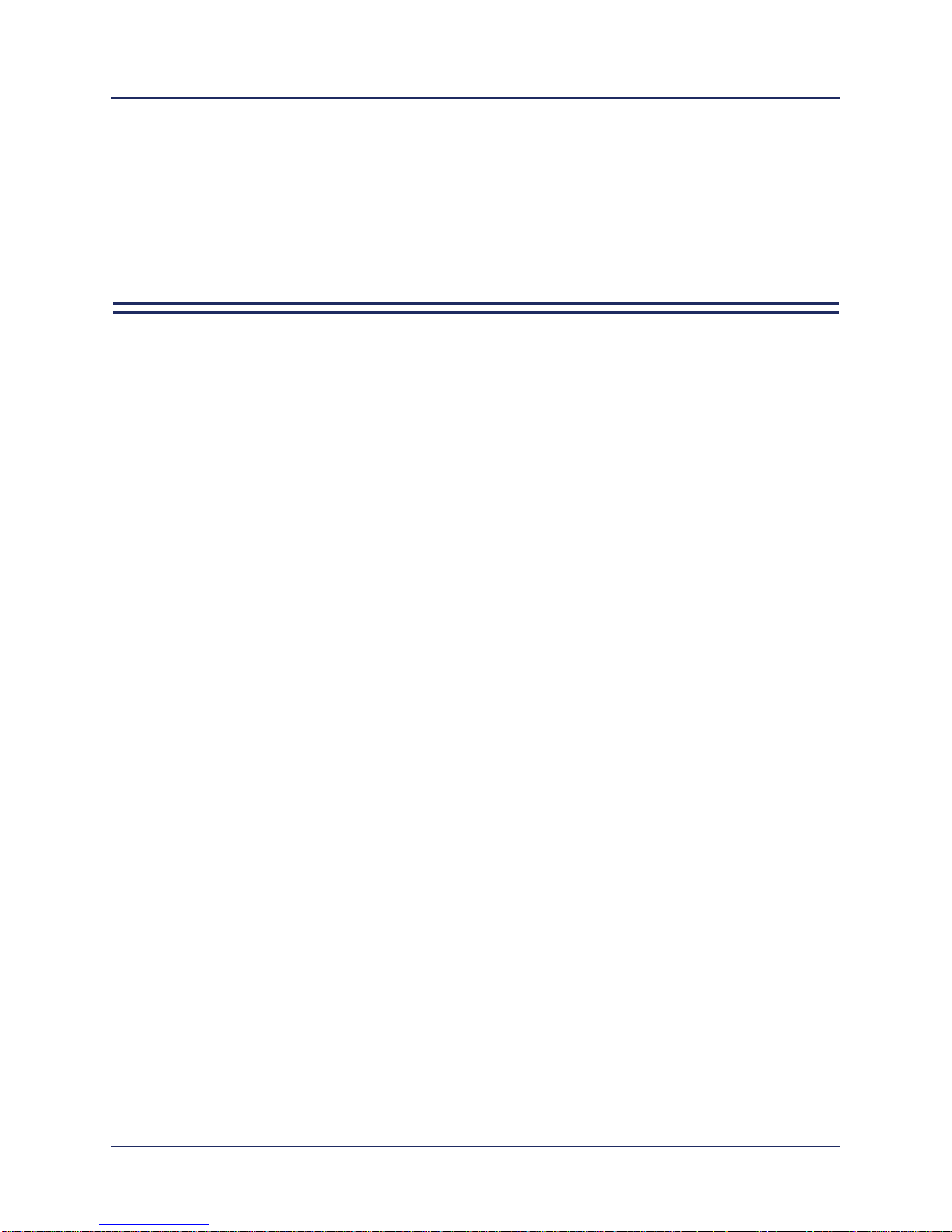
Efficient Networks® Router family
Command Line Interface Guide
Chapter 1: Introduction
Efficient Networks
®
Page 1-1
CHAPTER 1
CHAPTER 1 INTRODUCTION
This manual contains information on the syntax and use of the Command Line
Interface for the Ef fici ent Networks fa mily of bu siness-cla ss DSL router s. This manual
is intended for small and home of fice users, remote off ice users, and other networ king
professionals who are installing and maintaining bridged and routed networks.
It assumes that you have read the User Reference Guide that came with the router
and have installed the router as described in that guide. If the configuration i s to
include advanced functionality, a Technical Reference Guide has also been supplied
that provides essential information on the appli cation, configur ation, and management
of these features.
Configuration of network connections, bridging, routing, and security features are
essentially the same for all DSL routers, unless otherwise noted.
As described in the User Reference Guide, a graphical int erface is also available for
configuring the router . It provides many , but not all, of the capabilities of the Command
Line Interface. Look for the User Referen ce Guide in the box in which your router was
shipped or find it on the Technical Support web site (www.efficient.com).
How This Manual is Organized
This manual is organized in two parts:
• How to Access the Command Line. Describes how to access the router
command line from a PC so you can enter router commands.
• Command Reference. Provides a description and syntax for each command.
Page 24

Chapter 1: Introduction Efficient Networks® Router family
Command Line Interface Guide
Page 1-2 Efficient Networks
®
Command Conventions
The Command Line Interface (CLI), unless noted otherwise, follows these
conventions:
• Command line length may be up to 120 characters long unless otherwise
noted. Input characteristics are footnoted throughout the manual.
• The Command Line Interface is not cas e-sensi tive except for pas swords and
router names, and key strings.
• All parameters are positional; i.e., each keyword/parameter must be entered
in the correct order, as shown in the command format in this manual.
The command formats shown in this manual follow these conventions:
• For each command, the input format is provided. Many command use
additional parameters that allow
• Parameters enclosed in < and > are placeholders representing specific
information that you supply or a li st of defi ned p aramet ers of which one mus t
be entered.
• Parameters (may include more than one) enclosed in the charact ers [ and ]
are optional.
Accessing the Command Line
To use the Command Line Interface, you must first access the router command line.
To do this, perform the following steps:
Step 1 Connect a PC (or ASCII) terminal to a port of the router.
(The required cable and adapter are provided with the router. The connection
procedure is described in detail in the User Reference Guide that came with the
router.)
Step 2 Restart the PC and power on the router.
Step 3 Open a terminal window or start a terminal session on the PC.
Step 4 The router displays the login prompt. Login with the username superuser.
Username:
Step 5
The router displays the password prompt, enter the login password (default
password is admin.
Password:
Page 25
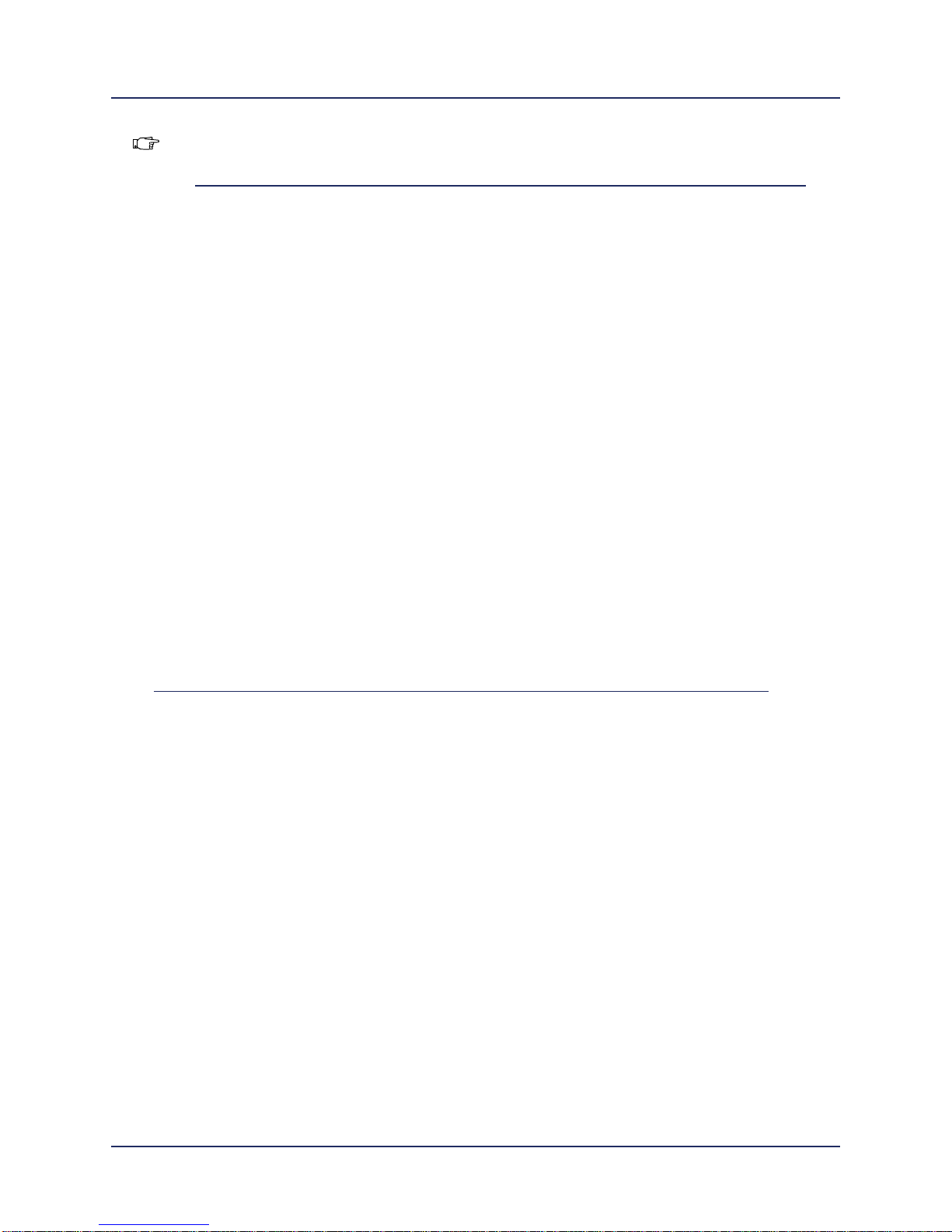
Efficient Networks® Router family
Command Line Interface Guide
Chapter 1: Introduction
Efficient Networks
®
Page 1-3
NOTE:
The password will be displayed as *****
Step 6
A confirmation is returned; the command line interface is now available.
Logged in successfully!
Step 7
If the default login password (admin) was used a message will be displayed.
**************************************************************
WARNING: You must change your password from the default value!
**************************************************************
Step 8
Enter a new password at the prompt.
Enter New Password:
Step 9
Re-enter the new password at the prompt.
Enter New Password Again:
The password change will be confirmed:
Password changed.
Task Complete
The command line is now available for use.
Terminal Sessions
The router supports both local access and remote access. In step 3 above, the
terminal session could be:
• Terminal Session under Windows (HyperTerminal) or Terminal Session for
Macintosh or UNIX (for local access)
• Telnet Session for Remote Access
Page 26

Chapter 1: Introduction Efficient Networks® Router family
Command Line Interface Guide
Page 1-4 Efficient Networks
®
Terminal Session under Windows (HyperTerminal)
To open the HyperTerminal emulator available under the Windows operating system:
Step 1 Click Start on the Windows taskbar, then select:
The HyperTerminal window will appear in the background and you will be prompted
for configuration information.
Step 2 In the Connection Description window, enter a name for the connection and select
OK.
Step 3 In the Phone Number window, under Connect using, select Com 1 (or 2).
> Programs
> Accessories
> Communications
> Hyperterminal
> Hyper Terminal
Page 27
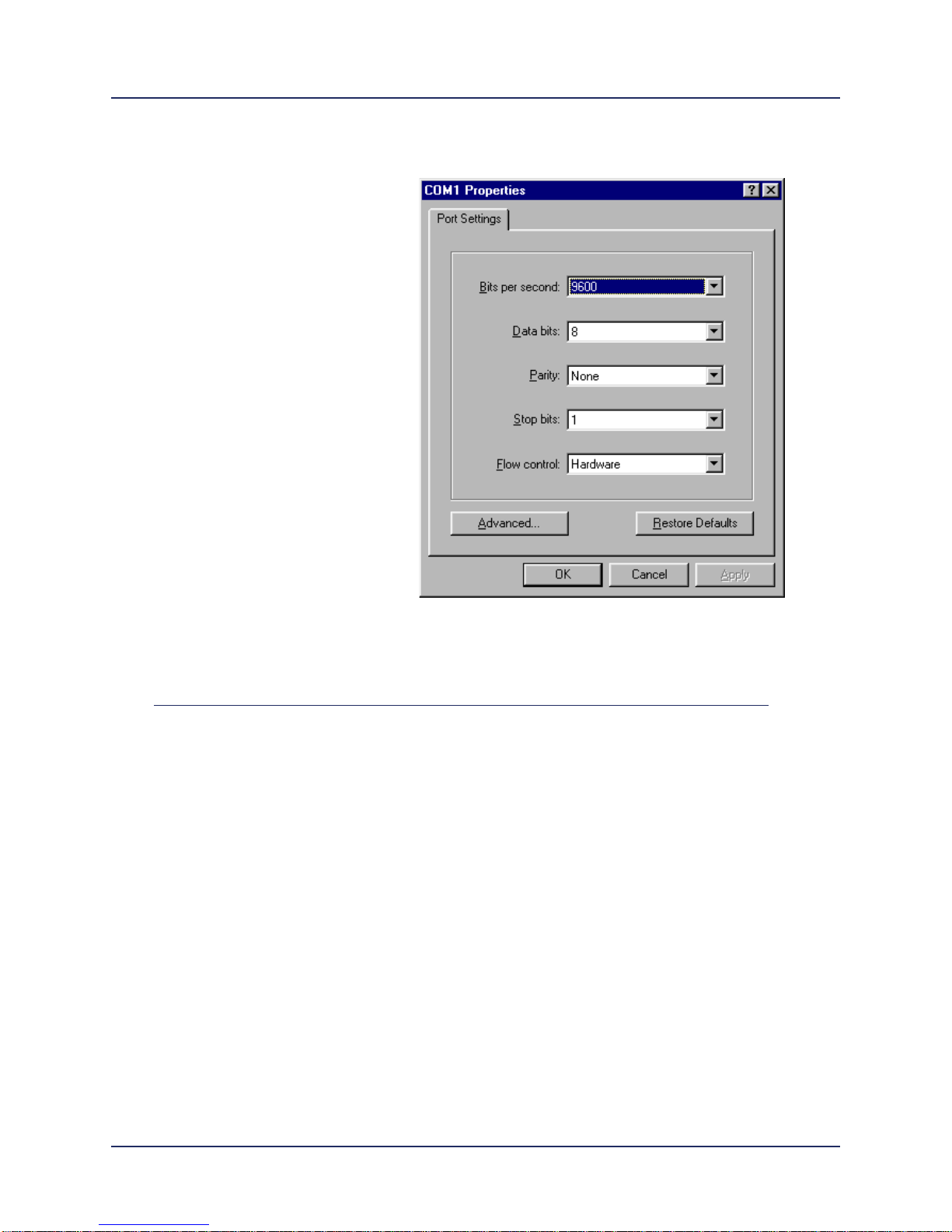
Efficient Networks® Router family
Command Line Interface Guide
Chapter 1: Introduction
Efficient Networks
®
Page 1-5
Step 4 In the Com 1 (or 2) Properties page, enter the following port settings and select OK:
Task Complete
Bits per second:
Data bits:
Parity:
Stop bits:
Flow control:
9600
a
8
None
1
Hardware
a
To use a baud rate other than 9600, “Option 7: Set Console Baud Rate” on page 4-39 in the
Technical Reference Guide.
Page 28

Chapter 1: Introduction Efficient Networks® Router family
Command Line Interface Guide
Page 1-6 Efficient Networks
®
Terminal Session for Macintosh or UNIX
To open a terminal window emulation in a Macintosh or UNIX environment, a VT100
terminal emulation program is required.
Step 1 Start your VT100 terminal emulator.
Step 2 Configure the emulator with the following settings:
Task Complete
Bits per second:
Data bits:
Parity:
Stop bits:
Flow control:
9600
a
8
None
1
Hardware
a
To use a baud rate other than 9600, “Option 7: Set Console Baud Rate” on page 4-39 in the
Technical Reference Guide.
Page 29

Efficient Networks® Router family
Command Line Interface Guide
Chapter 1: Introduction
Efficient Networks
®
Page 1-7
Teln et Session for Remote Access
From the local area network you can use TELNET to login in using the Ethernet IP
address. (For more information, see Telnet Remote Access.)
NOTE:
Remote access to the router configuration can be disabled or restricted. For further
information, see “Controlling Remote Management” on page 5-15.
Step 1 Make sure that your PC and router addresses are in the same subnetwork. For
example, the router address could be 192.168. 254.254 and the PC address could be
192.168.254.253.
Step 2 Start a TELNET session.
a.If you are using a PC running Windows“ 95/98/NT“, select Start > Run. If on a
UNIX system, bring up a shell window.
b.In the Run dialog box (or shell) window, enter:
telnet 192.168.254.254
c.Click OK, or press <Enter>.
Step 3 A TELNET window will be launched; a line identifying the router will be displayed,
followed by the Login: prompt as shown below.
Task Complete
Efficient 5950 G.SHDSL [ATM] Router (5950-001)Ready
Username:
Page 30
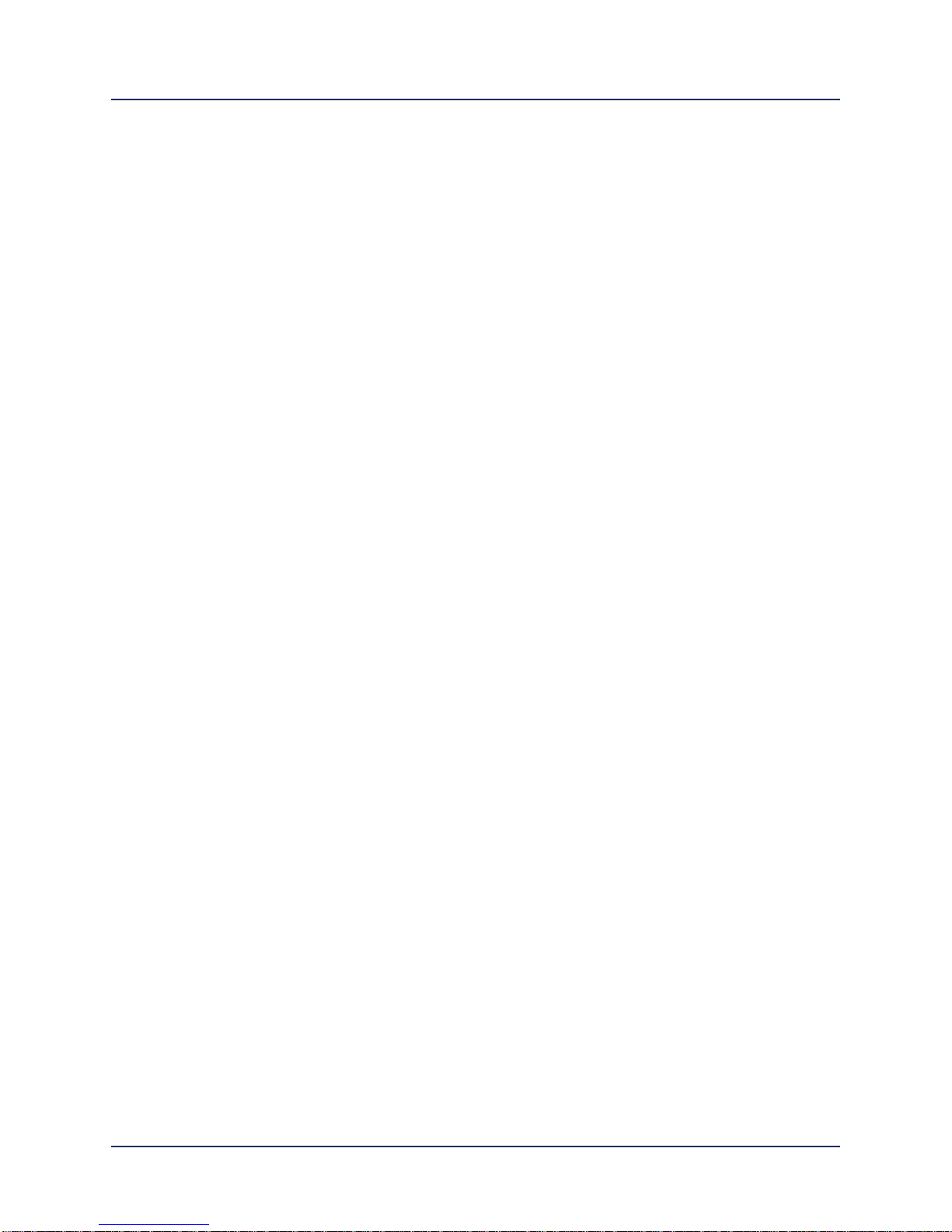
Chapter 1: Introduction Efficient Networks® Router family
Command Line Interface Guide
Page 1-8 Efficient Networks
®
Command Line via the Web Management Interface
The Web Management interface provides a web gateway to the command line
interface allowing command line syntax the be entered through a browser-based
connection. For more information on connecting to the system via the Web
Management Interface, refer to the User Refer ence Guide.
Page 31

Efficient Networks® Router family
Command Line Interface Guide
Chapter 2: Status Commands
Efficient Networks
®
Page 2-1
CHAPTER 2
CHAPTER 2 STATUS COMMANDS
The commands in this section are onli ne action an d st atus commands. They faci lit at e
the following functions:
• log into and log out of configuration update mode
• display the router’s configuration, the version and level numbe rs
• list running tasks, memory, and communication interfaces
• dial a remote router to test the ISDN line
• connect to a remote router to test the line
• list IP routes, IPX routes and SAPs, and root bridge
• save the new configuration image
• reboot the system
The status commands found in this section in clude:
Table 2-1: Status Command Listing
Command Function
? or help
Lists the top-level commands and k eywords and a
brief description of their function.
arp delete Deletes the IP address of the ent ry i n the Ad dress
Resolution Protocol (ARP) table.
arp list Lists ARP table entries.
bi Lists the root bridge, and indicat es whether the
mode is learning, listening, or forwarding.
bi list Lists the contents of the bridge table.
call Dials a remote router.
date Displays or changes the current date on the rout-
er’s clock.
Page 32

Chapter 2: Status Commands Efficient Networks® Router family
Command Line Interface Guide
Page 2-2 Efficient Networks
®
erase Erases the entire router’s configuration or parts of
it from FLASH memory.
exit Has the same function as logout, but will discon-
nect the Telnet session.
ifs Lists the communicatio n in terfac es installed in the
router and the status of the interfaces.
ipifs Lists the system IP inter face(s).
iproutes Lists the current entries in the IP routing table.
ipxroutes Lists the current entries in the IPX routing table.
ipxsaps Lists the current servi ces in t he IPX SAPs table.
logout Logs user out (to Login prompt ->) to reinstate ad-
ministrative security.
mem Reports the amount of RAM memory installed in
the router and its current allocation.
mlp summary Lists the status of the protocols negotiated for an
active remote connection.
password Changes the current user password.
ping Transmits an echo message.
ps List s all of the tasks (processes ) running in the sys-
tem and the status of the tasks.
reboot Initiates a reboot of the system.
save Saves the entire router’s configurati on or parts of it
to FLASH memory.
sntp active Displays the active SNTP server.
sntp disable Displays the active SNTP server.
sntp enable Enables SNTP requests.
sntp offset Specifies the SNTP offset from the Universal T ime
Coordinate (UTC).
sntp prefserver Displays or changes the preferred SNTP server.
sntp request Requests the time from an SNTP server.
Table 2-1: Status Command Listing (Cont.)
Command Function
Page 33

Efficient Networks® Router family
Command Line Interface Guide
Chapter 2: Status Commands
Efficient Networks
®
Page 2-3
? or help
Lists the top-level commands and keywords and a brief description of their function.
Input Format
? or help
Parameters
None
Response
A listing of the top-level commands and keywords with a description of their function.
sntp server Displays or changes the SNTP server list.
tcp stats Displays the TCP statistic s and open connections.
time Displays or changes the current time on the rout-
er’s clock.
traceroute T rac es the route t aken by pac kets sent f rom the lo-
cal router to the specified IP address or domain
name.
vers Displays the software version level, source, soft-
ware options, and amount of elap sed t ime that the
router has been running.
Table 2-1: Status Command Listing (Cont.)
Command Function
Page 34

Chapter 2: Status Commands Efficient Networks® Router family
Command Line Interface Guide
Page 2-4 Efficient Networks
®
arp delete
Deletes the IP address of the entry in the ARP table. For additional information, see
”ARP” on page 6-6.
Mgmt Class
Network (R/ W)
Input Format
arp delete <ipaddr> | all
Parameters
Example
arp delete 128.1.2.0
Response
Command prompt.
arp list
Lists Address Resolution Protocol (ARP) table entries in an IP routing environment .
ARP is a tool used to find the appropriate MAC addresses of devices based on the
destination IP addresses. For additional information, see ”ARP” on page 6-6.
Mgmt Class
Network (R)
Input Format
arp list <ipaddr> <interfacename> <interfaceunit>
<ipaddr>
a
a
Dotted-decimal notation.
IP address of IP entry to delete from ARP table.
all
Deletes all existing are table entries.
Page 35

Efficient Networks® Router family
Command Line Interface Guide
Chapter 2: Status Commands
Efficient Networks
®
Page 2-5
Parameters
Example
arp list
Response
bi
Lists the root bridge, and indicat es whether the mode is learning, listening, or
forwarding. For additional information, see ”Bridging” on page 2-2.
Mgmt Class
Voice (R)
Input Format
bi
Parameters
None
Response
<ipaddr>
a
a
Dotted-decimal notation.
IP address associated with a MAC address for a device on the local
interface
<interfacename>
b
b
HEX notation
MAC address on the local network.
<interfaceunit>
c
c
Integer
For an Ethernet interface, this can be a 1 or 0. For a DSL interface,
this is a VPN number.
-> arp list
IP Addr Mac Address Interface
192.84.210.148 00:05:02:00:80:A8 ETHERNET/0
-> bi
GROUP 0Our ID=8000+00206f0249fc Root ID=8000+00206f0249fc
Port ETHERNET/0 00+00 FORWARDING
Page 36

Chapter 2: Status Commands Efficient Networks® Router family
Command Line Interface Guide
Page 2-6 Efficient Networks
®
bi list
Lists the contents of the bridge table. Each MAC address in the table is listed with its
corresponding bridge port as learned by the bridge function. The line also shows the
number of seconds elapsed since the last packet was received by the MAC address
followed by flags. Possible flags include:
Mgmt Class
Voice (R)
Input Format
bi list
Parameters
None
Response
P Permanent (This entry is not aged out of the table.)
FLD Flood
US This entry is for the target router.
A Accept
FWD Forward
BC Broadcast
MC Multicast
-> bi list
BRIDGE GROUP 0:
00206F024C34: P US SD A
0180C2000000: P A MC
FFFFFFFFFFFF: P FLD A BC MC
02206F02E70D: ETHERNET/0 325 FWD
00C04F2E1AEB: ETHERNET/0 143 FWD
0060081BD761: ETHERNET/0 95 FWD
Page 37

Efficient Networks® Router family
Command Line Interface Guide
Chapter 2: Status Commands
Efficient Networks
®
Page 2-7
call
Dials a remote router. This command can be used to test the ISDN link or L2TP
secession and the configuratio n settings for the remote router.
Mgmt Class
Voice (R/W)
Input Format
call <remotename>
Parameters
Response
Normal response:
If an unknown target <
remotename> is entered, the following is displayed:
<remotename>
a
a
ASCII string.
Name of the target router.
Request Queued
unknown remotename <hq>
Page 38

Chapter 2: Status Commands Efficient Networks® Router family
Command Line Interface Guide
Page 2-8 Efficient Networks
®
date
Displays or changes the current date on the router’s clock. To change the current
time, use the time command.
Automatic SNTP requests are gener ated if the sy stem need s to get t he time. You can
specify an SNTP server using the command sntp server () and a UTC offset with the
sntp offset command.
To see the current date and time on the router clock, enter date with no parameters:
Mgmt Class
All (R/W)
Input Format
date <mm/dd/yy>
Parameters
Response
Display when date is entered with no parameters.
Display when date is entered with parameters.
<mm>
a
a
Integer 1- 12
Month
<dd>
b
b
Integer 1- 31
Day
<yy>
c
c
Integer, indicating a year from 196 8 through 2034. Thus , 1/1/4 is Jan uary 1, 200 4, 1/1/33 is January
1, 2033, and 1/1/78 is January 1, 1978.
Year
-> date
BootTime: 7/1/2001 at 15:42:42
Current time: 7/1/2001 at 15:49:16
-> date 7/1/1
Time set to UTC-420, 7/1/2001 at 15:59:29
Time adjusted for (-) 0 days 0 hours 10 minutes 13 seconds
Page 39

Efficient Networks® Router family
Command Line Interface Guide
Chapter 2: Status Commands
Efficient Networks
®
Page 2-9
erase
Erases the entire router’s configuration or parts of it from FLASH memory.
CAUTION:
You will need to completely reconfigure any part of the configuration that you erase.
NOTE:
An erase command does not take effect until after a reboot without a save command.
Mgmt Class
Admin (R/W)
Input Format
erase all | keys | dod | sys | eth | filter | ipsec | ike | atom
| sdsl | idsl | frame | dhcp | atm25 | l2tp | sntp
Parameters
Example
# erase dod
***
When entered with no parameters, same as erase all.
all
Erases the entire router configuration from FLASH memory, including settings for the system, Ethernet LAN, DSL line, DHCP, and remote router database.
atom
Erases the ATM configuration settings.
dhcp
Erases the DHCP configuration settings from FLASH memory. To
clear all DHCP information without erasing FLASH memory, us e the
command dhcp clear all records (xxx).
dod
Erases the current state of the remote router database.
eth
Erases the configuration settings for the Ethernet LAN from FLASH
memory.
filter
Erases the current bridging filtering database from FLASH memory.When you issue this command you must reboot (without a save).
keys
Erases the software option keys from FLASH memory.
sys
Erases the name, message, and authentication password system
settings from FLASH memory.
Page 40

Chapter 2: Status Commands Efficient Networks® Router family
Command Line Interface Guide
Page 2-10 Efficient Networks
®
Response
Command prompt.
NOTE:
There is a time lag between the response issued by the erase command and the time
that the data is actually deleted from FLASH memory. To commit the changes to
FLASH memory , issue a sync command after an erase command before powering of f
the router.
exit
Has the same function as logout, but will disconnect an active Telnet session.
Mgmt Class
All (R)
Input Format
exit
Parameters
None
Response
Command prompt.
ifs
Lists the communication inte rfaces installed in the router and the status of the
interfaces.
Mgmt Class
Voice (R), Network (R)
Input Format
ifs
Parameters
None
Page 41

Efficient Networks® Router family
Command Line Interface Guide
Chapter 2: Status Commands
Efficient Networks
®
Page 2-11
Response
A typical response is shown below.
An example of additional interfaces that may be displa yed.
ipifs
Lists the system IP interface(s).
Mgmt Class
Network (R)
Input Format
ipifs
Parameters
None
Response
Interface Speed In % Out % Protocol State Connection
ETHERNET/0 10.0mb 0%/0% 0%/0% (Ethernet) OPENED
SHDSL/0 384kb 50%/50% 50%/50% (ATM) OFF
ATM-VOICE/1 384kb 45/45% 0%/0% (ATM) OFF
BACKUP/0 57kb 0%/0% 0%/0% (AHDLC/PPP) OPENED to backup
CONSOLE/0 9600 b 0/0% 0%/0% (ATM) OFF
VOX-STRM/0 0 b (CLEAR) OFF
FR/3 144kb 0%/0% 0%/0% (HDLC/FR) OPENED
FR-VC/1 144kb 0%/12% 0%/2% (FR) OPENED to internet
DMT/0 0 b (ATM) OFF
ATM-VC/1 0 b (ATM) OFF
-> ipifs
ATM_VC/1 192.168.254.1 (FFFFFF00) dest 192.168.254.2 sub
192.168.254.0 net 192.168.254.0 (FFFFFF00) P-2-P
ETHERNET/0 192.84.210.12 (FFFFFF00) dest 0.0.0.0 sub
192.84.210.0 net 192.84.210.0 (FFFFFF00) BROADCAST mtu 1500
Page 42

Chapter 2: Status Commands Efficient Networks® Router family
Command Line Interface Guide
Page 2-12 Efficient Networks
®
iproutes
Lists the current entri es in the IP routing table.
Mgmt Class
Network (R)
Input Format
iproutes
Parameters
None
Response
ipxroutes
Lists the current entries in the IPX routing table.
Mgmt Class
Network (R)
Input Format
ipxroutes
Parameters
None
-> iproutes
IP route / Mask --> Gateway Interface Hops Flags
0.0.0.0 /ffffffff --> 0.0.0.0 [none] 0 NW PRIV
192.84.210.0 /ffffff00 --> 0.0.0.0 ETHERNET/0 1 NW FW DIR PERM
192.84.210.12 /ffffffff --> 0.0.0.0 ETHERNET/0 0 ME
192.168.254.0 /ffffff00 --> 0.0.0.0 [none] 0 NW PRIV
192.168.254.1 /ffffffff --> HQ ATM_VC/1 0 ME
192.168.254.2 /ffffffff --> HQ ATM_VC/1 1 FW DIR PRIV
224.0.0.9 /ffffffff --> 0.0.0.0 [none] 0 ME
255.255.255.255 /ffffffff --> 0.0.0.0 [none] 0 NW PERM
Page 43

Efficient Networks® Router family
Command Line Interface Guide
Chapter 2: Status Commands
Efficient Networks
®
Page 2-13
Response
ipxsaps
Lists the current services in the IPX SAPs table.
Mgmt Class
Network (R)
Input Format
ipxsaps
Parameters
None
Response
-> ipxroutes
Network Gateway Interface Hops Ticks Flags
00001001 HQ [down] 1 4 STATIC FORWARD DOD
00000456 (DIRECT) ETHERNET/0 0 1 FORWARD
-> ipxsaps
Service Name Type Node number Network Skt Hops
SERV312_FP 4 000000000001:00001001:045 1
Page 44

Chapter 2: Status Commands Efficient Networks® Router family
Command Line Interface Guide
Page 2-14 Efficient Networks
®
logout
Logs user out (to login prompt) to reinstate administrative security.
Mgmt Class
All (R)
Input Format
logout
Parameters
None
Response
Command prompt.
Page 45

Efficient Networks® Router family
Command Line Interface Guide
Chapter 2: Status Commands
Efficient Networks
®
Page 2-15
mem
Reports the amount of RAM memory installed in the router and its current allocation.
Mgmt Class
System (R), Debug (R)
Input Format
mem
Parameters
None
Response
-> mem
Small buffers used.......18 (7% of 256 used)
Large buffers used.......41 (16% of 256 used)
Buffer descriptors used..59 (7% of 768 used)
Number of waiters s/1....0/0
Table memory allocation statistics:
Sizes 16 32 64 128 256 512 1024 2048
Used 34 18 12 3 8 9 8 7
Free 3 1 4 0 1 1 1 1
Sizes 4096 8192
Used 3 1
Free 1 0
Page 46

Chapter 2: Status Commands Efficient Networks® Router family
Command Line Interface Guide
Page 2-16 Efficient Networks
®
mlp summary
Lists the status of the protocols negotiated for an active remote connection. The
following are the most common protocols:
• MLP (Multilink Procedure)
• IPNCP (IP routing Network Protocol)
• CCP (Compression Control Protocol)
• BNCP (Bridging Network Protocol)
• IPXCP (IPX Network Protocol)
Mgmt Class
Network (R)
Input Format
mlp summary
Parameters
None
Response
Open - indicates that the protocol is in re ady state.
Stopped - means that the protocol is defined, but did not successfully negotiate with
the remote end.
No message (command prompt
->) indicates that the link is not active.
Page 47

Efficient Networks® Router family
Command Line Interface Guide
Chapter 2: Status Commands
Efficient Networks
®
Page 2-17
password
Changes the current user password.
Mgmt Class
All (R/W)
Input Format
password <old password> <new password>
Parameters
Response
The follwoing example would change the password for user admin101 from 1675309
to lobster:
<old password>
a
a
ASCII string
User’s current password.
<new password>
a
User’s new password.
admin101@console-> password 1675309 lobster
Password changed for user "admin101"
Page 48

Chapter 2: Status Commands Efficient Networks® Router family
Command Line Interface Guide
Page 2-18 Efficient Networks
®
ping
Transmits an echo message, available within the TCP/IP protocol suite. The echo
message is sent to a remote node and returned; the echo test s connectivity to the
remote node. It is particularl y useful for locating connection problems on a network.
The remote node can be specified by IP address or by domain name. If a domain
name is specified, the address of the domain is requested from the domain name
server (DNS).
A status message is issued for each echo message sent.
NOTE:
You cannot ping your own LAN address; you can ping your own WAN address.
To fit the echo message into one ATM cell in routin g mode, set the l engt h of us er dat a
down to 0 bytes (-s 0 or -l 0).
NOTE:
To terminate the ping before it ends, press control-c.
Mgmt Class
Network (R/ W)
Input Format
ping [-c <count>] [-i <wait>] [- s | -l <size>)] [-I
<srceaddr>] <ipaddr> | <domainname>
Parameters
-c <count>
a
a
integer, 1 - 2000000000 (5)
Number of packets sent.
-i <wait>
b
b
integer, 1 - 10 (1)
Wait period between packets in seconds.
-s | -l <size>
c
c
integer, 0 - 1648 (56)
Packet data length in bytes.
-I <scraddr>
d
d
Dotted-decimal notation
Source IP address contained in t he echo message. Use th is option
to force packets into a tunnel or to force use of the mana gement address as the source address.
<ipaddr>
d
Remote node to which the echo message is sent. It can be specified
by its domain name or by its IP address.
<domainname>
e
e
ASCII string
Page 49

Efficient Networks® Router family
Command Line Interface Guide
Chapter 2: Status Commands
Efficient Networks
®
Page 2-19
Response
The following are application examples of the ping command and their typical
responses.
Example
The following command will ping the domain name www.yahoo.com.
-> ping www.yahoo.com
The command attempts a DNS (domain name server) lookup to find the address of
the domain. If the DNS server address is not known, it returns the following message:
ping: unknown host www.yahoo.com
If the DNS lookup is successful, the ping sends f ive pack ets , one second apar t, with a
packet length of 56 bytes.
Example
The following command requests 2 echo messages sent 7 seconds ap art with a
packet length of 34 bytes. The messages are sent to IP address 192.168.254.2.
Example
The following command sends packets with the source IP address 192.168.254.254
to the IP address 192.4.210.122. Default values are used f or the other options.
Example
The following command uses management address 192.168.1.2 as the source
address when pinging destination address 192.168.100.100.
ping: reply from 216.32.74.52: bytes=56 (data), icmp_seq=1, time=86 ms
ping: reply from 216.32.74.52: bytes=56 (data), icmp_seq=2, time=81 ms
ping: reply from 216.32.74.52: bytes=56 (data), icmp_seq=3, time=82 ms
ping: reply from 216.32.74.52: bytes=56 (data), icmp_seq=4, time=84 ms
ping: reply from 216.32.74.52: bytes=56 (data), icmp_seq=5, time=82 ms
ping: packets sent 5, packets received 5
-> ping -c 2 -i 7 -s 34 192.168.254.2
-ping: reply from 192.168.254.2: bytes=34 (data), time<5 ms
ping: reply from 192.168.254.2: bytes=34 (data), time<5 ms
ping: packets sent 2, packets received 2
-> ping -I 192.168.254.254 192.4.210.122
-> ping -I 192.168.1.2 192.168.100.100
Page 50

Chapter 2: Status Commands Efficient Networks® Router family
Command Line Interface Guide
Page 2-20 Efficient Networks
®
ps
Lists all of the tasks (processes) running in the system and the status of the tasks.
Mgmt Class
System (R), Debug (R)
Input Format
ps
Parameters
None
Response
-> ps
TID: NAME FL P BOTTOM CURRENT SIZE
1:IDLE 02 7 1208f0 121008 2032
3:MSFS_SYNC 03 6 1224a0 122ba8 2032
4:SYSTEM LOGGER 03 5 122cd0 1233d8 2032
5:LL_PPP 03 5 126750 126e58 2032
6:NL_IP 03 5 126fe0 1272e0 1000
7:TL_IP_UDP 03 3 127460 127768 1000
8:TL_IP_TCP 03 3 1278c0 127fd0 2032
9:IP_RIP 03 4 128120 128420 1000
10:TELNETD 03 5 128550 128838 1000
11:DUM 03 5 12b580 12bc88 2032
12:ATM25 03 1 12c0a0 12c790 2032
13:SNMPD 03 5 124b60 125a70 4080
14:BOOTP 03 5 12e3d0 12e6c0 1000
15:CMD 01 6 12cba0 12d9f8 4080
Page 51

Efficient Networks® Router family
Command Line Interface Guide
Chapter 2: Status Commands
Efficient Networks
®
Page 2-21
reboot
This command causes a reboot of the system.
CAUTION:
A reboot erases any configuration changes that have not been saved. If necessary,
enter a save command before the reboot command.
Certain configuration settings require a reboot before the setting becomes effective,
including:
• A change from IP routing to bridging or the reverse.
• The addition of IKE filters
• IPX changes
• Certain changes to Stateful Firewall rules
Other configuration changes bec ome effective following either a reboot or a restart of
the Ethernet or remote interface. These change s include:
• System settings
• Ethernet IP address
• TCP/IP routing
• Remote router default bridging destination
• TCP/IP route addresses
• SAPs and bridging
• Adding a new remote entry to the remote database.
A reboot also ensures that all file system updates are completed. There is a time lag
between the entry of a save command and the safe storage of the data in FLASH
memory. If the power goes off before the data is stored in memory, the data can be
lost. Always reboot before powering off the router. Or, use the sync command to
commit file changes to memory.
Mgmt Class
All (R/W)
Input Format
reboot <option>
Page 52

Chapter 2: Status Commands Efficient Networks® Router family
Command Line Interface Guide
Page 2-22 Efficient Networks
®
Parameters
NOTE:
The word default cannot be abbreviated in the command.
Response
User is prompted to verify the command.
save
The save command saves the entire router’s configuration or parts of it to FLASH
memory. The keyword in the command determines what is saved.
NOTE:
There is a time lag between the response issued by the save command and the time
when the data is actually stored in FLASH memory. Issue a sync command after a
save command before powering off the router. This commits the changes to FLASH
memory.
Mgmt Class
All (R/W)
Input Format
save
Parameters
None
Response
Command prompt.
***
If no option is specified, the router is reboo ted using the existing configuration file.
factory
This option deletes all files except AUTOEXEC.OLD if it exists. AUTOEXEC.OLD is renamed AUTOEXEC.BAT; it is re-executed by the
reboot. This option also resets the non-volat ile RAM; thus deleting the
IP address of the router and the TFTP server during the boot process
and also forcing the rout er to boot from FLASH i nstead of f rom the network.
default
This option deletes t he system configuration fi le and restores the rout er
to its original defaults (before any conf iguration was entered).
Page 53

Efficient Networks® Router family
Command Line Interface Guide
Chapter 2: Status Commands
Efficient Networks
®
Page 2-23
sntp active
Displays the active SNTP server, that is, the server that last responded to an SNTP
request.
Mgmt Class
Admin (R/W)
Input Format
sntp active
Parameters
None
Response
sntp disable
Disables SNTP requests.
Mgmt Class
Admin (R/W)
Input Format
sntp disable
Parameters
None
Response
-> sntp active
Active SNTP server is 1 (192.6.38.127)
-> sntp disable
Current offset from UTC is 0 minutes
Use <system sntp offset> to set time zone
Page 54

Chapter 2: Status Commands Efficient Networks® Router family
Command Line Interface Guide
Page 2-24 Efficient Networks
®
sntp enable
Enables SNTP requests.
Mgmt Class
Admin (R/W)
Input Format
sntp enable
Parameters
None
Response
sntp offset
Specifies the SNTP offset from the Universal Time Coordinate (UTC). The offset is
specified in minutes. A positive offset is an offset to the east of the Greenwich
meridian; a negative offset is to the west of the Greenwich meridi an.
Mgmt Class
Admin (R/W)
Input Format
sntp offset <minutes>
Parameters
-> sntp enable
Current offset from UTC is 0 minutes
Use <system sntp offset> to set time zone
***
When no parameter is entered, current offset is displayed.
<minutes>
a
a
Integer 1 - 59
Number of minutes east or west of the Greenwich meridian. A positive number is east; a negative number is west.
Page 55

Efficient Networks® Router family
Command Line Interface Guide
Chapter 2: Status Commands
Efficient Networks
®
Page 2-25
Response
sntp prefserver
Displays or changes the preferred SNTP server. (The preferred server is the server
that should be attempted first when a request is made.)
To specify a server preference, specify the number of the preferred server within the
SNTP server list. To see the SNTP server list, enter sntp server.
To see the active SNTP server (that is, the server that last responded to an SNTP
request), use the command sntp active.
NOTE:
To make this change permanent, a save must be performed before a reboot.
Mgmt Class
Admin (R/W)
Input Format
sntp prefserver <number>
Parameters
Response
When entered with no <number> parameter:
-> sntp offset
Current offset from UTC is 0 minutes
Use <system sntp offset> to set time zone
usage: sntp offset <Minutes from UTC>
(offset is negative for west, positive for east of Greenwich meridian)
-> sntp offset -360
***
When no parameter is entered, current preferred server displayed.
<number>
a
a
Integer
Number of a server within the SNTP server list.
-> sntp prefserver
The preferred SNTP server is 1 (192.6.38.127)
Page 56

Chapter 2: Status Commands Efficient Networks® Router family
Command Line Interface Guide
Page 2-26 Efficient Networks
®
When entered with a <number> parameter:
sntp request
Requests the time from an SNTP server. (SNTP is the Simple Network Time Protocol
defined by RFC 1769.)
NOTE:
A request is performed only if SNTP is enabled (see sntp enable).
Mgmt Class
Admin (R/W)
Input Format
sntp request
Parameters
None
Response
When entered while sntp function is currently disabled:
When entered and no sntp preferred server is defined:
When entered and an sntp preferred server has been defined:
-> sntp prefserver 3
Preferred SNTP server is set to 3 (192.6.38.127)
-> sntp request
SNTP is currently disabled
-> sntp request
Time server IP address not set, use "sntp server w.x.y.z"
-> sntp request
Time set to UTC-480, 5/7/2001 at 17:29:25.245
Time adjusted for (-) 0 days 1 hours 0 minutes 0 seconds
Page 57

Efficient Networks® Router family
Command Line Interface Guide
Chapter 2: Status Commands
Efficient Networks
®
Page 2-27
sntp server
Displays or changes the SNTP server list.
• To see the current SNTP server list, specify sntp server with no parameter.
• To specify the default server list, specif y sntp server default.
• To add a server to the list, specify snt p ser ver wit h the ser ver IP address and
a new number for the entry.
• To change the address of a server, specify sntp server with the server IP
address and the existing entry number.
• To remove a server from the list, specify sntp server 0.0.0.0 and the number
of the server to be removed.
NOTE:
To make a change permanent, you must save the change before you reboot.
Mgmt Class
Admin (R/W)
Input Format
sntp server <ipaddress> | default [<number>]
Parameters
Response
When entered with the <default> parameter:
<ipaddress>
a
a
Dotted-decimal notation
IP address of an SNTP server.
b
b
To remove a server, specify 0.0.0.0 as the IP address.
default
Requests the default server list.
<number>
c
c
Integer
Number of the server in the list. If that server number is already in the
list, the IP address is changed; oth erwise, a new entry is added to the
list. If you omit a number , the IP address of the acti ve server is changed.
-> sntp server default
Current server (1) IP addr: 192.5.41.40
Current server (2) IP addr: 192.6.38.127
Current server (3) IP addr: 209.81.9.7
Current server (4) IP addr: 129.7.1.66
Current server (5) IP addr: 192.168.254.2
Page 58

Chapter 2: Status Commands Efficient Networks® Router family
Command Line Interface Guide
Page 2-28 Efficient Networks
®
tcp stats
Displays the TCP statistics and open connections.
Mgmt Class
Network (R)
Input Format
tcp stats
Parameters
None
Response
Typical response:
-> tcp stats
TCP Statistics:
Active Opens.............. 0
Passive Opens............. 0
Failed Connect Attempts... 0
Connections Reset......... 0
Current Connections....... 0
Segments Received......... 0
Segments Sent............. 0
Segments Retransmitted.... 0
Bad Checksums............. 0
Bad Packet Lengths........ 0
Segments with Reset Flag.. 0
*:80 0.0.0.0:0 LISTEN s=0 r=0 f=0
*:23 0.0.0.0:0 LISTEN s=0 r=0 f=0
Page 59

Efficient Networks® Router family
Command Line Interface Guide
Chapter 2: Status Commands
Efficient Networks
®
Page 2-29
time
Displays or changes the current time on the router’s clock. To change the current
date, use the command date.
Automatic SNTP requests are genera ted if the sy stem needs to get the ti me. You can
specify an SNTP server using the command sntp server and a UTC offset with the
command sntp offset.
Mgmt Class
All (R/W)
Input Format
time <hh:mm:ss>
Parameters
Response
When entered with no parameters:
When entered with parameters:
***
When entered with no parameters, current time and date is
displayed.
<hh>
a
a
Integer, 1 - 23
Hour parameter.
<mm>
b
b
Integer, 0 - 59
Minute parameter.
<ss>
b
Second parameter.
-> time
BootTime: 5/18/2001 at 11:57:12
Current time: 5/18/2001 at 12:00:01
-> time 1:01:01
Time set to UTC-420, 5/18/2001 at 1:01:01.074
Time adjusted for (-) 0 days 11 hours 49 minutes 34 seconds
Page 60

Chapter 2: Status Commands Efficient Networks® Router family
Command Line Interface Guide
Page 2-30 Efficient Networks
®
traceroute
Traces the route taken by packets sent from the local router to the specified IP
address or domain name. A packet is sent for each hop in the rout e. The output lists
the IP addresses of the hops that returned packets.
Unless the -n option is specifi ed, traceroute also at tempts t o look up the name of each
gateway in the route. If the DNS lookup is successful, the name is incl uded in the
output message.
NOTE:
To terminate the traceroute before it ends, press control-c.
Mgmt Class
Network (R/W), Debug (R)
Input Format
ping [-c count] [-i <wait>] [- s | -l <size>)] [-I <srceaddr>]
[-n] <ipaddr> | <domainname>
Parameters
Response
The following are application examples of the tr aceroute command and their
responses.
-c <count>
a
a
Integer, 1 - 2000000000 (5)
Number of packets sent.
-i <wait>
b
b
Integer, 1 - 10 (1)
Wait period between packets in seconds.
-s <size>
c
c
Integer, 0 - 1648 (56)
Packet data length in bytes.
-l <size>
c
Packet data length in bytes. Same as -s.
-I <scrceaddr>
d
d
Dotted-decimal notation
Source IP address contained in t he echo message. Use th is option
to force packets into a tunnel or to force use of the mana gement address as the source address.
-n
Eliminates the DNS lookup for each hop. Only the IP address of the
hop is listed in the output message.
<ipaddr>
Remote node to which the echo message is sent. It can be specified
by its domain name or by its IP address.
<domainname>
e
e
ASCII string
Page 61

Efficient Networks® Router family
Command Line Interface Guide
Chapter 2: Status Commands
Efficient Networks
®
Page 2-31
Example
The following two commands trace the same route. The first specifies the domain
name; the second specifies the IP address.
Both commands send up to thirty packets with a wait period of one second and a
packet length of 56 bytes. The following is an example of the command output:
Example
For a faster route trace, specify the -n option to eliminate the domain name lookup.
-> traceroute www.yahoo.com
-> traceroute 204.71.200.68
1: 172.17.20.122 l2tp-router.flowpoint.com
2: 172.17.20.1 checkpoint.flowpoint.com
3: 12.39.98.136 csco2.efficient.com
4: 12.124.40.65
5: 12.123.13.166 gbr5-p56.sffca.ip.att.net
6: 12.122.5.142 gbr3-p100.sffca.ip.att.net
7: 12.122.5.253 gbr2-p60.sffca.ip.att.net
8: 12.123.13.61 gar1-p370.sffca.ip.att.net
10: 206.132.150.250
11: 206.132.254.37 ge0-0-1000M.hr8.SNV.gblx.net
12: 206.178.103.62 baslr-ge3-0-hr8.snv.yahoo.com
13: reply from 204.71.200.68: bytes=56 (data), time=18 ms
traceroute: packets set 13, packets received 12
-> traceroute -n 204.71.200.68
1: 172.17.20.122
2: 172.17.20.1
3: 12.39.98.136
4: 12.124.40.65
5: 12.123.13.166
6: 12.122.5.142
7: 12.122.5.253
8: 12.123.13.61
10: 206.132.150.250
11: 206.132.254.37
12: 206.178.103.62
13: reply from 204.71.200.68: bytes=56 (data), time=8 ms
traceroute: packets set 13, packets received 12
Page 62

Chapter 2: Status Commands Efficient Networks® Router family
Command Line Interface Guide
vers
Displays the software version level, source, software options, and amount of time
elapsed since router has been running.
All software options are listed.
• If the option has no prefix, the option was enabled when the router was
manufactured.
• If the option has a + prefix, the option was enabled using a key.
• If the option has a ~ prefix, the option is disabled in this router.
For more information, refer to the Technical Reference Guide and see ”Key Enabled
Features” on page 4-29.
Mgmt Class
All (R)
Input Format
vers
Parameters
None
Response
Typical response:
-> vers
Efficient 5950 G.SHDSL [ATM] Router (5950-001)
Efficient-5000 BOOT/POST V5.9.0 (25-Apr-00 16:19)
Software version v6.0.0 built Wed Jan 29 09:30:26 PDT 2002
Maximum users: unlimited
Options: SDSL, RFC1483, ipstack, ipcheck, ipfilter, WEB, ~HW-DES,
+ipsec, +3DES, ~l2tp, ~des, ~QoS, ~firewall, ~HWcrypt, ~radius,
+sshd, BRIDGE, IPX, DIAL-BACKUP, VRRP, ~IntModem
Up for 49 days 19 hours 57 minutes (started 12/20/2001 at 17:11)
Page 2-32 Efficient Networks
®
Page 63

Efficient Networks® Router family
Command Line Interface Guide
Chapter 3: File System Commands
Efficient Networks
®
Page 3-1
CHAPTER 3
CHAPTER 3 FILE SYSTEM COMMANDS
The file system commands allow you to perform maintenance and recovery on the
device. These commands allow you to:
• Format the file system
• List the contents of the file system
• Copy, rename, and delete files
The router file system is DOS-compati ble, and the file system commands are similar
to the DOS commands of the same name.
The file system commands found in this section include:
Table 3-1: File System Command Listing
Command Function
copy
Copies a file from the source to the destination.
delete Deletes the specified fi le from the flash filesystem.
dir Displays the directory of the file system. The size
of each file is liste d in by te s .
execute This command loads batch files of configuration
commands into the router.
format disk Erases and reformats the device file system.
msfs Checks and reports the structure of the file system.
rename Renames a file in the file system.
sync Commits the changes made to the file system to
FLASH memory.
Page 64

Chapter 3: File System Commands Efficient Networks® Router family
Command Line Interface Guide
Page 3-2 Efficient Networks
®
copy
Copies a file from the source to the destination. This command allows you to update
the device software level or to write configuration files to a TFTP server
Issue a sync command after a copy command to commit the changes to FLASH
memory.
CAUTION:
No warning message is issued if copying over an existing file.
Mgmt Class
All (R/W)
Input Format
copy <srcfile> <dstfile>
Parameters
A local filename is in the format: name.ext.
A remotely accessed filename is specified as: tftp@serveraddr:filename.ext. The
TFTP server address is optional. If the TFTP server addr ess is not specified, the
address used is either the one from which the router booted or the one per mane ntly
configured in the boot system.
To force use of a specif ic sou rce address when copying a file from a TFTP server, use
this format: tftp@serveraddr-sourceaddr:filename.ext
Examples
The following command copies the file KERNELNW on TFTP server 128.1.210.66 to
the local file KERNEL.F2K.
The following command uses the source address 192.168.1.2 when copying the file
KERNELNW on TFTP server 192.168.100.100 to the local file KERNEL.F2K.
<srcfile>
Filename of the source file to be copied.It can be either the name of a local
file or a file accessed remotely via a TFTP server.
<dstfile>
Destination filename to which the file is copied.
-> copy tftp@128.1.210.66:kernelnw kernel.f2k
Copying...
421888 bytes copied
-> copy tftp@192.168.100.100-192.168.1.2:kernelnw kernel.f2k
Page 65

Efficient Networks® Router family
Command Line Interface Guide
Chapter 3: File System Commands
Efficient Networks
®
Page 3-3
Response
Refer to examples for typical responses.
delete
Deletes the specified file from the flash filesystem.
Mgmt Class
Admin (R/W), System (R/W)
Input Format
delete <filename>
Parameters
Response
A typical response is shown below.
<filename>
a
a
ASCII string
Name of the file to be deleted.
-> delete kernel.f2k
kernel.f2k deleted
Page 66

Chapter 3: File System Commands Efficient Networks® Router family
Command Line Interface Guide
Page 3-4 Efficient Networks
®
dir
Displays the directory of the file syst em. The size of each file is listed in bytes.
Mgmt Class
Admin (R/W), System (R/W)
Input Format
dir
Parameters
None
Response
A typical response is shown below.
-> dir
KEYFILE DAT 768
SYSTEM CNF 2816
ATOM DAT 44
DHCP DAT 1024
SDSL DAT 32
FILTER DAT 1284
KERNEL F2K 682018
ASIC AIC 15091
DSP DAT 24
Page 67

Efficient Networks® Router family
Command Line Interface Guide
Chapter 3: File System Commands
Efficient Networks
®
Page 3-5
execute
This command loads batch files of configuration commands into the router. This
allows for customization and simpler i nst allatio n of the devi ce. A scri pt fil e can cont ain
commands, comments (lines introduced by the # or ; characters), and blank lines.
There are two kinds of script files:
• A one-time script that is execute d on startup (only once).
• A group of commands that can be executed at any time from the Command
Line Interface with the
execute <filename> command.
One-time scripts are useful to execut e the complete configuration process from a
default (unconfigured) st ate.
Mgmt Class
All (R/W)
Input Format
execute <filename>
Parameters
Response
Command prompt.
<filename>
a
a
ASCII string
Name of the file to be executed.
Page 68

Chapter 3: File System Commands Efficient Networks® Router family
Command Line Interface Guide
Page 3-6 Efficient Networks
®
format disk
Erases and reformats the device file system. This command should only be used
when the file system is unusable. If the device does not execute the POST test and
software boot successful ly, and the result of the dir command indicates t he file system
is corrupted, you may wish to reformat the disk, reboot the device, and recopy the
system software.
Mgmt Class
System (R/W), Debug (R/W)
Input Format
format disk
Parameters
None
Response
The following is an example of the format disk command.
-> format disk
NEWFS: erasing disk..
NEWFS: fs is 381k and will have 762 sectors
NEWFS: 128 directory slots in 8 sectors
NEWFS: 747 fat entries in 3 sectors
NEWFS: writing boot block...done.
NEWFS: writing fat tables...done.
NEWFS: writing directory...done.
Filesystem formatted!
Page 69

Efficient Networks® Router family
Command Line Interface Guide
Chapter 3: File System Commands
Efficient Networks
®
Page 3-7
msfs
Checks the structure of the file system. This command perf o rms a function similar to
the DOS chkdsk command. The router analyzes the File Allocation Table (FAT) and
produces a file system status repor t.
CAUTION:
When you specify <fix>, make sure that no other operation is being performed on the
configuration files at the same time by another user .
Mgmt Class
System (R/W), Debug (R/W)
Input Format
msfs <fix>
Parameters
Response
The following is an example of a typical response without the fix parameter.
<fix>
Optional - If fix is specified, errors are corrected in the FAT.
a
a
This option shou ld onl y be used w hen an ms fs co mman d resu lts in a rec omme ndatio n to ap ply t he
fix option.
-> msfs
Filesystem 0, size=825k
Checking filesystem...
Checking file entries...
SYSTEM CNF ... 2304 bytes .. ok.
ATM25 DAT ... 20 bytes .. ok.
DHCP DAT ... 1536 bytes .. ok.
KERNEL F2K ... 257014 bytes .. ok.
IDL_7 AIC ... 14828 bytes .. ok.
ASIC AIC ... 14828 bytes .. ok.
FILTER DAT ... 1284 bytes .. ok.
1097 fat(s) used, 0 fat(s) unused, 0 fat(s) unref, 534 fat(s) free
561664 bytes used by files, 9728 bytes by tables, 273408 bytes free
Page 70

Chapter 3: File System Commands Efficient Networks® Router family
Command Line Interface Guide
Page 3-8 Efficient Networks
®
rename
Renames a file in the file system.
Mgmt Class
All (R/W)
Input Format
rename <oldname> <newname>
Parameters
Response
The following is an example rename command.
sync
Commits the changes made to the file system to FLASH memory.
Mgmt Class
All (R/W)
Input Format
sync
Parameters
None
Response
<oldname>
a
a
ASCII string
Existing name of the file.
<newname>
a
New name of the file.
-> rename ether.dat oldeth.dat
‘ether.dat’ renamed to ‘oldeth.dat’
-> sync
Syncing file systems...done.
Page 71

Efficient Networks® Router family
Command Line Interface Guide
Chapter 4: System Commands
Efficient Networks
®
Page 4-1
CHAPTER 4
CHAPTER 4 SYSTEM COMMANDS
All commands in this section begin with the word system. The commands set basic
router configuration information, such as the following:
• name of the router
• optional system message
• authentication password
• security authentication protocol
• management security
• system administration password
• IP address translation
• NAT configuration
• host mapping
• WAN-to-WAN forwarding
• filters
• Dial Backup configuration
• SNTP parameters
The system commands found in this section include:
Table 4-1: System Command Listing
Command Function
system ?
Lists the supported keywords.
system addbootpserver Adds an address to the BootP server list.
system addhostmapping Remaps a range of local-LAN IP addresses to a
range of public IP addresses on a s ystem-wide basis.
Page 72

Chapter 4: System Commands Efficient Networks® Router family
Command Line Interface Guide
Page 4-2 Efficient Networks
®
system addhttpfilter Enables blocking all devices except those within
the defined IP address ran ge from using t he HTTP
protocol
system addiproutingtable Defines a new virtual routing table.
system addserver Configures a local IP address as the selected serv-
er on the LAN (FTP, SMTP , etc.) for the global configuration.
system addsnmpfilter Validates SNMP clients by defining a range of IP
addresses that are allowed to access the router vi a
SNMP.
system addsyslogfilter Limits the Syslog server addr esses that may be re-
turned by DHCP.
system addsyslogserver Adds an address to the list of Syslog servers.
system addtelnetfilter Validates Telnet clients by defining a range of IP
addresses that are allowed to access the router vi a
Telnet.
system addudprelay Create a UDP port range for packet forwarding.
system authen Forces the target router authentication protocol
that is used for security negotiat ion with the remote
routers when the local side authentication is set.
system backup add Adds an IP address to the list of addresses to be
pinged for the Dial Backup option.
system backup delete Deletes an IP address from the list of addresses to
be pinged for the Dial Backup option.
system backup disable Disables the Dial Backup option i n the rout er.
system backup enable Enables the Dial Backup option in the router.
system backup pinginterval Changes the ping interval for a group, that is, the
number of seconds between pings duri ng a test of
the addresses in the group.
system backup pingsamples Changes the number of ping samples for a group,
that is, the number of pings performed for eac h address in the group.
system backup retry Changes the Dial Backup retry period.
system backup stability Changes the Dial Backup stability period.
Table 4-1: System Command Listing (Cont.)
Command Function
Page 73

Efficient Networks® Router family
Command Line Interface Guide
Chapter 4: System Commands
Efficient Networks
®
Page 4-3
system backup successrate
Changes the minimum success ra te requir ed for a
group of pinged addresses.
system blocknetbiosdefault Sets the default value used when a remote router
entry is defined.
system community Enables changing the SNMP community name
from its default value.
system default modem Lists the default modem settings.
system delbootpserver Removes an address from the BootP server list.
system delhostmapping Undoes an IP address/host translation (remap-
ping) range
system delhttpfilter Deletes an http address filter.
system deliproutingtable Deletes a range of addresses that reference a vir-
tual routing table or deletes the entire virtual routing table.
system delserver Deletes an server entry.
system delsnmpfilter Deletes the SNMP client range.
system delsyslogfilter Renames a file in the file system.
system delsyslogserver Deletes the Syslog address filter.
system delte lnetfilter Deletes the Telnet client range.
system deludprelay Deletes the UDP port range.
system history Displays the router’s most recent console log.
system httpport Manages the system HTTP port access.
system list Lists the system settings for the target router.
system log Allows logging of the device’s activity in a Telnet
session.
system modem Changes the selected modem setting.
system moveiproutingtable Moves a range of IP addresses to another virtual
routing table.
system msg Sets or changes the message saved in the local
router you are configuring.
Table 4-1: System Command Listing (Cont.)
Command Function
Page 74

Chapter 4: System Commands Efficient Networks® Router family
Command Line Interface Guide
Page 4-4 Efficient Networks
®
system name Sets or changes the name of the local router being
configured.
system onewandialup Can force the router to have no more than one re-
mote connection active at a time.
system passwd Sets the system authentication password for the
target router that is used when the router connects
to other routers or is challenged by them.
system riptimer Sets the duration for RIP information to be ex-
changed with remote routers.
system securemode list Displays the current secure mode configuration
values and the number of concurrent Telnet and
SSH sessions allowed.
system securemode set Enables and disables the secure mode function.
system securemode set cli Sets the number of concurrent Telnet and SSH
sessions the system will allow.
system securemode set lan Allows discrete control of the secure mode fo r the
LAN interface.
system securemode set wan Allows discrete control of the secure mode for the
WAN interface.
system securitytimer Allows the user to change the 10-minute default
security tim e r to a n other value.
system selnat addpolicy Adds a Selective NAT policy.
system selnat delpolicy Deletes a Selective NAT policy.
system selnat list Lists the current Selective NAT policies.
system snmpport
Manages SNMP port access.
system sshport Manages SSH port access.
system supporttrace Provides the abil ity to capture all configuration dat a
to a file for troubleshooting.
system syslogport Manages Syslog port access.
system telnetport Manages the built-in Telnet server port access.
system wan2wanforwarding Allows management of WAN-to-WAN forwarding
of data from one WAN link to another.
Table 4-1: System Command Listing (Cont.)
Command Function
Page 75

Efficient Networks® Router family
Command Line Interface Guide
Chapter 4: System Commands
Efficient Networks
®
Page 4-5
system ?
Lists the supported keywords. To see the syntax for a command, enter the command
followed by a ?.
Mgmt Class
All (R)
Input Format
system ?
Parameters
None
Response
A listing of all the supported system commands and keywords with a bri ef desc ription
of their function.
system addbootpserver
Adds an address to the BootP server list. (The BootP server list is also the DHCP
relay list.)
While the BootP server list has at least one address, the router disables its own
DHCP server and, instead, forwards al l DHCP/BootP request s to all servers in the list.
It forwards every reply received from any of the servers in the list to the appropriate
LAN. To read about BootP service, see ”BootP Service” on page 4-15 of the Technical
Reference Guide.
Addresses can also be added to the list using the dhcp addrelay command. To
remove an address from the list, use the dhcp delrelay command.
To see the current BootP server address, enter the command dhcp addrelay or
system addbootpserver with no parameters. To remove a BootPserver address, use
the command dhcp delrelay or system delbootpserver.
Mgmt Class
Network (R/W)
Input Format
system addbootpserver <ipaddr>
Page 76

Chapter 4: System Commands Efficient Networks® Router family
Command Line Interface Guide
Page 4-6 Efficient Networks
®
Parameters
Response
The following is an example of adding a server address then querying a response.
<ipaddr>
a
a
Dotted-decimal notation
IP address of the server.
-> system addbootpserver 128.1.210.64
-> system addbootpserver
BOOTP/DHCP Server address: 128.1.210.64
Page 77

Efficient Networks® Router family
Command Line Interface Guide
Chapter 4: System Commands
Efficient Networks
®
Page 4-7
system addhostmapping
Remaps a range of local-LAN IP addresses to a range of public IP addresses on a
system-wide basis. These local addresses are mapped one-to-one to the public
addresses.
NOTE:
The range of public IP addresses is defined by <first public addr> only. The
rest of the range is computed automatically (from
<first public addr> to
<first public addr> + number of addresses remapped - 1) inclusive.
Automatic SNTP requests are genera ted if the sy stem needs to get the ti me. You can
specify an SNTP server using the command sntp server and a UTC offset with the
command sntp offset.
Mgmt Class
Network (R/W)
Input Format
system addhostmapping <first private addr>
<second private addr> <first public addr>
Parameters
Response
Command prompt.
<first private addr>
a
a
Dotted-decimal notation
First IP address in the range of IP addresses to be
remapped.
<second private addr>
a
Last address in the range of IP addresses to be
remapped.
<first public addr>
a
Last address in the range of IP addresses to be
remapped.
Page 78

Chapter 4: System Commands Efficient Networks® Router family
Command Line Interface Guide
Page 4-8 Efficient Networks
®
system addhttpfilter
Enables blocking all devices except those within the defined IP address range from
using the HTTP protocol (for example, to brows e the Web). This command can block
devices on the W AN from accessi ng the W eb browser. This validation feature is of f by
default.
NOTE:
This command does not require a reboot and is effecti ve immediately.
NOTE:
To list the range of allowed clients, use the command system list when you are logged
in with read and write permission (be sure to log in with password). To delete
addresses from the HTTP filter, use the system delhttpfilter command.
For more information, see ”Controlling Remote Management” on page 5-15 of the
Technical Reference Guide.
Mgmt Class
Security (R/W)
Input Format
system addhttpfilter <first ip addr> [<last ip addr>] | lan
Parameters
Response
Command prompt.
<first ipaddr>
a
a
Dotted-decimal notation
First IP address in the range.
<last ipaddr>
a
Last address in the range of IP addresses to be remapped.
b
b
May be omitted if the range contains only one IP address.
lan
Local Ethernet LAN.
Page 79

Efficient Networks® Router family
Command Line Interface Guide
Chapter 4: System Commands
Efficient Networks
®
Page 4-9
system addiproutingtable
Defines a new virtual routing table. Once defined, you can add routes to the table
using the commands eth ip bindroute and remote bindipvirtualroute.
The command specifies the name of the new routing table and the range of IP
addresses that reference the table for their routing. When the router receives a
packet, the source address of the packet determines which routing table is used. For
example, if the range of addresses for the virtual routing table ROSA includes
address 192.168.25.25, then every packet with the source address 192.168.25.25 is
routed using virtual routing table ROSA.
If the source address of a packet is not wit hin the address ranges for any virtual
routing table, the default routing table is referenced to route the packet.
For more information, see ”Virtual Routing Tables” on page 6-2 of the Technical
Reference Guide.
If an IP routing table has been defined, you can see its range of addresses using the
system list command.
Mgmt Class
Network (R/W)
Input Format
system addiproutingtable <first ipaddr> [<last ipaddr>] <tablename>
Parameters
<first ipaddr>
a
a
Dotted-decimal notation
First IP address in the range.
<last ipaddr>
a
Last IP address in the range of IP addresses to be remapped.
b
b
May be omitted if the range contains only one IP address.
<tablename>
Name of the virtual routing table to which the addresses are assigned.
c
c
This parameter may be omitted if th e range conta ins only on e IP address. Th e specifie d address ran ge
may not overlap the address range defined for any other virtual routing table.
Page 80

Chapter 4: System Commands Efficient Networks® Router family
Command Line Interface Guide
Page 4-10 Efficient Networks
®
Response
Example
The following command defines a virtual routing table named ROSA (if it does not
already exist) and assigns it the IP address range 192.168. 1.5 through 192.168.1.12.
After routing tab le ROSA has been defined, th e following line appears in the out put for
the command
system list:
system addserver
This Network Address Translation (NAT) command is used to configure a loc a l IP
address as the selected server on the LAN (FTP, SMTP, etc.) for the global
configuration. To learn more, see ”Network Address Translation (NAT)” on page 4-17
of the Technical Reference Guide.
Multiple system addserver, remote addserver, and eth ip addserver commands can
designate different servers for different protocols, ports, and interfaces. When a
request is received, the r outer searches the server list for the appropriate ser ver. The
order of search for a server is discussed in ”Server Request Hierarchy” on page 4-22
of the Technical Reference Guide.
To delete a server designation, use the system delserver command.
Mgmt Class
Network (R/ W)
Input Format
system addserver <action> <protocol> <first port> [<last port>
[<first private port>]]
Response
Command prompt.
-> system addiproutingtable 192.168.1.5 192.168.1.12 ROSA
192.168.1.5 through 192.168.1.12 uses IP Routing Table <ROSA>
Page 81

Efficient Networks® Router family
Command Line Interface Guide
Chapter 4: System Commands
Efficient Networks
®
Page 4-11
Parameters
<action>
One of the following command actions:
<ipaddr>
a
a
Dotted-decimal notation
Selects the host with this IP address as server.
discard
Discards the incoming server request.
me
Sends the incoming server requests to the local
router, regardless of the IP address.
<protocol>
Protocol used by the selected server.
<protocolid>
b
b
Integer
Numerical protocol ID.
tcp
TCP only.
udp
UDP only.
all
All protocols.
<first port>
First or only port as seen by th e remote end. Port used by the select ed server.
<portid>
c
c
Integer, 0 - 65,535
Numerical port value; a value of 0 matches any
port.
dns
Domain Name Server (DNS) port.
ftp
File Transfer Protocol (FTP) port.
h323
H.323 port.
http
Hypertext Transfer Protocol (HTTP) port .
login
rlogin port (513).
rsh
Remote shell port.
smtp
Simple Mail Transfer Protocol (SMTP) port.
snmp
Simple Network Management Protocol (SNMP)
port.
t120
T.120 port.
telnet
Telnet port.
tftp
Trivial File Transfer Protocol (TFTP) port.
all
All ports.
<last port>
Optional last port in the range of port s as seen by the remote end for
the server on the LAN.
<first private
port>
c
If specified, this is a port remapping of the incoming request s from the
remote end.
Page 82

Chapter 4: System Commands Efficient Networks® Router family
Command Line Interface Guide
Page 4-12 Efficient Networks
®
system addsnmpfilter
Validates SNMP clients by defining a range of IP addresses that are allowed to
access the router via SNMP. This validation feature is off by default . This command is
functionally equivalent to the snmp addsnmpfilter command.
NOTE:
This command does not require a reboot and is effecti ve immediately.
NOTE:
To list the range of allowed clients, use the system list command. To delete addresses
from the SNMP filter, use the system delsnmpfilter or snmp delsnmpfilter command.
For more information, see ”Controlling Remote Management” on page 5-15 of the
Technical Reference Guide.
Mgmt Class
Security (R/W)
Input Format
system addsnmpfilter <first ip addr> [<last ip addr>] | lan
Parameters
Response
Command prompt.
<first ipaddr>
a
a
Dotted-decimal notation
First IP address of the client range.
<last ipaddr>
a
Last IP address of the client range.
b
b
May be omitted if the range contains only one IP address.
lan
Local Ethernet LAN.
Page 83

Efficient Networks® Router family
Command Line Interface Guide
Chapter 4: System Commands
Efficient Networks
®
Page 4-13
system addsyslogfilter
Limits the Syslog server addresses that may be returned by DHCP. By default, this
validation feature is off.
The Syslog filter can com prise one or more ranges of IP addresses that DHCP may
return for Syslog servers. To delete addresses from the Syslog fi lter, use the system
delsyslogfilter command.
This command does not affe ct the Syslog s erver addr esses that you s pecify expl icitly.
For more information on the route r as a Syslog c lient, s ee ”Syslog Client” on page 7-1
of the Technical Reference Guide.
NOTE:
This command does not require a reboot and is effect ive immediately.
NOTE:
To list the range of allowed clients, use the system li st command.
Mgmt Class
Security (R/W)
Input Format
system addsyslogfilter <firstipaddr> [<last ipaddr>] | lan
Parameters
Response
Command prompt.
<first ipaddr>
a
a
Dotted-decimal notation
First IP address of the valid server range.
<last ipaddr>
a
Last IP address of the valid server range.
b
b
May be omitted if the range contains only one IP address.
lan
Local Ethernet LAN.
Page 84

Chapter 4: System Commands Efficient Networks® Router family
Command Line Interface Guide
Page 4-14 Efficient Networks
®
system addsyslogserver
Adds an address to the list of Syslog servers. The router sends system event
messages to all Syslog servers in the list, unless the Syslog port has been disabled.
For more information about the router as a Syslog client, refer to ”Syslog Client” on
page 7-1 of the Technical Reference Guide.
To see the server addresses, use the system list command. To remove a Syslog
server address from the list, use the system delsyslogserver command.
NOTE:
The new server address becomes effectiv e after performing a save and a reboot.
Mgmt Class
System (R/W)
Input Format
system addsyslogserver <ipaddr>
Parameters
Response
Command prompt.
<ipaddr>
a
a
Dotted-decimal notation
IP address to be added to the Syslog server address list.
Page 85

Efficient Networks® Router family
Command Line Interface Guide
Chapter 4: System Commands
Efficient Networks
®
Page 4-15
system addtelnetfilter
V alidates Telnet clients by defining a range of IP addresses that ar e allowed to access
the router via Telnet. The mode is off by default. For more information, refer to
”Controlling Remote Management” on page 5-15 of the Technical Reference Guide.
NOTE:
This command does not require a reboot and is effect ive immediately.
NOTE:
To list the range of all owed client s, u se the system l ist command. To delete addresses
from the Telnet filter, use the system deltelnetfilter command.
Mgmt Class
Security (R/W)
Input Format
system addtelnetfilter <first ip addr> [<last ip addr>] | lan
Parameters
Response
Command prompt.
<first ipaddr>
a
a
Dotted-decimal notation
First IP address of the client range.
<last ipaddr>
a
Last IP address of the client range.
b
b
May be omitted if the range contains only one IP address.
lan
Local Ethernet LAN.
Page 86

Chapter 4: System Commands Efficient Networks® Router family
Command Line Interface Guide
Page 4-16 Efficient Networks
®
system addudprelay
Create a UDP port range for p acket forwa rding. You can specify a port ra nge from 0 to
65535; however, 137 to 139 are reserved for NetBIOS ports.
NOTE:
Overlap of UDP ports is not allowed.
Mgmt Class
Network (R/ W)
Input Format
system addudprelay <ipaddr> <first port>|all [<last port>]
Parameters
Response
Command prompt.
<ipaddr>
a
a
Dotted-decimal notation
IP address of the server to which the UDP packet will be forwarded.
<first port>
b
b
Integer, see description above for port range.
First port in the UDP port range to be created.
all
Incorporates all the available UDP ports in the new range.
<last port>
b
Last port in the UDP port range to be created.
Page 87

Efficient Networks® Router family
Command Line Interface Guide
Chapter 4: System Commands
Efficient Networks
®
Page 4-17
system authen
Forces the target router authentication protocol that is used for security negotiation
with the remote routers when the local side aut hentication is set . You should not need
to issue this command as t he best s ecur ity pos sible is pro vid ed with t he none def ault.
To read about PAP/CHAP, see ”PAP/CHAP Security Authentication” on page 5-20 of
the Technical Reference Guide.
Mgmt Class
Security (R/W)
Input Format
system authen none | pap | chap
Parameters
Response
This following example illustrates setting the authentication level, then displaying the
current setting.
***
When the command is entered with no p arameters, the cur rent authentication override is displayed.
none
The authentication protocol is negotiated, wit h the minimum best security level as defined for each remote router in the database.
pap
Negotiation begins with PAP (instead of CHAP) for those entries that
have PAP in the remote database and only when t he c all i s init iated locally.
chap
Overrides all the remote database entries with CHAP, that is, only
CHAP is performed.
-> system authen chap
-> system authen
Authentication needed.................CHAP
Page 88

Chapter 4: System Commands Efficient Networks® Router family
Command Line Interface Guide
Page 4-18 Efficient Networks
®
system backup add
Adds an IP address to the list of addresses to be pinged for the Dial Backup option.
The command can specify an explicit address, or it can request that the router
determine the gateway or DNS address and add that address to the list.
For additional information, see ”Dial Backup” on page 6-7 of the Technical Reference
Guide.
Mgmt Class
Network (R/ W)
Input Format
system backup add <ipaddr> | gw | dns [<group>]
Parameters
Examples
The following command adds the address 192. 168.1.5 to gr oup 0 of t he addresses t o
be pinged.
The following command adds the gateway address to group 1 of the addresses to be
pinged.
Response
Command prompt.
<ipaddr>
a
a
Dotted-decimal notation
IP address to be added to the list.
gw
Gateway address. The router determines the actual gateway address.
dns
Domain Name Server address. The router determines the actual DNS
address.
<group>
b
b
integer, 0 - 65535 (0 )
Optional number of a group to which the address is assigned.
-> system backup add 192.168.1.5
-> system backup add GW 1
Page 89

Efficient Networks® Router family
Command Line Interface Guide
Chapter 4: System Commands
Efficient Networks
®
Page 4-19
system backup delete
Deletes an IP address fr om the list of addresses to be pinged for the Dial Backup
option. The command can:
• Specify an explicit address to be deleted.
• Request that the router delete the gateway or DNS address from the list.
• Delete all addresses in a group.
• Clear all addresses from the list.
To see the addresses in the current list, use th e sy stem list command. For more
information, refer to ”Dial Backup” on page 6-7 of the Technical Reference Guide.
Mgmt Class
Network (R/W)
Input Format
system backup delete <ipaddr> | gw | dns | all [<group> | all ]
Parameters
Examples
The following command deletes the address 192.168.1.5 from group 0.
The following command deletes the gateway address from group 1.
The following command deletes all addresses from group 2.
<ipaddr>
a
a
Dotted-decimal notation
IP address to be deleted from the list.
gw
Gateway address. The router determines the actual gateway address.
dns
Domain Name Server address. The router determines the actual DNS
address and deletes it.
all <group>
b
b
integer, 0 - 65535 (0)
Optional number of a group to which the specified address or all addresses are deleted.
all
Requests deletion of all addresses in all groups including group 0.
-> system backup delete 192.168.1.5
-> system backup delete GW 1
-> system backup delete all 2
Page 90

Chapter 4: System Commands Efficient Networks® Router family
Command Line Interface Guide
Page 4-20 Efficient Networks
®
The following command clears all addresses from the list.
Response
Command prompt.
system backup disable
Disables the Dial Backup option in the router.
NOTE:
Because Dial Backup uses the console port, you cannot access the command line via
the console port while Dial Backup is enabled. You must use the Web GUI i nterface or
a Telnet session to disable Dial Backup.
NOTE:
If you do not use the save command to save this change, Dial Backup is only
temporarily disabled and it is re-enabl ed at the next reboot . Temporarily disabling Dial
Backup stops Dial Backup, but it does not change the use of the console port . To
disable Dial Backup across reboots, see ”Disabling and Re-Enabling Dial Backup” on
page 6-15 of the Technical Reference Guide.
To re-enable the Dial Backup option, use the system backup enable command. For
more information about Dial Backup, refer to ”Dial Backup” on page 6-7 of the
Technical Reference Guide.
Mgmt Class
Network (R/ W)
Input Format
system backup disable
Parameters
None
Response
Command prompt.
-> system backup delete all all
Page 91

Efficient Networks® Router family
Command Line Interface Guide
Chapter 4: System Commands
Efficient Networks
®
Page 4-21
system backup enable
Turns on the enable s wit ch for t he Dial Backup opt ion i n the rout er. To see the current
setting of the Dial Backup switch, use the system list command. To disable Dial
Backup, use the system backup disable command. For more inform ation, see ”Dial
Backup” on page 6-7 of the Technical Reference Guide.
NOTE:
Dial Backup cannot be enabled unless the remote containing its dialup parameters is
also enabled. (Check this using the remote list command).
Mgmt Class
Network (R/W)
Input Format
system backup enable
Parameters
None
Response
Command prompt.
Page 92

Chapter 4: System Commands Efficient Networks® Router family
Command Line Interface Guide
Page 4-22 Efficient Networks
®
system backup pinginterval
Changes the ping interval for a group, that is, the number of seconds between pings
during a test of the addresses in the group.
To see the current ping intervals, use t he system list command. For more information
about the ping interval and Dial Backup, see ”Ping Interval, Number of Samples, and
Success Rate” on page 6-13 of the Technical Reference Guide.
NOTE:
If you change the ping interval to 0, the group of addresses is disab led.
Mgmt Class
Network (R/ W)
Input Format
system backup pinginterval <seconds> [<group>]
Parameters
Examples
The following command changes the ping interval to 10 seconds for group 0.
The following command disables the pinging of addresses in group 1.
Response
Command prompt.
<seconds>
a
a
Integer
Number of seconds in the ping interval for the gr oup.
<group>
b
b
integer, 0 - 65535 (0 )
Optional, number of a group.
-> system backup pinginterval 10
-> system backup pinginterval 0 1
Page 93

Efficient Networks® Router family
Command Line Interface Guide
Chapter 4: System Commands
Efficient Networks
®
Page 4-23
system backup pingsamples
Changes the number of ping samples for a group, that is, the number of pings
performed for each address in the group.
To see the current ping sample values, use the system list command. For more
information about ping samples and Dial Backup, see ”Addresses to Ping” on page 6-
12 of the Technical Reference Guide.
NOTE:
If you change the ping samples value to 0, you disable pinging for that group of
addresses.
Mgmt Class
Network (R/W)
Input Format
system backup pingsamples <samples> [<group>]
Parameters
Examples
The following command changes the number of ping samples to 10 for addresses in
group 0.
The following command disables the pinging of addresses in group 1.
Response
Command prompt.
<samples>
a
a
Integer, (6)
Number of times the addresses in the group are pinged.
<group>
b
b
integer, 0 - 65535 (0)
Optional, number of a group.
-> system backup pingsamples 10
-> system backup pingsamples 0 1
Page 94

Chapter 4: System Commands Efficient Networks® Router family
Command Line Interface Guide
Page 4-24 Efficient Networks
®
system backup retry
Changes the Dial Backup retry period. The retry period determines how often the
router attempts to restore the DSL link . For more information about the Dial Backup
retry period, see ”Setting DSL Link Conditions” on page 6-11 of the Technical
Reference Guide.
The default retry period is thirty minutes. The minimum retry period is two minutes. To
see the current retry value, use the system li st command.
NOTE:
When the Dial Backup retry timer expires , the modem i s d isconnected ev en i f ther e is
traffic on the modem.
Mgmt Class
Network (R/ W)
Input Format
system backup retry <minutes>
Parameters
Examples
The following command changes the retry period to 60 minutes.
The following command changes the retry period to 2.
Response
Command prompt.
<minutes>
a
a
Integer, 2 - 60 (20)
Number of minutes in the retry period.
-> system backup retry 60
-> system backup retry 1
Page 95

Efficient Networks® Router family
Command Line Interface Guide
Chapter 4: System Commands
Efficient Networks
®
Page 4-25
system backup stability
Changes the Dial Backup st abil ity period. Th e st abi lity period guards against f requent
switching back and forth between the DSL link and the backup port. For more
information about the Dial Bac kup stability period, see ”Stability Period” on page 6-11
of the Technical Reference Guide.
To see the current stability value, use the system list command.
Mgmt Class
Network (R/W)
Input Format
system backup stability <minutes>
Parameters
Examples
The following command changes the stability period to 5 minutes.
Response
Command prompt.
system backup successrate
Changes the minimum success rate required for a group of pinged addresses . If the
success rate is less than the minimum, the DSL link is assumed to have failed and a
switchover to the backup is performed.
NOTE:
If you change the success rate to 0, you disable pinging for that group of addresses.
NOTE:
A minimum success rate of 100% is not recommended; this would require a reply
from every ping sent.
<minutes>
a
a
Integer, 1 - 60 (3)
Number of minutes in the stability period.
-> system backup stability 5
Page 96

Chapter 4: System Commands Efficient Networks® Router family
Command Line Interface Guide
Page 4-26 Efficient Networks
®
To see the current success rate values, use the system list command. For more
information about success rates and Dial Backup, see ”Ping Interval, Number of
Samples, and Success Rate” on page 6-13 of the Technical Reference Guide.
Mgmt Class
Network (R/ W)
Input Format
system backup successrate <percentage> [<group>]
Parameters
Examples
The following command changes the success rate to 75% for addresses in group 0.
The following command disables the pinging of addresses in group 1.
Response
Command prompt.
system blocknetbiosdefault
The router can block all NetBIOS and NetBUI requests fr om being sent over the
WAN. This command sets the default value used when a remote router entry is
defined.
The command remote blocknetbios can change the NetBIOS setting for a specific
remote router. To see the current NetBIOS default, use the system list command.
Mgmt Class
Security (R/W)
<percentage>
a
a
Integer, 0 - 99 (50)
Minimum success rate required during a ping test of the addresses in
the group.
<minutes>
b
b
Integer, 0 - 65535 (0)
Optional, number of a group.
-> system backup successrate 75
-> system backup successrate 0 1
Page 97

Efficient Networks® Router family
Command Line Interface Guide
Chapter 4: System Commands
Efficient Networks
®
Page 4-27
Input Format
system blocknetbiosdefault yes | no
Parameters
Examples
The following command will block all NetBIOS and Net B UI requests
Response
Command prompt.
system community
Enhances SNMP security by allowing the user to change the SNMP community name
from its default value of “public” to a different value. Refer to ”SNMP” on page 7-2 of
the Technical Reference Guide for additional informat ion.
NOTE:
This command is functionally equivalen t to the snmp community command.
Mgmt Class
Security (R/W)
Input Format
system community [<snmp community name>]
Parameters
yes
Sets the default to block all NetBIOS and NetBUI requests.
no
Sets the default to not block all NetBIOS and NetBUI requests.
-> system blocknetbiosdefault yes
***
When entered with no parameter the curr ent community
name is displayed.
<snmp community name>
a
a
ASCII string, 40 characters maximum
SNMP community name to which device is added.
Page 98

Chapter 4: System Commands Efficient Networks® Router family
Command Line Interface Guide
Page 4-28 Efficient Networks
®
Response
The following response is given when the system com munity is changed to ’fred’:
system default modem
Lists the default modem settings. The modem setti ngs are for the backup V.90
modem connected to the console port.
To change the modem settings, use the command system modem. For more
information on the Dial Backup option, refer to ”Dial Backup” on page 6-7 of the
Technical Reference Guide.
Mgmt Class
Network (R/ W)
Input Format
system defaultmodem
Parameters
None
Response
Command prompt.
system delbootpserver
Removes an address from the BootP server list. (The BootP server list is also the
DHCP relay list.)
Addresses can also be removed from the list using the command dhcp delrelay. To
add an address to the list, use the dhcp addrelay command.
Mgmt Class
Network (R/ W)
Input Format
system delbootpserver <ipaddr> | all
-> system community fred
The community name fred will take effect at the next reboot
Page 99

Efficient Networks® Router family
Command Line Interface Guide
Chapter 4: System Commands
Efficient Networks
®
Page 4-29
Parameters
Examples
The following command will remove only the address 128.1.210. 64 from the bootP
server list.
The following command will remove all addresses from the bootP server list.
Response
Command prompt.
system delhostmapping
Undoes an IP address/host translation (rema pping) range that was previously
established with the command remote addhostmapping on a per-system-wide basis.
Mgmt Class
Network (R/W)
Input Format
system delhostmapping <first private addr> <second private
addr> <first public addr>
Parameters
Response
Command prompt.
<ipaddr>
a
a
Dotted-decimal notation
IP address of the server to be deleted from the BootP server
list.
all
Removes all addresses from the BootP server list.
-> system delbootpserver 128.1.210.64
-> system delbootpserver all
<first private addr>
a
a
Dotted-decimal notation
First IP address in the range of IP address.
<second private addr>
a
Last IP address in the range of IP address.
<first public addr>
a
Defines the range of public IP addresses.
b
b
The rest of the range is computed automatically.
Page 100

Chapter 4: System Commands Efficient Networks® Router family
Command Line Interface Guide
Page 4-30 Efficient Networks
®
system delhttpfilter
Deletes an http address filter created by the system addhttpfilter command. To see
the address range of the filter, use the system list command.
Mgmt Class
Security (R/W)
Input Format
system delhttpfilter <first ip addr> [<last ip addr>] | lan
Parameters
Response
Command prompt.
system deliproutingtable
Deletes a range of addresses that reference a virtual routing table or deletes the
entire virtual routing tabl e. To list the virtual routing tabl es, use the iproutes command.
For more information, see ”Vir tual Routing Tables” on page 6-2 of the Technical
Reference Guide.
Mgmt Class
Network (R/ W)
Input Format
system addiproutingtable <first ip addr> [<last ip addr>]
<tablename>
<first ipaddr>
a
a
Dotted-decimal notation
First IP address of the range.
<last ipaddr>
a
Last IP address of the range.
b
b
May be omitted if the range contains only one IP address.
lan
Local Ethernet LAN.
