Eelink K9 User Manual
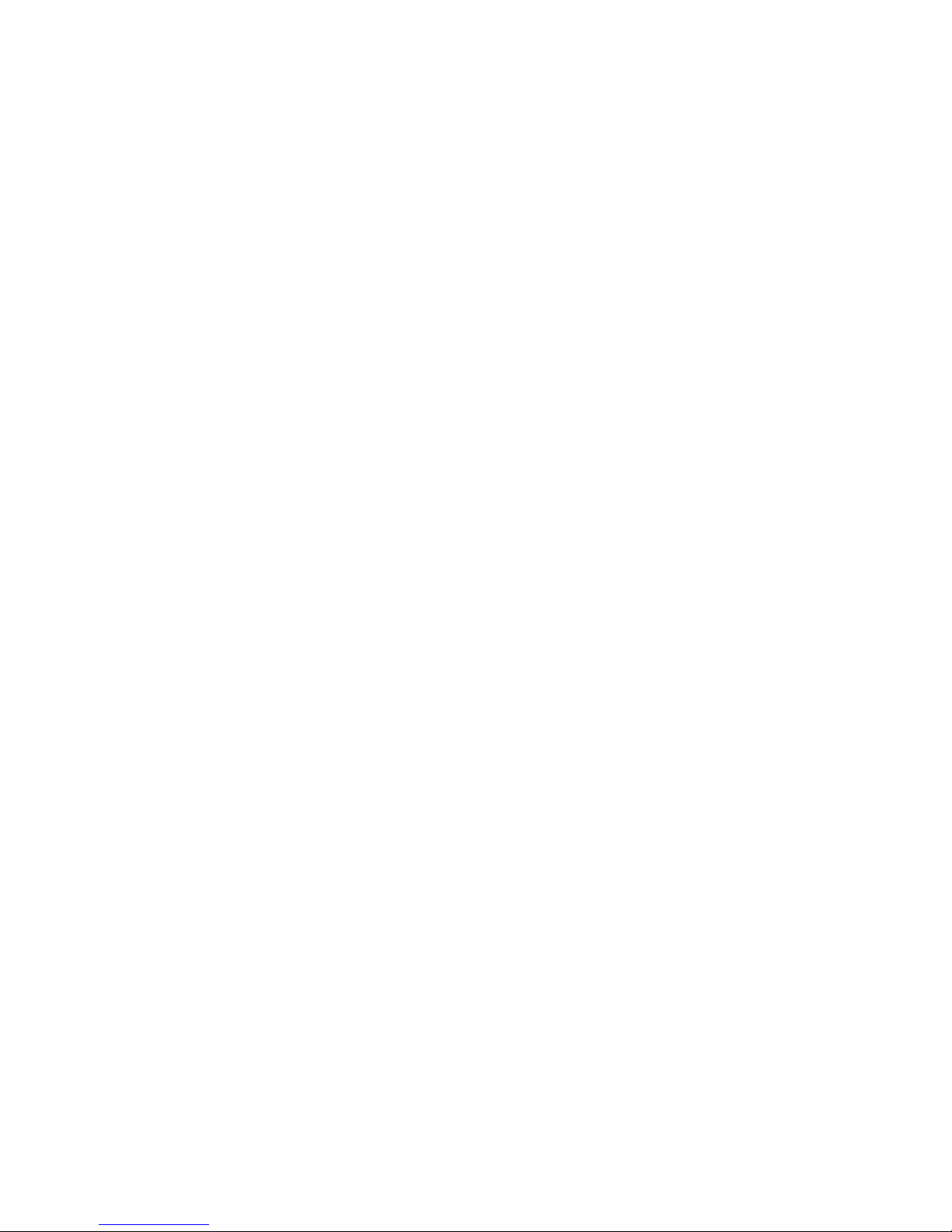
Welcome to use our watch,please
read this manual carefully to install
and operate the watch exactly. This
user manual is for reference only. If
some contents and operation steps
are inconsistent with those for the
actual product, the latter will prevail.
Using the GPS tracker, we can
position,monitor the vehicle
including on the position server via
GPRS,GPS and Internet. It can help
customers to manage
transparently,reduce cost,maintain
security and raise efficiency. Now it
is widely used in business traffic,
logistics distribution,automobile
lease, intelligent transportation,
shipping market,army and
police,rescuing,Safety
Supervision,Intelligent city…

16
Ⅰ. Product Features
■Supports quad bands,
i.e. 850/900/1800/1900MHz,
universal in the world.
■Two way communication, one key dial family
number
■One key for SOS help, remote monitor
■GPS precise positioning and uploaded by
GPRS regularly, Supports real-time tracking
and history track playback.
■Double Module,GPS & LBS positioning.
■Web browser platform, Smart phone app
platform and SMS query.
■GEO-Fence alarm .
■Removable battery, low battery alarm
■ Local record GPS tracks ,generate PLT file.
■GPS granting time, real-time latitude and
longitude ,altitude.
■Multiple protocol support, OTA upgrade
program.
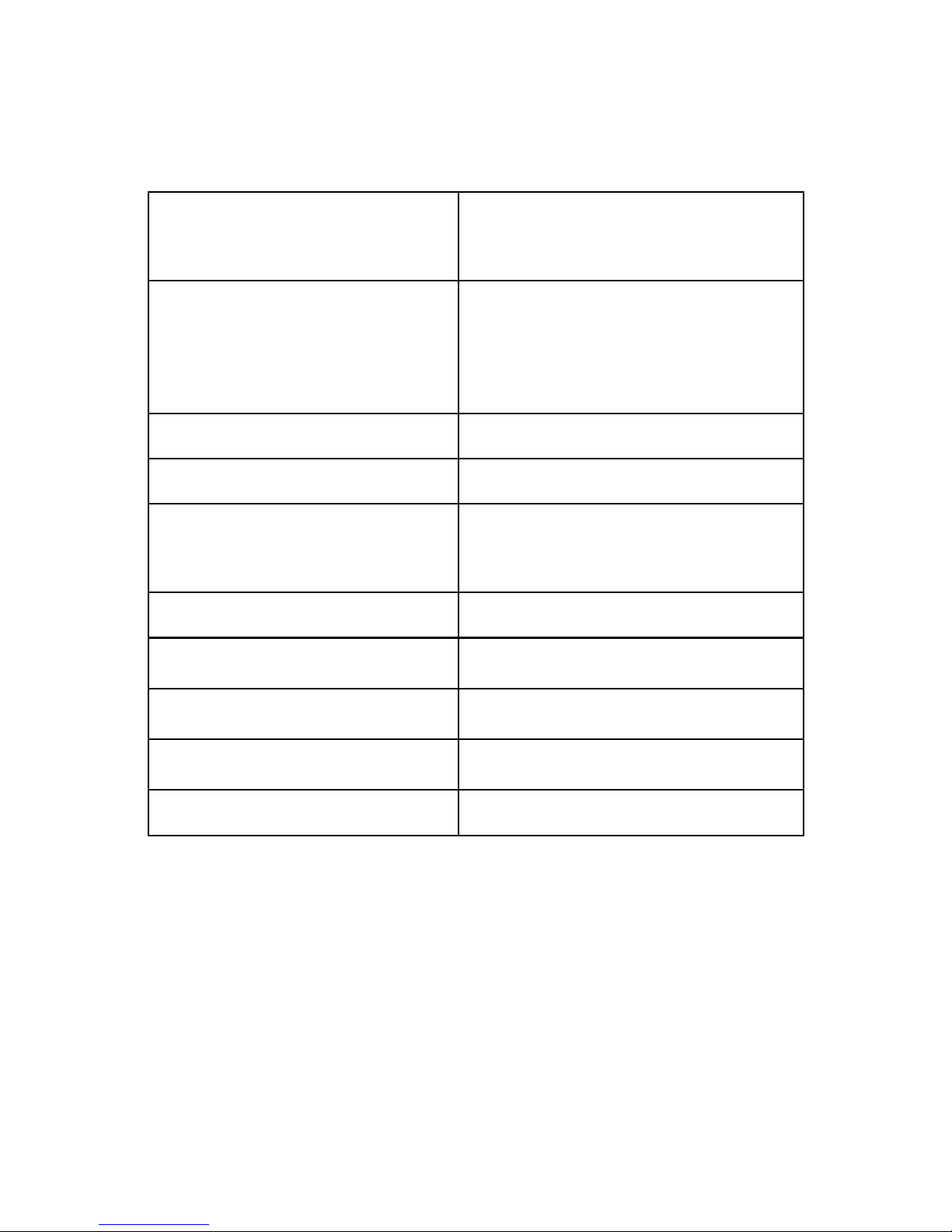
17
Basic Specifications
GPS positioning
accuracy
5-15m
(Depend GPS signal)
GSM positioning
accuracy
100-1000 m
(Depending on density of
base stations)
GPS Frequency 1575MHz
GSM Frequency 850/900/1800/1900MHz
Hot/warm/cold start
time
<3s,<15s,<60s
Battery capacity 550mAh
Dimensions (mm) 70(L)X48.5(W)X16.8(H)
Operating temperature
-20℃~70℃
Operating humidity
20%~80%RH
Net Weight 69 g
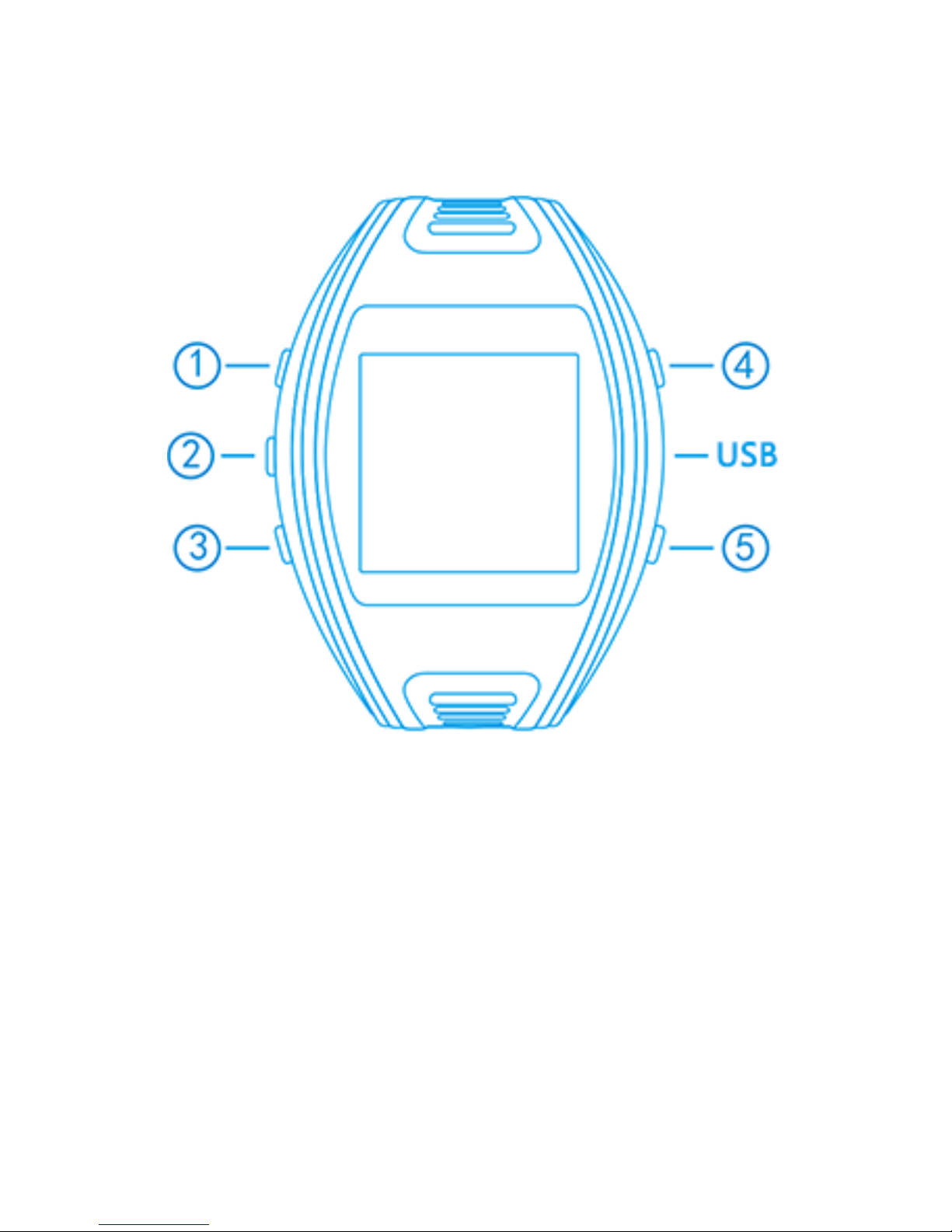
18
Ⅱ. Components & Accessories
2.1 Components
Key ①: Up key, GPS mode 1,plus call volume,
long press to call the 1st administrator number or
load current address.
Key ②: Down key, GPS mode 2,reduce call
volume, long press to call the 2nd administrator
number or load current address.
Key ③: Menu, answer, OK, long press to call the
3rd administrator number or load current address.
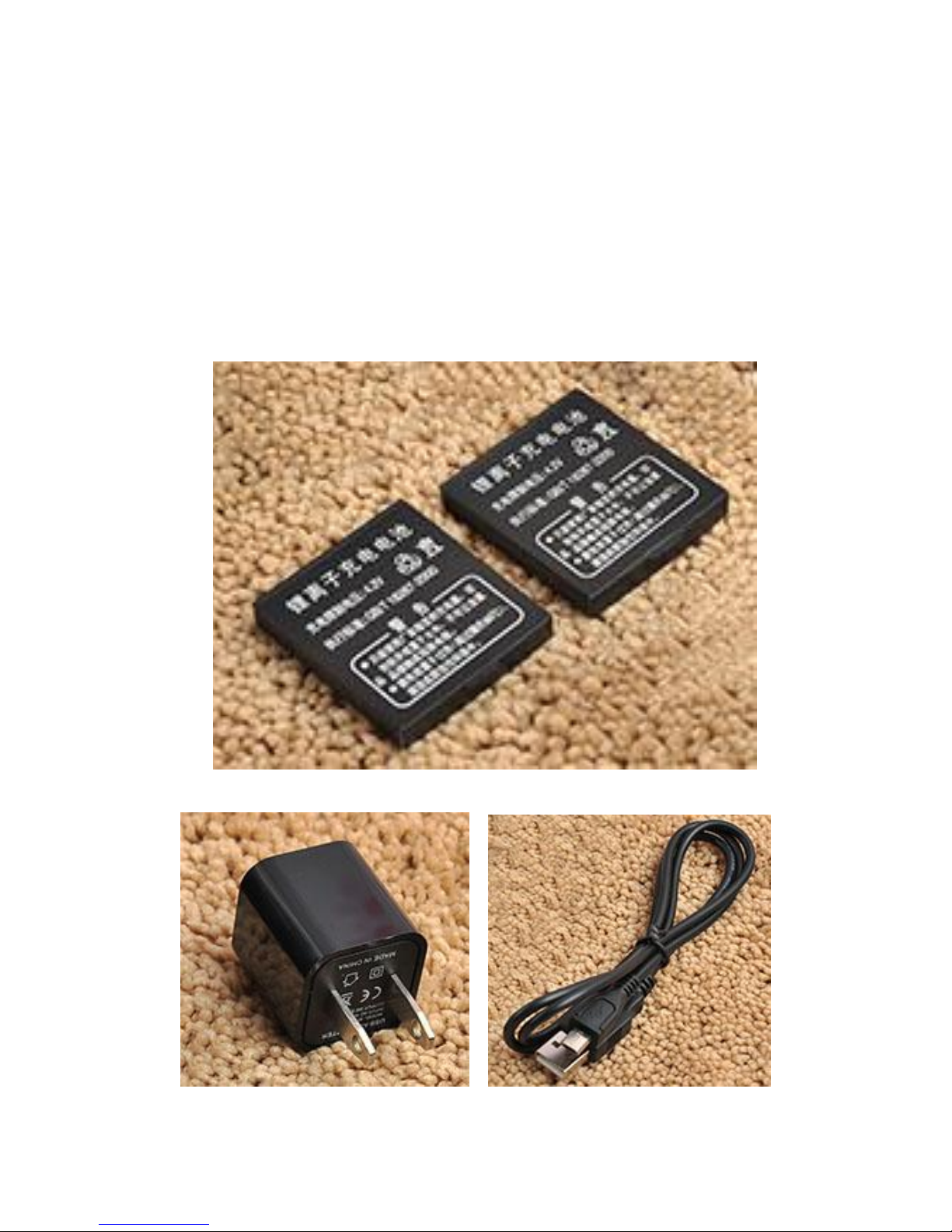
19
Key ④: Power on/off, Screen on/off.
Key ⑤: SOS, reject, return, interface switching.
USB Interface: Charging, connect to PC in power
off state.
2.2 Accessories
(reference pictures)
2 Battery
charger USB
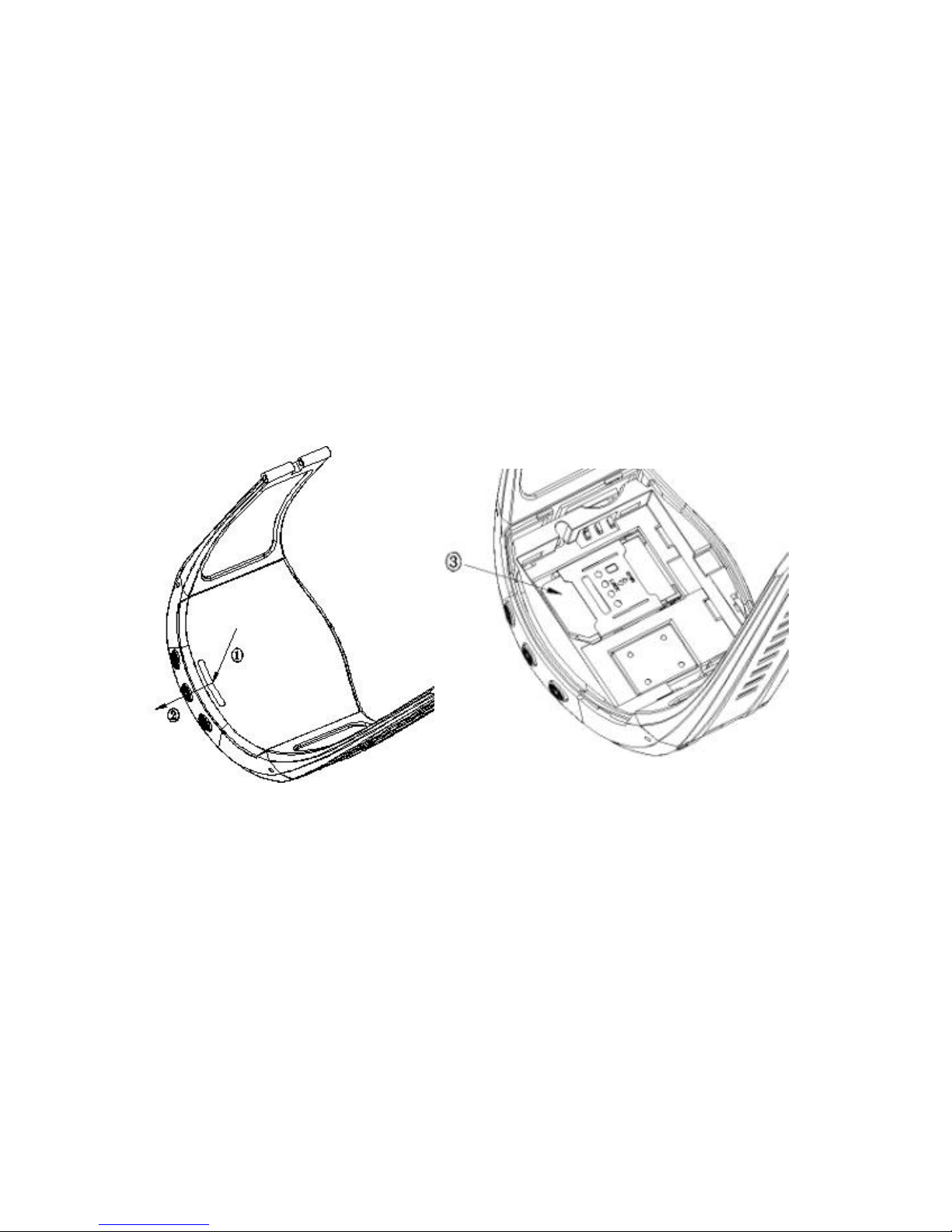
20
Ⅲ. SIM card Installation
Open the packing case, Check if the watch and the
accessories are intact, or please contact your
dealer;
A suitable SIM card is needed for using the watch,
please contact your dealer if you have any
question;
Ⅳ. Use Watch
4.1Power on/off
Long press key④ power on/off the watch, main
interface below
