Edyn ED01-001 User Manual

Edyn Water Valve
ED01-001
User manual
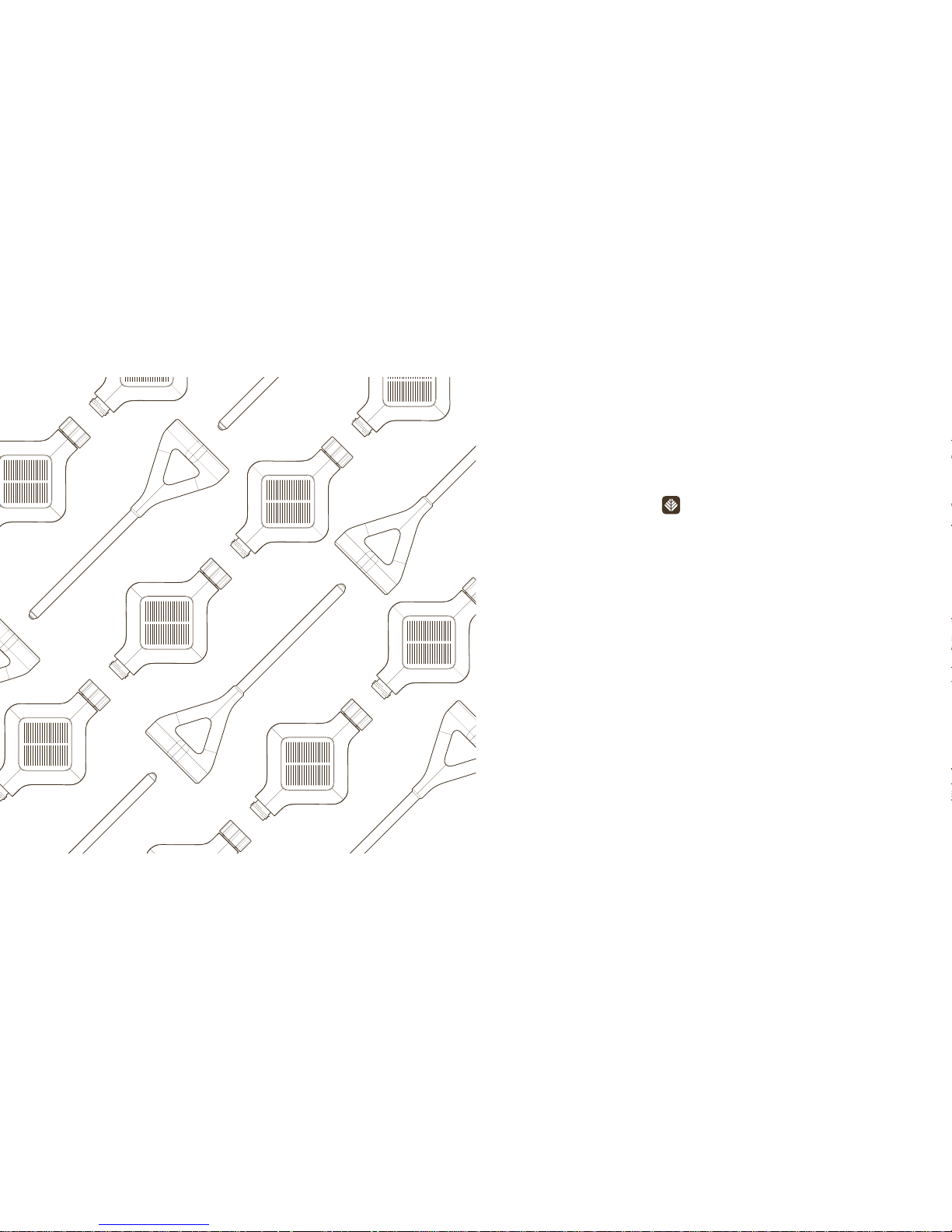
1
GET THE APP
Download from the App StoreSM
or on Google PlayTM.
GET CONNECTED
The Edyn app will walk you through
connecting your Water Valve to
your Wi-Fi network. Having trouble
connecting? Visit edyn.com/support.
START WATER I NG
That’s it! Attach your Water Valve to your
irrigation system and start watering.
Let's Connect
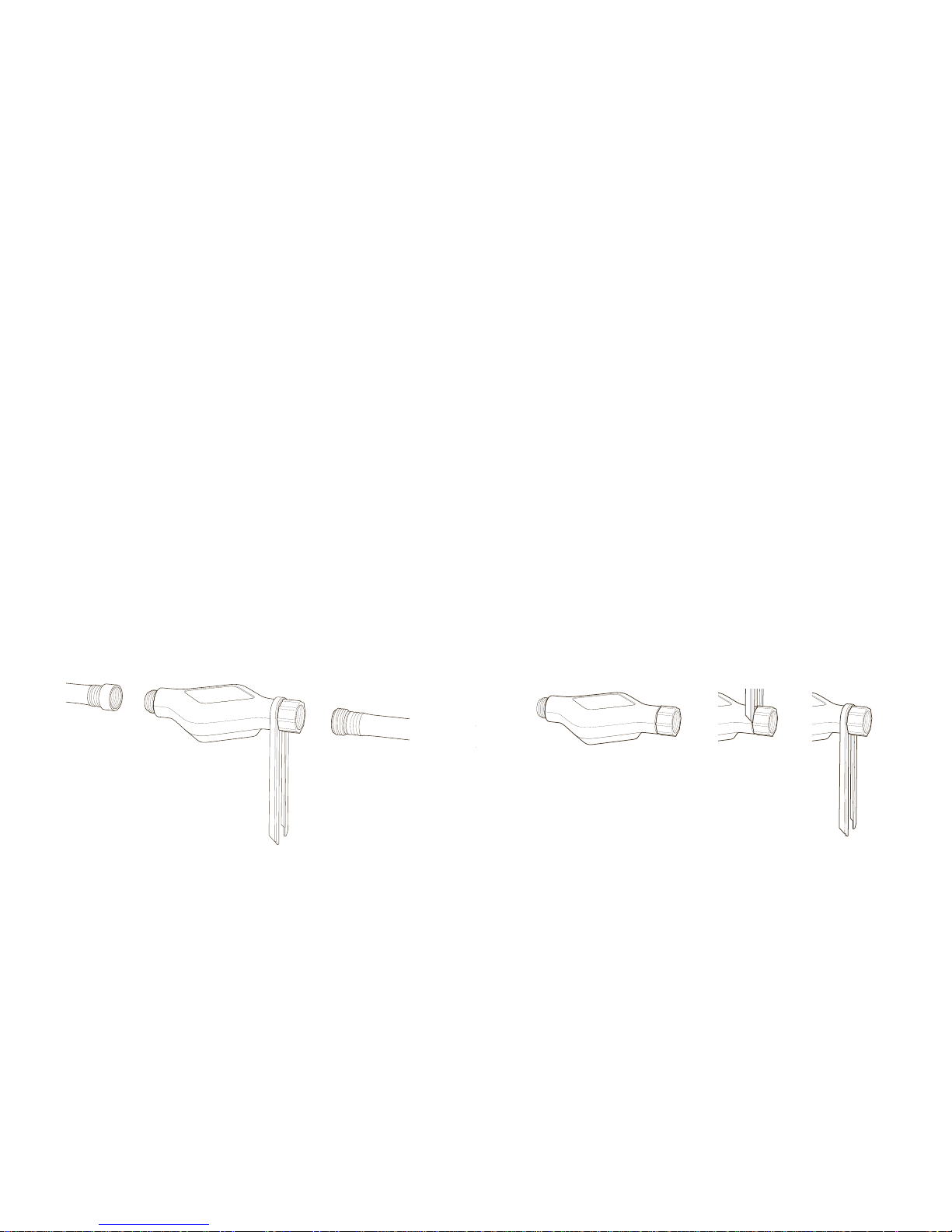
2 3
KEEPING YOUR WATER VALVE UPRIGHT
Included in the box is an anchor stake to help
make sure the solar panel always stays facing
up. Place the stake over one end of Water
Valve and into the ground, securing it in place.
Make sure your Water Valve is placed in range
of your Wi-Fi router (best up to 300 feet) and
has enough sunlight for solar charging.
Connecting to your
Irrigation System
Your Water Valve works with most
irrigation systems by attaching to the
main garden hose.
Please visit edyn.com/support for additional
tips on specific irrigation system types.
FPOFPO
