Page 1
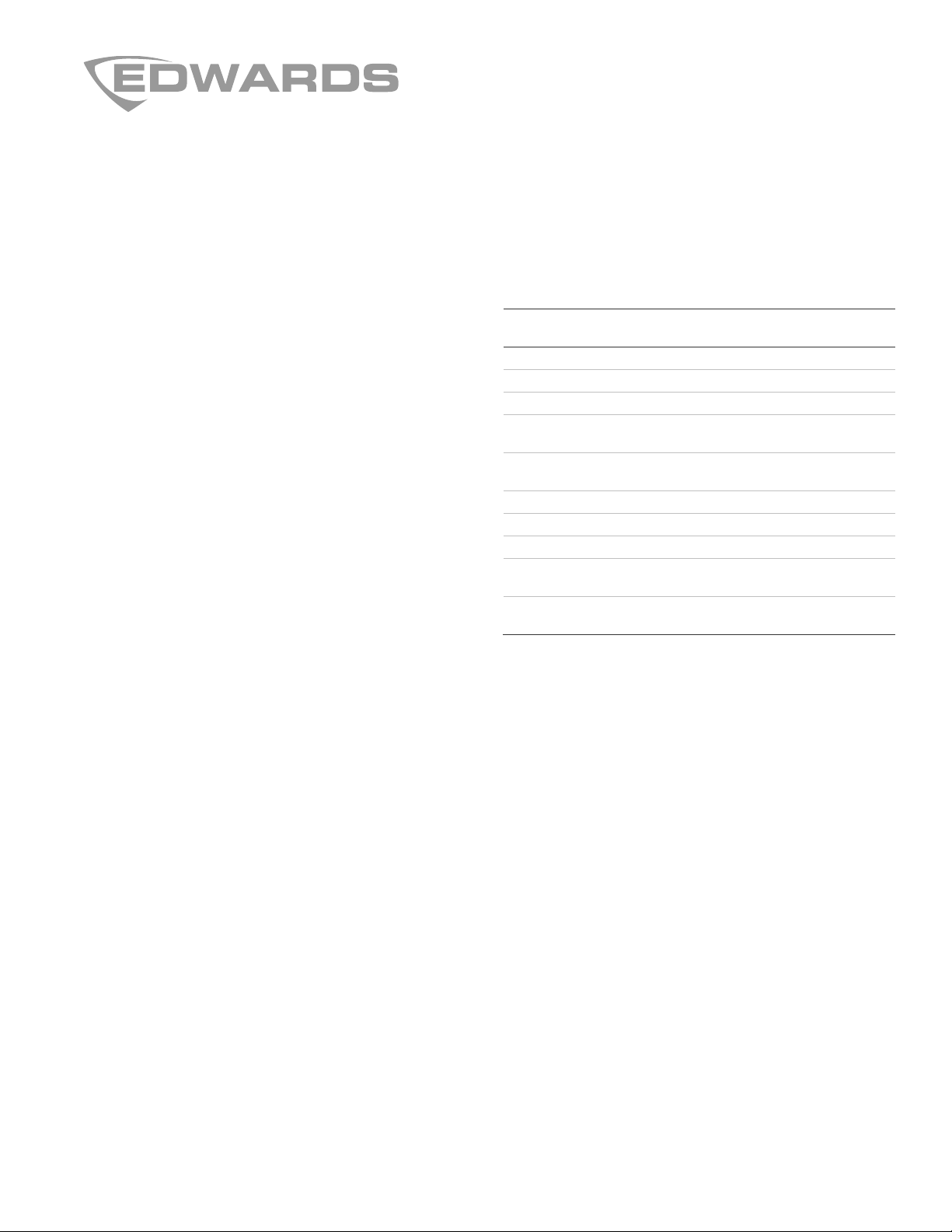
Model number
ANS25MD(G/R)
ANS50MD(G/R)
ANS100MD(G/R)
ANS150MD(G/R)
ANS200MD(G/R)
ANS25X(G/R)
ANS50X(G/R)
ANS100X(G/R)
ANS150X(G
ANS200X(G
ANSX Expander Installation Sheet
Product description
The Expander (ANSX) is a self-contained amplifier, tone
generator, power supply, and supervisory interface. It is
designed for use with the ANS25, ANS50, and ANS100
systems to provide additional speaker output power.
The ANSX can also be used as a stand-alone audio system for
a fire alarm control panel (FACP) to provide voice evacuation
when an automatic message is not required.
Installation and operation of the ANSX is identical to the ANS
(see the ANS Audio Notification System Installation Sheet,
P/N 3101179), with the exception that the ANSX does not
include digital messaging.
See Table 1 for a list of ANSX models.
When used in conjunction with an ANS, the ANSX acts as a
slave, reproducing the tone and message generated by the
master. When used as a stand-alone, the ANSX connects to
the FACP exactly as the ANS does, to provide automatic tone
in alarm and voice override capability.
Most terminal designations and volume controls are identical to
the ANS. On the ANSX, SN1 determines tone, master/slave,
battery, and microphone settings. There is no SN2.
Expander models
ANS model numbers have the format: ANS999MDC. Each
model is a complete audio notification panel, including a built-in
tone generator, power transformer, and cabinet. The 999 portion
represents the output power: 25, 50, 100, 150, or 200 watts.
M indicates the inclusion of a microphone. D indicates the
inclusion of a digital message repeater (DMR). C indicates the
cabinet color, either gray (G) or red (R).
Expander model numbers have the format ANS999XC. Each
model is a complete expander panel, including a built-in tone
generator, power transformer, and cabinet. The 999 portion
represents the output power. X indicates an expander module.
Expanders have no microphone and no DMR. C indicates the
cabinet color, either gray (G) or red (R).
Some models use multiple amplifier configurations. These
models are configured and prewired at the factory.
Table 1: ANS and ANSX models
Description Amplifier
modules
25 W ANS ANS25AMD 1
50 W ANS ANS50AMD 1
100 W ANS ANS100AMD 1
150 W ANS ANS100AMD
ANS50A
200 W ANS ANS100AMD
ANS100A
25 W Expander ANS25A 1
50 W Expander ANS50A 1
100 W Expander ANS100A 1
/R) 150 W Expander ANS100A
ANS50A
/R) 200 W Expander ANS100A
ANS100A
Audio
circuits
2
2
2
2
Specifications
For specifications and installation instructions, see the ANS
Audio Notification System Installation Sheet (P/N 3101179).
DIP switch settings
Figure 1 shows the position of the terminal blocks, jumper
blocks, and switches on the ANSX. Tables in this section
describe the SN1 DIP switch settings for master and slave
modules. All other ANSX terminal assignments and jumper
settings are the same as those on the ANS.
Amplifier model numbers have the format AMS999AMD. The
amplifiers include a built-in tone generator, but no transformer
or cabinet. The 999 portion represents the power output. The A
designation indicates an amplifier. M indicates the inclusion of
a microphone. D indicates the inclusion of a digital message
repeater.
An Expander can operate as a slave amplifier when connected
to an ANS999AMD, which supplies source audio to the slave.
Expanders can also operate as stand-alone audio notification
systems with only tone and microphone amplification.
© 2013 UTC Fire & Security. All rights reserved. 1 / 4 P/N 3101180 • REV 02 • REB 28FEB13
Page 2
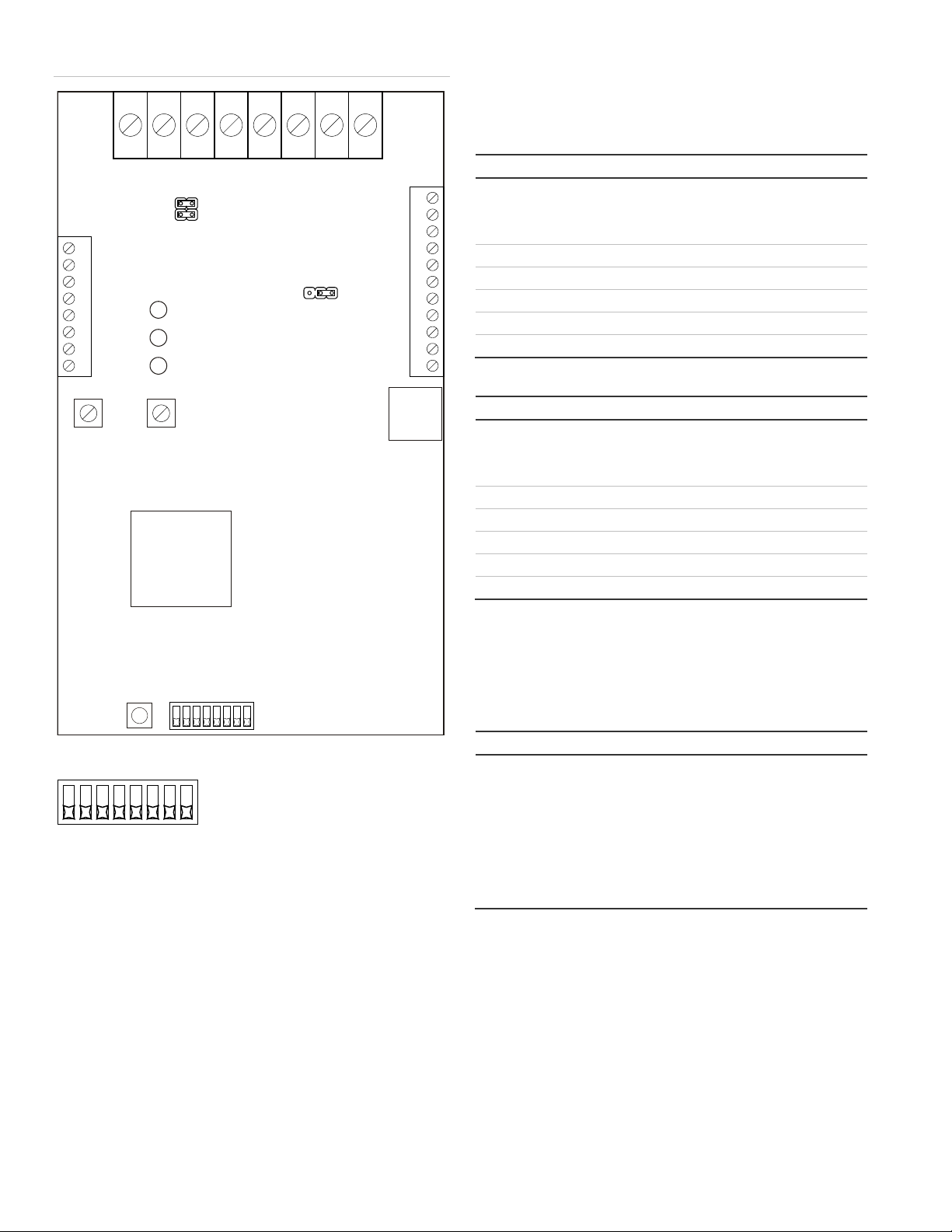
Switch
SN1
SN1
SN1
SN1
SN1
SN1
SN1
SN1
Switch
SN1
SN1
SN1
SN1
SN1
SN1
SN1
SN1
Switches
SN1
ON
OFF
DIP switch detail
A
B
TB1
TB3
MSG
GAIN
MIC
GAIN
FAULT (yellow)
NORMAL (green)
ALARM (red)
LED1
LED2
LED3
TB2
P2
S1
SN1
1
2
3
J2
J1
70V 25V
+
+ + +
– –
– –
1 2
3
4
5
6
7
8
1
2
3
4
5
6
7
8
1
2
3
4
5
6
7
8
9
10
11
1
2 3 45678
Figure 1: Terminal and jumper block positions
Factory settings
Table 2 and Table 3 show the factory settings when the ANSX
is used as a slave unit or as a master unit.
Table 2: Slave unit settings
Setting Description
-1 Off
-2 Off Temporal whoop signal
-3 Off
-4 Off Not used
-5 Off Amp as primary
-6 Off Tone generator disabled
-7 On Battery connected
-8 Off No microphone
Table 3: Master unit settings
Setting Description
-1 Off
-2 Off Temporal whoop signal (see Table 4)
-3 Off
-4 Off Not used
-5 Off Amp as primary
-6 On Tone generator enabled
-7 On Battery connected
-8 On Microphone connected
Tone settings
When the ANSX is used as a master unit, SN1-1, 2, and 3
determine the generated amplifier tone.
Table 4: Tone settings for master unit
Settings
-1/2/3 Sets the evacuation tone. There are eight
options.
Off | Off | Off = Temporal whoop
On | Off | Off = Hi-lo tone
Off | On | Off = Sine wave
Off | Off | On = 1 kHz sine wave
On | On | Off = March time (880 Hz)
On | Off | On = Slow whoop
Off | On | On = Code 3 beep
2 / 4 P/N 3101180 • REV 02 • REB 28FEB13
Page 3

Wiring diagrams
E
O
L
EOL
E
O
L
E
O
L
XFMR
+ + + +
– – – –
1 2 3
4
5
6
7
8
EOLR
5 6 7 8
TB1
Standard life safety speakers. Break the wire at all
speaker terminals to maintain supervision. Do not
loop the wire around the terminals
CLASS A (Style Z)
WIRING
Battery wire harness
Charging current = 1 A max.
12 V
Battery
12 V
Battery
FACP EOLR
MATCHING EOLR
(SPEAKER CIRCUIT)
CLASS B (Style Y)
WIRING
Supervised and power-limited
Supervised and nonpower-limited
Supervised and power-limited
NAC
Polarity shown in alarm
Red
Black
(Jumper wire provided)
INPUT POWER (120 Vac)
Supervised and power-limited
FIRE ALARM CONTROL PANEL
Supervised and power-limited
Supervised and nonpower-limited
A
B
TB1
TB3
MSG
GAIN
MIC
GAIN
FAULT (yellow)
NORMAL (green)
ALARM (red)
LED1
LED2
LED3
TB2
P2
S1
SN1
1 2
3
J2
J1
70V 25V
1
2
3
4
5
6
7
8
1
2
3
4
5
6
7
8
9
10
11
ANSX
For fire
emergency
use only
Figure 2: Wiring for typical stand-alone application
P/N 3101180 • REV 02 • REB 28FEB13 3 / 4
Page 4

Figure 3: Wiring detail for master to slave connection
(1) The maximum number of units that can be cascaded is 15.
(
(
(
maximum distance of 20 feet.
(5) A 14-pin ribbon cable (factory supplied) can be used in place of
(
Unsupervised and power-limited
TO ADDITIONAL
EXPANDER
UNITS (1)
TB1
TB3
MSG
GAIN
MIC
GAIN
FAULT (yellow)
NORMAL (green)
ALARM (red)
LED1
LED2
LED3
TB2
P2
S1
SN1
1 2 3
J2
70V 25V
+ + + +
– – – –
1 2 3
4
5
6
7
8
1
2
3
4
5
6
7
8
1
2
3
4
5
6
7
8
9
10
11
FACP
EOLR
FACP
Polarity shown in alarm
NAC
A
B
J1
(5)
Supervised and power-limited
MASTER ANSX
A
B
TB1
TB3
MSG
GAIN
MIC
GAIN
FAULT (yellow)
NORMAL (green)
ALARM (red)
LED1
LED2
LED3
TB2
P2
S1
SN1 (2)
1 2 3
J2
J1
+ + + +
– – – –
1 2 3
4
5
6
7
8
1
2
3
4
5
6
7
8
1
2
3
4
5
6
7
8
9
10
11
SLAVE ANSX
(6)
(3)
(4)
2) Switch SN1-1 through 6 and SN1-8 must be OFF for slave units.
3) All power, supervisory and speaker connections remain
4) Unsupervised wiring must be in the same cabinet, or in conduit
unchanged.
between cabinets that are in the same room and within a
hard-wired connections.
6) J1 jumpers must be removed from slave units for pass-through
supervision.
4 / 4 P/N 3101180 • REV 02 • REB 28FEB13
