Edwards Signaling 5560MD User Manual
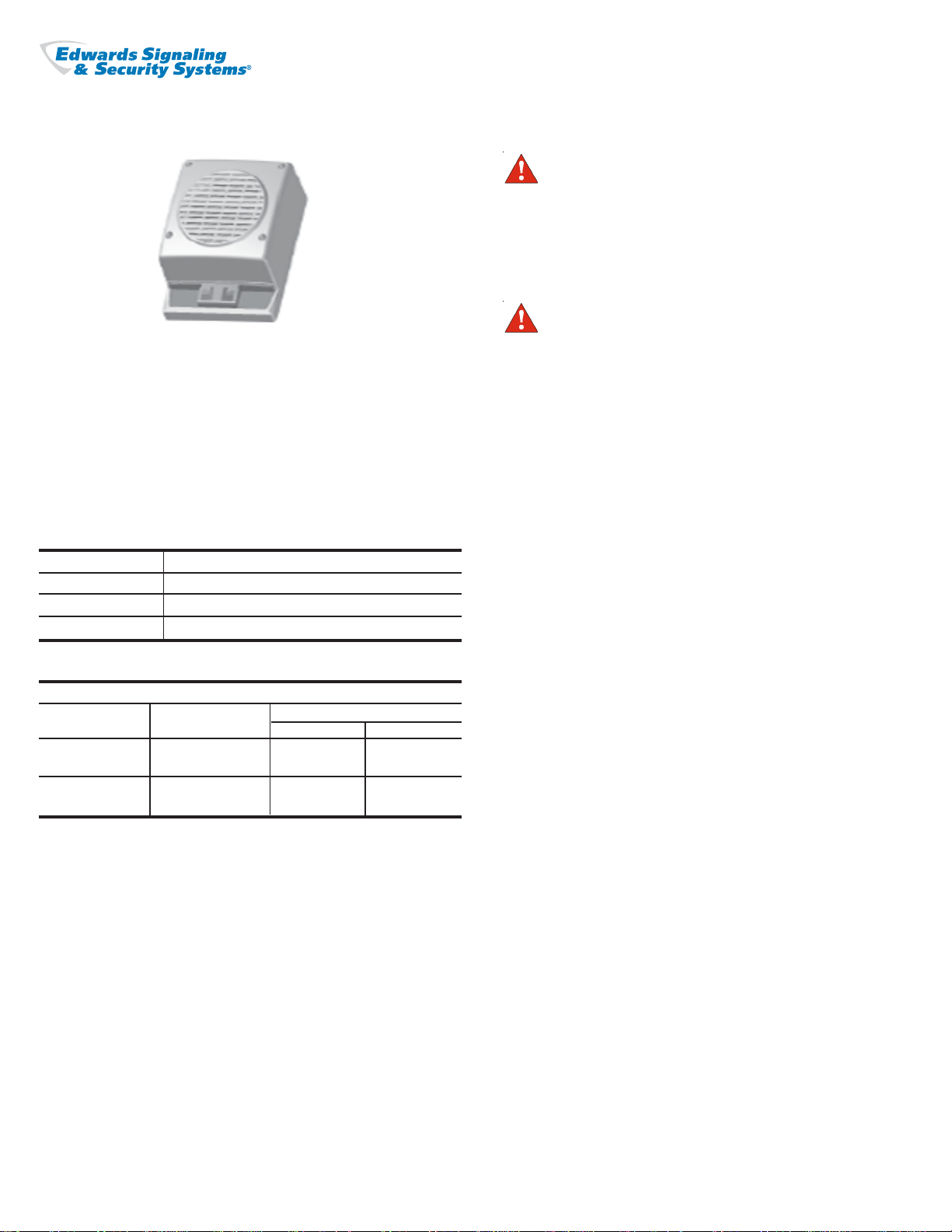
Installation Instructions for Catalog Series 5560MD
Description and Operation
Edwards Catalog Series 5560M is an integrated communication
system designed to sound 55 system tones or one 20-second voice
message in factory, hallway, office and personnel areas. The MiniMi is available either with or without a strobe. The Mini-Mi has
three modes of operation: stand-alone tone generation, stand-alone
voice generation and system audio operation. The Mini-Mi is in a
NEMA Type 3R enclosure and is UL 1971 and UL 464 Listed.
Five modules are available for use with the Mini-Mi.
Catalog Number Description
556A-M Audio Coupler Module
556A-M485 Audio Coupler Module with RS485 Connectivity
556T-M Tone Module
Electrical Specifications
INPUT POWER
Catalog Typical Current (A)
Number Voltage* Standby Tone On
5560MD-FJ 24V DC Regulated .03 .130
5560MDR-FJ
5560MDS-FJ 24V DC Regulated .03 .130
5560MDRS-FJ
Mini-Mi
TM
Signal for Fire Alarm Use
CAUTION
During installation, take care not to damage
components on the printed circuit board.
2. Remove (2) screws holding pc board to speaker in the Mini-Mi
housing and remove pc board. (See Figure 1.)
WARNING
Do not apply power to the unit until installation is
completed and housing cover and outlet box cover are
secured.
3. Insert appropriate module, plugging it into the main board.
Secure to speaker using screws removed in step 2. (See Figure
1.)
4. Connect green ground wire to earth ground.
Feed power source wires from the notification appliance circuit
through the backplate and connect to the unit's power source
leads using wire nuts. Observe polarity for DC units.
For models with strobes, connect a second set of power source
wires to the strobe power leads.
5. Select the appropriate module from below and make
connections and settings as described below.
Audio Coupler Module Boards
Connect incoming 10V, 25V or 70V RMS audio line to AUD (+)
and AUD (-) as shown in Figure 2.
Place the audio voltage jumper on the appropriate audio voltage
(Figure 2).
Tone Module Boards
Set miniature programming switch on the printed circuit board
(Figure 3) for the desired tone. Refer to Table 2.
Installation
Installation should be completed in accordance with either the National Electrical Code or the Canadian Electrical Code, applicable
local codes and the latest edition of NFPA72, National Fire Alarm
Code.
1. Remove (4) screws from cover and remove cover. Mount
backplate on a 4" (102 mm) electrical box using (2) #8-32 x 5/8"
screws (provided) and (2) #8 steel washers (provided) or other
suitable hardware. For weatherproof applications, mount to
the Cat. No. 449 back box (purchased separately) using (4) #632 x 3/4" screws (provided) and (4) #8 steel washers (provided)
or other suitable hardware.
RS485 Activation
For models with RS485 activation, connect the RS485 wires to
terminals + TX/RX and - TX/RX on the module.
Set the dipswitch on the PC board for the appropriate baud rate
(Table 1) and address (Table 2) as shown in Figures 2 and 3.
Maintenance and Maintenance and
Maintenance and
Maintenance and Maintenance and
Examine the unit semi-annually for external accumulation of dirt.
Clean if necessary.
The Adaptatone should be tested annually or as required by the
local authority having jurisdiction to ensure continuous service.
TT
estest
T
est
TT
estest
Cheshire, CT 06410 203-699-3300 (Ph)
P/N 3100815 ISSUE 1A © 2005
203-699-3365 (Cust. Serv. Fax)
203-699-3078 (Tech. Serv. Fax)
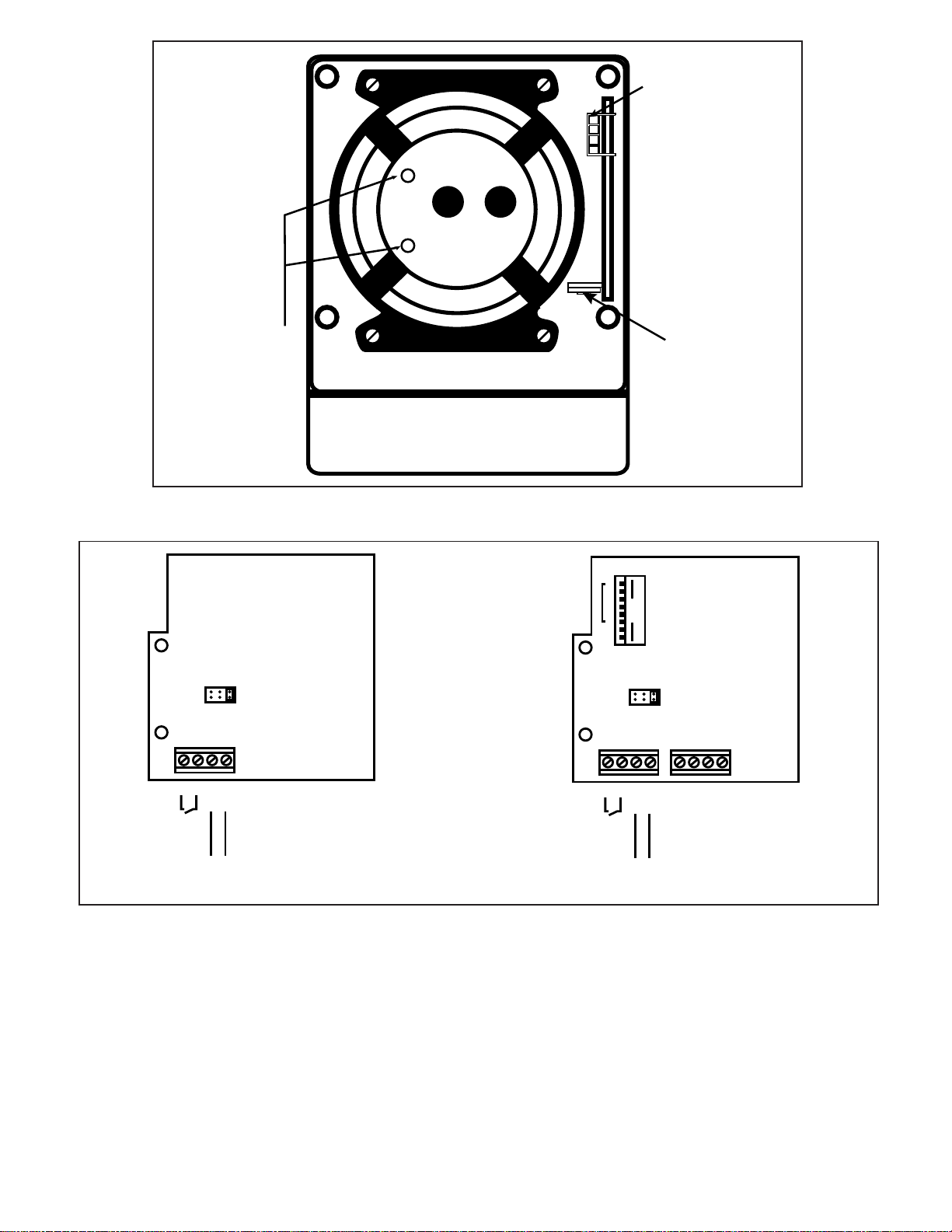
Mounting Holes
AB
AUD(-)
AUD(+)
-TX/RX +TX/RX
AUDIO VOLTAGE
12345678
ADDRESS BAUD
OPEN
70V
25V
10V
AUDIO IN
(10V, 25V, or 70V RMS)
ELECTRICAL
SUPERVISION
to Secure
Module to Speaker
Connector - Plug
Appropriate Module into
Main Board
Potentiometer
to Adjust
Main Volume
Figure 1. Mini-Mi Housing
AUDIO VOLTAGE
70V
25V
10V
AUD(+)
AUD(-)
AB
ELECTRICAL
SUPERVISION
AUDIO IN
(10V, 25V, or 70V RMS)
556A-M485 (with RS485 Connectivity)556A-M
Figure 2. Audio Coupler Modules
P/N 3100815 ISSUE 1A
PAGE 2
PAGE 2
