Page 1
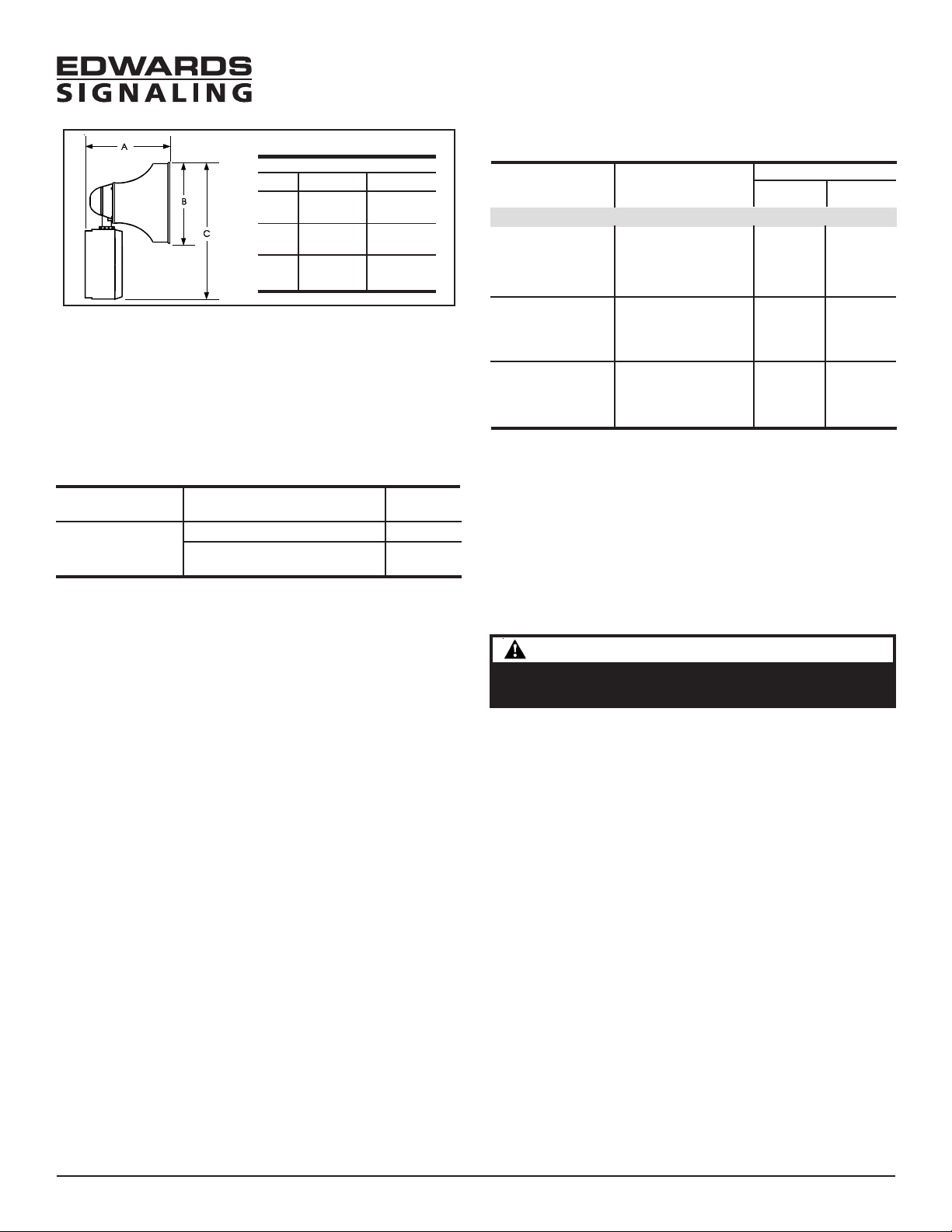
Installation Instructions for Catalog Series 5530M-485
Adaptatone
Dimensions
5530M 5530MHV
A 8 7/8" 11 1/2"
(225 mm) (292 mm)
B 8 1/4" 9 3/4"
(210 mm) (248 mm)
C 13" 14 1 /4"
(330 mm) (362 mm)
Figure 1. Dimensions
Description and OperationDescription and Operation
Description and Operation
Description and OperationDescription and Operation
Edwards Adaptatone is a heavy-duty , tone-selectable, stand
alone, indoor/outdoor audible signaling device intended
for industrial applications where high audible output and
microcomputer reliability are required. The Adaptatone
Millennium series are UL and cUL Listed as Audible Signal
Appliances for use in the following hazardous locations.
Catalog Hazardous Temp.
Number Locations Code
5530M-485Y6 Class I, Div. 2, Groups A, B, C, D T4 (135C)
5530MHV-485Y6 Class II, Div. 2, Groups F, G T5 (100C)
5530MV-485Y6 Class III, Div. 1 and 2
The Adaptatone operates from local power and sounds a
high decibel signal determined by the setting of miniature programming switches inside the unit. The
Adaptatone may be programmed for any of the 27 tones
listed in Figure 7.
Speaker direction and the output level are easily adjustable.
®
Millennium Signal
Electrical SpecificationsElectrical Specifications
Electrical Specifications
Electrical SpecificationsElectrical Specifications
Catalog Current (A)
Number Voltage Standby Tone On
Standard Volume
5530M-485Y6 125V DC 0.10 0.21
5530MHV-485Y6 125V DC 0.10 0.39
5530MV-485Y6 125V DC 0.10 0.20
InstallationInstallation
Installation
InstallationInstallation
250V DC 0.02 0.10
120V AC 50/60 Hz 0.10 0.32
240V AC 50/60 Hz 0.10 0.20
250V DC 0.02 0.19
120V AC 50/60 Hz 0.10 0.56
240V AC 50/60 Hz 0.10 0.34
250V DC 0.02 0.10
120V AC 50/60 Hz 0.10 0.31
240V AC 50/60 Hz 0.10 0.20
The Adaptatone may be mounted to any flat surface or
may be used as a freestanding unit mounted to a rigid
pipe. The Adaptatone must be installed in accordance
with the latest edition of the National Electrical Code or
other regulations applicable to the country and locality
of installation and by a trained and qualified electrician.
CAUTIONCAUTION
CAUTION
CAUTIONCAUTION
During installation, care must be taken so that components
on the printed circuit board are not damaged.
Mechanical SpecificationsMechanical Specifications
Mechanical Specifications
Mechanical SpecificationsMechanical Specifications
Weight ...................................................9 Pounds (4.1 kg)
Hazardous Locations, UL Standard UL1604
Ambient T emp. ................... +41F to +104F (+5C to +40C)
Non-Hazardous Locations
Variable Ambient Temp. .....-40F to +151F (-40C to +66C)
1. Mount Adaptatone as shown in Figure 2.
a. Flat Surface Mounting. Secure unit to
mounting surface using the (4) mounting holes in
the mounting plate on the rear of the box. Use
the #10 x 3" (76 mm) wood screws (furnished loose)
or other hardware (not supplied) suitable for the
mounting surface.
b. Rigid Pipe Mounting. Loosen the (4) cover screws
from the signal box and lift off signal box cover.
CHESHIRE, CT 203-699-3300 FAX 203-699-3365 (CUST. SERV.) 203-699-3078 (TECH SERV.)
P/N 3100345 ISSUE 2 © 2002
Page 2
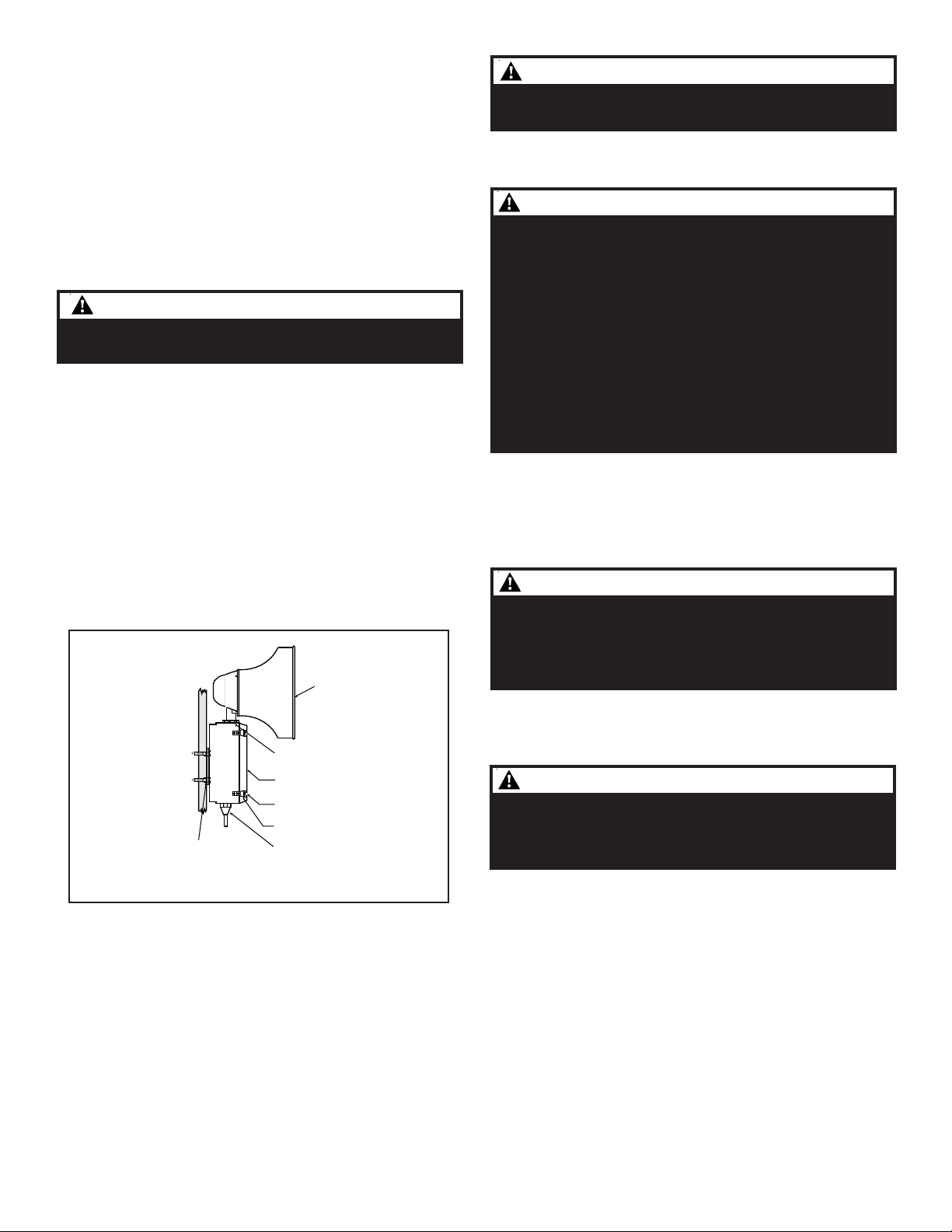
NOTE: Cover screws are captive. Do not remove from
cover.
Remove the center knockout in lower wall of box
and mount box to a 1/2" (12.7 mm) conduit pipe
using suitable connector .
2. Install wires through a knockout hole in the bottom
of the box from a raceway that is, with its connections
to the 1/2" (12.7 mm) conduit knockout hole, approved
for the same degree of protection and enclosure type
needed by the application. Use the provided plastic
tie-wrap, on the barrier to the electronics, to separate
incoming power leads from signal and tone initiating
leads, per NEC (Figure 5).
WARNINGWARNING
WARNING
WARNINGWARNING
T o prevent fire and shock, wire the Adaptatone only as
described in this installation instruction.
3. Wire as follows referring to Figures 5 and 6.
a. Connect green and yellow-striped earth-ground
wires to earth-ground.
b. Connect the RS485 wires to terminals +TX/RX and
-TX/RX on the RS485 COMM board (Figure 6).
c. If using the optional MR201/C relay, connect the
relay to +RELA Y and -RELA Y on the RS485 COMM
board (Figure 6).
d. Connect incoming power to wire leads using a
butt splice or other method listed, certified, or
otherwise approved by local authorities. Leads
are black and white.
Speaker
Large star nut to
adjust speaker
direction
Signal Box
(4) Cover
screws
(4) Collar
(4) #10 x 3" (76 m m)
screws or other hardware
suitable for t he mounting surf ace
gaskets
Raceway and connections
(not supplied) to
1/2" (12.7 mm ) knockout
hole
Figure 2. Adaptatone Mounting
WARNINGSWARNINGS
WARNINGS
WARNINGSWARNINGS
HIGH VOLT AGE is present when product is energized. High
volume may cause harm to personnel in close proximity .
5. Adjust volume level, if desired, by turning
potentiometer located on the main board (Figure 11).
WARNINGWARNING
WARNING
WARNINGWARNING
T o ensure integrity of the enclosure: Ensure the cover
gasket, part number P-007549-0069, is adhered into
groove at cover perimeter before replacing the signal box
cover.
Ensure that the (4) collar gaskets, part number P-0419300362, are in place on each cover screw before securing the
signal box cover .
When securing cover , start screws by hand, making sure
they are threaded into tapped holes in housing bosses
before securing with a screwdriver . Torque signal box cover
screws to a minimum of 20 in-lbs. This ensures the
required tight fit.
6. Tightly secure the signal box cover using (4) retained
cover screws.
7. Torque signal box cover screws to a minimum of 20
in-lbs.
WARNINGWARNING
WARNING
WARNINGWARNING
To ensure integrity of the Adaptatone assembly when
adjusting the speaker direction, make sure threads in the
enclosure remain fully engaged and do not turn speaker
more than 360 degrees from the original factory installed
position.
8. To adjust speaker direction, loosen large star nut
(Figure 2) and turn speaker to the approximate desired
position.
WARNINGWARNING
WARNING
WARNINGWARNING
T o ensure integrity of the Adaptatone assembly, prior to
completion of installation, make sure threads in the
enclosure are fully engaged and ensure that the star nut is
wrench tight.
9. Regardless of speaker direction adjustment, it is
important that the star nut be tightened wrench tight
to ensure the speaker position is maintained securely .
e. Optional. Connect external 24V DC battery (not
supplied) in series with separate diode assembly
part 2600010 (supplied) to TB1 terminals 3 and 4
on the main board as shown in Figures 3 and 4
and marked on the diode assembly .
NOTE: Terminal Block TB1 can be unplugged from the
main board to complete wiring as shown in
Figure 3.
P/N 3100345 ISSUE 2
10. Verify operability.
11. For tone selection and operation, refer to Figure 7
and the "Protocol" section of these installation
instructions.
PAGE 2
Page 3
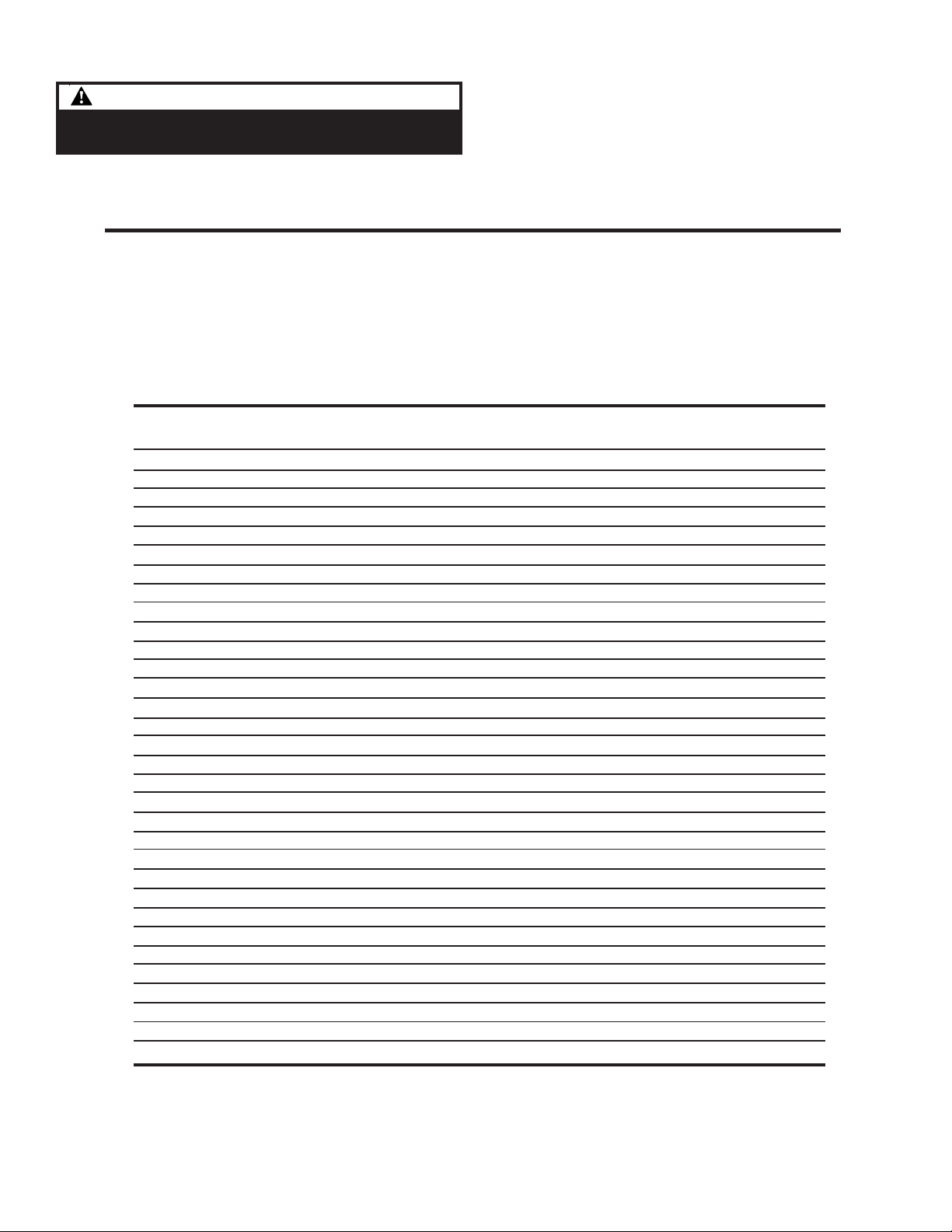
Maintenance and Maintenance and
Maintenance and
Maintenance and Maintenance and
Ensure that power is disconnected before cleaning inside of
unit.
TT
estest
T
est
TT
estest
CAUTIONCAUTION
CAUTION
CAUTIONCAUTION
The Adaptatone should be tested annually or as required
by the authority having jurisdiction to ensure continuous
service.
Examine the unit semi-annually for accumulation of dirt.
Clean if necessary .
ProtocolProtocol
Protocol
ProtocolProtocol
1.0 Setting Unit Address and Network Baud Rate
1.1 Locate the 8-position dip switch, S1, on the top edge of the RS485 COMM board (Figure 6).
1.2 Unit address range is 00-1F hex. (00-31 decimal). Refer to Table 2.2 for unit address configuration. Set S1
positions 1-5 for the desired unit address configuration.
T able 2.2 Unit Address Switch Configuration
Unit Address S1-1 S1-2 S1-3 S1-4 S1-5
Hex Decimal
00 00 OPEN OPEN OPEN OPEN OPEN
01 01 CLOSED OPEN OPEN OPEN OPEN
02 02 OPEN CLOSED OPEN OPEN OPEN
03 03 CLOSED CLOSED OPEN OPEN OPEN
04 04 OPEN OPEN CLOSED OPEN OPEN
05 05 CLOSED OPEN CLOSED OPEN OPEN
06 06 OPEN CLOSED CLOSED OPEN OPEN
07 07 CLOSED CLOSED CLOSED OPEN OPEN
08 08 OPEN OPEN OPEN CLOSED OPEN
09 09 CLOSED OPEN OPEN CLOSED OPEN
0A 10 OPEN CLOSED OPEN CLOSED OPEN
0B 11 CLOSED CLOSED OPEN CLOSED OPEN
0C 12 OPEN OPEN CLOSED CLOSED OPEN
0D 13 CLOSED OPEN CLOSED CLOSED OPEN
0E 14 OPEN CLOSED CLOSED CLOSED OPEN
0F 15 CLOSED CLOSED CLOSED CLOSED OPEN
10 16 OPEN OPEN OPEN OPEN CLOSED
11 17 CLOSED OPEN OPEN OPEN CLOSED
12 18 OPEN CLOSED OPEN OPEN CLOSED
13 19 CLOSED CLOSED OPEN OPEN CLOSED
14 20 OPEN OPEN CLOSED OPEN CLOSED
15 21 CLOSED OPEN CLOSED OPEN CLOSED
16 22 OPEN CLOSED CLOSED OPEN CLOSED
17 23 CLOSED CLOSED CLOSED OPEN CLOSED
18 24 OPEN OPEN OPEN CLOSED CLOSED
19 25 CLOSED OPEN OPEN CLOSED CLOSED
1A 26 OPEN CLOSED OPEN CLOSED CLOSED
1B 27 CLOSED CLOSED OPEN CLOSED CLOSED
1C 28 OPEN OPEN CLOSED CLOSED CLOSED
1D 29 CLOSED OPEN CLOSED CLOSED CLOSED
1E 30 OPEN CLOSED CLOSED CLOSED CLOSED
1F 31 CLOSED CLOSED CLOSED CLOSED CLOSED
PAGE 3
P/N 3100345 ISSUE 2
Page 4
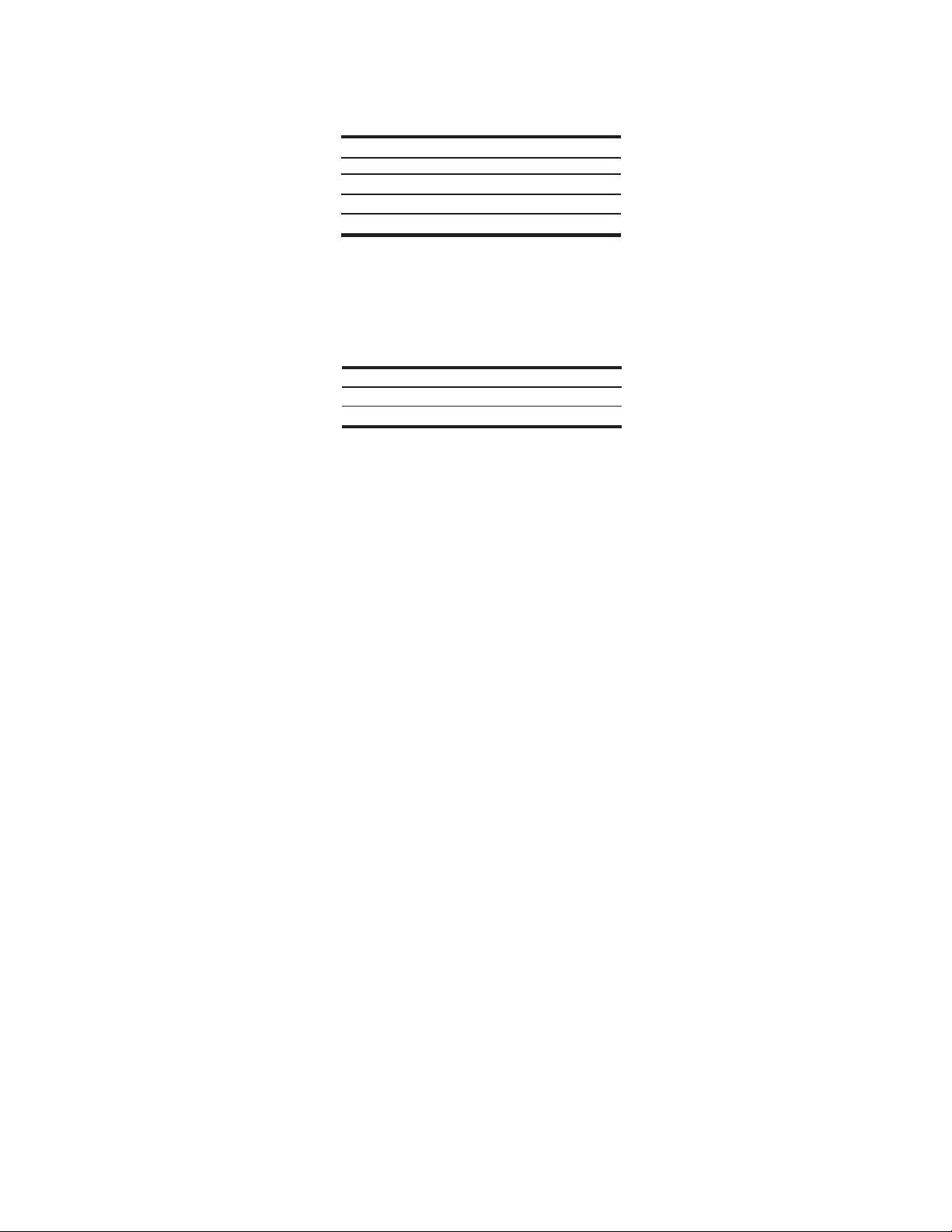
1.3 RS485 COMM supports 1200, 2400, 9600 and 19200 baud rate using 8 data bits and one stop bit. Parity is not
supported. Refer to T able 1.3 for Baud Rate switch configuration. Set S1 positions 6-7 for the desired Baud
Rate configuration.
T able 1.3 Network Baud Rate setting
Baud Rate S1-6 S1-7
1200 OPEN OPEN
2400 CLOSED OPEN
9600 OPEN CLOSED
19200 CLOSED CLOSED
1.4 Set 100-ohm termination resistor (if required). Network termination is required if the unit is located at the
beginning or end of the network bus. Termination reduces unwanted reflections caused by data signal
propagation due to long wire runs. Refer to T able 1.4 for switch configuration. Set S1 position 8 for network
termination if required.
T able 1.4 T ermination setting
Termination (100 ohms) S1-8
Enabled CLOSED
Disabled OPEN
2.0 Messaging Format
2.1 The RS485 COMM utilizes the Edwards SigNet ASCII protocol for data messaging. Each unit is capable of
consuming and/or producing messages from the master controller. SigNet message format is illustrated
below.
<STX> <UA> <DDDD> <ZONE> <ETX> <CHKSUM>
<STX> The <STX> character has a value of 2 hexadecimal and is required at the start of
<UA> Two byte ASCII representation of the hex Unit. Example - If unit address 0A is
<DDDD> ASCII data field. (4 bytes total). These bytes contain commands, tone/message
<ZONE> Programmable unit Zone issued by the master or controlling computer
<ETX> The <ETX> character has a value of 3 hexadecimal and is required at the end of
<CHKSUM> Optional two byte Message Block checksum (2 bytes). Refer to Section 4.0 for
3.0 Message Command Set
3.1 T one/Message Command - 00-1F
Send Format: <STX><UA><TONE> <TIME> <ZONE> <ETX> <CHKSUM>
<UA> Unit address characters (2 bytes). See Section 2.0, Messaging Format
every message (1 byte).
chosen, the two byte <UA> data field would contain ASCII ‘0’ and ‘A’ written in
ASCII format as 0A. Valid data range is ASCII 00 - 1F.
and timed sequence data.
Range ASCII A-D (1 byte). Note – Zone value is not retained after power loss unless
battery backup is installed. Value defaults to Zone A on power up.
every message (1 byte)
Block checksum calculation and verification. If checksum is not desired, must pad
these two bytes with two ASCII zeros 00.
P/N 3100345 ISSUE 2
<TONE> Tone/Message to be played by the unit. Example - If tone 06 is chosen, the two
byte <TONE> data field should contain ASCII ‘0’ and ‘6’ written in ASCII format as
06. Range ASCII 00-1F(2 bytes). See Tone Chart for a list of available tones or
messages.
<TIME> Time sequence for Tone/Message to be played (00-99 seconds). For continous play
of T one/Message, use ‘00’ in this data field. Range ASCII 00-99 (2 bytes)
<ZONE> Units matching this zone field will play Tone/Message indicated in the <TONE>
data field for specified time indicated in <TIME> data field. All other zones remain
in standby mode.
PAGE 4
Page 5

<ETX> The <ETX> character has a value of 3 hexadecimal and is required at the end of
every message (1 byte)
<CHKSUM> Optional two byte Message Block checksum (2 bytes). Refer to Section 4.0 for
Block checksum calculation and verification. If checksum is not desired, must pad
these two bytes with two ASCII zeros 00.
3.2 BROADCAST COMMAND - 41
Send Format: <STX> 41 <TONE> <TIME> <ZONE> <ETX> <CHKSUM>
<41> In this command type, two byte ASCII ‘41’ replaces <UA> characters. This command
is issued to all units containing the identical <ZONE> field.
<TONE> Tone/Message to be played by the unit. See tone chart for a list of available tones/
messages. Range ASCII 00-1F (2 bytes).
<TIME> Time sequence for Tone/Message (00-99 seconds). For continous play of Tone/
Message, use ‘00’ in this data field. Range ASCII 00-99 (2 bytes)
<ZONE> Units matching this zone field will play Tone/Message indicated in the <TONE>
data field for specified time indicated in <TIME> data field. All other zones remain
in standby mode.
<ETX> The <ETX> character has a value of 3 hexadecimal and is required at the end of
every message (1 byte)
<CHKSUM> Optional two byte Message Block checksum (2 bytes). Refer to Section 4.0 for
Block checksum calculation and verification. If checksum is not desired, must pad
these two bytes with two ASCII zeros 00.
Unit Response: None
Example: <STX>410530B<ETX>00
Units programmed with Zone ‘B’ only to play T one 05 for 30 seconds then shut off
automatically . Checksum characters not used in this example.
Note: do not use spaces between message characters in the above example.
3.3 POLL COMMAND and SET UNIT ZONE - 43
Send Format: <STX><UA>43<00><ZONE><ETX><CHKSUM>
<UA> Unit address, ASCII Range 00-1F (two bytes)
<43> Two byte ASCII Command denoting POLL Command or Zone Assignment (2 byte).
<00> Two byte ASCII ‘00’ used as protocol padding (two byes)
<ZONE> Programmable unit zone character. Range ASCII A-D. (1byte)
<ETX> The <ETX> character has a value of 3 hexadecimal and is required at the end of
every message (1 byte)
<CHKSUM> Optional two byte Message Block checksum (2 bytes). Refer to Section 4.0 for
Block checksum calculation and verification. If checksum is not desired, must pad
these two bytes with two ASCII zeros 00.
Unit Response: <STX><UA>43<STATUS><ZONE><ACK><ETX><CHKSUM>
<UA> Unit address, ASCII Range 00-1F (two bytes)
<43> Two byte ASCII Command echoed back from receiving unit (2 byte).
<STATUS> Unit’s current diagnostic state. Range ASCII A - D. (1byte)
A = T one/Message is active and Local Power is absent
B = T one/Message is active and Local Power is present
PAGE 5
C = T one/Message is not active and Local Power is absent
D = T one/Message is not active and Local Power is present
<ZONE> Unit's programmed zone character
<ACK> This <ACK> character has a value of 6 hexadecimal and represents
acknowledgement of the received command with valid checksum (1byte).
P/N 3100345 ISSUE 2
Page 6

Note: In the event that a bad checksum is calculated, by the receiving unit, it will reply with a <NAK>
character instead. The <NAK> character has a value of 15 hexadecimal.
<ETX> The <ETX> character has a value of 3 hexadecimal and is required at the end of
every message (1 byte)
<CHKSUM> Receiving unit calculates two-byte checksum and returns ASCII value. Refer to
Section 4.0 for Block checksum calculation and verification.
Example 1: <STX>014300A<ETX>00
Unit 01 is being polled and programmed to Zone A
Unit Response: <STX>0143DA<ACK><ETX>56
The unit returned a <STATUS> ‘D’ for its current diagnostic state and an <ACK>
character because both message and checksum are valid. The unit is not actively
playing T one/Message. The calculated two-byte message checksum was ‘56’.
Example2: <STX>014300A<ETX>00
Unit 01 is being polled and programmed to Zone A. Unit 01 is currently playing a
T one/Message.
Unit Response: <STX>0143BA<ACK><ETX>54
The unit returned a <STATUS> ‘B’ for its current diagnostic state and an <ACK>
character. The unit is actively playing a Tone/Message at the time this command
was received. The calculated two-byte message checksum was ‘54’.
3.4 TIME SEQUENCE, TIME REMAINING COMMAND - 44
Send Format: <STX><UA>44 00 <ZONE> <ETX> <CHKSUM>
<UA> Unit address characters (2 bytes). See Section 2.0, Messaging Format
<44> Two byte ASCII Command denoting a Time Sequence (2 bytes).
<00> Two byte ASCII ‘00’ used as protocol padding (two byes)
<ZONE> Programmable unit Zone issued by the master or controlling computer
Range ASCII A-D (1 byte).
<ETX> The <ETX> character has a value of 3 hexadecimal and is required at the end of
every message (1 byte)
<CHKSUM> Optional two byte Message Block checksum (2 bytes). Refer to Section 4.0 for
Block checksum calculation and verification. If checksum is not desired, must pad
these two bytes with two ASCII zeros 00.
Unit Response: <STX><UA> 44 <TIME LEFT><ACK><ETX> <CHKSUM>
<UA> Unit address characters (2 bytes). See Section 2.0, Messaging Format
<44> Two byte ASCII Command 43 echoed back from the receiving unit (2 bytes).
<TIME LEFT> Represents seconds left, in hexadecimal format, until the unit stops playing active
T one/Message. Range 00-63 hex (2 bytes). The unit’ s internal counter returns the
time remaining in seconds represented by a two byte hexadecimal value in the
above data field.
Note: For non-timed events, the unit returns two ASCII zeros ‘00’.
<ACK> Unit received a complete message and checksum characters are valid.
Note: In the event that a bad checksum is calculated, by the receiving unit, it will
reply with a <NAK> character instead. The <NAK> character has a value of 15
hexadecimal.
P/N 3100345 ISSUE 2
<ETX> The <ETX> character has a value of 3 hexadecimal and is required at the end of
every message (1 byte)
<CHKSUM> Receiving unit calculates two-byte checksum and returns ASCII value. Refer to
Section 4.0 for Block checksum calculation and verification.
Example 1: Prior to issuing Command 44, the master issues a 99 second timed sequence event
for T one/Message 03 to play on unit address 1F.
PAGE 6
Page 7

Command: <STX>1F0399A<ETX>00
9 seconds after issuing command from above, the master issues the “Time
Remaining” Command 44
Command: <STX>1F4400A<ETX>00 and the unit replies with the following message.
Reply: <STX>1F445A<ACK><ETX>5E
Value 5A (90 decimal) is the hexadecimal representation of seconds left before the
timed sequence event completes and T one/Message stops.
3.5 DEVICE TYPE COMMAND - 45
Send Format: <STX><UA>45<00> <ZONE> <ETX> <CHKSUM>
<UA> Unit address characters (2 bytes). See Section 2.0, Messaging Format
<45> Two byte ASCII Command 45 denoting receiving unit’s Device type (2 bytes).
<00> Two byte ASCII ‘00’ used as protocol padding (two byes)
<ZONE> Programmable unit Zone issued by the master or controlling computer
Range ASCII A-D (1 byte).
<ETX> The <ETX> character has a value of 3 hexadecimal and is required at the end of
every message (1 byte)
<CHKSUM> Optional two byte Message Block checksum (2 bytes). Refer to Section 4.0 for
Block checksum calculation and verification. If checksum is not desired, must pad
these two bytes with two ASCII zeros 00.
Unit Response: <STX> <UA> <DEVICE TYPE> <vXX> <ETX> <CHKSUM>
<UA> Unit address characters (2 bytes). See Section 2.0, Messaging Format
<45> Two byte ASCII Command 45 echoed back from the receiving unit (2 bytes).
<DEVICE TYPE> Device type is an ASCII string transmitted by the receiving unit that defines the
unit family product code. For Millennium devices, the return ASCII string is “M-
485”. For Edward’s V isual devices, the return ASCII string is “S-485”.
<vXX> Receiving Unit’s Firmware version and revision level.
<ETX> The <ETX> character has a value of 3 hexadecimal and is required at the end of
every message (1 byte).
<CHKSUM> Receiving unit calculates two-byte checksum and returns ASCII value. Refer to
Section 4.0 for Block checksum calculation and verification.
Example: Command: <STX>014500A<ETX>00
Response: <STX>01M-485v1.0<ETX>84
Unit address 01 returns “M-485” string and is configured with version 1, rev.0
firmware. Calculated two-byte checksum is ‘84’.
3.6 RELA Y ENERGIZE COMMAND - 31
Send Format: <STX><UA>31<TIME> <ZONE> <ETX> <CHKSUM>
<UA> Unit address characters (2 bytes). See Section 2.0, Messaging Format
<31> ASCII Command 31 denoting Relay Energize (2 bytes).
<TIME> Time sequence for relay ‘ON’ duration (00-99 seconds). For Continuos ‘ON’, use
<ZONE> Programmable unit Zone issued by the master or controlling computer
<ETX> The <ETX> character has a value of 3 hexadecimal and is required at the end of
<CHKSUM> Optional two byte Message Block checksum (2 bytes). Refer to Section 4.0 for
Response: <STX><UA>31<TIME> <ACK> <ETX> <CHKSUM>
PAGE 7
ASCII ‘00’ in this data field. Range ASCII 00-99 (2 bytes)
Range ASCII A-D (1 byte).
every message (1 byte)
Block checksum calculation and verification. If checksum is not desired, must pad
these two bytes with two ASCII zeros 00.
P/N 3100345 ISSUE 2
Page 8

Example: <STX>1F3105<ACK><ETX>00
Unit address 1F energizes relay for 5 seconds then shut off automatically . Checksum
characters not used in this example.
<UA> Unit address
<31> Two byte ASCII Command 31 echoed back from receiving unit.
<TIME> Received two byte ASCII time value
<ACK> Unit received valid message and checksum
<ETX> The <ETX> character has a value of 3 hexadecimal and is required at the end of
every message (1 byte).
<CHKSUM> Receiving unit calculates two-byte checksum and returns ASCII value. Refer to
Section 5.0 for Block checksum calculation and verification.
Note: Relay output commands are only valid when there is no tone/voice message
actively playing. Any tone/voice messages automatically overrides any relay output
commands sent to the unit.
3.7 RELAY DE-ENERGIZE COMMAND - 30
Send Format: <STX><UA>30<00> <ZONE> <ETX> <CHKSUM>
<UA> Unit address characters (2 bytes). See Section 2.0, Messaging Format
<30> ASCII Command 30 denoting Relay De-Energize (2 bytes).
<00> Two byte ASCII ‘00’ used as protocol padding (two byes)
<ZONE> Assigned unit Zone. Range ASCII A-D (1 byte)
<ETX> The <ETX> character has a value of 3 hexadecimal and is required at the end of
every message (1 byte).
<CHKSUM> Receiving unit calculates two-byte checksum and returns ASCII value. Refer to
Section 4.0 for Block checksum calculation and verification.
Response: <STX><UA>3000 <ACK> <ETX> <CHKSUM>
Example: <STX>1F3000<ACK><ETX>43
Unit address 1F de-energizes relay output
<UA> Unit address
<30> Two byte ASCII Command 30 echoed back from receiving unit.
<00> Two byte ASCII ‘00’ used as protocol padding (two byes)
<ACK> Unit received valid message and checksum
<ETX> The <ETX> character has a value of 3 hexadecimal and is required at the end of
every message (1 byte).
<CHKSUM> Receiving unit calculates two-byte checksum and returns ASCII value. Refer to
Section 4.0 for Block checksum calculation and verification.
4.0 Verify and Calculate Message Block Checksum
4.1 Message Block checksum can be verified by adding up all the hexadecimal characters in the received message
string, excluding the first character <STX> and the very last two checksum characters.
4.2 The sum of these characters will produce a three-byte hexadecimal value. The higher order byte is not used
and should be dropped. The lower two bytes are used for comparison to the received checksum characters.
See example Message String received below:
Message String Received:
<STX> 0 1 4 3 D A <ACK> <ETX> 5 6
Message characters
included
Not included in calculation
Two byte ASCII checksum data field
not included in calculation, but used
for comparison to calculated results
P/N 3100345 ISSUE 2
PAGE 8
Page 9

4.3 Calculating the checksum is done by first converting each ASCII character, found in the message string, to
the hexadecimal equivalent and then summing these characters. See below.
ASCII HEXADECIMAL
0 0x30
1 0x31
4 0x34
3 0x33
D 0x44
A 0x41
✓ (ACK) 0x06
(ETX) 0x03
0x156 hexadecimal total
4.4 Dropping the upper hexadecimal byte from the above total yields a final result of 56 hexadecimal. The
calculated hexadecimal checksum value should match the ASCII value received in the message string. If it
does not match, a possible error occurred during transmission and the message is considered unreliable.
The master or controlling computer should try to resend the message again.
Example of a POLL Command 43 issued to unit 05, Zone B
<STX>054300B<ETX>
ASCII HEXADECIMAL
0 0x30
5 0x35
4 0x34
3 0x33
0 0x30
0 0x30
B 0x42
(ETX) 0x03
0x171 hexadecimal total
The calculated Message Block checksum are appended to the message string. Two bytes, ASCII 7 and
ASCII 1, consume these two checksum data fields. See below.
Send format: <STX>054300A<ETX>71
5.0 Wiring applications
IBM PC or Terminal
RS-232 to RS-485 Multi or Single drop
RS-232 Port
DB9 F/M
(MCN485CB2323A9)
RS232/485 Converter
(MCN485CB2EOLT)
RS-485 cable
(up to 4000 ft)
Up to 32 units
(maximum)
Adaptatone
55XX-485Y6
Adaptatone
55XX-485Y6
PAGE 9
P/N 3100345 ISSUE 2
Page 10

PLC to RS-485 Multi or Single drop
RS-232 Port
PLC Controller
IBM PC or PLC
1 DCD
2 RXD
3 TXD
4 DTR
5 COM
6 DSR
7 RTS
8 CTS
9 RI NOT USED
DB9 F/M
(MCN485CB2323A9)
RS-232/485 Converter
(MCN485CB2EOLT
1 DCD
2 RXD
3 TXD
4 DTR
5 COM
6 DSR
7 RTS
8 CTS
9 RI
RS232/485 Converter
(MCN485CB2EOLT)
RS-485 cable
(up to 4000 ft)
Adaptatone
55XX-485Y6
Adaptatone
55XX-485Y6
Up to 32 units
(maximum)
RS-485 Port
PLC Controller
or
IBM PC with
RS485 Serial Port
RS-485 Multi or Point to Point
RS-485 cable
(up to 4000 ft)
Adaptatone
55XX-485Y6
Adaptatone
55XX-485Y6
Up to 32 units
(maximum)
P/N 3100345 ISSUE 2
PAGE 10
Page 11

Suggested Network Topology Node Schemes
(b)(a)
(d)(c)
9 VOLT AC
-NOMINAL
Wiring to RS-232/485 Convert Box (MCN485CB2EOLT)
RS-232
TO IBM PC
OR PLC
RS-232 PORT
RS-485 (+)
SHIELD
BLACK
DRAIN
WIRE OF
CABLE
RS-485 (-)
RED
UNTERMINATED
NOT A
TELEPHONE
CONNECTION
RS-485
TERMINATED
BOARD
#2990041 REV 01
RJ11 PINOUT
12 34 56
1 = NC
2 = RS-485 (+)
3 = SHIELD
4 = NC
5 = RS-485 (-)
6 = NC
RS-485
TWISTED PAIR
SHIELDED
+TX/RX -TX/RX +RELAY -RELAY EARTH
SUPPLIED
BY
INSTALLER
PAGE 11
P/N 3100345 ISSUE 2
Page 12
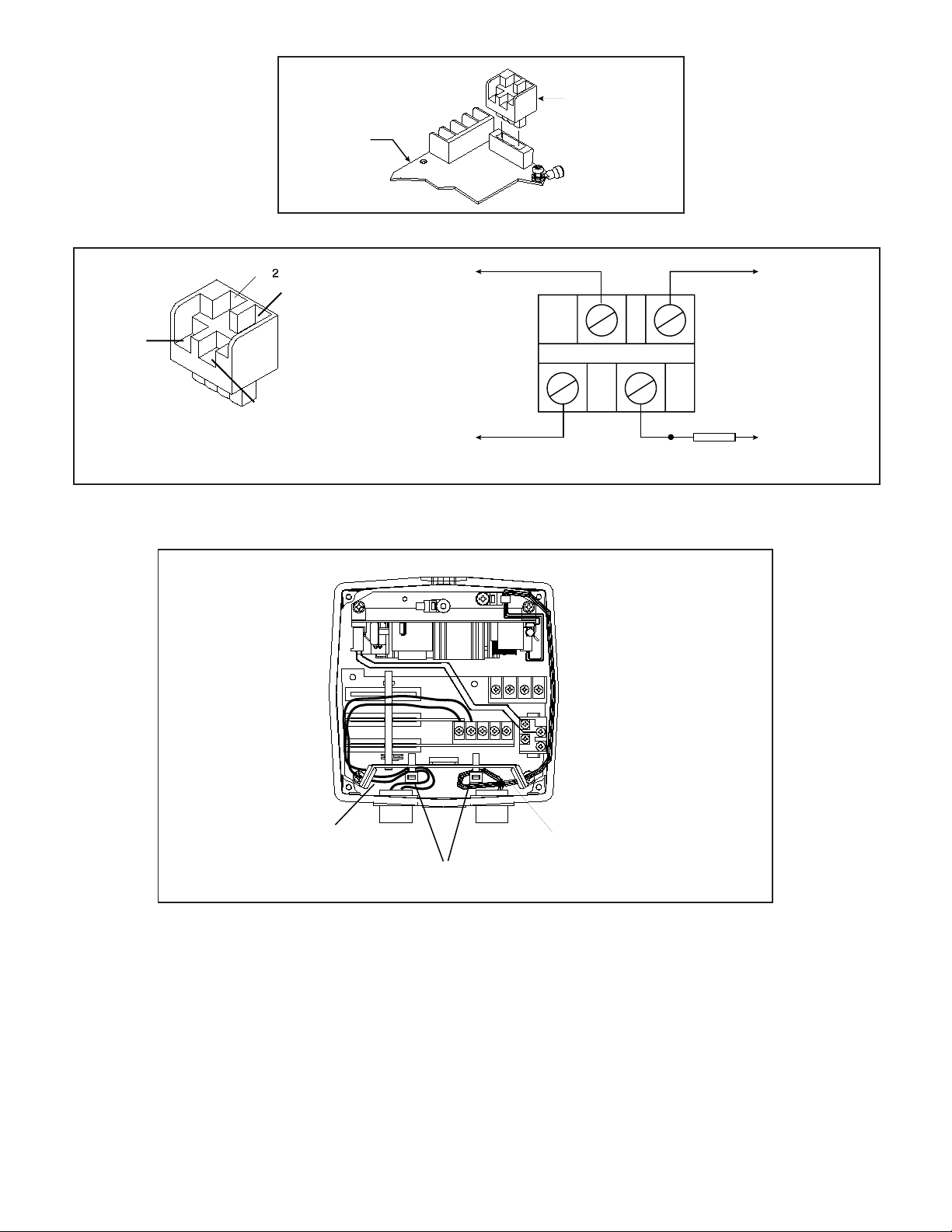
W
2
4
d
4
3
Terminal Block
TB-1
Main
Board
1
Figure 3. Terminal Block TB1
(-)
2
(-)
24
(-)
1
3
See Figure 3 for terminal block location
on the main board
Figure 4. Wiring to Terminal Block TB1 Input Circuit
iring is factory
installed to internal
power supply
(+)
(+)
To optional 24V DC
Battery Backup
13
(+)
Diode Assembly
2600010
RS485 twisted pair
Plastic tie-wrap (provided) use to separate power leads
from signal and tone initiating leads
Power and
earth-groun
leads
Figure 5. Wiring the Adaptatone
P/N 3100345 ISSUE 2
PAGE 12
Page 13

RS485 COMM
Board
Processor Board
-TX/RX
+TX/RX
EARTH
-RELAY
+RELAY
Potentiometer for
Volume Adjustment
Figure 6. PC Board Locations
Figure 7. T one Programming
Switch
Tone Description 12345HEX
No Tone 00
Ding-Dong Percussive pairs of 700 and 570 Hz tones, each damped to zero 01
Warble 575 and 770 Hz alternately, 87 ms each 02
Siren 600-1250 Hz up and down sweep in 8 seconds and repeat 03
Stutter Percussive 470 Hz, 83 ms on, 109 ms off 04
Slow Whoop 600-1250 Hz upward sweep in 4 seconds and repeat 05
Beep 470 Hz, 0.55 seconds on, 0.55 seconds off 06
Chime 1 700 Hz percussive repeat at 1 Hz 07
Fast Whoop 600-1250 Hz upward sweep in 1 second and repeat 08
Hi/Lo 780 to 600 Hz alternately , 0.52 seconds each 09
Rapid Siren 600-1250 Hz up and down sweep in 0.25 seconds and repeat 0A
Y e o w 1250-600 Hz downward sweep in 1.6 seconds and repeat 0B
Horn 470 Hz continuous 0C
Air Horn 370 Hz continuous 0D
Dual Tone 450-500 Hz, 0.4 to 0.5 second cycle 0E
Chime 2 575 Hz percussive repeat at 1 Hz 0F
Westminster Two measures, 411 Hz, 520 Hz, 407 Hz, 312 Hz 10
Three Blind Mice Four Measures, 787 Hz, 714 Hz, 625 Hz, 952 Hz, 333 Hz 11
Phasor 416-625 Hz up and down sweep in 13 ms and repeat 12
Telephone 570 and 770 Hz alternately, 50 ms each for 1.2s, 1.5s delay and repeat 13
Staircase 440-2000 Hz up and down steps, 750 ms delay and repeat 14
3 T one Alert 463, 641 and 896 Hz, 200 ms each, 1 second delay and repeat 15
Presignal Chime 470 Hz percussive repeat at 1.5 Hz, followed by Message 1 16
NFPA Whoop 422-775 Hz, upward sweeps, 850 ms each, 1 second delay and repeat 1B
3 Pulse Horn 470 Hz, 3 0.5 second pulses separated by 0.5 seconds followed 1 C
3 Pulse Air Horn 370 Hz, 3 0.5 second pulses separated by 0.5 seconds followed 1D
3 Pulse Dual Tone 450-500 Hz, 0.4 to 0.5 second cycle, 3 0.5 second pulses separated 1E
3 Pulse Chime 2 575 Hz, 3 0.5 second pulses separated by 0.5 seconds followed 1F
by a 1.5 second delay and repeat--For Evacuation Use Only
by a 1.5 second delay and repeat--For Evacuation Use Only
by 0.5 seconds followed by a 1.5 second delay and repeat--For
Evacuation Use Only
by a 1.5 second delay and repeat--For Evacuation Use Only
PAGE 13
CAUTIONCAUTION
CAUTION
CAUTIONCAUTION
The use of evacuation signals on this product, that is not specifically Listed for
Fire Alarm Use, is subject to the approval of the Authority Having Jurisdiction.
P/N 3100345 ISSUE 2
