Page 1
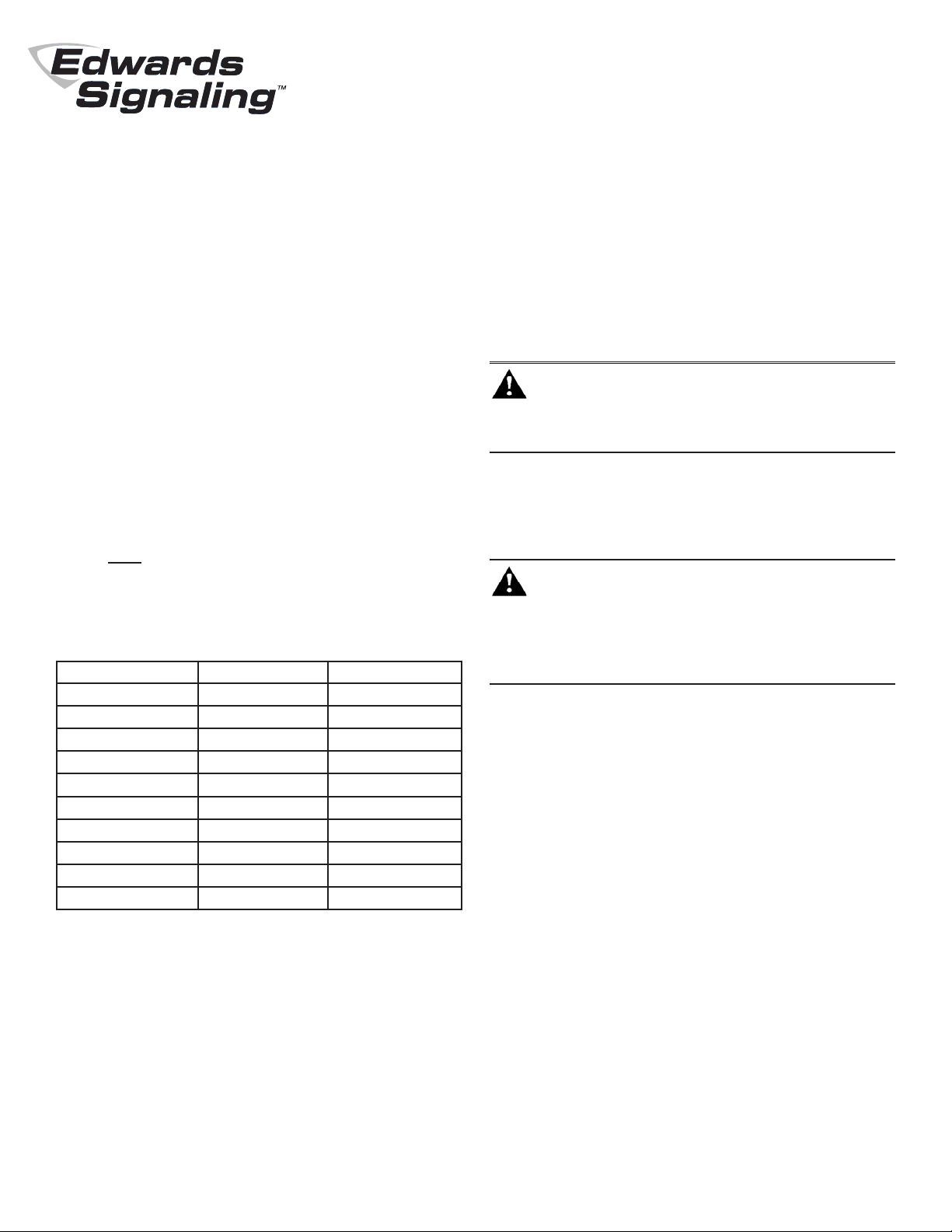
Installation Instructions for 48XBRM Series
XBR (XTRA-BRITETM) LED DUAL-MODE Visual
Indicator
Description
The Catalog Series 48XBRM Visual Indicator is a UL and cUL
Listed signaling appliance rated for NEMA 4X applications.
The signals are suitable for indoor or outdoor (weatherproof)
installation and are available in AC and DC models as listed
above.
The 48XBRM Series XBR (XTRA-BRITETM) LED Dual-Mode
signals are well suited in high ambient noise level areas,
especially where ear protection must be worn. These LED
beacons are also ideal for high-vibration applications and
areas where long lamp life is advantageous. 48XBRM LED
beacons ship from the factory in steady-on mode and can
be readily transformed by changing the dipswitch setting to
65 FPM ashing mode.
The 48XBRM series signals can be mounted on 1/2" (13mm)
NPT conduit (indoor or outdoor) or direct surface mounted
(indoor only). For outdoor (weatherproof) installation, the
signals must be mounted with their lens dome facing directly
up. When installing indoors, these signals can be mounted
in any position.
Electrical Specications
Catalog Number Electrical Specs Color
48XBRMA24D 24V DC, 0.215A Amber
48XBRMA120A 120V AC*, 0.108A Amber
48XBRMB24D 24V DC, 0.215A Blue
48XBRMB120A 120V AC*, 0.108A Blue
48XBRMG24D 24V DC, 0.215A Green
48XBRMG120A 120V AC*, 0.108A Green
48XBRMR24D 24V DC, 0.215A Red
48XBRMR120A 120V AC*, 0.108A Red
48XBRMW24D 24V DC, 0.215A White
48XBRMW120A 120V AC*, 0.108A White
*120V AC 50/60 Hz
Mechanical Specications
Outdoor Locations
Temperature Ratings ........... -31F to +150F (-35C to +66C)
PLC Compatibility
Signaling devices may be directly connected to PLC output
cards that meet the electrical input load specications listed
in Table 1. When signaling device ash rates are to be controlled via PLC, dip switch settings should be left in "steadyon" mode as originally shipped from the factory.
Installation
WARNING
To prevent electrical shock, ensure that power
is disconnected before installing the signals.
Install in accordance with the latest edition of the National
Electrical Code and local regulations. Install the signals
using one of the following applicable mounting procedures.
Conduit Mounting (Indoor or Outdoor) - Figure 1
WARNING
To prevent leakage and a potential shock
hazard, when mounting outdoors the signal
must be installed with the lens or dome facing
directly up.
1. Insert a small at blade screwdriver between the locking
mechanism and the lens. Gently push down and then
pry up, unseating the lens. Pull the lens up and off of
the signal mounting base, being careful not to damage
the internal circuit.
2. Setting the Flash Pattern: The 48XBRM Series Visual
Indicator is a dual-mode device supplied with a default
setting of steady-on. If ashing (65 fpm) mode is desired,
set dipswitch as shown in Figure 4. Refer to Figure 3 for
dipswitch location.
3. After setting the ash pattern, carefully place the lens
back on the unit and snap in place.
4. Route the signal's wire leads through 1/2" NPT conduit
(not supplied) and thread the conduit into the signal
mounting base.
5. Connect the eld wiring to the signal wire leads as
described in the Wiring Section.
http://www.edwardssignaling.com Phone: (800) 336-4206 Fax: (800) 454-2363
P/N 3101569 ISSUE 3
© 2010
Page 2
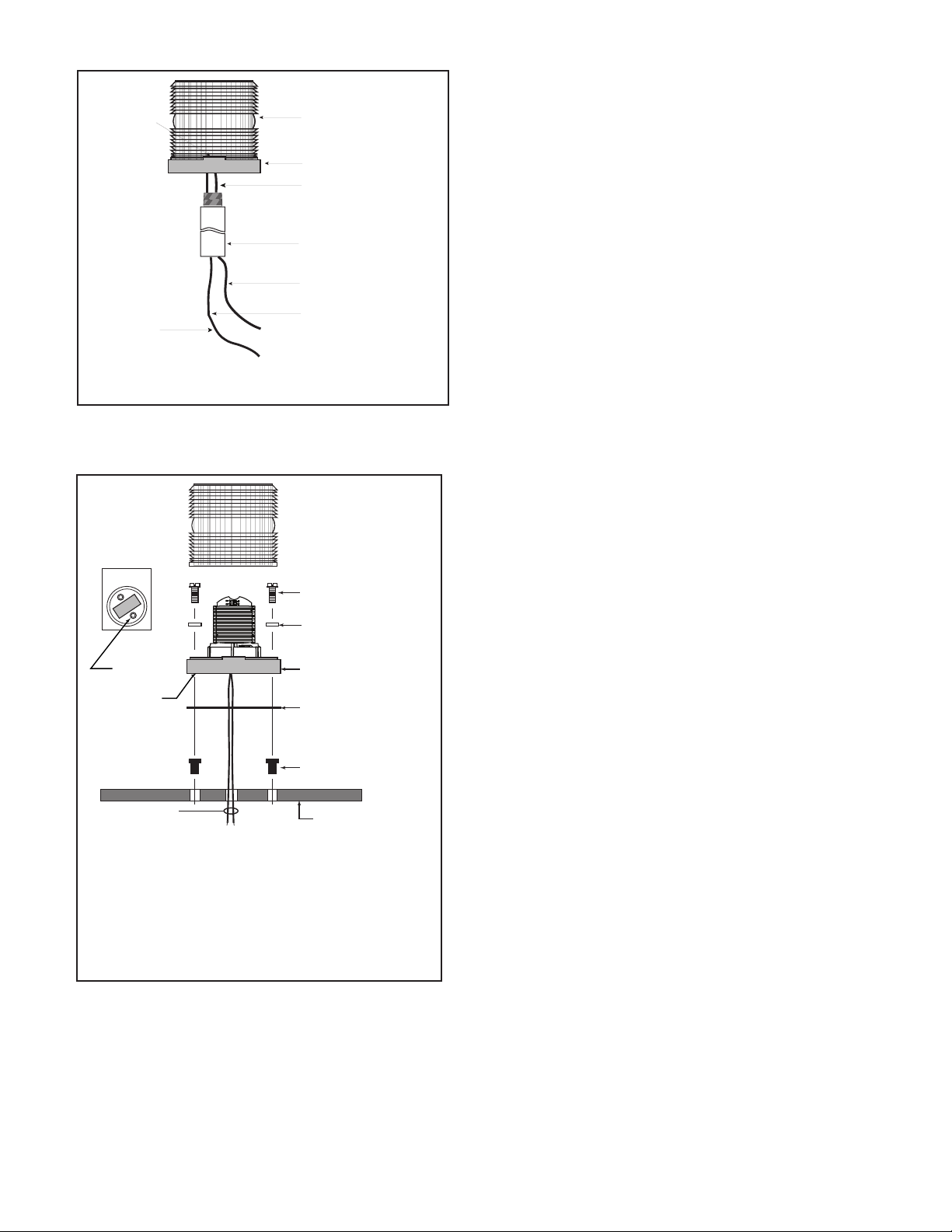
Locking
Mechanism
Power source
Wires
Lens
Mounting and
lamp support plate
18” Wire Leads
1/2” (13 mm) NPT
conduit
(not supplied)
DC units; Red Positive (+),
AC units; Black Hot
DC units; Black Negative (-),
AC units; White Neutral
Figure 1. Conduit Mounting
Direct Surface Mounting (Indoor Only) - Figure 2
NOTE: The installer should use suitable hardware
appropriate for the installation.
1. Insert a small at blade screwdriver between the locking
mechanism and the lens. Gently push down and then
pry up, unseating the lens. Pull the lens up and off of
the signal mounting base, being careful not to damage
the internal circuit.
2. Setting the Flash Pattern: The 48XBRM Series Visual
Indicator is supplied with a default setting of steady-on.
If ashing (65 fpm) is desired, set dipswitch as shown in
Figure 4.
3. Remove the two knockouts for mounting screws from
the signal base. Place the 3-3/4" (95mm) mounting
gasket provided in the direct surface mounting kit on
the mounting surface and mark the center of the three
holes in the gasket on the mounting surface. Remove
the gasket and drill a 3/8" (10mm) hole at each of the
marked positions.
4. Install the two rubber expansion plugs provided in the
hardware kit into the two outer holes in the mounting
surface.
Top view of
mounting base
One of two
knockouts for
direct surface
mounting
Enclose in
raceway
To field
wiring
(2) Mounting
screws (supplied
with DC models)
(2) Lockwashers
(supplied with
DC models))
Mounting base
and support plate
Mounting gasket
(supplied with
DC models)
(2) Rubber expansion
plugs (supplied with
DC models)
Mounting surface
NOTE: Enclose wiring within an approved
raceway interconnecting the appliance
and junction box in accordance with
governing codes, standards and
regulations.
Figure 2. Direct Surface Mounting of the
48XBRM Series Signals
5. Route the wire leads from the signal base through the
center hole in both the mounting gasket and surface. The
wiring should be run through an approved raceway or
conduit connected between the bottom of the signal base
and an approved junction box (not supplied). Bring wire
leads into the junction box. Refer to the signal's label for
voltage rating.
6. Align the outer holes in the mounting gasket with the
holes in the surface. Insert two screws with lockwashers
through the two outer holes in the signal base and align
the screws with the rubber expansion plugs as shown
in Figure 2. Press the signal base rmly against the
mounting surface and tighten the screws.
7. Carefully place the lens back on the unit and snap in
place.
8. Connect the eld wiring to the signal wire leads as
described in the Wiring Section.
Wiring
1. For AC models, use wire nuts (not supplied) and connect
the signal's black and white wire leads to the power
source wires. Polarity is not important.
2. For DC models, connect the signal's red wire to the
positive power source wire and connect the signal's black
wire to the negative power source using appropriate
connectors (not supplied). Polarity must be observed.
P/N 3101569 ISSUE 3
Page 3

Maintenance
Cleaning
CAUTION
To prevent damage to the lens, do not use
abrasive materials or cleaners.
Periodically clean the lens surface with a soft cloth or sponge
and water or a mild detergent solution to maintain optimum
light visibility. Ensure that the lens is completely dry before
assembling the signal.
LED Light
Source
Flash Pattern
Dipswitch
Base
Figure 3. Dipswitch Location
OFF
OFF
OFF
1
STEADY
(FACTORY
DEFAULT)
1
2
ON
ON
OFF
OFF
OFF
2
STEADY
1
2
65 FPM
ON
ON
ON
ON
Figure 4. Flash Pattern Dipswitch Settings
Table 1. PLC Compatibility
Operating Maximum off state Continuous on Surge (inrush/duration)
Cat. No. voltage* leakage current (mA) current (mA) (A/µs**)
48XBRM( )24D 24V DC 5 215 34.5/52
48XBRM( )120A 120V AC 5 108 37.5/164
*All AC volts at 50/60 Hz
**Amps/microseconds
Replacement Parts
Component Catalog Number
Lens* - 48XBRM Series 96-L(*)
*Specify color of lens by adding one of the following letters to the catalog number: A-amber,
B-blue, G-green, or R-red, C - clear (used with white LEDs). Example: A red lens for the 48XBR
series signal is 96-LR.
P/N 3101569 ISSUE 3
Page 4

U.S.
T 800-336-4206
F 800-454-2363
Canada
T 519 376 2430
F 519 376 7258
Asia
T 852 2907 8108
F 852 2142 5063
Australia
T +61 3 9239 1200
F +61 3 9239 1299
Europe
T 32 2 725 11 20
F 32 2 721 86 13
Latin America
T 305 593 4301
F 305 593 4300
www.edwardssignaling.com
