Page 1
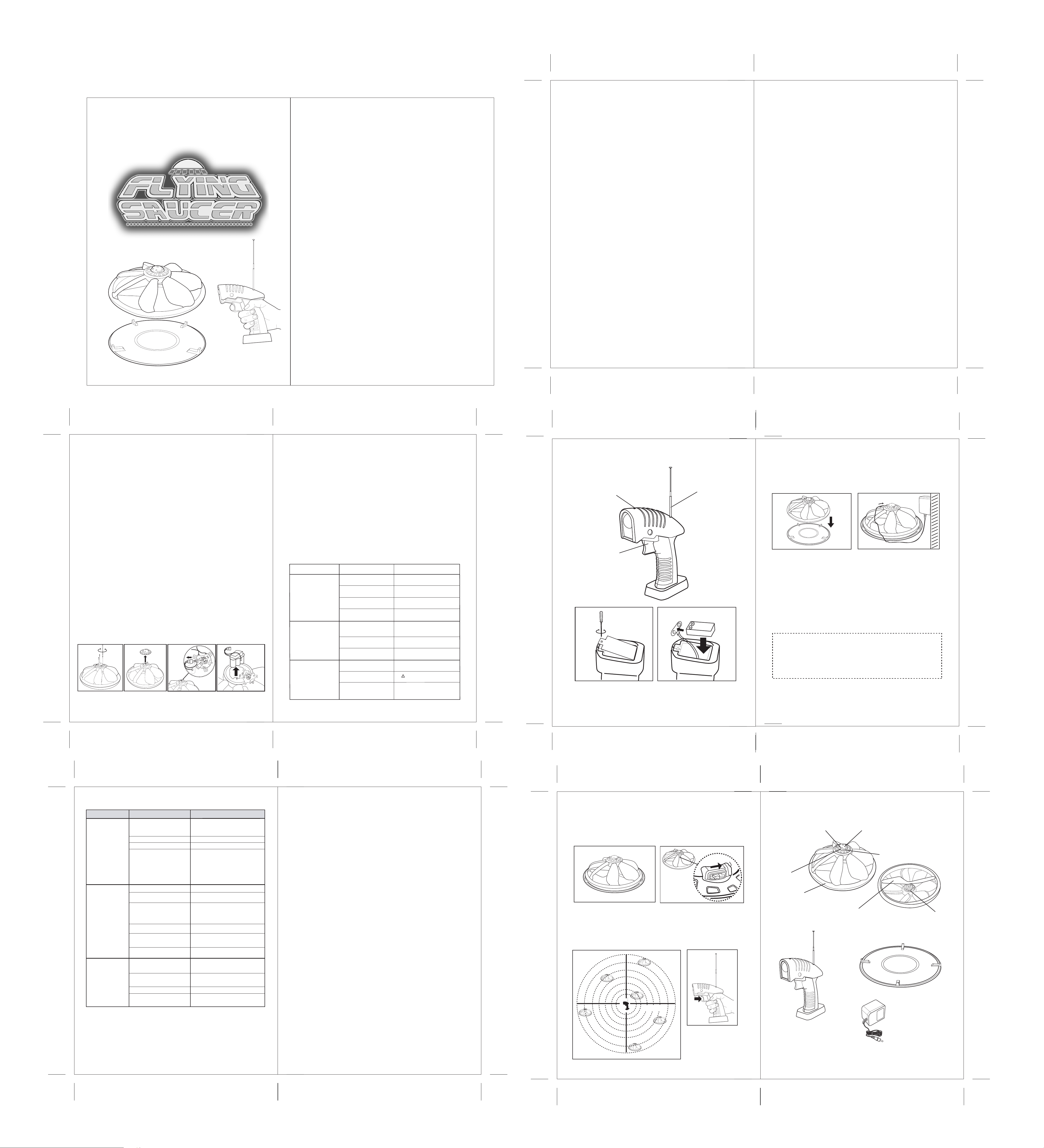
FOR AGES 10 AND UP
CLOSE
OPEN
INSTRUCTIONS / PRECAUTONS
TM
WARNING!
- C AU T IO N: E lectrica lly operated product. Not recommended for children under
10 years of age. As with all electric products, precautions s hould be observe d
during handling a nd use to prevent electric shock.
- Keep face, eyes, fingers , hair, body parts etc. away from the propeller a nd
other moving pa rts.
- Always fly the Vectron Ultralite in an open s pace .
- Do not expose your Vectron Ultra lite to rain or moisture.
- Do not fly in a crowded environment.
- Do not fly in a dus ty area.
- Do not fly in complete da rkness.
- E nsure people know that you are flying the Vectron Ultra lite.
- Us e only your Ultralite controller included in this package.
- Always turn your Vectron Ultralite "OFF" when not in us e.
General
- Y our V ectron Ultralite must not be us ed if there is any da mage to the
AC adaptor, cha rging cord, charging socke t, rechargeable battery, propeller,
ring or other parts of the V ectron Ultralite.
- Do not attempt to lift objects with your V ectron Ultralite.
- V ectron Ultralite is a high te ch precision ins trument and is vulnera ble to misuse
Protecting a ll components is an es sentia l part of flight maintena nce.
AC Adaptor Important Information
- This toy is not intended for children under 3 years old.
- The instruction manual contains important information a nd must be kept.
- This toy only operates with supplied AC adaptor.
- The use of the AC adaptor should be supervis ed by an a dult and examined regularly.
- This toy must not be used if there is any damage to the power cord, plug and other
parts of the transforme r.
- The AC adaptor must be dis connected before cleaning.
1
Battery Safety
- Your Ve ctron Ultralite is only to be cha rged under adult supervision.
- Never expose the V ectron Ultra lite battery pack to direct s un, hot a reas , or fire
as it may explode.
- The Ultralite charger and battery may become warm during charging.
- The Ultralite charging cord mus t be disconnected from the Vectron Ultra lite when
it is fully cha rged.
- Never lea ve your V ectron Ultralite connected to the AC adaptor overnight.
- Never overcharge the V ectron Ultralite as it ca n damage the rechargeable battery.
Battery Care
- For ma ximum performa nce, always allow your battery of the Vectron Ultra lite to
drain before recharging.
- Never cha rge a s econd time without discharging firs t. This will affect or damage
the batte ry.
Battery Disposal
- Do not dispose of the battery in your regular house hold waste.
- C ontact your loca l wa ste ma nagement officials for information on environme ntally
s ound dispos al of rechargeable batteries.
- If a battery leak develops, avoid contact with lea king fluid. Place the damaged
battery in a plas tic bag for proper dispos al.
- If fluid comes in to contact with s kin or eyes , wash with cool water for at lea st 15 mins .
Battery Removal
- R emove the 3 screws on the top of the Vectron Ultralite with a P hilips
s crewdriver, disassemble the unit and remove the recha rgeable battery.
(1)
(2)
(3)
(4)
TIPS:
- For your first flight, ensure there are no strong air currents from
fans, air conditioners or open windows.
- Adjust the trigger to find the correct position so your Vectron
Ultralite will hover preventing it from flying too high or too low.
It will take some practice to get the hang of it.
- Always point the thrust transmitter towards your Vectron Ultralite
to ensure a steady controllable flight.
- Do not try to land your Vectron Ultralite on to the launch platform.
Try to land on any open floor area.
- Your Vectron Ultralite can also take off from any smooth flat surface.
Do not try to take off from deep pile carpet or soft furniture. This
may jam the propeller before take off.
L earning More About Y our Vectron Ultralite
Technical S pecifications
R ecommended Age
Vectron Ultralite F lying R ange 50 ft. (15 m)
Ultralite C ontroller B atteries
Ultralite C harging D evices
R echa rgeable B atte ry T ype 6 V 100mA Ni-MH
Working V olta ge 5 V
Working C urrent 8 W (P ea k)
P ower Consumption 0.3 W (Pe ak)
Working V olta ge (DC ) 6. 5 V ~ 9 V
C harge Duration 10 minutes (ma x.)
C harge Method
10 and UP
9V (6L R 61)
alka line batteries
- V detect plus master time out
I) Thrust Transmitter
P ower On Indicator
Trigger
CLOSE
OPEN
An
II) Flight Preparation
IMPOR TANT :
a) Ensure the AC Adaptor voltage and plug is suitable for your area.
b) Connect the AC Adaptor to the wall outlet.
a
n
n
e
t
E nsure your Vectron Ultralite is
1) P lace your Vectron Ultralite on to
the launch platform.
NOT E S :
- The red and green LED will blink alternately. It will take
approximately 10 minutes to charge your Vectron Ultralite
completely; at this point the green LED will flash continuously.
- When your Vectron Ultralite is new or has not been flown for a long
time it will take several charge/discharge cycles for the battery to
reach its full flight time.
WAR NING : Never recharge your Vectron Ultralite a second time
without having flown first. Continuous recharging without
discharging first, will damage the Ultralite battery.
CAUTION: Always recharge your Vectron Ultralite with supplied
AC Adaptor! Operate with third-party AC Adaptor may cause
damage to this product.
2)
switched OF F, then connect the
charging cord to your Vectron
Ultralite.
Troubleshooting
P roblem
No power to the propeller.
Y our AC Adaptor is the wrong type or
dama ged preventing it from charging
your Vectron Ultra lite .
P ower s witch is not turned on.
Y our U ltra lite ba ttery is not cha rged.
The propeller a uto-stop feature is
ac tiva te d. This feature is a ctivated
when the propeller is obstructed
by body parts or objec ts . If y our
Vectron U ltra lite cra shes on to the
floor, this may trigger the auto-stop
feature as well. T he red a nd gre en
LE D will blink a lte rnately.
P os s ible C au s e
I) AC Adaptor O utput DC 13V 0. 6A
AC Adaptor Input 120V AC 60Hz 10W
3
8
1) O pen or close the cover with
a Philips s crewdriver.
2) Insert one size "9V" (6LR 61)
Alkaline batteries.
5
6
Battery Safety Guidelines
S olu tion
C onta ct your support team at
service @ bhsciencetech. com s ta ting the
voltage and plug type required. D o not
return your V ectron U ltra lite to the retail store.
S lide the power s witch to the ON position.
C harge your battery fully before flying.
R es et your Vectron Ultra lite by switching
it off a nd turning it ba ck on again to resume
flight.
- T o prevent battery leakage: B e sure to insert batteries correctly.
- B atte ries should be replaced by a dult.
- Neve r dispos e of batteries in fire as this may caus e them to explode.
- Do not mix old and new batteries (replace all batteries at the s ame time).
- Do not mix Alkaline, s tandard (Carbon-Zinc) or recha rgea ble
(Nickel-C admium) batteries (or equiva lent). O nly batteries of the same
III) Flying, Hovering and Landing
Your Vectron Ultralite
IMPORTANT: Ensure your Vectron Ultralite is fully charged for first
time use and that you have a least 10 ft. (3 m) of clear area.
ON
OFF
Contents
C harging
S ocket
R ed
LE D
G reen
LE D
P ower S witch
(O N / O FF )
Y our Vectron U ltra lite
does not take off.
Y our Vectron U ltra lite
does not respond to the
thrust transmitter.
The ba ttery power is low.
Y our Vectron U ltra lite is not plac ed
properly onto the launch platform.
Y our Vectron U ltra lite is out of range.
The gre en L ED does not come on
which means there is no signal
trans mission.
The trigger is not depres sed far
enough on the thrus t tra nsmitter.
The room may have dra fts from
windows, fans , a ir conditioner and
ventilation s yste ms.
Ope rator error. Wait for the red L ED to fla sh be fore trying
The thrus t tra nsmitter battery is low.
The re d LE D does not flas h afte r
depress ing the trigger.
The thrus t tra nsmitter battery is
inserted improperly.
Y our Vectron U ltra lite is out of range.
Y ou are outdoors or flying in a la rge
room with high ceiling.
R echa rge the batte ry fully.
P lace your V ectron U ltra lite properly sitting in
the middle of the la unch platform.
Move clos er to your V ectron U ltra lite .
Depress the trigger at leas t half way.
Minimize the drafts before take off.
to take off.
R eplac e the 9V (6LR 61) Alka line
battery with new one.
C heck and reinsert the battery with the
proper polarity a s per the markings in
the holder.
Move clos er to your V ectron U ltra lite .
F ly indoors with the appropriate ceiling
height.
NOTE : The trans parent labels underneath the ring are for protection
agains t the propeller. A damaged ring c an be repa ired with trans parent
tape. S ome glues may damage the polyfoam ring.
9
or equivalent type as recommended a re to be us ed.
- Non-rechargeable batteries a re not to be recha rged.
- Always remove exhaus ted or dead batteries from product. R emove
batteries from product which is not going to be us ed for a long time.
Otherwis e the batteries may leak and caus e damage.
- T he s upply terminals are not to be s hort-circuited.
- Make s ure battery compartment is secure.
- Do not immerse battery opera ted toys. Wipe clean only.
Attention to maximize the life of your Vectron
Ultralite
- Avoid continuously running at full power against a low ce iling, as this will s horten
the s aucers motor life.
- nstead hover a nd s woop below ceiling height or fly outdoors if wind condition
permits.
- This will ins ure many hour of flying fun with your Vectron ultra lite.
2
1)
With your V ectron U ltralite on
2) S witch on your Vectron Ultralite.
the launch platform, unplug
the charging cord.
NOTE: After the red and green LED blink alternately, the red LED
will start to flash slowly. At this time your Vectron Ultralite is ready
for take off.
15 meter
15 meter
3) P res s the trigger to
control your V ectron
U ltralite.
NOTE: Flying Range is
around 50 ft.(15 m)
7
R
i
n
g
T hrus t T rans mitter
Auto-s top
S afety
P ropeller
R echa rgeable
B atte ry
L aunc h P latform
AC A daptor
4
Page 2

NOTE:
THE MANUFACTURER IS NOT RESPONSIBLE FOR ANY RADIO OR TV
INTERFERENCE CAUSED BY UNAUTHORIZED MODIFICATIONS TO THIS
EQUIPMENT. SUCH MODIFICATIONS COULD VOID THE USER AUTHORITY
TO OPERATE THE EQUIPMENT.
