Edup Link EDLINK-6601 Installation Manual

EDLINK-6601
EDUP LINK
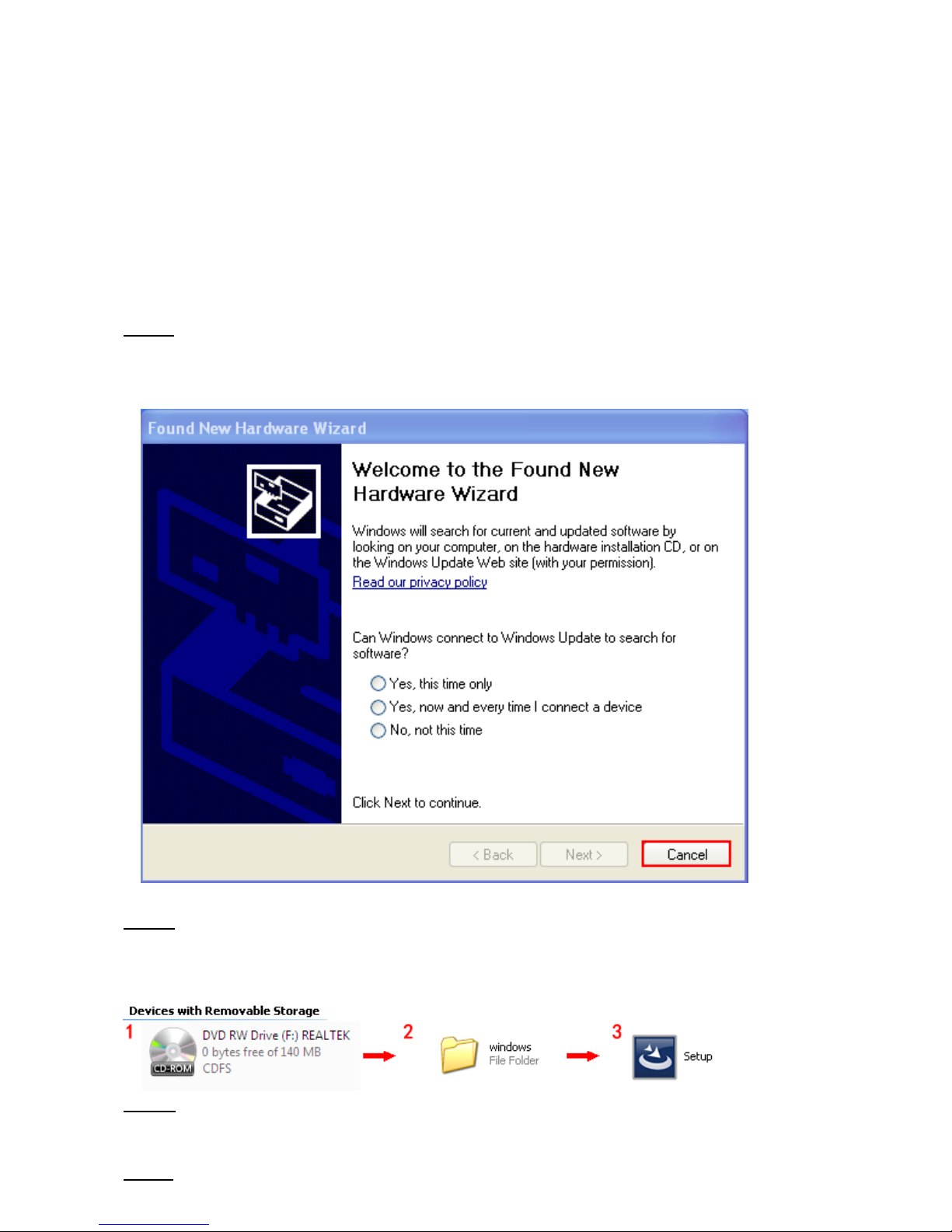
INSTALLATION GUIDE
EDUP LINK USB Adapter Installation Guide
This manual is divided into three parts: Windows XP, Windows 7 / 8 / 8.1 /10, and Mac
1 .Windows XP
Please do the following steps to set up the software on your computer:
Step 1. Once the wireless USB adapter has been plugged in to a USB port, the following message
will appear on screen. Click “Cancel”. (See picture below please)
(If it does not pop-up, skip this step)
Step 2. Please insert the disc into your CD-ROM drive. The disc should auto start, displaying the
following window. If it does not start due to the system settings, open My Computer, find the
Setup.exe file in the folder “windows” in your CD-ROM directory.
If you do not have a CD-ROM Drive, you can download at www.wise-tiger.com
Step 3. Double click the “Setup.exe” file and the software will initialize. Then please choose “I
accept the terms of the license agreement” and click “Next”.
Step 4. Continue the installation wizard and finish it. You will have to restart your computer for the
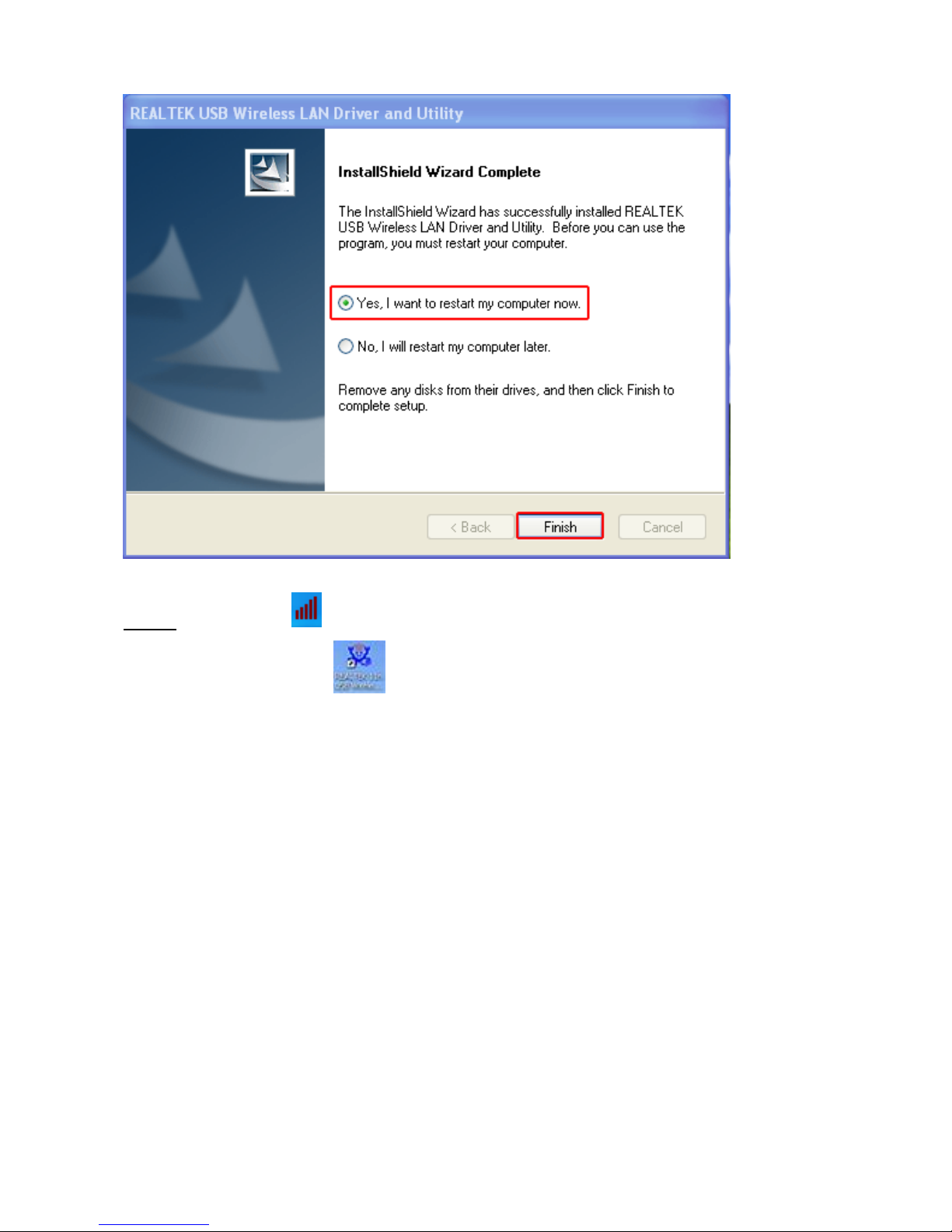
driver to work.
Step 5: Click the Icon in the Windows system tray, which is located in the bottom-right corner of your
computer screen or double click , and select “View Available Wireless Networks” to launch the utility.
Find your network in the list of available networks. See image below.
