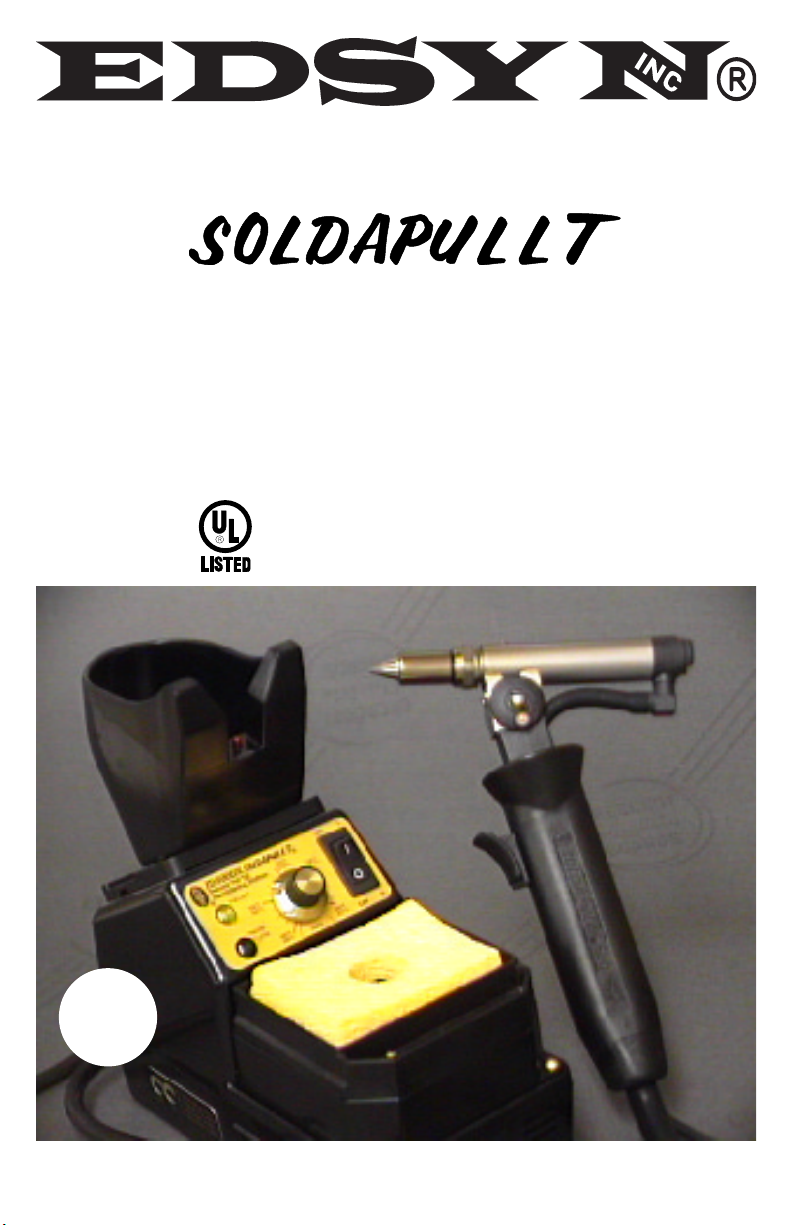
ZD500DX
®
Deluxe Hot Tip
Desoldering Station
(self-contained)
• COMPLIES WITH MIL-S-45743E, MIL-STD-2000-1B, WS6536E AND
ESD SPEC, DOD-STD-1686, DOD-HDBK-263
• UL listed
MADE
IN
U.S.A.
Instruction manual

ZD500DX
®
Deluxe Hot Tip
Desoldering Station
Contents at a Glance
Page 3 - 4 Features & Specications
Page 5 Operation
Page 6 - 8 Tip Usage & Replacement
Page 9 Maintenance
Page 10 Trouble Shooting & Maintenance
Page 11 Calibration
Page 11 - 13 Spare Parts List for Power Supply
Page 14 - 15 Spare Parts List for Hand Tool
Page 2
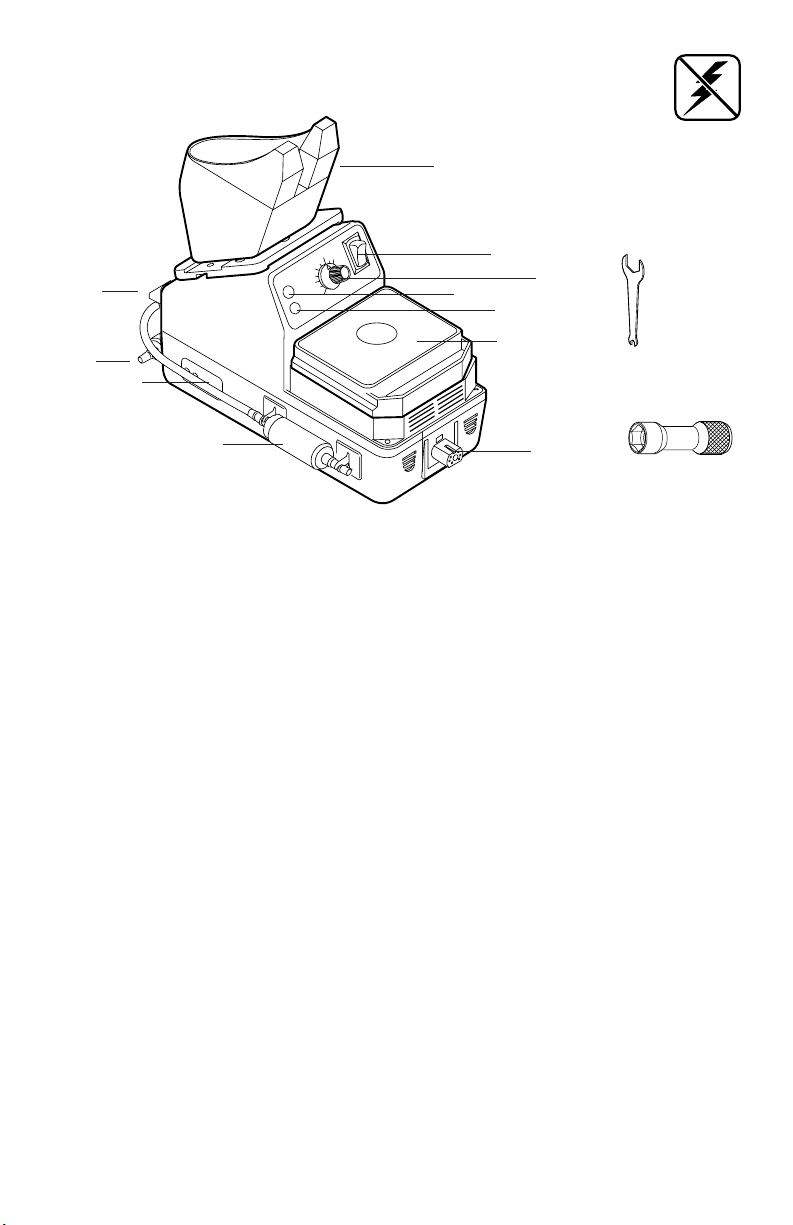
FEATURES
POWER SUPPLY
J
H
I
Static Safe
A
B
D
C
E
F
K
L
H
A) Tool Pod, equipped with micro-switch to activate pump.
B) Power Switch, to activate WorkStation.
C) Temp. Control Knob
D) Pump LED
E) Heater LED
F) SH232 Sponge Holder, with cleaning sponge.
G) Power output, 24V, controlled
H) AF110 Filter, (note ow direction)
I) External Calibration
J) Pump
K) WT623 Tip Wrench
L) WT619 Tip Wrench
G
SPECIFICATIONS
• 115V, 60 Hz, 150W Power Supply
• 24V, 50/60 Hz, 70W Hand Tool
• Weight; Power Supply: 5 lbs. 12 ozs. (2.6 kg)
Hand Tool: 11 ozs. (312 g)
• Temperature range of 400°F to 800°F (205°C-425°C)
• Voltage leakage from tip to ground, less than 2 MV
• Tip to ground resistance, less than 2 ohms
• COMPLIES WITH MIL-S-45743E, DOD-STD-2000-1B, WS-6536E and
ESD SPEC, DOD-STD-1686, DOD-HDBK-263
Page 3
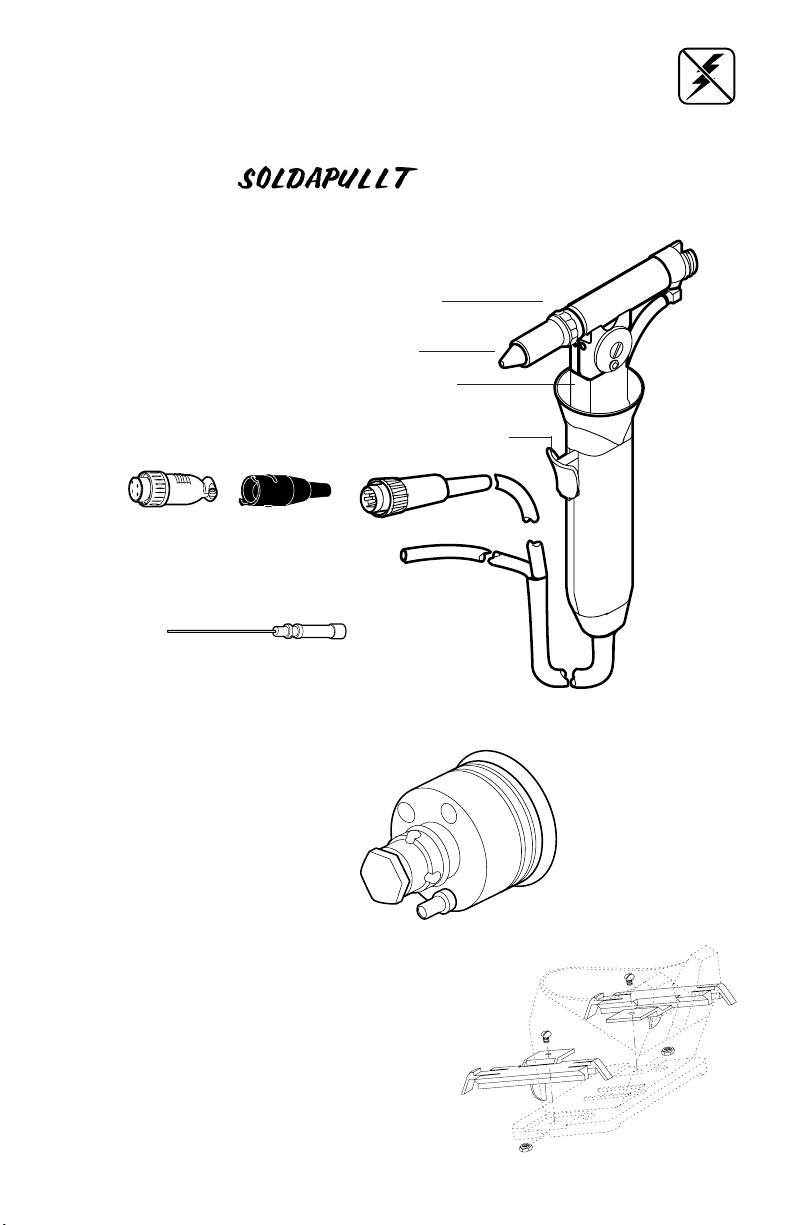
FEATURES
HOT TIP DESOLDERING TOOL
ESD Safe
HT500/-1/-2
Hot Tip Desoldering Tool
A) Head Assembly- Includes the primary
ltering system and solder debri chamber.
B) Hot Tip Desoldering Tip- Wide range of
desoldering Tips applicable.
C) Head Shaft- Allows 4-point rotation of
Head Assembly.
D) Trigger- Activates vacuum suction.
E) Vacuum Hose- Low Static silicone hose.
Connects to vacuum source.
F) Connector- To 24 V controlled output.
(for HT500) (for HT500-2)
G) Cleaning Shaft- For cleaning Desoldering
Tip orice: .05 (1.3 mm) and .025 (0.6
mm)
OPTIONS
®
A
B
C
F (for HT500-1)
E
D
FC641 Large Filter Cartridge Assembly
Replaces FC640. For use in applications
that require heavy use, or where No-Clean
solder/ux is used at high temperature.
PA233 Dovetail Extension Bracket allows
you to install additional Tool Pods.
1. Insert nut into the slot of adapter plate on both sides.
2. Screw PA233 on the adapter plate.
Page 4
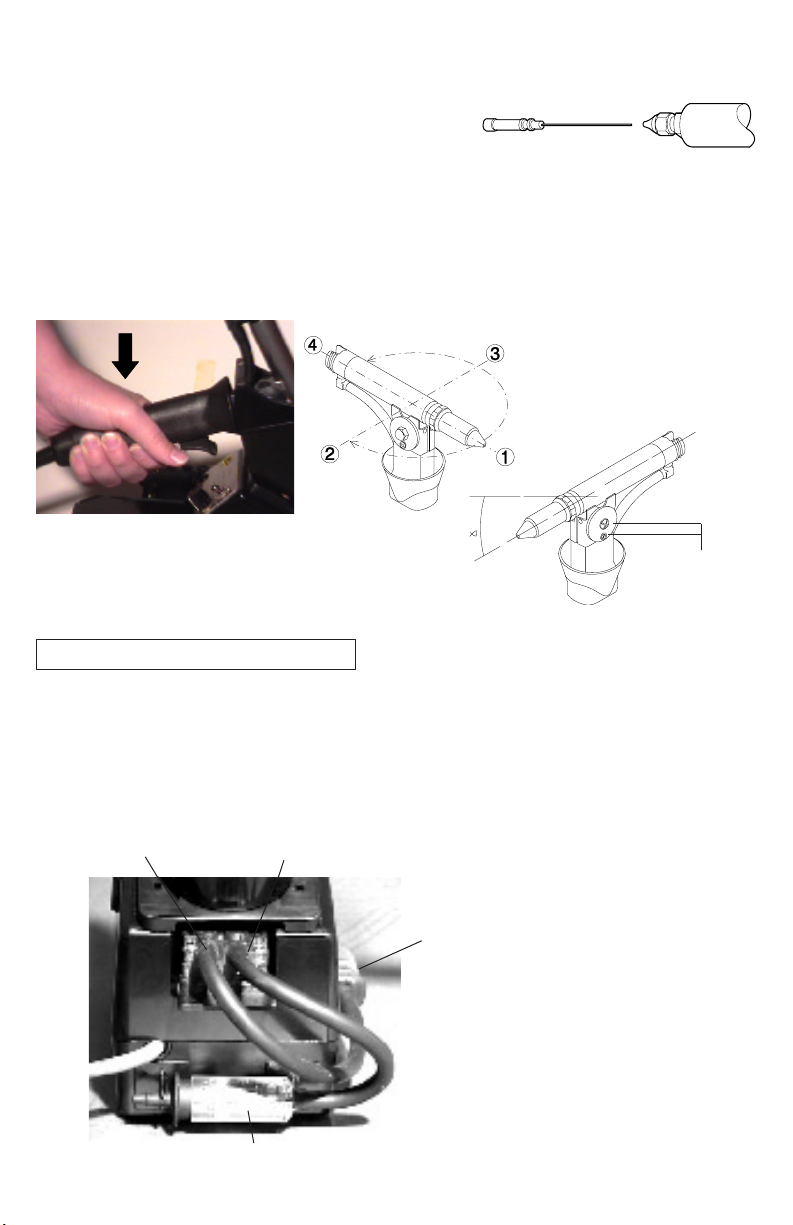
OPERATION
1. Connect HT500 to 24V power supply and vacuum source.
2. Press trigger to activate vacuum.
NOTE: When Tip orice is bloc ked,
use a corr ect size C le ani ng S ha ft
while pressing the Trigger to clear the
obstruction.
3. Always clean the Tip with wet sponge and
always re-tin (add fresh solder) during and after each
operation.
CS468 is .05 in. dia.
CS468-1 is .025 in. dia.
ADJUSTMENTS
The HT500 Head assembly can be adjusted into varying positions to suit the operator.
While Tool is in the Pod, push handle
down and twist handle until it locks
into 1 of it's 4 positions. Twisting
counter-clockwise will permit a 1800
turn. Twisting clockwise will permit
a 900 turn.
Note: Head Assembly does not make a full 3600 turn
To tilt the Head assembly, loosen (2)
Adjustment Screws. Tilt the Head assembl y to d e sire d po s itio n . Ret i ght e n
Screws.
adjustment
screws
AIR FLOW DIRECTION
Vacuum
Air out
Air out
Hoses must be clean and not
kinked or cracked
Vacuum
For Factory repair:
Specify the problem and ship the
unit to EDSYN INC.
Customer Service
15958 Arminta Street
Van Nuys, CA 91406-1896
Page 5

DESOLDERING POINTERS
1. When desoldering small
holes on at areas, tilt
Tool to allow adequate
air ow to lift solder into
chamber.
2. When using SMD Tips, heat
up the connections by posi-
tioning the Tool perpendicu-
larly. When solder melts tilt
the Tool and depress trigger.
(SMD Tips are recomended
fo r HT 500 u sing ext e rna l
vacuum).
3. Extra-heavy duty desoldering on a multi-layeredboard
is done by using a Heavy Duty Desoldering Tip and
a Hi-Heat Soldering Tip simultaneously. Although
pre-heating of the circuit board will speed up the
process, it is not always necessary.
Heavy Duty Desol-
dering Tip
Multi-Layered
Board
REPLACING DESOLDERING TIPS
1. Remove RS383. Use WT619.
2. Replace Tip and install new Tip.
3. Apply AN112 (in tube) or AN122 (in syringe) Anti-Seize
Compound before assembling.
INSPECT DAILY
4. Install RS383.
install
remove
WT619
Tip Wrench
Page 6

Hot Tip Desoldering Tips
Fractional dimensions are approx.
Extra-heavy duty desoldering
on a multi-l ayere d boar d is
done by using a Medium Life
Desoldering Tip.
To reach deep, dense and
compact areas, use a Long
Funnel tip
DESCR IPTION
Standard Tip
(High Heat Transfer)
HOLE
DIA.
Funnel
HOLE
DIA.
Long Funnel
PART
NO.
HOLE DIAMETER
in.
mmin.
B
in. in.
mm
ZD12 .03 1/32 0.8
ZD13 .04 3/64 1.0
ZD14 .06 1/16 1.5 .50 1/2 12.7
ZD18 .07 5/64 1.8
ZD19 .12 1/8 3.2
ZD107 .02 1/64 0.5
ZD112 .03 1/32 0.8 . 48 31/64 12.2
ZD113 .04 3/64 1.0
ZD118 .07 5/64 1.8
ZD111 .03 1/32 .08 1 .2 2 17/ 32 31
ZD115 .07 5/64 1.8
Replacement*
When using a Replacement
Desoldering Tip to desolder
smal l ho les on flat ar eas ,
tilt Tool to allow adeq uate
air flow t o lift sold er i nt o
chamber.
When using SMD Tips, heat up the
connections by positioning the Tool
perpendicularly. When solder melts,
tilt the Tool and depress trigger.
HOLE
DIA.
SMD**
(FO R Z D50 5/905 se rie s)
HOLE
DIA.
ZD25 .03 1/32 0.8
ZD26 .04 3/64 1.0 .39 32/6 4 9.9
ZD27 .07 5/64 1.7
ZD57 .10 7/64 2.5
ZD58 .13 1/8 3.2
ZD60 .15 5/32 3.8 .55 9/16 13.9
ZD61 .25 1/4 4.5
Page 7

Hot Tip Desoldering Tip
DESCR IP TION
PAR T
N O.
HOLE DIAMETER
B
in. in. mm in. in mm
Surface Sweep Tips
removes excess solder
on pads for atter surface,
prior to SMD remounting.
Si de S w eep Tips
al l ows re mova l of
solder from the component side of the
board.
Hot Tip set-up
Economy**
HOLE
ZD28 .03 1/3 2 .08
DIA.
ZD29 .04 3/6 4 1.0
ZD30 .06 1/16 1.5
Surface
Sweep**
W
in. in. mm .30 5/16 7.6
ZD70
Hole Dia. = .06 in.
Side Sweep**
.08 3/32 2.0
ZD71
Hole Dia. = .06 in.
*Tin New Iron Tips at Low Temperaturebefore using.
**Non-Plated Alloy
Medium & Long Life
Desoldering Tip
SMD Desoldering Tip
Heater Set-up
AC736
Tip Adapter
Replacement
Desoldering Tip
Side Sweep
Desoldering Tip
HC273
Threaded
Retaining
Collar
AC737
Accumulator Bushing
HT01
RS383
Retaining
Sleeve
Page 8

DAILY MAINTENANCE
• Remove and inspect Tip and Heater Assy.
• Inspect all Filters
• Remove solder debri from Desoldering Head
Housing
TO REPLACE FILTER & O-RING INSIDE
DESOLDERING HEAD ASSY.
1. Pull out FC639 from Housing.
2. Unscrew SC525 from FC639 to remove AF625.
3. Insert new AF625 inside SC525 and screw back
on.
4. Clean and apply OL111 on OS731 & OS132
O-Ring.
WEEKLY MAINTENANCE
• Inspect Valve Assy.
• Inspect all O-Rings and Seals
© - Clean
® - Replace
OS731
©
FC639
©
OS132
OPTIONAL FC641
Large Filter Cartridge Assembly
1. Pull out FC641 from Housing.
2. Unscrew FC641 remove old AF041.
3. Insert new AF641 inside FC641 and
screw back together.
4. Clean and apply OL111 on OS731 &
OS132 O-Ring.
TO REPLACE O- RINGS INSIDE VALVE ASSEMBLY
a) Unscrew Lock Nut at the end of the HT500
Handle.
b) Remove Handle Cover.
c) Slide out Valve Assembly while placing your
nger over the Spring Seat. BE CAREFUL NOT
TO LET THE SPRING AND THE SPRING SEAT
SHOOT OUT FROM THE HOUSING
d) Clean all parts with alcohol only.
e) Replace OS730 O-Ring Set (set of 3).
AF625
©
®
SC525
OS730 O-ring set
®
MS229
®
OS133
Desoldering
©
Head Housing
HT01
OS133
When installing OS133, the HT01
should go thru the OS133.
Valve Assembly
Handle
Cover
Lock Nut
CA UTI ON: Mak e
sure the wires are
not pinched by
Valve Assembly.
Spring Seat
Page 9

TROUBLE SHOOT-
Symptoms Cause Remedy
a) Pump micro switch is stuck.
Pump won't run
Pump running but
weak or no vacuum
generated.
b) Vacuum inside hose (normal)
a) Loose connections between
joints or connectors.
b) Dirty lters.
c) Leaky or sticky valve.
d) Wrong hose connection.
e) Broken pump diaphram.
Blown fuseNo power Replace fuse. See spare parts list
Problems that occur aside from those listed below
should be handled by our factory technicians.
a) Use a pair of tweezers to release
the switch.
b) Squeeze trigger to release
vacuum.
a) Make sure all connections are
tight.
b) Inspect and clean all lters.
Replace elements if needed.
c) Clean parts and replace
O-Rings if needed .
d) HT500 Hose should be
connected to AF110.
e) Ship back to factory
FUSE REPLACEMENT
3.15A fuse inside
SPONGE MAINTENANCE
Replace RS199 Cleaning Sponge
Pour water on RS199 to moisten it completely.
DO NOT OVERFILL.
FILTER MAINTENANCE
Filters should be kept clean
AF629 Felt Filter
End Cap
Tip Wrench can be use
to remove lter cap.
AF040 Foam Filter
Housing
Page 10

CALIBRATION
AIR MOVEMENT WILL AFFECT THE TEMPERATURE READING.
WORK IN AN AREA WHERE THIS IS MINIMAL.
1. Using a clean Tip, turn on power
and set Temperature Control Knob
to approx. 500°F (260°C). Allow
Tip to warm up.
2. Tin the tip properly and place center
of the thermo-couple wire on tip.
3. Apply a small amount of solder on
the center of the thermo-couple
wire, to form a good contact
between the tip and the thermocouple wire.
4. Set Temperature Control Knob to
400°F (205°C).
5. Adjust LO-Temp. Calibration Pot
so the Meter will read 400°F
(205°C).
6. Set Temperature Control Knob to
800°F (427°C).
7. Adjust HI-Temp. Calibration Pot so
the Meter will read 800°F (427°C).
Temperature
Control Knob
HI LO
Calibration Pot
1. Set knob at 400°F.
2. Adjust LO to 400°F.
3. Set knob at 800°F.
4. Adjust HI to 800°F.
ZD500DX Spare Parts List
ITEM
PART NO. DESCRIPTION
NO.
44 SR011 Screw, Round Head Phillips, 6-18 x 5/8 4
45 SR012 Bump-Ons 4
46 SR026 Power Cord Only 1
47 WT623 Tip Wrench, Dual Open End, 1/4" & 3/4" 1
48 SR416 Holder, Tip Wrench Hanger 1
49 SR776 Fan 1
See next page for illustration
QTY
REQ'D
Page 11

17
10
3
15
18
6
6
14
13
11
16
2
4
23
5
8
9
20
19
33
43
33A
46
33B
34
33C
25
21
41
40
31
36
34
33D
28
42
49
5
27
24
31
39
31
35
44
45
12
7
1
48
32
37
26
47
29
Page 12

ITEM
NO.
PART NO.
DESCRIPTION
REQ'D
1 SR566 Top Cover, Power Supply 1
2 SR065 Power Switch, 120V 1
3 SR073 Tool Holder 1
4 SR817 Adapter plate 1
5 SR467 Nut, Square Cone 3
6 SR367 Screw, Flat Head Phillips, 6-32 x 5/8 2
7 SH232 Sponge Holder 1
8 SR137 Washer, #8 1
9 SR009 Screw, Pan Head Slotted, 8-32 x 7/8 1
10 SR759 LED Assy. Yellow, for pump 1
11 SR573 LED Assy. Green 1
12 RS199 Cleaning Sponge 1
13 SR567 Label, Front Panel 1
14 SR115 Retainer Plate for Micro Switch 1
15 SR114 Push Rod for Micro Switch 1
16 SR045 Knob, Temperature Control 1
17 SR112 Flange, Retainer for Tool Pod 1
18 SR568 Micro Switch Assy. 1
19 SR243 Potentiometer Assy. 1
20 SR255 Spacer, for Potentiometer Assy. 1
21 SR050 Cable Tie 1
23 HL603 Hose, Low Static Silicone, 3/16 ID. (sold per foot) 2@
7" and 10"
24 SR484 Bottom Base 1
25 SR535 Pump / Motor Assy. 120V 1
26 SR138 Transformer, Dual Primary, 24V output 1
27 15242W70 Circuit Board 1
28 SR569 Fuse Holder, Panel Mount 1
29 SR711 Connector Assy. 1
31 SR016 Washer, #6 6
32 SR017 Nut, 6-32 3
33 AF110 Filter, In-Line Vacuum 2
33A SR266 End Cap 2
33B AF629 Felt Filter (set of 10) 2
33C AF040 Foam Filter (set of 10) 2
33D SR533 Barrel, Clear, for AF110 2
34 SR439 Holder, Clip 4
35 SR561 Screw, Round Head Phillips, 6-32 x 3/4 1
36 SR468 Screw, Round head Phillips, 6-32 x 7/8 4
37 SR139 Washer, Star 4
39 SR144 Screw, Round Head Slotted, 6-32 x 1/2 1
40 SR469 Spacer, for Pump Mounting 4
41 SR470 Well Nuts, for Pump Mounting 4
42 SR563 Fuse, 3.15A 1
43 SR310 Label, Calibration, Left Rear 1
QTY
Page 13

HT500/-1 HOT TIP
DESOLDERING TOOL
SPARE PARTS LIST
49
47
4
2
1
3
43
32
28
46
25
25
45
14
17
50
29
16
30
30
31
47
15
24
21
20
18
22
19
10
9
11
12
13
26
8
7
5
6
33
40
38
39
36
34
44
37
42
27
41
48
35
ITEM
NO.
PART NO.
DESCRIPTION
1 RS383 Retaining Sleeve 1
2 ZD13 Hot Tip Desoldering Tip 1
3 HT01 Hot Tube 1
4 AC737 Accumulator Bushing 1
5 MS229 Mica Sheet 1
6 OS133 Silicone Washer 1
7 SC525 Solder Cone 1
Page 14
QTY
REQ'D

ITEM
NO.
PART NO.
DESCRIPTION
8 AF625 Felt Filter 1
QTY
REQ'D
9 SR148 Housing for End Cap 1
10 OS731 O-Ring for End Cap 1
11 OS132 O-Ring for End Cap Elbow Connector 1
12 SR147 Connector for End Cap 1
13 FC639 End Cap 1
14 SR008 Flat Head Slotted Screw for Index Flange 1
15 SR168 Pan Head Phillip Screw for adjusting Desoldering Head Assy. 1
16 HT500H Desoldering Head Assembly- Repairable by EDSYN Customer Service Dept. 1
17 SR136 Desoldering Head Housing 1
18 SR120 Heater Element 1
19 SR117 Heater Element Bushing (O-Ring included) 1
20 SR118 Retaining Key for Heater Element Bushing 1
21 SR119 Teon Spacer for Heater Element 1
22 OS731 O-Ring for Heater Bushing 1
24 SR121 Grounding Wire 1
25 SR122 Screw, 2-56 x 1/8 Pan Head Slotted 3
26 SR145 Sleeving, Braided Fiberglass 2
27 SR004 Handle Cover 1
28 SR124 Head Shaft 1
29 SR125 Spring for Head Shaft 1
30 SR126 Washer, Nylon 2
31 SR127 Retaining Nut for Head Shaft 1
32 SR128 Trigger 1
33 HL603 Hose, Low Static Silicone, 3/16" I.D. 5"
34 SR335 Valve Assy. 1
35 SR393 Nut, Retaining, for Handle 1
36 OS730 O-Ring Set (Three O-Rings) 1 set
37 SR129 Valve Housing 1
38 SR130 Poppet (O-Ring Included) 1
39 SR131 Return Spring for Poppet 1
40 SR132 Seat for Return Spring 1
41 SR133 Wire Nuts 3
42 SR134 Hose and Wiring Assembly for HT500 1
SR565 for HT500-1 SR635 for HT500-2
43 SR123 Handle Base 1
44 SR143 Wire Guide, Nylon, 3/8" Length 2
45 SR005 Index Flange (Screw Side) 1
46 SR006 Index Flange (Nut Side) 1
47 SR007 Nut, Hex, 2-56 thread 3
48 SR135 Connector for HT500 1
SR353 for HT500-1 SR633 for HT500-2
49 SR170 Cap Nut, Hex #8-32 x 5/16" 1
50 SR169 Washer, Flat, 1/16" thick 1
Page 15

ZD500DX instruction manual
NO PART OF THIS PUBLICATION INCLUDING THE INDIVIDUAL ICONS
MAY BE REPRODUCED OR UTILIZED IN ANY FORM OR BY ANY MEANS
THE NAMES LONER, SOLDAPULLT, SOLDAVAC, ATMOSCOPE
Intellectual
Property
TIP STYLE ON SOLDERING, DESOLDERING AND HOT AIR TOOLS MAY VARY.
WITHOUT THE PERMISSION OF EDSYN, INC.
AUTO-VAC, IDLE-REST, OCTAVAC AND KLATCH
ARE REGISTERED TRADEMARKS OF EDSYN, INC.
MOST PRODUCTS ARE COVERED BY U.S. AND
FOREIGN PATENTS AND PENDING APPLICATIONS.
SUBJECT TO CHANGE WITHOUT NOTICE.
ALL RIGHTS RESERVED.
DESIGN, COLOR AND MATERIALS
PRINTED IN U.S.A.
©Copyright EDSYN, Inc. 2002
ZD500DXi .pdf
FORM.937 Rev C
