EDS RK100B, RK200B User Manual
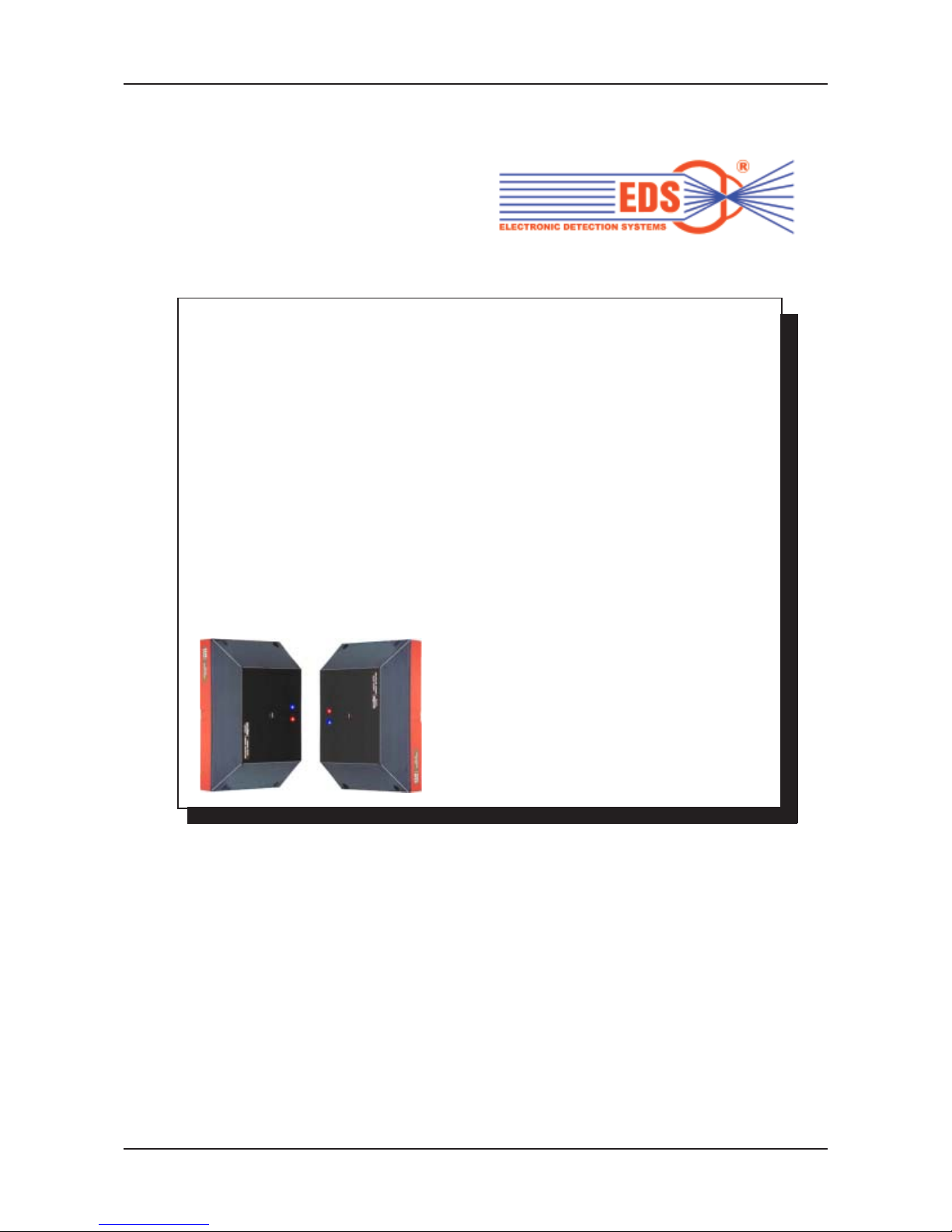
EDS - RK90R - OPTICAL BEAM SMOKE DETECTOR - USER GUIDE
1
END TO END (BARRIER)
OPTICAL BEAM LINEAR
SMOKE DETECTOR
RK100B - RK200B
USER GUIDE
TECHNICAL INSTRUCTIONS FOR
INSTALLATION, SETUP AND
MAINTENANCE

EDS - RK90R - OPTICAL BEAM SMOKE DETECTOR - USER GUIDE
2
CHAPTER INDEX
1 - Qualified Personell
2 -Normative references
3 - Installation
4 - Cable Connections
5 - Electrical Connections and Initial Setup
6 - Operation
7 - Optical Allignment
8 - Set up of the Obscuration circuit
9 - Set up of Turbulence circuit
10 - Detector’s activation
1 1 - Autocompensation
12 - Operational Test
13 - Fault Output
14 - Alarm Memory and Configuration Data
15 - Frintal Led Indication
16 - Maintenance
17 - Technical Data

EDS - RK90R - OPTICAL BEAM SMOKE DETECTOR - USER GUIDE
3
STANDARD STARTING CONDITION
(Read ahead)
• SW1 - position 1 (minimum threshold level)
• SW2 - position 1 (minimum threshold level )
• SW3 - position 4 (maximum Trasmitter power )
• JP1 - position 2-3 (optical allignment ON)
• JP2-JP3 - position 2-3 (alarm and turbulence relays NC)
• JP4 - position 1-2 (Fault relay NC)
• JP5 - position 1-2 (memory OFF)
• JP7 - not insert (alarm relay deactivated)
• P1 - adjustment trimmer at half scale

EDS - RK90R - OPTICAL BEAM SMOKE DETECTOR - USER GUIDE
4
QUICK INSTALLATION
The procedure below is intended for trained personell with previous experience in installing EDS
Beam Smoke Detectors RK100B and RK200B.
If you don’t have the needed experience please refer to the standard installation procedure of this
manual.
1 - Fix the RK100B detector (TX + RX)
2 - Connect the cables
3 - Make the optical allignment with the lamp
4 - Set SW3 switch on the TX according to the distance TX/RX (see table in fig.7) and power up
the TX
5 - Set the JP2-JP3-JP4-JP5-JP7 jumpers on the RX (see pag.10)
6 - place RX jumper JP1 in “ON” position (Alignment) power up the RX device.
7 - Optimize the device signal using:
• the adjustment screws V1-V2-V3 on the optical block on the TX
• the P1 trimmer on the RX
• a multimeter (or the STS01 instrument)
• Orange/Red Led signal level indication (fig.8 board)
8 - regulate the signal between 4,7V and 5V with the P1 trimmer
9 - select the desired sensitivity of the Obscuration circuit with the SW2 selector (40-50-60-70%)
10 - select the desired sensitivity of the Turbulence (Heat) cir cuit with the SW1 selector (if used)
1 1- Check the detector’s operation by obscuring the TX or the RX
12 - set JP1 in the OFF position to activate the device
13 - close the cover within 5 minutes
14 - wait at least 5 minutes for the device to become operational
15 - perform operational tests

EDS - RK90R - OPTICAL BEAM SMOKE DETECTOR - USER GUIDE
5
GENERAL
Note : the following instructions are suitable for the RK100B and RK200B models.
The RK100/200B is a new conception of optical beam smoke detector barrier. It’s composed by a
Transmiter and a Receiver, and bases its working concept on the interaction between the smoke
present in a room and an infrared beam emitted by the Transmitter and directed to the Receiver placed
on the opposite wall of the room to be protected.
For a correct installation, we recommend to read and follow our instructions carefully . The excellent
working results of the device will widely compensate the time spent reading these instructions.
1 - QUALIFIED PERSONNEL
1.1 - All the operations of installation, setup, startup, maintenance and verifications of operation of the
RK100/200B detector must only be performed by qualified personnell. These people are qualified for
their experience, specialization courses, knowledge of the current standards and of the technical
specifications, features and usage method of the product.. These people therefore are able to avoid
errors or damages and assure an optimal functioning of the product.
2 - NORMATIVE REFERENCES
2.1 - For the installation in European Community countries you must follow the EC standard EN54-
14 (Fire detection and fire alarm systems). In extraeuropean countries you must respect the relevant
internatiobnal and national standards.

EDS - RK90R - OPTICAL BEAM SMOKE DETECTOR - USER GUIDE
6
3 - INSTALLATION
3.1 - For the installation of the RK100/200B we suggest to use, besides the normal tools (drill, expansion
plugs, etc), also the following elements:
• 1 - 7mm “C” key
• 1 - alignment lamp (we recommend to use our LAL02 lamp or an electric torch with a powerful and
contrated beam)
• 1 - tester (we recommend an analogic hand Tester or our analogical STS01 meter (optional) to be
plugged on the special connector positioned on detector’s circuit.
3.2 - Remove the TX and RX cover acting on the 4 fixing screws set on the 4 angles of the cover
(fig.2).
3.3 - Install the Transmitter at a distance from the ceiling within the 10% of the height of the room to
protect.
This distance can be varied by the system designer if particular environmental conditions exist. Wall
fixing must be done with care using the 4 holes provided inside the container.
If the wall is a solid masonry one, 4 expansion plugs are enough. It’s extremely important that the
fixing wall or surface is rigid and not subject to deformations.
3.4 - install the Receiver on the opposite wall and at the same height of the Transmitter. It is not
necessary that the device is perfectly in front of and perpendicular to the receiver (angle mistake up to
5 degrees is possible in all directions).
We recommends, for the cables economy, to install the Receiver in the nearest position to the alarm
control unit.
3.5 - get the cables inside through the holes obtained breaking the suitable zones marked on the sides
of the detector’s base..

EDS - RK90R - OPTICAL BEAM SMOKE DETECTOR - USER GUIDE
7
4 - CABLE CONNECTIONS
4.1 - the low detector’s power consumption (20 mA with normally open alarm relay contact (NO) and
30 mA with normally closed alarm relay contact (NC)) allows to use small size sections cables.
We suggest to use a shielded cable with 8 conductors + shield ( 2x0,75 mmq for power conductors +
6x0,22 mmq for the signal conductors) for a distance up to 1 Km.
In such way it is possible to get a remote connection of the following signals:
• alarm relay contact (terminals C1-N1)
• turbulence (heat) alarm relay contact (terminals C2-N2)
• fault relay contact (terminals C3-N3)
• analog signal output (terminal SIG - for level signal measurement from distance)
The shield of the cable must be connected as in fig.14.

EDS - RK90R - OPTICAL BEAM SMOKE DETECTOR - USER GUIDE
8
5 - ELECTRICAL CONNECTIONS AND INITIAL SETUP
5.1 - Connect the device cables as shown on the labels facing the terminal board. The given symbols indicate what follows:
• (V+) - (V -) - supply’ s terminals 11 - 30 Vdc
• (C1) - (N1) - normally closed alarm relay contact. The connection is valid when the detector is not in alarm state and JP2
jumper is in 2 - 3 position. If JP2 is positioned on 1-2 the contact results normally open. C1-N1 terminals are voltage free
• (C2) - (N2) - turbulence alarm normally closed contact relay. Connection is valid when the detector is not in an alarm state
and JP3 jumper is in 2 - 3 position.. If JP3 is positioned on 1-2 the contact results normally open. C2-N2 terminals are
voltage free
• (C3)-(N3) - normally closed fault relay contact.
Fault relay is normally powered (intrinsic safety).
Connection is valid when the detector is not in fault state and JP4 jumper is in 1 - 2 position.
If JP4 is in 2-3 position the contact is normally open.
C3-N3 terminals are voltage free.
• (SIG) - 0-5V analog output terminal. T o use only during allignment.

EDS - RK90R - OPTICAL BEAM SMOKE DETECTOR - USER GUIDE
9
5.2 - Jumper Settings
JP1- to enter/exit the optical alignment procedure.
T o activate the procedure of optical alignment JP1 must be in 2-3 (ON) position.
T o deactivate the procedure of optical alignment JP1 must be in 1-2 (OFF) position.
• JP1 position 2-3 (ON).......alignment procedure on
• JP1 posizione1-2 (OFF)... alignment procedure off
JP2 - JP3 - JP4 to set the output contacts respectively of Alarm relay, Turbulence relay and Fault
relay to normally closed NC or normally open NO (cap. 5.1)
The RK100/200B detector is normally factory preset with normally closed NC contacts.
For the alarm relay the indication of JP2 is valid if JP7 is in OFF position.
JP5 - activate the alarm memory function or to deactivate that function (detector automatically resets
alarm output)
• position 1-2 alarm memory off. When the detector gets out of alarm condition it automatically resets
alarm output
• position 2-3 alarm memory on. In case of alarm the detector’s alarm output persists until power
supply is switched off for at least 5 seconds
JP6 - microprocessor reset (SW reset)
JP7 - selection of alarm relay operational mode : normally powered or not powered
• JP7 ON - relay of alarm normally powered (in case of alarm the relay gets not powered). In this case
the indication of the JP2 is inverted
• JP7 OFF - relay of alarm normally not powered (in case of alarm the relay gets powered).
In this case the indication of JP2 is according to figures 12-13-14 (diagrams of the terminal block and
the classical scheme of connection to a control system to terminated lines)

EDS - RK90R - OPTICAL BEAM SMOKE DETECTOR - USER GUIDE
10
6 - OPERATION
6.1 - the RK100/200B detector is equipped with 2 circuits of detection of the smoke produced
by a fire:
• Obscuration - circuit sensitive to obscuration.
This circuit bases its operation on the attenuation of the infrared beam intensity , along the optical path
between the transmitter and the receiver, caused by smoke presence.
• Turbulence - circuit sensitive to turbulence.
During the beginning phase of a fire, generally there are some clouds of smoke and warm air that rise
up to the ceiling.
When these clouds and warm air intercept the infrared beam produced by the detector, they cause a
perturbation of it, because they generate changes of optical and physics characteristics in the transmission
mean of the infrared beam.
This variations are obviously time related.
An suitable circuit has been designed to detect these variations and, when these reach the programmed
amplitude and the duration in time, an alarm signals generated.
The sensitivity of this circuit is independently adjustable to fully satisfy the specific application needs.
The advantage offered by this circuit is a great speed of fire detection, because it is detected in dynamic
way in its initial phase.
