
VOICE CONTROLLED SMART PLUG
Quick Installation Guide
84334 / 84336

Safety precautions
Please read this manual thoroughly before first use and keep
it in a safe place for future reference.
The safety precautions enclosed herein reduce the risk of fire,
electric shock and injury when correctly adhered to. The
ednet voice controlled smart plug is designed for private use.
It is not suitable for commercial use. The ednet voice
controlled smart plug is used to switch on and off lamps and
electrical appliances. The device is not designed for outdoor
usage.
The units can only be operated individually. Do not plug the
smart plugs one behind the other.
Any other use is considered improper.
Children do not recognize the danger of improper use of
electrical equipment. Let them never use electrical
appliances unattended
Danger of suffocation! Do not leave packaging material
lying carelessly. Children can swallow small parts and
suffocate
The smart plugs can only be used in conventional earthed
sockets with an alternating voltage of 90 ~ 240V and 50Hz
Use of the smart plugs only in permanently installed wall
sockets
Do not plug the switch sockets into an extension cable
Make sure that the plug of a device is completely plugged
into the ednet voice controlled smart plug
The outlet must be located close to the device and easily
accessible
Do not connect loads whose unattended switching on
could cause a fire (e.g. an iron) or other hazards
Heaters and similar devices should never be unattended

during use
Do not connect loads that require a motor capacitor
(e.g. a refrigerator)
Only use the ednet voice controlled smart plug within the
specified temperature range between 0 ~ 40°C
When not in use, store the product in a clean and dry place
in temperatures between 0°C and 40°C
Do not exceed the maximum power rating 10A or 2600W
Do not cover the voice controlled smart plug. Heat is
accumulating under the cover. There is a fire hazard
Do not let the devices come into contact with liquids
Do not touch the smart plugs with wet hands
Ensure that the devices are only used inside. These devices
are not intended for outdoor use and can be damaged.
Install the ednet voice controlled smart plug in close
proximity to an easily accessible wall outlet.
Position the ednet voice controlled smart plug within the
range of your Wi-Fi router and ensure that there are no
obstacles between smart plug and router, which could
interfere with the Wi-Fi signal
Protect the devices from electrical and other HF devices
generating interferences (microwaves, mobile phones, etc.)
Never try to repair the ednet voice controlled smart plug
by yourself. Repair and maintenance work must be carried
out by specialists. Check the units regularly for damage. Do
not use the smart plugs if there is obvious damage to the
housing

In case of problems contact our customer service
To disconnect the smart plugs, disconnect from the mains
If the smart plugs needs cleaning, disconnect them from
the main power and wipe the outlet with a dry cloth
Personal Information
Read and accept the privacy policy of Smart Life Platform
inside the App
Select a password with a high degree of safety for your Smart
Life account to protect it from unauthorized access
The password should contain at least 6 characters; we
recommend case-sensitive letters and alphanumeric characters
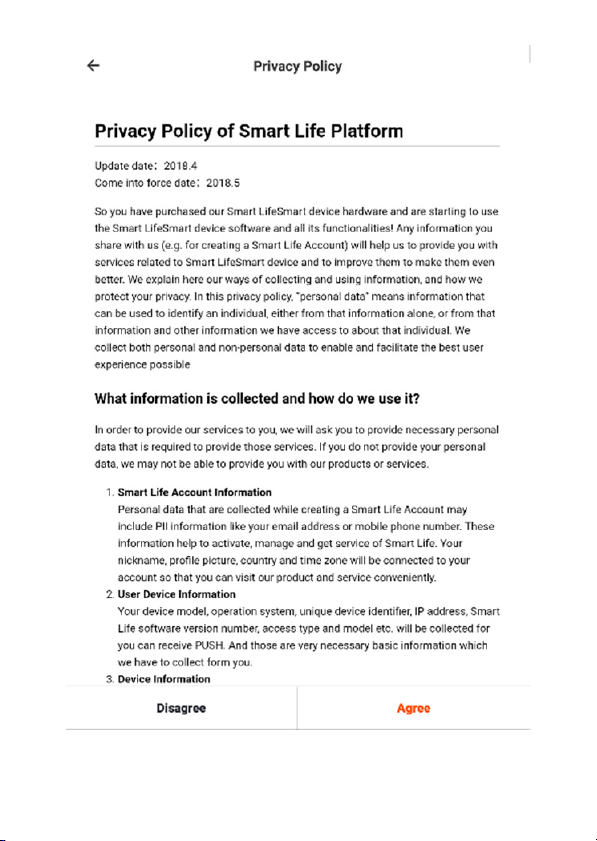

What's in the box?
84334 (single pack)
1 x ednet voice controlled smart plug
Quick Installation Guide
84336 (twin pack)
2 x ednet voice controlled smart plug
Quick Installation Guide
Thank you for choosing ednet voice controlled smart plug, which can be
up-and-running quick and easy without complicated network settings.
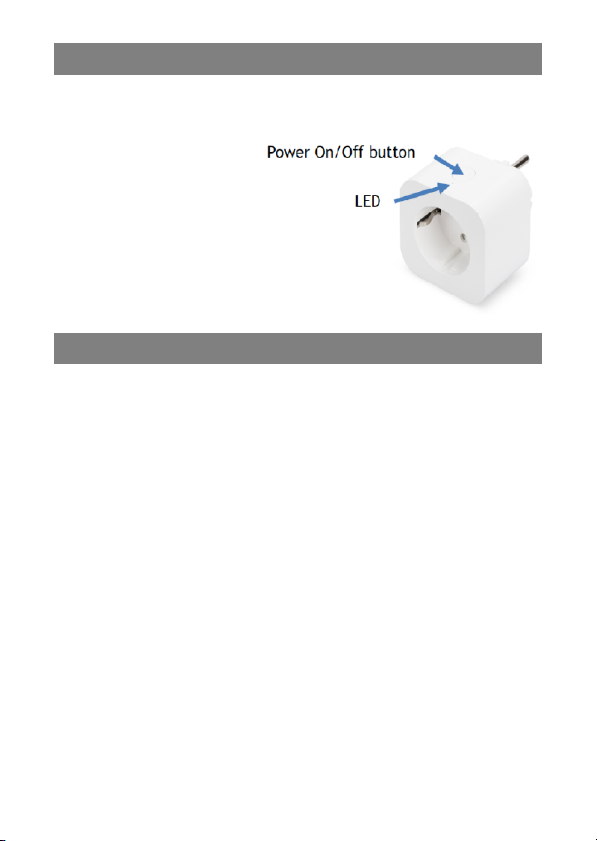
Hardware description
Turn on/off: Function button
Green LED: Network status
Red LED: Switch status
1. Setting up the Smart Life User Account
1. In order to use your ednet voice controlled smart plug,
you need to register an user account. The setup and
control can be done from your Smartphone/
tablet, with Android system 4.4.2 and above, or iOS
system 8 and above.
1.1 Create a user account with your Smartphone/
tablet
If you have an Apple® iOS device, then you will find the "Smart Life"
App on the Apple App Store
on Google Android OS you can find the "Smart Life"-App in the
Google™ Play Store.
In the search field of the respective App Stores
Life".
®
. For Smartphones and tablets running
®
enter "Smart

Apple App Store® Google™ Play
Smart Life
Smart Life
In the Search results the "Smart Life"-App will be
marked with this symbol.
Then please download and install the App on your mobile device.
You can also scan below QR code to download and install the app.
Apple App Store Google Play
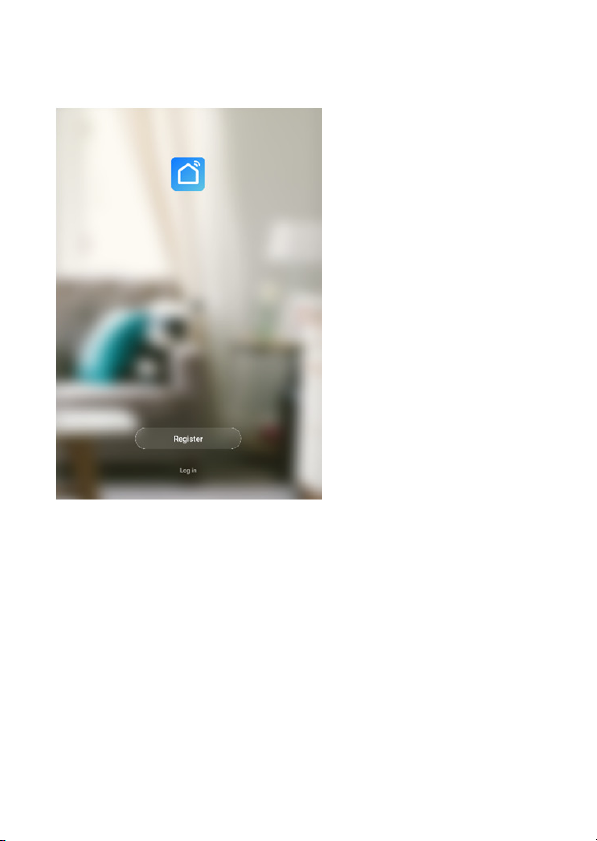
Start the App and you will enter the login page. For first time user,
please create your account by “Register”
Create new account with
Smart Life
Click on "Register".
