Page 1

ednet Smart Home
Quick Installation Guide
84293 • 84294
Page 2

Safety Precautions
EN
Only use the ednet smart home devices within the specified
temperature range for:
Sensors & Actors: 0 ~ 40°C
When not in use, store the product in a clean and dry place in
temperatures between 0°C and 40°C
Do not cover ednet.smart home products
Do not let the indoor devices including camera and sensors come into
contact with liquids (except outdoor cameras with IP66 protective
cover)
ednet Smart Home does not replace adult supervision. Safeguard
the health of your children, family members or pets by regularly
looking after them
Ensure that the indoor devices are only used inside. These
devices are not intended for outdoor use and can be damaged. In
this case use the specified outdoor models.
Protect the sensors and actors from electrical and other HF devices
generating interferences (microwaves, mobile phones, etc.)
Keep camera, network cable and power cord outside the reach of
children, since these components can be dangerous
Only use the supplied power adapter.
Never try to repair ednet smart home system by yourself. Repair
and maintenance work must be carried out by specialists.
In case of problems contact our customer service.
Page 3
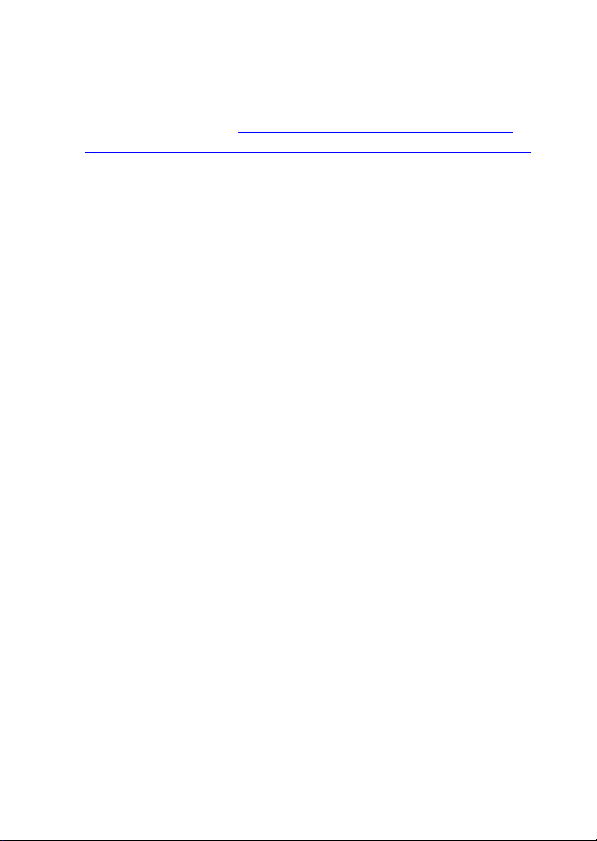
Personal Information
Read and accept the privacy policy for using the ednet smart
home systems under http://ednet-europe.eu/en/ednet-smart-
home/datenschutzerklaerung-fuer-das-kameraportal-und-apps/
Select a password with a high degree of safety for your ednet
smart home account to protect it from unauthorized access.
The password should contain at least 8 characters; we recommend
case-sensitive letters and alphanumeric characters.
Furthermore, the standard password of the camera should be
changed to avoid unauthorized access here as well.
Live stream, push notification and further services are available
via a cloud server. Despite backup solutions, system stability
and bandwidth management the uninterrupted availability of the
system cannot be guaranteed.
Page 4
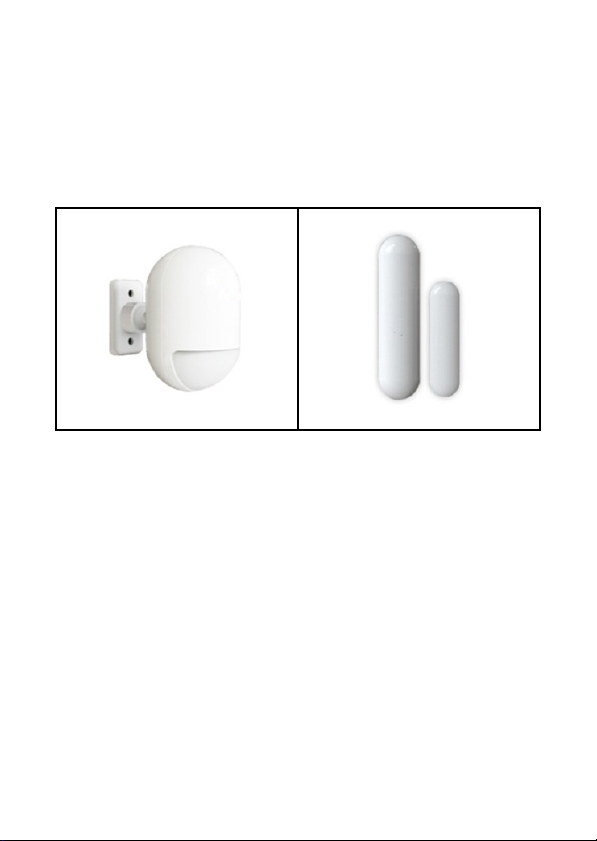
What’s in the box
84293 84294
1 x Motion Sensor 1 x Contact Sensor
2 x AAA Batteries 1 x Battery
1 x Quick Installation Guide 1 x Quick Installation Guide
84293 84294
Motion Sensor Contact Sensor
Thank you for choosing ednet Smart Home, which can be up-andrunning quick and easy without complicated network settings.
Preparation
84293 and 84294 are the additional sensors that you can add onto
your ednet.home Starter Kit (84299) or the IP camera gateway
(84302) as accessories.
Before starting, please make sure the following items are prepared
beforehand:
1. A Starter Kit (84299) or an IP Camera gateway (84302).
2. ednet.home App downloaded to your Android or iOS device.
Page 5

Sensor Connections
A
Motion Sensor
Please insert the 2x AAA batteries from the package and follow the
+/- sign to install the battery.
nti-Tamper
ON
LED indicator:
- LED flashes once: detects motion
- LED flashes once every 3s: Low-voltage indication.
Please change to the new battery as soon as possible.
Anti-tamper Function:
When the sensor’s back cover is opened, the anti-tamper button will
be triggered. The motion sensor’s light would flash once and send
the alarm notification via APP.
OFF
Page 6

Mode Setting:
There is a switch on the back of the Motion sensor.
You can slide it to left or right for different settings to control:
- Interval: you can set the interval time between each motion
detection as 5 seconds of 5 minutes apart.
- LED: you can select the LED indication on the motion sensor
to be OFF or ON.
Below example means interval of 5S and LED OFF.
1 Interval 5 Min 5S
2 LED Off On
Installation:
Installation location should avoid too close to window, air conditioner,
fluorescent lights, heater, refrigerator, stove, sunlight and other places
where temperature would change rapidly and air flow speed is high. If
there are two detectors in the same detecting range, please adjust the
position to avoid the interfering resulting in false alarms.
Page 7

w
Floor
Top Vie
Side View
Fix the detector on the bracket, and change the detecting angel and
distance through adjusting the installation height and the bracket. The
installation height is suggested to be 2 meters high from ground.
Page 8

Contact Sensor for Door/Window
The contact sensor consisted of 2 parts.
Part A is the transmitter that communicates with the Gateway.
Part B is the magnet. So when Part A and Part B are separated
when the door/window is opened, the contact sensor is triggered.
Anti-tamper switch
Front
Please insert the battery following below instruction.
Back
Page 9

LED indicator:
- LED flashes once: detects motion
- LED flashes once every 3s: Low-voltage indication.
Please change to a new A23 battery (12V/23A) as soon as
possible.
Anti-tamper Function:
When the sensor’s back cover is opened, the anti-tamper button will
be triggered. The motion sensor’s light would flash once and send
the alarm notification via APP.
Installation:
First, please clean the corresponding position and then adhere both
Part A and Part B of the Contact sensor with the double-sided tape
included in the package.
You can also use screws to mount the contact sensors onto the
doors/windows.
Please note that Part A (Transmitter) and Part B (Magnet)
should be installed separately, where the transmitter is
mounted on the fixed doors or windows frame and the magnet
part should be fixed on the movable parts of the doors or
windows.
Page 10

Add Sensors to the Gateway
After pressing the “Sensor/
Actor” icon on the camera
live-view page, you will enter
the Sensor/Actor list. (1)
Please press the “+” sign
on the top right corner to
add a sensor or actor.
1
Please select the “type” of
your sensor or actor to add.
(2)
For Contact sensor, please
select the “Door/Window
detector” to add.
For Motion sensor, please
select “Motion Sensor” to
add.
Let’s start with Motion
sensor by selecting Motion
sensor type on the App side
as the example.
Please give a name to this
motion sensor. (3)
Then press the “Learn
Sensor/Actor” button.
2
3
Page 11

Then the IP camera gateway
would enter “learning mode” for
60 seconds.
During this 60-second period,
please power on your Motion
sensor and trigger the motion
sensor with any movement. (4)
Then the IP camera gateway would
detect the motion sensor to
complete the “learning/paring”
process.
Please press “Apply” to complete
the adding sensor process.
Please repeat the same process to
add the next sensor/actor such as
Contact Sensor.
Trademarks
ednet is a registered trademark of ASSMANN Electronic GmbH.
Apple, Apple App Store are registered trademarks of Apple Inc.
Android, Google, Google play are registered trademarks of Google
Inc.
AVM Fritz!Box is a registered trademark of AVM Computersysteme
Vertriebs GMBH.
Telekom Speedport is a registered trademark of Deutsche Telekom
AG.
Note:
All other trademarks not listed here, are the property of their respective
owners.
4
Page 12

Trademarks or trade names mentioned in this manual are used to describe
the operating steps and do not imply that they are freely available. In any
case they are the property of the respective holder of the rights.
Hereby ASSMANN Electronic GmbH, declares that this device is in compliance
with the requirements of Directive 2014/53/EU and the Directive 2011/65/EU for
RoHS compliance. The complete declaration of conformity can be requested by
post under the below mentioned manufacturer address.
Warning:
This device is a class B product. This equipment may cause some radio
interference in living environment. In this case, the user can be requested to
undertake appropriate measures to prevent interference.
www.assmann.com
Assmann Electronic GmbH
Auf dem Schüffel 3
58513 Lüdenscheid
Germany
