Edmund Optics 89-307 User Manual
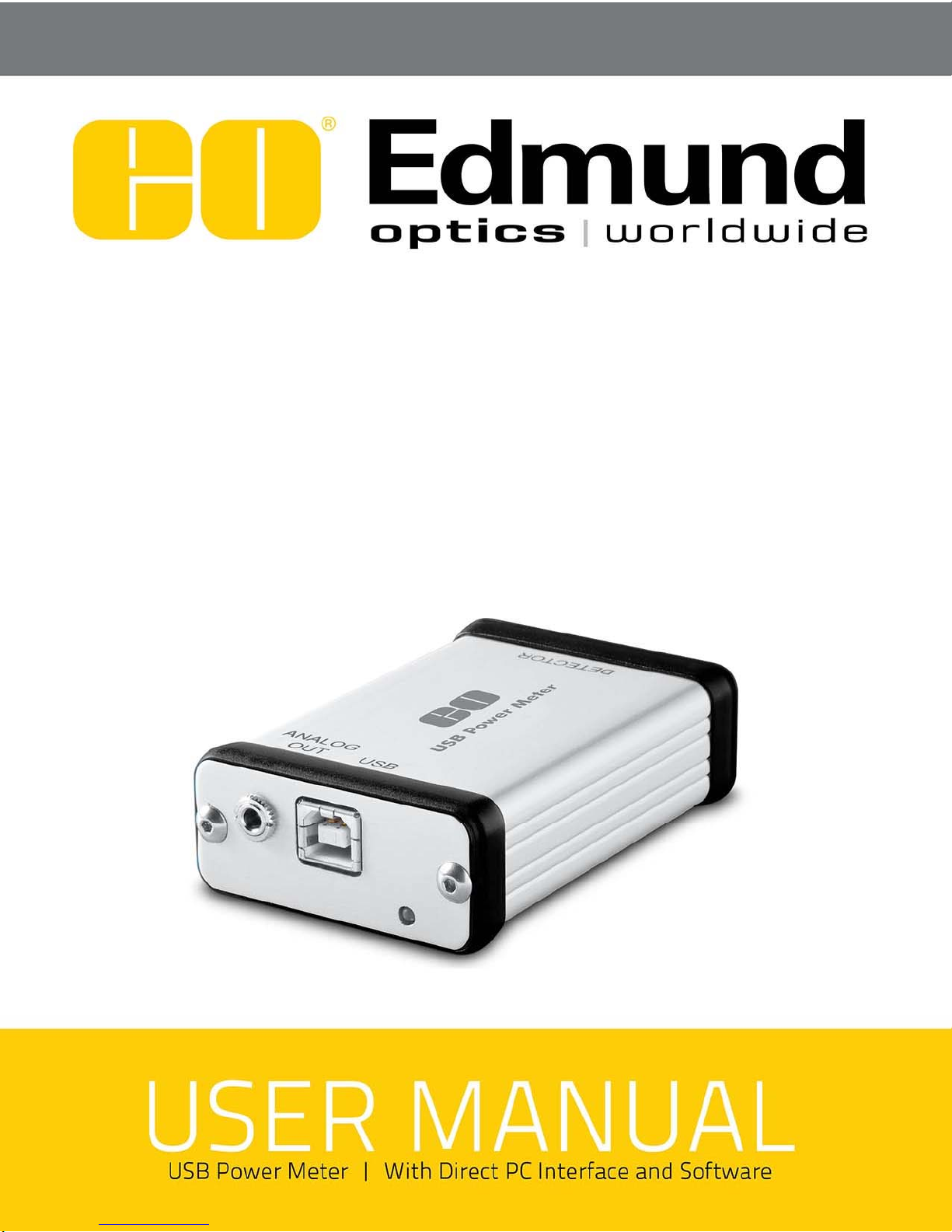
USB Power Meter - User Manual Revision 17.0 i
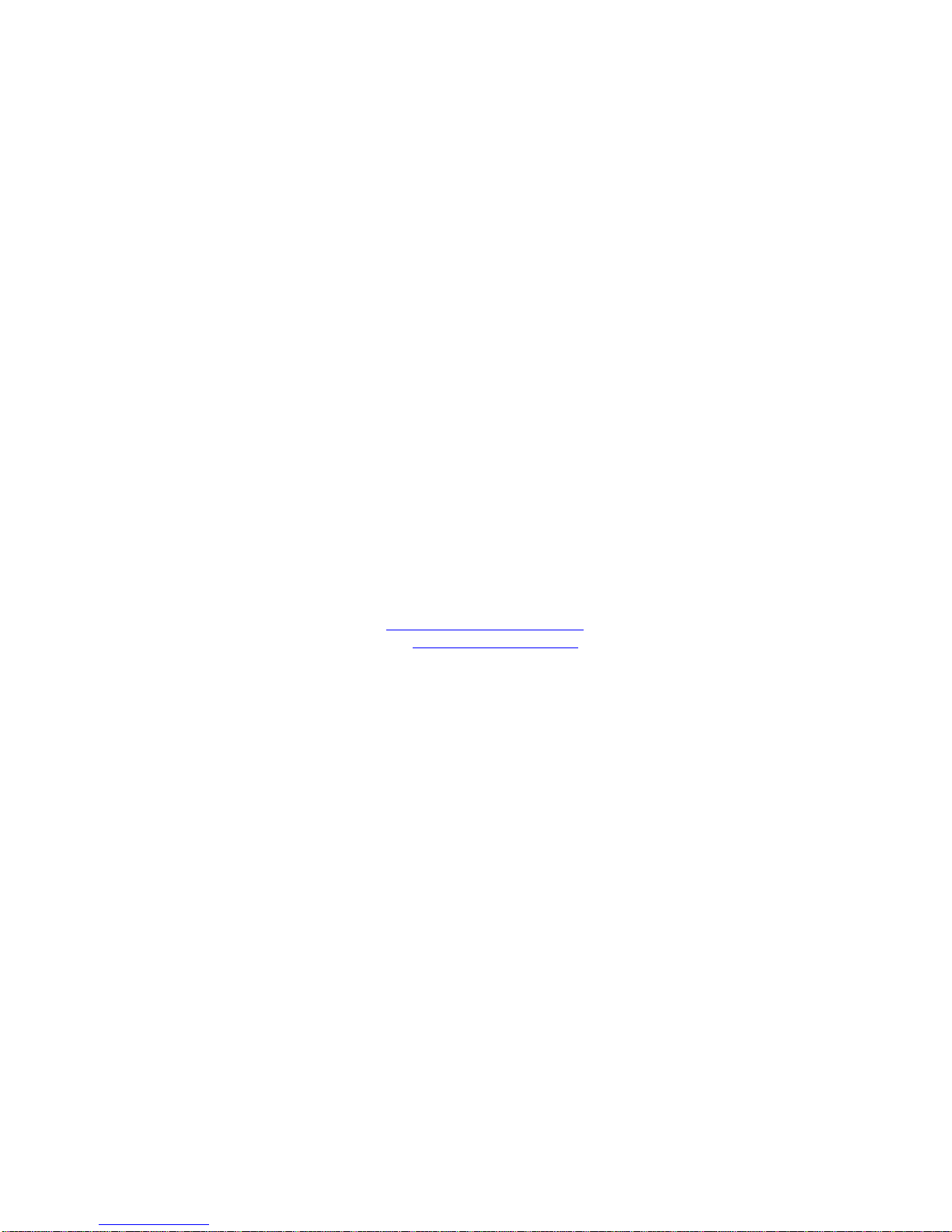
USB Power Meter - User Manual Revision 17.0 ii
WARRANTY
The Edmund Optics USB POWER METER Single Channel Laser Power/Energy Meter carries a one-year
warranty (from date of shipment) against material and/or workmanship defects when used under normal
operating conditions. The warranty does not cover recalibration, or damages related to misuse.
Edmund Optics will repair or replace at our option any USB POWER METER which proves to be defective
during the warranty period; except in the case of product misuse.
Any unauthorized alteration or repair of the product is also not covered by the warranty.
The manufacturer is not liable for consequential damages of any kind.
In the case of a malfunction, contact your local Edmund Optics distributor or the nearest Edmund Optics office to
obtain a return authorization number. Return the material to the appropriate address below.
Contacting Edmund Optics
To help us answer your calls more efficiently please have the model number of the detector you are using ready
before calling Customer Support.
Edmund Optics, Inc
101 E. Gloucester Pike
Barrington, NJ 08007
P: 1-800-363-1992
F: 1-856-573-6295
E: techsup@edmundoptics.com
Web: www.edmundoptics.com
CLAIMS
To obtain warranty service, contact your nearest Edmund Optics agent or send the product, with a description of
the problem, transportation and insurance prepaid, to the nearest Edmund Optics agent. Edmund Optics
assumes no risk for the damage in transit. Edmund Optics will, at its option, repair or replace the defective
product free of charge or refund your purchase price. However, if Edmund Optics determines that the failure is
caused by misuse, alterations, accident or abnormal condition of operation or handling, you will be billed for the
repair and the repaired product will be returned to you, transportation prepaid.

USB Power Meter - User Manual Revision 17.0 iii
SAFETY INFORMATION
Do not use the USB POWER METER if the device or the detector looks damaged, or if you suspect that the USB
POWER METER is not operating properly.
Appropriate installation must be done for water-cooled and fan-cooled detectors. Refer to the specific
instructions for more information. The user must wait for a while before handling these detectors after power is
applied. Surfaces of the detectors get very hot and there is a risk of injury if they are not allowed to cool down.
Note: This equipment has been tested and found to comply with the limits for a Class A digital device,
pursuant to part 15 of the FCC Rules. These limits are designed to provide reasonable
protection against harmful interference when the equipment is operated in a commercial
environment. This equipment generates, uses, and can radiate radio frequency energy and, if
not installed and used in accordance with the instruction manual, may cause harmful
interference to radio communications. Operation of this equipment in a residential area is likely
to cause harmful interference in which case the user will be required to correct the interference
at his own expense.
Caution: Changes or modifications not expressly approved in writing by Edmund Optics may void the
user’s authority to operate this equipment.
SYMBOLS
The following international symbols are used in this manual:
Refer to the manual for specific Warning or Caution information to avoid any damage to
DC, Direct Current
the product.

USB Power Meter - User Manual Revision 17.0 iv
TABLE OF CONTENTS
TABLE OF CONTENTS ........................................................................................................... 4
1. USB POWER METER Single Channel Laser Power Meter .......................................... 1
1.1. Introduction .................................................................................................................................................1
1.2. Specifications .............................................................................................................................................2
1.3. Front Panel Description ..............................................................................................................................3
2. Operating Instructions .................................................................................................. 5
2.1. Installing the USB Drivers ..........................................................................................................................5
2.2. Quick Measurement Procedure .................................................................................................................6
2.3. Using the USB POWER METER with PC-PREMIER ................................................................................7
3. Serial Communication ................................................................................................... 8
3.1. Serial Commands .......................................................................................................................................8
3.2. Error Messages ........................................................................................................................................10
3.3. Communication Settings ..........................................................................................................................10
4. Declaration of Conformity ........................................................................................... 11
Appendix A – WEEE Directive ............................................................................................. 12

USB POWER METER User Manual Revision 17.0 1
1. USB POWER METER SINGLE CHANNEL LASER POWER METER
1.1. INTRODUCTION
To obtain the full performance from the USB POWER METER, we recommend that you read this manual
carefully.
The USB POWER METER is a microprocessor-based power and energy meter that uses the latest
technology to provide a multitude of options in a user-friendly environment. It is a complete power meter,
which can provide a statistical analysis of your measurements. Moreover, it can be updated over the
internet by connecting the USB or the RS-232 port to a personal computer.
The USB POWER METER USB version and the RS-232 version have enhanced network capabilities that
take further advantage of the USB or RS-232 ports for data acquisition and remote control depending on
the USB POWER METER version. It can transfer data files to a PC for more sophisticated data analysis
and respond to commands through the PC interface. Although the default measurement unit is Watt, you
may also choose to measure in dBm.
Easy software upgrade
Keep in touch with the latest improvements to our user-friendly software. You can download the latest
software version anytime from our website and install it on your PC.
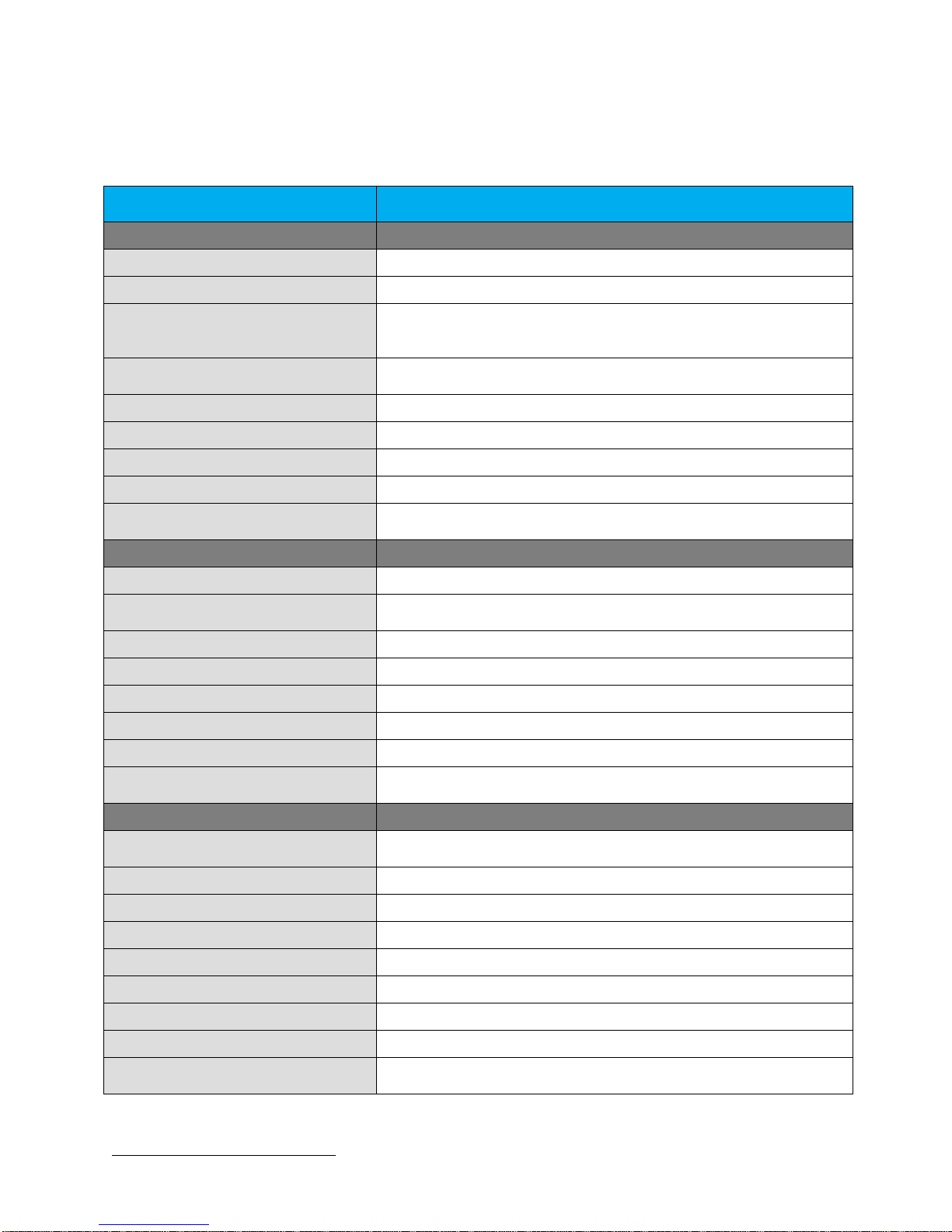
USB POWER METER User Manual Revision 17.0 2
1.2. SPECIFICATIONS
The following specifications are based on a one-year calibration cycle, an operating temperature of 18 to
28ºC (64 to 82ºF) and a relative humidity not exceeding 80%.
USB POWER METER
Power Meter Specifications
Power Range
1 nW to 10 kW
Physical Scale
Virtual Power Scales
(Photo Detector)
2 V, 15 mV
3 nW, 10 nW, 30nW, 100 nW, 300 nW, 1 µW, 3 µW, 10 µW,
30 µW, 100 µW, 300 µW, 1 mW, 3 mW, 10 mW, 30 mW, 100 mW,
300 mW, 1 W, 3 W
Virtual Power Scales
(Thermopile Detector)
Resolution (Digital)
Monitor Accuracy
Response Time (Accelerated)1
Sampling Frequency
Statistics
300 µW, 1 mW, 3 mW, 10 mW, 30 mW, 100 mW, 300 mW, 1 W,
3 W, 10 W, 30 W, 100 W, 300 W, 1 kW, 3 kW, 10 kW
Physical scale/8 388 608
± 0.5%, ± 5µV
1 sec
10 Hz
Current value, Max, Min, Average, Std Dev., RMS stability, PTP
stability, Time
Energy Meter Specifications (Energy Mode)
Energy Range
Virtual Energy Scales
Resolution (Digital)
Accuracy2
Default Trigger Level
Software Trigger Level
3 mJ to 20 kJ
3 mJ, 10 mJ, 30 mJ, 100 mJ, 300 mJ, 1 J, 3 J, 10 J, 30 J, 100 J,
300 J, 1 kJ, 3 kJ, 10 kJ, 30 kJ
2 nV
1.0%
250 mJ
User Defined in Joules
Repetition Frequency
Statistics
Display Rate
Data Displays
User Input Correction Factors
Analog Output
Internet Upgrades
PC Serial Commands
Dimensions (without stand)
Weight
External Power Supply (for RS-232
version
Specifications are subject to change without notice
1
Varies with the detector
2
Including linearity
Supports all energy mode power heads
Current value, Max, Min, Average, Std Dev., RMS stability, PTP
stability, Repetition Rate, Avg Power
General Specifications
3Hz numeric display
10 Hz graphic displays
Real-time, Histogram, Tuning Needle, Statistics,
1 multiplier and 1 offset (7 digit floating point)
0 – 2.05 Volt user defined, full scale, ± 1%
USB or RS-232
USB or RS-232
91 (L) x 57 (W) x 26 max (H) mm
0.12 kg
Input: 100/240 VAC 50-60 Hz, Output 9-12 VDC 100mA
