Page 1
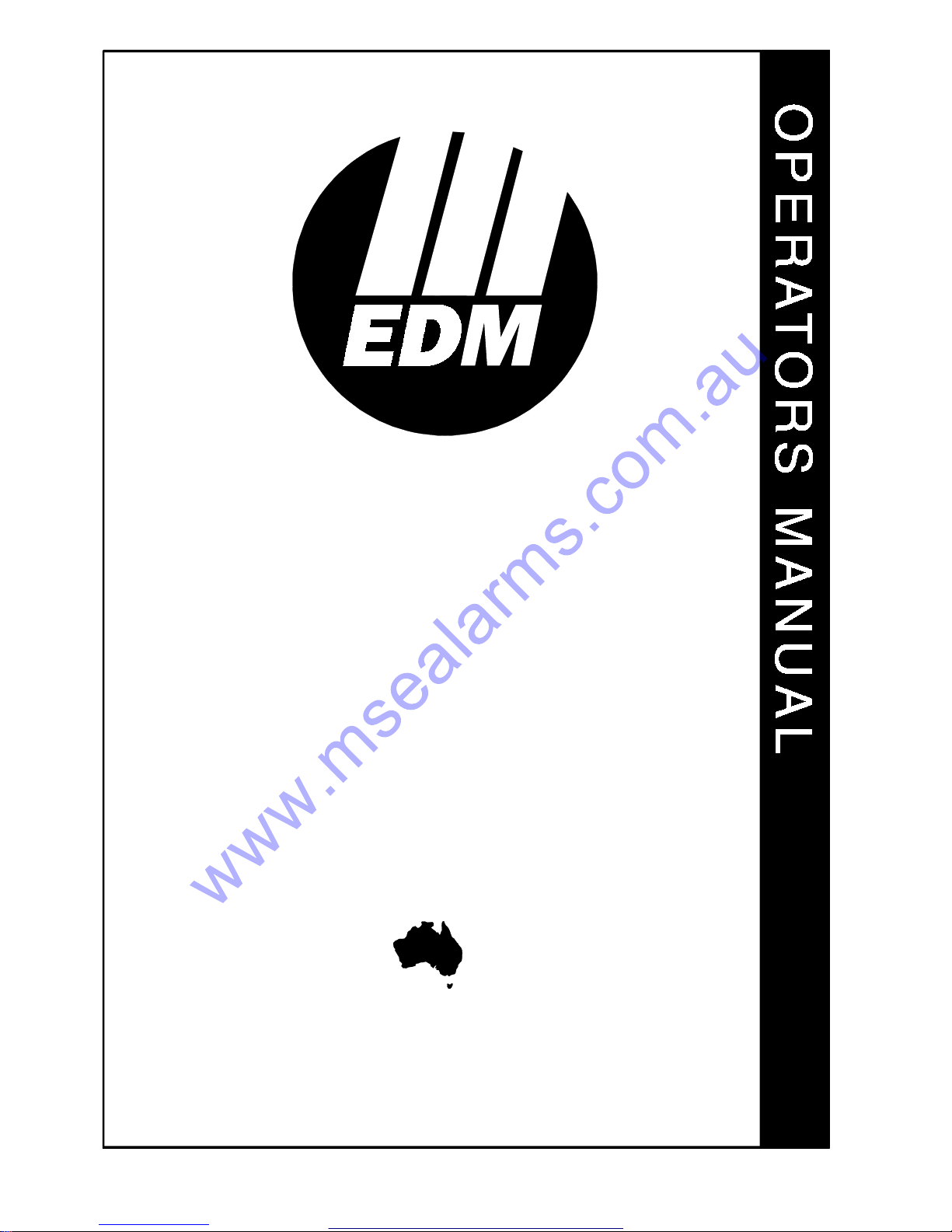
Solution-8
×--«» í½
Í»°¬»³¾»® ïççì
Û´»½¬®±²·½- Ü»-·¹² ú Ó¿²«º¿½¬«®·²¹
пззмупззл Я´´ ®·¹¸¬- ®»-»®ª
ݱ²¬®±´ п²»´
©Ý±°§®·¹¸¬
øÓß èðð Ñ÷
www.msealarms.com.au
Page 2
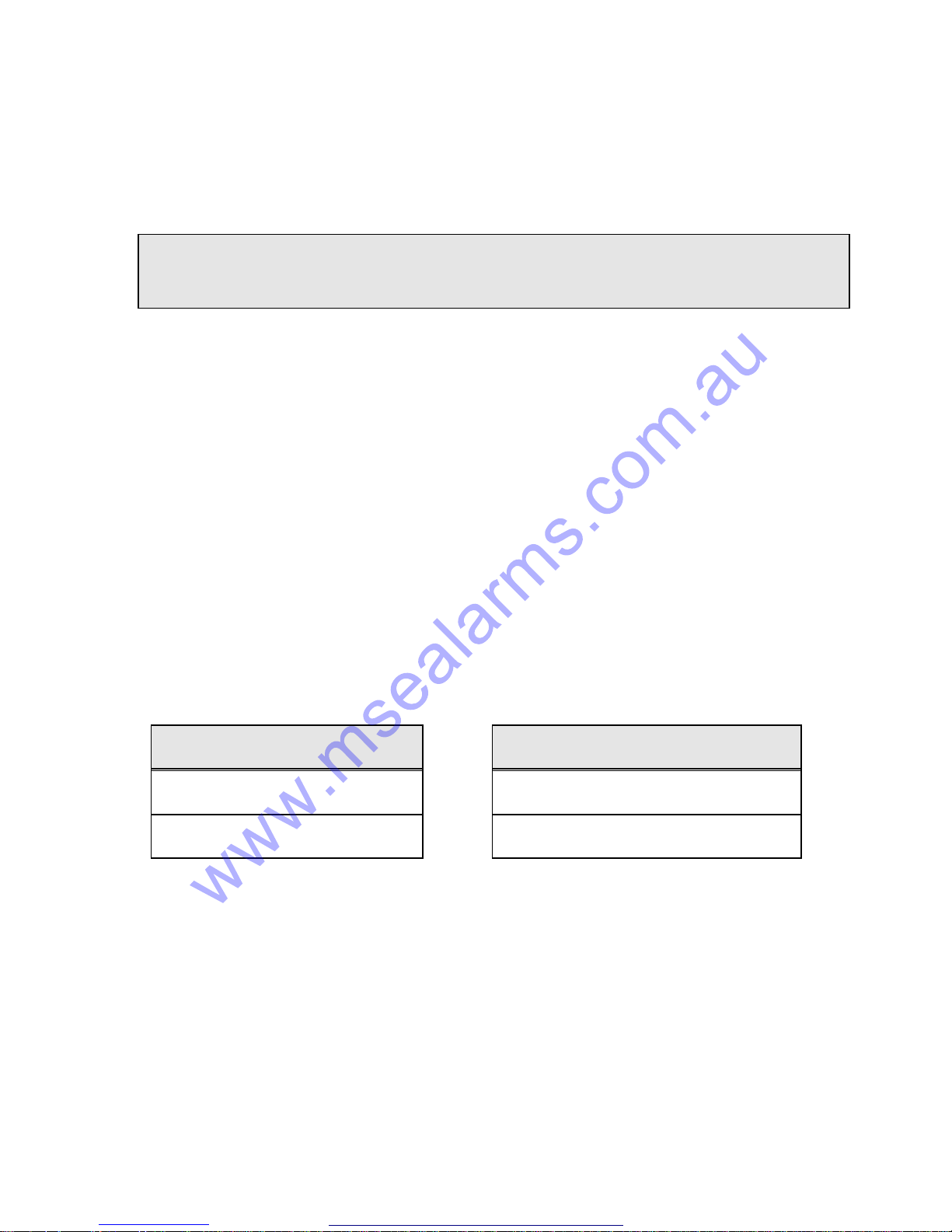
Important Note
As there are many different types of consoles available for use
with this control panel, please refer to the following table and
substitute the correct button and indicator names to suit your
particular console.
CP5 CP3 & CP4
STAY button=HOME button
STAY Indicator=HOME Indicator
www.msealarms.com.au
Page 3

Table of Contents
TABLE OF CONTENTS..................................................................................................................................................3
INTRODUCTION.............................................................................................................................................................4
FEATURES.......................................................................................................................................................................4
BASIC SYSTEM OPERATION......................................................................................................................................5
CONTROLS & INDICATORS........................................................................................................................................6
THE CONSOLE .................................................................................................................................................................6
VISUAL INDICATORS........................................................................................................................................................6
ZONE INDICATOR ............................................................................................................................................................6
AWAY INDICATOR ...........................................................................................................................................................6
STAY INDICATOR.............................................................................................................................................................6
M
AINS INDICATOR
..........................................................................................................................................................7
F
AULT INDICATOR
...........................................................................................................................................................7
A
UDIBLE INDICATIONS
....................................................................................................................................................7
E
XTINGUISH MODE
.........................................................................................................................................................8
CONSOLE OPERATIONS..............................................................................................................................................8
I
NTRODUCTION
................................................................................................................................................................8
A
LTERING OR ADDING CODES
.........................................................................................................................................9
E
RASING CODES
............................................................................................................................................................10
A
RMING IN AWAY MODE
...............................................................................................................................................11
A
RMING IN STAY MODE
.................................................................................................................................................11
D
ISARMING
...................................................................................................................................................................12
I
SOLATING ZONES
..........................................................................................................................................................12
D
AY ALARM
..................................................................................................................................................................13
A
LARM MEMORY RECALL
............................................................................................................................................14
W
ALK TEST MODE
........................................................................................................................................................15
C
ONSOLE DURESS ALARM
............................................................................................................................................15
C
ONSOLE PANIC ALARM
...............................................................................................................................................16
C
ONSOLE TAMPER
........................................................................................................................................................16
A
UXILIARY CODES
........................................................................................................................................................16
DOMESTIC DIALLING................................................................................................................................................17
P
ROGRAMMING
.............................................................................................................................................................17
D
IALLING FUNCTION
....................................................................................................................................................18
PAGER DIALLING FORMATS.................................................................................................................................19
B
ASIC PAGER FORMAT
..................................................................................................................................................20
A
DVANCED PAGER FORMAT
.........................................................................................................................................21
REMOTE ARMING VIA THE.....................................................................................................................................22
TELEPHONE LINE.......................................................................................................................................................22
OPTIONAL EQUIPMENT............................................................................................................................................23
TERMINOLOGY...........................................................................................................................................................24
WARRANTY STATEMENT.........................................................................................................................................26
INSTALLATION NOTES..............................................................................................................................................27
www.msealarms.com.au
Page 4

Page 4 Solution-8 Operators Manual
Electronics Design & Manufacturing
MA800O3C.DOC
Introduction
Congratulations on choosing the
Solution-8
security control system to protect you
and your property. So that you can get the most from your alarm system we suggest that
you take the time to read through this manual and familiarise yourself with the
Solution-8
and its many outstanding operating features.
You will notice that in all aspects of planning, engineering, styling, operation,
convenience and adaptability, we have sought to anticipate your every possible
requirement.
Features
The
Solution-8
security control system uses the very latest in microprocessor
technology to provide you with more useful features and superior reliability and
performance.
Following is a list of some of the features and why they will be of benefit to you.
Operating codes may be up to six digits long. This allows for a far greater
combination of codes and therefore a higher degree of security.
Dynamic battery testing continually tests and monitors the standby batteries
condition. As batteries do not last forever this feature will warn you of poor
battery condition before an alarm occurs.
Day alarm warning allows you to monitor the opening of a front door in a shop or
to prohibit access into a particular area while the system is still disarmed.
Remote arming is a unique feature that allows you to arm your alarm system from
any telephone in the world. This is very useful if you forget to arm your system.
The built in telephone dialler will alert you or your monitoring station of any
alarm or adverse event 24 Hours a day. This highly sophisticated communications
system is capable of identifying and reporting many different events. For full
details please contact your installer.
All of the system configuration information is stored in non volatile memory
which means that many of the options can be programmed on site by the installer
to best suit your needs. This data is retained even when the power is disconnected
to the system.
Stay mode allows you to arm the system with predetermined areas disabled. This
means that you can arm your system at night while you are still at home thus
giving you personal protection.
www.msealarms.com.au
Page 5

Solution-8 Operators ManualPage 5
MA800O3C.DOC
Electronics Design & Manufacturing
Basic System Operation
The overall purpose of your alarm system is to deter any would be intruder from
entering your premises.
Before leaving your home or office make sure all the windows and doors are closed.
Key in your designated code followed by the AWAY button. Your alarm system will
now arm and commence counting down the pre-programmed exit time.
You should exit the building during this time closing the exit path on your way.
After the exit time expires, a long beep will be heard and any unsealed zones will
automatically be isolated.
The system is now ready to accept alarms.
If a sealed zone is now opened, a number of pre-programmed events will occur.
Following is a typical sequence of events.
The alarm system will activate the audible devices such as sirens and trigger strobe and
the dialler. The dialler will then transmit all relevant alarm information via the
telephone line alerting the respective persons of the current state of events.
The siren timer will commence counting down as soon as an alarm occurs. When the
time expires the siren will be automatically turned off and placed into a ready state for
the next alarm.
Upon your return, the strobe light will be operating informing you that there has been an
alarm.
One or a number of zones will be flashing allowing you to identify the particular zone
that has caused the alarm condition.
The next time the alarm system is armed the indicators will be cleared automatically.
This is a very basic outline of the general system operation. As there are many features
available in the
Solution-8
, there could be numerous variations from the above
sequence.
These would be determined and explained by your installer.
www.msealarms.com.au
Page 6
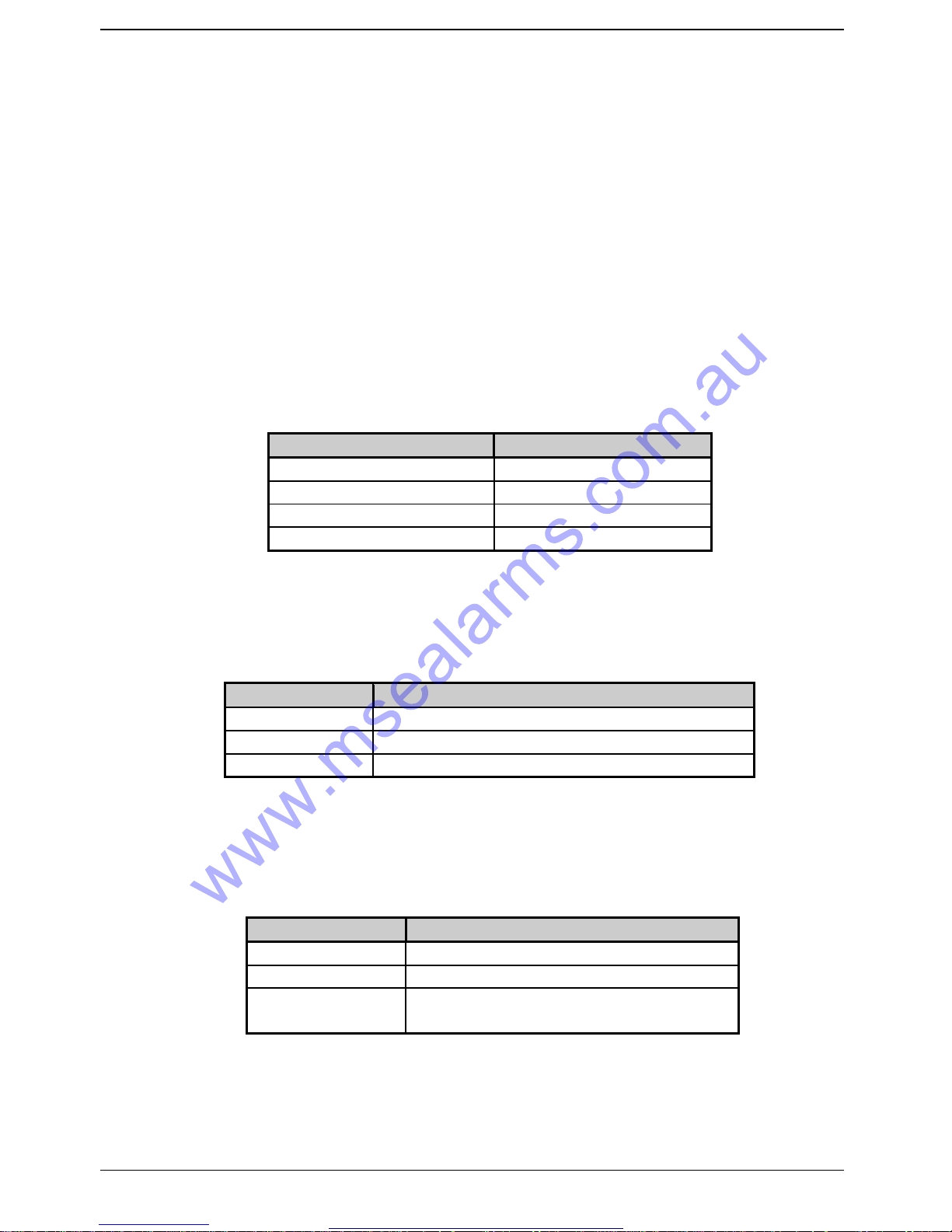
Page 6 Solution-8 Operators Manual
Electronics Design & Manufacturing
MA800O3C.DOC
Controls & Indicators
The Console
The console is the communications interface between you and your alarm system. It
allows you to issue commands and offers both visual and audible indications that guide
you through the general operation.
Visual Indicators
The console incorporates twelve indicators. Eight of which are used to indicate the
condition of each zone and four for general status. The following is a list of situations
and the relevant indications that will be seen.
Zone Indicator
Indication Definition
OffZone Sealed
OnZone Unsealed
Flashing FastZone Alarm Condition
Flashing SlowZone Isolated
Away Indicator
The AWAY indicator is used to inform you that the system is in the armed condition.
Indication Definition
OffSystem is not in the Away mode
OnSystem Armed in the Away mode
FlashingSystem in code change mode awaiting command
Stay Indicator
The STAY indicator is used to indicate that the system is armed in the Stay mode.
Indication Definition
OffSystem is not in the Stay mode
OnSystem Armed in the Stay mode
FlashingSystem in Isolate mode awaiting
command
www.msealarms.com.au
Page 7
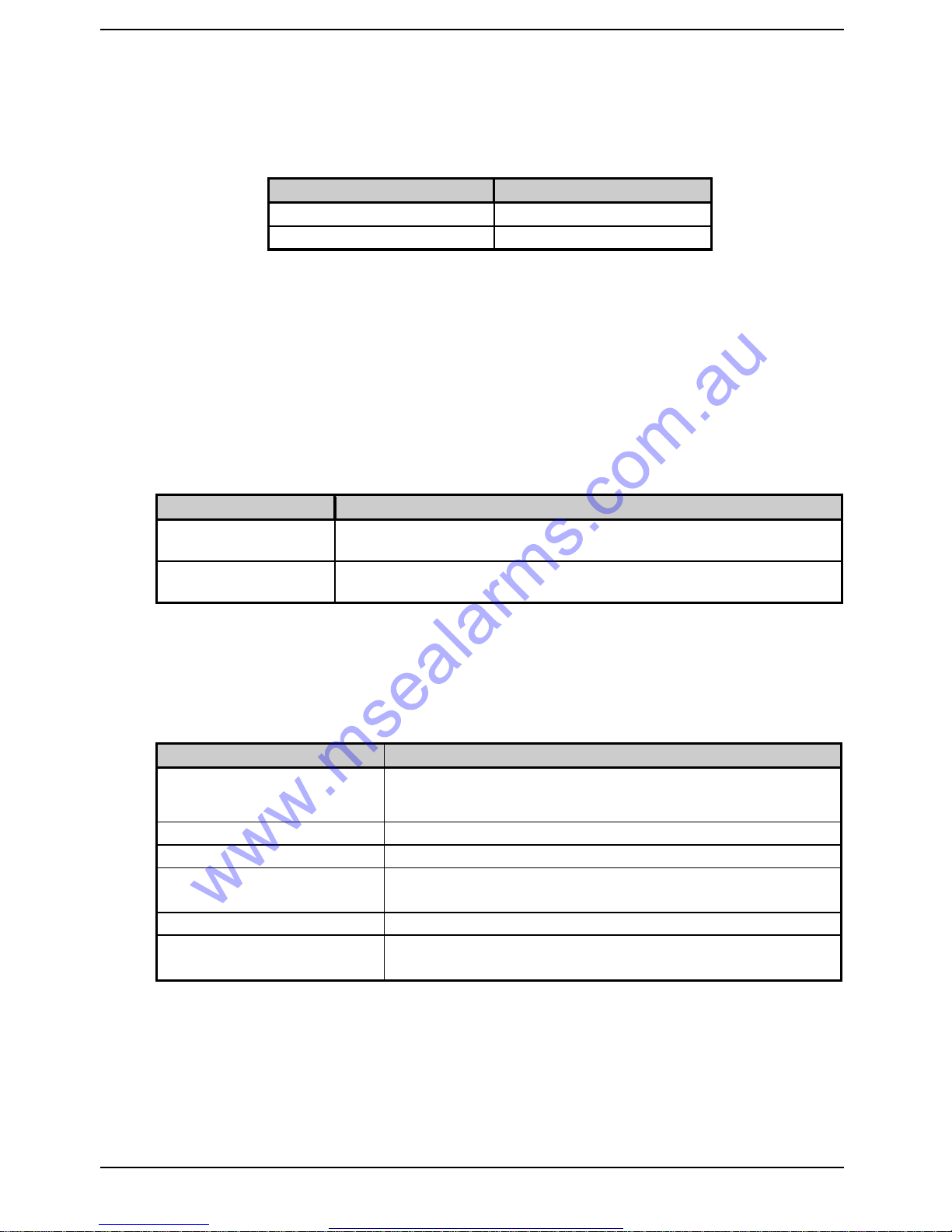
Solution-8 Operators ManualPage 7
MA800O3C.DOC
Electronics Design & Manufacturing
Mains Indicator
The MAINS indicator is used to indicate that the system mains power is normal or has
failed.
Indication Definition
FlashingPower Failure
OnPower Normal
Fault Indicator
The FAULT indicator is used to indicate that the system has detected a battery fault and
that you should contact your installer.
There are however some modes of operation such as changing a user code where the
FAULT indicator is used to represent the digit '9'. This should not be considered as a
fault but interpreted as intended, according to the current mode of operation.
Indication Definition
OffSystem Normal
OnSystem Failure or displaying the digit '9' during programming
Audible Indications
In general the audible indicators given out by the console are as follows.
Indication Definition
One short beepIndicates that there has been a button pressed or that there
is a Mains failure.
Two short beepsIndicates that the system has accepted your code.
Three short beepsIndicates that the requested function has been executed.
One long beepIndicates end of exit time or that the requested operation
has been denied or aborted.
One short beep / secondIndicates that you are currently in the walk test mode.
One short beep / minuteIndicates that a mains failure exists, this will coincide
with a flashing mains indicator.
www.msealarms.com.au
Page 8
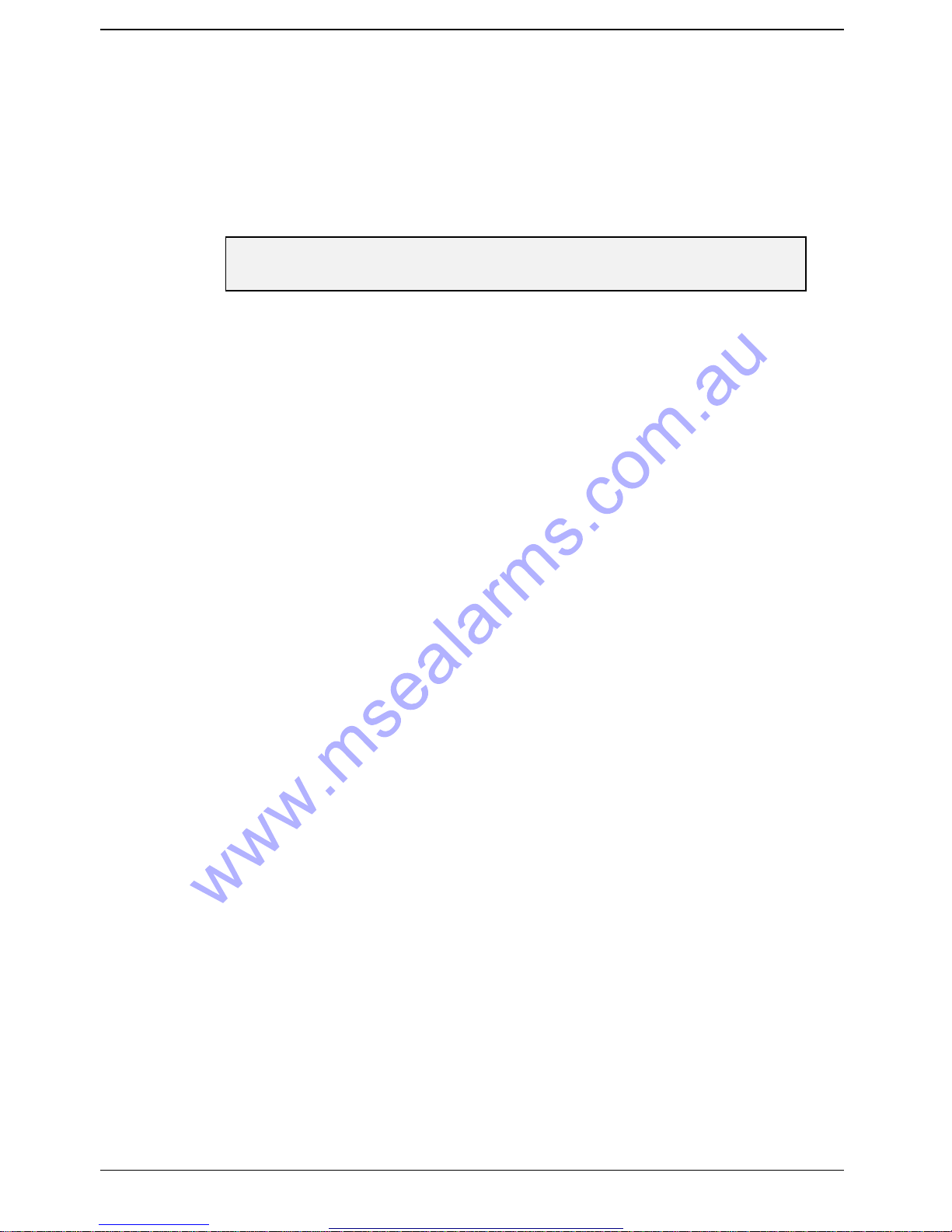
Page 8 Solution-8 Operators Manual
Electronics Design & Manufacturing
MA800O3C.DOC
Extinguish Mode
This option when programmed by your installer will cause the indicators on your
console to automatically extinguish if the console is not used for a period of sixty
seconds. At any time the indicators can be brought back to an illuminated state by
pressing a button, an alarm condition or when the system is in entry time. The indicators
will not illuminate if a silent alarm is triggered.
NOTE:
This option can only be programmed by your installer
.
Console Operations
Introduction
The following pages will describe how to use and interpret the many console functions
that are available on the
Solution-8
.
Most functions are performed using the master code.
Before attempting to enter any of the master code functions ensure that the system is in
the disarmed state and that there are no alarm memory indicators flashing. If this is not
the case the following will be required.
If the zone indicators are flashing fast at three pulses per second, key in your master
code followed by the AWAY button.
If the panel becomes armed, (ie. the AWAY indicator is illuminated) key in your code
followed by the AWAY button again. This will place the system back into the disarmed
state.
If the system is not disarmed, (ie. the AWAY or STAY indicators are illuminated) key
in your code followed by the AWAY button.
The factory default master code is 2580. This code can be changed at any time therefore
if your system master code differs from the default, please substitute your existing
master code in the following examples.
This code allows you to change any users code and even the master code itself. It is also
the only code that allows the execution of special functions as detailed later in this
manual.
Codes can be up to six digits in length. This is dependent on the configuration set up by
you installer.
www.msealarms.com.au
Page 9
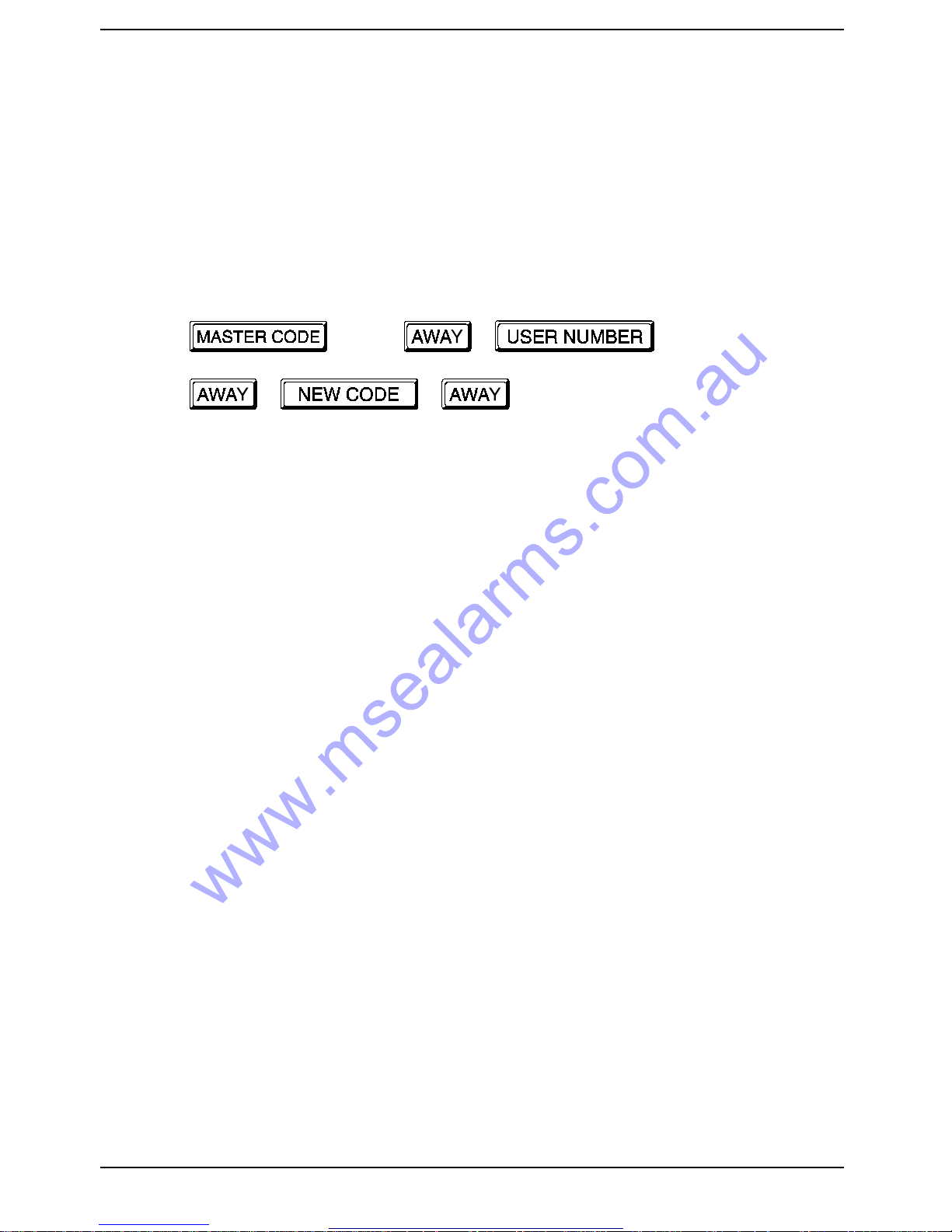
Solution-8 Operators ManualPage 9
MA800O3C.DOC
Electronics Design & Manufacturing
It should also be noted that for any code that has trailing zeros, the zeros need not be
entered when arming or disarming the system.
Example:
If your code is 2670 then you only need to enter 267 AWAY
to turn the system on and off.
The trailing zeros must however be entered whenever a special master code operation is
to be performed. The following operations require any trailing zeros to be entered.
Altering or Adding codes
+ 1 +
+
.
+
+ +
To enter the CODE CHANGE mode, key in the current MASTER CODE followed by
the number '1' then AWAY.
You will hear three beeps and the AWAY indicator will flash fast at three pulses per
second to indicate a successful entry.
Now key in the user number that you wish to alter followed by AWAY button. You will
hear two beeps and the corresponding zone indicator will illuminate. User number nine
will be indicated by the FAULT indicator. If user five is being altered then zone
indicator number 5 will illuminate. If user thirteen is being altered then the FAULT and
Zone 4 indicators will illuminate
Example:
Fault indicator (9) + Zone 4 indicator (4) = 13.
Now proceed to key in your new code followed by AWAY button.
Three beeps will be heard, the AWAY indicator will extinguish and the system will
return to normal.
Output Codes
Output codes one and two are treated as user codes sixteen and seventeen
respectively. To alter output codes one or two follow the same procedure as
above.
www.msealarms.com.au
Page 10

Page 10 Solution-8 Operators Manual
Electronics Design & Manufacturing
MA800O3C.DOC
WARNING!
Care should be taken when altering user code '1' as this is the systems MASTER CODE.
If this code is forgotten or incorrectly programmed no other code changes can be carried
out and your installer will need to be called to rectify the problem.
If you wish to alter any more codes, repeat the above procedure.
One long beep in the code alteration mode indicates an error. An error will occur if the
code entered already exists or an incorrect user number was selected.
The code change mode will automatically terminate if an entry is not made within sixty
seconds. This is normal and is applicable to almost every programming procedure.
Erasing codes
+ 1 +
+
+
+ 0
+
To enter the CODE ERASING mode, key in the current MASTER CODE followed by
the number '1' then AWAY.
You will hear three beeps and the AWAY indicator will flash fast at three pulses per
second to indicate a successful entry.
Now key in the user number that you wish to erase followed by AWAY. Two beeps will
be heard and the appropriate zone indicator will illuminate.
User number nine will be indicated by the FAULT indicator. If user five is being erased
then zone indicator number five will illuminate. If user thirteen is being erased then the
FAULT and zone four indicators will illuminate.
Example:
Fault indicator (9) + Zone indicator (4) = 13.
To erase, press the '0' button followed by the AWAY button and three beeps will be
heard to indicate that the user has been erased and that the system has returned to
normal.
If you wish to erase any further codes, repeat this procedure as many times as required.
www.msealarms.com.au
Page 11

Solution-8 Operators ManualPage 11
MA800O3C.DOC
Electronics Design & Manufacturing
Arming in Away mode
+
or
0
+
To arm the system in AWAY mode, key in your code followed by AWAY button.
The AWAY indicator will illuminate, two beeps will be heard and your pre programmed
exit time will now begin.
At the end of this exit time any unsealed zone will be excluded, for example if a
window is left opened.
If the window is closed, this zone now becomes an active part of the system. Opening
the window after this time will cause an alarm condition.
If the AWAY indicator does not illuminate and a long beep is heard, forced arming is
not permitted. If this is the case then you must ensure that all zones are sealed or
manually isolated before the system will arm.
Arming in Stay mode
+
or
0
+
STAY mode is when the system is armed with predefined zones automatically isolated
(these zones must be defined by your installer).
When there is a need to arm the system perimeter only, this mode is extremely handy. It
automatically disables the interior detection zones allowing for movement within the
protected area while at the same time arming the perimeter zones.
To activate the system in STAY mode key in your code followed by the STAY button.
The STAY indicator will illuminate and two beeps will be heard. Any zones that have
been programmed for STAY mode will be automatically isolated and their respective
indicators will begin to flash slowly until exit time expires. At the end of exit time the
zone indicators will extinguish.
The pre programmed exit timer will now start. When this timer expires, any unsealed
zone, say a window with a reed switch being left open, will be ignored at the end of exit
time and placed into automatic exclusion.
If the window is then closed, this zone becomes an active part of the system. Opening
the window after this time will cause an alarm condition.
If the STAY indicator does not illuminate and a long beep is heard this means that
forced arming is not permitted. Any unsealed zones will need to be sealed or manually
isolated before the system will arm.
www.msealarms.com.au
Page 12

Page 12 Solution-8 Operators Manual
Electronics Design & Manufacturing
MA800O3C.DOC
Disarming
+
or
+
To disarm the system key in your code followed by the AWAY or STAY button.
The STAY or AWAY indicators will extinguish and two beeps will be heard.
Isolating zones
+ + +
When a zone is isolated access is allowed into that zone at all times. This can be useful
if you wish to leave a pet in the garage for one evening while you are out.
When you need to isolate zones press the STAY button. Three beeps will be heard and
the STAY indicator will begin to flash indicating entry to the isolation mode.
Key in the numbers corresponding to the zones that need to be isolated. As each zone is
isolated, the corresponding zone indicator will begin to flash slowly at one pulse per
second.
If a mistake is made, key in the zone number that was incorrectly entered. This zone is
now no longer isolated, and the zone indicator will stop flashing as the zone returns to
normal.
When the correct zones are isolated press AWAY button to exit the isolation mode. The
STAY indicator will extinguish and three beeps will be heard to indicate a successful
exit from the isolation mode.
Any isolated zones will now continue to flash.
If a zone is programmed as a twenty four hour type, it cannot be isolated. If isolation of
this zone is attempted a long beep will be heard to indicate a disallowed isolation.
Arming the system will now cause only those zones which are not isolated to
become active.
The next time the system is disarmed the isolated zones will be cleared
automatically. This procedure can be repeated as many times as required. See
STAY mode operation for automatic isolation of frequently isolated zones.
www.msealarms.com.au
Page 13

Solution-8 Operators ManualPage 13
MA800O3C.DOC
Electronics Design & Manufacturing
Day Alarm
+
7
+
or
99997
+
Day alarm is a feature capable of indicating that one or a number of zones are currently
opened (the specific zones will need to be assigned by your installer).
Let us assume that your installer has programmed the front door for Day Alarm, an
indication will be given every time the front door is opened.
This indicator could be your console buzzer or any other external warning device of
your choice.
It should be noted that this feature only works while the system is in the disarmed state
and will not give any indication when the system is armed in either the AWAY or
STAY modes.
As there may be a need from time to time to disable this feature, you have the ability to
do so via the console. Simply turn the day alarm on and of as is required.
To turn Day Alarm on key in your MASTER code or special function code 9999
followed by the number '7' then the AWAY button. Three beeps will be heard to
confirm a valid activation of day alarm mode.
Please note that there is no visual display on the console informing you that Day Alarm
has been turned on.
To verify correct operation violate one of the Day Alarm zones and ensure that your
indicator is working appropriately.
To turn day alarm off key in the MASTER code or special function code 9999 followed
by the number '7' then the AWAY button. Two beeps will be heard to indicate that day
alarm mode has been disabled.
www.msealarms.com.au
Page 14

Page 14 Solution-8 Operators Manual
Electronics Design & Manufacturing
MA800O3C.DOC
Alarm Memory Recall
+ 3 +
This feature allows you to playback the last ten events that have occurred to the system.
The RECALL mode reports all alarms and arming or disarming of the system in the
STAY or AWAY modes. This function helps with trouble shooting of the system. The
alarm memory events are displayed via the console indicators.
To enter the ALARM MEMORY RECALL mode key in your MASTER CODE
followed by the number '3' then the AWAY button. Three beeps will be heard to
indicate successful entry to the ALARM RECALL MODE.
The events will be played back via the zone indicators on the console in reverse
chronological order.
Example:
If the events were as follows:
1
System armed
2
Alarm zone 3
3
Alarm zone 4
4
System disarmed
Then the alarm memory playback will report as follows:
1
All indicators off except mains
indicator
System disarmed
2
Zone 4 indicator illuminatesZone 4 alarm
3
Zone 3 indicator illuminatesZone 3 alarm
4
Away indicator illuminatesZone armed in away mode
Each event is indicated by a beep and an illuminated indicator. Resetting a 24 hour
alarm in the disarmed state is indicated by a beep only.
After the tenth event three beeps will be heard to indicate the end of playback. The
replay can be terminated at any time by pressing AWAY.
www.msealarms.com.au
Page 15

Solution-8 Operators ManualPage 15
MA800O3C.DOC
Electronics Design & Manufacturing
Walk Test Mode
+
4
+
Using Walk Test Mode you can test detection devices to ensure that they are functioning
correctly, eg: to check a reed switch on a door.
To turn Walk Test on, isolate any zones that are not required for walk testing (see
manually isolating one or more burglary zones).
Now key in the MASTER CODE followed by the number '4' then AWAY button. Three
beeps will be heard indicating successful entry into the Walk Test mode. The console
will beep once every second while the system is in the walk test mode.
Every time a zone is sealed or unsealed the external siren (SPK1 & SPK2) will sound a
single beep and the system console will give a long beep indicating that the zone is
functioning correctly.
To turn Walk Test off press the AWAY button, two beeps will be heard and the system
will return to normal.
Console Duress Alarm
+
9
+ or +
9
+
This function allows the system to be disarmed and at the same time initiate a duress
signal via the dialler to the monitoring station.
A Duress alarm will only work when you are disarming the control panel and no visual
display will be given to indicate that a duress alarm has been successfully activated.
To initiate this silent alarm key in any of the system codes followed by the number '9'
then the AWAY button.
The system will appear to disarm normally but will in fact activate the dialler (where
programmed) causing it to call the monitoring station.
www.msealarms.com.au
Page 16

Page 16 Solution-8 Operators Manual
Electronics Design & Manufacturing
MA800O3C.DOC
Console Panic Alarm
A PANIC ALARM can be triggered by pressing any two buttons in the outside columns
simultaneously on the console. The buttons must be horizontally adjacent.
This function can be programmed by the installer to either be a silent or an audible
alarm. Once the panic alarm has been initiated it will be sent via the dialler to the
monitoring station.
Example;
Press buttons '1' and '3', '4' and '6' or '7' and '9' simultaneously to cause
a panic alarm.
NOTE:
A panic alarm is a 24 hour alarm and can be activated any time of the day and no visual
display will be given by the console to indicate that a panic alarm has been activated.
However a long audible beep will be given at your console to indicate that your panic
request has been accepted.
Console Tamper
An alarm can be triggered if the console is being tampered with. Such an event
might be someone repeatedly entering the incorrect code.
The number of incorrect attempts that are required before triggering this alarm
would be programmed by your installer.
The alarm can be programmed to be an audible or silent event.
Auxiliary Codes
+
The
Solution-8
has two auxiliary codes which can be programmed to do many
different functions. For example you could have a code that opens a computer room
door where restricted access is required.
It should be noted that Auxiliary codes only operate when the system is in the disarmed
state.
When an auxiliary code is entered a pre-programmed sequence of events will occur.
This sequence will have been programmed by your installer.
To activate an auxiliary code simply key in your programmed auxiliary code followed
by the AWAY button, two beeps will be heard and the programmed events will occur.
www.msealarms.com.au
Page 17

Solution-8 Operators ManualPage 17
MA800O3C.DOC
Electronics Design & Manufacturing
Domestic Dialling
Programming
+
2
+
There are 32 data locations set aside for domestic dialling, each of which is capable of
storing 1 digit. This will allow up to four 7digit phone numbers to be programmed.
To program the desired phone numbers, first ensure the system is disarmed and that
there are no alarm memories present. If this in not the case then turn the system on and
off to clear and alarm memories.
Enter the Master code + 2 + the AWAY button. Three beeps will be heard and the
STAY and AWAY indicators on the console will flash simultaneously indicating a
successful entry to the domestic phone number programming mode.
If one long beep is heard entry has been denied and you should check with your installer
to see if domestic dialling has been enabled on your system.
After a successful entry, if phone numbers have already been programmed, the panel
will begin to display the numbers via the system console using the zone indicators.
The first number will be displayed for two seconds and then a beep will be heard as the
next number is displayed. You may watch as all stored numbers are displayed before
programming any new numbers, or start to program a new phone number by simply
entering the new number.
After all the digits in the first phone number have been entered, press the STAY button
to indicate the end of the first phone number.
You may now enter a second, third or fourth phone number if required by following the
above procedure.
NOTE:
If there is more than one phone number programmed and you wish to change one of
them, then you will need to re-program all of the stored phone numbers as well as the
new number.
When all required phone numbers have been programmed, exit the programming mode
by pressing the AWAY button.
If at any time you wish to view the stored numbers then enter the Master code + 2 + the
AWAY button.
www.msealarms.com.au
Page 18

Page 18 Solution-8 Operators Manual
Electronics Design & Manufacturing
MA800O3C.DOC
Three beeps will be heard and then the numbers will be displayed. When finished, the
first digit of the first number will be displayed. If no buttons are pressed within 10
seconds then the mode will be exited automatically or you can press the AWAY button
to exit at any time.
NOTE:
When viewing the numbers via the console note that a 9 is represented by the fault
indicator. A zero in the phone number is represented by the fault and zone 1 indicators.
The end of the number is represented by the fault and zone 4 indicators.
Dialling Function
When the
Solution-8
is triggered, it will commence dialling the first programmed
phone number. If a busy or engaged tone is detected then the panel will hang up and
commence dialling the second number, if there is one programmed.
The first call will however be counted as 1 unsuccessful dialling attempt. A maximum
of 6 calls per alarm event will be made. This count includes any unsuccessful calls and
will reset if the zone re-triggers causing a further 6 attempts to be made.
The control panel will automatically stop calling after 6 attempts or 3 successful calls.
If busy tone is not detected then the panel will assume that the phone has been answered
and will begin sending its transmission.
The transmission consists of a siren tone followed by a unit identification beep. The
identification beep will allow the customer to verify which panel has made the call if
more than one panel is reporting to the same phone number. For example your home
and office could be reporting to your holiday house.
Once the call has been received, if it is not acknowledged using an EDM call
acknowledger, (Part Number CC911) then the panel will continue sending its
transmission for a period of 2 minutes, after which it will hang up and commence
dialling the next phone number. If the call is acknowledged then the control panel will
hang up and no further calls will be made for that alarm.
If the panel is not programmed for upload/download then it is possible to interrogate it
after the call has been acknowledged.
To do this, simply call the phone number that the panel is connected to. The control
panel will answer the call after the pre-pre-programmed ring count has elapsed. A siren
tone will again be heard as well as an alarm type indication beep. The alarm type beeps
will indicate whether a burglary or 24 Hour alarm has occurred.
www.msealarms.com.au
Page 19

Solution-8 Operators ManualPage 19
MA800O3C.DOC
Electronics Design & Manufacturing
When interrogating the panel, if 1 beep is heard between the bursts of siren tone then a
24 Hour zone alarm has occurred. If 2 beeps are heard then a burglary zone alarm has
occurred. If more than 1 zone has alarmed, ie. a burglary and a 24 Hour zone, then only
the 24 Hour zone alarm will be indicated.
If upload/download is programmed, then it is not possible to interrogate the panel as the
upload/download feature will take precedence.
NOTE:
If an alarm is triggered you may stop the dialling sequence at any time by simply
entering your code followed by the AWAY button.
Pager Dialling Formats
Pager reporting formats have been introduced so that alarm and system information can
be transferred to a pocket pager allowing you to receive information from your alarm
system at any time.
Two transmission formats are available, the first being Basic Pager Format which is the
simplest to interpret. The client identification number followed by zone information and
system status information.
See the example below.
The second format is the Advanced Pager Format, the information displayed is largely
dependent on how the system has been programmed and should be explained by you
installer.
Both formats transmit 3 digits for the client identification number making it possible to
differentiate between 999 different systems when a number of alarm systems are
reporting to the one pager number.
www.msealarms.com.au
Page 20

Page 20 Solution-8 Operators Manual
Electronics Design & Manufacturing
MA800O3C.DOC
Basic Pager Format
Example:
A typical transmission would appear on your pager as follows describing the system
condition. The example shows client 678 with an alarm on zone four while the system is
armed and all other events are normal.
678
000100009000
12345678
Ʊ²» Ò±®³¿´ ó ð
ß´¿®³ ó ï
Ó¿²«¿´´§ ×-±´¿¬»¼ ó î
Ʊ²» ͬ¿¬«-Ý´·»²¬ ×Üò
Ò«³¾»®
Ü·-¿®³»¼ ó è
ß®³»¼ ó ç
ͧ-¬»³ ͬ¿¬«-
п²·½ Ò±®³¿´ ó ð
п²·½ ß´¿®³ ó ï
ßÝ Ò±®³¿´ ó ð
ßÝ Ú¿·´«®» ó ï
ͧ-¬»³ Ò±®³¿´ ó ð
ͧ-¬»³ Ú¿«´¬ ó ï
--
ß«¬± ×-±´¿¬» ó í
www.msealarms.com.au
Page 21

Solution-8 Operators ManualPage 21
MA800O3C.DOC
Electronics Design & Manufacturing
Advanced Pager Format
The Advanced Pager Format allows for more detailed and tailored information to be
transferred to your pocket pager.
This format is not easily deciphered and therefore is only recommended for use in
advanced situations. The format is client identification number followed by a two digit
event code.
On a single telephone call up to four events can be transmitted simultaneously. In
situations where more information is needs to be transferred then multiple calls will
occur.
Example:
This example shows that the transmission has come from client number 678 and that 2
new events have occurred. As this format is similar to basic 4+2 format the actual event
types are installation dependent. For example the transmission could represent an alarm
on zone 1 and an alarm on zone 2.
6781112
Ý´·»²¬ ×Üò
Ò«³¾»®
Û¨°¿²-·±² ݱ¼»
ݸ¿²²»´
Û¨°¿²-·±² ݱ¼»
ݸ¿²²»´
--
NOTE:
To date only the Telecom Telefinder and Hutchinson (QLD) pager services have been
tested and operate correctly with both Basic and Advanced pager formats.
www.msealarms.com.au
Page 22

Page 22 Solution-8 Operators Manual
Electronics Design & Manufacturing
MA800O3C.DOC
Remote Arming via the
Telephone Line
This function allows you to arm the system from anywhere in the world via the
telephone. For obvious security reasons the system cannot be disarmed using this
method.
To arm the system simply call the
Solution-8
on the telephone number that it is
connected to. The
Solution-8
will answer the incoming call after a pre programmed
number of rings and two beeps will be heard.
Hold the EDM phone controller to the mouth piece of the telephone and press the button
on the controller. The tone generated by the phone controller will arm the system and
one long beep will be heard to indicate that the system has become armed.
Now hang up the telephone and the system will remain armed.
If the
Solution-8
control panel does not answer the call, this means that the system
is already armed.
Where both remote arming and upload/download have been selected, the system may
answer the call expecting the download computer, however this is easily noticed as the
tone heard will be constant and not the usual pulsing tone as is required for remote
arming.
NOTE:
In situations where both upload/download and telephone remote arming are selected the
Solution-8
will answer for remote arming if the system is disarmed. If the system
is armed the
Solution-8
will answer in the upload/download mode where it will
start looking for the upload/download computer.
www.msealarms.com.au
Page 23

Solution-8 Operators ManualPage 23
MA800O3C.DOC
Electronics Design & Manufacturing
Optional Equipment
To enhance the security of your system an EDMSAT (Satellite siren) is available.
When tampered with or even totally disconnected from the
Solution-8
control
panel, it will still continue to emit its ear shattering warning sound.
Numerous consoles can be fitted giving you the ability to control your system
from not only the entry point but even from your bedroom or anywhere else that
you may require.
The kewswitch interface unit will give you the ability to connect your system to a
remote control radio receiver.
This equipment when fitted will enable you to control the general operation of
your system from a portable hand held transmitter. It can even be used for basic
arm/disarm where there is a requirement for a kewswitch.
A Phone controller can be used for remote arming of your system. Where this
feature is required the Phone controller can be used to generate a specific tone that
will arm your system via the telephone network.
EDMSAT (Satellite Siren)
Additional Consoles
Kewswitch Interface
Radio Control
Radio Panic
Fire Detectors
Strobe Lights
Photoelectric Beams
Passive Infrared Detectors
Magnetic Switches
Phone Controller
www.msealarms.com.au
Page 24

Page 24 Solution-8 Operators Manual
Electronics Design & Manufacturing
MA800O3C.DOC
Terminology
Alarm conditionIs when the security system is ARMED and a detection device is
violated.
ArmedWhen the system is in a state ready to accept alarms. (System ON!)
AwayThis is a console button used to execute any given command.
Away modeIs when the system is fully armed.
ConsoleThe console allows users to access all system functions such as
Arming, Disarming and/or configuration of the alarm panel.
DetectorsDevices connected to the alarm system used to cause an alarm
condition. Some common forms of detection devices are : passive
infra red, smoke, photo electric, reed switches, vibration sensors.
DiallerDevice incorporated into the design of the
Solution-8
used for
communicating to a BASE STATION.
DisarmedWhen the system is in a state that will not accept alarms.
Dynamic
Battery Testing
Used to monitor and test internal battery conditions.
EDMSAT
(Satellite Siren)
A self contained siren unit complete with strobe light and back up
battery. Offers a higher level of security for the alarm system.
Entry Time
Entry Delay
The time allowed for entering the ARMED premises, to DISARM the
system before an alarm occurs.
Entry WarningFor the duration of ENTRY TIME a buzzer can be used as a reminder
to DISARM the system.
Exit Time
Exit Delay
The time allowed to leave the premises after the system has been
armed.
External
Equipment
Any device connected to the system such as detectors, remote
codepads and sirens.
Forced armingA situation where the panel is permitted to be ARMED when one or
more zones are unsealed.
Hand Over
Delay
When the Solution-8 is ARMED and zone one is violated the
entry delay starts timing. If zone two is then violated the entry delay
time is HANDED OVER to zone two and so on through zones three
and four. This is known as SEQUENTIAL hand over delay. Zone one
will not hand over to zone three or four.
Hand Held
Remote Control
Is used to ARM and DISARM the system or raise a PANIC ALARM
via radio transmission of digitally encoded messages.
www.msealarms.com.au
Page 25

Solution-8 Operators ManualPage 25
MA800O3C.DOC
Electronics Design & Manufacturing
Master codeIs a numerical code used for ARMING and DISARMING the system
as well as allowing access to all functions that are programmable
through the main codepad.
Monitoring
station
Is a secure location where a DIGITAL RECEIVER monitors
numerous alarm systems and deciphers their alarm transmission
reports so that the operator can advise the appropriate authorities to
take immediate action. Also known as central monitoring station.
PanicThis is a type of alarm raised by the system user to indicate to the
MONITORING STATION that there is an emergency situation at the
premises.
Phone
Controller
Is a device used for ARMING the
Solution-8
via the Telephone
line
SealedRefers to a zones status. If the zone is SEALED the detection devices
are not violated and the zone indicator will be extinguished. ie a reed
switch is closed or a detector is on stand by waiting for an intrusion.
Silent alarmWhen programming the
Solution-8
it is possible to program an
individual zone for SILENT ALARM this means that when the zone
is violated the control panel will communicate with the BASE
STATION without sounding the sirens.
Siren timeA pre-programmed time which the sirens will sound for, once an
alarm condition has been generated.
Stay modeIs a condition that automatically isolates certain zones when the
system is ARMED.
UnsealedRefers to a zones status. If the zone is unsealed the detection devices
are violated and the zone indicator will be illuminated, ie a reed
switch is open or a detector has noted an intrusion.
User codeA numerical code used to arm and disarm the system.
ZonesA monitored input used to trigger an alarm condition.
24 hour zoneA monitored input where tamper switches and emergency switches
may be connected. If at any time, whether the control panel is
ARMED or DISARMED, one of these switches is violated an
ALARM CONDITION will be generated.
www.msealarms.com.au
Page 26

Page 26 Solution-8 Operators Manual
Electronics Design & Manufacturing
MA800O3C.DOC
Warranty Statement
Electronics Design & Manufacturing warrants this product to be free from defects in
material and workmanship for a period of three years from the date of manufacture as
indicated by the date stamp and/or the serial number on the product. Defective units
returned by the purchaser at their own expense during this period will be repaired or
replaced at the option of the manufacturer. The repair or replacement will be free of
charge provided that the damage was not due to causes beyond the control of Electronics
Design & Manufacturing, such as lightning damage, excessive voltage, mechanical
shock or d
amage arising out of abuse, alteration or improper application of the equipment.
Quality Policy
AS 3901 Clause 4.1.1 Refer to Procedure No 1
The operations of Electronics Design & Manufacturing include design, development and
manufacturing of electronic equipment.
Electronics Design & Manufacturing recognises that it is the responsibility of suppliers
and contractors to meet their contractual obligations and carry out works which comply
fully with the relevant specifications, drawings and contract documents.
It further recognises that the diligent operation of a Quality Management System leads
to efficient and effective execution of the works with a minimum of errors and rework.
Electronics Design & Manufacturing and its Employees are committed to the
implementation of this Quality Management System in accordance with Australian
standard AS3901-1987, European standard ISO9001-1987 and New Zealand standard
NZS9001-1990 implementing quality systems for design, development and production
to the mutual benefit of the customers and Electronics Design & Manufacturing.
Meinrad Formosa
Managing Director
www.msealarms.com.au
Page 27

Solution-8 Operators ManualPage 27
MA800O3C.DOC
Electronics Design & Manufacturing
Installation Notes
Installation Company_____________________________________________
Technician_____________________________________________________
Phone Number__________________________________________________
Installation Date_________________________________________________
Warranty Expires________________________________________________
Description
Stay Day
ModeAlarm
Zone 1
Zone 2
Zone 3
Zone 4
Zone 5
Zone 6
Zone 7
Zone 8
Entry Time 1 Seconds
Entry Time 2 Seconds
Siren Run Time Minutes
www.msealarms.com.au
Page 28

www.msealarms.com.au
