EDISER SIMU-PL Getting Started Manual
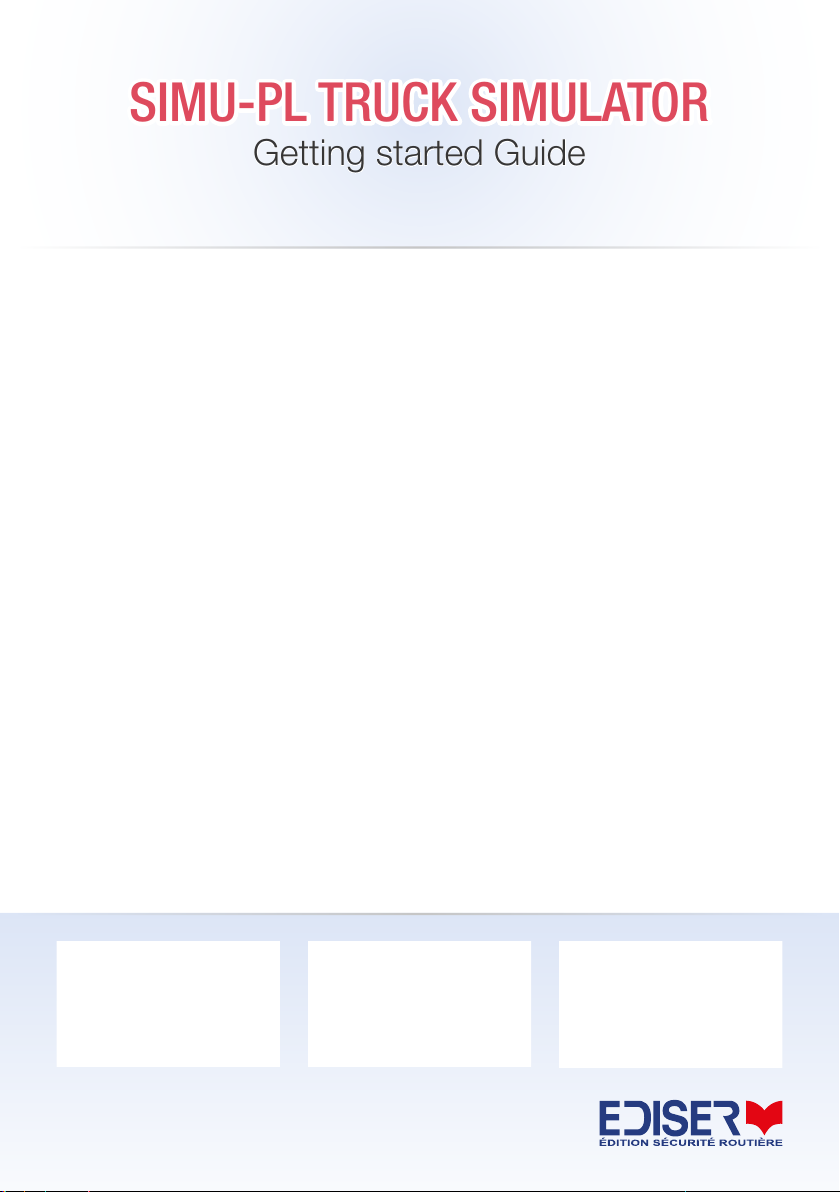
SIMU-PL TRUCK SIMULATOR
Getting started Guide
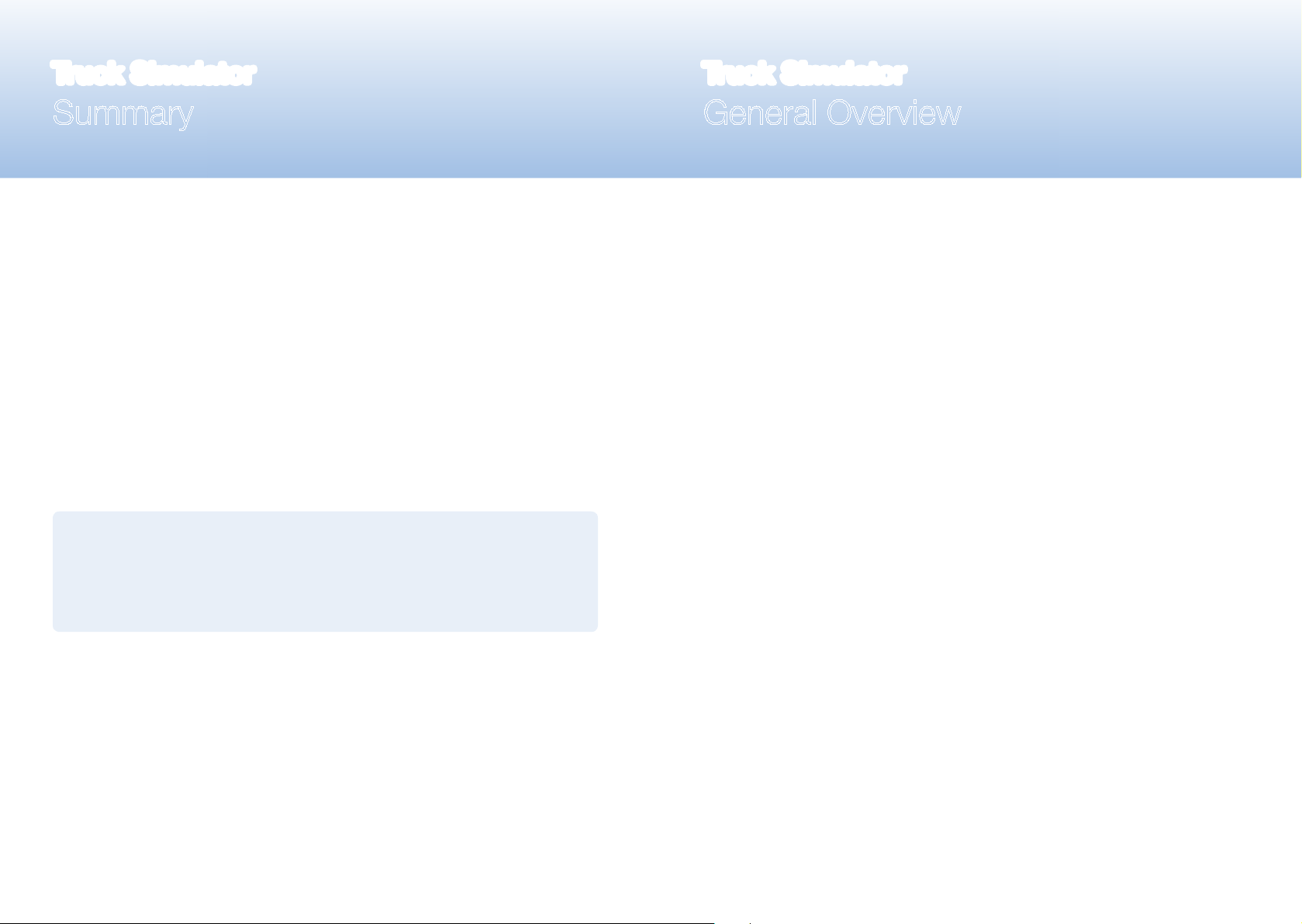
Truck Simulator
Truck Simulator
Summary
General overview ..................................................................................... 2
Setting up ................................................................................................ 3
Global plan .............................................................................................. 6
Global electrical panel ............................................................................. 7
PC cabling and air compressor calibration ............................................. 8
Electric start up ....................................................................................... 9
Stopping the simulator ............................................................................ 10
Reference document:
• The "STAR PL" Software User Guide
• The "APDLL Calibration Manual" - active controls settings & calibration
(maintenance and diagnosis tool).
General Overview
The serial simulator comes with:
• 3 55’’ TV with power cables
• 3 TV Standers - H = 1.70m
• 1 10’’ Tablet PC
• 1 anti-theft system and stand support for tablet PC
• 1 mouse
• 1 Azerty keyboard (or Qwerty for foreign markets)
• 1 keyboard support with 2 bolts
• 1 Software user guide and 1 software patent
• 1 Software “Area” Wall Map
• 1 headphone with 1 USB adapter
• 1 PC + router + SG-lock software licence key
• 1 power cable and 1 “4 plug” multi-socket
1 2
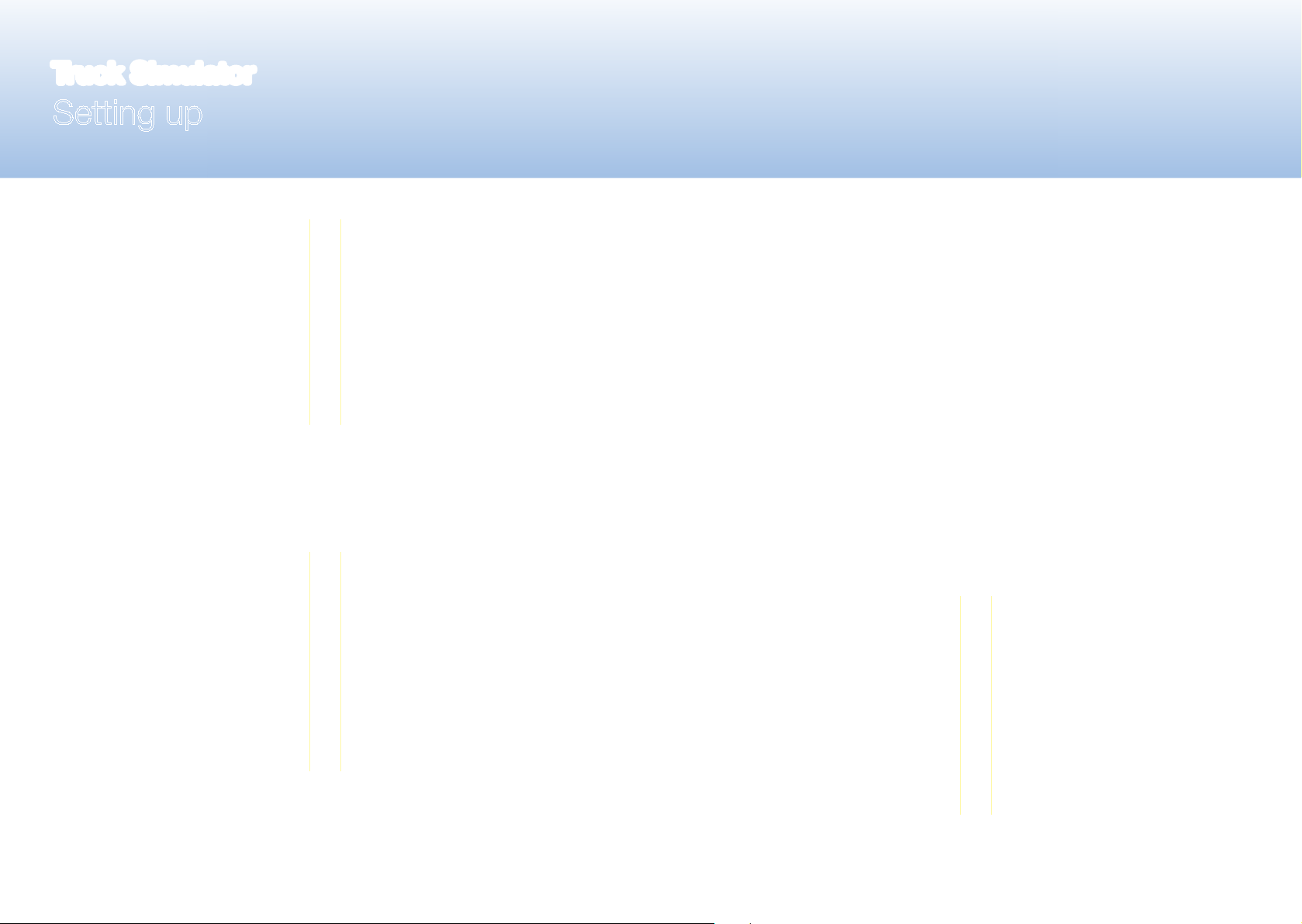
Truck Simulator
Setting up
Position the screens as on plan below:
After installation, lock the
castor-wheels of the simulator
and TV standers.
Be care when unpacking TVs.
Fix them with the bolts
(they are delivered and
pre-installed on the TV’s).
Adjust the TV Stander’s rails and
engage them in the 4th position
at the top.
Unscrew the 2 upper bolts slightly
and completely remove the 2 lower
bolts, set up the TV, screw all the
bolts tight again
Remove 2 wooden
board at the front and
back of the simulator
Connect power and video cables
according the stickers
3 4
