
CMU 100 / 1.1.S - 0
CMU 100 / 7.1.S - 0
Company: Device: Document: Code: Version: Date:
Ediseja 21 CMU 100 / 1.1.S - 0 User manual CMUMU11S V1 15.11.2016
CMU 100
RS232 to Singlemode
Fiber Optic Converter
User Manual

CMU 100 - RS232 to Singlemode Fiber Optic Converter
Content
1 PREFACE.......................................................................................................3
2 CMU 100 SYSTEM.........................................................................................5
2.1 DESCRIPTION..................................................................................................................... 5
2.1.1 SOFTWARE...................................................................................................................... 5
2.1.2 HARDWARE...................................................................................................................... 5
3 RS232 TO SINGLEMODE FIBER OPTIC CONVERTER.............................7
3.1 DESCRIPTION..................................................................................................................... 7
3.2 TYPICAL APPLICATION...................................................................................................... 7
3.3 APPEARANCE..................................................................................................................... 8
3.4 HARDWARE DESCRIPTION................................................................................................ 8
3.4.1 MAIN BOARD.................................................................................................................... 8
3.4.2 RS232 INTERFACE BOARD............................................................................................. 8
3.4.3 SINGLEMODE FIBER OPTIC INTERFACE BOARD.........................................................9
4 SCHEMATIC.................................................................................................11
5 INSTALLATION............................................................................................12
5.1 INSTALLATION.................................................................................................................. 12
6 COMMISSIONING & MAINTENACE..........................................................14
6.1 COMMISSIONING.............................................................................................................. 14
6.2 MAINTENANCE................................................................................................................. 14
7 TECHNICAL DATA.......................................................................................15
8 DIMENSIONS...............................................................................................17
9 ORDERING...................................................................................................18
Page: Company: Device: Document: Code: Version: Date:
2 Ediseja 21 CMU 100 / 1.1.S - 0 User manual CMUMU11S V1 15.11.2016
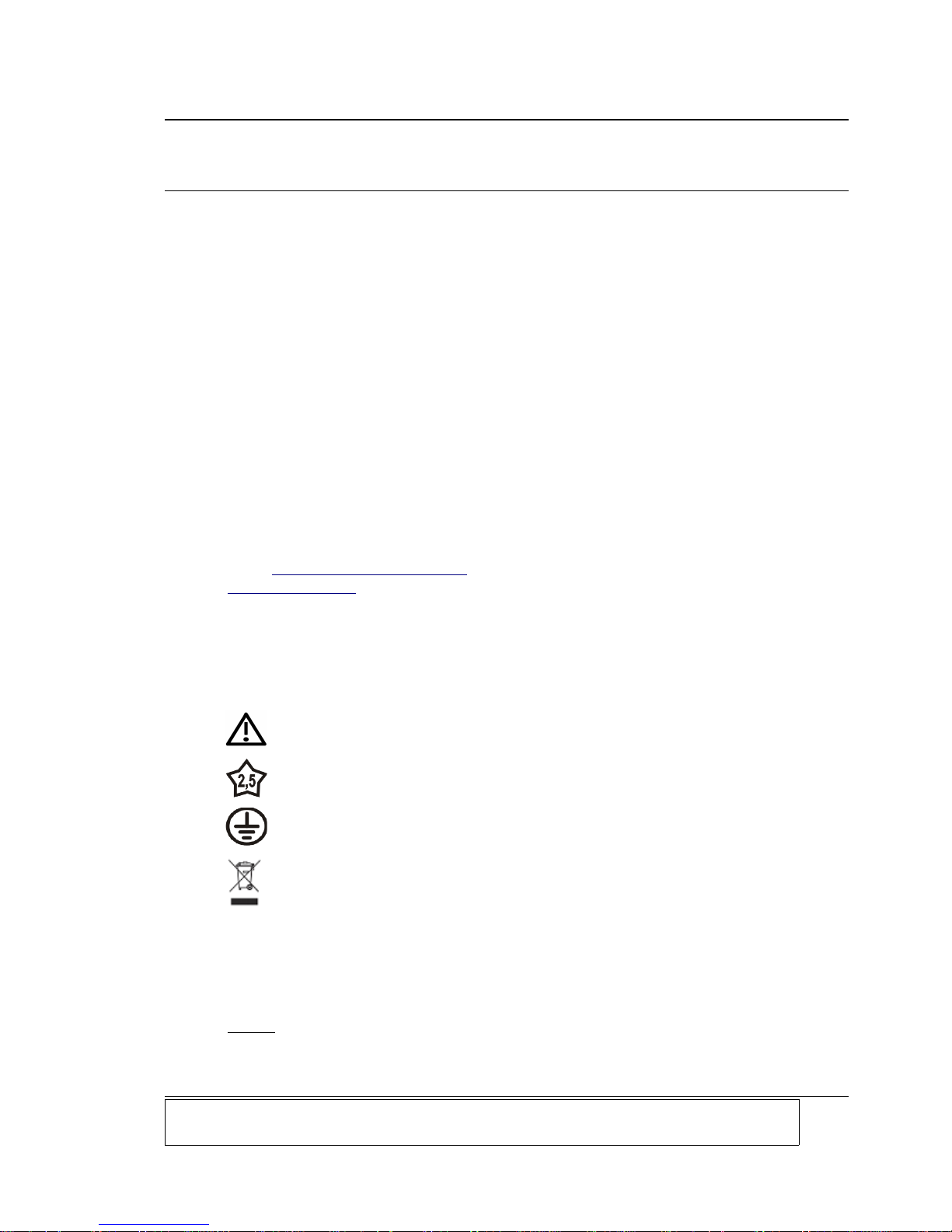
PREFACE
1 PREFACE
Liability statement
We have checked the contents of this manual to ensure that the descriptions of both hardware
and software are as accurate as possible. However, deviations may occur so that no liability can
be accepted for any errors or omissions contained in the information given.
The contents of this manual will be checked in periodical intervals, corrections will be made in
the following editions.
We reserve the right to make technical improvements without notice.
Contact
If you have any questions or comments related to this product please contact us on:
Ediseja 21 d.o.o.
Drenov Gric 175
1360 Vrhnika
Slovenia – EU
Tel: 00 386 51 643 411, 051 643 411
Email: grega.flander@ediseja21.com
www.ediseja21.com
Copyright
Copyright © Ediseja 21, 2016. All rights reserved.
Explanation of the symbols
Read the instructions!
Device was tested with 2,5 kV AC voltage to check the device insulation.
Device ground terminal.
Waste Electrical and Electronic Equipment (WEEE) Directive 2002/96/EC; the affixed
product label indicates that you must not discard this electrical/electronic product in
domestic household waste.
Warnings
In this paper the following terms are used:
Danger
indicates that death, severe personal injury or substantial property damage will result if proper
precautions are not taken.
Company: Device: Document: Code: Version: Date: Page:
Ediseja 21 CMU 100 / 1.1.S - 0 User manual CMUMU11S V1 15.11.2016 3
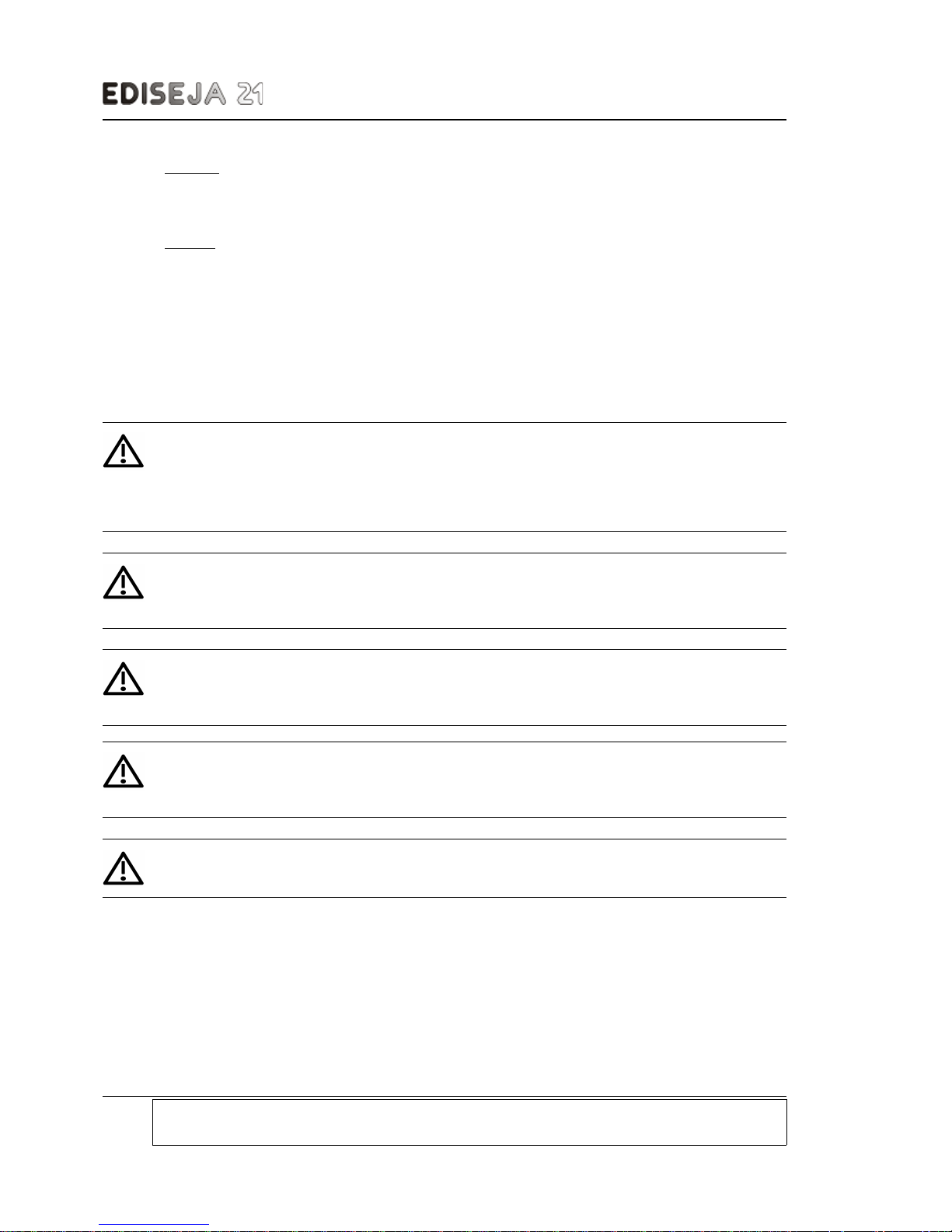
CMU 100 - RS232 to Singlemode Fiber Optic Converter
Warning
indicates that death, severe personal injury or substantial property damage can result if proper
precautions are not taken.
Caution
indicates that minor personal injury or property damage can result if proper precautions are not
taken. This particularly applies to damage on or in the device itself.
General information
These paper contain the information that is necessary for the proper and safe operation of the
described devices. This paper is intended for technically qualified personnel.
Warning!
Hazardous voltage is present inside the device during operation. Disregarding of safety
rules can result in severe personal injury or property damage.
Only qualified personnel may work with described devices after being familiar with warnings and
safety notices in this paper and other safety regulations.
Warning!
Device must operate completely assembled! Device must be used as described. No
modifications of the device should be made.
Warning!
Do not open device while it is energized! Hazardous voltage is present inside the
device. Disconnect all connectors before opening!
Warning!
If device is damaged disconnect it from power supply! Send it to the manufacturer for
inspection.
Warning!
Connect to earth before attaching power supply!
Page: Company: Device: Document: Code: Version: Date:
4 Ediseja 21 CMU 100 / 1.1.S - 0 User manual CMUMU11S V1 15.11.2016
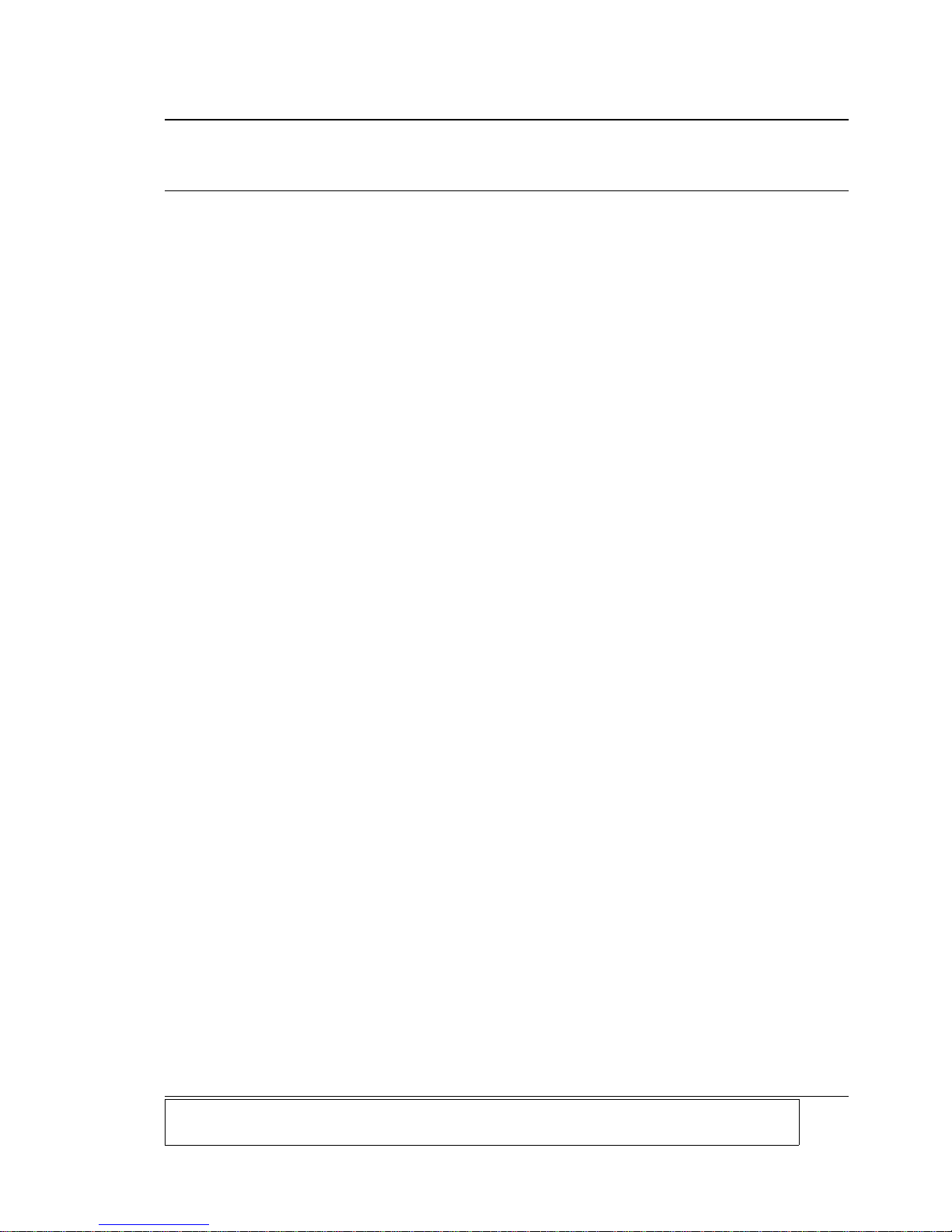
CMU 100 SYSTEM
2 CMU 100 SYSTEM
2.1 DESCRIPTION
Communication unit (CMU 100) is modular system of communication devices that can be used
for various of tasks such as:
communication converter (for example RS232 to RS485)
star coupler (for example 1 fiber optic to 7 fiber optics)
repeater (for example RS485/485)
communication isolator (for example for preventing ground loops)
communication listener - debugger
PC serial com port extender (for example USB to 4 serial com)
CMU 100 device is a couple of software and hardware. For different purposes, different software
versions and different hardware configuration have been developed.
2.1.1 SOFTWARE
Software is application dependent and allows different hardware configurations. Software's task
is switching between communication ports and allows almost any combination between them.
2.1.2 HARDWARE
Hardware is based on main board with power supply and port switching logic. On that board,
interface boards are attached. CMU 100 can handle up to 8 different interface boards. Currently
available interface boards:
RS232
isolated RS485
Multimode Fiber Optic with ST and SMA connectors
Singlemode Fiber Optic with SC connectors
USB
ethernet (with one virtual com port)
Housing is aluminium and intended for mount on standard DIN 35 rail (acc. to DIN EN 50022). 3
different housings have been made. Depends on how many interfaces device has, appropriate
housing is used.
Hardware settings
All settings on the device can be made from outside by a DIL switch. It is not necessary to open
the housing.
Company: Device: Document: Code: Version: Date: Page:
Ediseja 21 CMU 100 / 1.1.S - 0 User manual CMUMU11S V1 15.11.2016 5
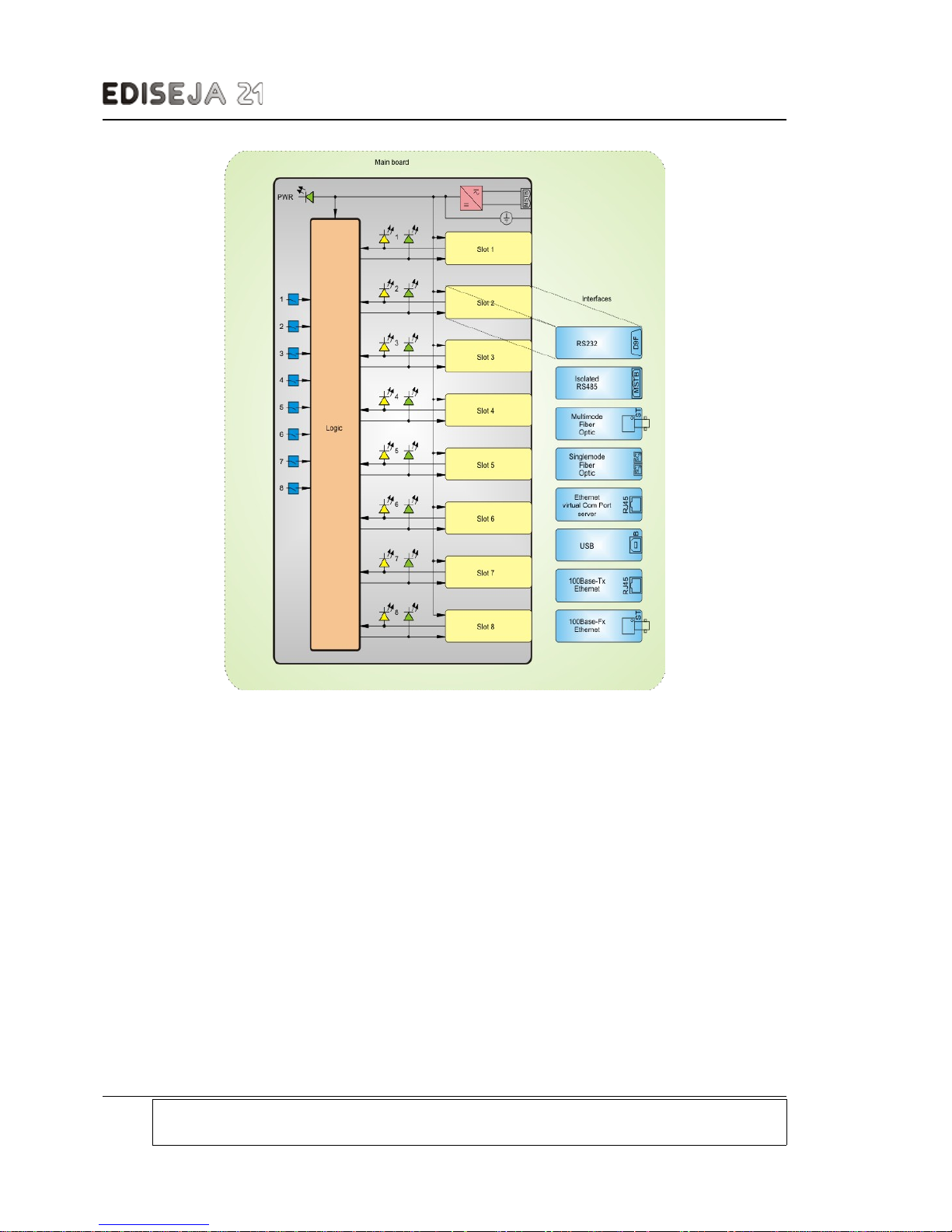
CMU 100 - RS232 to Singlemode Fiber Optic Converter
Page: Company: Device: Document: Code: Version: Date:
6 Ediseja 21 CMU 100 / 1.1.S - 0 User manual CMUMU11S V1 15.11.2016
Picture 1: CMU 100 system general diagram

RS232 TO SINGLEMODE FIBER OPTIC CONVERTER
3 RS232 TO SINGLEMODE FIBER OPTIC
CONVERTER
3.1 DESCRIPTION
This device allows communication between two devices with different communication interfaces.
It contains one RS232 and one 1310 nm wave lenght singlemode fiber optic interface. Data is
send from multimode fiber optic to singlemode fiber optic and vice versa simultaneously. Device
allows data speed up to 230 kbit/s. Singlemode interface range is approximately 20 km.
Wide power supply voltage allows connection to all common station batteries. Additionaly it can
be also connected to standard AC voltages.
This device is intended for use in cubicles and cabinets in all kinds of power production,
transmission and distribution stations. It requires no maintenace. All normaly used connectors,
switches and light indicators are accessed at the front side of the device. One light indicator
indicates power supply voltage, others indicate communication transfer.
Fiber optic communication allows longer distances between devices without electromagnetic
disturbances.
3.2 TYPICAL APPLICATION
Company: Device: Document: Code: Version: Date: Page:
Ediseja 21 CMU 100 / 1.1.S - 0 User manual CMUMU11S V1 15.11.2016 7
Picture 2: Typical application

CMU 100 - RS232 to Singlemode Fiber Optic Converter
3.3 APPEARANCE
3.4 HARDWARE DESCRIPTION
This configuration of device is made from main board (power supply, LEDs), one multimode fiber
optic interface board and one singlemode fiber optic interface board.
3.4.1 MAIN BOARD
Power LED indicates that device is turned on. The right LEDs of one port shows activity on
receive (Rx) line and the left one shows activity on transmit (Tx) line.
Ports Configuration
Port 1 2
Interface
RS232 FO SM
3.4.2 RS232 INTERFACE BOARD
Description
Single, nonisolated, full duplex, RS232 port with DB9 female connector. Supported Rx, Tx and
GND pins.
Connector pin table
Page: Company: Device: Document: Code: Version: Date:
8 Ediseja 21 CMU 100 / 1.1.S - 0 User manual CMUMU11S V1 15.11.2016
Picture 3: Front view

HARDWARE DESCRIPTION
DB9 F 2 3 5
Description
RX TX GND
Direction
IN OUT -
Cable for connection to PC
CMU 100
DB9 F pin Signal
Direction PC
Signal DB9 F pin
2 RX <------- TX 3
3 TX -------> RX 2
5 GND <-------> GND 5
3.4.3 SINGLEMODE FIBER OPTIC INTERFACE BOARD
Description
Full duplex, singlemode, 1310 nm, up to 2,048 Mbit/s fiber optic port with SC connectors. This
interface allows transmission up to 20 km. Signal detect LED is activated, when receiver
receives enough light signal from transmitter from another end of the fiber cable.
Warning!
Radiation emitted by single mode laser devices can be dangerous to human eyes.
Avoid eye exposure to direct or indirect radiation.
Company: Device: Document: Code: Version: Date: Page:
Ediseja 21 CMU 100 / 1.1.S - 0 User manual CMUMU11S V1 15.11.2016 9
Picture 4: DB9 Female connector

CMU 100 - RS232 to Singlemode Fiber Optic Converter
Page: Company: Device: Document: Code: Version: Date:
10 Ediseja 21 CMU 100 / 1.1.S - 0 User manual CMUMU11S V1 15.11.2016
Picture 5: Singlemode fiber optic interface board appearance

SCHEMATIC
4 SCHEMATIC
Company: Device: Document: Code: Version: Date: Page:
Ediseja 21 CMU 100 / 1.1.S - 0 User manual CMUMU11S V1 15.11.2016 11
Picture 6: General diagram

CMU 100 - RS232 to Singlemode Fiber Optic Converter
5 INSTALLATION
5.1 INSTALLATION
Warning!
Hazardous voltage is present inside the device during operation. Disregarding of safety
rules can result in severe personal injury or property damage.
Only qualified personnel may work with described devices after being familiar with warnings and
safety notices in this paper and other safety regulations.
Following instruction must be taken into consideration:
The device must be accessible to qualified personnel only.
The device is permitted to operate in enclosed housing or cabinet only.
The device location must be vibration-free.
The admisible operating temperature must be observed.
Check the device for damage at unpacking. If device is damaged it must not be installed
but it should be send to the manufacturer for repair.
The device should not be opened.
The device should be mounted on a 35 mm rail (acc to EN 50022).
Attach ground wire before attaching power supply. Device must be grounded during
operation!
Single core or stranded wire 0,5 – 2,5 mm2 must be used for power supply connection. If
stranded wire is used, ferrules must be used to prevent fraying. Recommended stripping
lenght is 5 mm.
Protective earthing wire must be terminated with tinned copper ear terminal.
The prescribed bending radius of the optical fibre cables must be observed.
Page: Company: Device: Document: Code: Version: Date:
12 Ediseja 21 CMU 100 / 1.1.S - 0 User manual CMUMU11S V1 15.11.2016

INSTALLATION
Company: Device: Document: Code: Version: Date: Page:
Ediseja 21 CMU 100 / 1.1.S - 0 User manual CMUMU11S V1 15.11.2016 13
Picture 7: left. installation, right: deinstallation

CMU 100 - RS232 to Singlemode Fiber Optic Converter
6 COMMISSIONING & MAINTENACE
6.1 COMMISSIONING
Warning!
Hazardous voltage is present inside the device during operation. Disregarding of safety
rules can result in severe personal injury or property damage.
Only qualified personnel may work with described device after being familiar with warnings and
safety notices in this paper and other safety regulations.
Following instruction must be taken into consideration:
Device must operate completely assembled! Device must be used as described. No
modifications of the device should be made.
Attach ground wire before attaching power supply. Device must be grounded during
operation!
Check if the power supply voltage complies with device operation voltage.
Do not open device while it is energized! Hazardous voltage is present inside the device.
If single mode fiber optic interface is used, do not look into the laser beam.
6.2 MAINTENANCE
The device is maintenance-free. Disconnect power supply before cleaning it. Use moist cloth.
Do not use liquids.
Page: Company: Device: Document: Code: Version: Date:
14 Ediseja 21 CMU 100 / 1.1.S - 0 User manual CMUMU11S V1 15.11.2016

TECHNICAL DATA
7 TECHNICAL DATA
Power supply
Type 1 Type 7
Rated voltage
DC 110 - 250 V 48 - 60 V
AC 230 V 48 V
Permissible voltage range
DC 88 - 350 V 38 - 72 V
AC 70 - 264 V 30 - 50 V
Input current
DC 20 - 10 mA 55 - 47 mA
AC 18 mA 85 mA
Fuse (internal)
2 A T
Power supply indicator
green LED marked PWR
Voltage dips
20 ms
Connector type
screw type „MSTB“ Phoenix 2pin
Wire crossection
0,5 – 2,5 mm
2
Communication port RS232 (interface type 1)
Type
RS232
Direction
full duplex
Speed*
up to 230 kbps
Distance
up to 15 m
Isolation
none; (GND earthed)
Connector type
DB9 female
Lines in
1 (RX)
Lines out
1 (TX)
Communication port Singlemode Fiber Optic (interface type S)
Type
singlemode fiber optic
Wave lenght
1310 nm
Fiber size
8-9/125 μm
Optical output power
-7 to 0 dBm
Reciver sensitivity
-18 dBm
Receiver overload
-7 dBm
Laser class
I (IEC 60825-1)
Direction
full duplex
Company: Device: Document: Code: Version: Date: Page:
Ediseja 21 CMU 100 / 1.1.S - 0 User manual CMUMU11S V1 15.11.2016 15

CMU 100 - RS232 to Singlemode Fiber Optic Converter
Communication port Singlemode Fiber Optic (interface type S)
Speed*
up to 2,048 Mbps
Input
1 receiver
Output
1 transmitter
Distance
up to 20 km
Connector type
SC
* slowest interface defines device's maximum speed
Other data
Weight
approx. 0,3 kg
Dimensions
(see picture)
(H) (D) (W)
105 mm 111 mm + connectors 40 mm
Temperature range
0 °C to +55 °C
Humidity operating
up to 95 % (noncondensing)
Enclosure
Material Al
IP 20
Mount type
standard DIN 35 rail (acc. to DIN EN 50022)
Class
I
Overvoltage category
II
Page: Company: Device: Document: Code: Version: Date:
16 Ediseja 21 CMU 100 / 1.1.S - 0 User manual CMUMU11S V1 15.11.2016

DIMENSIONS
8 DIMENSIONS
Company: Device: Document: Code: Version: Date: Page:
Ediseja 21 CMU 100 / 1.1.S - 0 User manual CMUMU11S V1 15.11.2016 17
Picture 8: Dimensions

CMU 100 - RS232 to Singlemode Fiber Optic Converter
9 ORDERING
ORDERING NUMBER: CMU 100 / c . c . c . c . c . c . c . c . c - c . c
Mother Board + Enclosure + :
Power supply: DC 110 - 250 V or AC 230 V
2 ports converters (no echo possible, mark Function as 0) ............................................... 1
2 to 8 ports converters, star couplers, ... (echo possible) ................................................... 2
Power supply: DC 48 - 60 V or AC 48 V
2 ports converters (no echo possible, mark Function as 0) ................................................ 7
2 to 8 ports converters, star couplers, ... (echo possible) ................................................... 8
(Device width: 2 ports - 40 mm, 3 ports - 55 mm, 4 - 8 ports - 85 mm)
Interfaces: (up to 8 ports; if more than 8 ports are needed see CMU 200 devices)
None ....................................................................................................................... leave empty
RS232 noisolated, Rx & Tx support (up to 230 kbit/s, 15 m) ......….......................................... 1
RS232 nonisolated, Rx & Tx support (custom made: LDU version with rectifiers) ….............. C
RS485 isolated, half duplex (19,2 kbit/s – 115,2 kbit/s, 1200 m) …......................................... 5
RS485 isolated, half duplex (4,8 kbit/s - 38400 kbit/s, 1200 m) .............................................. M
RS485 isolated, half duplex (300 bit/s – 2400 bit/s, 1200 m) …............................................... L
Multimode (820 nm) fiber optic with ST connector (up to 2,048 Mbit/s, 500 m) …................... 6
Multimode (820 nm) fiber optic with SMA connector (up to 2,048 Mbit/s, 500 m) .................... 7
Singlemode (1310 nm) fiber optic with SC connector (up to 2,048 Mbit/s, 20 km) .................. S
USB (one virtual com port) ....................................................................................................... 8
Ethernet 10/100Base-TX port server with one virtual com port (100 m) .................................. 9
Ethernet 100Base-TX (to be used with F interface only) (100 m) ............................................ E
Ethernet 100Base-FX multimode (1300 nm, 2000 m) (to be used with E interface only) ........ F
Function:
Converter 2 ports (when Mother Board marked as 1 or 7 is used) …........................................... 0
Converter 2 ports, 4 groups (4 independent channels) …............................................................. 7
Star coupler (1 master, 2 slaves) ….............................................................................................. 2
Star coupler (1 master, 3 to 7 slaves) …..................................................................................... 12
Star coupler (1 master, 4 to 6 slaves, 1 listener) …..................................................................... 14
Star coupler (2 masters, 2 to 6 slaves) …..................................................................................... 5
Node ….......................................................................................................................................... 8
Software Version:
Software version ................................................................................................................. leave empty
Additional accessories (order if needed):
- power supply cable with „schuko“ plug, 2 m
- RS232 cable to PC (state the lenght up to 15 m)
- fiber optic cables (state the lenght)
Page: Company: Device: Document: Code: Version: Date:
18 Ediseja 21 CMU 100 / 1.1.S - 0 User manual CMUMU11S V1 15.11.2016

ORDERING
List of other most common devices:
2 ports converters
Port 1 Port 2 Detail Type
RS232 RS485
300-2400 bit/s, high voltage power supply
CMU 100 / 1.1.L - 0
RS232 RS485
4800-38400 bit/s, high voltage power supply
CMU 100 / 1.1.M - 0
RS232 RS485
19200-115200 bit/s, high voltage power supply
CMU 100 / 1.1.5 - 0
RS232 FO SM
20 km, high voltage power supply
CMU 100 / 1.1.S - 0
RS232 ETH
10/100 Mbit/s, virtual com port, high voltage power supply
CMU 100 / 1.1.9 - 0
RS485 FO MM
high voltage power supply
CMU 100 / 1.5.6 - 0
RS485 FO SM
20 km, high voltage power supply
CMU 100 / 1.5.S - 0
RS485 ETH
10/100 Mbit/s, virtual com port, high voltage power supply
CMU 100 / 1.5.9 - 0
FO MM RS232
high voltage power supply
CMU 100 / 1.6.1 - 0
FO MM FO SM
20 km, up to 2,048 Mbit/s, high voltage power supply
CMU 100 / 1.6.S - 0
FO MM ETH
500 m, 820 nm, 10/100 Mbit/s, virtual com port, high
voltage power supply
CMU 100 / 1.6.9 - 0
ETH TX ETH FX
100 Mbit/s, 1300 nm, 2000 m range, high voltage power
supply
CMU 100 / 1.E.F - 0
3 ports star couplers / converters / nodes
Master Slave 1 Slave 2 Detail Type
RS232 RS232 RS232
high voltage power supply
CMU 100 / 2.1.1.1 - 2
RS232 RS485 FO MM
19200-115200 bit/s, high voltage power supply
CMU 100 / 2.1.5.6 - 2
RS232 FO MM FO MM
high voltage power supply
CMU 100 / 2.1.6.6 - 2
RS232 FO MM FO SM
high voltage power supply
CMU 100 / 2.1.6.S - 2
RS485 RS232 RS232
19200-115200 bit/s, high voltage power supply
CMU 100 / 2.5.1.1 - 2
RS485 FO MM FO MM
19200-115200 bit/s, high voltage power supply
CMU 100 / 2.5.6.6 - 2
FO MM RS232 RS232
high voltage power supply
CMU 100 / 2.6.1.1 - 2
FO MM RS232 RS485
19200-115200 bit/s, high voltage power supply
CMU 100 / 2.6.1.5 - 2
ETH RS232 RS232
10/100 Mbit/s, virtual com port, high voltage
power supply
CMU 100 / 2.9.1.1 - 2
ETH RS232 RS485
10/100 Mbit/s, virtual com port, 19200-115200
bit/s, high voltage power supply
CMU 100 / 2.9.1.5 - 2
ETH RS485 FO MM
10/100 Mbit/s, virtual com port, 19200-115200
bit/s, high voltage power supply
CMU 100 / 2.9.5.6 - 2
FO SM RS232 RS232
20 km, high voltage power supply
CMU 100 / 2.1.1.S - 2
FO SM RS232 RS485
20 km, 19200-115200 bit/s, high voltage power
supply
CMU 100 / 2.1.5.S - 2
FO SM FO MM FO MM
20 km, up to 2,048 Mbit/s, high voltage power
supply
CMU 100 / 2.6.6.S - 2
Company: Device: Document: Code: Version: Date: Page:
Ediseja 21 CMU 100 / 1.1.S - 0 User manual CMUMU11S V1 15.11.2016 19

CMU 100 - RS232 to Singlemode Fiber Optic Converter
4-8 port devices
Master(s) Slaves Detail Type
RS232
7 x FO
MM
8 channel star coupler RS232 to 7 x multimode fiber
optic, high voltage power supply
CMU 100 /
2.1.6.6.6.6.6.6.6 - 12
RS485
7 x FO
MM
8 channel star coupler RS485 to 7 x multimode fiber
optic, high voltage power supply
CMU 100 /
2.5.6.6.6.6.6.6.6 - 12
FO MM
7 x FO
MM
8 channel star coupler RS485 to 7 x multimode fiber
optic, high voltage power supply
CMU 100 /
2.6.6.6.6.6.6.6.6 - 12
RS232,
RS485
6 x FO
MM
8 channel star coupler RS232 & RS485 to 6 x
multimode fiber optic, high voltage power supply
CMU 100 /
2.1.5.6.6.6.6.6.6 - 5
4 xFO MM 4x RS232
4 channel converter multimode fiber optic to RS232,
high voltage power supply
CMU 100 /
2.6.6.6.6.1.1.1.1 - 7
Contact:
Ediseja 21, razvoj elektronskih naprav, d.o.o.
Drenov Gric 175
1360 Vrhnika
Slovenia – EU
Tel: 00 386 51 643 411, 051 643 411
grega.flander@ediseja21.com
www.ediseja21.com
Page: Company: Device: Document: Code: Version: Date:
20 Ediseja 21 CMU 100 / 1.1.S - 0 User manual CMUMU11S V1 15.11.2016
