Page 1
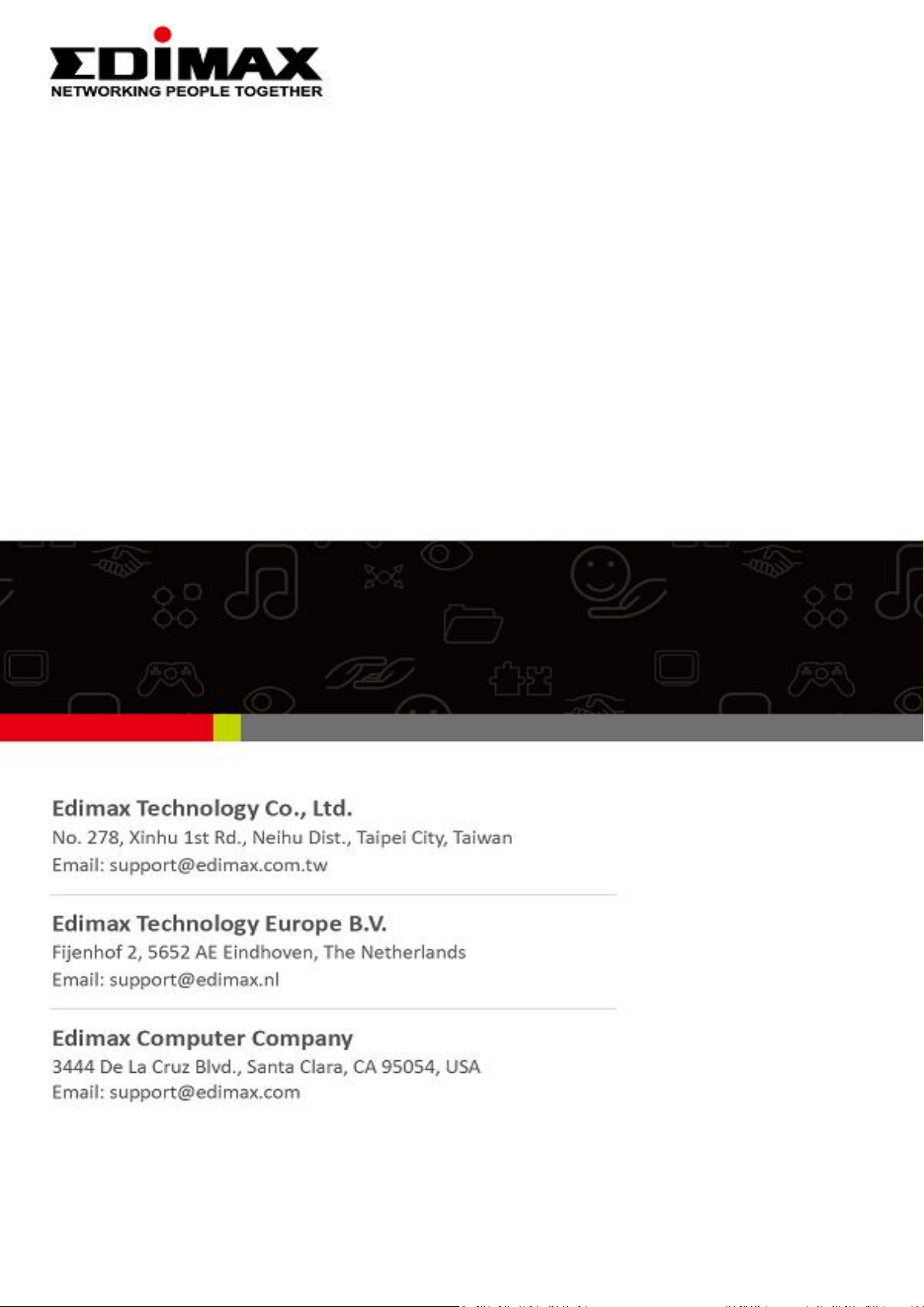
AI-2003W & AI-2004W
Quick Installation Guide
09-2019 / v1.0
Page 2

Contents
I. Safety Information ...............................................3
II. Product Information .............................................4
II-1. Package Content .............................................................................. 4
II-2. LED Indicator ................................................................................... 5
II-3. Hardware Introduction .................................................................... 7
II-4. System Requirement ....................................................................... 8
II-5. Total Air Quality Solution Structure ................................................. 9
III. Installation .........................................................10
III-1. Hardware Installation .................................................................... 10
III-2. Air Circulator Setup via Bluetooth ................................................. 11
III-3. Smart App Installation ................................................................... 13
III-4. Android OS .................................................................................... 14
III-5. iOS ................................................................................................. 17
III-5. Deploying the Unit ......................................................................... 21
IV. Reset to Factory Default Settings .....................24
V. Cleaning the Unit ................................................25
V-1. Air Pump Cleaner ........................................................................... 25
V-2. Dust-off Canned Compressed Air .................................................. 26
2
Page 3
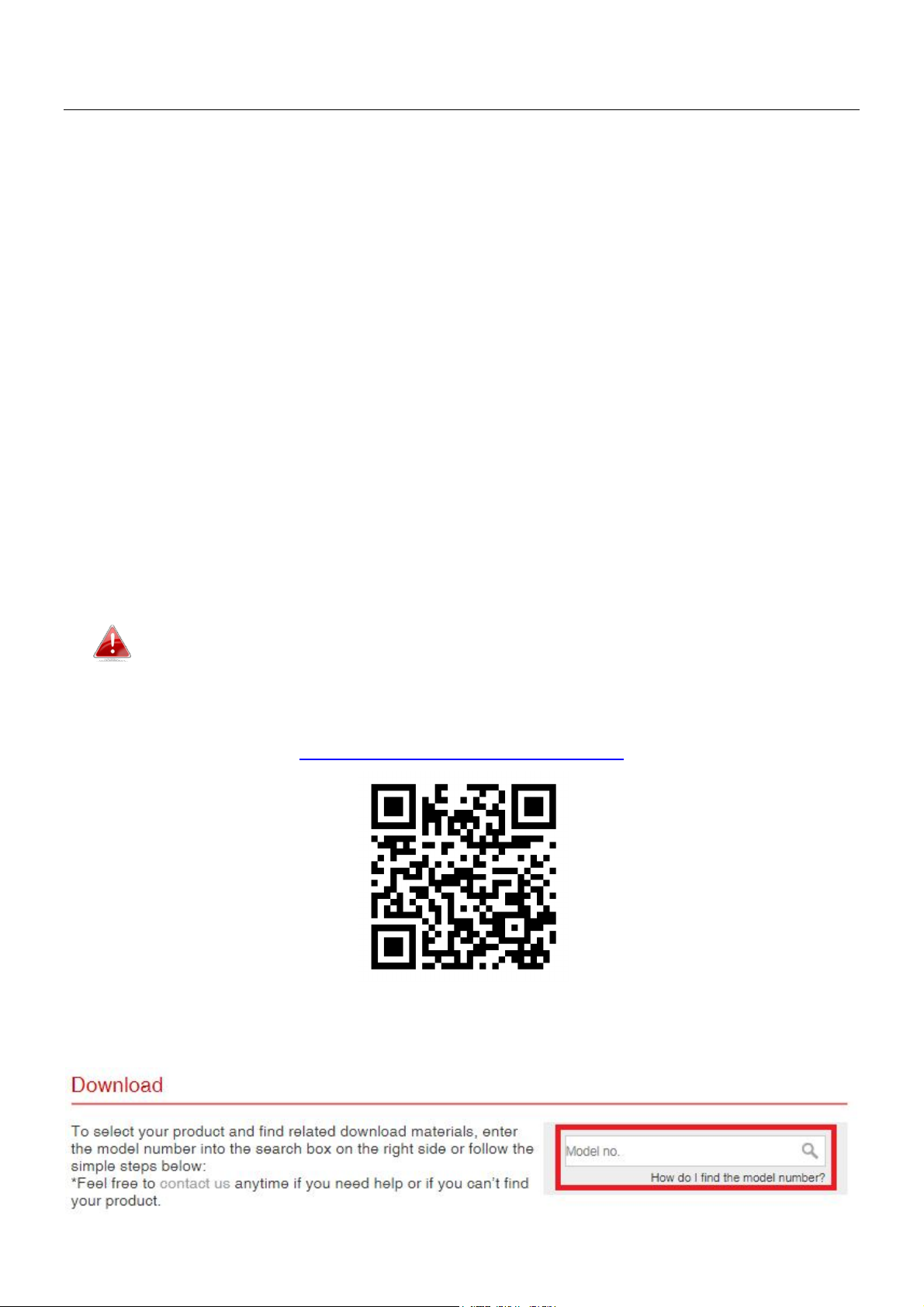
I. Safety Information
For effective sensing and retrieval of environmental data, please install the
unit with the safety restrictions outlined below:
1. Must be in locations with good air circulation.
2. Must be positioned for proper air intake to achieve cross ventilation.
3. The air inlet must be kept clear and should be rechecked regularly.
4. Must be in locations close to a power supply and has good Wi-Fi internet
signal capable of connecting to the Internet 24 hours a day, 7 days a week.
5. Must not be installed in locations that are subject to extremes of humidity
or temperature such as near fire or other heat sources.
6. Must not be installed in locations directly exposed to sunlight or reflected
light source.
7. Must not be installed in corrosive environments such as in environments
with salty, acidic or basic air, or places with storage of corrosive liquids.
8. Do not inject gas, contaminants, or smoke directly into the unit, or install
the unit in a location prone to the aforementioned actions.
Unable to follow the above-mentioned guideline may reduce
machine lifetime.
You can find all supporting documents from the link below or via QR Code:
https://www.edimax.com/download
(Once you’ve visited the Edimax official website, please enter model no.
“AI-2003W or AI-2004W” into the search box to search for your product.)
3
Page 4
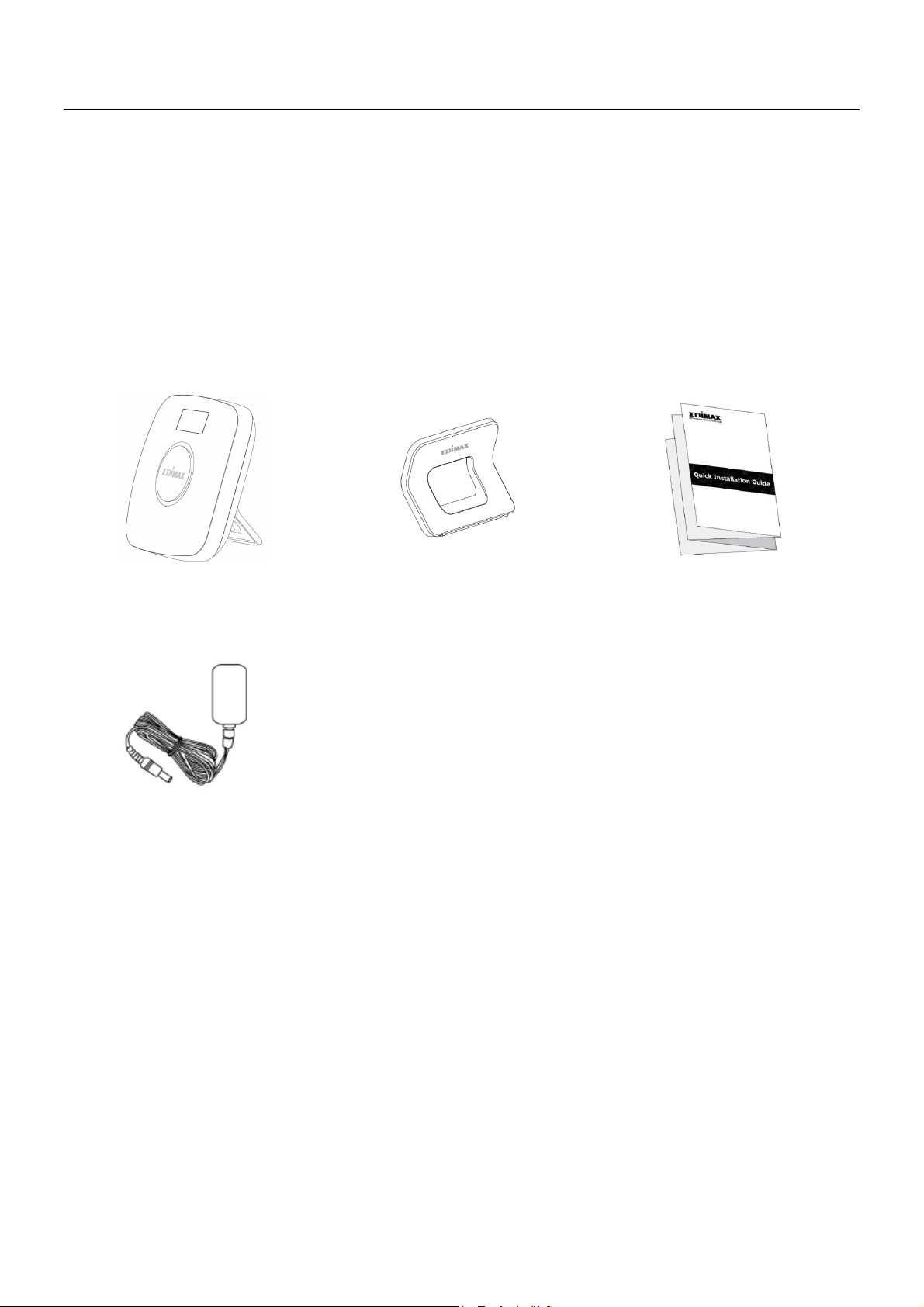
Air Quality Detector
Power Adapter (12V/1A)
II. Product Information
The AI-2003W (7-in-1) & AI-2004W (8-in-1) Multi-Sensor Indoor Air Quality
Detector is your best air quality solution – with visible figures/display that
intuitively simplifies data reading to aid the improvement of indoor air quality
for homes, schools, healthcare institutes, smart buildings and smart city
projects.
II-1. Package Content
(AI-2003W or AI-2004W)
Device Stand Quick Installation Guide
4
Page 5
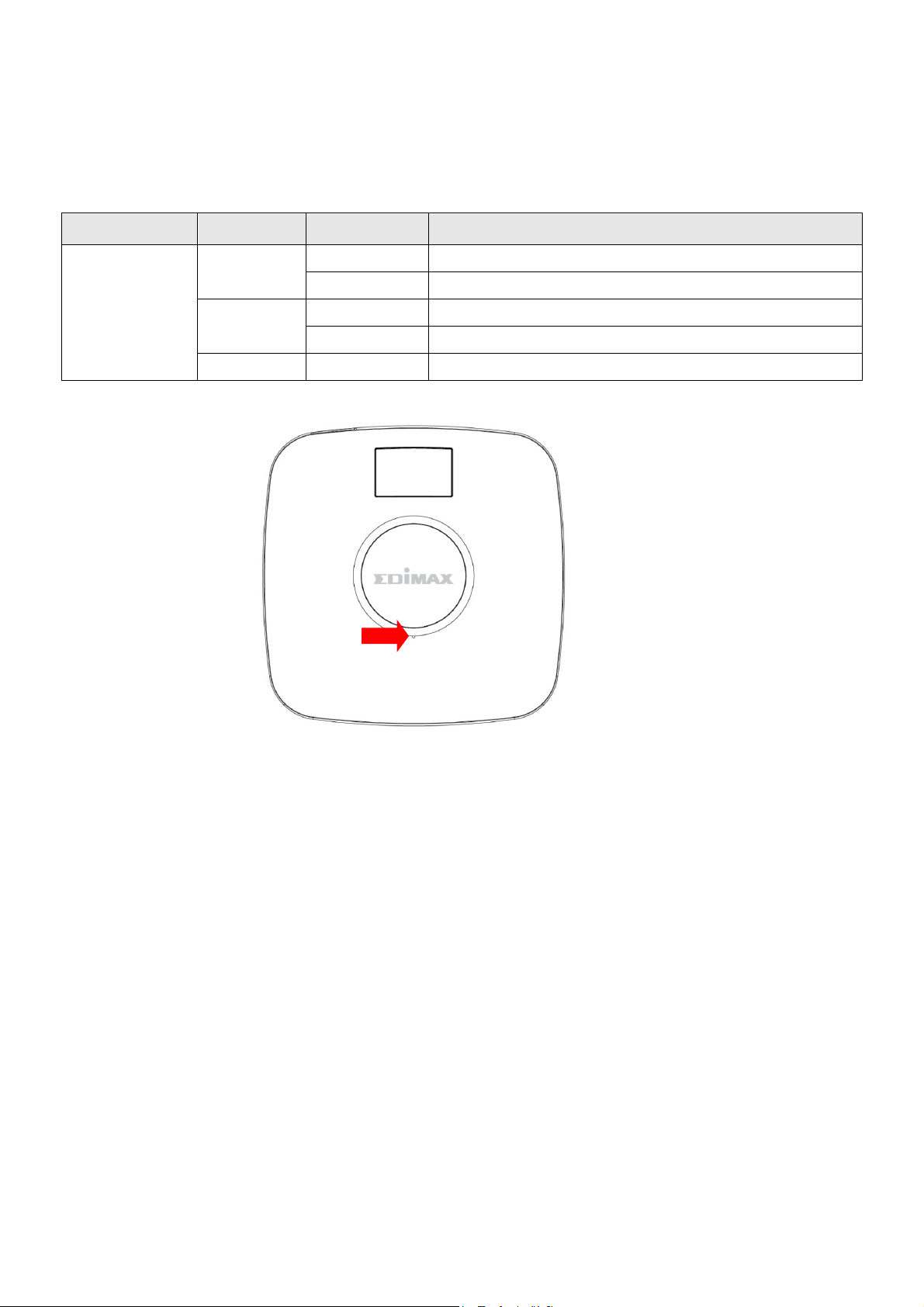
LED
Color
LED
Status
Description
II-2. LED Indicator
1. LED Status
System Status
Red
Flash Waiting to be wirelessly paired
On Device is booting up
Flash Wi-Fi is operational but not connected
Green
On Wi-Fi setup successful
Blue On Device connected to the Internet
5
Page 6

LED
Color
LED
Status
Description
2. LED Ring
Air quality LED and consolidated air quality LED can be turned on or off.
By default, the LED is turned on.
To turn on / off the LED, press and hold the center button for 5 seconds.
Consolidated
Air Quality &
AirBox Status
System Status LED will always be on (flashing or stayed on) when the unit
Green
Blue AirBox in default
Red Consolidated air quality: Unhealthy
On
Consolidated air quality: Good
is powered.
3. OLED Display
OLED Display shows the following info:
-CO2
-Temp.
-Humi.
-HCHO
- CO
-TVOC
-PM2.5
-PM10
6
Page 7
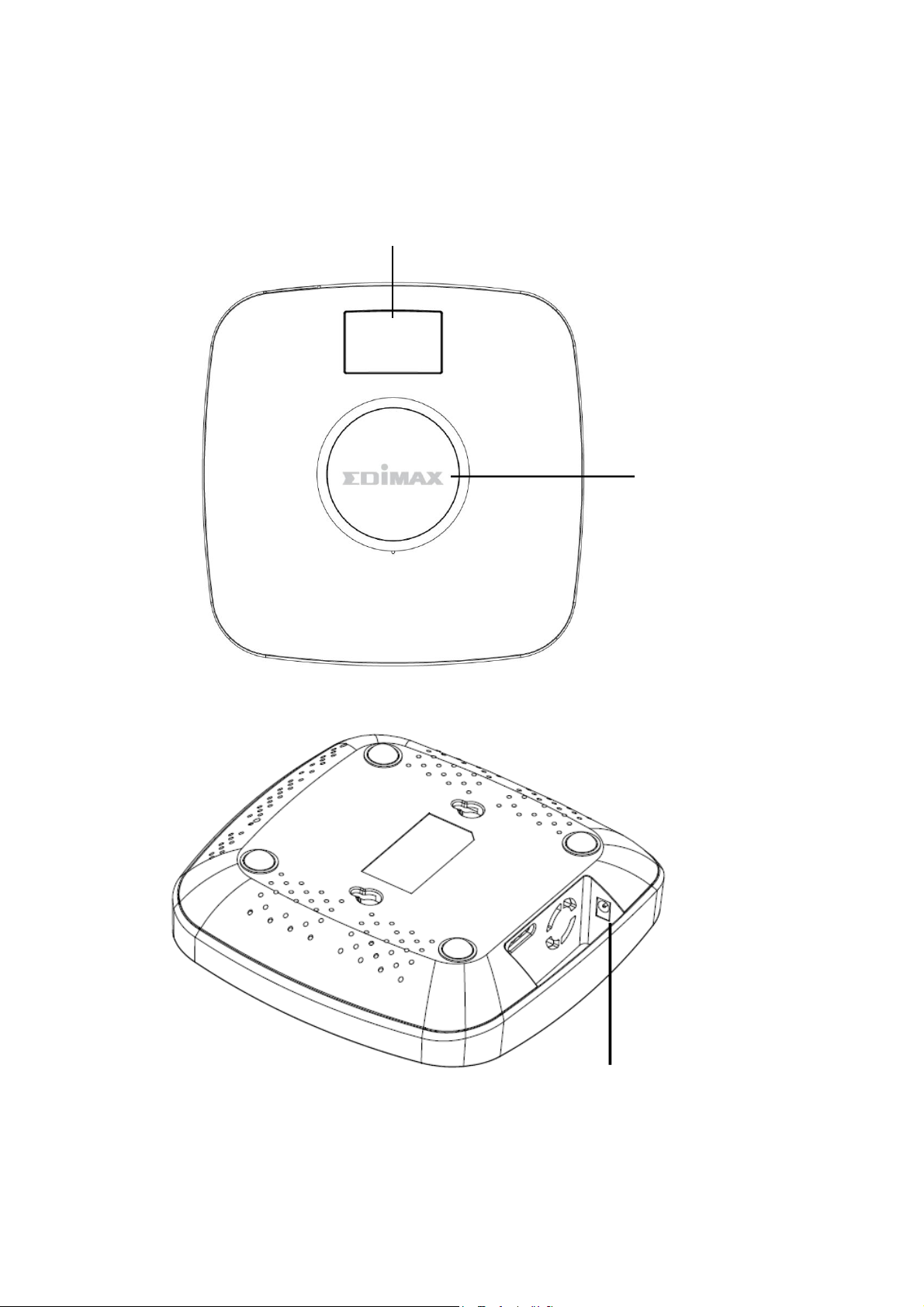
Center Button
OLED Display
For Sensors Results
Power Jack
II-3. Hardware Introduction
1. Hardware Interface
7
Page 8
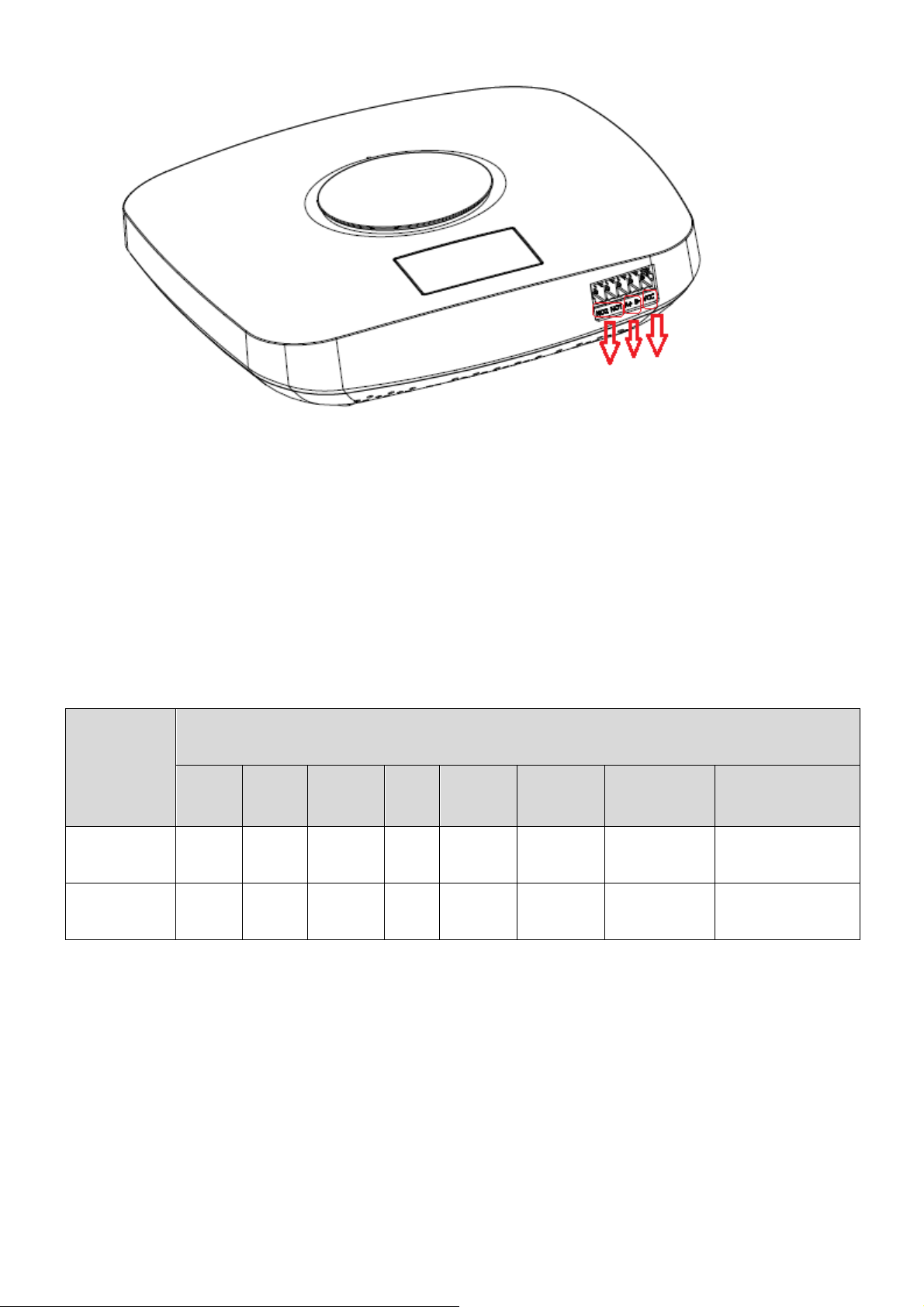
CO
CO
Connector:
1. NO1 and NO2 pin for Air Circulator
○2 ○3
○1
2. A+ and B- pin for Signal Board
3. VCC pin (Voice Controlled Carrier)
* VCC (5V) controls NO1 and NO2.
* Only support 2 ports Air Circulator.
Built-in Sensor
Model
PM
2.5
PM
10
2
(NDIR)
AI-2003W
AI-2004W
v v v v v v v
v v v v v v v v
Sensors
TVOC HCHO Humidity Temperature
II-4. System Requirement
- Internet with Wi-Fi Connection (802.11n)
- Computer or mobile device with web browser
- EdiGreen Plus account: Please contact your distributor or SI, where you
purchased the device, to claim the EdiGreen Plus account “Email and
Password”.
8
Page 9
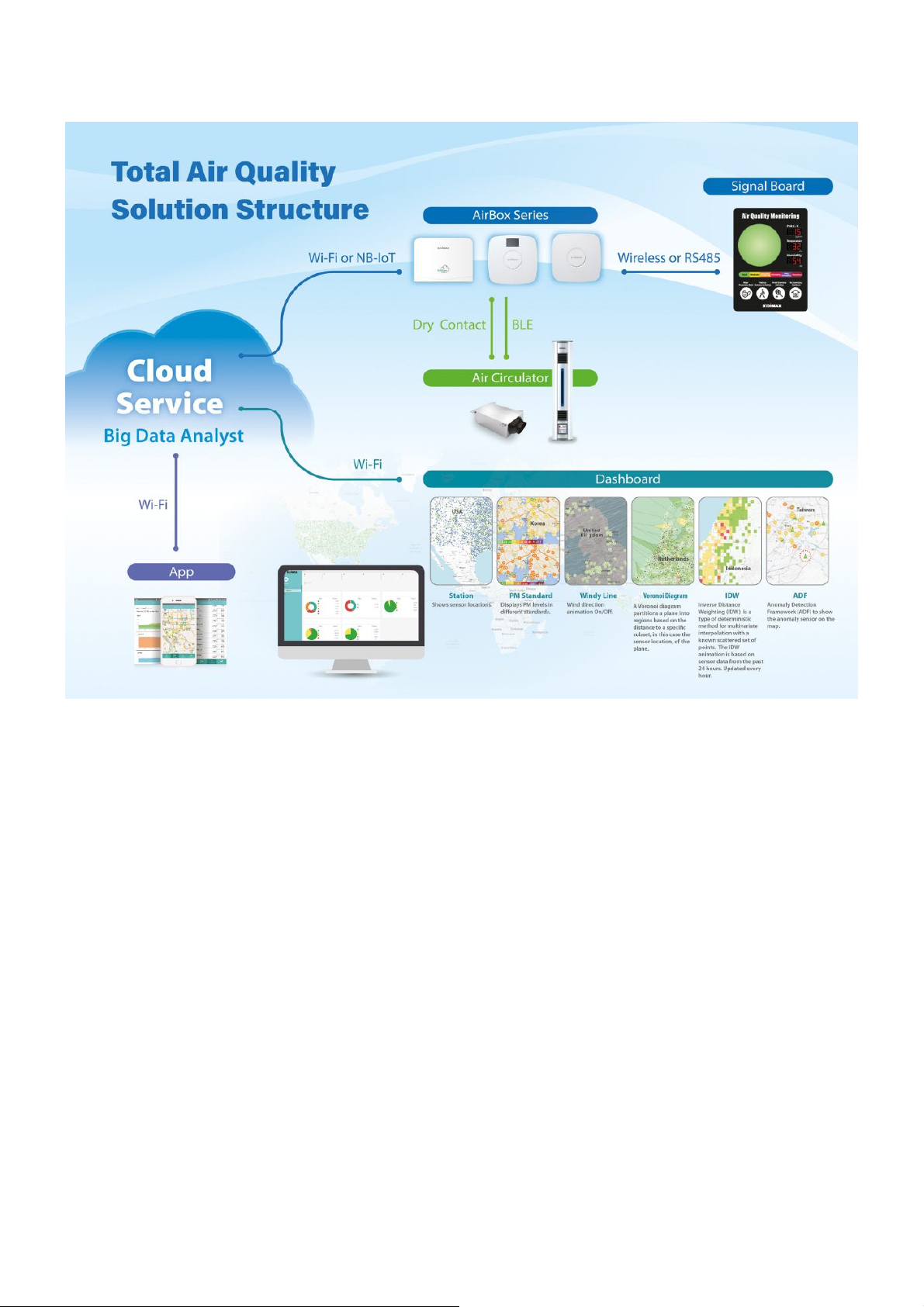
II-5. Total Air Quality Solution Structure
*AI-2003W and AI-2004W only support Wi-Fi connection.
*3rd party air circulator support is for specific project only.
9
Page 10
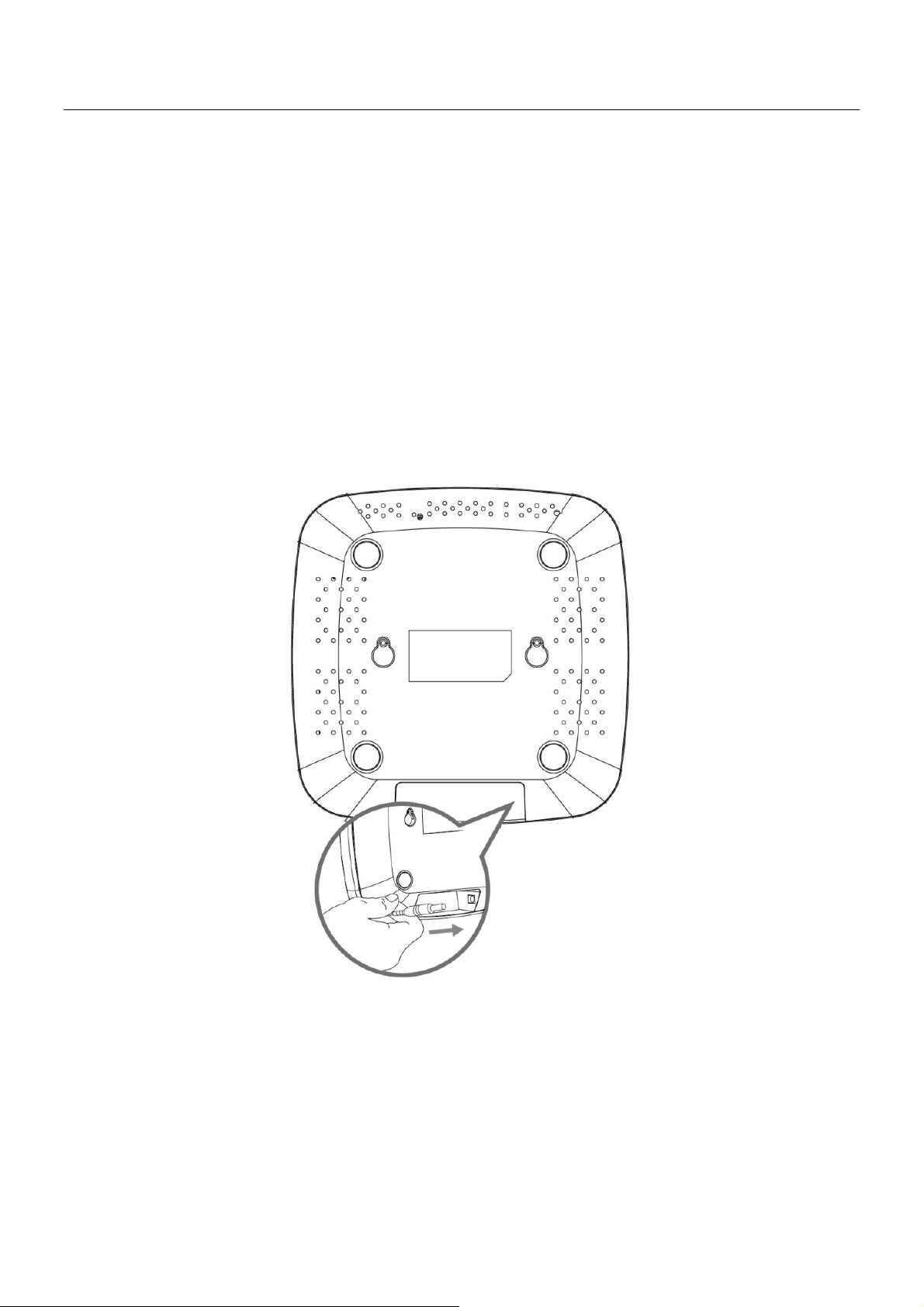
III. Installation
This section will guide you through the steps to connect your air quality
detector to the Internet.
III-1. Hardware Installation
1. Please connect the power adapter to the unit (demonstrated on the left)
and a power socket.
2. Please wait a moment for the device to boot up. Proceed to the Internet
connection procedure when the System Status LED starts flashing in Red.
10
Page 11
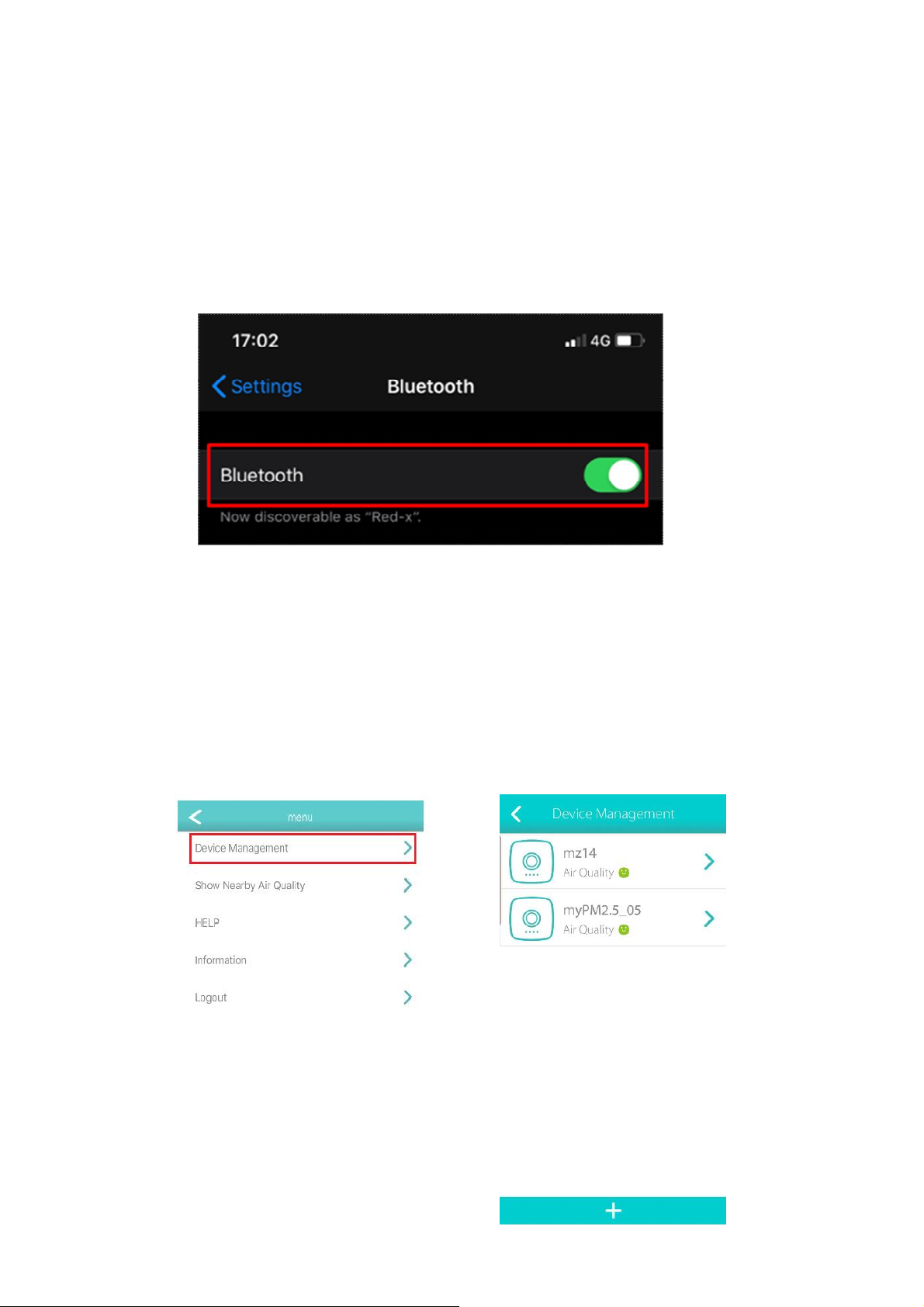
III-2. Air Circulator Setup via Bluetooth
You can connect the air circulator to the EdiGreen Plus via Bluetooth.
NOTE: Please make sure to turn on the Bluetooth of your phone.
Device Management:
Please go to menu and tap “Device Management”.
Device management allows users to remotely configure or upgrade firmware
enrolled devices such as AirBox or Air Circulator. Please choose one of the
Airbox in the list:
11
Page 12

There are several options for your Air Circulator, please refer to below picture
for more details,
12
Page 13

III-3. Smart App Installation
Search and download "EdiGreen Plus" in Apple App Store or Google Play
Store. Launch the "EdiGreen Plus" in your smart mobile device.
For Internet connection procedure, please follow the instructions
below according to your mobile device
Please make sure…
˙ "Access to my location" is turned on.
Android OS iOS
˙ Your mobile device is able to connect to your home's Wi-Fi network or
whichever network you anticipated the detector to connect to. Please
make sure this network has internet connectivity.
˙ If you have trouble setting up AI-2003W & AI-2004W via Wi-Fi, please turn
off your mobile device 4G connection.
13
Page 14

Please follow the steps below to set up EdiGreen Plus on your phone:
˙ Before starting the EdiGreen Plus, please contact your distributor or SI,
where you purchased the device, to claim the EdiGreen Plus account
“Email and Password”.
˙ Go to your mobile device’s Wi-Fi settings, and connect to the Wi-Fi. Please
make sure this network has internet connectivity.
III-4. Android OS
i. Open the EdiGreen Plus, and enter your “Email and password” to log in.
ii. Tap “Setup”.
14
Page 15

iii. The app will start searching for available device. Tap the desired Wi-Fi
network.
iv. Enter the Wi-Fi password and tap to continue.
15
Page 16

v. Please wait a moment for the setup process.
vi. Setup Complete! Now you are able to monitor the air quality near your
unit with your mobile device anywhere (as long as you have access to
the Internet).
16
Page 17

III-5. iOS
i. Open the EdiGreen Plus, and enter your “Email and password” to
log in.
ii. Tap “Setup Device”.
17
Page 18

iii. Enter the last two digits of your AirBox.
Please find the unique SSID of your detector on the product label.
The final 2 digits ** of the SSID "AirBox_Setup_**" is the final two
digits of the detector's “Setup WiFi SSID”.
18
Page 19

iv. Press Join
v. The app will start searching for available Wi-Fi network for the detector.
Tap the desired Wi-Fi network and enter the Wi-Fi password and press
OK to continue.
19
Page 20

vi. Please wait a moment for the setup process.
vii. Congratulations! Your AirBox and Edigreen Plus is up and running!
Note: The system status LED of AirBox should be turned on in blue.
20
Page 21

Robber Legs
Robber Legs
III-5. Deploying the Unit
After connecting to the Internet (and your mobile device's EdiGreen Plus app),
you can choose how to place your air quality detector.
1. Rubber Legs
The rubber legs (shown below) act as shock prevention and anti-slide support.
i. Simply place the unit with the center button facing upwards on a
bench or flat surface.
21
Page 22

Smaller end of
2. Using Device Stand
Use the Device Stand to hold the device on a surface.
i. Locate the anchors on the Device Stand and the anchor holes on the
device. Insert the anchors into the device.
ii. Push the anchors towards the smaller ends of the anchor holes to fix
the Device Stand.
anchor hole
22
Page 23

A
nti-slide rubber
iii. Place the unit at your desired location in the position shown below:
The bottom of the stand has rubber to act as anti-slide support.
23
Page 24

IV. Reset to Factory Default Settings
If you experience problems with the device, try rebooting it by reconnecting
the power. If rebooting does not work, try resetting it back to its factory
default settings. This resets all settings back to the default settings.
To perform a factory reset, please follow steps below:
1. Press and hold the center button (indicated in the picture below) for at
least 10 seconds until System Status LED shows up Red light. After that,
you can release it.
2. Please wait for at least 15 seconds for the device to reset.
System Status LED:
Red Lights (flashing rapidly): If the LED is Red and is flashing rapidly, then that
is the sign of factory reset.
Red Lights (flashing slowly): If the LED is Red and is flashing slowly, then it
means the AirBox is restored to factory.
The device would not reset if you try factory resetting it after 3 minutes
of reconnecting power. Please try within 3 minutes of reconnecting
power.
24
Page 25

V. Cleaning the Unit
Choose either of the two options below depending on the cleaning tool you
have.
If you have other pump-like cleaning tools available (e.g. for
computers), you may also utilize them. Please be careful to not exert
extremes of force or temperature / humidity onto the sensors to
prevent damaging them.
It is recommended to clean the sensors every 3-6 months for maximum
sensor functionality.
V-1. Air Pump Cleaner
A general air pump cleaner of maximum diameter 55mm and length
150mm will be sufficient.
1. Direct the nozzle of the air pump cleaner at an opening (Figure 1 or Figure
2) of a sensor.
2. Squeeze the bulb to blow air at the sensors.
3. Do this for 5-10 times and make sure all sensor openings are cleaned.
Figure 1
Figure 2
25
Page 26

V-2. Dust-off Canned Compressed Air
A general dust-off compressed air will be sufficient.
1. Direct the nozzle of the compressed air at an opening (Figure 3 or Figure 4)
of a sensor.
2. Keep the nozzle at 10cm from the sensor opening.
3. Use short bursts (1-2 seconds) of air spray a few times to clean the sensor.
4. Make sure all sensor openings are cleaned.
Figure 3
Figure 4
26
Page 27

COPYRIGHT
Copyright Edimax Technology Co., Ltd. all rights reserved. No part of this publication
may be reproduced, transmitted, transcribed, stored in a retrieval system, or translated
into any language or computer language, in any form or by any means, electronic,
mechanical, magnetic, optical, chemical, manual or otherwise, without the prior written
permission from Edimax Technology Co., Ltd.
Edimax Technology Co., Ltd. makes no representations or warranties, either expressed or
implied, with respect to the contents hereof and specifically disclaims any warranties,
merchantability, or fitness for any particular purpose. Any software described in this
manual is sold or licensed as is. Should the programs prove defective following their
purchase, the buyer (and not this company, its distributor, or its dealer) assumes the
entire cost of all necessary servicing, repair, and any incidental or consequential damages
resulting from any defect in the software. Edimax Technology Co., Ltd. reserves the right
to revise this publication and to make changes from time to time in the contents hereof
without the obligation to notify any person of such revision or changes.
The product you have purchased and the setup screen may appear slightly different from
those shown in this QIG. The software and specifications are subject to change without
notice. Please visit our website www.edimax.com for updates. All brand and product
names mentioned in this manual are trademarks and/or registered trademarks of their
respective holders.
27
Page 28

2
412-2472M
Hz (Wi-Fi) 19.62
dBm
Federal Communication Commission Interference Statement
This equipment has been tested and found to comply with the limits for a Class B digital device, pursuant to Part
15 of FCC Rules. These limits are designed to provide reasonable protection against harmful interference in a
residential installation. This equipment generates, uses, and can radiate radio frequency energy and, if not
installed and used in accordance with the instructions, may cause harmful interference to radio communications.
However, there is no guarantee that interference will not occur in a particular installation. If this equipment does
cause harmful interference to radio or television reception, which can be determined by turning the equipment
off and on, the user is encouraged to try to correct the interference by one or more of the following measures:
1. Reorient or relocate the receiving antenna.
2. Increase the separation between the equipment and receiver.
3. Connect the equipment into an outlet on a circuit different from that to which the receiver is connected.
4. Consult the dealer or an experienced radio technician for help.
FCC Caution
Any changes or modifications not expressly approved by the party responsible for compliance could void your
authority to operate the equipment.
This device and its antenna must not be co-located or operating in conjunction with any other antenna or
transmitter.
Federal Communications Commission (FCC) Radiation Exposure Statement
This equipment complies with FCC radiation exposure set forth for an uncontrolled environment. In order to avoid
the possibility of exceeding the FCC radio frequency exposure limits, human proximity to the antenna shall not be
less than 20cm (1 inch) during normal operation.
RED Compliance Statement
Compliance with 2014/53/EU Radio Equipment Directive (RED)
In accordance with Article 10.8(a) and 10.8(b) of the RED, the following table provides information on the
frequency bands used and the maximum RF transmit power of the product for sale in the EU:
Frequency range (MHz) Max. Transmit Power (dBm)
2402-2480MHz (BLE) 1.97 dBm
A simplified DoC shall be provided as follows: Article 10(9)
Hereby, Edimax Technology Co., Ltd. declares that the radio equipment type Indoor Air Quality Detector is in
compliance with Directive 2014/53/EU
The full text of the EU declaration of conformity is available at the following internet
address: http://www.edimax.com/edimax/global/
Safety
This equipment is designed with the utmost care for the safety of those who install and use it. However, special
attention must be paid to the dangers of electric shock and static electricity when working with electrical
equipment. All guidelines of this and of the computer manufacture must therefore be allowed at all times to
ensure the safe use of the equipment.
EU Countries Intended for Use
The ETSI version of this device is intended for home and office use in Austria, Belgium, Bulgaria, Cyprus, Czech,
Denmark, Estonia, Finland, France, Germany, Greece, Hungary, Ireland, Italy, Latvia, Lithuania, Luxembourg, Malta,
Netherlands, Poland, Portugal, Romania, Slovakia, Slovenia, Spain, Sweden, Turkey, and United Kingdom. The ETSI
version of this device is also authorized for use in EFTA member states: Iceland, Liechtenstein, Norway, and
Switzerland.
EU Countries Not Intended for Use
None
28
Page 29

This device complies with part 15 of the FCC Rules. Operation is subject to the following two conditions:
(1) This device may not cause harmful interference, and
(2) this device must accept any interference received, including interference that may cause undesired operation.
29
Page 30

EU Declaration of Conformity
English: This equipment is in compliance with the essential requirements and other relevant
provisions of Directive 2014/53/EU, 2014/35/EU.
Français: Cet équipement est conforme aux exigences essentielles et autres dispositions de la
directive 2014/53/EU, 2014/35/EU.
Čeština: Toto zařízení je v souladu se základními požadavky a ostatními příslušnými ustanoveními
směrnic 2014/53/EU, 2014/35/EU.
Polski: Urządzenie jest zgodne z ogólnymi wymaganiami oraz szczególnymi warunkami
określonymi Dyrektywą UE 2014/53/EU, 2014/35/EU.
Română: Acest echipament este în conformitate cu cerinţele esenţiale şi alte prevederi relevante ale
Directivei 2014/53/UE, 2014/35/UE.
Русский: Это оборудование соответствует основным требованиям и положениям Директивы
2014/53/EU, 2014/35/EU.
Magyar: Ez a berendezés megfelel az alapvető követelményeknek és más vonatkozó irányelveknek
(2014/53/EU, 2014/35/EU).
Türkçe: Bu cihaz 2014/53/EU, 2014/35/EU direktifleri zorunlu istekler ve diğer hükümlerle ile
uyumludur.
Українська: Обладнання відповідає вимогам і умовам директиви 2014/53/EU, 2014/35/EU.
Slovenčina: Toto zariadenie spĺňa základné požiadavky a ďalšie príslušné ustanovenia smerníc
2014/53/EU, 2014/35/EU.
Deutsch: Dieses Gerät erfüllt die Voraussetzungen gemäß den Richtlinien 2014/53/EU, 2014/35/EU.
Español: El presente equipo cumple los requisitos esenciales de la Directiva 2014/53/EU,
2014/35/EU.
Italiano: Questo apparecchio è conforme ai requisiti essenziali e alle altre disposizioni applicabili
della Direttiva 2014/53/EU, 2014/35/UE.
Nederlands: Dit apparaat voldoet aan de essentiële eisen en andere van toepassing zijnde bepalingen
van richtlijn 2014/53/EU, 2014/35/EU.
Português: Este equipamento cumpre os requesitos essênciais da Directiva 2014/53/EU, 2014/35/EU.
Norsk: Dette utstyret er i samsvar med de viktigste kravene og andre relevante regler i Direktiv
2014/53/EU, 2014/35/EU.
Svenska: Denna utrustning är i överensstämmelse med de väsentliga kraven och övriga relevanta
bestämmelser i direktiv 2014/53/EU, 2014/35/EU.
Dansk: Dette udstyr er i overensstemmelse med de væsentligste krav og andre relevante
forordninger i direktiv 2014/53/EU, 2014/35/EU.
suomen kieli: Tämä laite täyttää direktiivien 2014/53/EU, 2014/35/EU. oleelliset vaatimukset ja muut
asiaankuuluvat määräykset.
-----------------------------------------------------------------------------------------------------------------------
WEEE Directive & Product Disposal
At the end of its serviceable life, this product should not be treated as household or general waste. It
should be handed over to the applicable collection point for the recycling of electrical and electronic
equipment, or returned to the supplier for disposal.
30
Page 31

Edimax Technology Europe B.V.
Taiwan
Declaration of Conformity
We, Edimax Technology Co., Ltd., declare under our sole responsibility, that the
equipment described below complies with the requirements of the European Radio
Equipment Directive .
Equipment: Indoor Air Quality Detector
Model No.: AI-2003W/AI-2004W
The following European standards for essential requirements have been followed:
Directives 2014/53/EU
Spectrum : EN 300 328 V2.1.1 (2016-11)
EMC : EN 301 489-1 V2.1.1 (2017-02)
EN 301 489-17 V3.1.1 (2017-02)
EMF : EN 62311:2008
Safety (LVD) : IEC 62368-1:2014 (2nd Edition) and/or EN 62368-1:2014+A11:2017
a company of :
Fijenhof 2,
5652 AE Eindhoven,
The Netherlands
Signature:
Printed Name:
Title:
David Huang
Director
Edimax Technology Europe B.V.
Edimax Technology Co., Ltd.
No. 278, Xinhu 1st Rd.,
Neihu Dist., Taipei City,
Date of Signature: Oct., 2019
Signature:
Printed Name: Albert Chang
Title: Director
Edimax Technology Co., Ltd.
31
Page 32

Notice According to GNU General Public License Version 2
This product includes software that is subject to the GNU General Public License version 2. The program is free software and
distributed without any warranty of the author. We offer, valid for at least three years, to give you, for a charge no more
than the costs of physically performing source distribution, a complete machine-readable copy of the corresponding source
code.
Das Produkt beinhaltet Software, die den Bedingungen der GNU/GPL-Version 2 unterliegt. Das Programm ist eine sog. „Free
Software“, der Autor stellt das Programm ohne irgendeine Gewährleistungen zur Verfügung. Wir bieten Ihnen für einen
Zeitraum von drei Jahren an, eine vollständige maschinenlesbare Kopie des Quelltextes der Programme zur Verfügung zu
stellen – zu nicht höheren Kosten als denen, die durch den physikalischen Kopiervorgang anfallen.
GNU GENERAL PUBLIC LICENSE
Version 2, June 1991
Copyright (C) 1989, 1991 Free Software Foundation, Inc. 51 Franklin Street, Fifth Floor, Boston, MA 02110-1301, USA
Everyone is permitted to copy and distribute verbatim copies of this license document, but changing it is not allowed.
Preamble
The licenses for most software are designed to take away your freedom to share and change it. By contrast, the GNU General
Public License is intended to guarantee your freedom to share and change free software--to make sure the software is free
for all its users. This General Public License applies to most of the Free Software Foundation’s software and to any other
program whose authors commit to using it. (Some other Free Software Foundation software is covered by the GNU Lesser
General Public License instead.) You can apply it to your programs, too.
When we speak of free software, we are referring to freedom, not price. Our General Public Licenses are designed to make
sure that you have the freedom to distribute copies of free software (and charge for this service if you wish), that you receive
source code or can get it if you want it, that you can change the software or use pieces of it in new free programs; and that
you know you can do these things.
To protect your rights, we need to make restrictions that forbid anyone to deny you these rights or to ask you to surrender
the rights. These restrictions translate to certain responsibilities for you if you distribute copies of the software, or if you
modify it.
For example, if you distribute copies of such a program, whether gratis or for a fee, you must give the recipients all the rights
that you have. You must make sure that they, too, receive or can get the source code. And you must show them these terms
so they know their rights.
We protect your rights with two steps: (1) copyright the software, and (2) offer you this license which gives you legal
permission to copy, distribute and/or modify the software.
Also, for each author’s protection and ours, we want to make certain that everyone understands that there is no warranty for
this free software. If the software is modified by someone else and passed on, we want its recipients to know that what they
have is not the original, so that any problems introduced by others will not reflect on the original authors’ reputations.
Finally, any free program is threatened constantly by software patents. We wish to avoid the danger that redistributors of a
free program will individually obtain patent licenses, in effect making the program proprietary. To prevent this, we have
made it clear that any patent must be licensed for everyone’s free use or not licensed at all.
The precise terms and conditions for copying, distribution and modification follow.
TERMS AND CONDITIONS FOR COPYING, DISTRIBUTION AND MODIFICATION
0. This License applies to any program or other work which contains a notice placed by the copyright holder saying it may be
distributed under the terms of this General Public License. The ‘“Program’“, below, refers to any such program or work, and a
‘“work based on the Program’“ means either the Program or any derivative work under copyright law: that is to say, a work
containing the Program or a portion of it, either verbatim or with modifications and/or translated into another language.
(Hereinafter, translation is included without limitation in the term ‘“modification’“.) Each licensee is addressed as ‘“you’“.
Activities other than copying, distribution and modification are not covered by this License; they are outside its scope. The
act of running the Program is not restricted, and the output from the Program is covered only if its contents constitute a
work based on the Program (independent of having been made by running the Program). Whether that is true depends on
what the Program does.
1. You may copy and distribute verbatim copies of the Program’s source code as you receive it, in any medium, provided that
you conspicuously and appropriately publish on each copy an appropriate copyright notice and disclaimer of warranty; keep
32
Page 33

intact all the notices that refer to this License and to the absence of any warranty; and give any other recipients of the
Program a copy of this License along with the Program.
You may charge a fee for the physical act of transferring a copy, and you may at your option offer warranty protection in
exchange for a fee.
2. You may modify your copy or copies of the Program or any portion of it, thus forming a work based on the Program, and
copy and distribute such modifications or work under the terms of Section 1 above, provided that you also meet all of these
conditions:
a) You must cause the modified files to carry prominent notices stating that you changed the files and the date of any
change.
b) You must cause any work that you distribute or publish, that in whole or in part contains or is derived from the
Program or any part thereof, to be licensed as a whole at no charge to all third parties under the terms of this
License.
c) If the modified program normally reads commands interactively when run, you must cause it, when started
running for such interactive use in the most ordinary way, to print or display an announcement including an
appropriate copyright notice and a notice that there is no warranty (or else, saying that you provide a warranty)
and that users may redistribute the program under these conditions, and telling the user how to view a copy of
this License. (Exception: if the Program itself is interactive but does not normally print such an announcement,
your work based on the Program is not required to print an announcement.)
These requirements apply to the modified work as a whole. If identifiable sections of that work are not derived from the
Program, and can be reasonably considered independent and separate works in themselves, then this License, and its terms,
do not apply to those sections when you distribute them as separate works. But when you distribute the same sections as
part of a whole which is a work based on the Program, the distribution of the whole must be on the terms of this License,
whose permissions for other licensees extend to the entire whole, and thus to each and every part regardless of who wrote
it.
Thus, it is not the intent of this section to claim rights or contest your rights to work written entirely by you; rather, the intent
is to exercise the right to control the distribution of derivative or collective works based on the Program.
In addition, mere aggregation of another work not based on the Program with the Program (or with a work based on the
Program) on a volume of a storage or distribution medium does not bring the other work under the scope of this License.
3. You may copy and distribute the Program (or a work based on it, under Section 2) in object code or executable form under
the terms of Sections 1 and 2 above provided that you also do one of the following:
a) Accompany it with the complete corresponding machine-readable source code, which must be distributed under
the terms of Sections 1 and 2 above on a medium customarily used for software interchange; or,
b) Accompany it with a written offer, valid for at least three years, to give any third party, for a charge no more than
your cost of physically performing source distribution, a complete machine-readable copy of the corresponding
source code, to be distributed under the terms of Sections 1 and 2 above on a medium customarily used for
software interchange; or,
c) Accompany it with the information you received as to the offer to distribute corresponding source code. (This
alternative is allowed only for noncommercial distribution and only if you received the program in object code or
executable form with such an offer, in accord with Subsection b above.)
The source code for a work means the preferred form of the work for making modifications to it. For an executable work,
complete source code means all the source code for all modules it contains, plus any associated interface definition files, plus
the scripts used to control compilation and installation of the executable. However, as a special exception, the source code
distributed need not include anything that is normally distributed (in either source or binary form) with the major
components (compiler, kernel, and so on) of the operating system on which the executable runs, unless that component
itself accompanies the executable.
If distribution of executable or object code is made by offering access to copy from a designated place, then offering
equivalent access to copy the source code from the same place counts as distribution of the source code, even though third
parties are not compelled to copy the source along with the object code.
4. You may not copy, modify, sublicense, or distribute the Program except as expressly provided under this License. Any
attempt otherwise to copy, modify, sublicense or distribute the Program is void, and will automatically terminate your rights
under this License. However, parties who have received copies, or rights, from you under this License will not have their
licenses terminated so long as such parties remain in full compliance.
5. You are not required to accept this License, since you have not signed it. However, nothing else grants you permission to
modify or distribute the Program or its derivative works. These actions are prohibited by law if you do not accept this License.
33
Page 34

Therefore, by modifying or distributing the Program (or any work based on the Program), you indicate your acceptance of
this License to do so, and all its terms and conditions for copying, distributing or modifying the Program or works based on it.
6. Each time you redistribute the Program (or any work based on the Program), the recipient automatically receives a license
from the original licensor to copy, distribute or modify the Program subject to these terms and conditions. You may not
impose any further restrictions on the recipients’ exercise of the rights granted herein. You are not responsible for enforcing
compliance by third parties to this License.
7. If, as a consequence of a court judgment or allegation of patent infringement or for any other reason (not limited to patent
issues), conditions are imposed on you (whether by court order, agreement or otherwise) that contradict the conditions of
this License, they do not excuse you from the conditions of this License. If you cannot distribute so as to satisfy
simultaneously your obligations under this License and any other pertinent obligations, then as a consequence you may not
distribute the Program at all. For example, if a patent license would not permit royalty-free redistribution of the Program by
all those who receive copies directly or indirectly through you, then the only way you could satisfy both it and this License
would be to refrain entirely from distribution of the Program.
If any portion of this section is held invalid or unenforceable under any particular circumstance, the balance of the section is
intended to apply and the section as a whole is intended to apply in other circumstances.
It is not the purpose of this section to induce you to infringe any patents or other property right claims or to contest validity
of any such claims; this section has the sole purpose of protecting the integrity of the free software distribution system,
which is implemented by public license practices. Many people have made generous contributions to the wide range of
software distributed through that system in reliance on consistent application of that system; it is up to the author/donor to
decide if he or she is willing to distribute software through any other system and a licensee cannot impose that choice.
This section is intended to make thoroughly clear what is believed to be a consequence of the rest of this License.
8. If the distribution and/or use of the Program is restricted in certain countries either by patents or by copyrighted interfaces,
the original copyright holder who places the Program under this License may add an explicit geographical distribution
limitation excluding those countries, so that distribution is permitted only in or among countries not thus excluded. In such
case, this License incorporates the limitation as if written in the body of this License.
9. The Free Software Foundation may publish revised and/or new versions of the General Public License from time to time.
Such new versions will be similar in spirit to the present version, but may differ in detail to address new problems or
concerns.
Each version is given a distinguishing version number. If the Program specifies a version number of this License which applies
to it and ‘“any later version’“, you have the option of following the terms and conditions either of that version or of any later
version published by the Free Software Foundation. If the Program does not specify a version number of this License, you
may choose any version ever published by the Free Software Foundation.
10. If you wish to incorporate parts of the Program into other free programs whose distribution conditions are different,
write to the author to ask for permission. For software which is copyrighted by the Free Software Foundation, write to the
Free Software Foundation; we sometimes make exceptions for this. Our decision will be guided by the two goals of
preserving the free status of all derivatives of our free software and of promoting the sharing and reuse of software
generally.
NO WARRANTY
11. BECAUSE THE PROGRAM IS LICENSED FREE OF CHARGE, THERE IS NO WARRANTY FOR THE PROGRAM, TO THE EXTENT
PERMITTED BY APPLICABLE LAW. EXCEPT WHEN OTHERWISE STATED IN WRITING THE COPYRIGHT HOLDERS AND/OR OTHER
PARTIES PROVIDE THE PROGRAM ‘“AS IS’“ WITHOUT WARRANTY OF ANY KIND, EITHER EXPRESSED OR IMPLIED, INCLUDING,
BUT NOT LIMITED TO, THE IMPLIED WARRANTIES OF MERCHANTABILITY AND FITNESS FOR A PARTICULAR PURPOSE. THE
ENTIRE RISK AS TO THE QUALITY AND PERFORMANCE OF THE PROGRAM IS WITH YOU. SHOULD THE PROGRAM PROVE
DEFECTIVE, YOU ASSUME THE COST OF ALL NECESSARY SERVICING, REPAIR OR CORRECTION.
12. IN NO EVENT UNLESS REQUIRED BY APPLICABLE LAW OR AGREED TO IN WRITING WILL ANY COPYRIGHT HOLDER, OR ANY
OTHER PARTY WHO MAY MODIFY AND/OR REDISTRIBUTE THE PROGRAM AS PERMITTED ABOVE, BE LIABLE TO YOU FOR
DAMAGES, INCLUDING ANY GENERAL, SPECIAL, INCIDENTAL OR CONSEQUENTIAL DAMAGES ARISING OUT OF THE USE OR
INABILITY TO USE THE PROGRAM (INCLUDING BUT NOT LIMITED TO LOSS OF DATA OR DATA BEING RENDERED INACCURATE
OR LOSSES SUSTAINED BY YOU OR THIRD PARTIES OR A FAILURE OF THE PROGRAM TO OPERATE WITH ANY OTHER
PROGRAMS), EVEN IF SUCH HOLDER OR OTHER PARTY HAS BEEN ADVISED OF THE POSSIBILITY OF SUCH DAMAGES.
34
