Page 1

1
Page 2
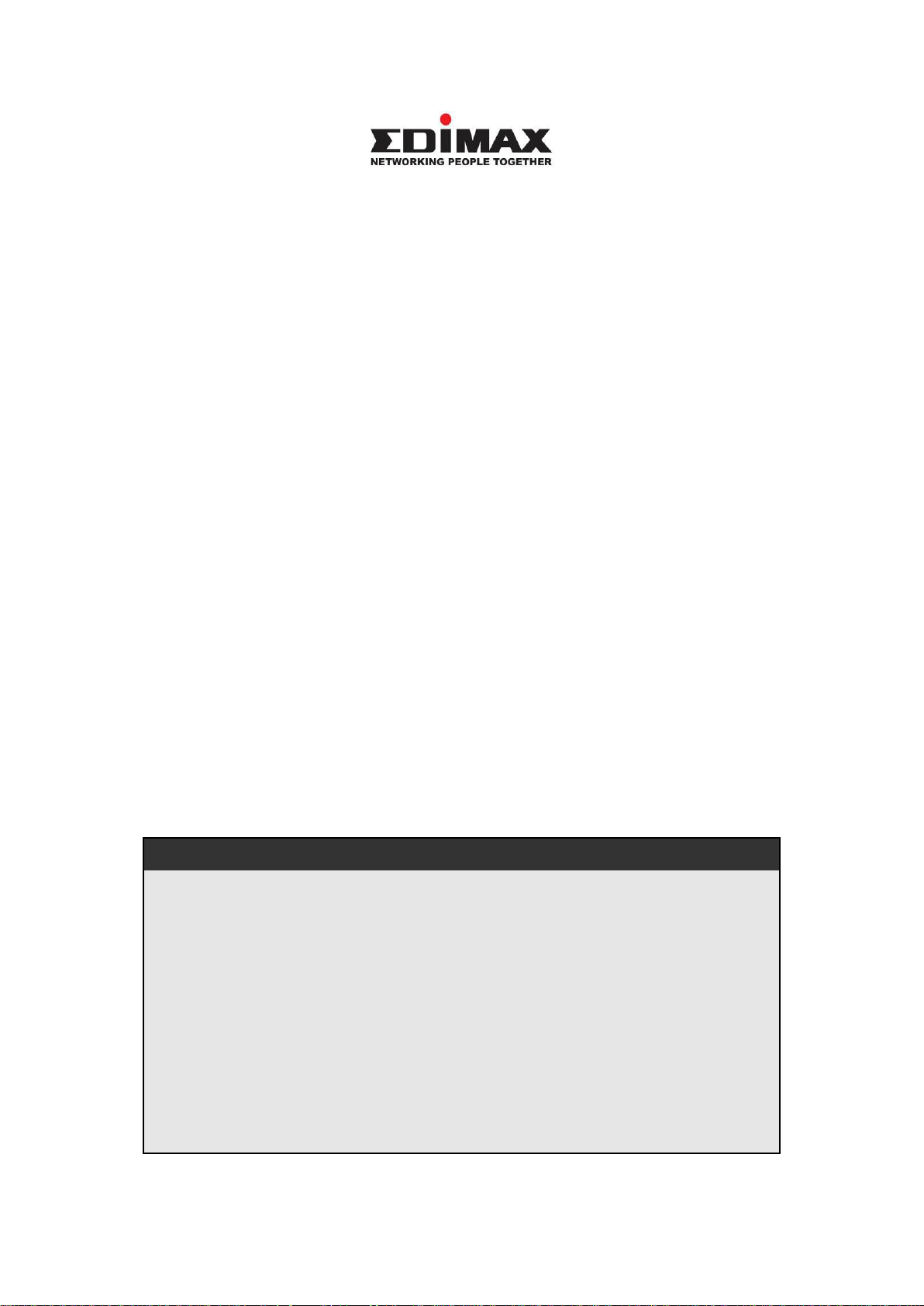
Notice according to GNU/GPL-Version 2
This product includes software that is subject to the GNU/GPL-Version 2. You find
the text of the license on the product cd/dvd. The program is free software and
distributed without any warranty of the author. We offer, valid for at least three
years, to give you, for a charge no more than the costs of physically performing
source distribution, a complete machine-readable
copy of the corresponding source code.
Please contact Edimax at: Edimax Technology co., Ltd, NO. 3, Wu-Chuan 3rd RD
Wu-Ku-Industrial Park, Taipei Hsien, Taiwan. R.O.C., TEL : +886-2-77396888, FAX :
+886-2-77396887, sales@edimax.com.tw
Copyright
Copyright © Edimax Technology Co., Ltd. all rights reserved. No part of this
publication may be reproduced, transmitted, transcribed, stored in a retrieval system,
or translated into any language or computer language, in any form or by any means,
electronic, mechanical, magnetic, optical, chemical, manual or otherwise, without
the prior written permission from Edimax Technology Co., Ltd.
Edimax Technology Co., Ltd. makes no representations or warranties, either
expressed or implied, with respect to the contents hereof and specifically disclaims
any warranties, merchantability, or fitness for any particular purpose. Any software
described in this manual is sold or licensed as is. Should the programs prove
defective following their purchase, the buyer (and not this company, its distributor, or
its dealer) assumes the entire cost of all necessary servicing, repair, and any
incidental or consequential damages resulting from any defect in the software.
Edimax Technology Co., Ltd. reserves the right to revise this publication and to make
changes from time to time in the contents hereof without the obligation to notify any
person of such revision or changes.
The product you have purchased and the setup screen may appear slightly different
from those shown in this QIG. For more information about this product, please refer
to the user manual on the CD-ROM. The software and specifications are subject to
change without notice. Please visit our website www.edimax.com for updates. All
brand and product names mentioned in this manual are trademarks and/or
registered trademarks of their respective holders.
2
Page 3
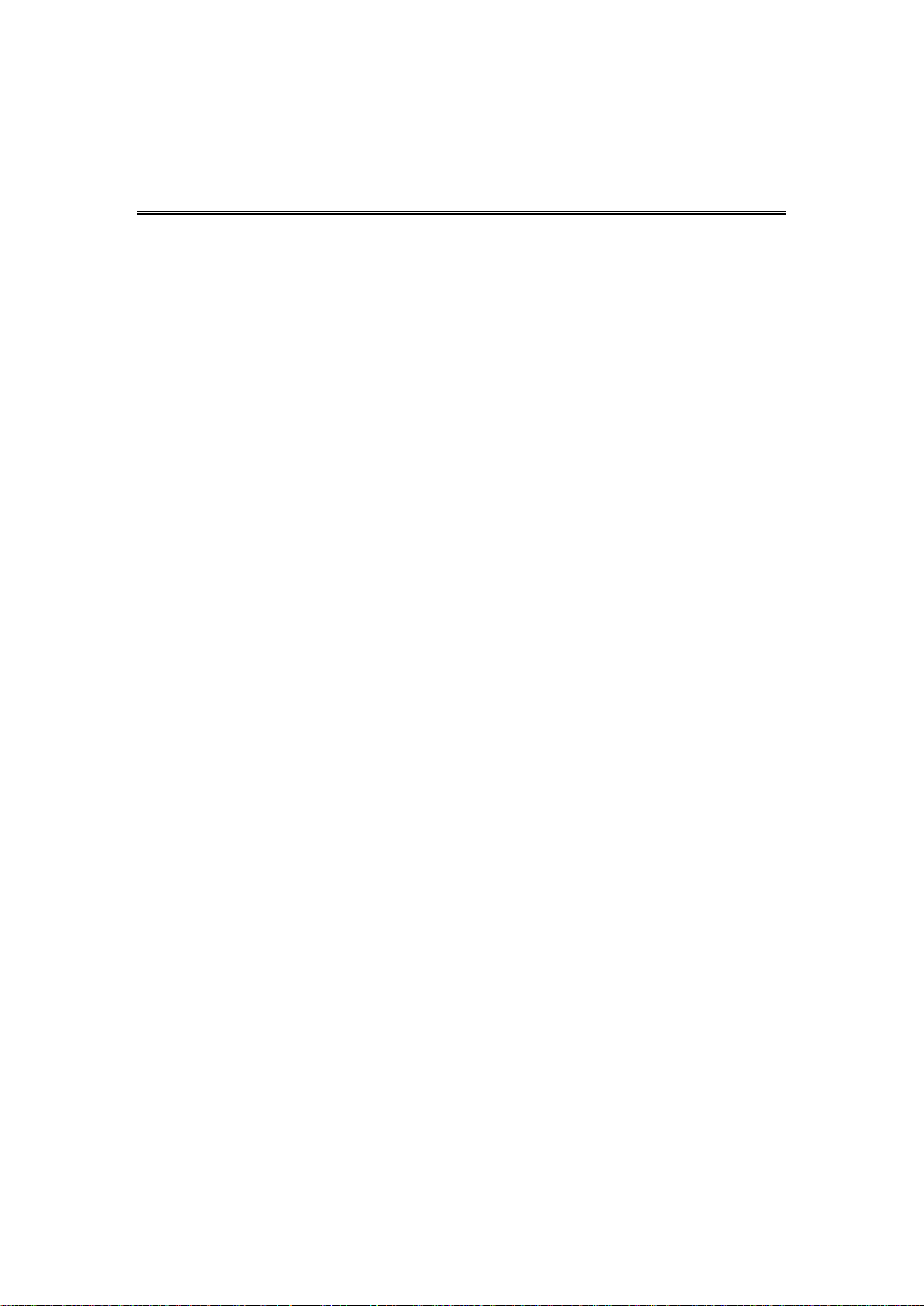
Č
Č
eesskký
ý
Českého průvodce rychlou instalací naleznete na
přiloženém CD s ovladači.
DDeeuuttsscch
h
Auf der beiliegend Treiber CD finden Sie deutsche
Anleitung zur Schnellinstallation.
EEssppaaññool
l
Incluido en el CD el G.R.I. en Español.
FFrraannççaaiis
s
Veuillez trouver l’français G.I.R ci-joint dans le CD.
IIttaalliiaanno
o
Incluso nel CD il Q.I.G. in Italiano.
MMaaggyyaar
r
A magyar telepítési útmutató megtalálható a mellékelt
CD-n.
NNeeddeerrllaanndds
s
De nederlandse Q.I.G. treft u aan op de bijgesloten CD
PPoollsskki
i
Skrócona instrukcja instalacji w języku polskim
znajduje się na załączonej płycie CD.
PPoorrttuugguuêês
s
Incluído no CD o G.I.R. em Portugues.
РРууссссккиий
й
РРууссссккиий
й
::
Найдите Q.I.G. на pусскoм языке на
приложеном CD.
RRoommaanniia
a
Cd-ul cuprinde Ghid de instalare rapida in limba
romana.
TTüürrkkççe
e
Ü rün ile beraber gelen CD içinde Türkçe Hızlı Kurulum
Kılavuzu'nu bulabilirsiniz.
MMuullttii--LLaanngguuaaggee QQIIGG oonn tthhee CCDD
3
Page 4
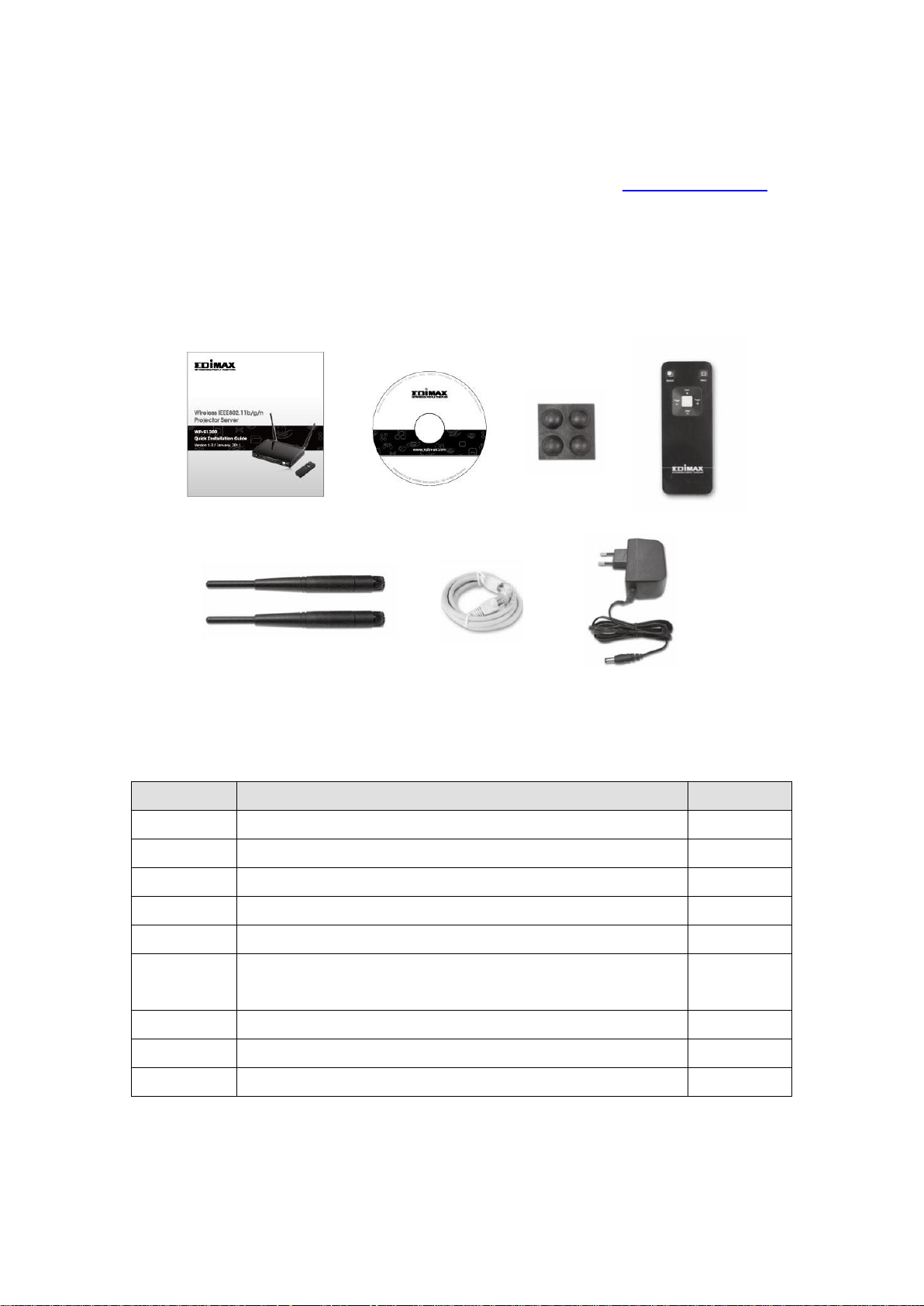
Thank you for purchasing this wireless projector server! This wireless projector
Item No.
Name
Quantity
1
Wireless Projector Server
1
2
12V Power Adapter
1
3
Ethernet Cable
1
4
Remote Control
1
5
Quick Installation Guide
1
6
CR-2302 Lithium Battery
(installed in the remote control)
1
7
Rubber Foot Pad
4
8
CD (Multi-language User Guide & Manual)
1
9
3dBi Antenna
2
server supports both Windows and Mac OS. If your projector server does not
work with Mac OS, please download the latest firmware at www.edimax.com.
Before you start using this product, please check if there is anything missing in
the package, and contact your dealer to claim the missing item(s):
Packaging List
4
Page 5
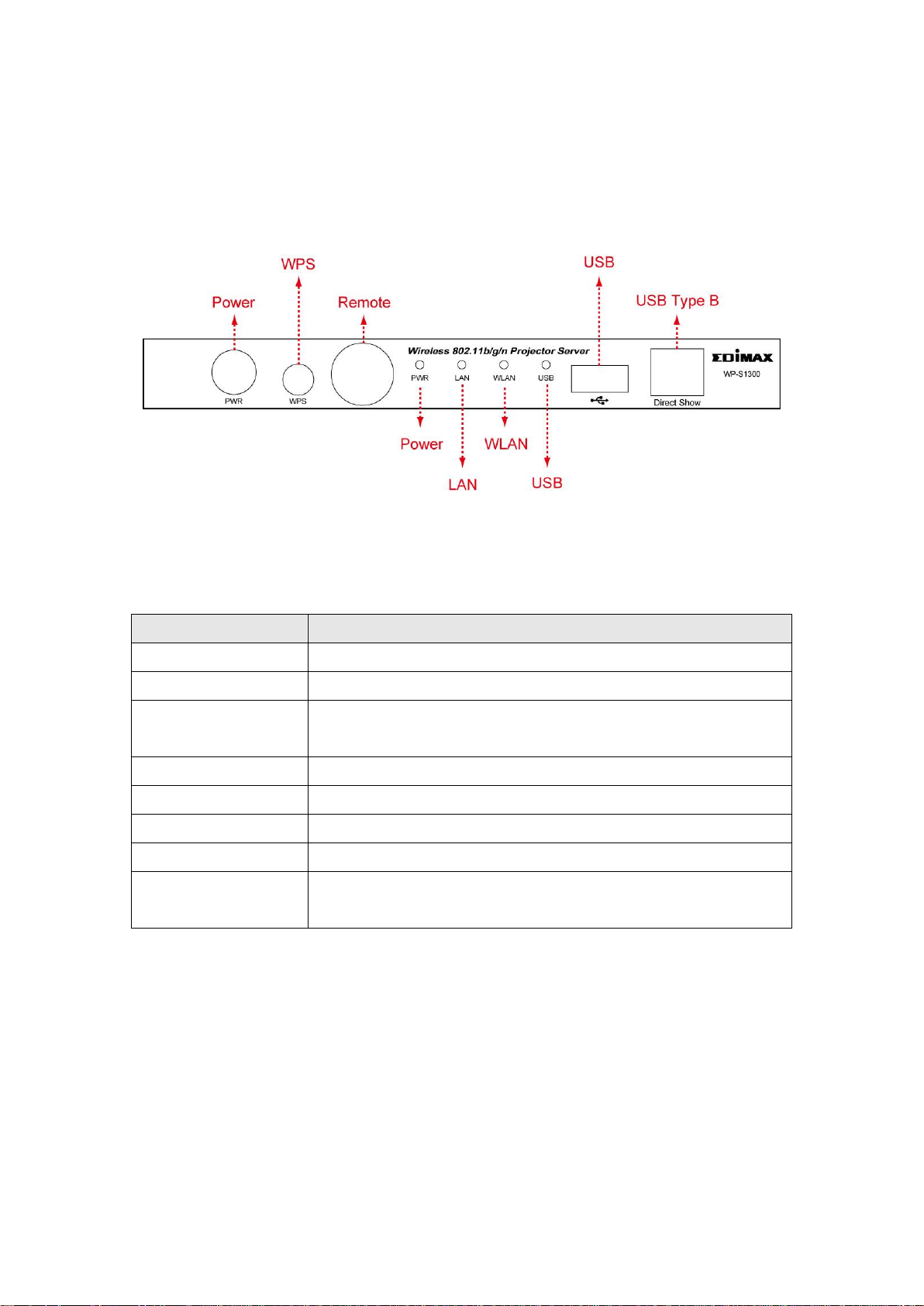
Front
Name
Description
PWR
Switches this projector server on and off
WPS
WPS (Wi-Fi Protected Setup) activation button
Remote control
receiver
IR signal receiver (for the remote control)
PWR LED
Indicates whether this wireless projector server is on
LAN LED
Indicates whether a LAN device is connected
WLAN LED
Indicates whether there is wireless LAN activity
USB AF port
Connects keyboard / mouse
USB BF port
Connects a computer to the projector server to display
the contents of the computer on the video display directly
5
Page 6
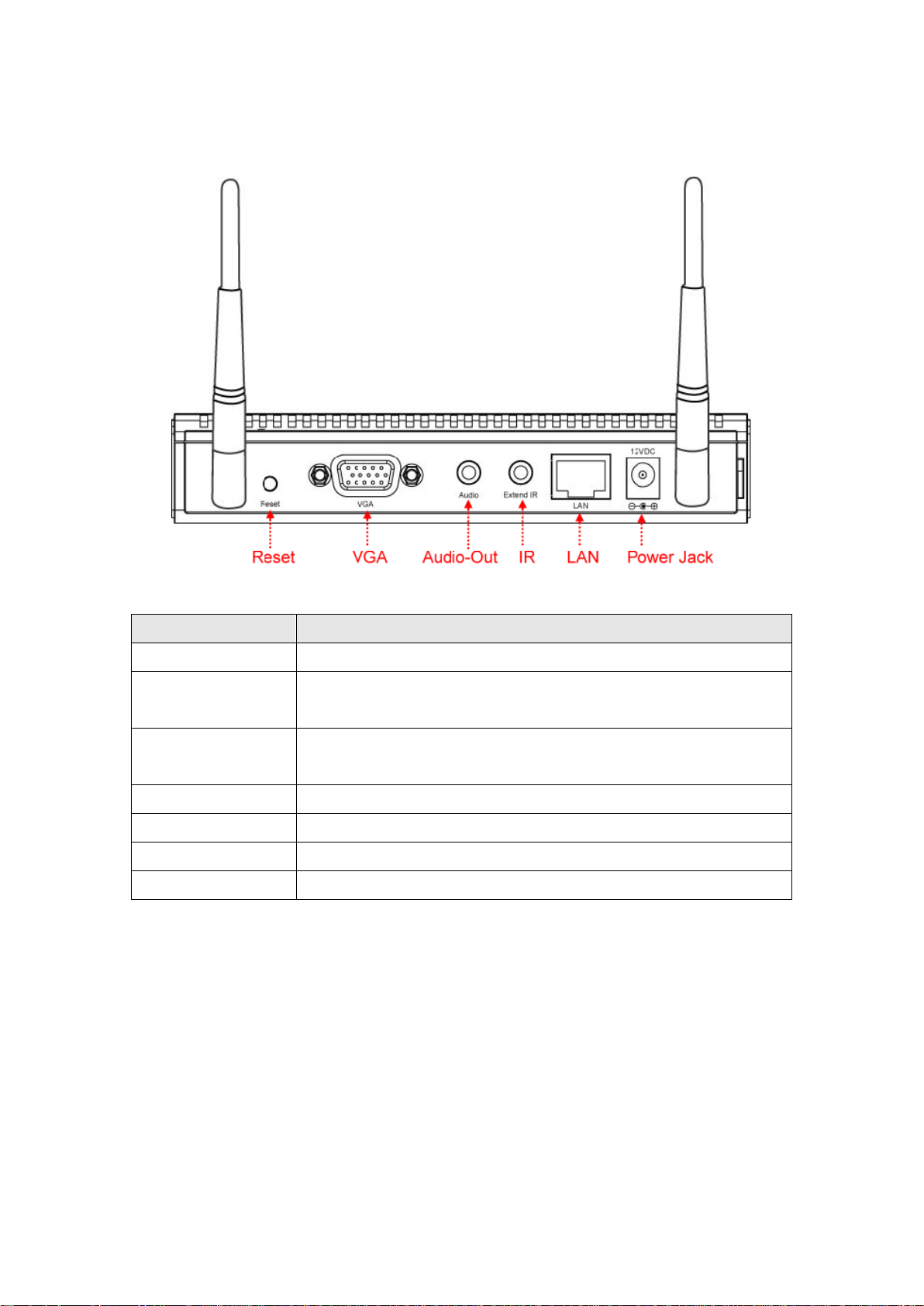
Back
Name
Description
12VDC
Connects to the supplied power adapter
Reset
Press and hold this button for 5 seconds to reset the
projector server to factory defaults
Antennas
(left and right)
For wireless signal transmission
VGA
Connects to any VGA-compatible display
Audio Output
Connects to speakers or an audio amplifier
LAN
10/100/1000Mbps Ethernet port
External IR
Connects to an IR extender cable
6
Page 7

Remote Control
Name
Description
Black out
Press this button to black out the contents on the external
display; press this button again to resume
Menu
Switches between a computer‟s display content and the
configuration menu
Page down
Equivalent to the “Left” key on a computer‟s keyboard
Page up
Equivalent to the “Right” key on a computer‟s keyboard
Prev.
Switches to the previous presenter or equivalent to the
“Up” key on a computer‟s keyboard
Next
Switches to the next presenter or equivalent to the “Down”
key on a computer‟s keyboard
Press to select the presenter in the projector server‟s
configuration menu
Battery cover
Press the battery cover and push it backwards to open the
battery compartment (to install or remove the CR 2032
lithium battery)
Battery cover
7
Page 8

Projector Server Setup
If you plan on putting the projector
server on a desk or other horizontal
surfaces, stick the foot pads on the 4
locations as indicated is the picture.
Skip this step if you plan on hanging
the projector server on the wall.
Connect the Ethernet cable to the
LAN port (this port is labeled as “LAN”
and is located at the back of this
projector server).
Connect the projector server to an
amplifier or a set of speakers via the
audio port.
You can skip this step if you do not
have an amplifier or speakers.
8
Page 9

Connect the projector server to a
video display via the VGA connector.
Adjust the antennas so they are
perpendicular to the ground.
Connect the power adapter to an
electrical outlet
9
Page 10

Insert the power connector into the
“12V” socket at the back of the
projector server.
Press the “Power” button located at
the front of the projector server.
Check the “Power” LED. If it is not on, refer to the “Troubleshooting” section in the user manual.
10
Page 11

Using the Projector Server
Press the “Power” button at the front
of the projector server. You should
be able to see this image on the
screen.
Please wait for about 60 seconds for
the projector server to start up.
Projector server will acquire an IP
address from the DHCP server on
your LAN automatically, and the IP
address will be displayed at the
bottom-left corner of the display of
attached projector or monitor.
If there‟s no DHCP server on your
LAN, projector server will use
„192.168.2.10‟ as default IP address.
The projector server‟s IP addresses
can be found on the lower-left corner
of the connected display.
The login code can be found on the
lower-right corner of the connected
display.
11
Page 12

Connecting to the projector server
wirelessly:
Search for the projector server‟s
SSID and establish a connection.
Then open your browser and key in
the WLAN IP address.
(SSID: Edimax Projector)
(IP address: 192.168.100.10)
Connecting to the projector server via Ethernet:
If you wish to connect to the WP-S1300 via an Ethernet cable, please refer to chapter 2-3 of the
manual to set up an IP address for the computer first.
(Wired IP address: 192.168.2.10)
Click the “Start” button to download
the client software.
12
Page 13

When you are prompted to download
the software, click “Run”.
Click “Run” to start software
installation.
If you see this message, click
„Unblock‟.
(You must click „Unblock‟ or client
utility will become unusable).
13
Page 14

When the installation is complete, an
icon named “WPS” will appear on
your computer‟s desktop:
The client software will search for the
projector server connected to your
local area network, and the projector
server‟s SSID will be displayed in the
“Projector SSID” field. Enter a user
name (can be anything that allows
others to identify you), and the login
code displayed on the screen.
The projector server will obtain your
user name from your computer
automatically.
Note : If the display resolution of your
computer is not 1024 x 768, your PC
resolution will be changed.
Click to start presentation. The
display content of your computer will
be displayed on projector / monitor.
Click „1‟, „2‟, „3‟, or „4‟ to display at a
specific display area (see user
manual for detailed instruction).
14
Page 15

To stop presentation, click „ ‟
button.
Note: Please refer to the user manual in the CD-ROM for more detailed
information on Internet connection type and other settings.
15
Page 16

Declaration of Conformity
We, Edimax Technology Co., LTD., declare under our sole responsibility, that the
equipment described below complies with the requirements of the European R&TTE
directive (2006/95/EC).
Equipment
:
Wireless 802.11b/g/n Projector Server
Model No.
:
WP-S1300
The following European standards for essential requirements have been followed:
Spectrum
:
ETSI EN 300 328 V1.7.1(2006-10)
EMC
:
EN 301 489-1 V1.8.1(2008-4)
EN 301 489-17 V2.1.1(2009-05)
EMF
:
EN 50385 : 2002
Safety (LVD)
:
IEC 60950-1:2005 (2nd Edition)
EN 60950-1 : 2006+A11:2009
Edimax Technology Co., Ltd.
No. 3, Wu Chuan 3rd Road,
Wu-Ku Industrial Park.
Taipei Hsien, Taiwan
Date of Signature
:
January ,2011
Signature
:
Printed Name
:
Albert
Title
:
Director
Edimax Technology CO., LTD.
16
Page 17

FFeeddeerraall CCoommmmuunniiccaattiioonn CCoommmmiissssiioonn IInntteerrffeerreennccee SSttaatteemmeenntt
This equipment has been tested and found to comply with the limits for a Class B digital device, pursuant
to Part 15 of FCC Rules. These limits are designed to provide reasonable protection against harmful
interference in a residential installation. This equipment generates, uses, and can radiate radio frequency
energy and, if not installed and used in accordance with the instructions, may cause harmful interference
to radio communications.
However, there is no guarantee that interference will not occur in a particular installation. If this equipment
does cause harmful interference to radio or television reception, which can be determined by turning the
equipment off and on, the user is encouraged to try to correct the interference by one or more of the
following measures:
1. Reorient or relocate the receiving antenna.
2. Increase the separation between the equipment and receiver.
3. Connect the equipment into an outlet on a circuit different from that to which the receiver is connected.
4. Consult the dealer or an experienced radio technician for help.
FCC Caution
This device and its antenna must not be co-located or operating in conjunction with any other antenna or
transmitter.
This device complies with Part 15 of the FCC Rules. Operation is subject to the following two conditions:
(1) this device may not cause harmful interference, and (2) this device must accept any interference
received, including interference that may cause undesired operation.
Any changes or modifications not expressly approved by the party responsible for compliance could void
the authority to operate equipment.
Federal Communications Commission (FCC) Radiation Exposure Statement
This equipment must be installed and operated in accordance with provided instructions and a minimum
20 cm spacing must be provided between computer mounted antenna and person‟s body (excluding
extremities of hands, wrist and feet) during wireless modes of operation.
The equipment version marketed in US is restricted to usage of the channels 1-11 only.
R&TTE Compliance Statement
This equipment complies with all the requirements of DIRECTIVE 1999/5/EC OF THE EUROPEAN
PARLIAMENT AND THE COUNCIL of March 9, 1999 on radio equipment and telecommunication
terminal Equipment and the mutual recognition of their conformity (R&TTE)
The R&TTE Directive repeals and replaces in the directive 98/13/EEC (Telecommunications Terminal
Equipment and Satellite Earth Station Equipment) As of April 8, 2000.
Safety
This equipment is designed with the utmost care for the safety of those who install and use it. However,
special attention must be paid to the dangers of electric shock and static electricity when working with
electrical equipment. All guidelines of this and of the computer manufacture must therefore be allowed at
all times to ensure the safe use of the equipment.
EU Countries Intended for Use
The ETSI version of this device is intended for home and office use in Austria, Belgium, Denmark,
Finland, France, Germany, Greece, Ireland, Italy, Luxembourg, Bulgaria, Cyprus, Czech Republic,
Estonia, Hungary, Latvia, Lithuania, Malta, Poland, Romania, Slovakia, Slovenia, the Netherlands,
Portugal, Spain, Sweden, and the United Kingdom.
The ETSI version of this device is also authorized for use in EFTA member states: Iceland, Liechtenstein,
Norway, and Switzerland.
EU Countries not intended for use
None
A declaration of conformity is available on www.edimax.com
17
Page 18

18
