Page 1
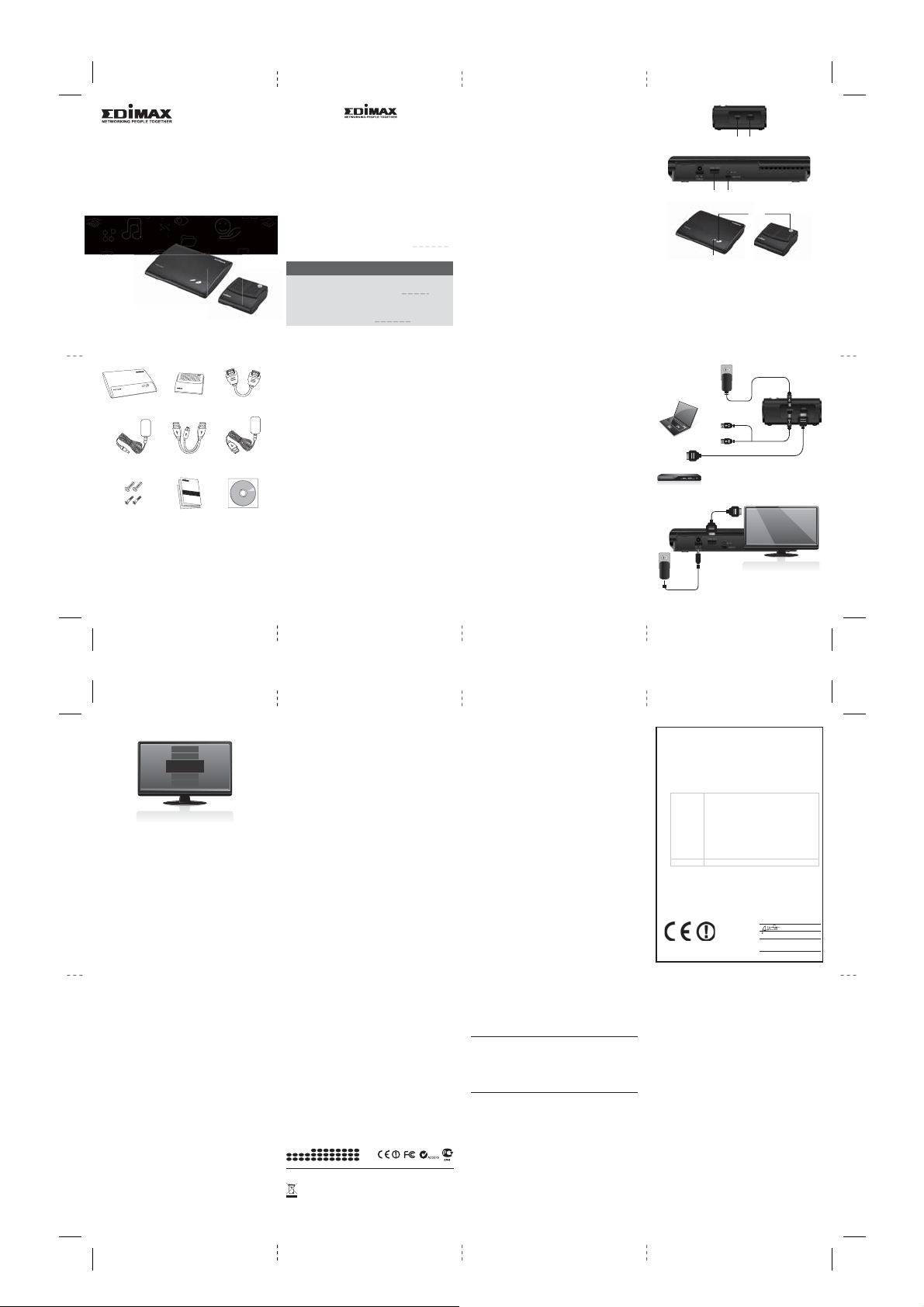
Edimax WD-1000TR WHDI Caster
llation Guide
lla
t
WD-1000TR
Quick Installation Guide
Version 1.0 / July, 2011
ly, 2011
◎For more details, please refer to the manual in the CD.
◎The picture is for reference only.
(1) (2) (3)
(4) (5)
Quick Installation Guide
(7) (8) (9)
1. Package Contents (EN)
(1) WHDI transmitter (1 pcs)
(2) WHDI receiver (1 pcs)
(3) HDMI cable (2 pcs)
(4) Power adapter for receiver (1 pcs)
(5) USB power adapter for transmitter (1 pcs)
(6) USB power cable for transmitter (1 pcs)
(7) Anchor and screw (2 pcs each)
(8) Quick installation guide (1 pcs)
(9) CD with multi-language QIG and user manual (1 pcs)
2 3
Copyright© Edimax Technology Co., Ltd. all rights reserved. No part of this
publication may be reproduced, transmitted, transcribed, stored in a retrieval
system, or translated into any language or computer language, in any form or by
any means, electronic, mechanical, magnetic, optical, chemical, manual or
otherwise, without the prior written permission from Edimax Technology Co., Ltd.
Edimax Technology Co., Ltd. makes no representations or warranties, either
expressed or implied, with respect to the contents hereof and specifically
disclaims any warranties, merchantability, or fitness for any particular purpose.
Any software described in this manual is sold or licensed as is. Should the
programs prove defective following their purchase, the buyer (and not this
company, its distributor, or its dealer) assumes the entire cost of all necessary
servicing, repair, and any incidental or consequential damages resulting from any
defect in the software. Edimax Technology Co., Ltd. reserves the right to revise
this publication and to make changes from time to time in the contents hereof
without the obligation to notify any person of such revision or changes.
The product you have purchased and the setup screen may appear slightly
different from those shown in this QIG. For more information about this product,
please refer to the user manual on the CD-ROM. The software and specifications
are subject to change without notice. Please visit our website www.edimax.com
for updates. All brand and product names mentioned in this manual are
trademarks and/or registered trademarks of their respective holders.
Certain Edimax products include software codes developed by third parties,
which are subject to the GNU General Public License (GPL) or GNU Lesser
General Public License (LGPL). Please see the GNU (www.gnu.org) website
for the terms and conditions of each license.
The GNU GPL and GNU LGPL software codes used in Edimax products are
distributed without any warranty and are subject to the copyrights of their
respective authors. The firmware files for this product can be found under the
“Download” page at the Edimax website (www.edimax.com).
1. Verpackungsinhalt (DE)
(1) WHDI-Sender (1 Stk.)
(2) WHDI-Empfänger (1 Stk.)
(3) HDMI-Kabel (2 St.)
(4) Netzteil für Empfänger (1 St.)
(5) USB-Netzteil für Sender (1 St.)
(6) USB-Netzkabel für Sender (1 St.)
(7) Befestigung und Schraube (je 2 Stk.)
(8) Schnellinstallationsanleitung (1 St.)
(9) CD mit mehrsprachiger Schnellinstallationsanleitung und Benutzerhandbuch
(1 St.)
1. Contenu de l'emballage (FR)
(1) Émetteur WHDI (x 1)
(6)
(2) Récepteur WHDI (x 1)
(3) Câble HDMI (x 2)
(4) Adaptateur d'alimentation pour émetteur (x 1)
(5) Adaptateur d'alimentation USB pour émetteur (x 1)
(6) Câble d'alimentation USB pour émetteur (x 1)
(7) Cheville et vis (x 2 chacune)
(8) Guide d'installation rapide (x 1)
(9) CD avec GIR multilingue et manuel utilisateur (x 1)
1. Zawartość opakowania (PL)
(1) Nadajnik WHDI (1 szt.)
(2) Odbiornik WHDI (1 szt.)
(3) Kabel HDMI (2 szt.)
(4) Zasilacz odbiornika (1 szt.)
(5) Zasilacz USB nadajnika (1 szt.)
(6) Kabel zasilający USB nadajnika (1 szt.)
(7) Kotew i śruba (po 2 szt.)
(8) Instrukcja szybkiej instalacji (1 szt.)
(9) Płyta CD zawierająca instrukcję szybkiej instalacji w wielu językach oraz
podręcznik użytkownika (1 szt.)
Linux Open Source Code
1. 包装内容 (CN)
(1) WHDI发射器(1个)
(2) WHDI接收器(1个)
COPYRIGHT
1 4 5
(3) HDMI连接线(2条)
(4) 电源适配器(接收器专用)(1个)
(5) USB电源适配器(发射器专用)(1个)
(6) USB电源连接线(1个)
(7) 锚和螺丝(2个)
(8) 快速安装指南(1本)
(9) CD安装光盘手册(1片)
1. 包裝內容 (TW)
(1) WHDI發射器(1個)
(2) WHDI接收器(1個)
(3) HDMI連接線(2條)
(4) 電源供應器(接收器專用)(1個)
(5) USB電源供應器(發射器專用)(1個)
(6) USB電源連接線(1個)
(7) 錨和螺絲(2個)
(8) 快速安裝指南(1本)
(9) CD安裝光碟手冊(1片)
2. Introduction sur le produit
(FR)
(1) Connecteur d'alimentation
(2) Entrée HDMI
(3) Sortie HDMI
(4) Port de service
(5) Touche Alimentation
(6) Touche info/chaîne
2. 产品介绍 (CN)
(1) 电源适配器
(2) HDMI在
(3) HDMI输出
(4) 服务端口
(5) 电源按钮
(6) 信息/频道按钮
2. Product Introduction (EN)
(1) Power connector
(2) HDMI in
(3) HDMI out
(4) Service port
(5) Power button
(6) Info/Channel button
2. Przedstawienie produktu
(PL)
(1) Gniazdo zasilania
(2) Wejście HDMI
(3) Wyjście HDMI
(4) Gniazdo serwisowe
(5) Przycisk zasilania
(6) Przycisk informacje/kanał
2. 產品介紹 (TW)
(1) 電源連接器
(2) HDMI在
(3) HDMI輸出
(4) 服務端口
(5) 電源按鈕
(6) 信息/頻道按鈕
6 7
(1)
Laptop
or
Multimedia Device
(2)
(1) (2)
(4)(3)
(6)
or
(5)
2. Produkteinleitung (DE)
(1) Netzanschluss
(2) HDMI Eingang
(3) HDMI Ausgang
(4) Serviceanschluss
(5) Netztaste
(6) Info-/Kanal-Taste
(3)
Y/Pb/Pr
Video
HDMI
RGB
S-Video
3. Installation (EN)
(1) Connect the WHDI transmitter to a computer or a multimedia device via
HDMI cable, and power it on with the power adapter or USB power cable.
(2) Connect the WHDI receiver to a LCD TV or HD projector via HDMI cable, and
power it on with the power adapter.
(3) Switch on the TV or projector and select HDMI under the source menu.
3. Installation (DE)
(1) Schließen Sie den WHDI-Sender mit einem HDMI-Kabel an den Computer
oder das Multimedia-Gerät an, und versorgen Sie ihn per Netzteil oder
USB-Netzkabel mit Strom.
(2) Schließen Sie den WHDI-Empfänger mit einem HDMI-Kabel an das
LCD-TV-Gerät oder den HD-Projektor an, und versorgen Sie ihn über das
Netzteil mit Strom.
(3) Schalten Sie das TV-Gerät oder den Projektor ein, und wählen Sie im Menü
"Source (Quelle)" HDMI aus.
Federal Communication Commission Interference Statement
This equipment has been tested and found to comply with the limits for a Class B
digital device, pursuant to Part 15 of FCC Rules. These limits are designed to provide
reasonable protection against harmful interference in a residential installation. This
equipment generates, uses, and can radiate radio frequency energy and, if not
installed and used in accordance with the instructions, may cause harmful interference
to radio communications. However, there is no guarantee that interference will not
occur in a particular installation. If this equipment does cause harmful interference to
radio or television reception, which can be determined by turning the equipment off
and on, the user is encouraged to try to correct the interference by one or more of the
following measures:
1. Reorient or relocate the receiving antenna.
2. Increase the separation between the equipment and receiver.
3. Connect the equipment into an outlet on a circuit different from that to which the
receiver is connected.
4. Consult the dealer or an experienced radio technician for help.
FCC Caution
This device and its antenna must not be co-located or operating in conjunction with
any other antenna or transmitter. This device complies with Part 15 of the FCC Rules.
Operation is subject to the following two conditions: (1) this device may not cause
harmful interference, and (2) this device must accept any interference received,
including interference that may cause undesired operation. Any changes or modifications not expressly approved by the party responsible for compliance could void the
authority to operate equipment.
Federal Communications Commission (FCC) Radiation Exposure Statement
This equipment complies with FCC radiation exposure set forth for an uncontrolled
environment. In order to avoid the possibility of exceeding the FCC radio frequency
exposure limits, human proximity to the antenna shall not be less than 2.5cm (1 inch)
during normal operation.
Federal Communications Commission (FCC) RF Exposure Requirements
SAR compliance has been established in the laptop computer(s) configurations with
PCMCIA slot on the side near the center, as tested in the application for certification,
and can be used in laptop computer(s) with substantially similar physical dimensions,
construction, and electrical and RF characteristics. Use in other devices such as PDAs
or lap pads is not authorized. This transmitter is restricted for use with the specific
antenna tested in the application for certification. The antenna(s) used for this
transmitter must not be co-located or operating in conjunction with any other antenna
or transmitter.
10 11
3. Installation (FR)
(1) Raccorder l'émetteur HDMI à un ordinateur ou un appareil multimédia à l'aide
du câble HDMI et l'alimenter avec l'adaptateur d'alimentation ou le câble
d'alimentation USB.
(2) Raccorder le récepteur HDMI à une TV LCD ou un projecteur HD à l'aide du
câble HDMI et l'alimenter avec l'adaptateur d'alimentation.
(3) Allumer la TV ou le projecteur et sélectionner HDMI dans le menu des
sources.
3. Instalacja (PL)
(1) Podłącz nadajnik WHDI do komputera lub urządzenia multimedialnego
kablem HDMI i podłącz go do zasilania za pomocą zasilacza lub kabla
zasilającego USB.
(2) Podłącz odbiornik WHDI do telewizora LCD lub projektora HD kablem HDMI i
podłącz go do zasilania za pomocą zasilacza.
(3) Włącz telewizor lub projektor i wybierz HDMI w menu źródeł sygnału.
3. 安装步骤 (CN)
(1) 使用HDMI连接线将WHDI发射器连接到计算机或多媒体设备的HDMI输出端口
,并开启电源。
(2) 使用HDMI连接线将WHDI接收器连接到液晶电视或高清投影机的HDMI输入埠
,并开启电源。
(3) 打开电视机或投影机,选择HDMI信号来源。
3. 安裝步驟 (TW)
(1) 使用HDMI連接線將WHDI發射器連接到電腦或多媒體設備的HDMI輸出埠,並
開啟電源。
(2) 使用HDMI連接線將WHDI接收器連接到液晶電視或高清投影機的HDMI輸入埠
,並開啟電源。
(3) 打開電視機或投影機,選擇HDMI信號來源。
R&TTE Compliance Statement
This equipment complies with all the requirements of DIRECTIVE 1999/5/EC OF THE
EUROPEAN PARLIAMENT AND THE COUNCIL of March 9, 1999 on radio equipment
and telecommunication terminal equipment and the mutual recognition of their
conformity (R&TTE). The R&TTE Directive repeals and replaces in the directive
98/13/EEC (Telecommunications Terminal Equipment and Satellite Earth Station
Equipment) As of April 8, 2000.
Safety
This equipment is designed with the utmost care for the safety of those who install and
use it. However, special attention must be paid to the dangers of electric shock and
static electricity when working with electrical equipment. All guidelines of this and of
the computer manufacture must therefore be allowed at all times to ensure the safe
use of the equipment.
EU Countries Intended for Use
The ETSI version of this device is intended for home and office use in Austria,
Belgium, Bulgaria, Cyprus, Czech, Denmark, Estonia, Finland, France, Germany,
Greece, Hungary, Ireland, Italy, Latvia, Lithuania, Luxembourg, Malta, Netherlands,
Poland, Portugal, Romania, Slovakia, Slovenia, Spain, Sweden, Turkey, and United
Kingdom. The ETSI version of this device is also authorized for use in EFTA member
states: Iceland, Liechtenstein, Norway, and Switzerland.
EU Countries Not Intended for Use
None
AT BE CY CZ DK EE FI FR
FOR USE IN
DE GR HU IE IT LV PLNLMTLULT PT
SK SI ES SE GB IS LI NO CH BG RO TR
WEEE Directive & Product Disposal
At the end of its serviceable life, this product should not be treated as household or
general waste. It should be handed over to the applicable collection point for the recycling
of electrical and electronic equipment, or returned to the supplier for disposal.
EU Declaration of Conformity
This equipment is in compliance with the essential requirements and other
English:
relevant provisions of Directive 1999/5/EC, 2009/125/EC.
Cet équipement est conforme aux exigences essentielles et autres dispositions
French:
de la directive 1999/5/CE, 2009/125/CE
Toto zařízení je v souladu se základními požadavky a ostatními příslušnými
Czechian:
ustanoveními směrnic 1999/5/ES, 2009/125/ES.
Urządzenie jest zgodne z ogólnymi wymaganiami oraz szczególnymi
Polish:
warunkami określonymi Dyrektywą UE 1999/5/EC, 2009/125/EC
Acest echipament este în conformitate cu cerinţele esenţiale şi alte prevederi
Romanian:
relevante ale Directivei 1999/5/CE, 2009/125/CE.
Это оборудование соответствует основным требованиям и положениям
Russian:
Директивы 1999/5/EC, 2009/125/EC.
Ez a berendezés megfelel az alapvető követelményeknek és más vonatkozó
Magyar:
irányelveknek (1999/5/EK, 2009/125/EC)
Bu cihaz 1999/5/EC, 2009/125/EC direktifleri zorunlu istekler ve diğer
Türkçe:
hükümlerle ile uyumludur.
Обладнання відповідає вимогам і умовам директиви 1999/5/EC,
Ukrainian:
2009/125/EC.
Toto zariadenie spĺňa základné požiadavky a ďalšie príslušné ustanovenia
Slovakian:
smerníc 1999/5/ES, 2009/125/ES.
Dieses Gerät erfüllt die Voraussetzungen gemäß den Richtlinien 1999/5/EC,
German:
2009/125/EC.
El presente equipo cumple los requisitos esenciales de la Directiva 1999/5/EC,
Spanish:
2009/125/EC.
Questo apparecchio è conforme ai requisiti essenziali e alle altre disposizioni
Italian:
applicabili della Direttiva 1999/5/CE, 2009/125/CE.
Dit apparaat voldoet aan de essentiële eisen en andere van toepassing zijnde
Dutch:
bepalingen van richtlijn 1999/5/EC, 2009/125/EC.
Este equipamento cumpre os requesitos essênciais da Directiva 1999/5/EC,
Portugese:
2009/125/EC
Dette utstyret er i samsvar med de viktigste kravene og andre relevante regler i
Norwegian:
Direktiv 1999/5/EC, 2009/125/EC.
Denna utrustning är i överensstämmelse med de väsentliga kraven och övriga
Swedish:
relevanta bestämmelser i direktiv 1999/5/EG, 2009/125/EG.
Dette udstyr er i overensstemmelse med de væsentligste krav og andre
Danish:
relevante forordninger i direktiv 1999/5/EC, 2009/125/EC.
Tämä laite täyttää direktiivien 1999/5/EY, 2009/125/EY oleelliset vaatimukset ja
Finnish:
muut asiaankuuluvat määräykset.
Edimax Headquarters
Edimax Technology Co., Ltd.
Add: 6F., No. 3, Wu-Chuan 3rd Road, Wu-Gu, New Taipei City 24891, Taiwan
(R.O.C.)
Tel: +886-2-77396888
Fax: +886-2-77396887
Email: sales@edimax.com.tw
Support: support@edimax.com.tw
Europe Headquarters
Edimax Technology Europe B.V.
Add: Nijverheidsweg 25 5683 CJ Best The Netherlands
Tel: +31-499-377344
Fax: +31-499-372647
Email: sales@edimax.nl
Support: support@edimax.nl
USA Office
Edimax Computer Company
Add: 3350 Scott Blvd., Bldg. 15 Santa Clara, CA 95054, USA
Tel: +1-408-4961105
Fax: +1-408-9801530
Email: sales@edimax.com
Support: support@edimax.com
128 9
Declaration of Conformity
We, Edimax Technology Co., LTD., declare under our sole responsibility, that the
equipment described below complies with the requirements of the European R&TTE
directive (1999/5/EC).
Equipment : WHDI Transmitter & Receiver
Model No. : WD-1000TR (WD-1000TX+WD-1000RX)
The following European standards for essential requirements have been followed:
2004/108/EC
2006/95/EC EN 60065:2002+A1:2006+A11:2008
ErP Directive: 2009/124/EC HDCP Version: 1.4
ErP Normative: 1275/2008 HDMI Version: 1.4
WEEE Directive: 2002/96/EC
EN 62311:2008
EN 55022:3006+A1:2007
EN 55024:1998+A1:2001 +A2:2003
IEC 61000-4-2:2008; IEC 61000-4-3:2008; IEC 61000-4-4:2004;
IEC 61000-4-5:2005; IEC 61000-4-6:2008; IEC 61000-4-8:2009;
IEC 61000-4-11:2004
EN 61000-3-2:2006
EN 61000-3-3:2008
ETSI EN 301489-17: V1.3.2 (2008-04)
ETSI EN 301489-1:V1.8.1 (2008-04)
ETSI EN 301893:V1.5.1 (2008-12)
Edimax Technology Co., Ltd.
rd
No. 3, Wu Chuan 3
Road,
Wu-Ku Industrial Park.
Taipei Hsien, Taiwan
Date of Signature : July 11
Signature :
Printed Name : Albert Chang
Title :
th
, 2011
Director
Edimax Technology Co., LTD.
