Page 1
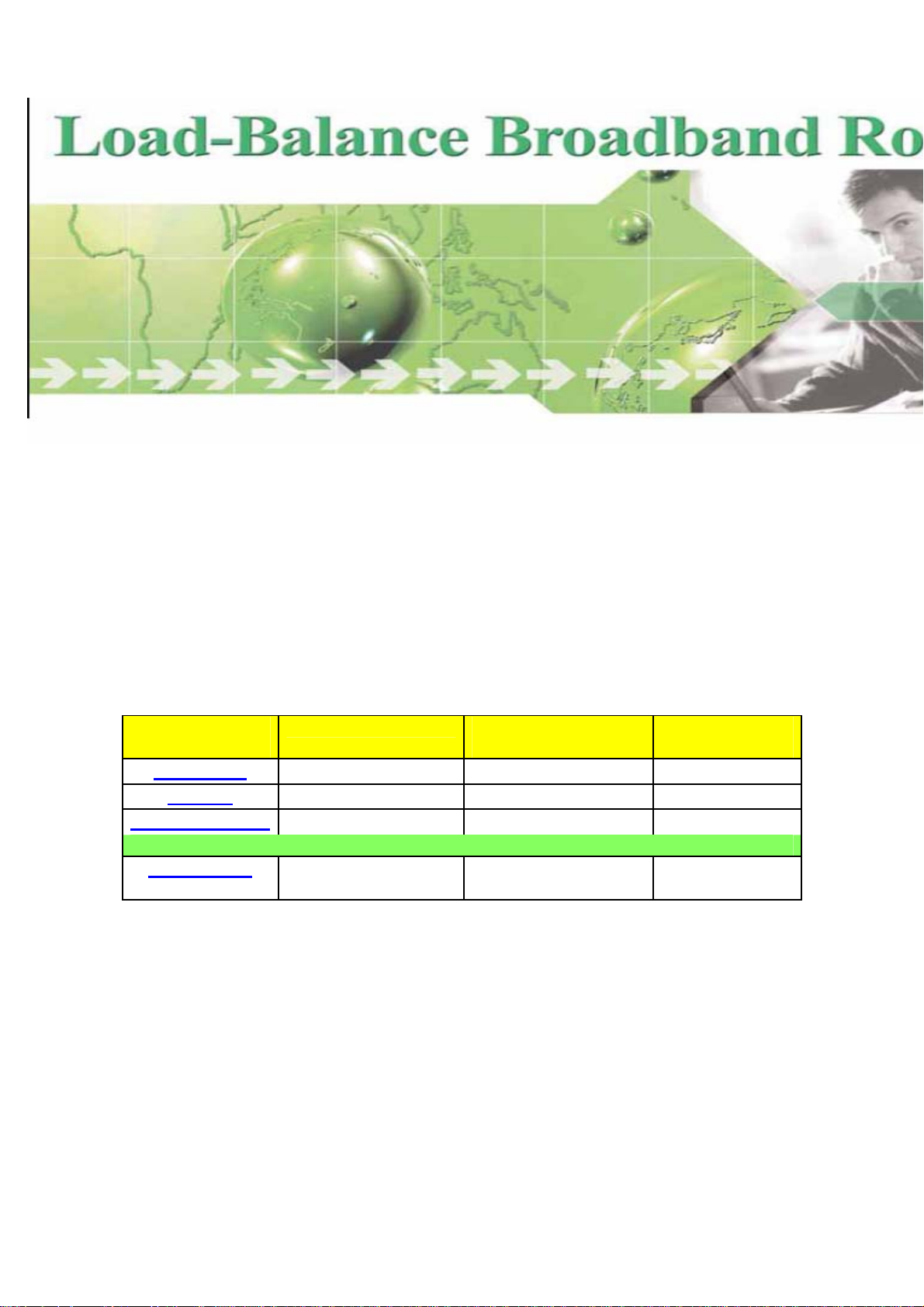
Building on the current s uccesses of the PermaLINK models, Edimax Computer’s new EnduraLINK ER- 1 088
addresses the need for additional bandwidth. As we all know, we can never have enough bandwidth, and the overriding question is how much do they cost! Now, with the EnduraLINK ER-1088, we can provide the optimum ratio of
getting the highest bandwidth at the lowest cost.
By utilizing 8 high-speed WAN lines, EnduraLINK ER-1088 can exceed the DS3 level of download service at an
extremely affordable cost for schools, architectural firms, printing companies, government offices, and many other
medium-size companies.
The highest bandwidth is achieved by connecting 8 low-cost broadband links such as xDSL, cable, satellite, and etc.
For example: at current time: (June 2006)
Service
Provider
Speakeasy ADSL Select Plus $69.95
Verizon Basic up to 3M $39.95
SBC Yahoo DSL Expert Plus $49.99
Business Service Monthly Price
(contract terms)
Speed
Up/Download
6 Mbps / 768Kbps
7 Mbps / 768Kbps
8 Mbps / 768Kbps
Bell Canada Internet High
$54.95 Canadian
6 Mbps / 800 Kbps
Speed
So, with 8 ADSL lines that cost less than $ 60 0 pe r a month you can have a combined download bandwidth of greater
than a 45 Mbps DS3 line which cost over $5000 per a month. Just purchasing a DS3 router is at least $4000. The best
analogy for the multiWAN is to compare it to a 16-lane super-highway. Imagine the traffics that a 16-lane
superhighway can carry! Similarly, the total data packets traffics capacity is correspondingly increased by a 8-WAN
data super-highway. (8 WAN li nes bi-directionally is e q uivalent to a 16-lane)
To summarize: the EnduraLINK ER-10 88 can provide 108% of DS3 download; 15% of DS3 upload speed and at 12%
of the cost. Comparison between EnduraLINK ER-1088 and T1 line with 1.5 Mbps for both upload and download is
no contest.
In addition, the EnduraLINK EER-1088 is also a IPsec VPN Server (50 tunnels), and if you have ER-1088 at both
© 2006 Edimax Computer
Page 2

ends and you established multiple VPN tunnels and use VPN trunking, you can get fault-tolerant, fail-over VP N
services. This is vital for Government, health, and any enterprises that require secured communication over the Internet.
In-bound Load Balancing Use Authoritative DNS for non-stop Web hosting
Out-bound Load Balancing 8 available algorithms
Multiple WAN Ports
DSL or Cable
Failover
VPN Load Balancing VPN trunking for up to 4 WAN tunnels
Enterprise-class firewall SPI firewall with Block URL, Access Filter, Session Limit and SysFilter Exception
T1 alternatives
Internet Sharing
DSL & Cable Internet access via DSL or Cable Modem
NAT Multi NAP/PAT support
DMZ Host
VPN & VoIP PPTP & IPsec pass-through support & VPN Server (50 tunnels)
Features and Benefits - Multi-Homing
Aggregate bandwidth by combining up to 8 WAN lines
Mix DSL,Cable modem, satellite & T1 broadband lines
Failover between WAN ports for un-interrupted connection
Take advantage of the low-cost DSL & cable broadband lines
Features and Benefits - Router
Support up 253 users to share up to 8 WAN lines
Virtual Server Mapping support
NAP pass-through support (Netmeeting, messenger, Real Audio, CuSeeMe)
Support multiple DMZ host
Firewall
VoIP pass-through support (H.323ALG)
Block users' access of internet
Block users' access of specific web sites
Control users' internet access days & times
URL blocking by address or keywords
Intrusion Detection with Email alert
Natural firewall by NAT (Network Address Translation)
QoS Bandwidth Control
Router Status Monitoring
Remote Management Configure and upgrade from remote site via internet
Professional Capability Router configuration backup, recovery and reset
Friendly Interface
DHCP
Prioritize service by classifying and tagging packets
DHCP Client and security log
Device/Connection Status
Web-based GUI for configuration and management
Built-in DHCP server configuring IP address automatically
© 2006 Edimax Computer
