Page 1

Page 2

MMuullttii--LLaanngguuaaggeess QQIIGG
====================================================================================
ČČeesskkýý
DDeeuuttsscchh
EEnngglliisshh
EEssppaaññooll
FFrraannççaaiiss
IIttaalliiaannoo
MMaaggyyaarr
NNeeddeerrllaannddss
PPoollsskkii
PPoorrttuugguuêêss
РРууссссккиийй
RRoommaanniiaa
........................................................................................................................................................................................................33
........................................................................................................................................................................................................66
........................................................................................................................................................................................................99
........................................................................................................................................................................................................1122
........................................................................................................................................................................................................1155
........................................................................................................................................................................................................1188
.
.............................................................................................................................................................
.................................................................
.
......................................................................................................................................2244
..........................................2211
........................................................................................................................................................................................................2277
........................................................................................................................................................................................................3300
........................................................................................................................................................................................................3333
........................................................................................................................................................................................................3366
SSlloovveen
n
Č
iinnaa
........................................................................................................................................................................................................3399
Č
Limitations
(a) On Swedish Windows XP, an error message (error code = 633) may be seen during
dial-up. Please update the operating system to Windows XP Service Pack 2 or refer to
Microsoft knowledge base #831717.
(b) Windows XP fast user switch is not supported. When switching to another user, the
Bluetooth Manager is not launched. Please log off before switching to another user.
2
Page 3
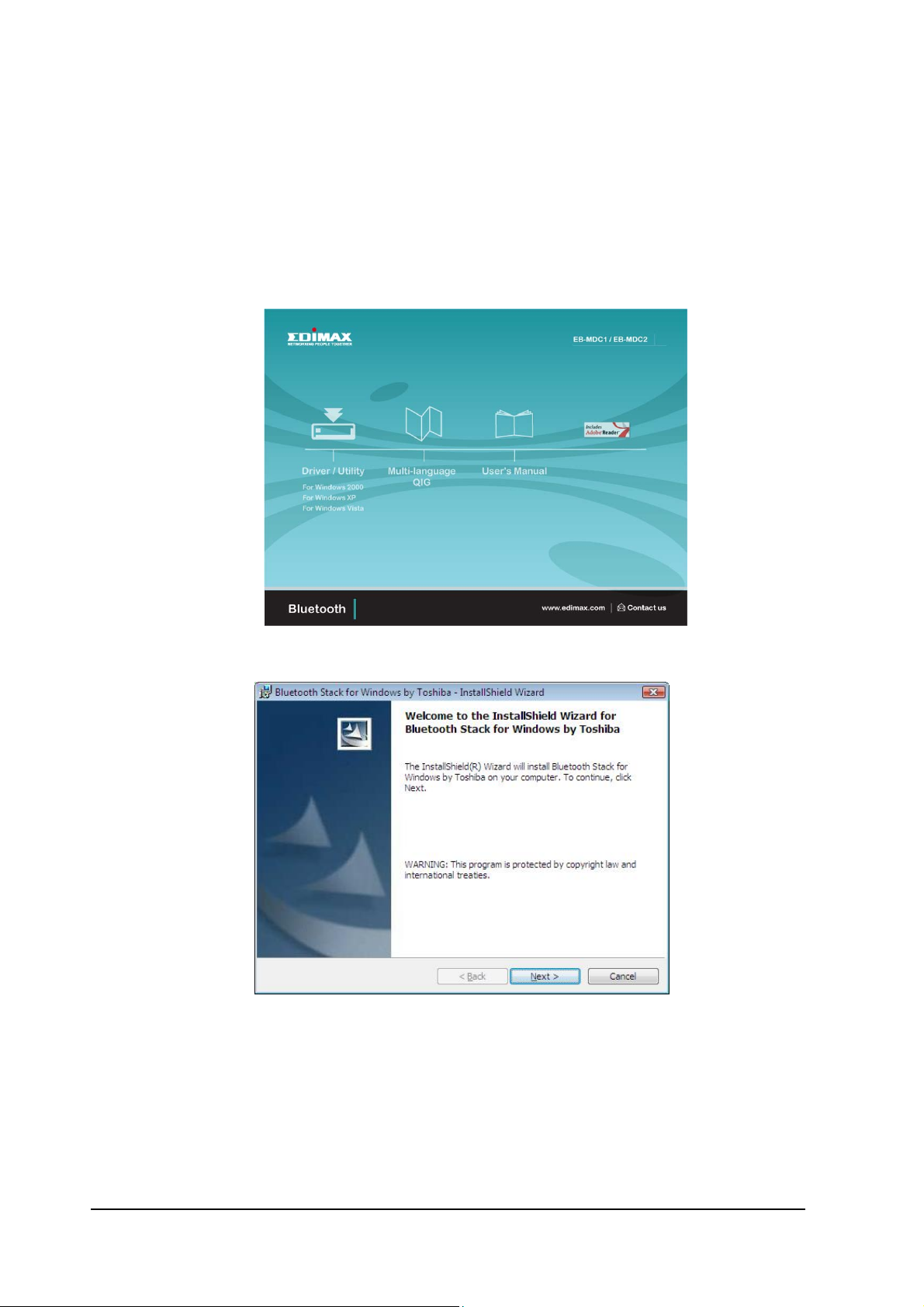
ČČeesskkýý
Nastavení pro Windows 2000/XP/Vista
Instalace Bluetooth software pro Windows
1. Vložte CD se software a automaticky se objeví setup menu, prosím klikněte
na ”Driver/Utility” (Ovladač/Utility) pro spuštění instalace software
2. Prosím klikněte “NEXT” (další) tlačítko pro začátek
3
Page 4
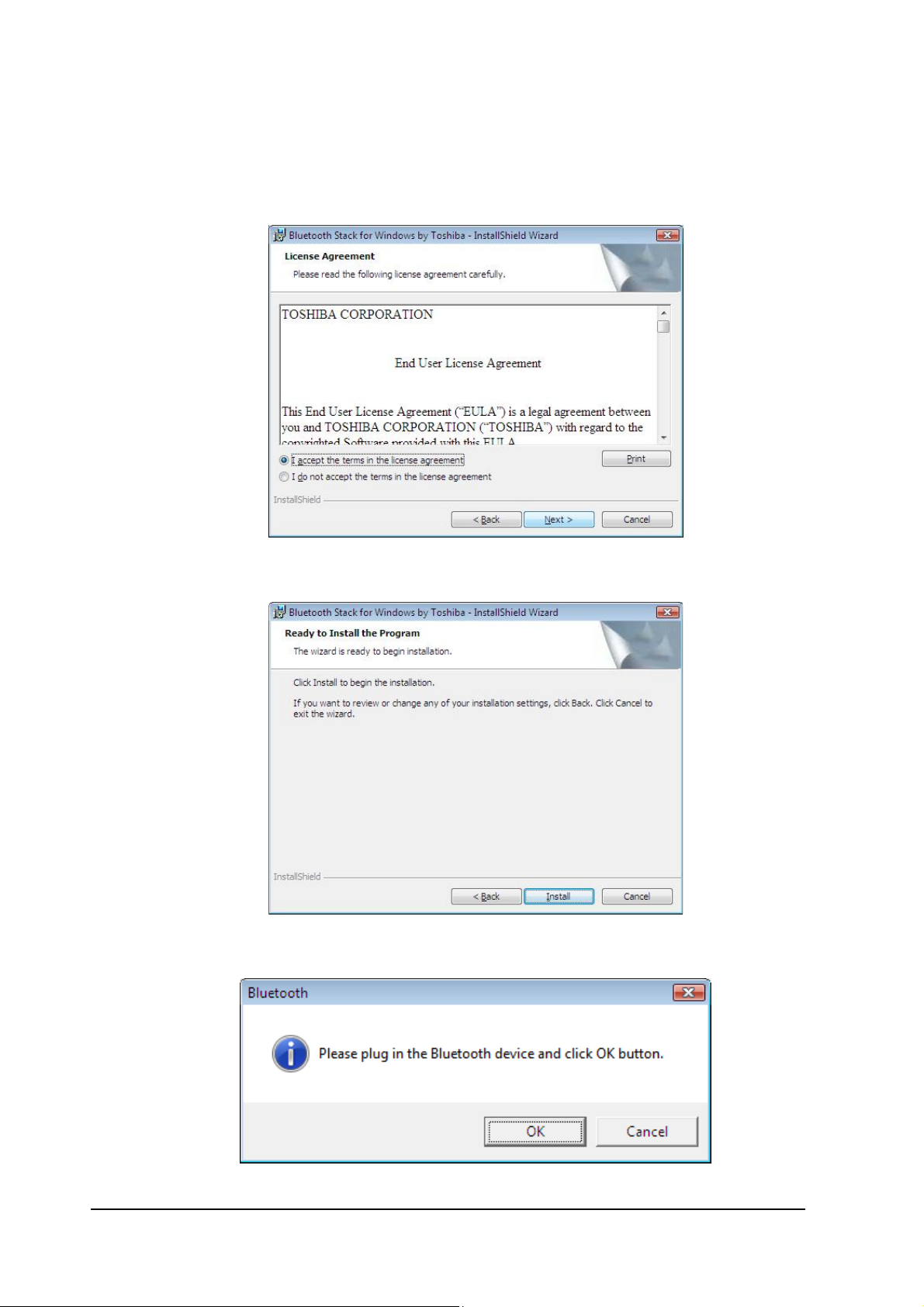
3. Když se objeví Licenční ujednání, přečtěte si ho a pokud souhlasíte zaškrtněte na
levé straně "I accept the terms in the license agreement" (souhlasím s
podmínkami licenčního ujednání) a pak klikněte na tlačítko “Next“ (další).
4. Prosím klikněte na “Install” pro zahájení vlastní instalace.
5. Během instalace systém bude potřebovat vyhledat Vaše Bluetooth zařízení,
prosím zasuňte toto a pak potvrďte kliknutím na tlačítko “OK”.
4
Page 5
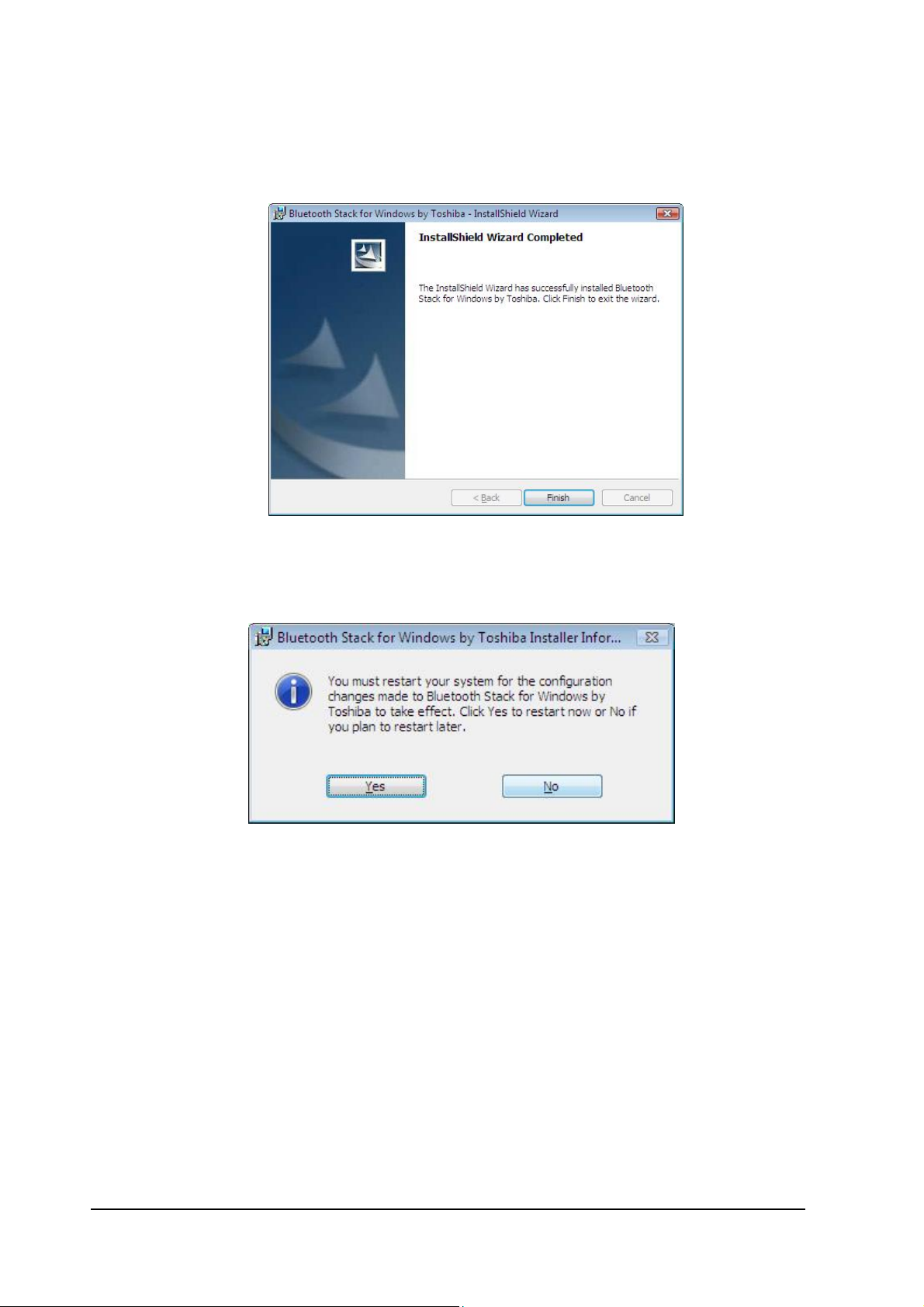
6. Prosím klikněte “Finish” (ukončit) pro uzavření instalace.
7. Aby se instalovaný software aktivoval bude potřeba restartovat PC. Prosím
potvrďte kliknutím na “Yes” zda restartovat nyní nebo na “No” pro odložení.
EB-DGC1, EB-DGC2, EB-MDC1 a EB-MDC2 jsou ve shodě se základními požadavky a
dalšími příslušnými ustanoveními směrnice 1999/5/ES.
Deklarace o shodě s náležitostmi CE je ke stažení na webu výrobce www.edimax.com.
5
Page 6

DDeeuuttsscch
h
Setup für Windows 2000/XP/Vista
Installation der Bluetooth-Software für Windows
1. Legen Sie die Software-CD ein, und das Setup-Menü wird automatisch geöffnet.
Klicken Sie bitte auf ”Driver/Utility”, um die Software zu installieren.
2. Bitte klicken Sie auf "NEXT (Weiter)", um die Installation zu beginnen.
6
Page 7
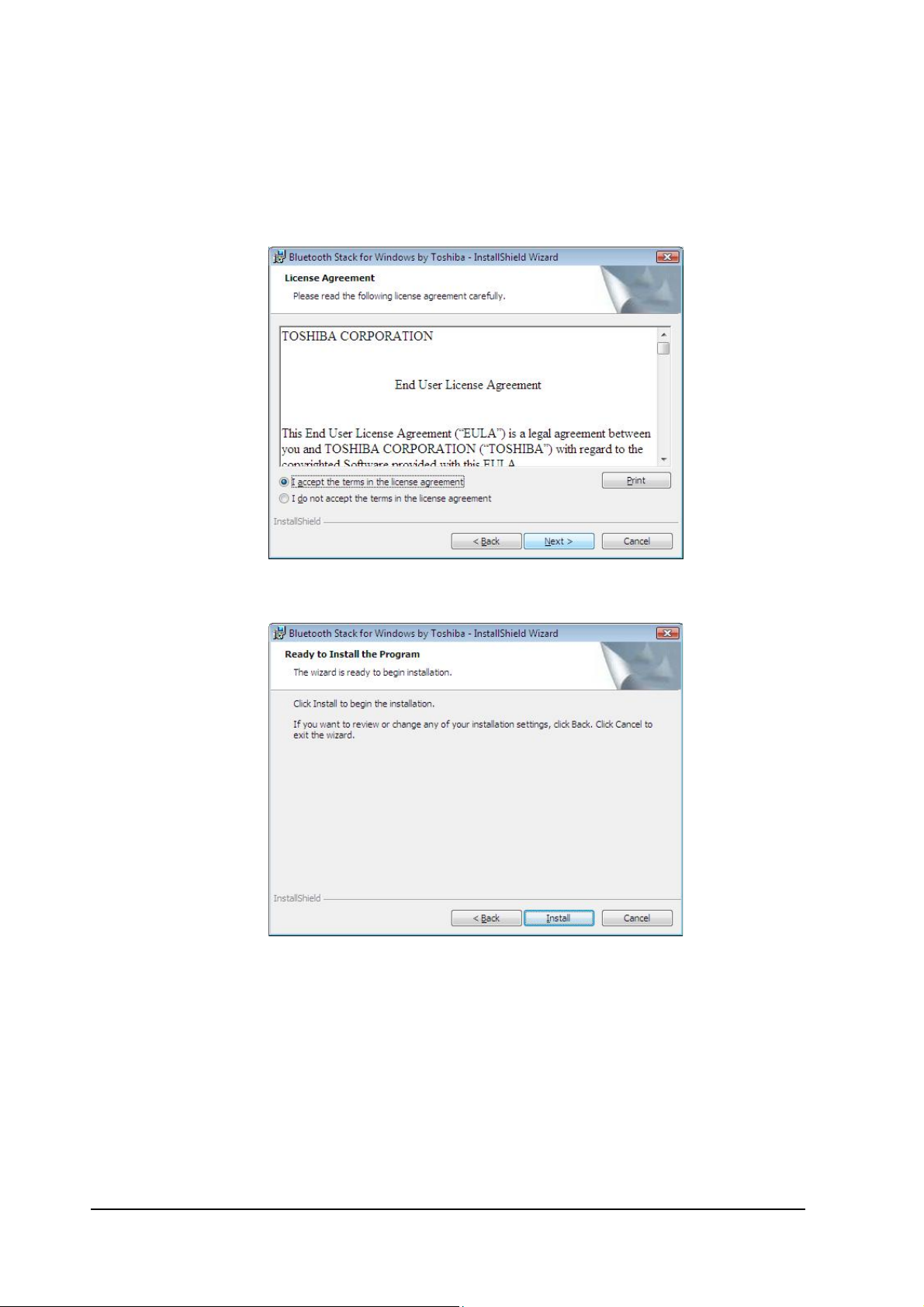
3. Wenn der Bildschirm "License Agreement (Lizenzvereinbarung) angezeigt wird,
lesen Sie die Lizenzvereinbarung durch, klicken dann auf den Knopf links von "I
accept the terms in the license agreement (Ich erkenne die Bedingungen der
Lizenzvereinbarung an)" und dann auf die Schaltfläche "NEXT (Weiter)".
4. Bitte klicken Sie auf “Install (Installieren)”, um mit der Installation zu beginnen
7
Page 8
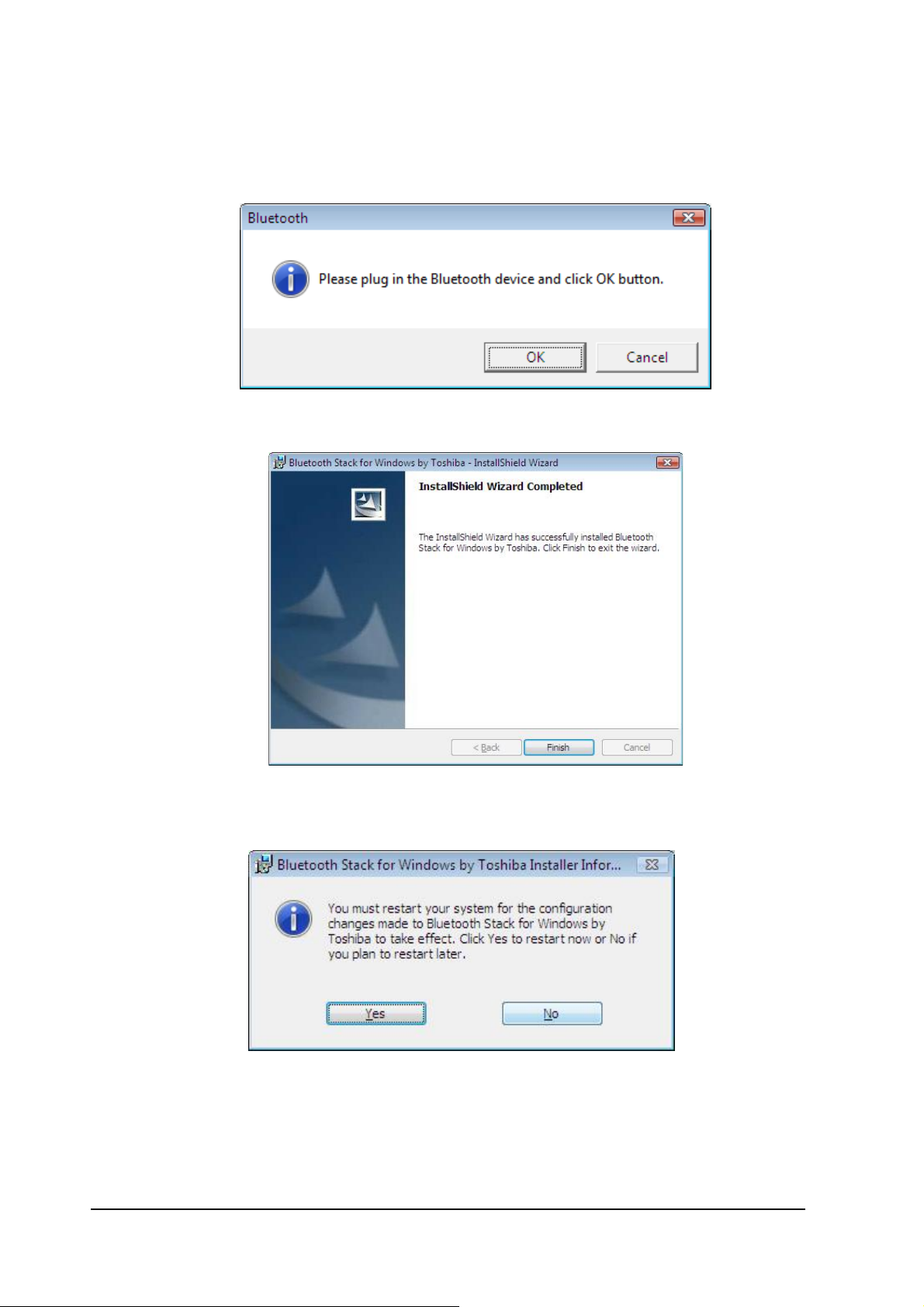
5. Während der Installation versucht das System, Ihr Bluetooth-Gerät zu erkennen.
Stecken Sie bitte Ihr Bluetooth-Gerät ein und klicken dann auf die Schaltfläche
"OK".
6. Bitte klicken Sie auf “Finish (Fertig stellen)", um die Installation abzuschließen.
7. Sie müssen neu starten, damit die Software wirksam wird.
.
8
Page 9
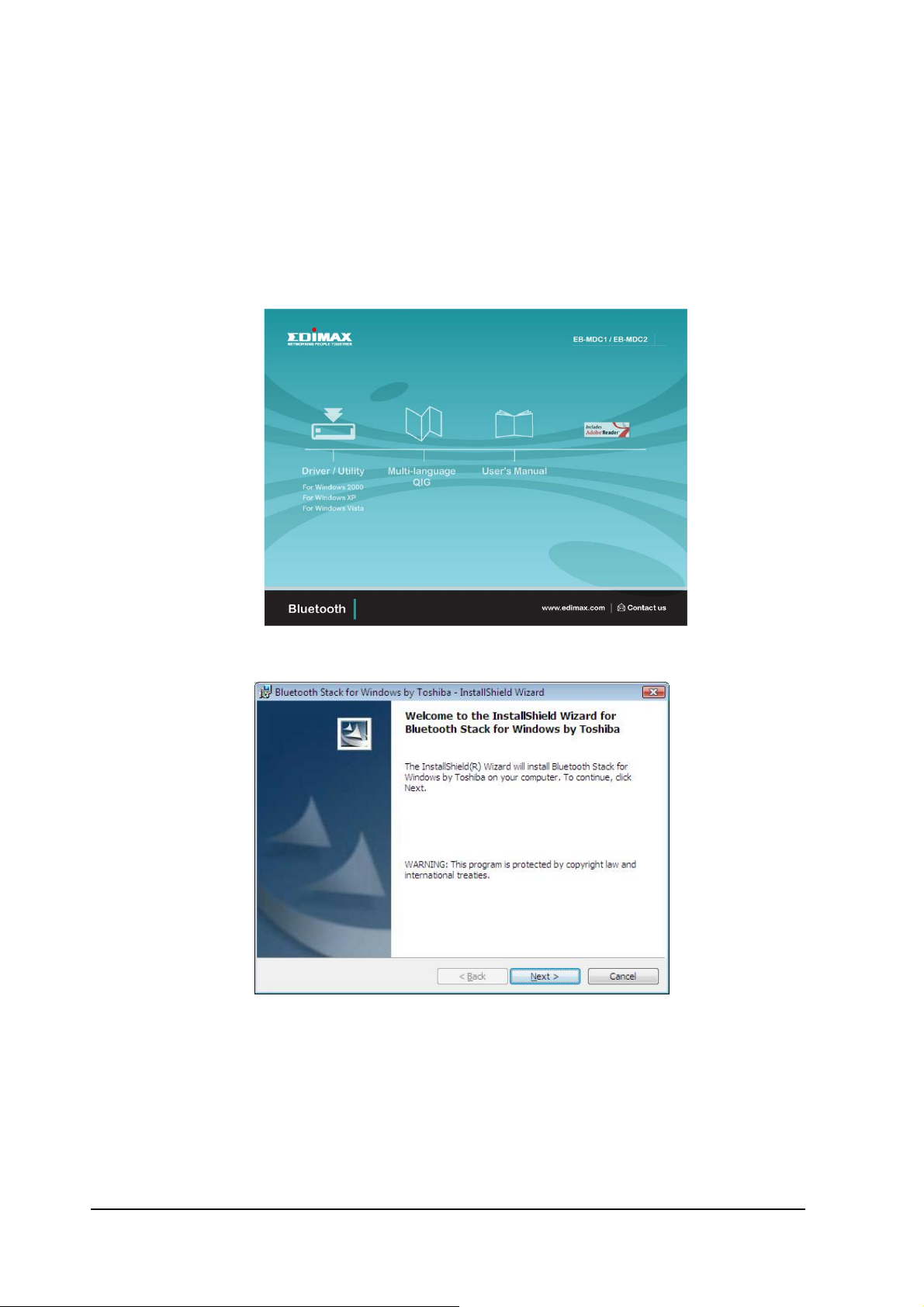
English
Setup for Windows 2000/XP/Vista
Installing Bluetooth software for Windows
1. Insert the software CD and the setup menu will launch automatically, please tab the
option to install the software
2. Please click “NEXT” button to start the installation
9
Page 10
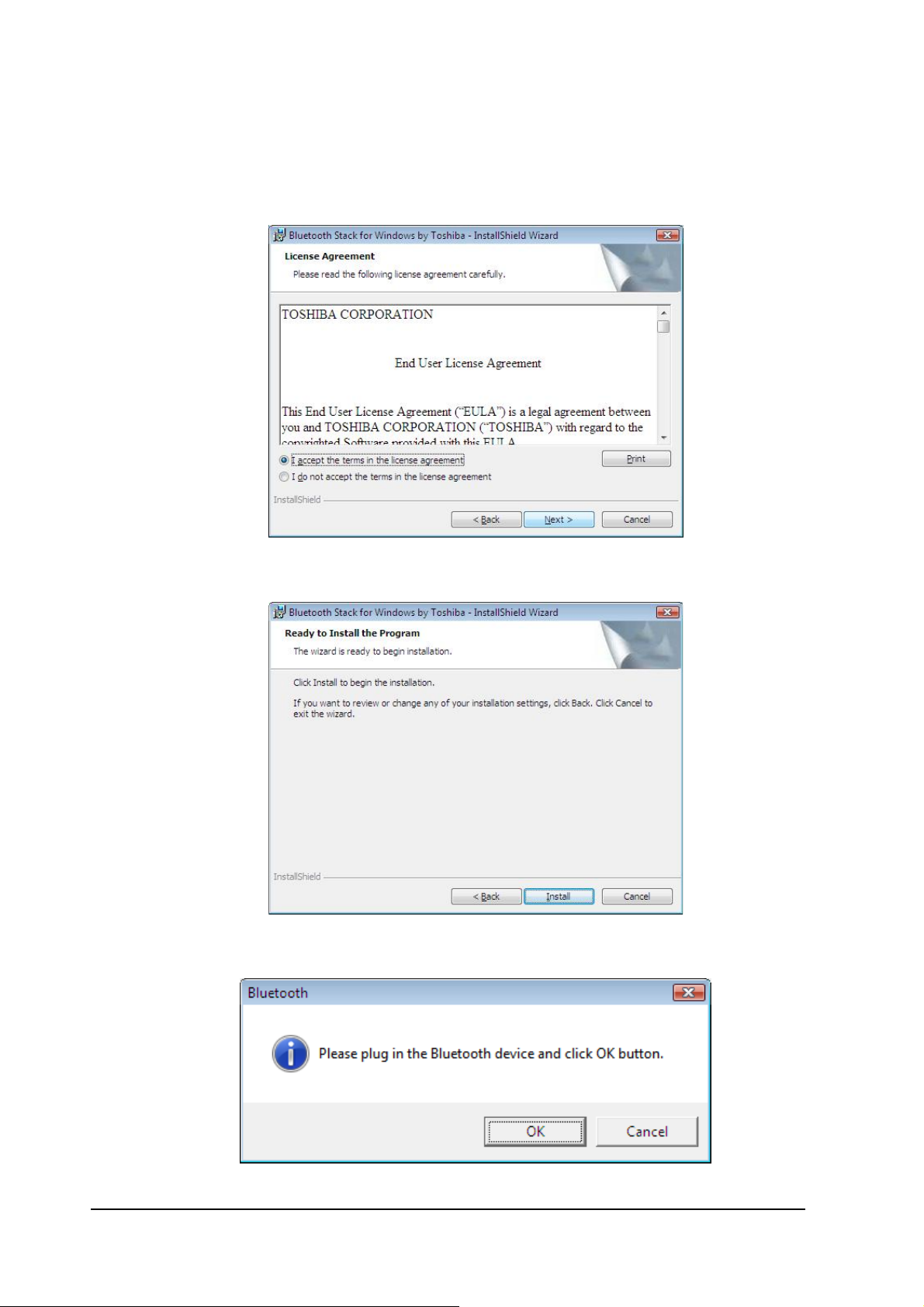
3. When the License Agreement screen is displayed, read the License Agreement,
then clicks the radio button to the left of "I accept the terms in the license
agreement" and then clicks the “Next“button.
4. Please click “install” to begin the installation.
5. During the installation, the system will try to detect your Bluetooth device, please
plug in your Bluetooth device and then click on the “OK” button.
10
Page 11
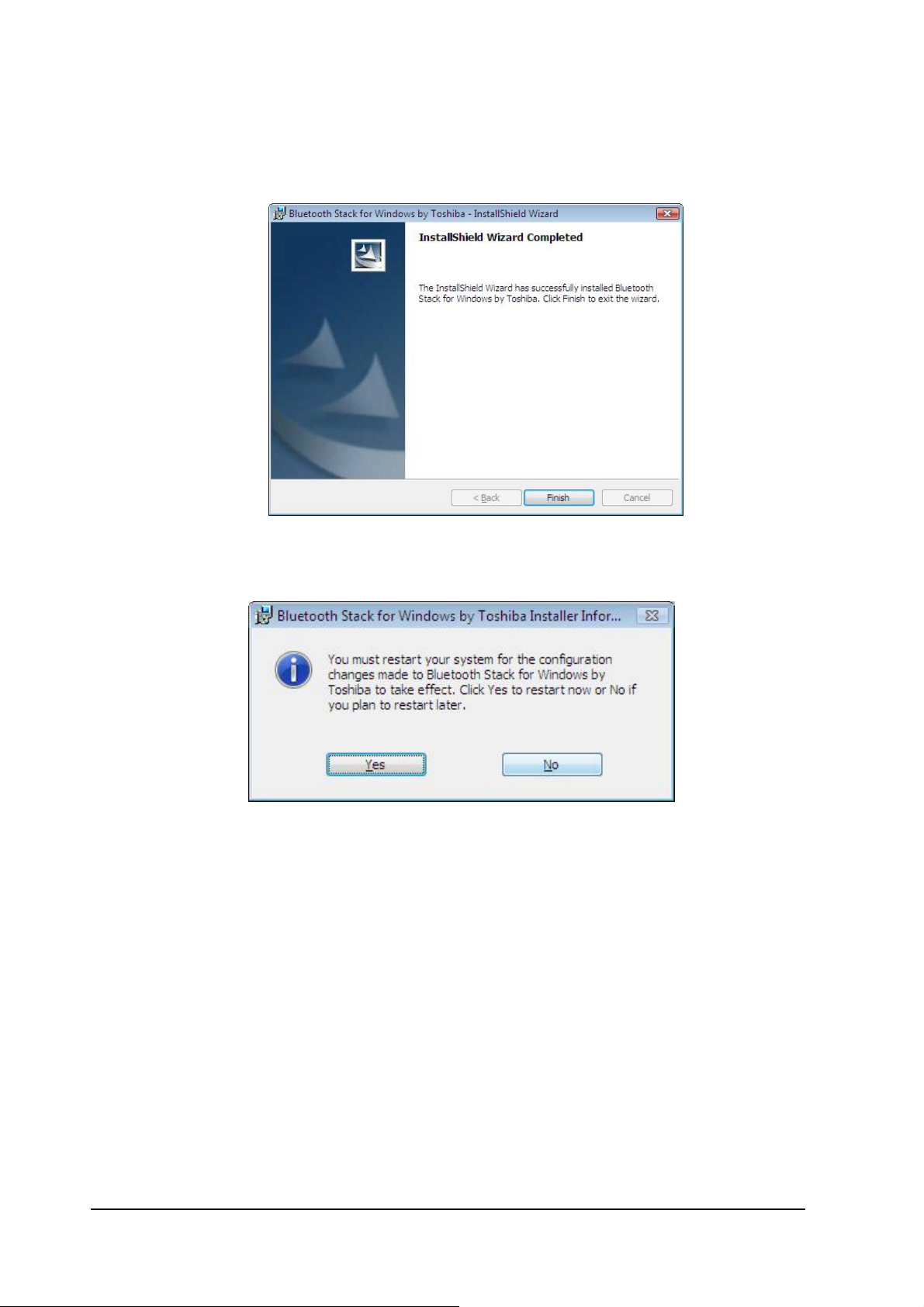
6. Please click “Finish” to complete the installation.
7. You may need to restart for made the software effective.
.
11
Page 12
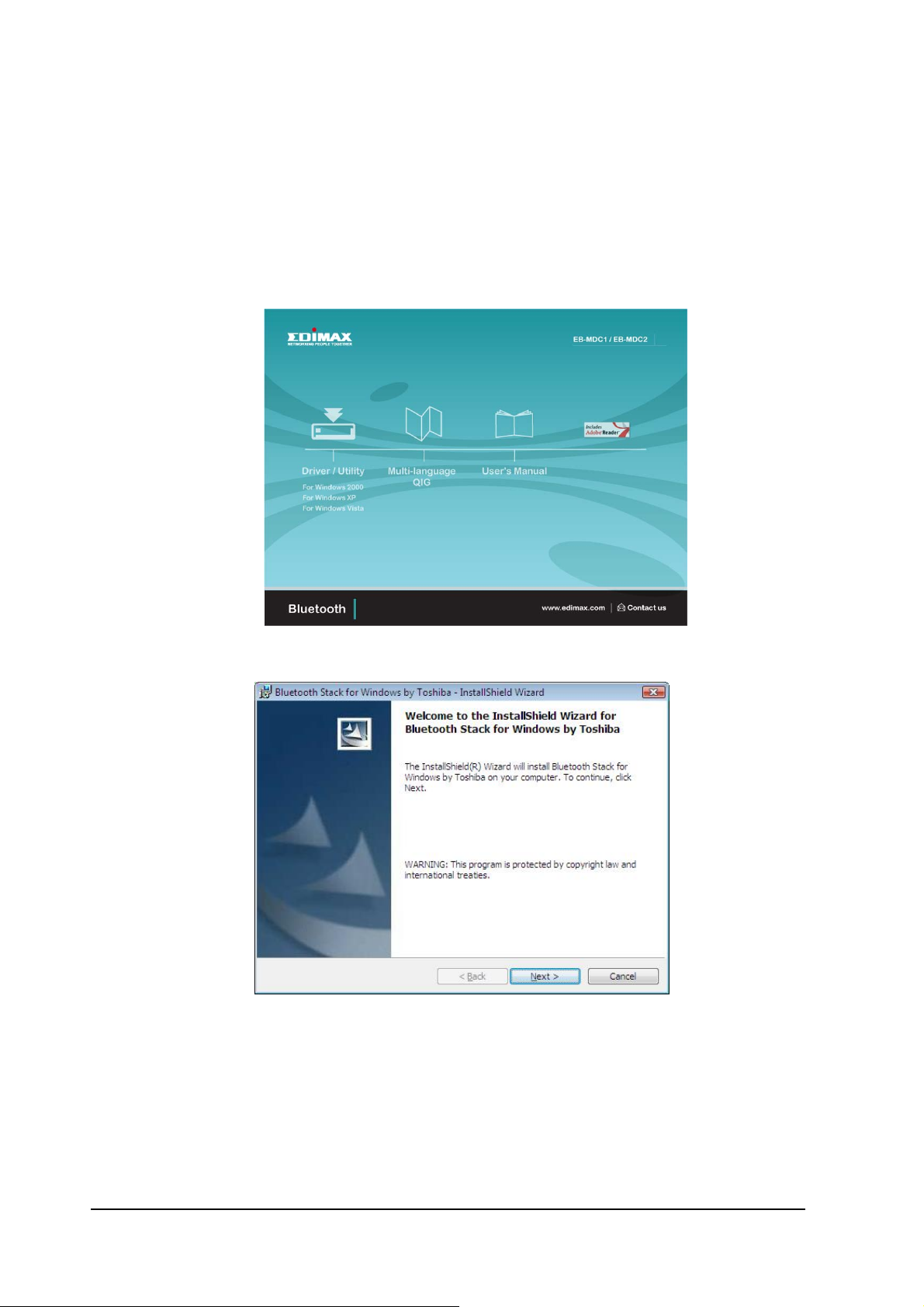
EEssppaaññool
l
Instalación para Windows 2000/XP/Vista
Instalando el software Bluetooth en Windows
1. Introduzca el CD de software y el menú de instalación comenzará
automáticamente, haga clic en ”Driver/Utility” (Controlador/Utilitario) para instalar
el software
2. Haga clic en el botón de “NEXT” (Siguiente) para iniciar la instalación.
12
Page 13
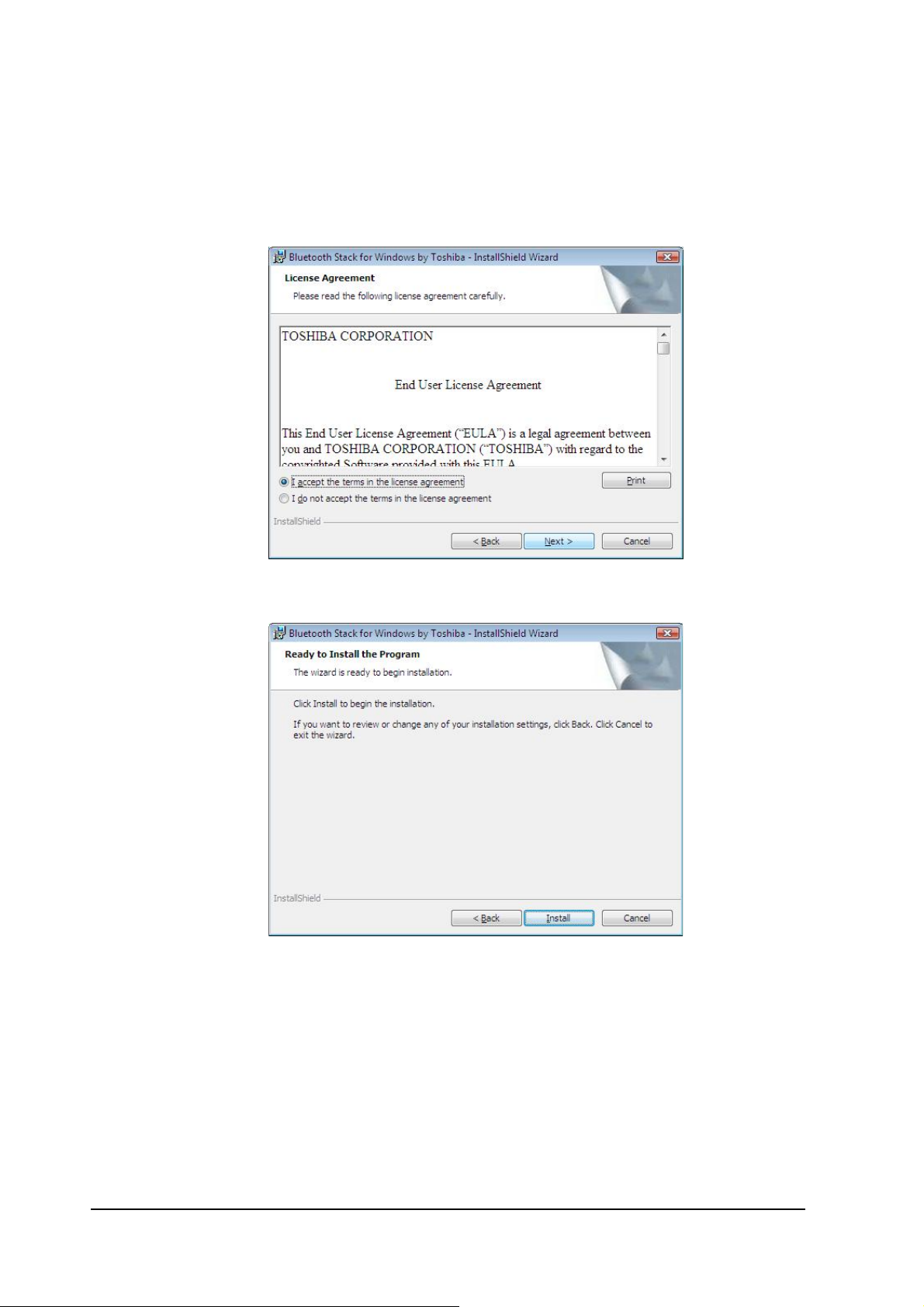
3. Cuando la pantalla de License Agreement (Licencia de Uso) es exhibida, lea la
License Agreement, luego marque en la casilla a la izquierda de "I accept the
terms in the license agreement" (Accepto los términos en la licencia de uso) y
entonces haga clic en el botón de “Next“ (Siguiente).
4. Haga clic en “Install” (Instalar) para comenzar la instalación.
13
Page 14

5. Durante la instalación, el sistema intentará detectar su dispositivo Bluetooth,
enchufe el dispositivo Bluetooth y luego haga clic en el botón de “OK” (Acceptar).
6. Haga clic en “Finish” (Finalizar) para concluir la instalación.
7. Puede necesitar reiniciar para que el software se ponga activo.
.
14
Page 15

FFrraannççaaiis
s
Configuration pour Windows 2000/XP/Vista
Installation du logiciel Bluetooth pour Windows
1. Insérez le CD du logiciel et le menu de configuration est lancé automatiquement,
veuillez cliquer sur ”Driver/Utility” (Utilitaire/Pilote) pour installer le logiciel
2. Cliquez sur le bouton "NEXT" (Suivant) pour démarrer l'installation.
15
Page 16

3. Lorsque la page du Contrat de licence s'affiche, lisez-le et ensuite cliquez sur le
bouton de la radio à gauche de "J'accepte les termes du contrat de licence" et
ensuite cliquez sur “Next“ (Suivant).
4. Cliquez sur “Install” (Installer) pour démarrer l'installation
5. Pendant l'installation, le système va essayer de détecter votre périphérique
Bluetooth, veuillez connecter votre périphérique Bluetooth et cliquez sur “OK”.
16
Page 17

6. Cliquez sur “Finish” (Terminé) pour achever l'installation.
7. Il peut être nécessaire de redémarrer pour que le logiciel soit activé.
.
.
17
Page 18

IIttaalliiaanno
o
Configurazione per Windows 2000/XP/Vista
Installazione del software Bluetooth per Windows
1. Inserite il CD del software e il menu di configurazione verrà lanciato
automaticamente, cliccate su ”Driver/Utilità” per installare il software
2. Cliccate sul tasto “AVANTI” per avviare l'installazione
Page 19

3. Quando viene visualizzato lo schermo dell'Accordo della Licenza, leggete l'Accordo
della Licenza, quindi cliccate sul tasto radio a sinistra "Accetto i termini
dell'accordo della licenza" e quindi cliccate sul tasto "Avanti".
4. Cliccate “Installa” per avviare l'installazione.
5. Durante l'installazione, il sistema cercherà di rilevare il dispositivo Bluetooth,
collegate il vostro dispositivo Bluetooth e quindi cliccate sul tasto “OK”.
19
Page 20

6. Si prega di cliccare su “Fine” per completare l'installazione.
7. Potrebbe essere necessario riavviare per rendere effettivo il software.
.
20
Page 21

MMaaggyyaarr
Beállítás Windows 2000/XP/Vista környezetben
Bluetooth program telepítése Windows operációs rendszerre
1. Helyezze be a CD lemezt. A telepítő program automatikusan elindul, majd kattintson
a ”Driver/Utility” feliratra a telepítés megkezdéséhez.
2. Kattintson a “NEXT” gombra.
21
Page 22

3. Ha a használati jogi szerződés megjelent, olvassa el, és kattintson a "I accept the terms
in the license agreement" felirat mellett találtató gombra, majd a “Next” gombra.
4. Kattintson az “Install” gombra a telepítéshez.
22
Page 23

5. A telepítés közben a rendszer érzékeli a Bluetooth adaptert, ezért kérem
csatlakoztassa a Bluetooth adaptert a számítógéphez, majd kattintson a “Next” gombra
6. Kattintson a “Finish” gombra a telepítés befejezéséhez.
7. A változtatások érvényesítéséhez újra kell indítani a programot.
.
23
Page 24

Nederlands
Nederlands
Setup voor Windows 2000/XP/Vista
Het installeren van Bluetooth-software voor Windows
1. Plaats de software CD en het setupmenu wordt au
op ”Driver/Utility” om de software te installeren.
tomatisch opgestart. Klik a.u.b.
2. Klik a.u.b. op “NEXT” (volgende) om de installatie te starten.
24
Page 25

3. Als de licentievoorwaarden worden weergegeven, lees deze dan zorgvuldig en klik
op de links ´I accept the terms in the license agreement´" (ik accepteer de
licentievoorwaarden) en klik op “Next“ (volgende).
4. Klik op “Install” (installeren) om de installatie te continueren.
25
Page 26

5. Tijdens de installatie zal het systeem uw Bluetooth-apparaat proberen te
detecteren. Sluit uw Bluetooth-apparaat aan en klik op “OK”.
6. Klik op “Finish” (beëindigen) om de installatie te voltooien.
7. Het kan zijn dat u eerst opnieuw op moet starten voordat de software in gebruik
genomen kan worden.
.
26
Page 27

PPoollsskki
i
Konfiguracja w systemach Windows 2000/XP/Vista
Instalacja oprogramowania Bluetooth dla systemu Windows
1. Włóż dołączoną płytę instalacyjną do napędu CD, gdy automatycznie uruchomi
się program startowy, wybierz ”Driver/Utility”, w celu instalacji oprogramowania
2. Kliknij “Dalej”, aby rozpocząć instalację
27
Page 28

3. Gdy wyświetlona zostanie licencja użytkowania sprzętu “License Agreement”,
zapoznaj się z jej warunkami, po czym kliknij akceptację warunków "I accept the
terms in the license agreement" oraz kliknij “Dalej”, aby kontynuować.
4. Kliknij “Install”, aby rozpocząć instalację.
5. Podczas instalowania sprzętu, gdy system spróbuje wykryć urządzenie Bluetooth,
podłącz kartę Bluetooth i kliknij przycisk “OK”.
28
Page 29

6. Kliknij “Finish” w celu zakończenia instalacji.
7. Możesz zostać poproszony o ponowne uruchomienie komputera, w celu
ukończenia instalacji oprogramowania.
29
Page 30

PPoorrttuugguuêês
s
Instalação para Windows 2000/XP/Vista
Instalando software de Bluetooth em Windows
1.Insira o CD de software e o menu de instalação iniciará automaticamente, clique
em ”Driver/Utility” para instalar o software
2.Clique no botão de “NEXT” (Seguinte) para iniciar a instalação.
30
Page 31

3.Quando a tela de License Agreement (Acordo de Licença) é exibida, leia o License
Agreement, logo marque na caixa à esquerda de "I accept the terms in the license
agreement" (Aceito os termos do acordo de licença) e logo clique no botão de
“Next“ (Seguinte).
4.Clique em “Install” (Instalar) para começar a instalação.
31
Page 32

5.Durante a instalação, o sistema tentará detectar seu dispositivo Bluetooth, plugue o
seu dispositivo Bluetooth e logo clique no botão de “OK” (Aceitar).
6.Clique em “Finish” (Finalizar) para concluir a instalação.
7.Você pode precisar reiniciar para que o software se ponha em funcionamento.
.
32
Page 33

РРууссссккиийй
Описание настройки для Windows 2000/XP/Vista
Настройка программного обеспечения Bluetooth для Windows
1.Вставьте CD с программным обеспечением в компьютер - меню установки
появится автоматически. Пожалуйста, выберите программное обеспечение
для установки
2.Нажмите кнопку “NEXT” для запуска инсталляции
33
Page 34

3.При появлении странички с Лицензионным Соглашением, пожалуйста,
прочитайте его, затем пометьте поле рядом с надписью "I accept the terms in
the license agreement" и нажмите кнопку “Next“.
4. Пожалуйста, нажмите “Install” для запуска установки.
34
Page 35

5. В течение установки система попытается определить ваше Bluetooth
устройство. Пожалуйста, подключите к компьютеру ваше устройство и
нажмите “OK”.
6. Нажмите “Finish” для завершения установки.
7. Вам необходимо перезапустить систему для запуска вновь установленного
программного обеспечения.
.
35
Page 36

RRoommaanniia
a
Instalarea in Windows 2000/XP/Vista
Instalarea software-ului pentru Bluetooth in Windows
1. Inserati CD-ul cu software, iar meniul de instalare se va lansa automat. Dati un
click pe ”Driver/Utility” pentru instalarea software-ului.
2. Click pe “NEXT” pentru a demara instalarea.
Page 37

3. Cand ecranul “License Agreement” va fi afisat, cititi Contractul de Licentiere, apoi
selectati optiunea din stanga "I accept the terms in the license agreement" si
dati click pe “Next“.
4. Click pe “Install” pentru a incepe instalarea.
37
Page 38

5. In timpul instalarii, sistemul va incerca sa detecteze echipamentele Bluetooth;
conectati-le apoi click pe butonul “OK”.
6. Click pe “Finish” pentru a termina instalarea.
7. Va trebui sa dati un restart pentru ca software-ul sa functioneze corect.
38
Page 39

Sloven
Č
Č
ina
Nastavenie pre Windows 2000/XP/Vista
Nastavenie Bluetooth software pre Windows
1. Vložte CD so sofwarom a automaticky sa objaví nastavovací menu, prosím
kliknite na ”Driver/Utility”(Ovládač/Program) pre inštaláciu software.
2. Prosím kliknete na tlačidlo „NEXT“ (Ďalší) pre začiatok inštalácie.
39
Page 40

3. Keď sa zobrazí okno s Licenčnou zmluvou, prečítajte si ju, potom kliknete na
tlačidlo vľavo "I accept the terms in the license agreement" (Súhlasím
s podmienkami licenčnej zmluvy) a potom kliknete na tlačidlo “Next“ (Ďalší).
4. Prosím kliknite na “Install” (Inštalovať) pre začiatok inštalácie.
40
Page 41

5. V priebehu inštalácie sa bude systém pokúšať detekovať vaše Bluetooth
zariadenia, prosím pripojte vaše Bluetooth zariadenia a potom kliknite na „OK“.
6. Prosím klikněte na „Finish“ (Dokončit) pro ukončení instalace.
7. Pravděpodobně budete požádání o restart počítače, aby sofware začal pracovat.
.
41
42
Page 42

