Page 1
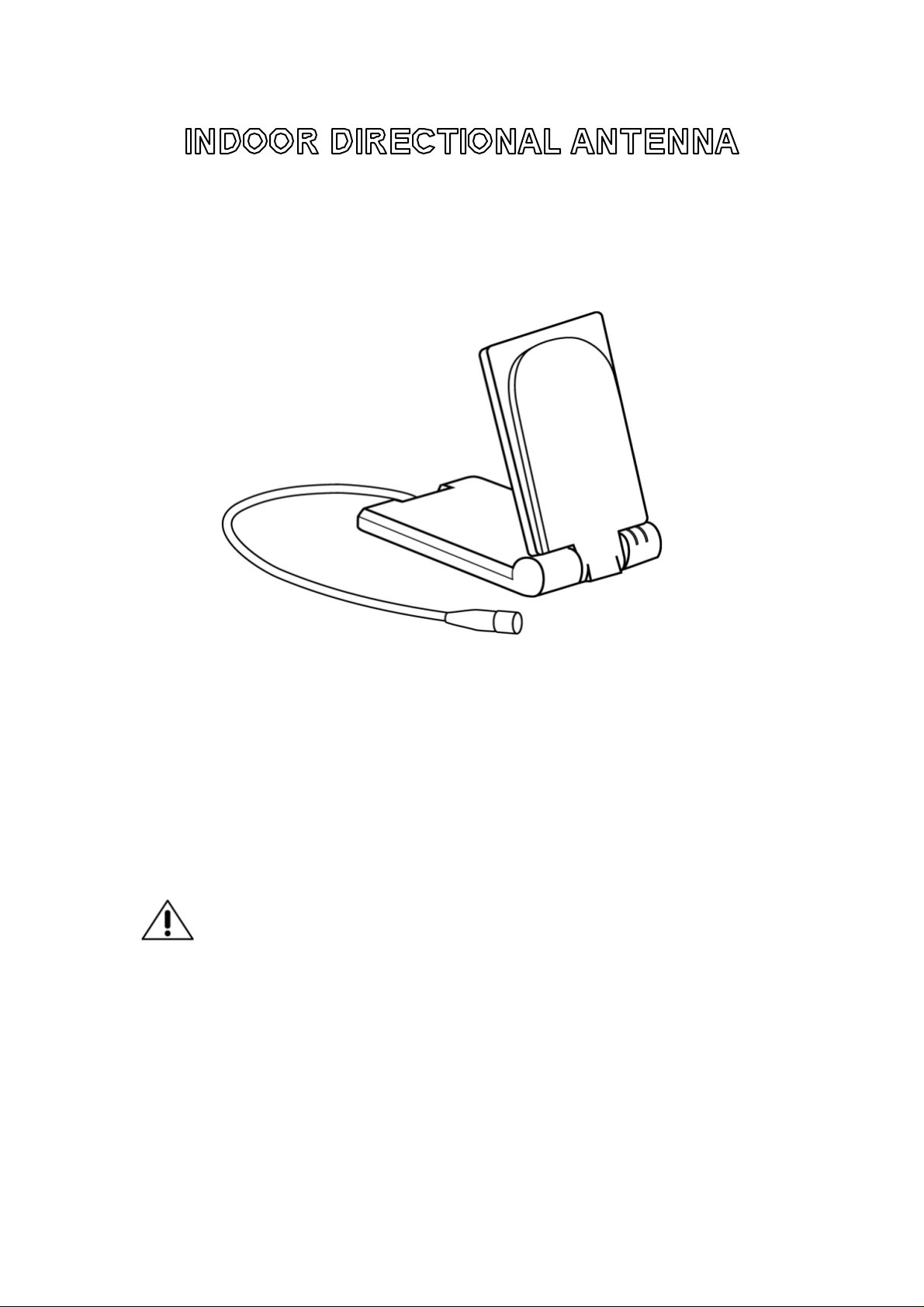
QQUUIICCKK SSTTAARRTT GGUUIIDDEE
PLEASE READ THIS NOTICE BEFORE USING THE PRODUCT
Thank you for purchasing this product, before s tarting to use, please do read
this application notice and see how this product can be used in the most
correct way s.
D eskt op st and
1
QIG-ED-2406-V1
Page 2
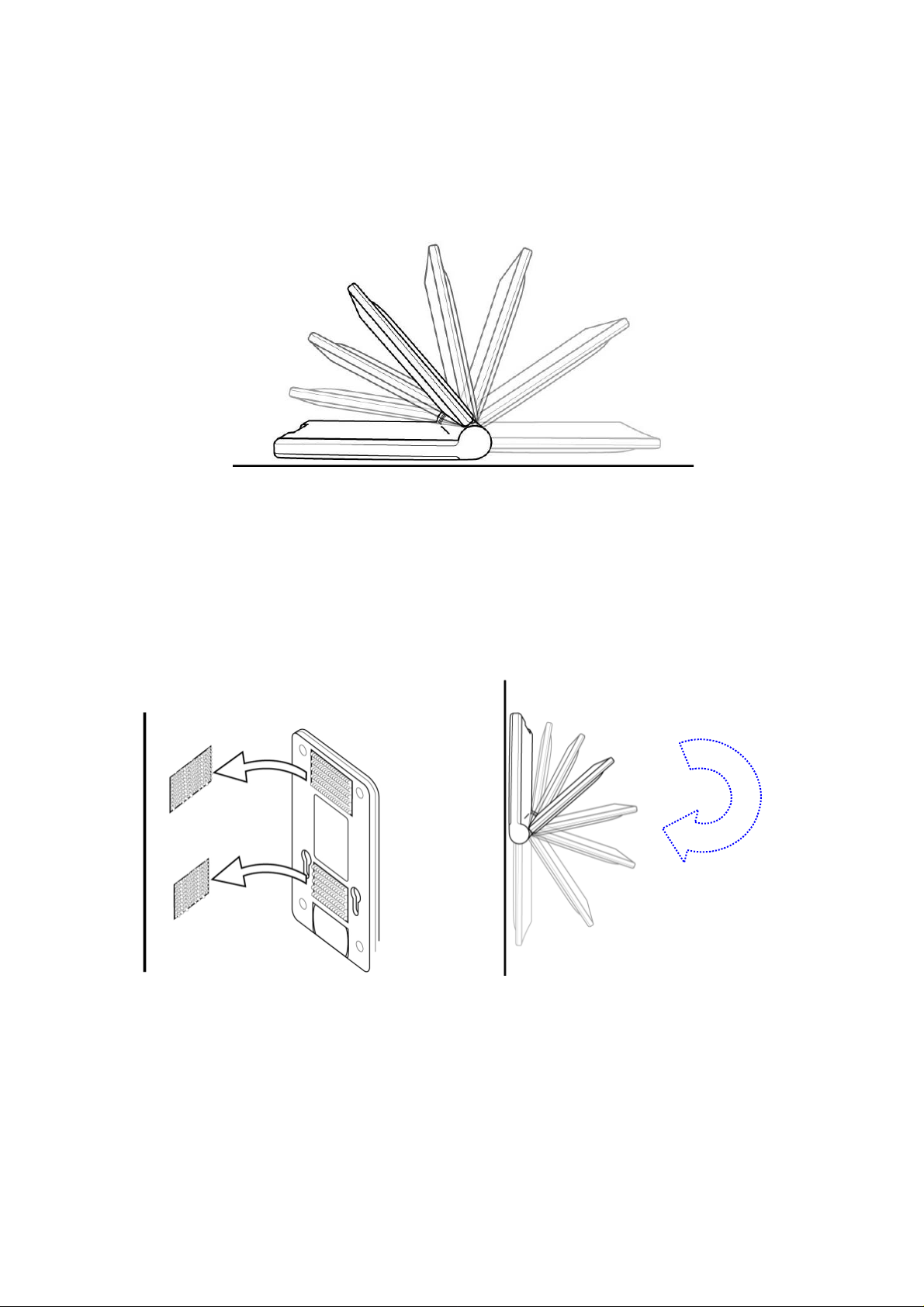
The antenna is mainly designed for desktop stand, the front-panel transmit
directional signals and the antenna angle is adjustable via easy-to-use
mechan ic al de sign s; the antenna panel can also b e lik e 0 to 180 degr ee angle
adjust ment.
Wall mount
For another specific usage of t he antenna deployment, the easie st way f or you
to install the antenna onto the wall is with included Velcro. The wall m ount is
mainly r ec om m ended to be us ed when your wireless base st ations are hidden
over the c eiling or some kind of anti-theft cases.
Use t he Velcro stic k ers (2 sets includ ed) on the bottom of t he antenna ba se, to
make wal l m ount easy-to- use.
Re commended devices to connect with this an tenna
2
QIG-ED-2406-V1
Page 3
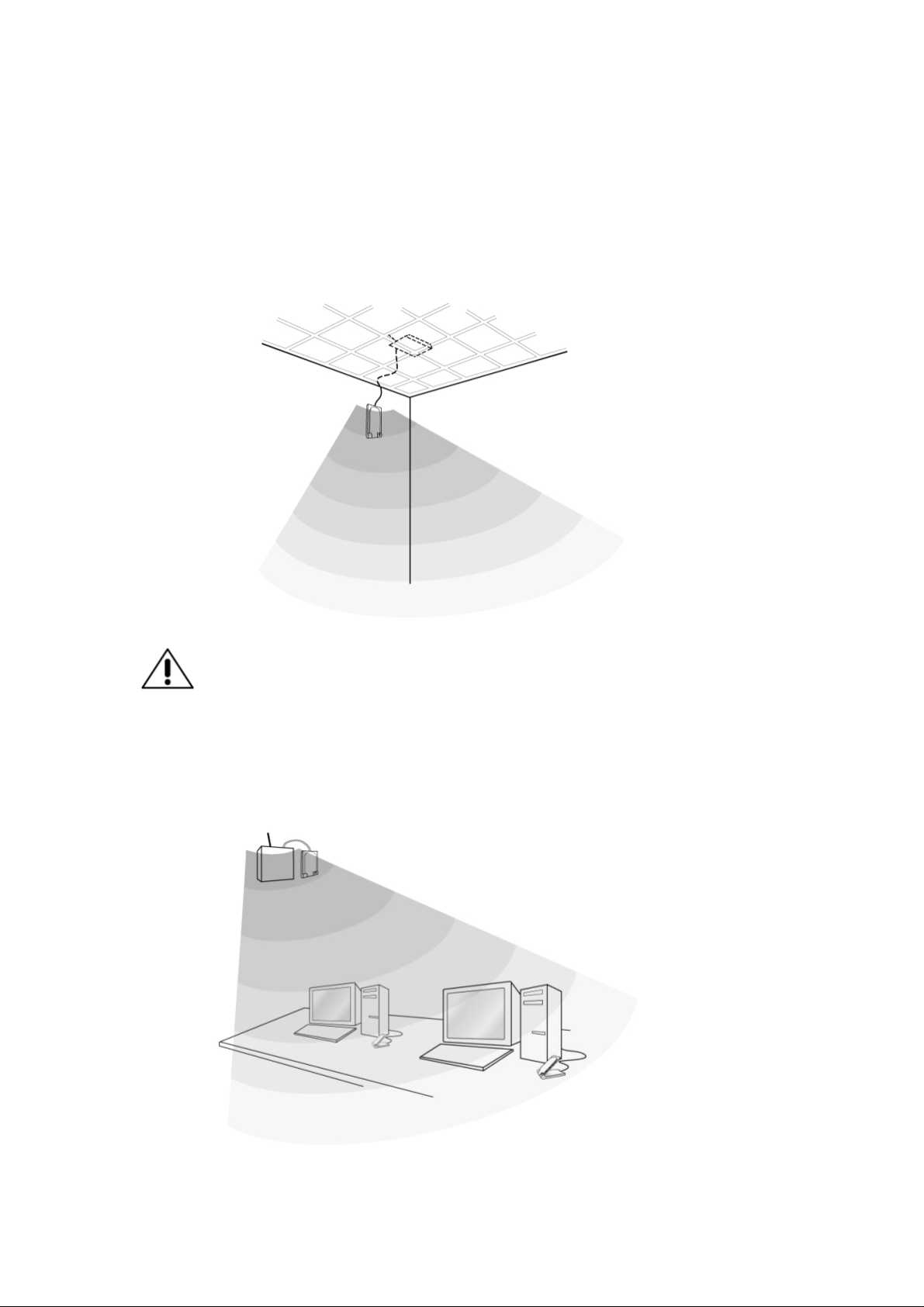
Wirel ess base station s wi t h antenna d et achabl e f eat ure:
As a matter of broadcasting your wireless signals to your home/office
environments to get wider or longer coverage, the antenna generates wide,
directional signals t o c over y our hom e/off ic e environments.
NOTICE:
The w all m ount feat ure is mainly recom mended to be use d whe n your
wireless base stations are hidden over the ceiling or some kind of
ant i-th ef t cases. So t hat y our b ase st at ion s are ‘in visib le’ an d sig nals can
still be effectively transmitted through the external antenna.
3
QIG-ED-2406-V1
Page 4

WANRING:
Please make sure that the antenna(s) on your wireless devices can be
‘unscrewed’ easily from t he antenna connectors.
PCI ad aptor f or desktop PC
Normal ly t he host of y our deskt op P C will be r emained under the desk or next
to the walls an d par titions; such deploy m ent env ir onment m ight block wirele s s
s ignal routes and som etim es caus e bad link quality. The directional antenna
with 1 meter extension cable which generates directional signals, you can
point the antenna to where the wireless bas e s tation is in order to pick up the
better connections and link q uality.
Rem ove the default antenna from the desktop PCI/ AP/ Router if you need
wide directional si gnal coverage t han the om ni directional antenna.
4
QIG-ED-2406-V1
Page 5

NOTICE:
Mo st of deskt op PC users in home/ offi ce should be aware of the location
of wireless base stations, to use the directional antenna; one can easily
get conn ect ed by ju st poi nting this antenna to where t he base station is.
Recommended installation positions
This directional antenna ha s a directional si gnal coverage, whic h you can use
it for the following c onfigur ations base d on this special character ist ics
5
QIG-ED-2406-V1
Page 6

Install the antenna on the edge of the floor environments or in the corners if
your base s tations are deployed in the corners . This antenna can generate
wide si gnal coverage t o s er vice the client users.
Besides the corner ins tallation, you can also put this antenna at the s ides of
the floor for long r ange corridor tran s m ission
Special links --- Indoor Installation for Outdoor Links
1. Easy p oi nt-to-point transmission
the dir ec tional antenna c an be use d only f or indoors but c an be c onnec ted as
outdoor point- to-p oint applic ation throug hout the windows, the ex pec ted range
for this kind of c onnec tion c an be up to 100 Met er as long a s you can see and
connect eac h antenna on both s ides.
6
QIG-ED-2406-V1
Page 7

WARNING:
(1) Bot h si des sho ul d be u sed the same antennas.
(2) There should be no obstacles between the transmission areas
(3) On b oth the sites, the antennas should b e ‘seen ’ each oth er or visib le
by naked eye.
(4 ) Per f or m a nce e s t imat e base d on t ypica l us e , r a nge will be va r ie d w it h
different site conditions.
2. Create your own private hotspot for your home recreations
The dir ec tional antenna c an be used f or outdoor hotspot c overage, as lon g as
your external antenna can send the signals through windows to your
recreational areas like by s wimming pools , the B.B.Q sites or where to drink
afternoon tea.
7
QIG-ED-2406-V1
