Page 1
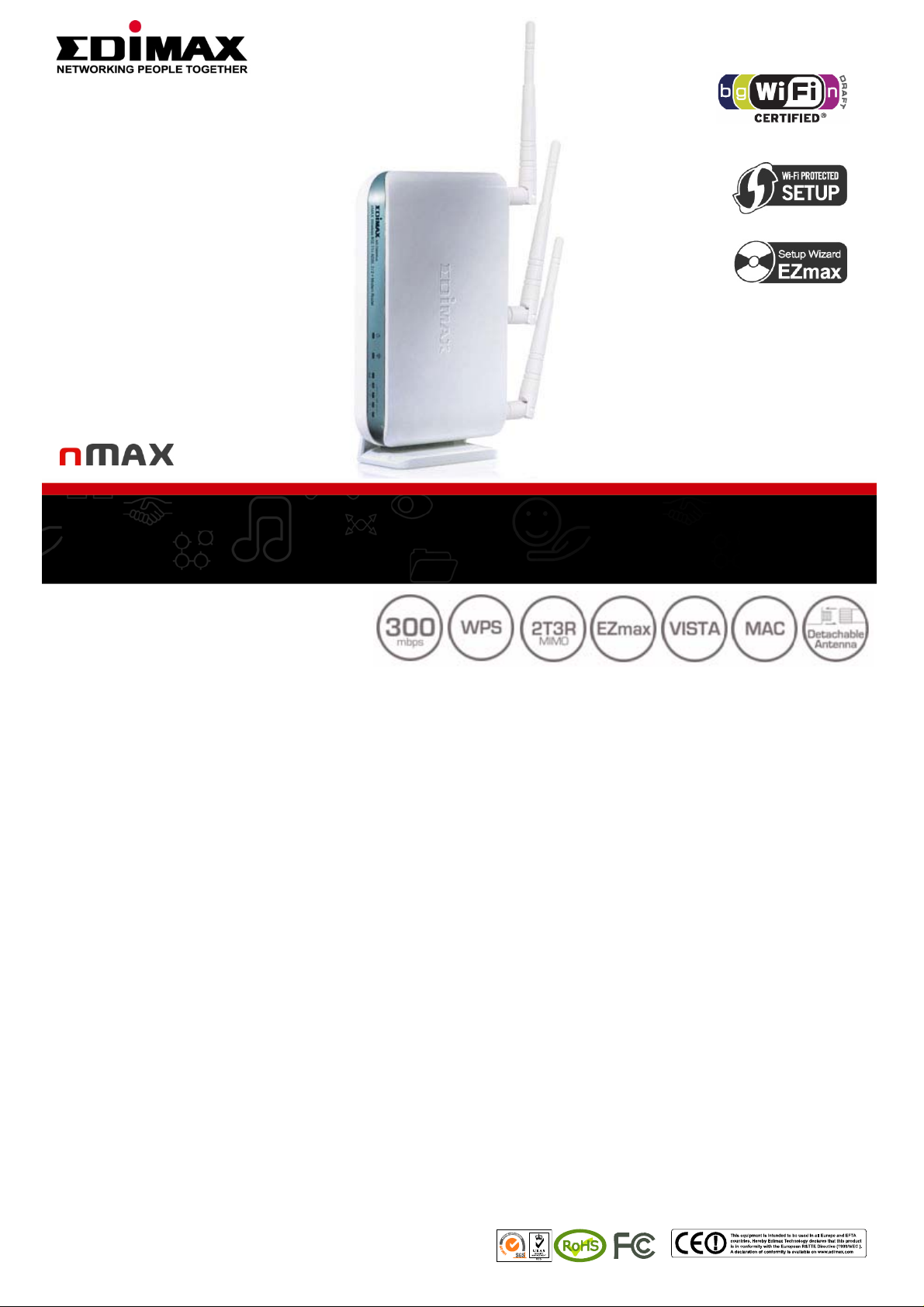
AR-7265WnA / AR-7265WnB
Wireless IEEE802.11 b/g/n
ADSL2/2+ Modem Router
Wireless-N ADSL2/2+ Modem Router
Edimax AR-7265WnA/B is a high performance router that provides a full rate of ADSL2+ standard with the
superb reliability and a cost-effective solution for home and small business. This modem router complies with
802.11n, the next generation wireless standard. With the advanced MIMO technology, it provides up to 12 times
better data transmission rate (up to 300Mbps) and 6 times better coverage than a standard 802.11g/b router.
Wi-Fi Protected Setup (WPS)
Press the WPS button to activate the wireless protection. One-Click W PS button helps you to setup a secure
wireless network in a minute .
Built-in ADSL2/2+ Modem and lP Sharing
You can share the ADSL broadband connection to all wired and wire less network users (up to 253 users) w hilst
benefit from any ADSL, ADSL2 or ADSL2+ Internet connection, with up to 24Mbps Downstream and 1Mbps
Upstream.
Multi-languages Setup Wizard*
A unique Multi-languages Setup Wizard is provided in the product CD. You can select your mo ther-tongue and
follow the simple steps to connect to the Internet .
Virtual Server and DMZ
For application that demand open port such as network ga ming and web server, the Virtual Server and D MZ
functions will provide the ideal solution.
Flexibility with Detachable Antenna
AR-7265WnA incorporated with three detachable 3dBi RP-SMA antennas, mee ting the expectation to change it
to high-gain antennas. Use in combination with Edimax EA-MARS( Antenna Re-locator ) will eliminate dead
spots whilst bringing robust coverage.
* The EZMax Setup CD Wizard only supports Edimax wireless router.
Page 2
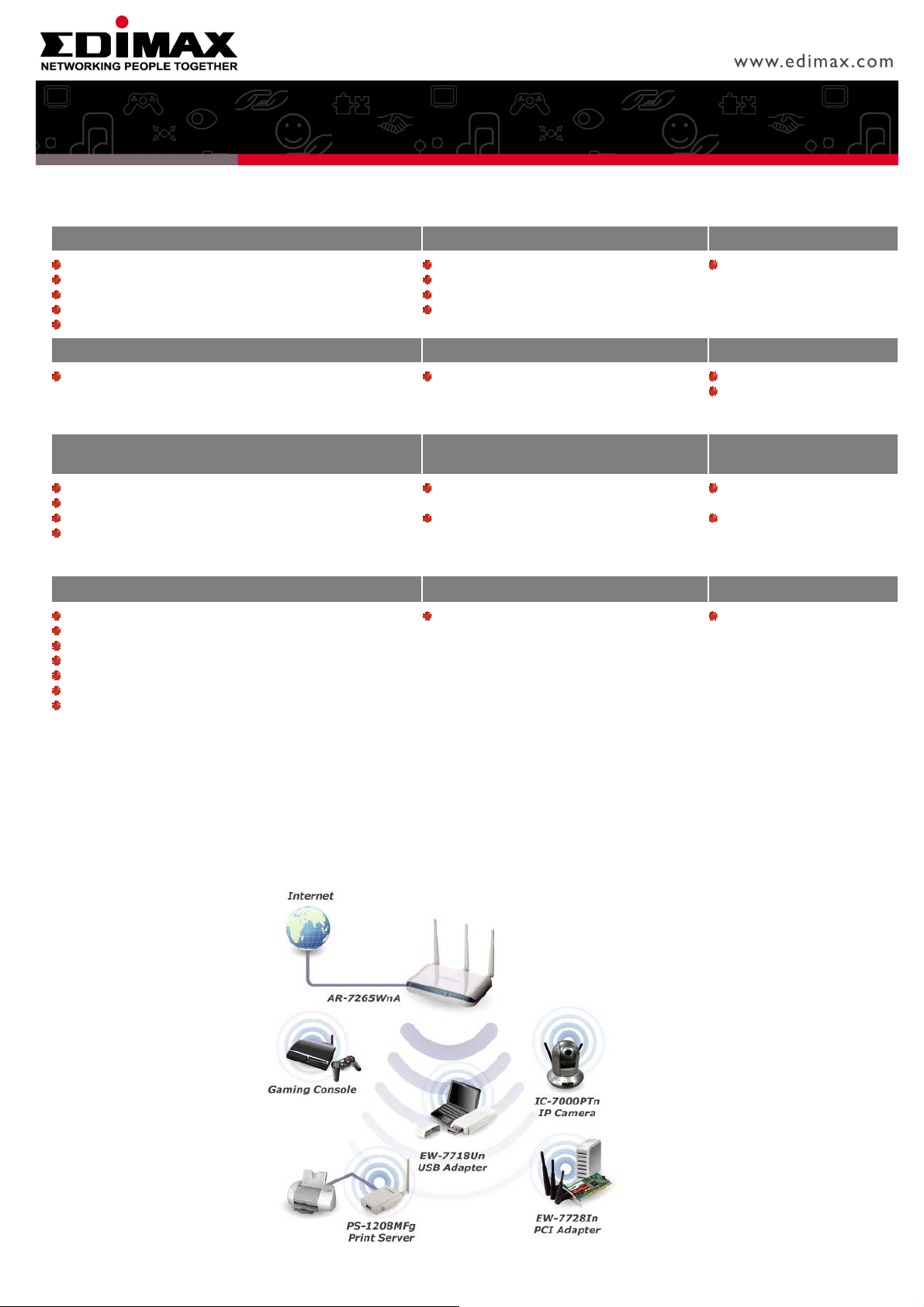
FEATURES AND TECHNICAL SPECIFICATIONS
HARDWARE INTERFACE MANAGEMENT POWER ADAPTER
1 x RJ-11 WAN Port
4 x RJ-45 Fast Ethernet LAN Ports
LED Indicators: Power, WLAN,ADSL, LNK/ACT
3 x 3dBi RP-SMA Detachable Antenna
WPS Button and Reset Button
WAN INSTALLATION MEMORY
Supports ADSL standard G.992.1 (G.dmt), G.992.2
(G.lite), G.992.3 (ADSL2), G.992.4 (splitterless
ADSL2), G.992.5 (ADSL2+) for Annex A, B
SECURITY Output Power & Receive Sensitivity HUMIDITY &
NAT/NAPT IP Sharing
64/128-bit WEP Encryption and WPA-PSK, WPA2-PSK security
DHCP Server/Client
SPI Anti-Dos Firewall
FUNCTIONS DIMENSION CERTIFICATIONS
Port Triggering for Special Applications
DDNS (DynDNS, TZO)
Virtual Server and DMZ
MAC/IP Filter and URL Blocking
Static Routing
UPnP
VPN Pass Through (IPSec/PPTP)
Supports Remote Management
Supports SNMP
System Status and Security Log (Web Interface)
Firmware Upgradeable
Multi-language EZMax Setup Wizard 4 MB NOR Flash
11n: 16±1dBm, 11g: 16±1dBm
11b:18±1dBm
11n (40MHz): -68dBm, 11n (20MHz):
-71dBm, 11g: -74dBm, 11b: -87dBm
192 x 115 x 29 mm CE, FCC, WiFi
DC 12V, 1A
16 MB SDRAM
TEMPERATURE
10-90%
(Non-condensing)
0~45 Degree Celsius
NETWORK SETUP DIAGRAM AND RELATED PRODUCTS
An example of how the AR-7265WnA can be setup:
• Connect the AR-7265WnA ADSL port to your ISP via ph one cable (RJ-11).
• Connect a computer to the LAN port and setup the Internet connection by running the multi-langua ge setup wizard.
• Share the Internet connection b y connecting a LAN cable to other computers or wireless devices.
• You can also share your printer using an Edimax print server.
