Page 1

MIMO XR Wireless LAN
ADSL2+ Modem Router
Quick Installation Guide
Version 1.0
0
Page 2

Content Table
===================================================
English ..............…………...............……………... 2
Český ................................................................... 6
Deutsch............................................................... 10
Español .............................................................. 14
Français ............................................................. 18
Italiano ............................................................... 22
Magyar ............................................................... 26
Nederlands......................................................... 30
Polski ................................................................. 34
Português .......................................................... 38
Русский ............................................................. 42
Türkçe ................................................................ 46
1
Page 3
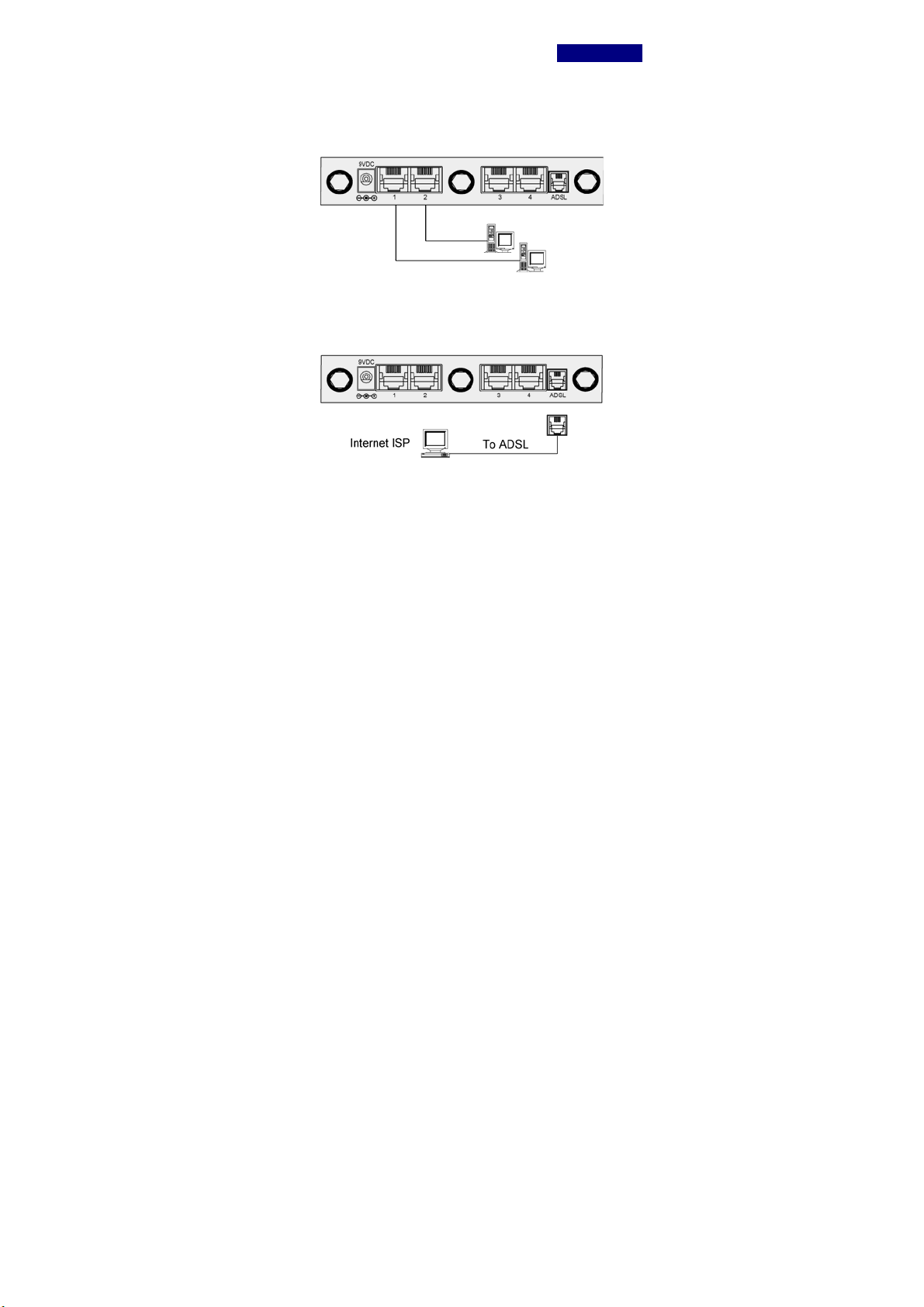
ENGLISH..
Installation & Setup
LAN Connection:
Connect an Ethernet cable from your PC's Ethernet port to
ADSL Router's LAN Port.
WAN Connection:
Connect the telephone cable from your home's telephone
jacks to the ADSL port of the Router.
Power Adapter Connection:
Connect the power adapter to the power inlet and turn the
power switch on from the front panel of the ADSL Router
2
Page 4
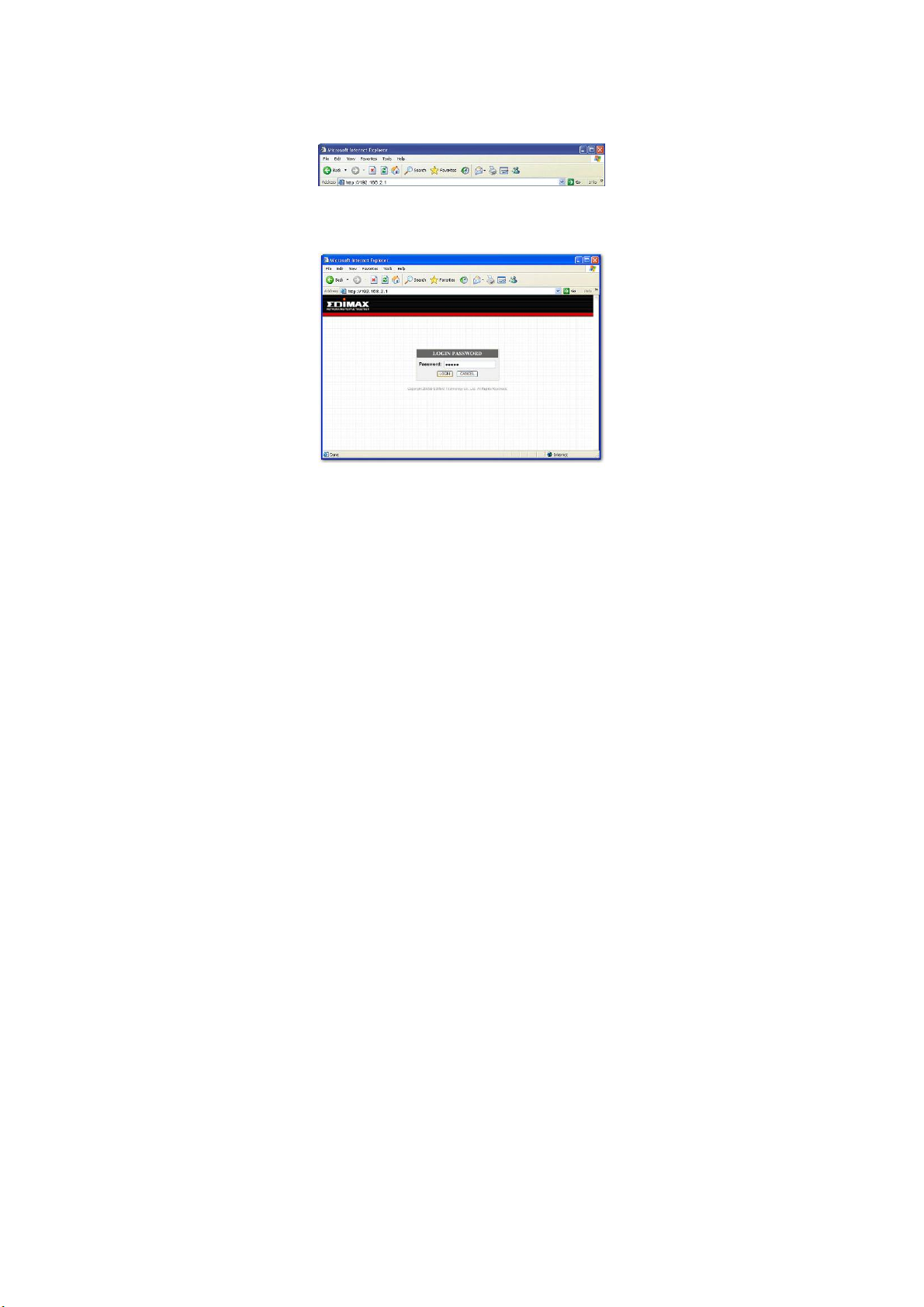
Configuring with Web Browser
1. Open web browser and type http://192.168.2.1 in the
browser's address box. This number is the default IP
address for this device. Press Enter.
2. At the Password prompt, type 'admin'. You can
change these later if you wish. Click 'LOGIN'.
3. The Quick Setup facility enables you to enter the
Username and Password provided by your ISP.
3
Page 5
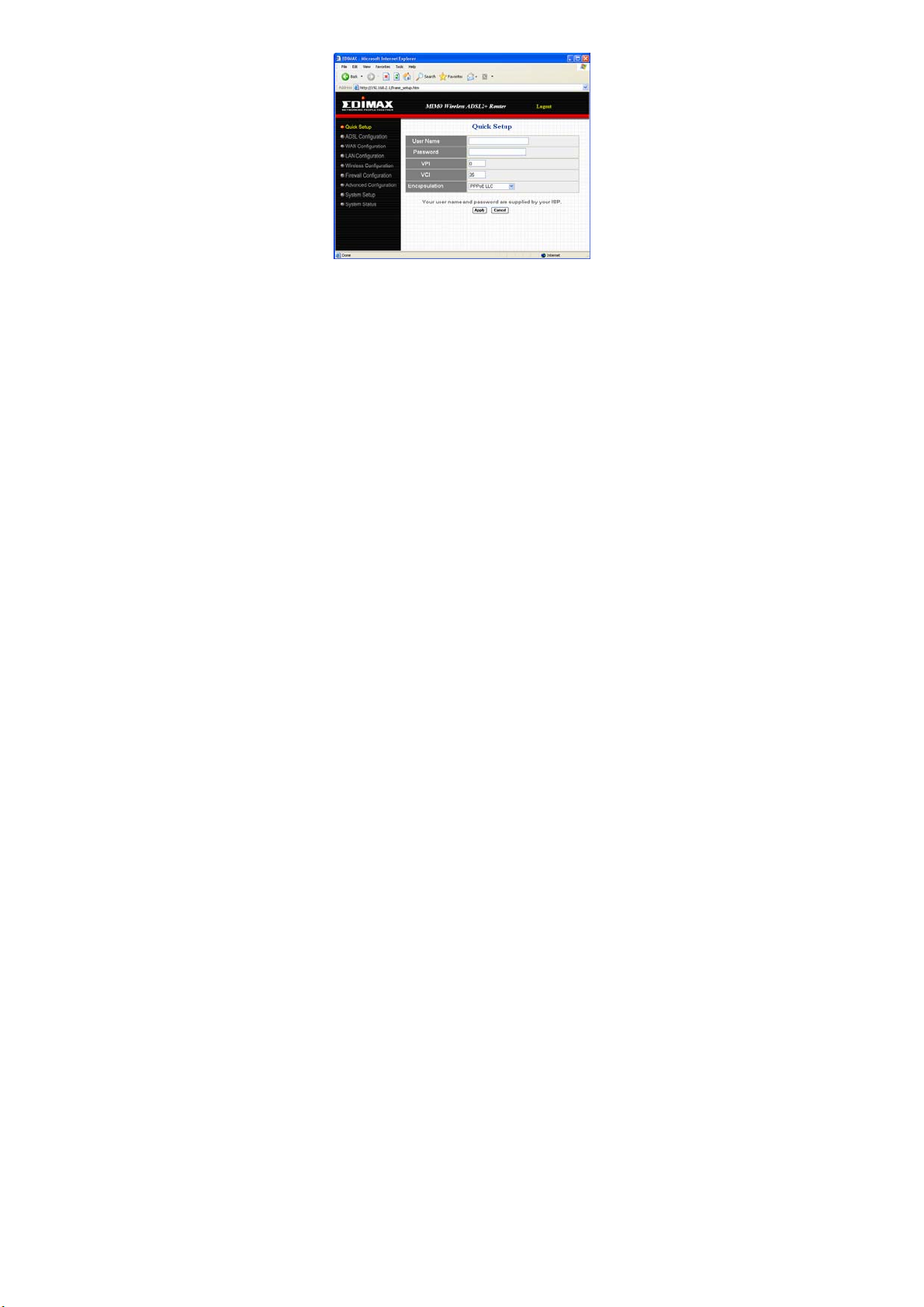
4. To check VPI, VCI and encapsulation with your ISP
(you can found details in user's manual CD) such as:
‧Australia / All Internet providers. VPI:8 VCI:35
‧Czech / Czech Telecom. VPI:8 VCI:48
‧Czech / Telenor Networks. VPI:8 VCI:48
‧France / Wannadoo. VPI:8 VCI:35
‧Israel / KPN PPPoE LLC. VPI:8 VCI:48
‧Italian / Telecom Italia. VPI:8 VCI:35
‧Morocco / IAM, Wanadoo. VPI:8 VCI:35
‧Netherlands / KPN PPPoA VC-MuX. VPI:8 VCI:48
‧Netherlands / BBeyond Bridge LLC. VPI:0 VCI:33
‧Netherlands / BBeyond PPPoA VC-MuX. VPI:0 VCI:35
‧Portugal / Todos os apresentador. VPI:0 VCI:35
‧Switserland / Alle anbieter. VPI:1 VCI:32
‧United Kingdom / British Telecom. VPI:0 VCI:38
4
Page 6

Browse the User's Manual:
1. Insert the Manual CD into your CD-ROM, and the CD
will be display with Auto-Run.
2. Manual by HTML format.
(Recommend to use IE5.0 later and best view
1024X768)
Note :
Don't use any codes from Internet to upgrade this router,
it will cause the router to be lock-up and no way to recover.
5
Page 7
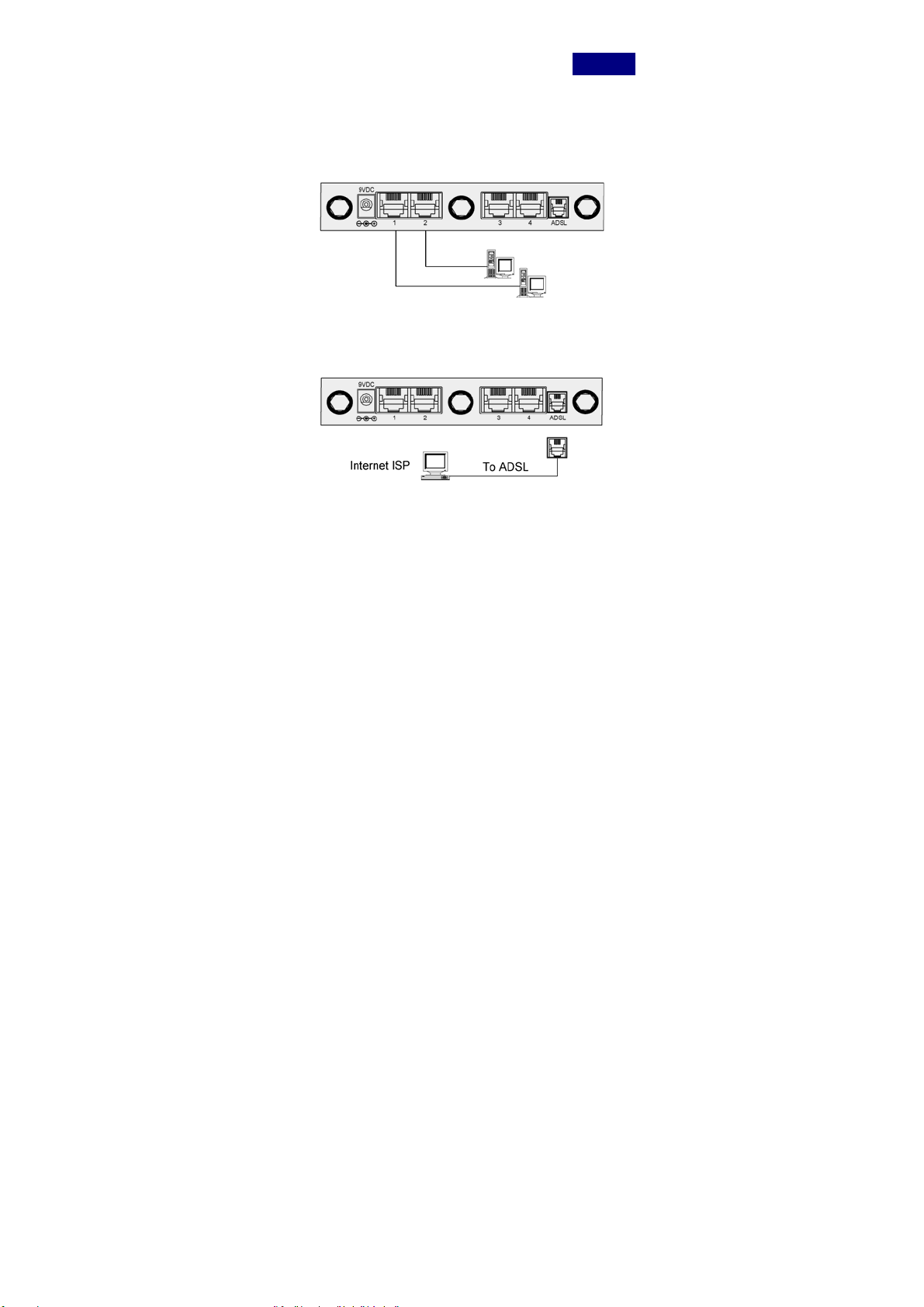
Český.
Instalace & konfigurace
Spojení LAN:
Připojit ethernetový kabel z portu Ethernet na počítači k portu
LAN na routeru ADSL
ADSL Router's LAN Port.
from your PC's Ethernet port to
Spojení WAN:
Připojit telefonický kabel zásuvky domácího telefonu k portu
ADSL na routeru
.
Připojení napáječe:
Připojit napáječ k napájecí zásuvce a spustit zařízení pomocí
spínače umístěného na čelním panelu routeru ADSL.
6
Page 8
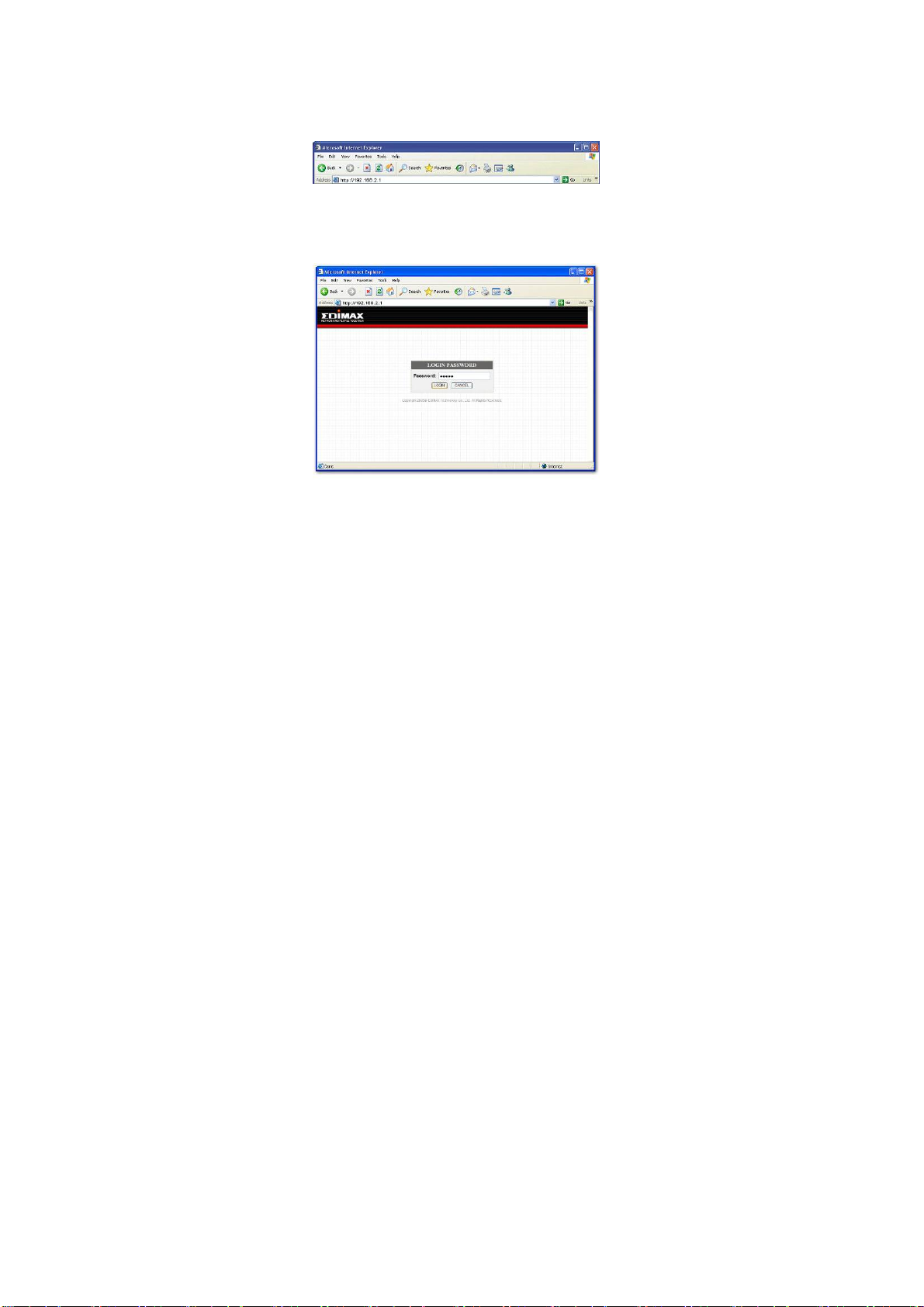
Konfigurování za použití internetového prohlížeče
1. Otevřít prohlížeč a v adresním poli napsat:
http://192.168.2.1. Toto číslo je adresou IP pro toto zařízení.
Stiskněte tlačítko Enter
.
2. V řádku heslo napsat "admin". Tyto údaje lze změnit
v pozdější době, když takové přání budete mít. Kliknut
.
„LOGIN.
3. Funkce rychlé instalace umožňuje napsání názvu uživatele
a hesla uvedeného dodavatelem internetových služeb
(ISP).
7
Page 9

4. Aby si ověřit VPI, VCI a kapsulování ISP (podrobné
informace jsou v příručce uživatele na desce CD) jako
‧Austrálie / Všichni dodavatele internetových služeb. VPI:8
VCI:35
VPI:8 VCI:35
‧Česko / Czech Telecom. VPI:8 VCI: 48
Česko / Telenor Networks. VPI:8 VCI: 48
‧
‧Francie / Wannadoo. . VPI:8 VCI:35
Izrael / KPN PPPoE LLC. VPI:8 VCI:48
‧
‧Itálie / Telecom Italia. VPI:8 VCI:35
Maroko / IAM, Wanadoo. . VPI:8 VCI:35
‧
‧Holandsko / KPN PPPoA VC-MuX. VPI:8 VCI:48
Holandsko / BBeyond Bridge LLC. LLC. VPI:0 VCI:33
‧
‧Holandsko / BBeyond PPPoA VC-MuX. VPI:0 VCI:35
‧Portugalsko / Všichni dodavatele VPI:0 VCI:35
‧Švýcarsko
‧Spojené království / British Telecom. VPI:0 VCI:38
/ Všichni dodavatele VPI:1 VCI:32
:
8
Page 10

Prohlížení příručky uživatele
:
1. Umístit desku CD obsahující příručku na podávacím zařízení
CD-ROM, a deska bude spuštěná v režimu trybie Auto-Run.
2.Příručka ve formátu HTML:
(Doporučuje se používat IE 5.0 nebo novější a nativní rozlišení
1024X768).
Pozor:
Pro aktualizaci tohoto routeru nepoužívejte, prosím, žádný kódy
získané z Internetu, neboť způsobí to blokádu routeru, která
znemožní jeho další používání.
9
Page 11
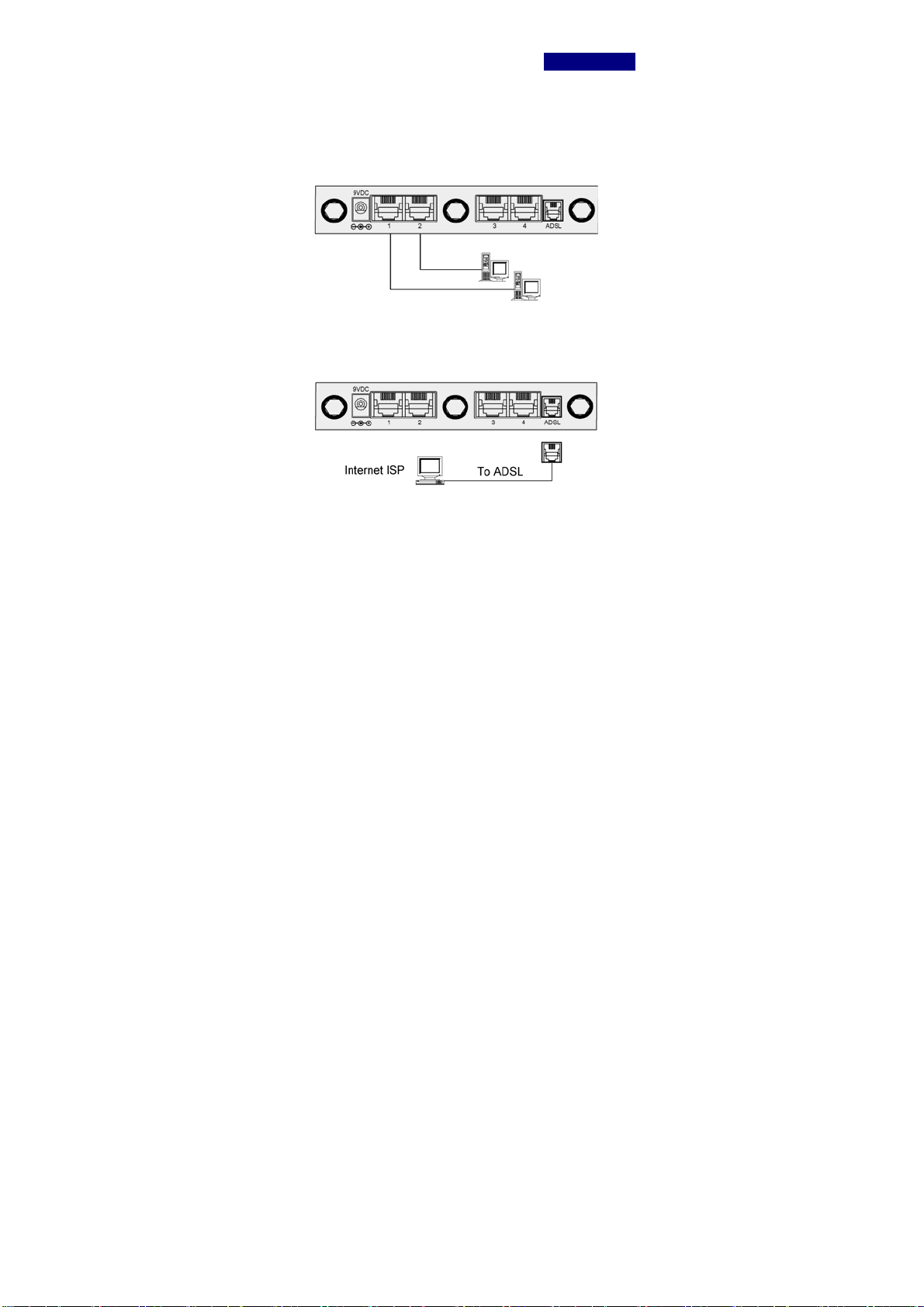
DEUTSCH .
Installation und Einrichtung
LAN-Anschluss:
Verbinden Sie den Ethernet-Anschluss Ihres PC mithilfe
eines Ethernet-Kabels mit dem LAN-Anschluss am
ADSL-Router.
WAN-Anschluss:
Verbinden Sie die Telefonbuchsen in Ihrer Wohnung
mithilfe des Telefonkabels mit dem ADSL-Anschluss am
Router.
Netzadapter-Anschluss:
Schließen Sie den Netzadapter an den
Spannungsanschluss an und schalten Sie den
Ein-Aus-Schalter vorn am ADSL-Router ein.
10
Page 12
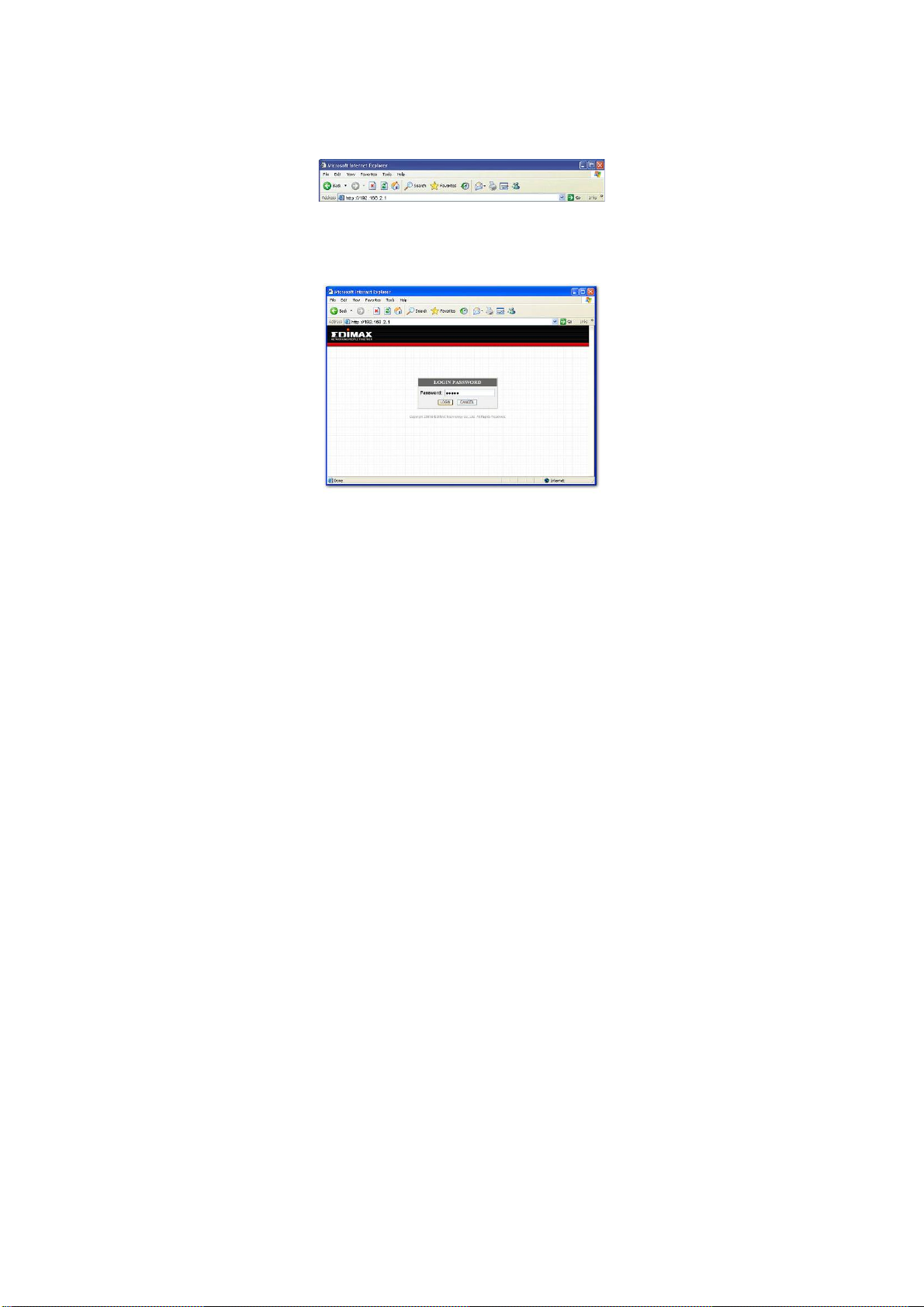
Konfiguration mit dem Webbrowser
1. Starten Sie Ihren Webbrowser und geben Sie
http://192.168.2.1 im Adressfeld des Browsers ein.
Diese Nummer ist die voreingestellte IP-Adresse
für dieses Gerät. Drücken Sie auf Eingabe.
2. Geben Sie „admin“ ein, wenn Sie zur Eingabe des
Kennworts aufgefordert werden. Sie können das
Kennwort später ändern. Klicken Sie auf „LOGIN“.
3. Unter „Quick Setup“ können Sie den
Benutzernamen und das Kennwort eingeben, das
Sie von Ihrem Internetanbieter erhalten haben.
11
Page 13
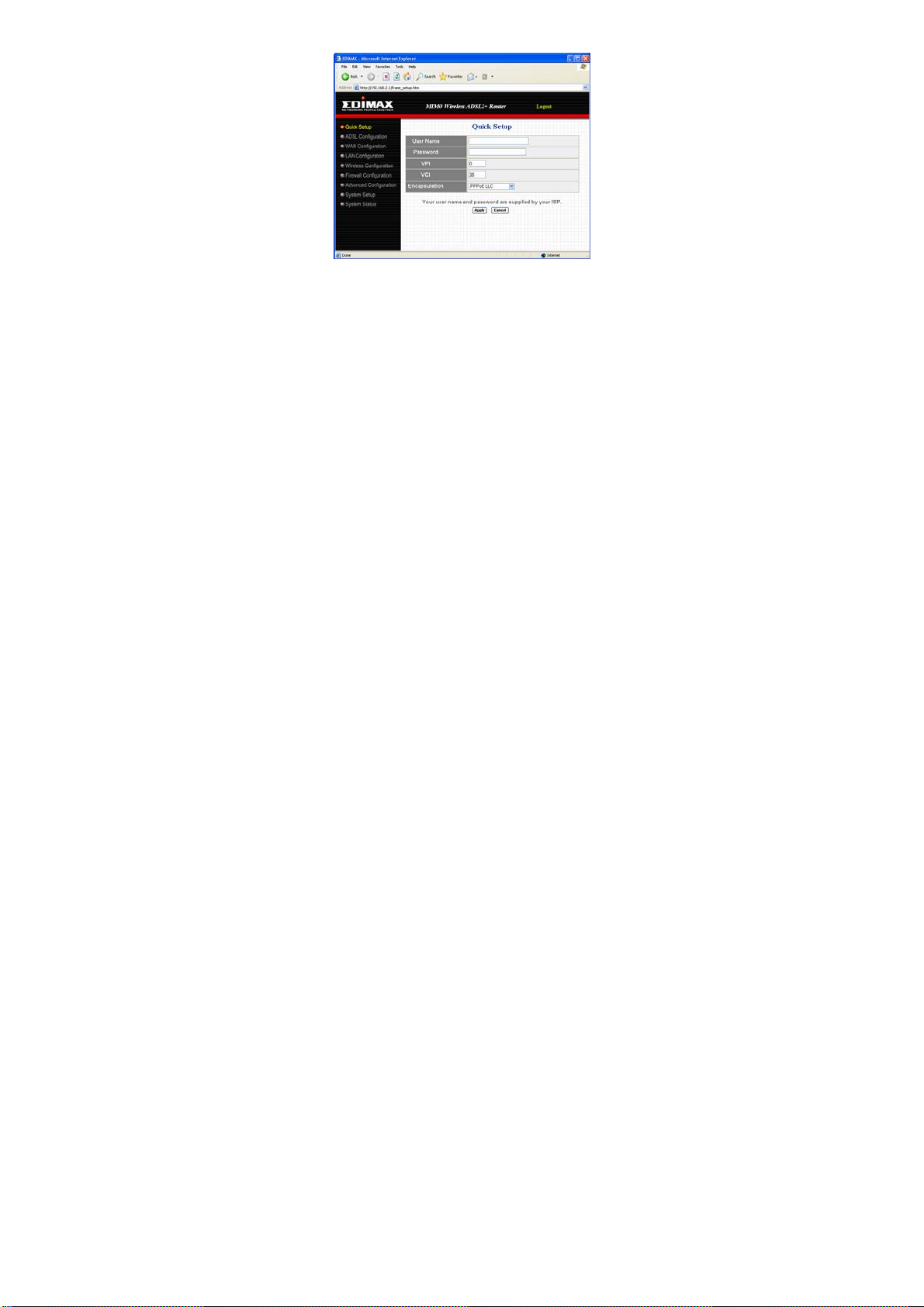
4. Erkundigen Sie sich bei Ihrem Internetanbieter, ob
VPI, VCI und Kapselung verwendet werden
(Einzelheiten finden Sie im Benutzerhandbuch auf
der CD). Zum Beispiel:
‧Australien / Alle Internetanbieter. VPI:8 VCI:35
‧Tschechien / Tschechische Telekom. VPI:8 VCI: 48
‧Tschechien / Telenor-Netze. VPI:8 VCI: 48
‧Frankreich / Wannadoo. VPI:8 VCI:35
‧Israel / KPN PPPoE LLC. VPI:8 VCI:48
‧Italien / Telecom Italia. VPI:8 VCI:35
‧Marokko / IAM, Wanadoo. VPI:8 VCI:35
‧Niederlande / KPN PPPoA VC-MuX. VPI:8 VCI:48
‧Niederlande / BBeyond Bridge LLC. VPI:0 VCI:33
‧Niederlande / BBeyond PPPoA VC-MuX. VPI:0 VCI:35
‧Portugal / Todos os fornecedores. VPI:0 VCI:35
‧Schweiz / Alle Anbieter. VPI:1 VCI:32
12
Page 14

‧Großbritannien / British Telecom. VPI:0 VCI:38
Zum Lesen des Benutzerhandbuchs:
1. Legen Sie die Handbuch-CD in Ihr CD-ROM-Laufwerk
ein. Der CD-Inhalt wird automatisch angezeigt.
2. Das Handbuch liegt im HTML-Format vor.
(Es wird empfohlen, IE 5.0 und für eine optimale
Darstellung 1024x768 zu verwenden.)
Anmerkung:
Verwenden Sie keine Codes aus dem Internet zum
Aktualisieren dieses Routers. Dies kann zu einer Blockierung
des Routers führen, die nicht rückgängig zu machen ist.
13
Page 15
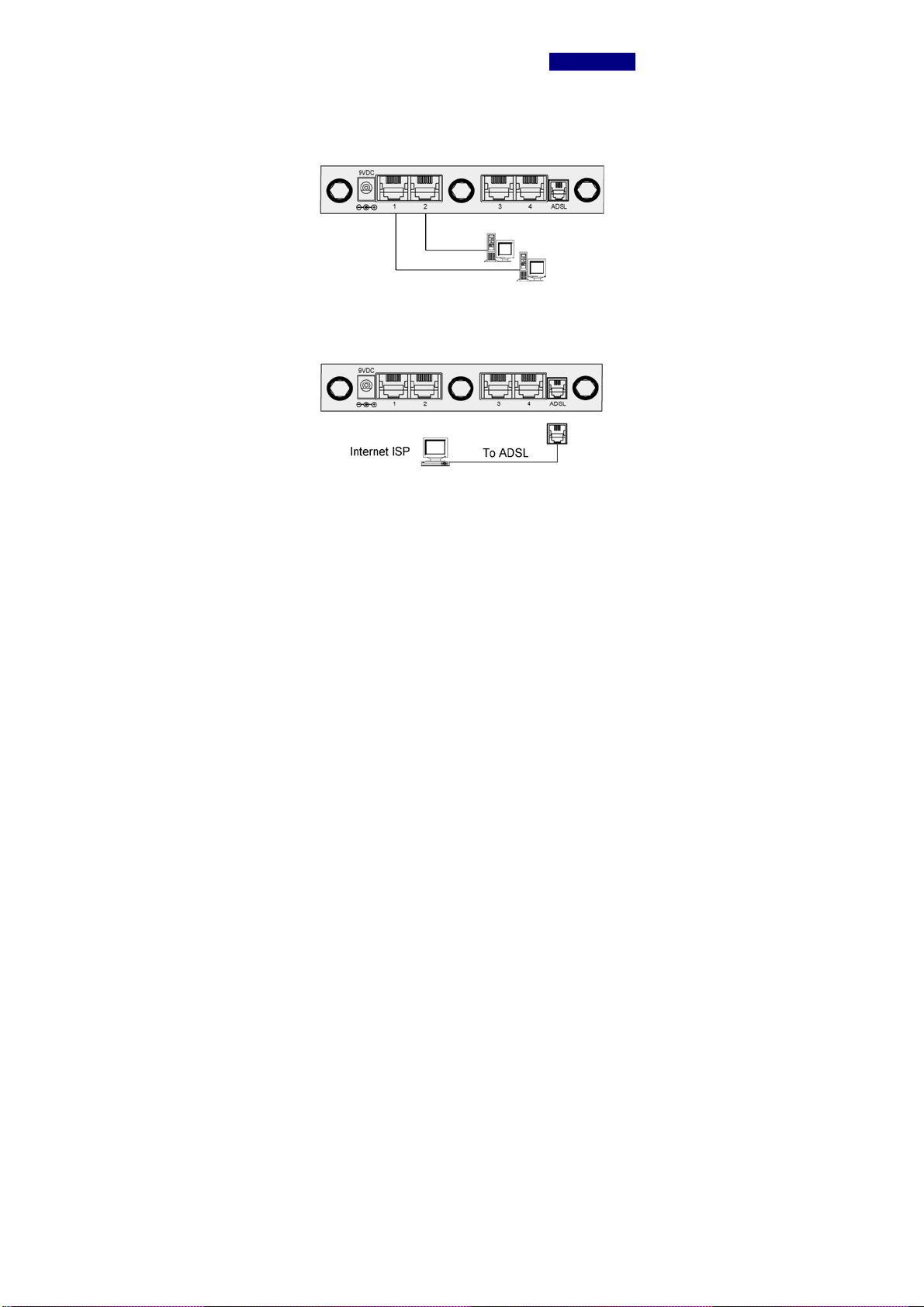
ESPAÑOL.
Instalación y configuración
Conexión LAN:
Conecte un cable Ethernet desde el puerto Ethernet de
su PC al puerto LAN del router ADSL.
Conexión WAN:
Conecte el cable del teléfono desde las tomas para
teléfono de su casa al puerto ADSL del router.
Conexión del adaptador de corriente:
Conecte el adaptador a la toma de corriente y encienda
el interruptor del panel delantero del router ADSL.
14
Page 16

Configuración con un navegador de Internet
1. Abra el navegador y escriba http://192.168.2.1 en la
barra de direcciones. Este número es la dirección IP
predeterminada para este dispositivo. Pulse la tecla
Intro.
2. Cuando se le pregunte la contraseña (“Password”),
escriba “admin”. Podrá cambiarla más tarde si lo
desea. Haga clic en “LOGIN” para iniciar la sesión.
3. En la herramienta de configuración rápida (“Quick
Setup”), puede introducir el nombre de usuario y la
contraseña que le ha proporcionado su proveedor
de servicios de Internet.
15
Page 17

4. Para conocer los valores de identificador de ruta
virtual (VPI), identificador de circuito virtual (VCI) y
encapsulación, consulte a su proveedor de
servicios de Internet (en el CD con el manual de
usuario hay información detallada), como:
‧Australia / Todos los proveedores de Internet. VPI:8
VCI:35
‧República Checa / Czech Telecom. VPI:8 VCI: 48
‧República Checa / Telenor Networks. VPI:8 VCI: 48
‧Francia / Wanadoo. VPI:8 VCI:35
‧Israel / KPN PPPoE LLC. VPI:8 VCI:48
‧Italia / Telecom Italia. VPI:8 VCI:35
‧Marruecos / IAM, Wanadoo. VPI:8 VCI:35
‧Holanda / KPN PPPoA VC-MuX. VPI:8 VCI:48
‧Holanda / BBeyond Bridge LLC. VPI:0 VCI:33
‧Holanda / BBeyond PPPoA VC-MuX. VPI:0 VCI:35
‧Portugal / Todos los proveedores. VPI:0 VCI:35
16
Page 18

‧Suiza / Todos los proveedores. VPI:1 VCI:32
‧Reino Unido / British Telecom. VPI:0 VCI:38
Examine el manual del usuario:
1. Inserte el CD del manual en la unidad de CD-ROM;
el CD se abrirá con la función de ejecución
automática.
2. Manual en formato HTML.
(Se recomienda utilizar IE5.0 o posterior para una
visualización óptima a 1024 x 768)
Nota:
No utilice códigos de Internet para actualizar el router.
Podría provocar el bloqueo del router y sería imposible
recuperarlo.
17
Page 19

FRANÇAIS.
Installation & Configuration
Connexion LAN :
Connectez un câble Ethernet depuis le port Ethernet de
votre ordinateur vers le port LAN du routeur ADSL.
Connexion WAN :
Connectez le câble téléphonique depuis la fiche
téléphonique de votre habitation vers le port ADSL du
routeur.
Connexion de l’adaptateur d’alimentation
Connectez l’adaptateur d’alimentation sur l’entrée
électrique et allumez le commutateur d’alimentation se
trouvant sur la face avant du routeur ADSL
18
Page 20

Configuration via le navigateur Web
1. Ouvrez le navigateur Web et tapez http://192.168.2.1
dans la barre d’adresse de votre navigateur. Il s’agit
de l’adresse IP par défaut pour cet appareil. Appuyez
sur Entrée.
2. A l’invite du mot de passe, tapez ‘admin’. Vous pouvez
modifier ce dernier plus tard si vous le souhaitez.
Cliquez sur ‘LOGIN’.
3. La fonction Quick Setup (configuration rapide) vous
permet d’introduire le nom d’utilisateur et le mot de
passe fournis par votre fournisseur d’accès à l’Internet.
19
Page 21

4. Contrôlez le VPI, le VCI et l’encapsulation avec votre
fournisseur d’accès à l’Internet (vous trouverez plus de
détails à ce sujet sur le CD du manuel de l’utilisateur),
notamment :
y Australie / Tous les fournisseurs d’accès à l’Internet. VPI :
8 VCI : 35
y Tchéquie / Telecom tchèque. VPI : 8 VCI :
y Tchéquie / Telenor Networks. VPI : 8 VCI :
y France / Wannadoo. VPI : 8 VCI : 35
y Israël / KPN PPPoE LLC. VPI : 8 VCI : 48
y Italie / Telecom Italie. VPI : 8 VCI : 35
y Maroc / IAM, Wanadoo. VPI : 8 VCI : 35
y Pays-Bas / KPN PPPoA VC-MuX VPI : 8 VCI : 48
y Pays-Bas / BBeyond Bridge LLC. VPI : 0 VCI : 33
y Pays-Bas / BBeyond PPPoA VC-MuX. VPI : 0 VCI : 35
y Portugal / Todos os apresentador. VPI : 0 VCI : 35
y Suisse / Alle anbieter. VPI : 1 VCI : 32
y Royaume-Uni / British Telecom. VPI : 0 VCI : 38
20
48
48
Page 22

Parcourir le manuel de l’utilisateur :
1. Insérez le CD contenant le manuel dans votre lecteur
de CD-ROM et le CD s’affichera avec Auto-Run.
2.Manuel au format HTML.
(Utilisation de IE5.0 ou supérieur recommandée et
affichage optimal 1024X768)
Remarque :
N’utiliser aucun code provenant d’Internet pour mettre à jour ce
routeur, cela verrouillerait le routeur et il n’y aurait aucun
moyen pour le récupérer.
21
Page 23

ITALIANO.
Installazione e impostazione
Connessione LAN:
Collegare un cavetto Ethernet dalla porta Ethernet del
PC alla porta LAN del router/modem ADSL.
Connessione WAN:
Collegare il cavo telefonico dalla presa a muro del
telefono alla porta ADSL del router.
Connessione dell’alimentatore:
Connettere l’alimentatore alla presa d’entrata e attivare il
commutatore d’accensione posto sul pannello anteriore
del Modem ADSL/Router.
22
Page 24

Configurazione mediante il navigatore Web
1. Aprire il navigatore Web e immettere
http://192.168.2.1 nel riquadro degli indirizzi. Questo
numero rappresenta l’indirizzo IP per difetto di questo
dispositivo. Premere il pulsante <Enter>.
2. All’invito per l’immissione dell’identità utente/codice
segreto, battere ‘admin’. Se lo si desidera, si potranno
cambiare questi dati più tardi. Effettuare un clic su
‘LOGIN’.
3. L'Impostazione rapida consente l'immissione del nome
utente e del codice segreto impartiti dal fornitore
d'accesso (ISP).
23
Page 25

4. Verificare VPI, VCI e incapsulamento presso il proprio
ISP (si possono trovare dettagli a questo proposito nel
Manuale dell'utente sul CD), quali:
• Australia / Tutti i fornitori d’accesso all’Internet.
VPI:8 VCI:35
•
Repubblica Ceca / Czech Telecom. VPI:8 VCI: 48
•
Repubblica Ceca / Telenor Networks. VPI:8 VCI: 48
Francia / Wanadoo. VPI:8 VCI:35
•
•
Israele / KPN PPPoE LLC. VPI:8 VCI:48
•
Italia / Telecom Italia. VPI:8 VCI:35
•
Marocco / IAM, Wanadoo. VPI:8 VCI:35
•
Paesi Bassi / KPN PPPoA VC-MuX. VPI:8 VCI:48
•
Paesi Bassi / BBeyond Bridge LLC. VPI:0 VCI:33
•
Paesi Bassi / BBeyond PPPoA VC-MuX. VPI:0
VCI:35
24
Page 26

• Portogallo / Tutti i fornitori d’accesso. VPI:0 VCI:35
•
Svizzera / Tutti i fornitori d’accesso. VPI:1 VCI:32
•
Gran Bretagna / British Telecom. VPI:0 VCI:38
Navigare nel Manuale dell’utente:
1. Inserire il CD del manuale nel proprio lettore di
CD-ROM, e la sua visualizzazione inizierà
automaticamente.
2. Manuale in formato HTML.
(Per visualizzarlo, si consiglia la versione 5.0 o
ulteriore d’IE, e una schermata di 1024 x 768 pixel.)
Nota:
Non utilizzare alcun codice ritrovato sull’Internet per
l’aggiornamento di questo router, dato che s’incorre nel pericolo
di un blocco del router, senza possibilità di ripristino.
25
Page 27

MAGYAR..
Telepítés és beállítás
LAN kapcsolat:
Kapcsolja az PC porton az Ethernet kábelt az ADSL
router LAN portjához.
WAN kapcsolat:
Csatlakoztassa az otthoni telefonkábelt a router ADSL
portjához.
Adapter csatlakoztatása:
Csatlakoztassa az adaptert az energiaforrás aljzatához
és kapcsolja be az egységet az ADSL router előlapi
panelén.
26
Page 28

A böngésző beállítása
1. Nyissa meg a web böngészőt és gépelje be a
http://192.168.2.1 parancsot a címsorba. Ez az
eszköz alapértelmezett IP címe. Nyomja meg az
Enter-t.
2. A jelszó ablakban gépelje be az 'admin' jelszót. A
jelszót később megváltoztathatja, majd klikkeljen a
'LOGIN' parancsra.
3. A Quick Setup beállító alkalmazás segítségével
megadhatja a felhasználónevet (Username) és a
szolgáltató által megadott jelszót (Password).
27
Page 29

4. A VPI, VCI és a vonatkozó szolgáltató ISP
ellenőrzése (további részletek a CD-n):
‧Ausztrália / minden szolgáltató. VPI:8 VCI:35
‧Csehország / Czech Telecom. VPI:8 VCI: 48
‧Csehország / Telenor Networks. VPI:8 VCI: 48
‧Franciaország / Wannadoo. VPI:8 VCI:35
‧Izrael / KPN PPPoE LLC. VPI:8 VCI:48
‧Olaszország / Telecom Italia. VPI:8 VCI:35
‧Marokkó / IAM, Wanadoo. VPI:8 VCI:35
‧Hollandia / KPN PPPoA VC-MuX. VPI:8 VCI:48
‧Hollandia / BBeyond Bridge LLC. VPI:0 VCI:33
‧Netherlands / BBeyond PPPoA VC-MuX. VPI:0 VCI:35
‧Portugália / minden szolgáltató. VPI:0 VCI:35
‧Svájc / minden szolgáltató. VPI:1 VCI:32
‧Egyesült Királyság / British Telecom. VPI:0 VCI:38
28
Page 30

A mellékelt CD-ROM áttekintése:
1. Helyezze a CD-t a CD-ROM-ba, majd megjelenik az
Auto-Run menü.
2. Kézikönyv HTML formátumban.
(Ajánlott az IE 5.0 és a frissebb verziók 1024X768
felbontás mellett)
Fontos:
Ne használjon Internetről letöltött kódokat a router frissítéséhez,
mert azok a termék visszafordíthatatlan károsodását idézhetik
elő.
29
Page 31

NEDERLANDS.
Installatie
LAN aansluiten
Sluit een Ethernetkabel aan tussen de Ethernetpoort
van uw pc en de LAN-poort van de ADSL-router.
WAN aansluiten
Sluit een telefoonkabel aan tussen uw
telefoonstopcontact en de ADSL-poort van de router.
Stroomadapter aansluiten
Steek het stekkertje van de stroomadapter in de
daarvoor bestemde aansluiting op het apparaat en zet
de ADSL-router aan met de aan-uitschakelaar aan de
voorzijde.
30
Page 32

Configureren met een webbrowser
1. Open uw webbrowser en voer http://192.168.2.1 in op
de adresregel van de browser. Dit is het IP-adres dat
standaard voor dit apparaat wordt gebruikt. Druk op
Enter.
2. Typ 'admin' als wachtwoord. U kunt dit later eventueel
wijzigen. Klik op 'LOGIN'.
3. U kunt nu de gebruikersnaam en het wachtwoord
invoeren die u van uw internetaanbieder hebt
gekregen.
31
Page 33

4. Voor VPI, VCI en encapsulatie raadpleegt u uw
internetaanbieder (meer informatie vindt u in de
gebruikershandleiding op cd), bijvoorbeeld:
‧ Australië / alle internetaanbieders: VPI:8 VCI:35
‧ Tsjechië / Czech Telecom: VPI:8 VCI: 48
‧ Tsjechië / Telenor Networks: VPI:8 VCI: 48
‧ Frankrijk / Wanadoo: VPI:8 VCI:35
‧ Israël / KPN PPPoE LLC: VPI:8 VCI:48
‧ Italië / Telecom Italia: VPI:8 VCI:35
‧ Marokko / IAM, Wanadoo: VPI:8 VCI:35
‧ Nederland / KPN PPPoA VC‧MuX: VPI:8 VCI:48
‧ Nederland / BBeyond Bridge LLC: VPI:0 VCI:33
‧ Nederland / BBeyond PPPoA VC‧MuX: VPI:0 VCI:35
‧ Portugal / Todos os apresentador: VPI:0 VCI:35
‧ Zwitserland / Alle Anbieter: VPI:1 VCI:32
32
Page 34

‧ Groot-Brittannië / British Telecom: VPI:0 VCI:38
Gebruikershandleiding raadplegen
1. Plaats de cd met de handleiding (Manual) in uw
cd-rom-station en de handleiding wordt automatisch
weergegeven.
2. Handleiding in HTML-vorm.
(Internet Explorer 5.0 of hoger en een resolutie van
1024 x 768 worden aanbevolen.)
Let op:
Gebruik geen materiaal van internet om deze router op te
waarderen. De router zou onherstelbaar kunnen worden
geblokkeerd.
33
Page 35

Instalacja & konfiguracja
Połączenie LAN:
Podłączyć kabel ethernetowy z portu Ethernet na komputerze
do portu LAN na ruterze ADSL
from your PC's Ethernet port
to ADSL Router's LAN Port.
POLSKI.
Połączenie WAN:
Podłączyć kabel telefoniczny gniazda telefonu domowego do
portu ADSL na ruterze
.
Podłączenie zasilacza:
Podłączyć zasilacz do gniazdka zasilania i włączyć urządzenie
za pomocą przełącznika umieszczonego na panelu przednim
rutera ADSL.
34
Page 36

Konfigurowanie przy użyciu przeglądarki internetowej
1. Otworzyć przeglądarkę i wpisać w polu adresowym:
http://192.168.2.1. Ten numer jest domyślnym adresem
IP dla tego urządzenia. Nacisnąć klawisz Enter
.
2. W poleceniu hasła wpisać "admin". Można zmienić te
dane w późniejszym okresie, jeżeli Państwo sobie tego
życzą. Kliknąć „LOGIN.
.
3. Funkcja szybkiej instalacji umożliwia wpisanie nazwy
użytkownika i hasła podanego przez dostawcę usług
internetowych (ISP).
35
Page 37

4. Aby sprawdzić VPI, VCI oraz kapsułkowanie ISP
(szczegółowe informacje znajdują się w podręczniku
użytkownika na płycie CD) takie jak
‧Australia / Wszyscy dostawcy usług internetowych. VPI:8
VCI:35
VPI:8 VCI:35
Czechy / Czech Telecom. VPI:8 VCI: 48
‧
‧Czechy / Telenor Networks. VPI:8 VCI: 48
Francja / Wannadoo. . VPI:8 VCI:35
‧
Izrael / KPN PPPoE LLC. VPI:8 VCI:48
‧
‧Włochy / Telecom Italia. VPI:8 VCI:35
‧
Maroko / IAM, Wanadoo. . VPI:8 VCI:35
Holandia / KPN PPPoA VC-MuX. VPI:8 VCI:48
‧
Holandia / BBeyond Bridge LLC. LLC. VPI:0 VCI:33
‧
‧Holandia / BBeyond PPPoA VC-MuX. VPI:0 VCI:35
‧Portugalia/ Wszyscy dostawcy. VPI:0 VCI:35
Szwajcaria/Wszyscy dostawcyVPI:1 VCI:32
‧
‧
Zjednoczone Królestwo / British Telecom. VPI:0 VCI:38
36
:
Page 38

Przeglądanie podręcznika użytkownika
:
1. Umieścić płytę CD zawierającą podręcznik na podajniku
CD-ROM, a płyta CD zostanie uruchomiona w trybie
Auto-Run.
2.Podręcznik w formacie HTML:
(Zaleca się używanie IE 5.0 lub nowszej oraz rozdzielczości
1024X768).
Uwaga:
Do uaktualnienia tego rutera proszę nie używać żadnych kodów
uzskanych z Internetu,
ponieważ spowoduje to blokadę rutera, która uniemożliwi jego
dalsze używanie.
37
Page 39

PORTUGUÊS.
Instalação e configuração
Ligação à rede local (LAN):
Ligue um cabo Ethernet da porta Ethernet do
computador à porta de rede de área local (LAN) do
Router ADSL.
Ligação a rede alargada (WAN):
Ligue o cabo telefónico da ficha telefónica de casa à
porta ADSL do Router.
Ligação de transformador de alimentação:
Ligue o transformador de alimentação à entrada de
alimentação e ligue o interruptor de alimentação no
painel frontal do Router ADSL.
38
Page 40

Configurar o navegador da Web
1. Abra o navegador da Web e digite
http://192.168.2.1 na caixa de endereço do
navegador. Este número é o endereço IP predefinido
para este dispositivo. Pressione a tecla Enter.
2. Na linha de comandos da palavra-passe, digite
“admin”. Pode alterar esta definição mais tarde se
pretender. Clique em “LOGIN” (iniciar sessão).
3. A função de Configuração Rápida permite-lhe
introduzir o “Username” (nome de utilizador) e a
“Password” (palavra-passe) fornecidos pelo
fornecedor de serviços Internet (ISP).
35
Page 41

4. Para verificar os valores de VPI, VCI e
encapsulação com o seu ISP (pode encontrar
pormenores no CD de manual do utilizador) como,
por exemplo:
‧ Austrália/Todos os fornecedores de serviços. VPI:8 VCI:35
Checoslováquia/Czech Telecom. VPI:8 VCI: 48
‧
‧
Checoslováquia/Telenor Networks. VPI:8 VCI: 48
França/Wannadoo. VPI:8 VCI:35
‧
Israel/KPN PPPoE LLC. VPI:8 VCI:48
‧
Itália/Telecom Italia. VPI:8 VCI:35
‧
Marrocos/IAM, Wanadoo. VPI:8 VCI:35
‧
Holanda/KPN PPPoA VC-MuX. VPI:8 VCI:48
‧
‧
Holanda/BBeyond Bridge LLC. VPI:0 VCI:33
Holanda/BBeyond PPPoA VC-MuX. VPI:0 VCI:35
‧
Portugal/Todos os apresentados. VPI:0 VCI:35
‧
40
Page 42

‧ Suíça/Alle anbieter. VPI:1 VCI:32
Reino Unido/British Telecom. VPI:0 VCI:38
‧
Consultar o Manual do Utilizador:
1. Introduza o CD do manual no leitor de CD-ROM, e o
CD irá iniciar a sua Execução Automática.
2. Manual em formato HTML.
(Recomendada a utilização de IE5.0 ou superior e
com uma definição de ecrã de 1024x768).
Nota:
Não utilize quaisquer códigos da Internet para actualizar este
router, uma vez que esta acção irá fazer com que o router fique
bloqueado sem possibilidade de recuperação.
41
Page 43

Русский.
Уст ановка & конфигурация
Соединение LAN:
Подключить кабель Ethernet из порта Ethernet в компьютере
к порту LAN в роутере ADSL
.
Соединение WAN:
Подключить телефонный кабель розетки домашнего
телефона к порту ADSL в роутере
.
Подключение питателя:
Подключить питатель к розетке питания и включить
устройство с помощью переключателя, расположенного на
передней панели роутера ADSL.
42
Page 44

Конфигурация с использованием программы Internet
Explorer
1. Открыть Internet Explorer и вписать в адресную строку:
http://192.168.2.1. Это предполагаемый IP-адрес для
этого устройства. Нажать клавишу Enter
.
2. В команде пароля вписать "admin". Позднее эти
данные, при желании, можно будет изменить. Нажать
„LOGIN..
.”
3. Функция быстрой загрузки позволяет вписать имя
пользователя и пароль, предоставленный
поставщиком услуг Internet (ISP).
43
Page 45

4. Для того, чтобы проверить VPI, VCI и коммутацию
пакетов ISP (подробные информации находятся в
руководстве по применению на CD-ROM) такие как
‧Aвстралия /Все поставщики Интернета. VPI:8 VCI:35VPI:8
VCI:35
Чехия / Чехия Tel e co m . VPI:8 VCI: 48
‧
‧ Чехия / Telenor Networks. VPI:8 VCI: 48
Франция / Wannadoo. . VPI:8 VCI:35
‧
Израиль / KPN PPPoE LLC. VPI:8 VCI:48
‧
‧ Италия / Telecom Italia. VPI:8 VCI:35
‧
Марокко / IAM, Wanadoo. . VPI:8 VCI:35
Нидерланды / KPN PPPoA VC-MuX. VPI:8 VCI:48
‧
Нидерланды / BBeyond Bridge LLC. LLC. VPI:0 VCI:33
‧
‧ Нидерланды / BBeyond PPPoA VC-MuX. VPI:0 VCI:35
‧ Португалия/ Все поставщики. VPI:0 VCI:35
Швейцария/ Все поставщики VPI:1 VCI:32
‧
‧
Великобритания / British Telecom. VPI:0 VCI:38
44
:
Page 46

Просмотр руководства по применению
:
1. Поместить диск CD с руководством в дисковод CD-ROM,
a диск CD будет автоматически запущен в режиме
Auto-Run.
2. Руководство в формате HTML:
(рекомендуется применять IE 5.0 или более новый и
степени разрешения 1024X768).
Примечание:
Для обновления этого роутера просим не применять
никаких кодов, взятых из Интернета, потому что приведет
это к блокировке роутера, которая не допустит к его
дальнейшему использованию.
45
Page 47

Türkçe.
Kurulum
LAN Bağlantısı:
PC’nizin ethernet portundan ADSL Router’ın LAN
portuna bir ethernet kablosu bağlantısı yapın.
WAN Bağlantısı:
Evinizdeki ADSL bağlantısı olan telefon hattından ADSL
Router’ın “ADSL” portuna bağlantı yapın.
Güç Adaptörü Bağlantısı:
ADSL Router’ın arkasında yer alan “PWR” portuna
paket içerisinden çıkan adaptörün bağlantısını yapın ve
Router’ın ön tarafında yer alan güç anahtarını açın.
46
Page 48

Web Bağlantısı ile Konfigürasyon
1. Web tarayıcınızı açın ve adres kısmına
http://192.168.2.1 yazarak enter tuşuna basın. Bu
adres cihaz için fabrikadan yüklü gelen IP
adresidir.
2. Password ekranı açılacaktır. Buraya “admin”
yazarak “LOGIN” sekmesine tıklayın.
3. Hızlı Kurulum Sihirbazı ADSL Servis Sağlayıcı
tarafından size verilen kullanıcı adı ve şifreyi
soracaktır. Bu kısımda Username alanına kullanıcı
adını Password alanına ise şifreyi giriniz. Son
olarak Servis Sağlayıcı’nıza ait bazı teknik bilgileri
47
Page 49

aşağıdaki şekilde girerek “Apply” tuşuna basınız.
4. Turk Telekom’a ait VPI ve VCI bilgileri:
y VPI:8 VCI:35
5. “Encapsulation” sekmesine Turk Telekom’dan yardım
alarak hattınıza uygun olan seçeneği seçiniz; PPPoE
LLC veya PPPoA VC-MuX
Kullanma Kılavuzu:
3. Paket içerisinden çıkan CD’yi CD sürücünüze
yerleştirdiğinizde İngilizce kullanma kılavuzlarına ilgili
modele ait linke tıklayarak ulaşabilirsiniz.
48
Page 50

4. Kullanma kılavuzu HTML formatındadır..
(IE5.0 sonrası ve en iyi çözünürlük 1024X768)
Uyarı :
Bu router’ı güncellemek için internetten
herhangi bir güncelleme dosyası yüklemeyiniz.
Cihaza onarılamaz şekilde hasar
verebilirsiniz.
49
