Page 1

AC2600 Dual-Band Home Roaming Wi-Fi Extender
Gemini RE23S
AC2600 Dual-Band Wi-Fi
Ideal for 4K streaming and
gaming
Smarter Roaming
Smart single network for
seamless connection
MU-MIMO
Serves multiple devices
simultaneously
Universal Compatibility
Works with any router,
zero configuration
AC2600 Dual-Band Home Roaming Wi-Fi Extender
Being different to a general range extender network configuration, Gemini RE23S delivers with faster and
stronger Wi-Fi coverage for a seamless roaming connection for your home. Gemini RE23S can also optionally
create a reliable Wi-Fi access point to enhance your wired home network with Wi-Fi capability.
Keep One Wi-Fi Name with Seamless Roaming
Seamless Wi-Fi roaming as you move around your home – no need to setup and connect to different Wi-Fi
names entering different rooms – use ONE single Wi-Fi name for the whole home.
No Roaming Wi-Fi
Multiple network setup with
unstable connection while you
move room to room and need
to switch Wi-Fi manually.
Seamless Roaming Wi-Fi
Features single network (SSID)
setup, it automatically detects
and switches your device to
the best available Wi-Fi signal.
Plug and Play in AP-Mode
Gemini RE23S in AP-Mode is designed to be
super easy to configure auto-grouping
management. Moreover, additional Gemini
RE23S can be easily added to your router to
enhance the wired home network with Wi-Fi
capability.
Ethernet
Cable
Invisible Ethernet Cable
www.edimax.com
Page 2
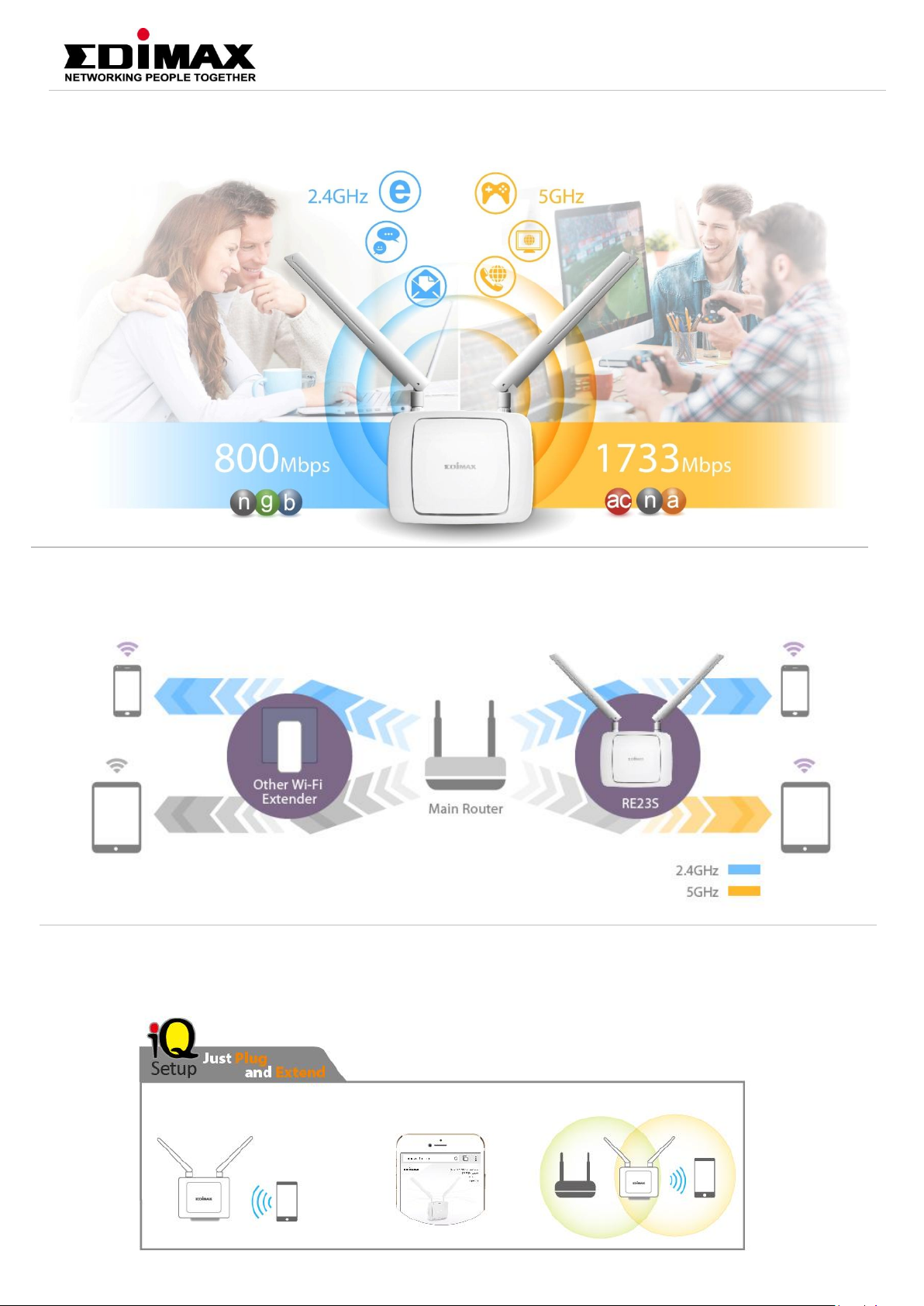
AC2600 Dual-Band Home Roaming Wi-Fi Extender
Gemini RE23S
11ac Speed with 4K Streaming and Gaming
Get the latest 11ac technology with high-speed capacity up to 2600Mbps (N800Mbps + AC1733Mbps), and extend
both 2.4GHz and 5GHz wireless connections at the same time.
Upgrade Home Wi-Fi to Dual-Band
Can your main router only deliver single-band Wi-Fi? No worries! The Gemini RE23S can provide reliable dualband connections, allowing you to enjoy disconnect-free and lag-free Wi-Fi on all your devices.
Smart iQ Setup
Features user-friendly browser-based iQ Setup for smart, automatic and quick installation. iQ Setup
automatically detects the available Wi-Fi networks nearby and helps establish a connection in minutes.
1. Just plug it in
Use a Wi-Fi device to connect
to the extender
Three Steps
2. Type the web access
URL in your browser*
*iQ Setup will guide you through setup
Easy Installation
3. Extend your Wi-Fi
in minutes!
www.edimax.com
Page 3

AC2600 Dual-Band Home Roaming Wi-Fi Extender
Gemini RE23S
Enjoy Online Streaming with MU-MIMO
With MU-MIMO (Multiple User - Multiple Input Multiple Output), the Gemini RE23S runs four streams and
serves multiple devices simultaneously with the fastest speed and uninterrupted Wi-Fi connectivity.
Traditional SU-MIMO
Single device at a time
MU-MIMO
Multiple devices at the same time
Gigabit Wired Performance
The Gemini RE23S’s Gigabit Ethernet port enables you to connect a wired device, such as the gaming console or
smart TV to build a fast, stable wired connection, making it easy to share files, photos, music, and video across
your home network.
Works with any Wi-Fi Router
Universal compatibility that works with any other
router, and easy, web-based iQ Setup for quick and
easy installation.
www.edimax.com
Page 4

SPECIFICATIONS
Gemini RE23S AC2600 Dual-Band Home Roaming Wi-Fi Extender
HARDWARE
Interface
• 10/100/1000Mbps Ethernet LAN port
• LED Indicator: Power, WPS, Wireless
• 1 x AC plug (EU, UK, US, or AU)
Button
• WPS, Reset button
Power
• AC Input: 100-240V, 0.2-0.5A, 50-60Hz
Antenna
• 2 x External detachable antennas + 2 x Internal antennas
Dimensions
• 138(W) x 107(H) x 88(D) mm
Weight
• 290g
WIRELESS
Standards
• IEEE802.11 ac/n/g/b/a
Frequency
• 5GHz and 2.4GHz dual-band
Maximum Data Speed
• 5GHz: up to 1733Mbps
• 2.4GHz: up to 800Mbps
Security
• 64/128-bit WEP, WPA-AES, WPA-TKIP, WPA-PSK, WPA2-AES, WPA2-TKIP and
WPA2-PSK encryption
• WPS (Wi-Fi Protected Setup) Configuration
OTHERS
Certification
• CE, FCC, RoHS
Management
• Multi-language user interface
• Firmware upgradable
• Smart iQ Setup, no CD required
System Requirement
• Existing wireless home network (2.4GHz/5GHz) for Wi-Fi extender/Wi-Fi bridge
mode, or Cable/xDSL modem router for access point mode
• Mobile device or computer with IEEE802.11ac/n/g/b/a Wi-Fi capability and web
browser for software configuration (Internet Explorer, Google Chrome, Firefox,
Opera or Safari latest version)
Environment
• Operating Temperature: 0℃~40℃ (32℉ ~104℉)
• Operating Humidity: 10%~90% non-condensing
Package Content
• One Gemini RE23S Home Roaming Wi-Fi Extender
• Two Antennas
• One Ethernet cable
• Quick installation guide
• CD with multi-language QIG and user manual
• Access key card
AC2600 Dual-Band Home Roaming Wi-Fi Extender
Gemini RE23S
*Maximum performance, actual data rates, and coverage will vary depending on network conditions and environmental factors. Product specifications and design are
subject to change without notice.
Copyright © 2017 Edimax Technology Co. Ltd. All rights reserved.
Edimax Technology Co., Ltd
No.278, Xinhu 1st Rd., Neihu Dist.,
Taipei City, Taiwan
Email: sales@edimax.com.tw
Edimax Technology Europe B.V.
Fijenhof 2, 5652 AE Eindhoven,
The Netherlands
Email: sales@edimax.nl
Edimax Computer Company
3350 Scott Blvd., Bldg.15 Santa Clara,
CA 95054, USA
Email : sales@edimax.com
www.edimax.com
