Page 1
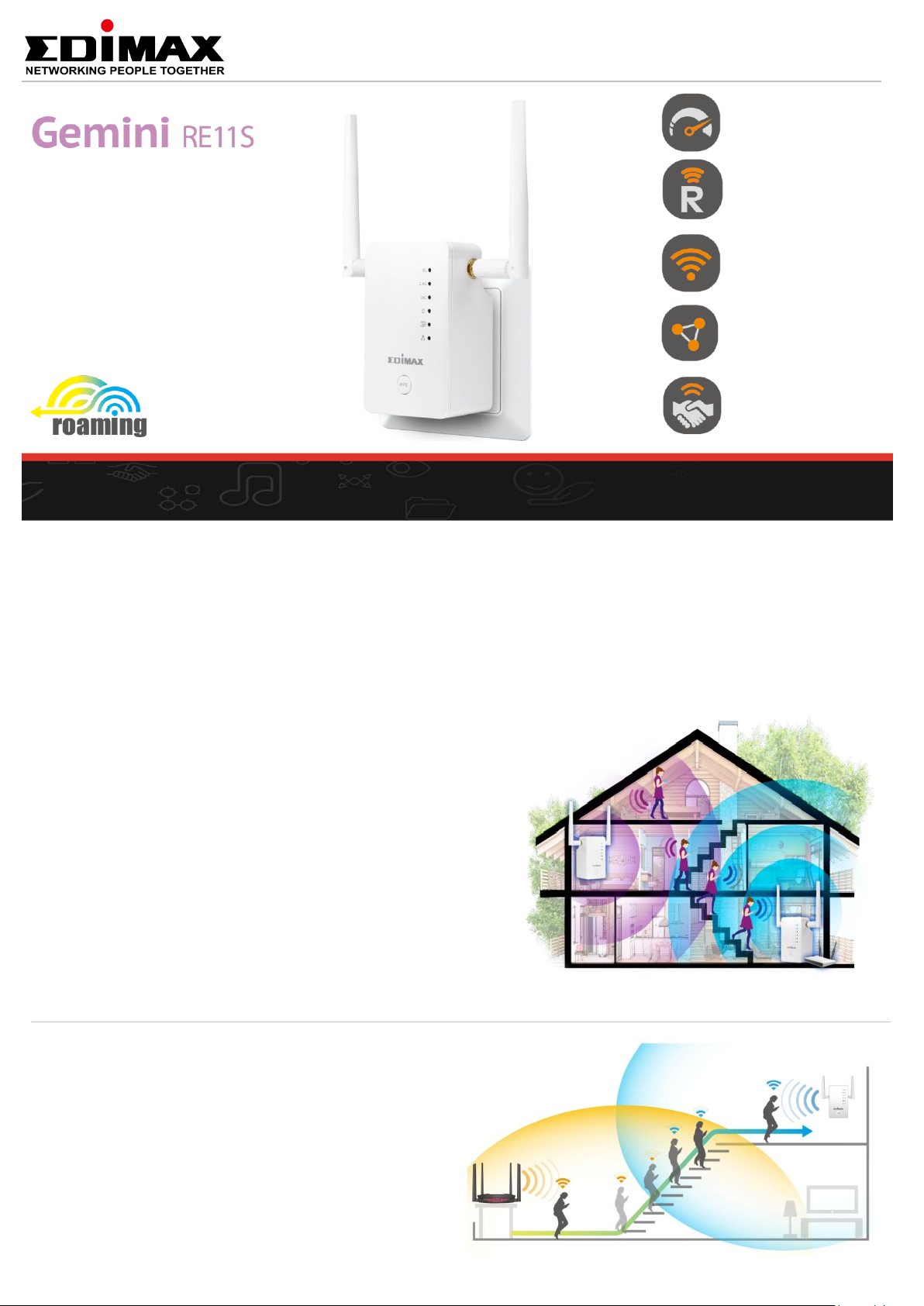
AC1200 Dual-Band Home Roaming Wi-Fi Upgrade Extender
Gemini RE11S
Faster Speed
Upgraded 11ac dual-band
Wi-Fi for video streaming
Smart Roaming
Keep one Wi-Fi name for
a seamless connection
Stronger Signal
Always connected to
the best Wi-Fi Signal
3-Modes-in-One
Wi-Fi Extender,
Access Point & Wi-Fi Bridge
Universal Compatibility
Works with any router,
zero configuration
AC1200 Dual-Band Home Roaming Wi-Fi Upgrade Extender
Introduction
The Gemini RE11S extender builds an intelligent home roaming Wi-Fi signal with one Wi-Fi name and password.
The upgrade extender works with any Edimax Gemini whole home devices and automatically detects and
switches your Wi-Fi device to the best available Wi-Fi signal for a more natural, seamless experience. Freely move
in your home without signal drops or losing connections.
It’s designed to upgrade and extend your Wi-Fi without replacing your existing router and features supercharged
802.11ac speed. Just plug and play to instantly upgrade an 11n network to dual-band 11ac wireless with speeds
up to 1200Mbps (300Mpbs on 2.4GHz + 867Mbps on 5GHz) – ideal for video streaming.
One Wi-Fi
Name = Edimax
Seamless Roaming with One Wi-Fi Name
Fast, reliable roaming for a seamless connection while
you move around your home. The Gemini RE11S uses
the same Wi-Fi name/password and automatically
switches intelligently.
*Works with any Edimax Gemini whole home devices,
such as Gemini RE11, which support home roaming
Wi-Fi.
One Wi-Fi
Name = Edimax
The Best Home Wi-Fi in Every Room
The Gemini RE11S keeps detecting the Wi-Fi signal
quality for your Wi-Fi devices, and ensure they’re
always connected to the best Wi-Fi signal. It is a great
upgrade kit for you to build an ultra-fast whole home
Wi-Fi coverage. No buffering or losing connection in
every room of your home.
Gemini
RE11S
Always stay connected
to the best Wi-Fi signal
Gemini
RG21S
www.edimax.com
Page 2
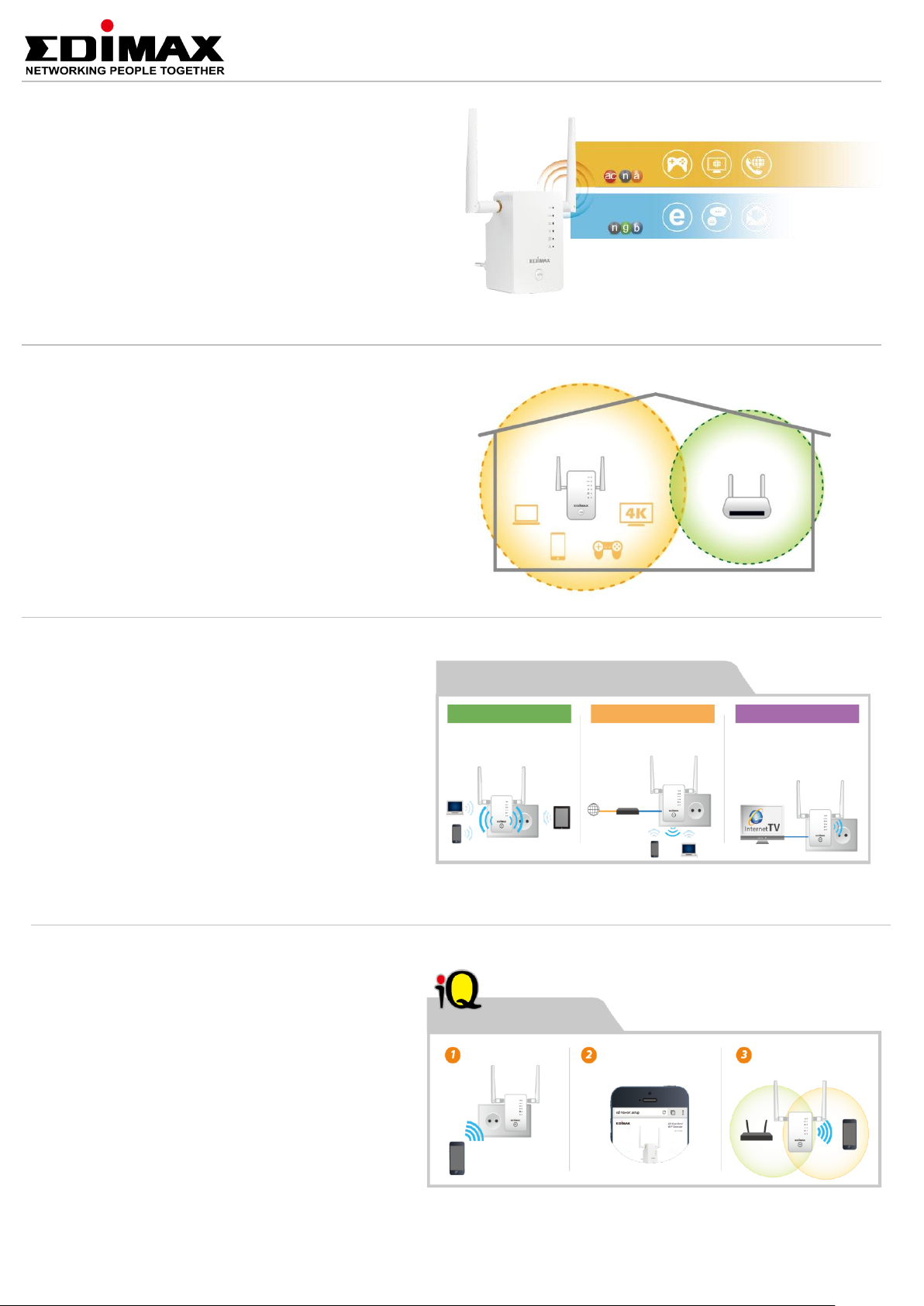
AC1200 Dual-Band Home Roaming Wi-Fi Upgrade Extender
Gemini RE11S
Faster 802.11ac Speeds
Upgrade your single-band 2.4GHz Wi-Fi to 802.11ac
dual-band Wi-Fi with 5GHz ideal for video
streaming. Get the latest 11ac high-speed up to
1200Mbps (N300 + AC867Mbps), and extend both
2.4GHz and 5GHz wireless connections at the same
time.
Easy Home Wi-Fi 11ac Upgrade
Just plug in the Gemini RE11S to upgrade your
single-band 2.4GHz Wi-Fi to dual-band with better
coverage, without replacing your router and with
zero configuration required.
5GHz
2.4GHz
11ac Super High-Speed Dual-Band Wi-Fi
Gemini
RE11S
11n Router
867Mbps
300Mbps
Three Modes in One
The Gemini RE11S can work as Wi-Fi extender,
access point or Wi-Fi bridge. Just configure the
mode you need for your network environment
using the smart iQ Setup wizard and enjoy surfing
the web.
Smart iQ Setup
Features user-friendly browser-based iQ Setup
for smart, automatic and quick installation. iQ
Setup automatically detects the available Wi-Fi
networks nearby and helps you establish a
connection in a few seconds.
*Wi-Fi Extender mode only.
3-in-1
Wi-Fi Extender Access Point Wi-Fi Bridge
Extend existing Wi-Fi for
further coverage.
for flexible network applications
Create Wi-Fi access for
any existing wired
network.
Just Plug
and Extend
Just plug it in Type the web access
Use a Wi-Fi device
to connect to the
extender
URL in your browser*
*iQ Setup will guide you
through setup
Let wired TVs, game
consoles or media
players join your wireless
network.
Extend your Wi-Fi
in minutes!
Router
www.edimax.com
Page 3

Works with any Wi-Fi Router
Universal router compatibility and easy
web-based iQ Setup for quick and easy
installation.
Green Wi-Fi Power Switch
Featuring a new hardware switch to adjust
between normal and green Wi-Fi transmit
power (the strength of the Wi-Fi signal), or
switch off the power with one click. If you
only need Wi-Fi in a smaller house, you can
switch to green mode to reduce power by
75% and conserve energy.
AC1200 Dual-Band Home Roaming Wi-Fi Upgrade Extender
Gemini RE11S
Switch to Adjust Wi-Fi Power Easily
-Normal Mode
-Green Mode
-Power Off
Green Mode
Saving
Energy Usage
Normal Mode
Find the Best Wi-Fi Location
Signal Strength LED
Designed with a signal strength LED which
lets you see the Wi-Fi signal strength received
from the router and guides you to find the
best setup location.
*Wi-Fi Extender or Wi-Fi Bridge mode only.
On: Excellent Signal
Flashing: Good Signal
Flashing Rapidly: Poor Signal
Off: No Signal
Install the extender where the signal strength LED is
off (but not flashing) for optimal Wi-Fi performance.
Features
• Home Roaming Wi-Fi Upgrade Extender so your Wi-Fi is always connected for fast, seamless roaming Wi-Fi.
- No hassle with switching Wi-Fi network name and password.
- Reliable Wi-Fi that stays connected when you move around your home.
(Works with any Edimax Gemini series devices which support home roaming Wi-Fi.)
• Home Wi-Fi in Every Room to provide the best Wi-Fi everywhere in your home.
• Faster 802.11ac Speeds: AC1200 concurrent dual-band Wi-Fi with speeds (2.4GHz 300Mbps & 5GHz
867Mbps).
• Upgrade Home Wi-Fi to 11ac: upgrade your single-band 2.4GHz Wi-Fi to dual-band with better coverage
without replacing your router.
• Three Modes in One: Wi-Fi Extender, Access Point or Wi-Fi Bridge.
• Easy Setup: One press of the WPS (Wi-Fi Protected Setup) button with zero configuration for easy wireless
connections.
www.edimax.com
Page 4

SPECIFICATIONS
Gemini RE11S AC1200 Dual-Band Home Roaming Wi-Fi Upgrade Extender
HARDWARE
Interface
• 10/100/1000Mbps Ethernet LAN port
• LED Indicator: 5GHz, 2.4GHz, Roaming, Power, WPS, LAN
• 1 x Slide switch
• 1 x AC plug (EU, UK, US, or AU)
Button
• WPS button
Power Adapter
• Built-in 5V, 1.5A power module
Antenna
• 2 x External detachable antennas
Dimensions
• 59(W) x 91(H) x 40(D) mm (power plug & antennas are excluded)
Weight
• 130g
WIRELESS
Standards
• IEEE 802.11ac (up to 867Mbps)
• IEEE 802.11n (up to 300Mbps)
• IEEE 802.11a (up to 54Mbps)
• IEEE 802.11g (up to 54Mbps)
• IEEE 802.11b (up to 11Mbps)
Frequency
• 5GHz and 2.4GHz concurrent dual-band
Maximum Data Speed
• 5GHz: up to 867Mbps
• 2.4GHz: up to 300Mbps
Security
• 64/128-bit WEP, WPA-PSK and WPA2-PSK encryption
• WPS (Wi-Fi Protected Setup) Configuration
OTHERS
Certification
• CE, FCC, IC, RoHS
Management
• Multi-language user interface
• Firmware upgradable
• Smart iQ Setup, no CD required
System Requirements
• Existing wireless home network (2.4GHz/5GHz) for Wi-Fi extender/Wi-Fi bridge
mode, or Cable/xDSL modem router for access point mode
• Mobile device or computer with IEEE802.11ac/a/b/g/n Wi-Fi capability and web
browser for software configuration (Internet Explorer, Google Chrome, Firefox,
Opera or Safari latest version)
Environment
• Operating Temperature: 0℃~40℃ (32℉ ~104℉)
• Operating Humidity: 10%~90% non-condensing
Package Contents
• One Gemini RE11S Home Roaming Wi-Fi Extender
• One Ethernet cable
• Quick installation guide
• CD with multi-language QIG and user manual
• Access key card
AC1200 Dual-Band Home Roaming Wi-Fi Upgrade Extender
Gemini RE11S
Edimax Technology Europe B.V.
Fijenhof 2, 5652 AE Eindhoven,
The Netherlands
Email: sales@edimax.nl
Edimax Computer Company
3350 Scott Blvd., Bldg.15 Santa Clara,
CA 95054, USA
Email : sales@edimax.com
Page 5

Application Diagram
AC1200 Dual-Band Home Roaming Wi-Fi Upgrade Extender
Gemini RE11S
One Wi-Fi Name = Edimax
Interface Diagram
RE11S
Internet
Router
RE11S
One Wi-Fi Name = Edimax
Detachable
Antennas
LEDs: 5GHz, 2.4GHz,
Roaming, Power, WPS, LAN
WPS Button
Slide Switch
Adjust Wi-Fi Power
AC Plug
-Normal Mode
-Green Mode
Gigabit LAN Port
US AU
EU UK
*Maximum performance, actual data rates, and coverage will vary depending on network conditions and environmental factors. Product specifications and design are
subject to change without notice.
Copyright © 2017 Edimax Technology Co. Ltd. All rights reserved.
-Power Off
Edimax Technology Co., Ltd
No.278, Xinhu 1st Rd., Neihu Dist.,
Taipei City, Taiwan
Email: sales@edimax.com.tw
Edimax Technology Europe B.V.
Fijenhof 2, 5652 AE Eindhoven,
The Netherlands
Email: sales@edimax.nl
Edimax Computer Company
3350 Scott Blvd., Bldg.15 Santa Clara,
CA 95054, USA
Email : sales@edimax.com
www.edimax.com
