EDIMAX IC-3110P, IC-3110W, IC-3110 User manual [ml]
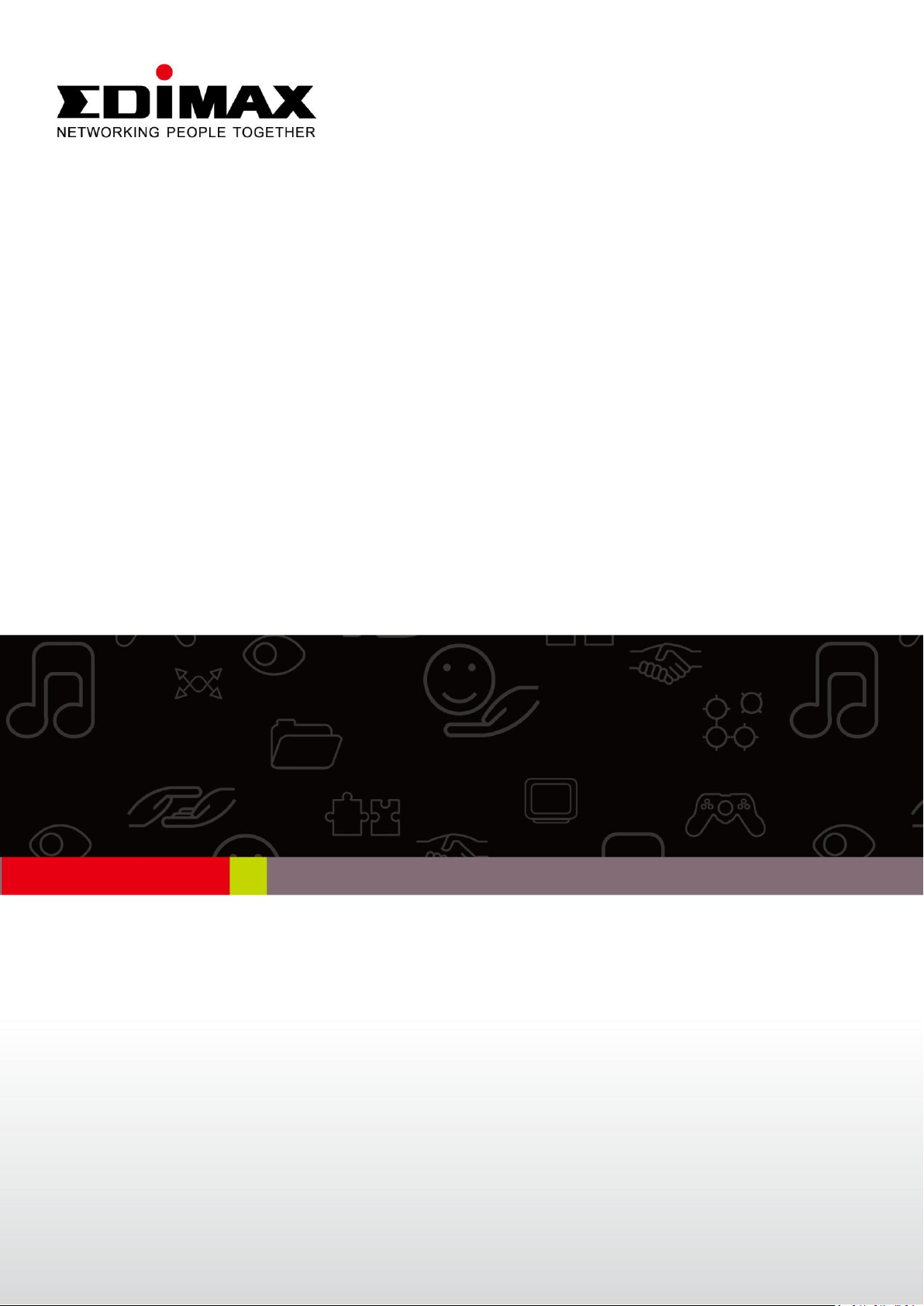
IC-3110 / IC-3110W / IC-3110P
Quick Installation Guide
04-2012 / v1.0

Notice According to GNU General Public License Version 2
This product includes software that is subject to the GNU General Public License version
2. The program is free software and distributed without any warranty of the author. We
offer, valid for at least three years, to give you, for a charge no more than the costs of
physically performing source distribution, a complete machine-readable copy of the
corresponding source code.
The GNU GPL and GNU LGPL software codes used in Edimax products are distributed
without any warranty and are subject to the copyrights of their respective authors. The
firmware files for this product can be found under the “Download” page at the Edimax
website (www.edimax.com).
Copyright
Copyright Edimax Technology Co., Ltd. all rights reserved. No part of this publication
may be reproduced, transmitted, transcribed, stored in a retrieval system, or translated
into any language or computer language, in any form or by any means, electronic,
mechanical, magnetic, optical, chemical, manual or otherwise, without the prior written
permission from Edimax Technology Co., Ltd.
Edimax Technology Co., Ltd. makes no representations or warranties, either expressed or
implied, with respect to the contents hereof and specifically disclaims any warranties,
merchantability, or fitness for any particular purpose. Any software described in this
manual is sold or licensed as is. Should the programs prove defective following their
purchase, the buyer (and not this company, its distributor, or its dealer) assumes the
entire cost of all necessary servicing, repair, and any incidental or consequential damages
resulting from any defect in the software. Edimax Technology Co., Ltd. reserves the right
to revise this publication and to make changes from time to time in the contents hereof
without the obligation to notify any person of such revision or changes.
The product you have purchased and the setup screen may appear slightly different from
those shown in this QIG. For more information about this product, please refer to the
user manual on the CD-ROM. The software and specifications are subject to change
without notice. Please visit our website www.edimax.com for updates. All brand and
product names mentioned in this manual are trademarks and/or registered trademarks
of their respective holders
1
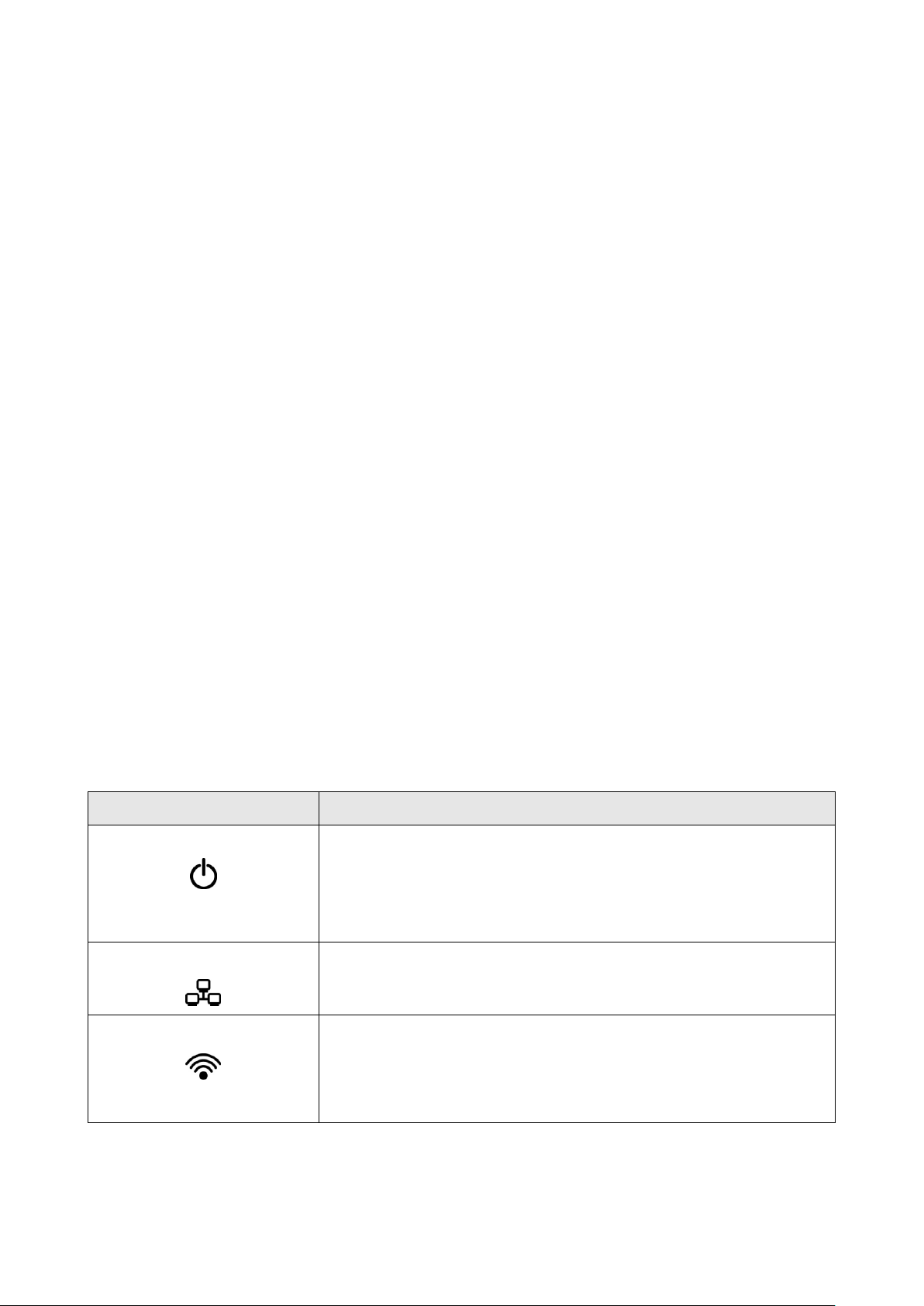
PRODUKTEINFÜ HRUNG
LED-Name
Beschreibung
Power/Cloud
Die Power-LED blinkt mehrere Sekunden und
leuchtet ständig, wenn die Kamera angeschaltet
ist und auf Cloud (Wolke) zugegriffen werden
kann.
LAN
Die LAN-LED zeigt an, ob es im lokalen Netzwerk
Aktivitäten gibt.
Wi-Fi
(IC-3110W)
Die Wi-Fi-LED zeigt an, ob es im Wi-Fi-Netzwerk
Aktivitäten gibt.
Wir danken Ihnen, dass Sie die Netzwerkkamera für Tag und Nacht aus der
Baureihe Edimax IC-3110 gekauft haben. Durch die Unterstützung von 3
Videosignalkompressionsarten (H.264, MPEG-4 und M-JPEG) kann die
Baureihe Edimax IC-3110 eine hohe Videoqualität und ein Videostreaming mit
einer hohen Bildwechselfrequenz gewährleisten.
Verpackungsinhalt
Bevor Sie diese Netzwerkkamera verwenden, überprüfen Sie bitte, ob
irgendetwas in der Verpackung fehlt, und wenden Sie sich an Ihren Händler,
um fehlende Teile zu melden.
1 x Netzwerkkamera
1 x Netzteil
1 x Ethernetkabel
1 x Schnellinstallationsanleitung
1 x CD mit Dienstprogrammen, mehrsprachiger
Schnellinstallationsanleitung und Benutzerhandbuch
1 x Montagesatz
1 x Zubehörsatz
1 x Abnehmbare Antenne (nur IC-3110W)
LED-Anzeigen
2
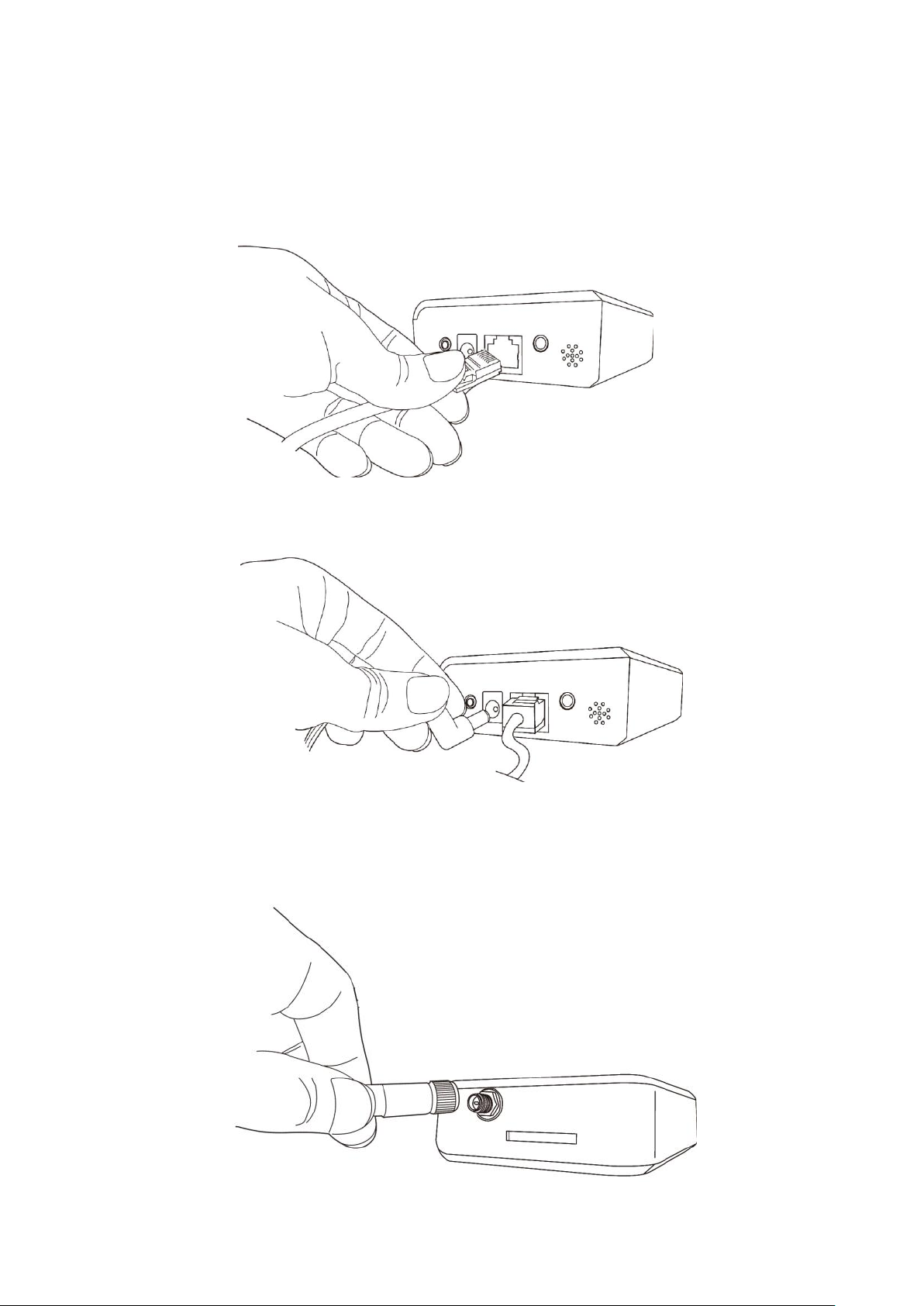
DIE ERSTEN SCHRITTE
1. Schließen Sie den LAN-Anschluss der Netzwerkkamera mit einem
Ethernetkabel an einen Router oder den LAN-Anschluss eines Switch an,
dann schalten Sie die Netzwerkkamera an.
2. Wenn Sie ein drahtloses Modell haben (IC 3110W), schließen Sie die
Antennen an den Antennensockel an.
3
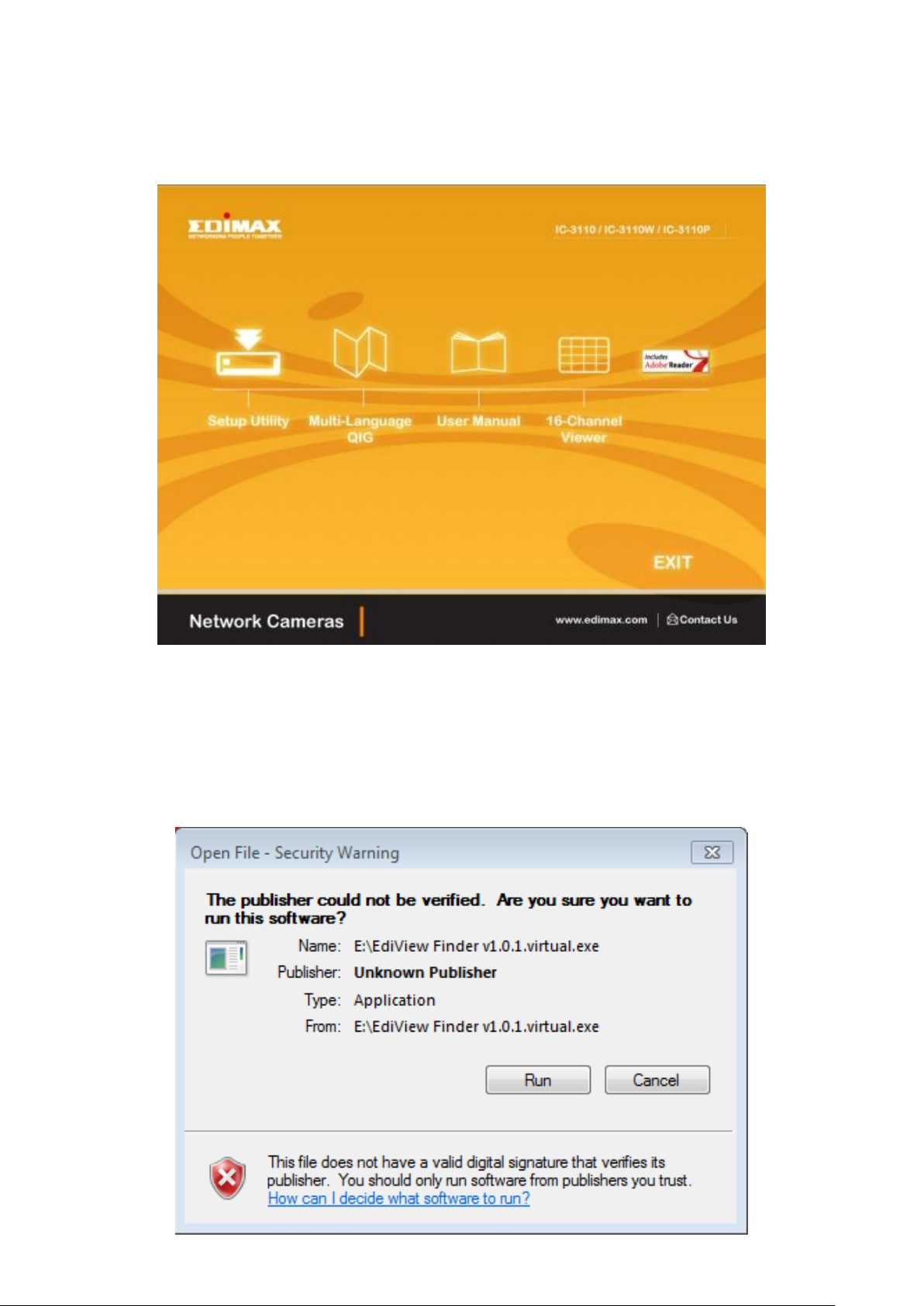
3. Stecken Sie die Edimax-CD in Ihr CD-ROM-Laufwerk und klicken auf "Setup
Utility", um die Dienstprogramme zu installieren. Der
Einrichtungsassistent wird Sie durch den Einrichtungsvorgang führen.
4. Wenn die Installation beendet ist, wird das System automatisch das
Administrator-Dienstprogramm ausführen. Klicken Sie doppelt auf das
Installationsprogramm von EdiView Finder und dann auf "Run", wenn Sie
dazu aufgefordert werden.
4
