Edimax IC-3030POE, IC-3030WN, IC-3030 User Manual
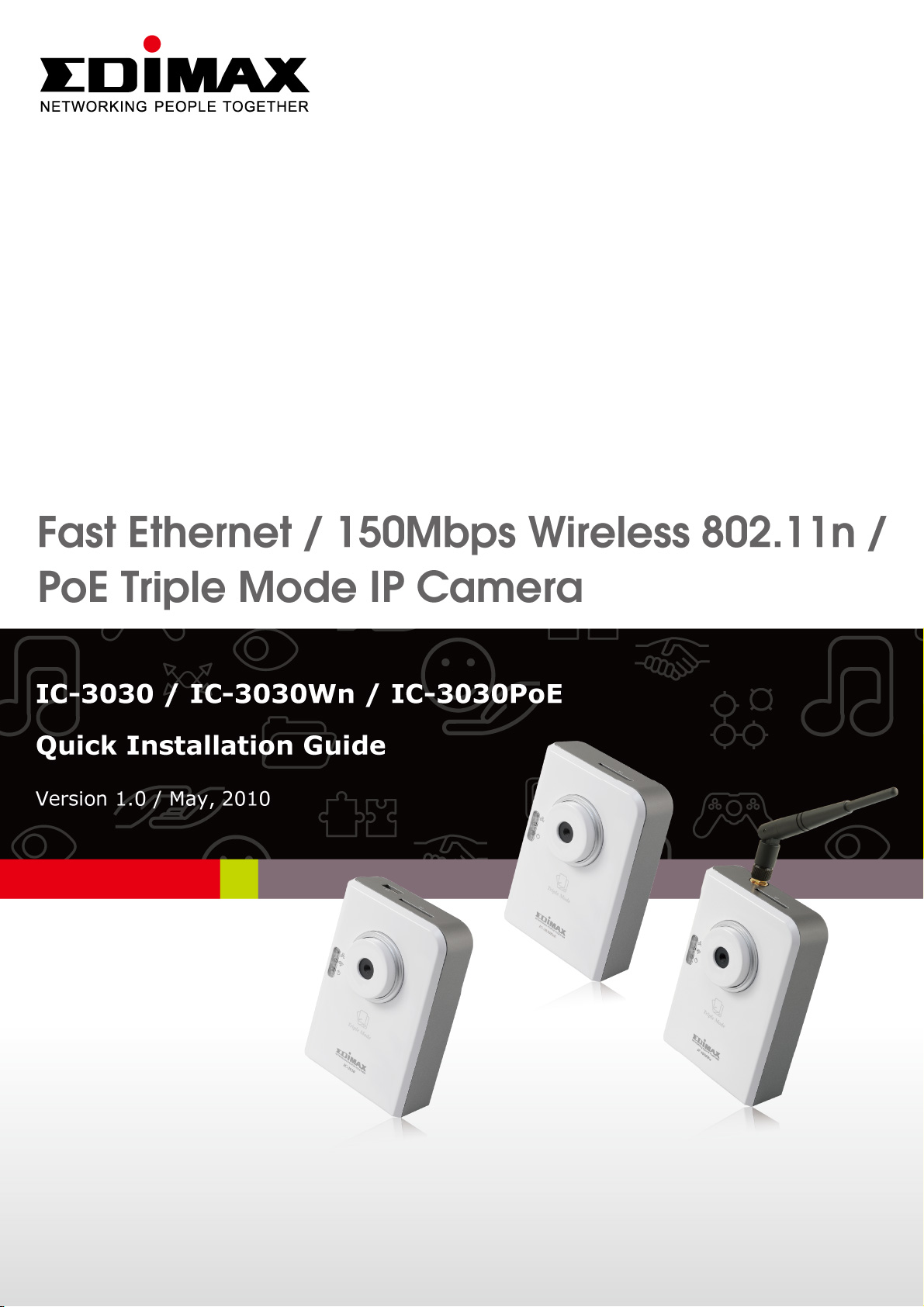
1 2

ErP Announcement
Product: Internet Camera (IP Camera)
Purpose: 24 hour surveillance and transfer of footage for safety and health
reasons as intented use.
Detailed descripti on:
- Health pur pose s: Us ers can p ass through t he Internet (from anywhere)
to control the product (IP Camera). It's intended to watch and listen to
people who need to be cared for at home and automatically sends
e-mails and phone alerts to warn observers and ask for their attention.
The product also provides a record function to retain all images and
voice information for the sake of reference.
- Safety purposes: Users can initiate a “motion detect” function to
record and send e-mails to notify them when doors or window s are
opened – potentially by unwarranted persons.
- General purposes: Record/monitor environment footage and sound
and store them onto a hard disk as a record.
As we cannot predict when events of this nature may occur, we need for the
product to remain active and alert at all times. If the product had to go into
“standby/of f” mode, it would impact the effective ness of reco rding and warnin g
functions resulting in users not getting the inf ormation they need.
Based on the ErP official journal of European Union
Directives 2009/125/CE of the European parliament and of the council of
21 October 2009 Article 15 sector 5 part (a) and (b) as below:
“Implementing measures shall have no significant negative impa ct on t he
functionality of the product, from the perspective of the user.”
“Health, safety and environment shall not be adversely affected.”
We announce that the product need not comply with the (EC) No 1275
Stand by and on/off mode function of Implementing Measurement.
We will keep up to the newest Implementing Measurements in the future
and make the necessary changes if it's related to this product.
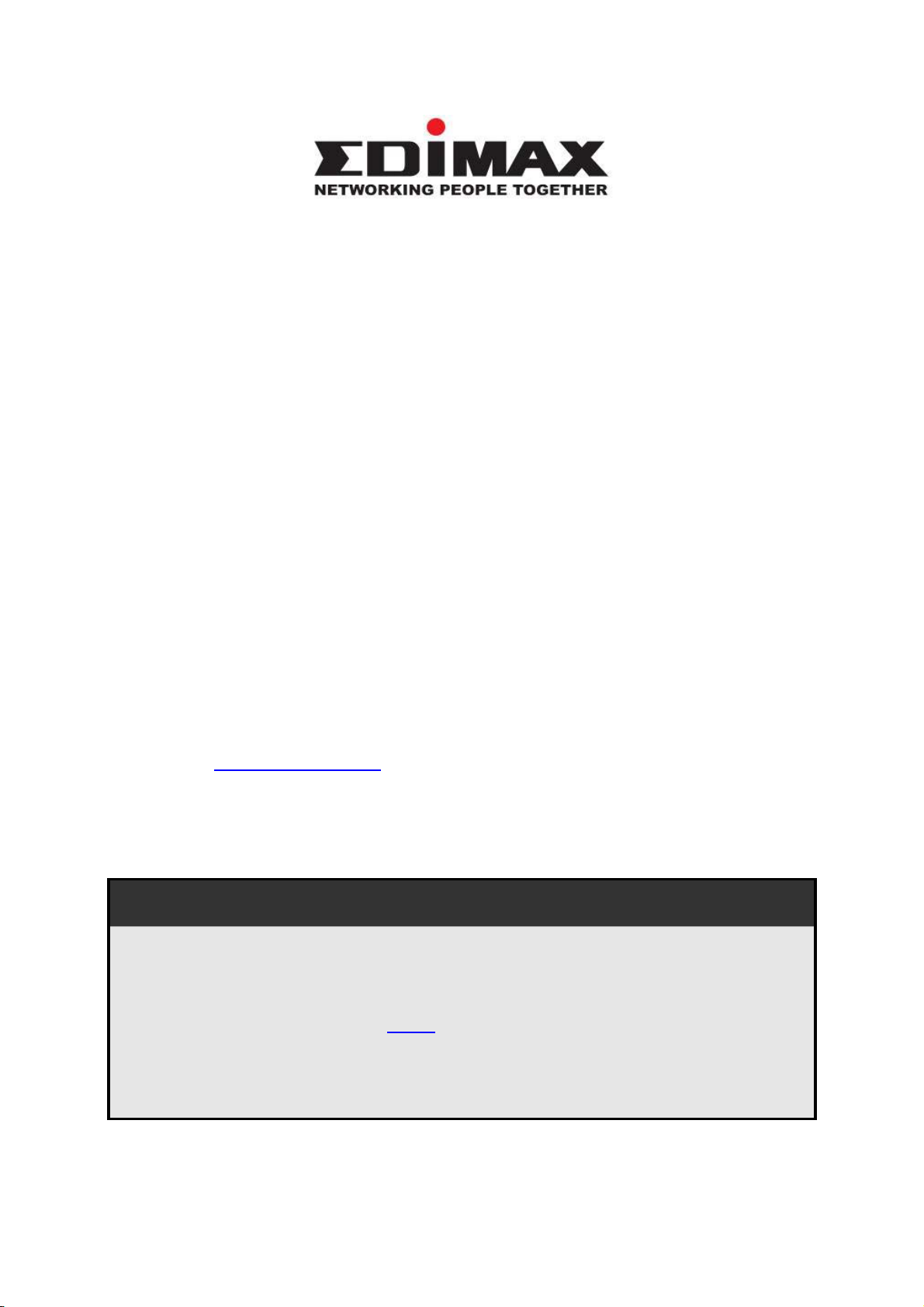
Copyright© by Edimax Technology Co, L TD. all rights reserved. No part of this
publication may be reproduced, transmitted, transcribed, stored in a retrieval
system, or translated into any language or computer language, in any form or
by any means, electronic, mechanical, magnetic, optical, chemical, manual or
otherwise, without the prior written permission of this Comp any.
This company makes no represent at ions or warrant ies, either expre ssed or
implied, with respect to the contents hereof and specifically disclaims any
warranties, merchantability or fitness for any particular purpose. Any software
described in this manual is sold or licensed "as is". Should the programs prove
defective following their purchase, the buyer (and not this co mpany, its
distributor, or its dealer) assumes the entire cost of all necessary servicing,
repair, and any incidental or consequential damages resulting from any defect
in the software. Further, this company reserves the right to revise this
publication and to make changes from time to time in the contents hereof
without obligation to notify any person of such revision or changes.
The product you have purchased and the setup screen may appear sl ight ly
different from those shown in this QIG. For more detailed information about
this product, please refer to the User's Manual on the CD-ROM. The software
and specifications could be subjected to change without notice. Please visit
our web site www .edimax.com
brand and product names mentioned in this manual are trademarks and/or
registered trademarks of their respective holders.
for updates. All rights reserved including all
Linux Open Source Code
Certain Edimax products include softw ar e cod e developed by third
parties, including software code subject to the GNU General Public
License ("GPL") or GNU Lesser General Public License ("LGPL").
Please see the GNU (www.gnu.org) and LPGL
(www.gnu.org) Websites to view t he terms of each license.
The GPL Code and LGPL Code used in Edimax products are distributed
without any warranty and are subject to the copyright s of their authors.
3

For details, see the GPL Code and LGPL Code licenses. You can
download the firmware-files at
http://www.edimax.com under "Download" page.
4

1. Product Information
Congratulations on buying this Edimax IP Camera! You've chosen
well. This IP camera is ideal for all kinds of video surveillance from
home and office safety to child and pet monitoring purposes. This
Edimax IP camera is tailor made to stream live video over your
network, so you can view its footage from anywhere on your local
computers. Better yet, you can view its video and hear its sound live
via the Internet! The Edimax IC-3030 series features extremely high
picture quality matched by a high frame rate video streaming
because of advanced video compression. To get the best video
quality, select H.264, MPEG4 or M-JPEG, depending on your
network settings.
Before enjoying your new IP camera, please check the package
contents. If anything is missing, return this package to your dealer to
claim the missing contents.
2. Check your package contents
z 1 x IP Camera
z 1 x Power Adapter
z 1 x Detachable Antenna (IC-3030Wn only)
z 1 x Mounting Kit
z 1 x Category 5 Ethernet Cable
z 1 x Quick Installation Guide
z 1 x CD (Including Manual/Utility/Multi-Language QIG)
3. System Requirement
z CPU: Intel Pentium 4 2.4 GHz above or Intel Dual-Core
2.0GHz
z VGA Card Resolution: 1024 x 768 or above
z A CD-ROM Drive
z Hard Disk: At least 128MB (256MB recommended) of
available space
z OS: Windows 2000/XP/Vista/7
5
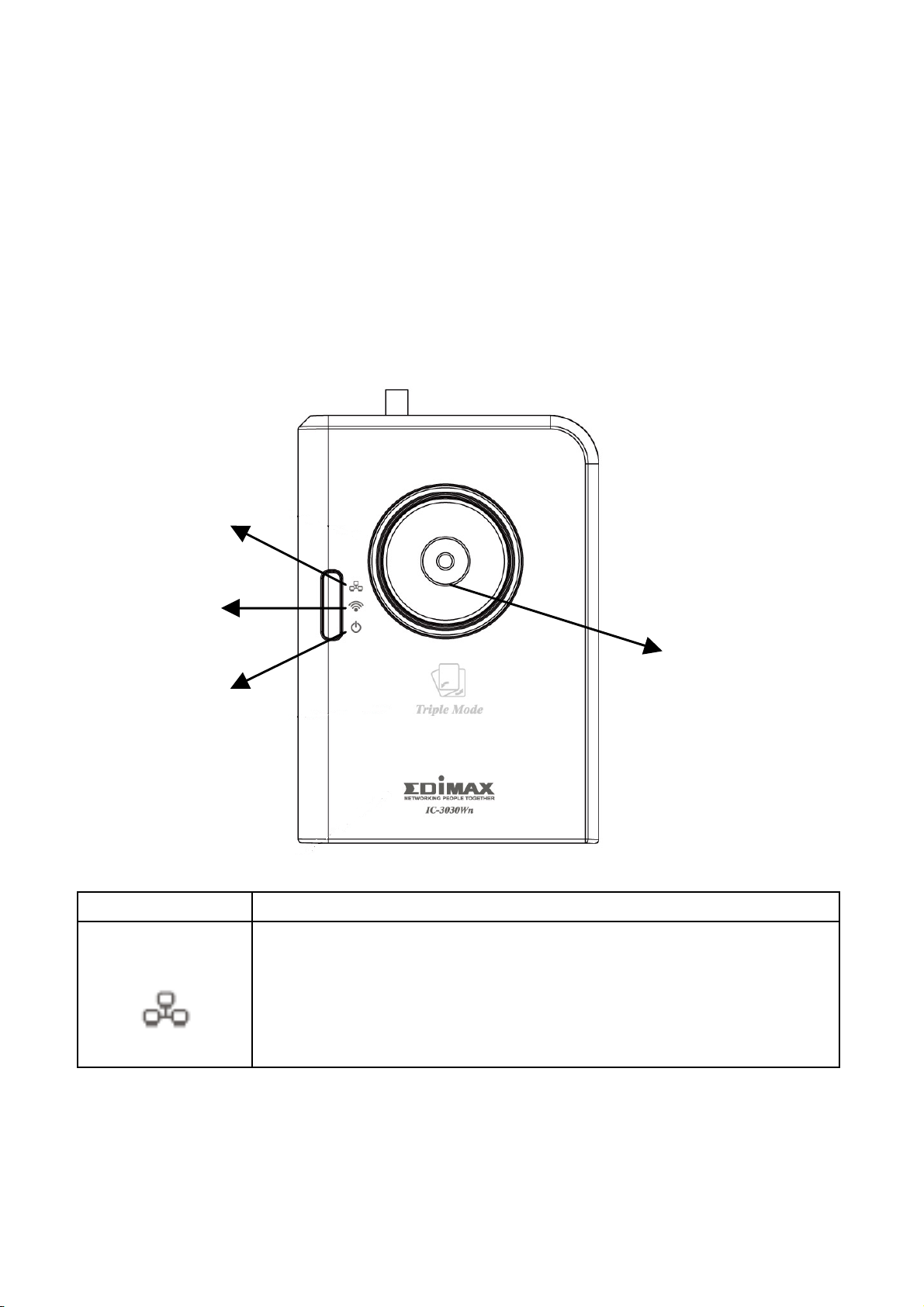
4. Hardware Installation
4.1 LED and Focusing
You can change the aim and focus of the camera by adjusting the
camera head's aim and adjusting the focus ring. Simply point it in
your direction of choice and rotate the focus ring to your preference.
Three LEDs indicate the camera's power and networking status.
LAN
Wireless
Power
LED Description
LAN
When the IP Camera is linked to a wired network,
this LED will li ght u p. Th e LED will f lash whi le video
is transmitted or received through a wired network.
Camera Focus Ring
6
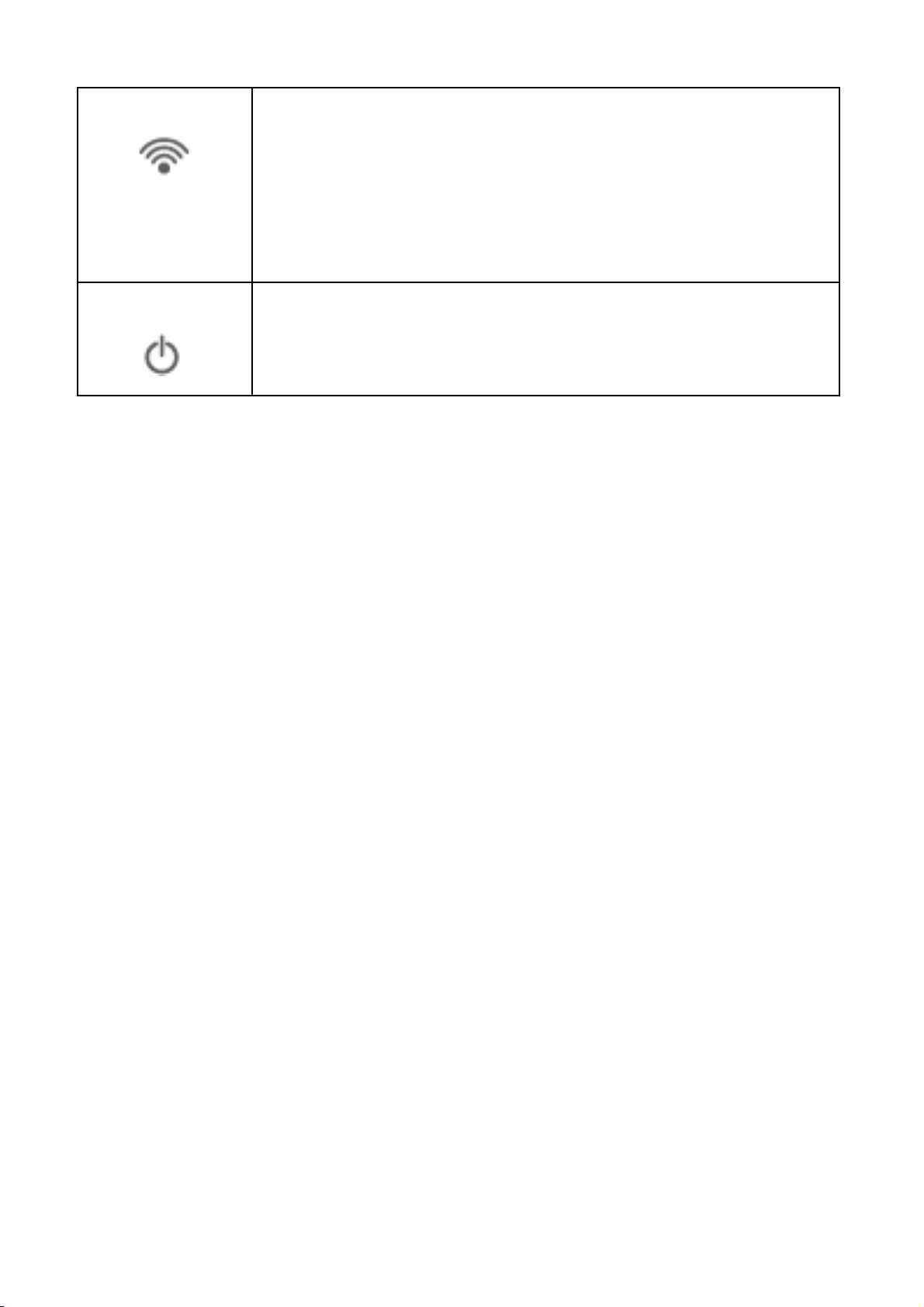
Wireless
When the IP Camera is linked to a wireless
(IC-3030Wn
& IC-3030
only)
Power
network, this LED will light up. The LED will flash
while video is transmitted or received through a
wireless network.
When the camera is powered on and ready for
access, this LED will light up.
7
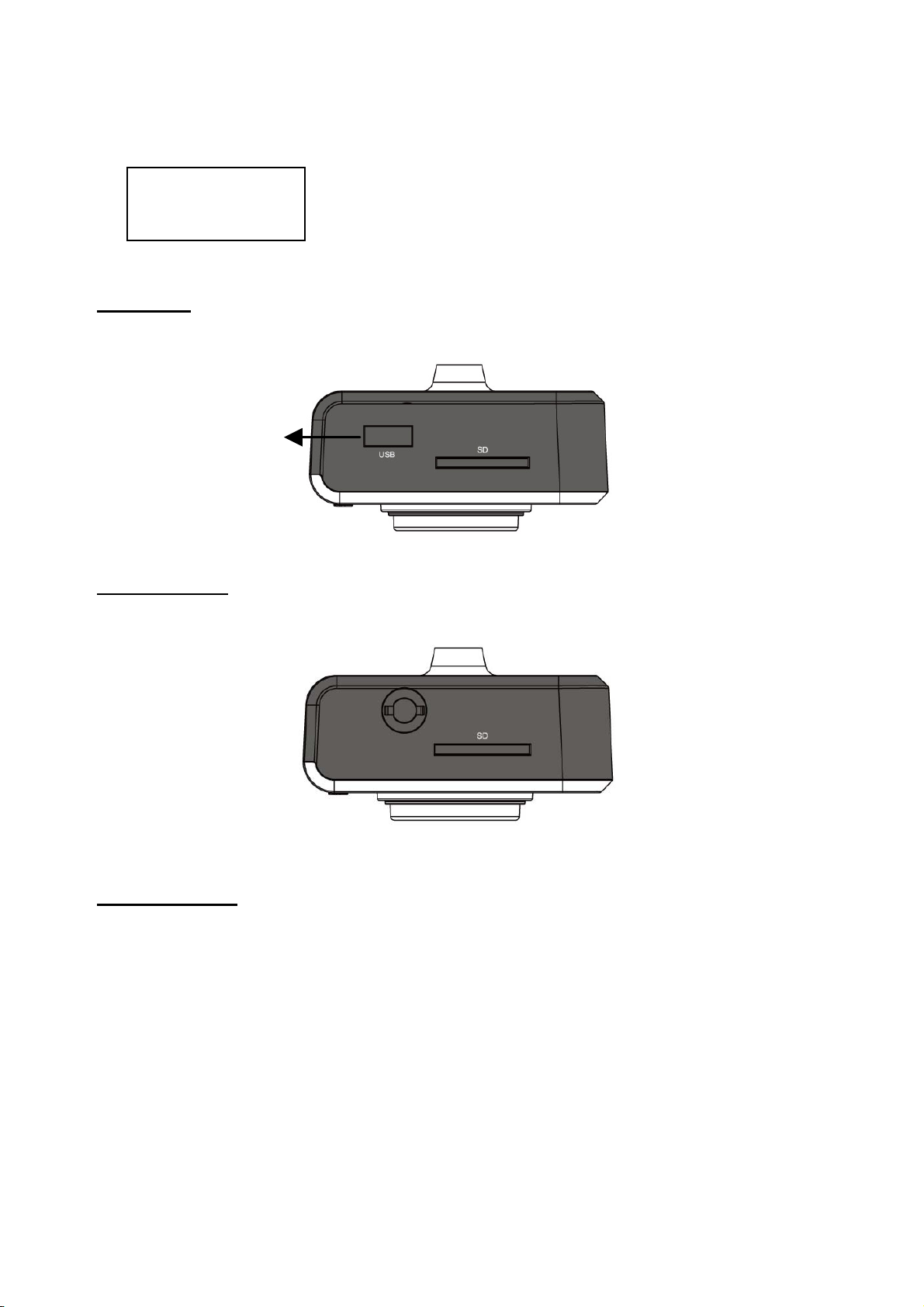
4.2 Camera Ports
Top View
IC-3030:
IC-3030Wn:
Wireless S MA
USB Port
SD Card Slot
Connector
IC-3030PoE:
SD Card Slot
SD Card Slot
8
