Page 1

802.11g Wireless
Internet Cam er a
User M anual
Page 2
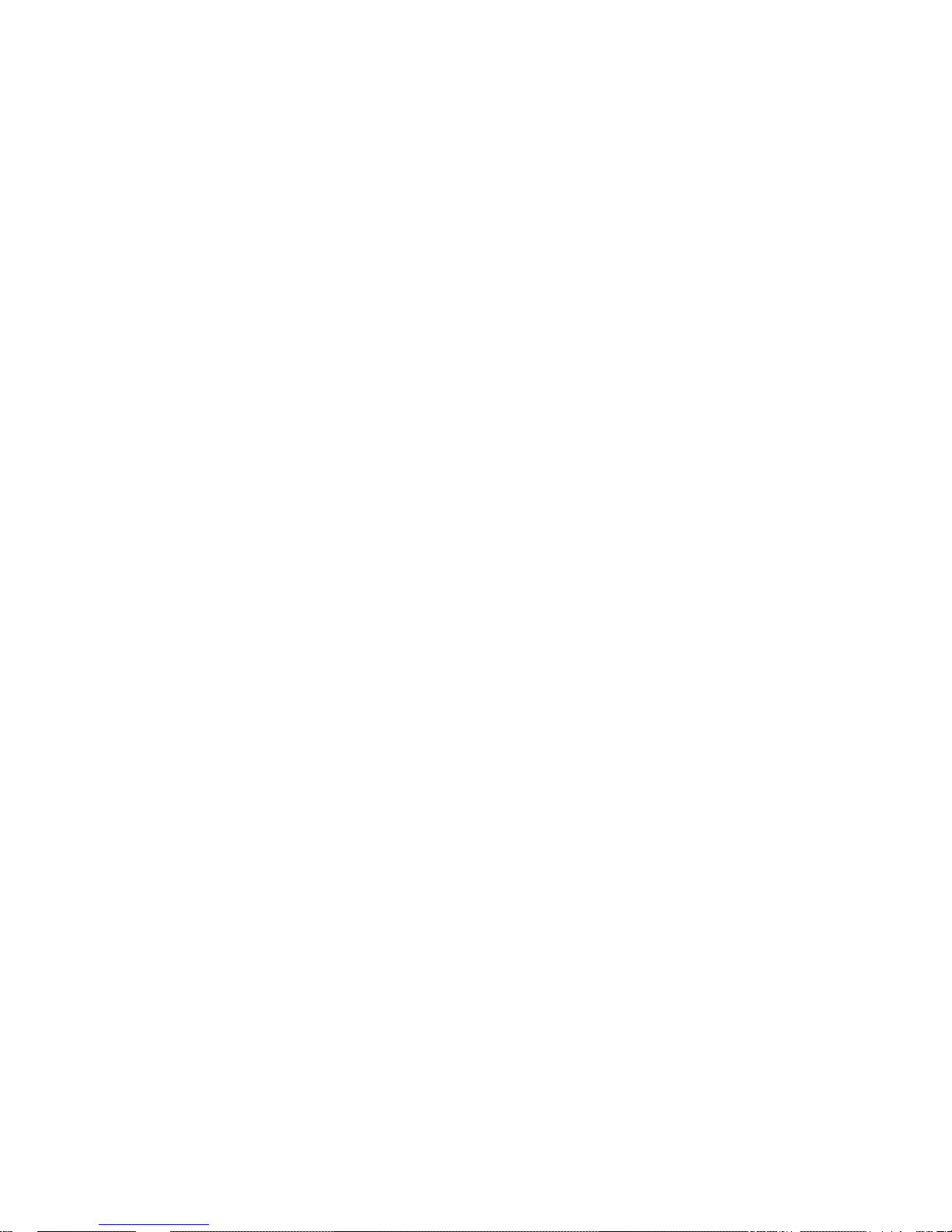
Version: 1.0
Released Date: Jan., 2005
Contents
1. Introduction.......................................................................................................................1
2. Pack age Content.............................................................................................................1
3. Syst em Re quire ment.......................................................................................................1
4. Hardware Installation......................................................................................................2
4.1. LED and Focusing .............................................................................................. 2
4.2. Ca mera Ports ..................................................................................................... 3
4.3. Inst allation Procedur e.........................................................................................4
5. Software Installation........................................................................................................5
6. Using t he Administr ator Utility......................................................................................10
6.1. General Setting ..................................................................................................1 1
6.2. Detail Setting ....................................................................................................12
6.2.1. Network Settin g........................................................................................14
6.2.2. Wireless Setting........................................................................................15
6.2.3. E-Ma il Se ttin g ...........................................................................................19
6.2.4. Resolution.................................................................................................20
6.2.5. Advanced Setting.....................................................................................21
6.2.6. Passw ord..................................................................................................22
6.2.7. Tools .........................................................................................................23
6.2.8. About........................................................................................................ 24
6.3. Setting Wizard..................................................................................................25
7. Using t he Ca mera Viewer............................................................................................27
7.1. Pa nel Intr oduc tion ............................................................................................ 27
7.2. Ca mera Buttons ................................................................................................28
7.3. Ca mera Status ..................................................................................................29
7.4. Control Buttons................................................................................................. 29
7.5. Video Recording...............................................................................................31
7.6. Chang e Resolution ........................................................................................... 32
7.7. View Four Cameras Simultaneously................................................................ 33
7.8. View er Utility Setting ........................................................................................33
7.8.1. Setti n g.......................................................................................................34
7.8.2. Recording .................................................................................................36
Page 3

7.8.3. Status........................................................................................................38
7.8.4. General..................................................................................................... 39
7.8.5. About........................................................................................................ 40
7.9. Playback........................................................................................................... 41
7.10. Rotate Video.....................................................................................................43
8. Web Connection and Set up.........................................................................................44
8.1. Ca mera Setting................................................................................................. 45
8.2. Network Settin g................................................................................................46
8.3. Wireless Setting................................................................................................50
8.4. Password Setting ............................................................................................. 53
9. Fr equently Asked Questions........................................................................................55
10. Tec hnic al Specif ications...............................................................................................56
11. Appendix A Router /G ateway Setup for Int er net Viewing........................................57
12. Appendix B Viewing v ia UP nP in Windows X P .........................................................59
Page 4

1. Introduction
Thank you for choosing the Internet Camera. This I nternet Camera sends live video through
10/100Mbps w ired or 54Mbps 11g wireless network to a w eb browser or camera viewer
across Internet anywhere in the world! This compact, self-contained unit lets you keep an eye
on your home, your kids, and your workplace—whatever’ s important to you.
How does the C am era do all of this? Unlike standard “web cams” that require an attached PC,
the Internet Camera can connect directly to a netw ork. The Motion JPEG video compression
produces a high quali ty, high-frame rate, 640 x 480 video stream.
The included Cam era View er utility lets you record the video stream to your local hard drive,
“live” or on a predetermined schedul e.
Use the instructions in this Guide to help you integrate the Camera i nto your netw ork. These
instructions should be al l you need to get the most out of the Internet Camera.
2. Package Content
One Inter net Camer a
One Antenna
One Power Adapter
One Camera Stand
One 100 M Ca t egory 5 Et hernet Cable
One Quick Installation Guide
One CD ( Including Manual/ Utility/ Driver)
If any of the above items are missing, please contact your supplier.
3. System Requirement
System requirement for PC, MAC or Notebook PC to access the Internet Camera are:
OS System: Windows 98SE, Me, NT, 2000, XP, Server 2003
CPU: Intel Pentium III 750MHz above or Intel Celeron 1GHz above
Memory Size: 128MB (256MB recommended)
VGA Card Resoluti on: 800 x 600 or above
1
Page 5
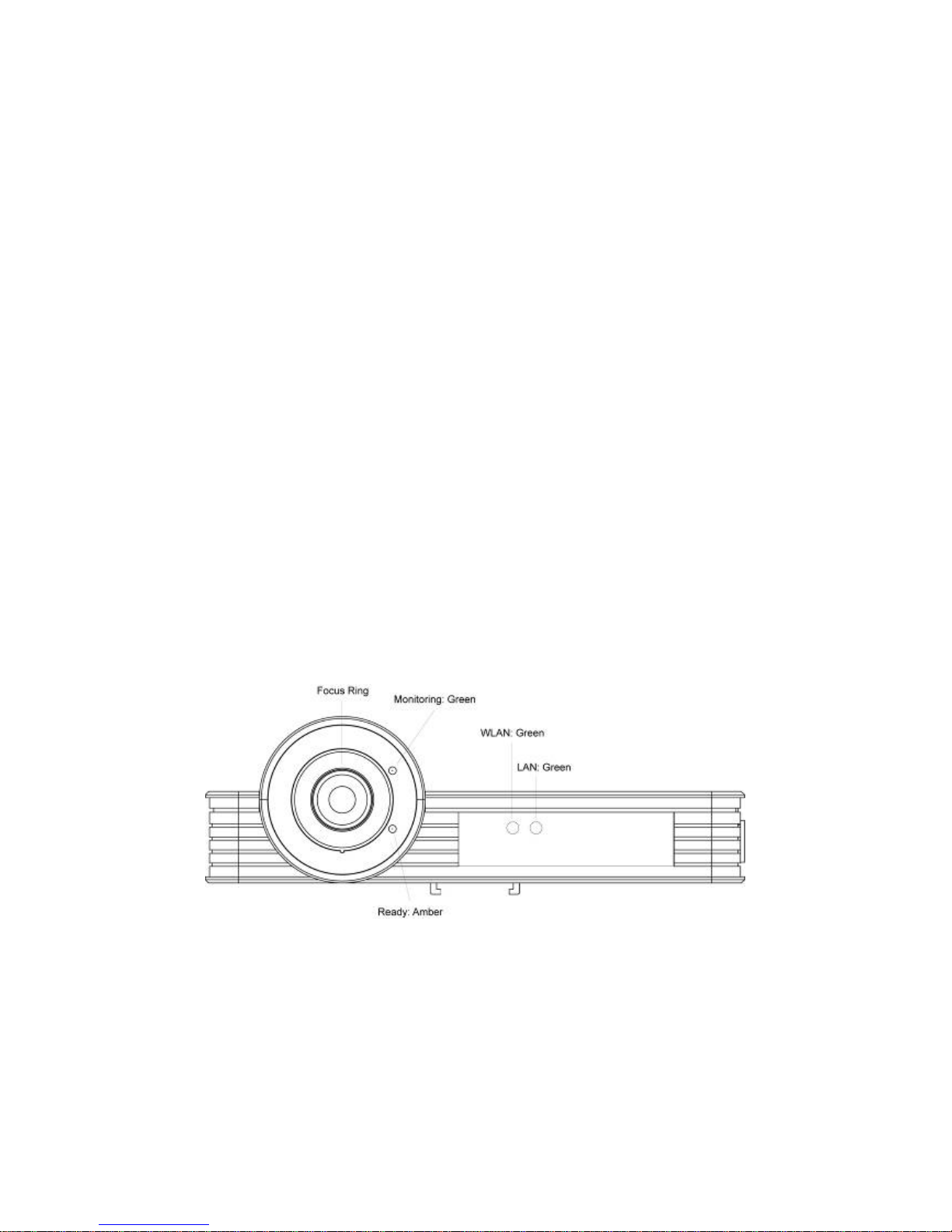
4. Hardware Installation
4. 1. LED and Focu sing
The Camera head and its focus ring allow you to modify the aim and focus of the Camera.
To adjust the Camera’s focus, rotate the dark focus ring.
There are four LEDs indi cating the camera status and networking status.
y Monitor ing
When someone is view ing the camera, the LED will light.
y R eady
When the camera is power on and ready for access, the LED will light.
y WLAN
When the Internet Camera is linki ng to a Wireless LAN AP or a Wireless Station, the LED
is lighting. The LED is flashing w hen video i s transmitted or received through wireless
network.
y LAN
When the Internet Camera is linki ng to wired network, the LE D is lighting. The LED is
flashing when video is transmitted or received through wired network.
2
Page 6
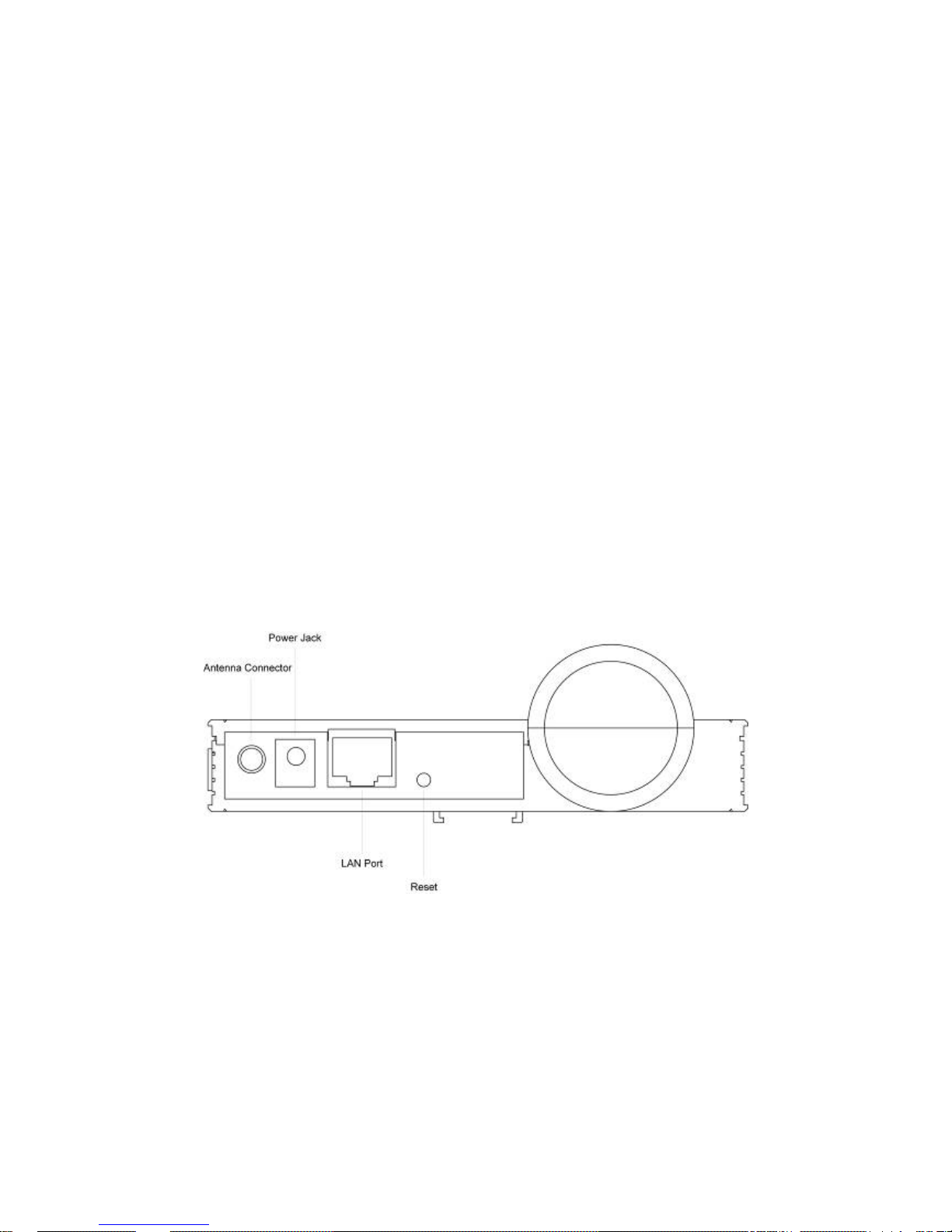
4.2. Camera Ports
The Camera features three ports and a Reset button.
y Antenna Connector
This round connection is standard Reverse SMA connector where any antennas with
Reverse SMA connector can connect to the Internet Camera.
y Power
The Pow er port is where you can connect the power adapter.
y LAN
The LAN port is where you can connect the Ethernet network cable.
y Reset
1. If problems occur with your Internet Camera, press the reset button with a pencil tip
(for less than 2 seconds) and the Internet Camera will re-boot itself, keeping your
original configurations.
2. If problems persist or you experience extreme problems or you forgot your password,
press the reset button for longer than 5 seconds and the Internet Camera w ill reset
itself to the factory default settings (warning: your original configurations w ill be
replaced w ith the factory default settings).
3
Page 7

4.3. Installation Procedure
1. Unpack the Internet Camera package and verify that all the items listed in the Chapter 2
are provided.
2. Connect the Internet Camera to your netw ork by attached the netw ork cable from the
switch/router to the UTP port of the Internet Camera.
3. Connect the pow er adapter to the Internet Camera and pl ug the pow er adapter to power
outlet. The Internet Camera will be pow ered on. When the Inter net Camer a is ready, the
Ready LED will show orange color.
Note: It is highly recommended to use the power adapter shipped w ith the I nternet Camera,
do NOT use any other pow er adapter from any sources.
4
Page 8
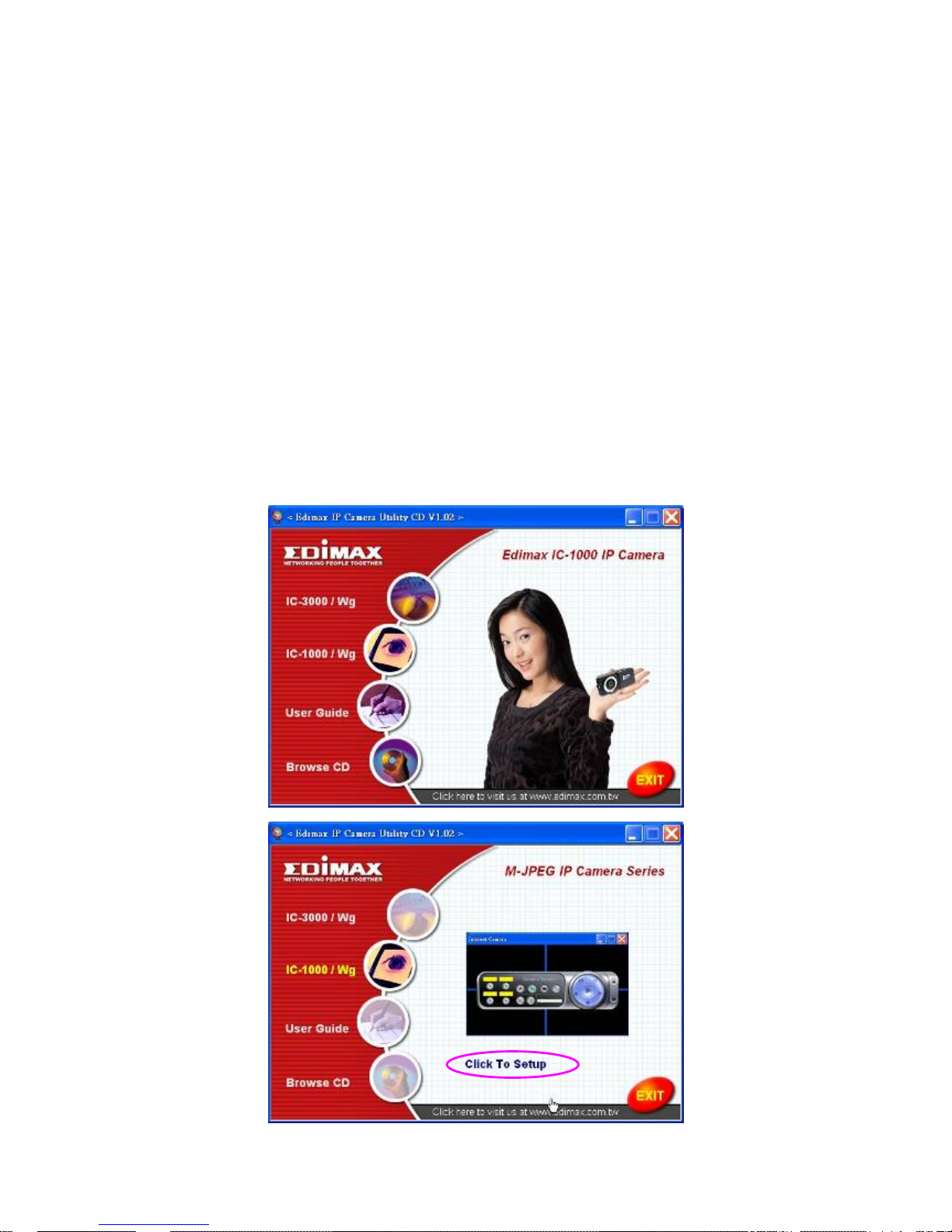
5. Software Installation
Follow the simple steps below to run the Install Wizard to guide you quickly through the
Installation process. The following installation is implem ented in Wi ndows XP. The installation
procedures in Windows 98SE/Me/2000/Server 2003 are similar.
1. Insert the CD shi pped along with the Internet Camera into your CD-ROM drive. The
“Autorun.exe” program should be executed automati cally. If not, run “Autorun.exe”
manually from “Autorun” folder in the C D.
2. The Install Wizard will show four selections, select the program you want to install or click
“Exit” to install the program later. T he following installation steps are the demonstration of
“IC-1000/Wg” and “Click To Setu p”.
5
Page 9
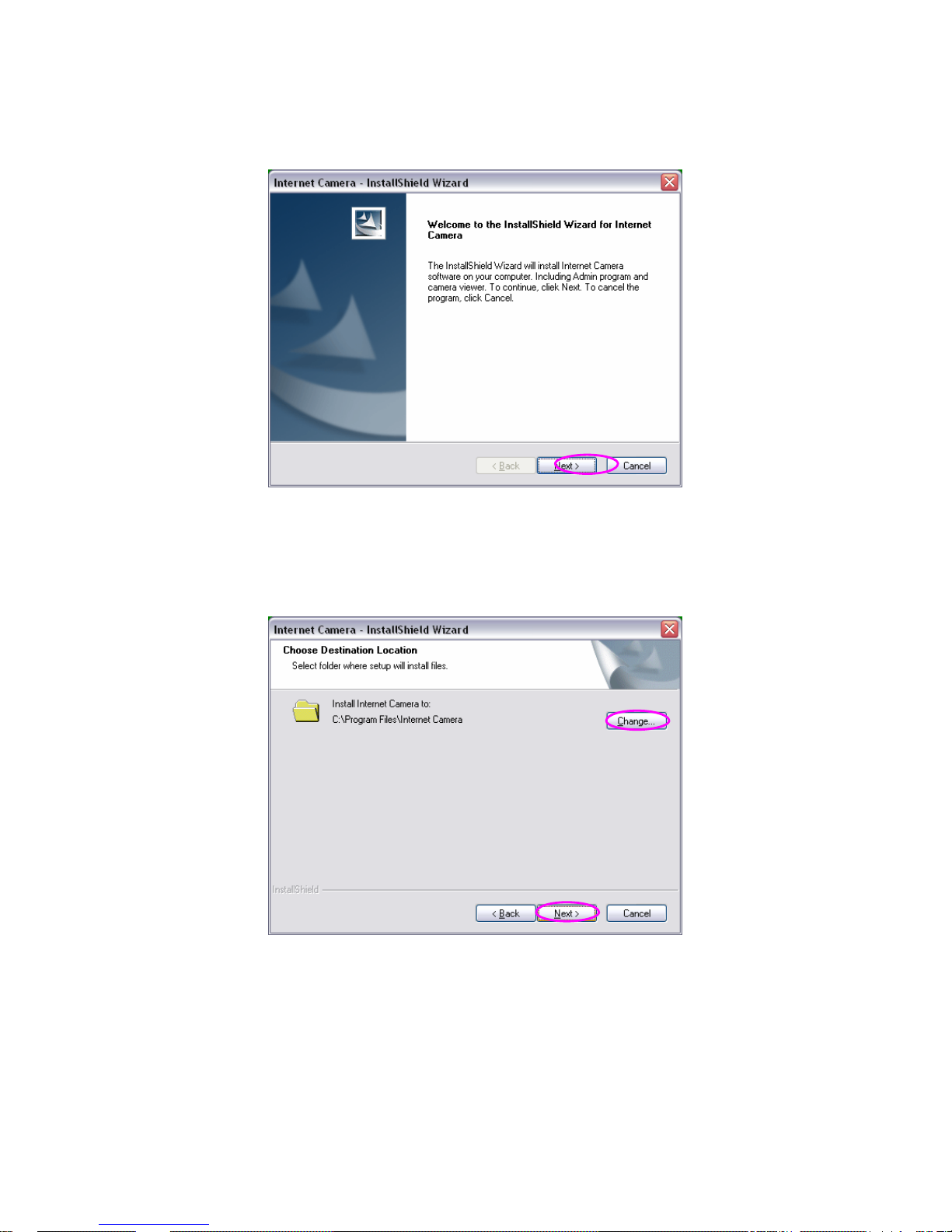
3. The system will start the installation procedures. Click “Next” to continue installation.
6
4. If you wish to i nstall the software program in an alternate location, click “Change”;
otherwise click “Next” to move on to the next step.
Page 10
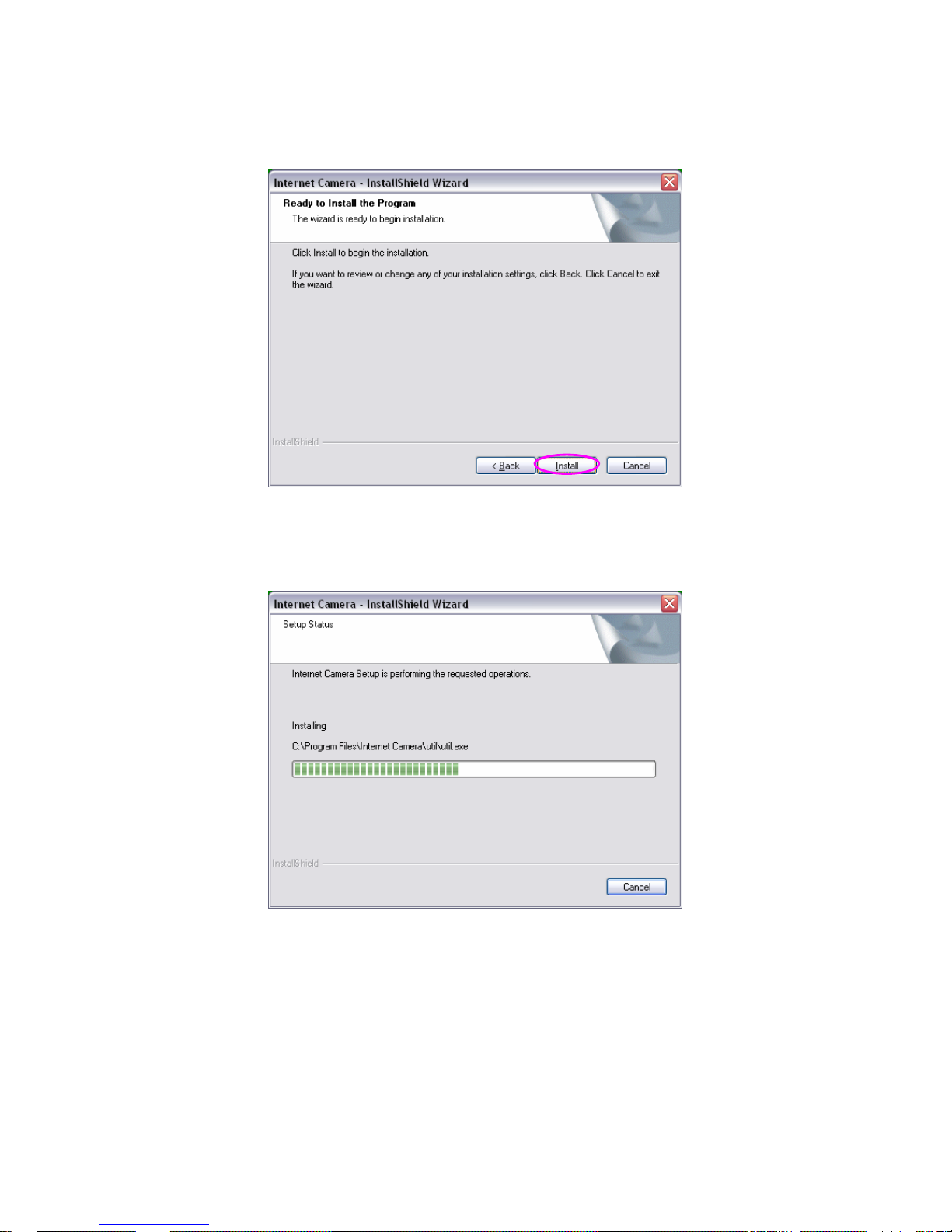
5. Click “Install” to start installing the program.
6. The system will install the program automatically.
7
Page 11
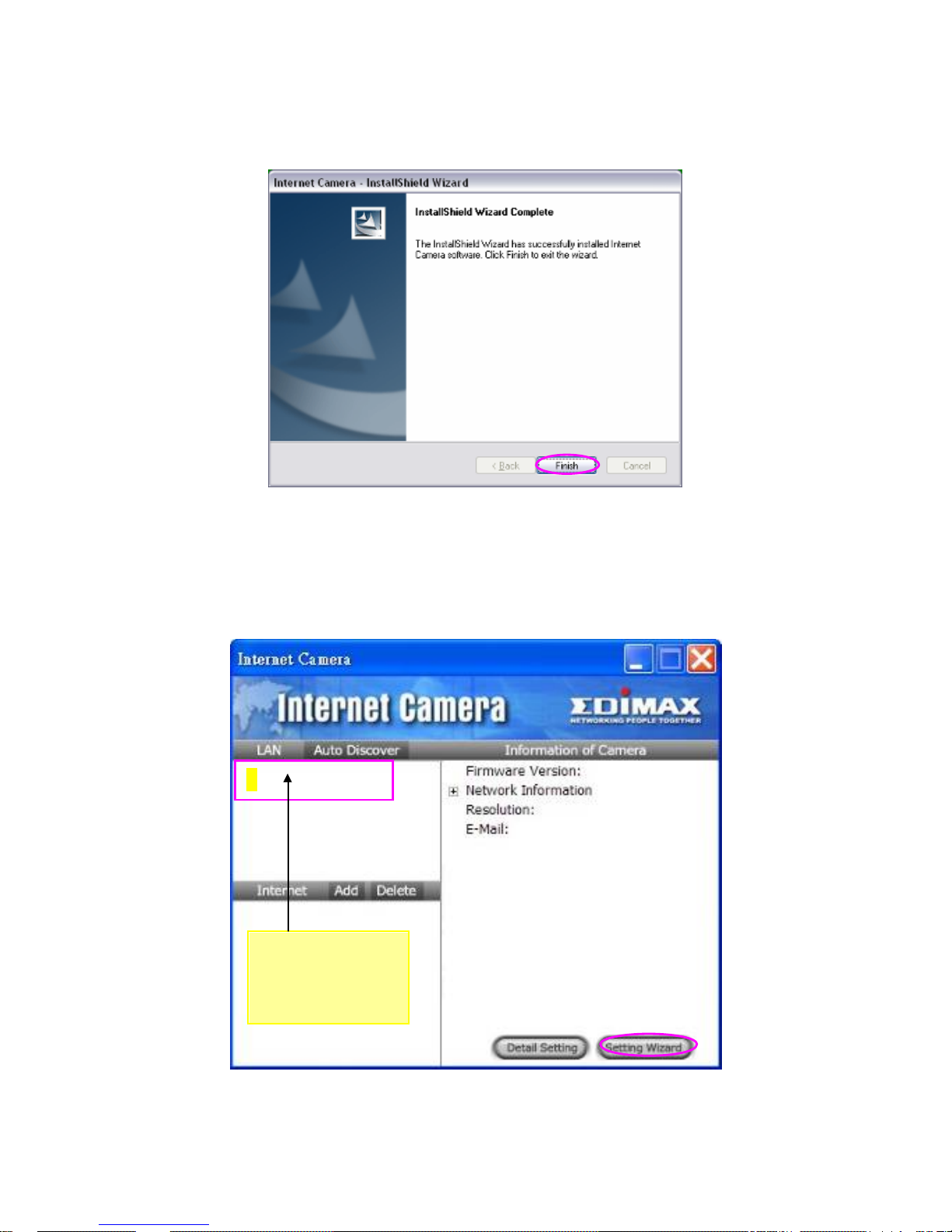
7. Click “Finish” to complete the softw are installation.
8. When t he installation is compl eted. The system will auto run ”Administrator Utility“. On the
Internet Camera first page, the cameras found in the network are listed i n the left window.
Choose the one you want to confi gure and click “Setting Wizard” to proceed.
N IPCamera_MJPEG
“N” means the
camera is new and
not configured.
8
Page 12
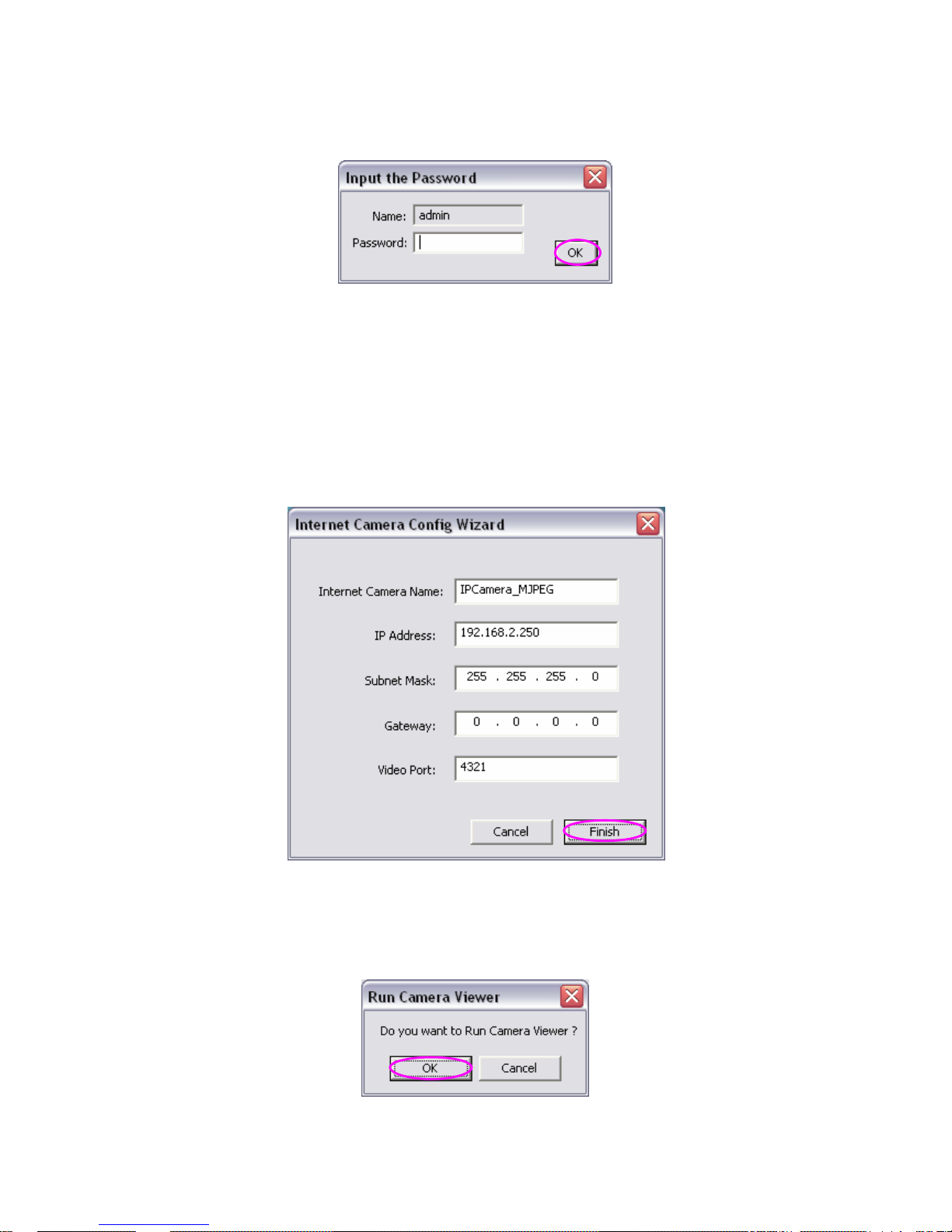
9. Please enter the default passw ord “1234” and click “OK” to login to the IP setup page.
10. Internet Camera is w ork ing through the netw ork (T CP/IP Protocol). The IP address setting
must be correct, or you cannot access to the camera. The wizard program will detect the
IP address status of your network automatically and suggest a free IP address for the
Camera. You can accept the suggested value or enter the value manually. If you enter the
value manually, please be aware that the “Subnet Mask” must be the same for both the
camera and the PC. Click “Finish” to apply the configuration.
9
11. This wizard will pop up a w indow to ask you if you want to run the “Camera Viewe r” and
see the video of the Camera immediatel y. Sel ect “OK” to run “Camera View er”.
Page 13
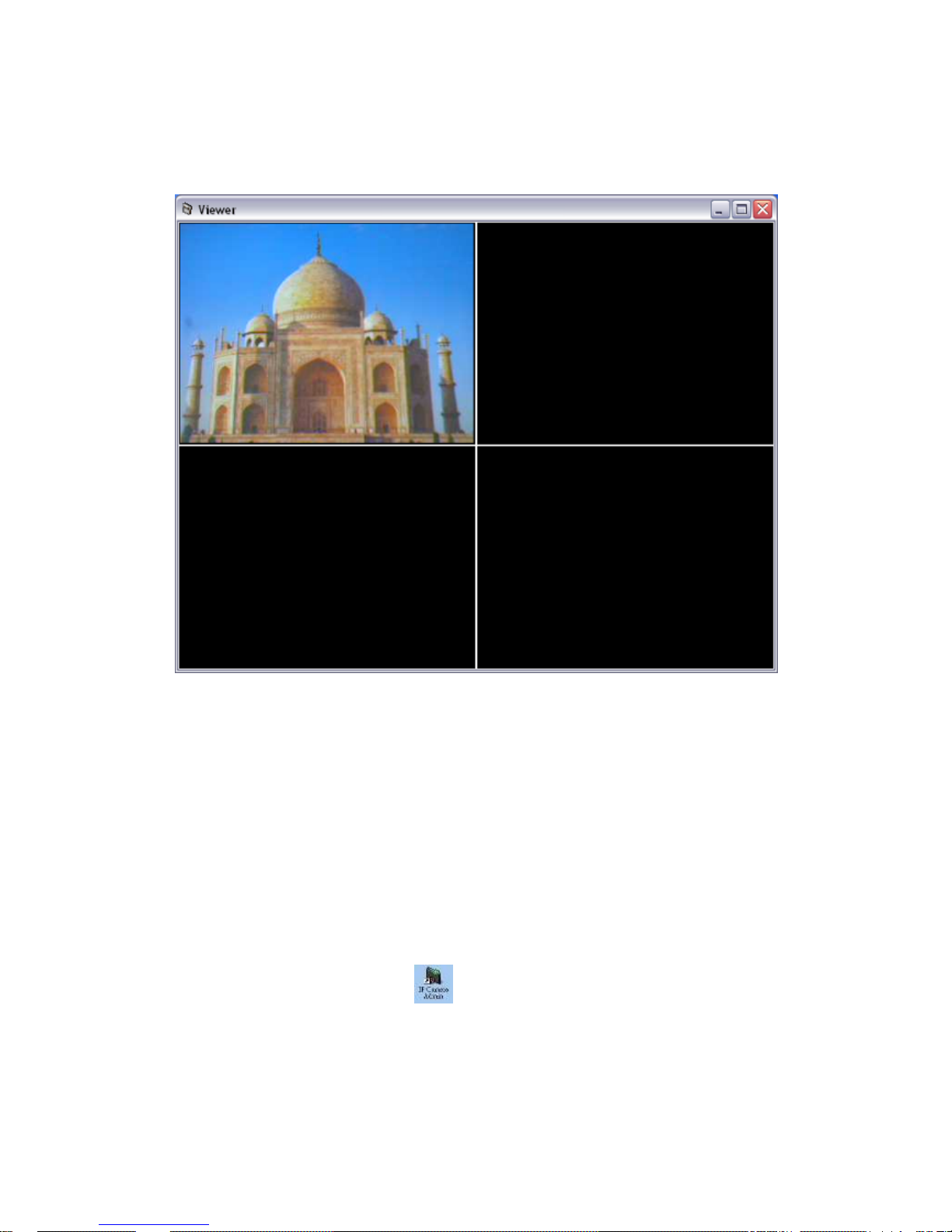
12. The “Camera View er” will show the video automatically. Congratulations, you can use the
camera through the netw ork to view the video from now on.
6. Using the Administrator Utility
The Administrator U tility allows users to search and setup the cameras located within the
Intranet or on the Internet. From the utility, users can view all the information of the selected
camera; furthermore, it provides a setting wizard, which can guide users to add the camera to
the network easily and promptly.
There are tw o ways to run the Admi nistrator Utility as follows.
1. Click “Start”, select “Programs\IP Camera\Admin Utility” to run the utility.
2. Click the “IP Camera Admin” icon
to run the utili ty.
Once the utility is started, it will search all the cameras w ithin the network. To do more settings,
please refer to the description in the following sections.
10
Page 14

N IPCamera_MJPEG
6.1. General Setting
LAN
Auto Discover Click the button w ill search the camera within the netw ork
automaticall y.
Camera List The list shows the camera name and the setup status of the
camera.
It means the camera is in the default setting.
It means the camera is configured before.
Internet
Add Click “Add” will appear a window for you to enter the IP Address
of the camera on the Internet.
Delete Click “Delete” to delete the camera from the list.
11
Page 15
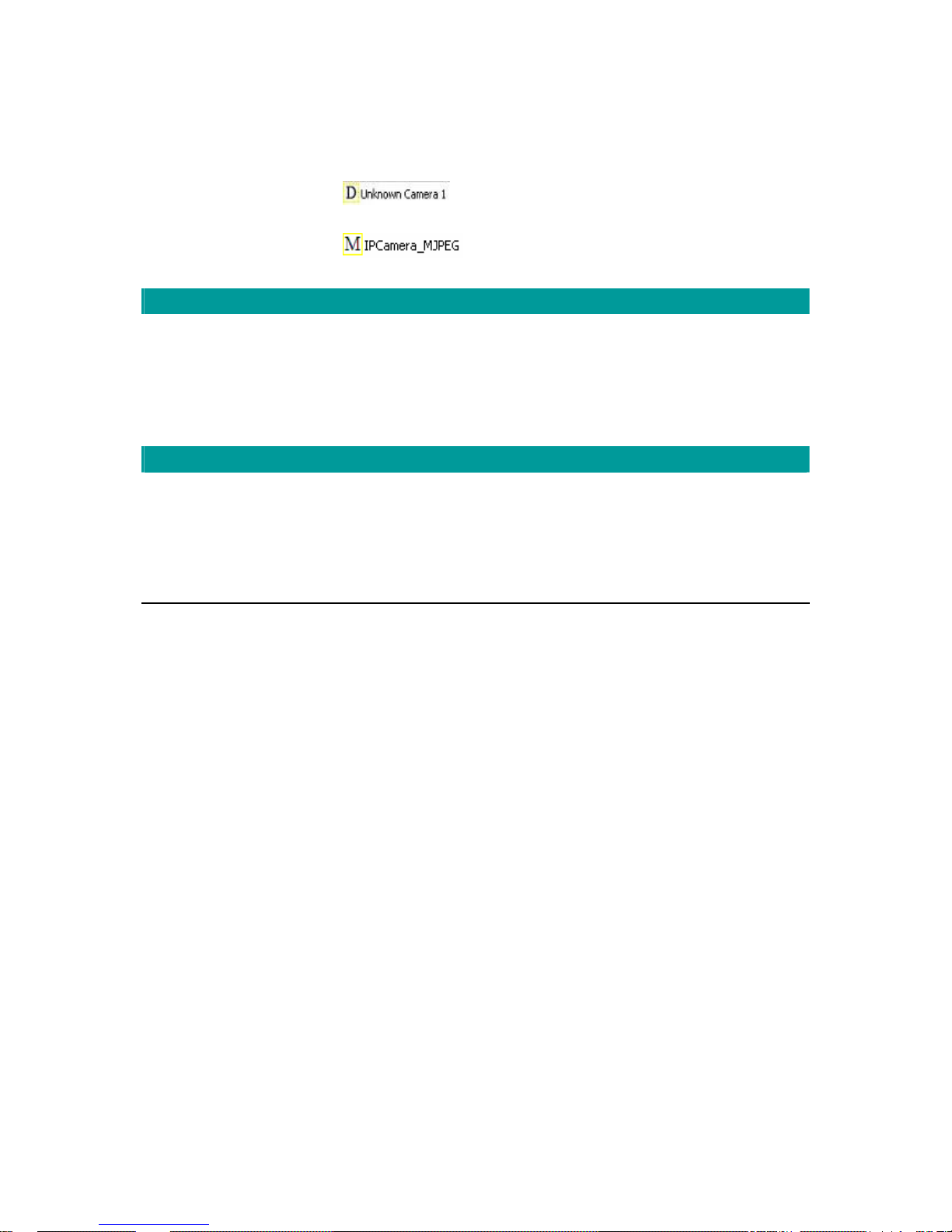
Camera List The list shows the camera name and the connect status of the
camera.
It means the camera is disconnected or not i n the
Internet.
It means the camera is connected.
Information of Camera
Camera Information It displays all information of the selected camera. The information
includes Firmware Version, Network Information, IP Address,
UPnP Setting, DDNS Setting, Wireless Setting, Resolution and
E-mail setting, etc.
Camera Setting
Detail Setting Click “Detail Setting” to do more setting of the camera such as IP
address, Resolution, password and firmw are upgrade, etc.
Setting Wizard Click “Setting Wizard” to setup the necessary setting for the
camera.
6.2. Detail Setting
When you click the “Detail Setting”, a screen will pop up for you to enter the “Administrator
Name” and “Password”. The default value is as follow s.
Name: “Admin”
Passw ord: “1234”
12
Page 16
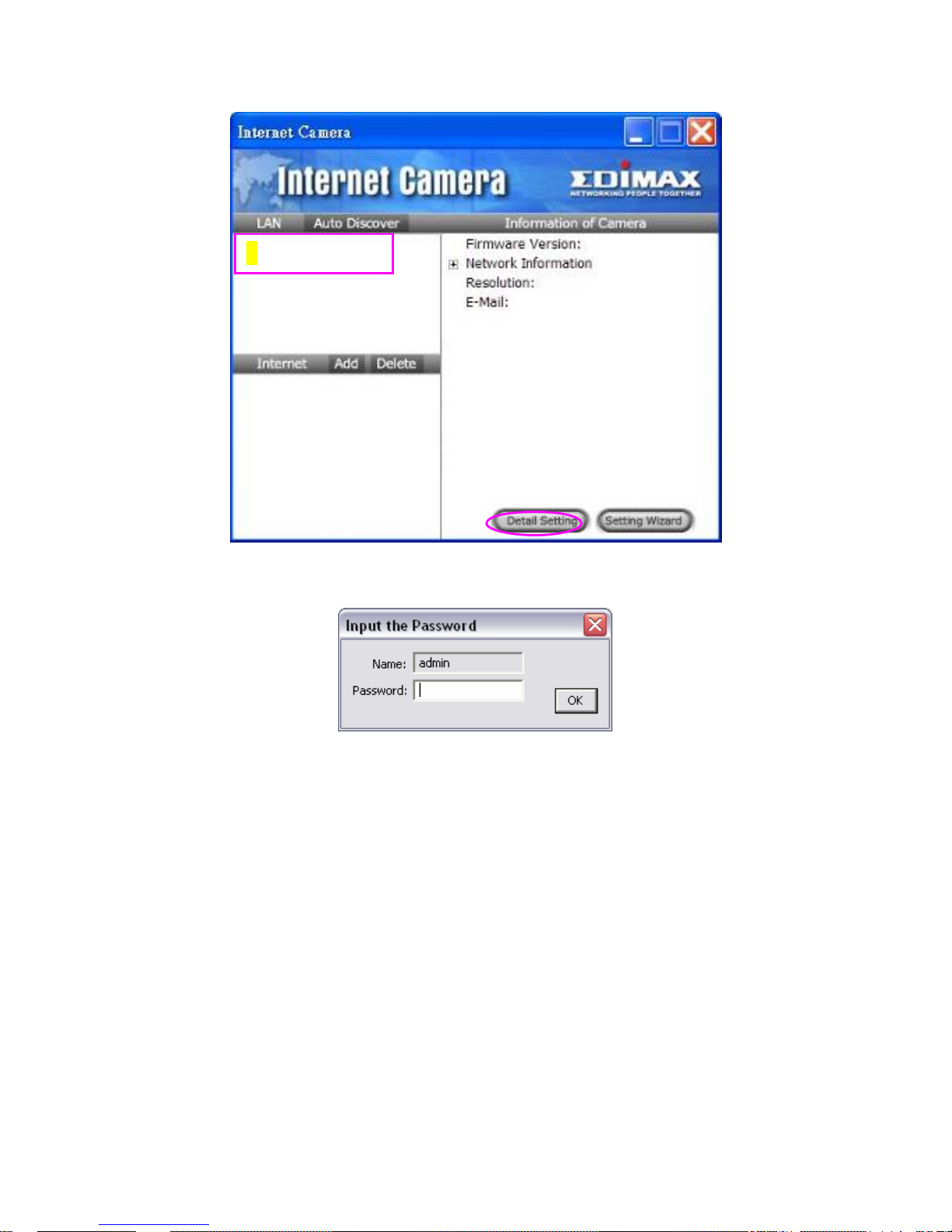
N IPCamera_MJPEG
If the name and password you enter are correct, you can start to setup the camera.
13
Page 17
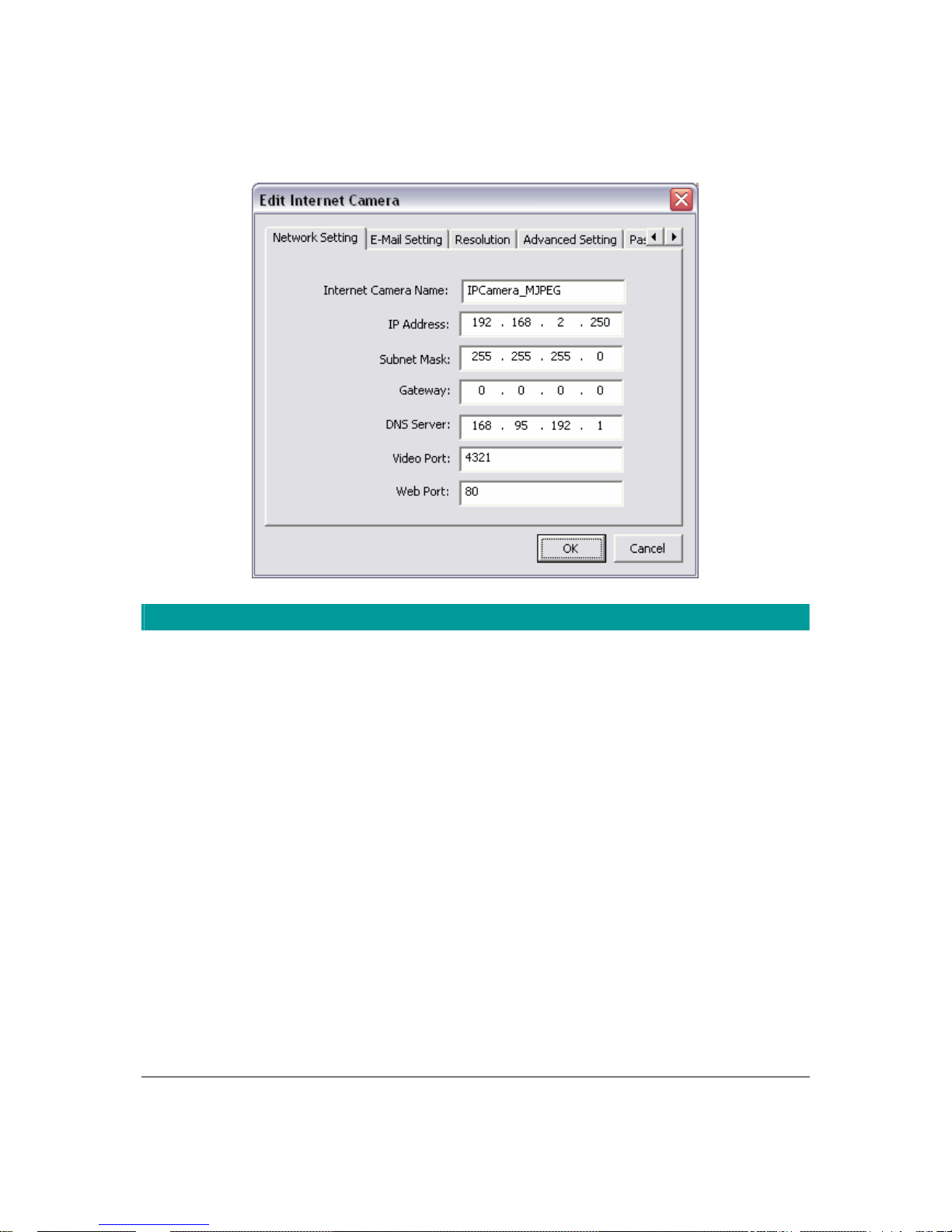
6.2.1. Network Setting
Network Setting
Internet Camera Name The default camera name is “WIPCamera_MJPEG”. It is
recommended to name a meaningful name for the camera.
IP Address Enter an unused IP Address within the IP address range used on
your LAN. If the IP Address of your LAN is from the 192.168.2.1
to 192.168.2.254, you can set an unused IP Address from the
range for the camera, for example: 192.168.2.250.
Subnet Mask The Subnet Mask field must match the subnet setting on your
LAN. For example: 255.255.255.0.
Gateway The Gateway is used to forward frames to destinations in a
different subnet on the Internet. The Gateway setting must be the
same with the gateway used by the PCs on your LAN.
DNS Server DNS Server (Domain Name Server) that translates names to IP
addresses. Set the same DNS Server as the PCs on your LAN.
14
Page 18
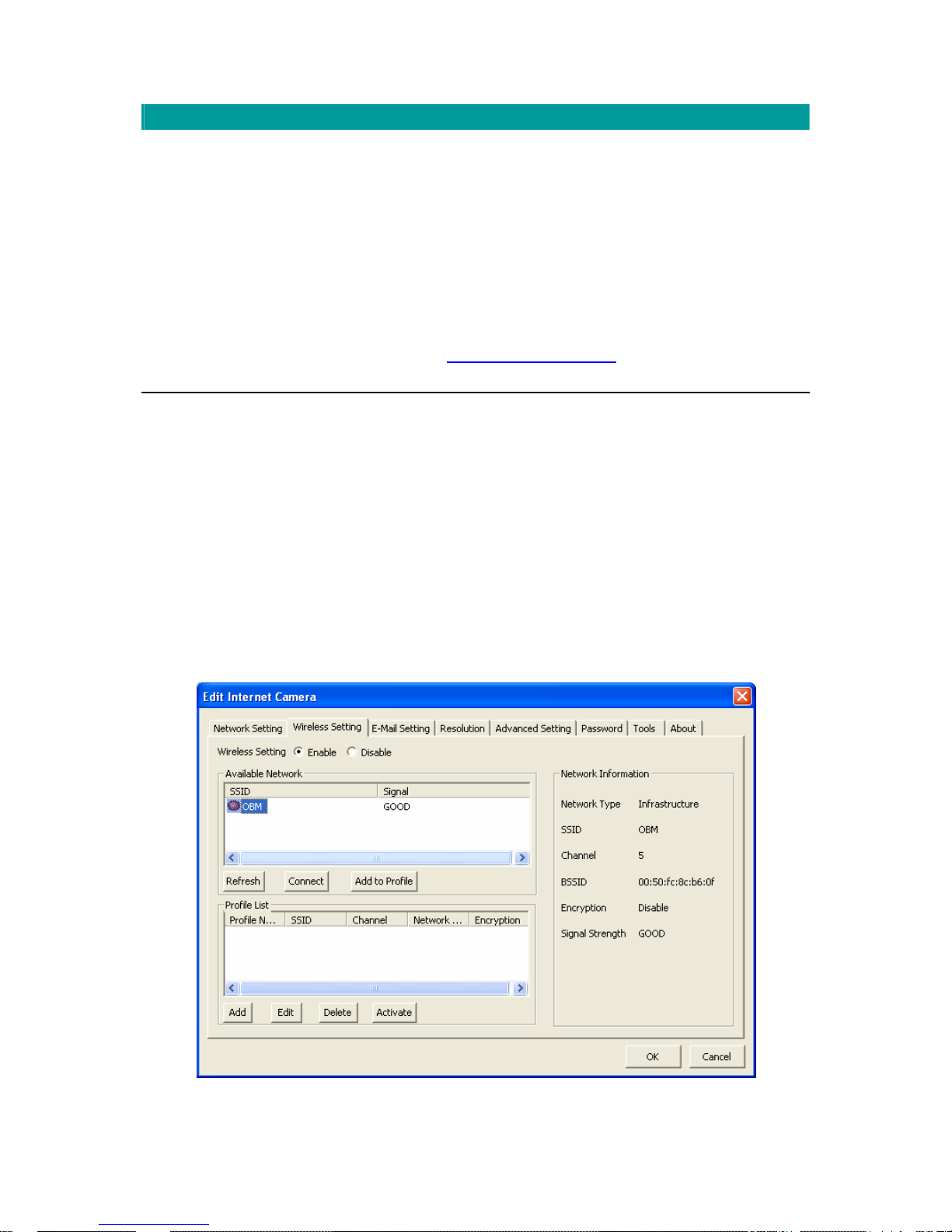
Network Setting
Vi deo Port The Video Port is used to transmit or receive the video streaming
in the network. The default port setting is “4321”. If you want to
vie w the video from the camera, the port setting should be
correct.
Web Port This camera support w eb connection, the default web port is 80.
Since the web server may use port 80, you can use a different
port for the camera. If you change the web port from 80 to 8080,
you must type
http://192.168.2.3:8080 to connect the camera
through the w eb browser.
6.2.2. Wireless Setting
If you want to use the Internet Camera through wireless LAN, please set up the Internet
Camera through Ethernet first and make sure your wireless L AN setting is correct. After
setting the w ireless L AN , unplug the Ethernet cable then you can start to use the Internet
Camera through wireless LAN. If the wireless configuration does not work, please plug the
Ethernet cable again, and configure the Internet Camera through Ethernet until the wireless
LAN settings are correct.
15
Page 19
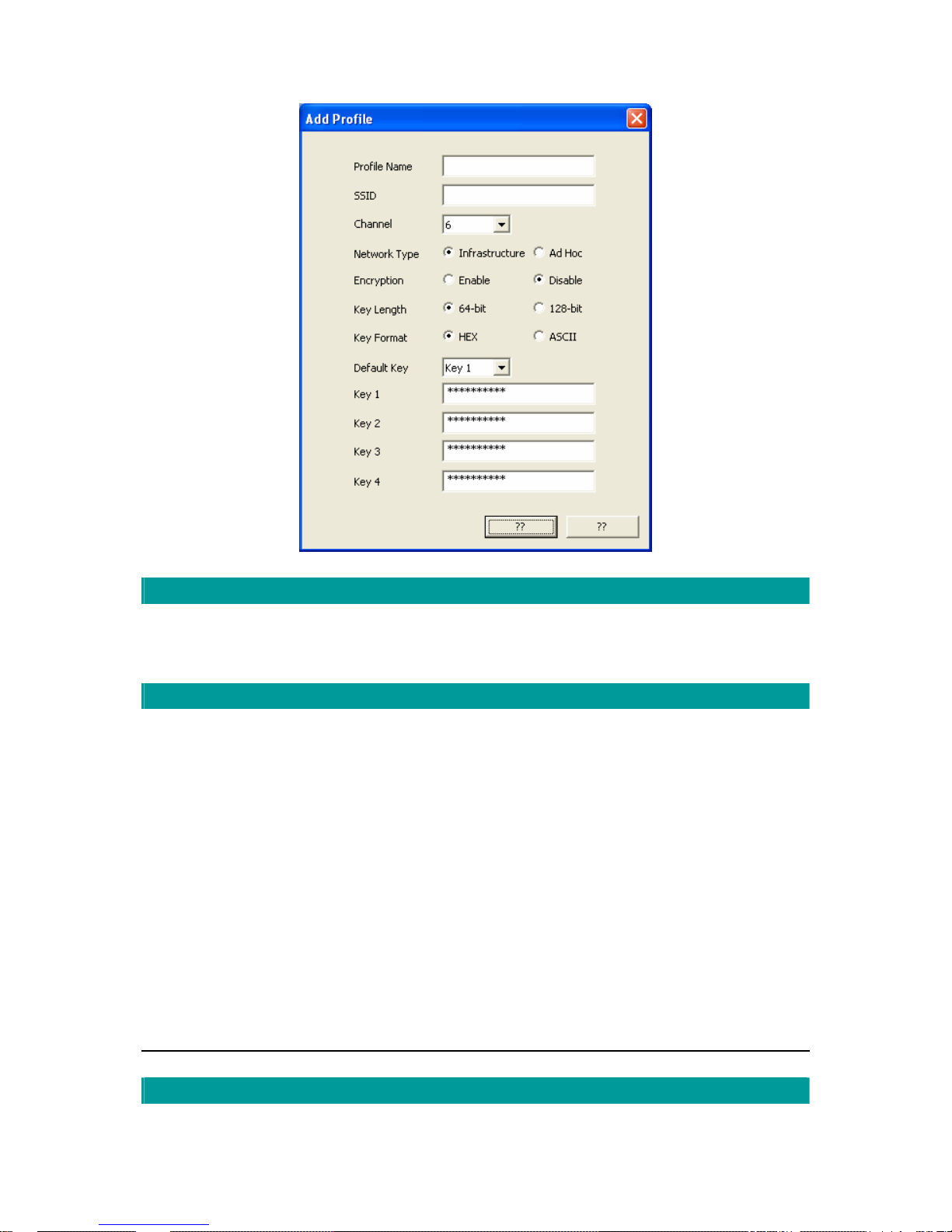
Wireless Setting
Wireless Setting Enable or disable the wireless function of the Internet Camera. By
default, the function is disabled.
Avai lable Network
Available Netw ork This list shows all available wireless net works within range of
your Internet Camera. It also di splays the information of the
networks incl uding the SSID and Signal Strength. If you want to
connect to any netw orks on the list, double-cli ck the item on the
list or select the item and click “Connect”, and the Internet
Camera w ill automatically connect to the selected netw ork.
Refresh Button Click “Refresh” button to collect the new information of all the
wireless networks nearby.
Connect Button Click “Connect” to connect to the selected network.
Add to Profile Button Add the selected network to Profile List and save it in your PC.
Profile List
16
Page 20

Profile List The “Profiles List” is for you to manage the netwo rks you connect
to frequently. The profile list displays all the profiles and the
relative settings of the profiles incl uding Profile Name, SSID,
Channel, etc. I f you want to connect to any profiles on the list,
double-click the profile or select the profile and click “Activate”,
and the Internet Ca mera w ill automatically connect to the
selected profile.
Add/Delete/Edit Button Click these buttons to add/delete/edit the selected profiles.
Activate Button Click “Activate” to connect to the selected profile. When a profile
is activated, the card w ill be initially connected to the profile.
Configure the Profi le
Profile Name Define a recognizable profi le name for you to i dentify the different
networks.
SSID The SSID (up to 32 printable ASCII characters) is the unique
name identified in a WLAN. The ID prevents the unintentional
merging of tw o co-located WLANs.
You may specify a SSID for the card and then only the device
with the same SSID can interconnect to the card. If you want to
add one of the networks nearby to the profil e list, pull down the
menu, all the netw orks nearby will be listed and you can add one
of them to the profile list.
Channel This setting is only available for Ad Hoc mode. Select the number
of the radio channel used for the networking. The channel setting
should be the same w ith the network you are connecting to.
Netw ork Type Infrastructure – Thi s operation mode requires the presence of a
Wireless LAN Access Point or Router. All communication is done
via the Access Point or Router.
Ad-Hoc – Select this mode if you w ant to connect to another
wireless stations in the Wireless LAN network w ithout through an
Access Point or Router.
Configure the Profi le
17
Page 21

Encryption Enable or disable the encryption function for the wireless data
communications.
Key Length You may select 64-bit or 128-bit to encrypt transmitted data.
Larger key length will provide higher level of securi ty, but the
throughput w ill be low er.
Key Format Hexdecimal – Only “A-F“, “a-f“ and “0-9“ are allowed to be set as
WEP key.
ASCII – Numerical values, characters or signs are allowed to be
WEP key. It is more recognizable for user.
Default Key Select one of the keys (1~4) as the encryption key.
Key1 ~ Key4 The WEP keys are used to encrypt data transmitted in the
wireles s network.
Fill the text box by follow ing rules bel ow .
64-bit – Input 10-digit Hex values (in the “A-F”, “a-f” and “0-9”
range) or 5-digit ASCII characters (including “a-z” and “0-9”) as
the encryption keys. For example: “0123456aef“ or “test1”.
128-bit – Input 26-digit Hex values (in the “A-F”, “a-f” and “0-9”
range) or 13-digit ASCII characters (including “a-z” and “0-9 ”) as
the encryption keys. For example:
“01234567890123456789abcdef“ or “administrator”.
Network Information
Netw ork Informati on List This list shows the detai led network information of the selected
network from the Avai lable Network list. The information including
Netw ork Type, SSID, Channel, BSSID, Encrypti on Setting and
Signal Strength. BSSID is the MAC Address of the wireless
devices.
18
Page 22

6.2.3. E-Mail Setting
E-Mail Setting
E-Mail Account Thi s cam era supports “Snap Shot” function. You can snapshot a
picture and send the picture by E-Mail. Enter the E-Mail Account
for receiving the picture.
SMTP Server Enter the SMTP Server for the E-M ail sending.
19
Page 23

6.2.4. Resolution
Resolution
Resol ution Select the desired vi deo resolution format. Larger resolution
requires more bandw idth. 640 x 480 is “VGA” format. 320 x 240 is
“CIF” format.
20
Page 24

6.2.5. Advanced Setting
Advanced Setting
UPnP When the UPnP function is enabled, the camera can be detected
by UPnP compliant system such as Windows XP. The camera
will be displayed in the Neighborhood of Windows XP, so you can
directl y click the camera to view the video through web browser.
DDNS Many internet connections use a "Dynamic IP address", w here
the Internet IP address is allocated dynamically w heneve r the
Internet connection is established. Internet users should know the
IP Address of the camera when they want to connect to the
camera every time. DDNS is designed to solve this problem, by
allowing users to connect to your LAN using a domain name,
rather than an IP address.
Enable/Disable Enable or di sable DDNS function of the camera.
Provider Several companies provide DDNS service. This camera supports
the service from DynDNS w ho is one of the DDNS providers.
21
Page 25

Advanced Setting
Domain Name The domain name given by DynDNS is
“registername.dyndns.com”. Enter the domain name that you
register for the camera from DynDNS web site.
Account Enter the login name for the DDNS service.
Passw ord E nter the password for the DDNS service.
6.2.6. Password
Password
Current Password Enter the current password of the camera.
New Passw ord Enter the new password you want to use for the camera.
Confirm New Password Retype the new password to confirm the setting.
22
Page 26

6.2.7. Tools
Tools
Firmware Version Display cu rrent firmware version.
Firm ware Update The utili ty is not allow ed users to upgrade firmw are. Please
upgrade firmware in the W eb Management.
Reset to Default If you w ant to reset the camera, click this button. The default
settings of the camera are as follow s.
Ca mera Na me: “WIPCamera_MJPEG”
IP Address: “192.168.2.3”
Subnet Mask: 2 55.255.255 .0
Administrat or Name: “Admin”
Password: “1234”
V ideo Port : “4321”
Web Por t: “80”
23
Page 27

6.2.8. About
About
Administrat or Utility
Version
Display current Administr ator Utility Version.
24
Page 28

6.3. Setting Wizard
When you click the “Setting Wizard”, a screen w ill pop up for you to enter the “Admini strator
Name” and “Password”. The default value is as follow s.
Name: “Admin”
Passw ord: “1234”
If the name and password you enter are correct, you can start to setup the camera.
Setting Wizard
Internet Ca mera Name The default camera name is “WIPCamera_MJPEG”. It is
recommended to enter a meaningful name for the camera.
25
Page 29

Setting Wizard
IP Address The w izard will auto setup an available IP Address to the camera.
For example: if the IP address of the network is 192.168.2.x, the
wizard will search an unused IP Address from 192.168.2.250 to
192.168.2.0 and assign the camera an available IP Address.
You are allowed to enter another IP Address to change the
setting.
Subnet Mask The w izard w ill auto search the Subnet Mask setting of the
network and set the camera in the same Subnet Mask.
You can enter another Subnet Mask to change the setting.
Gateway The w izard will auto search the Gatew ay setting of the netw ork
and set the camera to use the same Gateway.
You can enter another Gateway to change the setting.
Video Port It defines the video stream port. The default value is “4321”.
Cancel Click “Cancel” to stop w izard setting.
Fini sh Click “Finish” to complete the camera setting.
When you finish the camera setti ng, you can click “Ok” to run the “Camera Vie wer”
immediately or click “Cancel” to run the “Camera View er” later.
26
Page 30

7. Using the Camera Viewer
The Camera View er Utility allows users to view video from up to four cameras. It also allows
users to manual/schedule record vi deo and playback the recording file. T he status of camera
vie wing such as frame rate, video received, and etc. are also recorded in time.
There are three ways to run the Cam era View er Utility as follows.
1. Click “Start”, select “Programs\IP Camera\Cam era View er” to run the utility .
2. Click the “IP Camera View er” icon
to run the utili ty.
3. Click “Setting Wizard” from Administrator Utility and follow the instructions in the utility.
7.1. Panel Introduction
In the beginning w hen you start the Camera Viewer, you would see a Control Panel and a four
division View er window.
27
Page 31

7.2. Camera Buttons
28
Page 32

Ca mera Buttons
Ca mer a
Click one of these four cameras will connect to the selected
camera that you want to view and configure. If you want to
remove the camera from the vi ewer, please right click the icon
and select “Reset Camera x”. If you want to configure the
camera, please right click the icon and select “Configure Camera
x”.
7.3. Camera Status
There is a status bar shown different color to indicate the status of each Internet C am era.
29
Camera Stat us
Yellow It means that there is no camera set to connect.
Blue It means that the camera is connected and playing the live video.
Pink It means that the camera is not connected now.
Red It means that the camera is recording.
7.4. Control Buttons
Close the Camera View er
Minimize the Window
Forward
Stop
Snapshot
Record
Pause
Play
Page 33

Control Buttons
Play
The “Play” button is an intelligent play user-interface. In the
normal display mode and the I nternet Camera is disconnected,
clicking on the “Play” can make the view er connect to the Internet
Camera. I n the playback mode, clicking on the “Play” can play the
video in the normal speed.
Stop
The “Stop” button is an intelligent play user-interface. In the
normal display mode and the I nternet Camera is connected,
clicking on the “Stop” can make the view er disconnect the
camera. In the playback mode, clicking on the “Stop” can stop
playing the video.
Pause
The “Pause” button provides you a way to pause the current
video display. When the displaying video is paused, click on the
“Play” again to resume the video display.
Forward
The “Forward” button to forward the speed of display when
playback the recording file. Click the button at a time w ill increase
the playing speed one time.
Snapshot
Click “Snapshot” will make the view er to take a snapshot of the
video and save the picture as a bitmap file in the hard disk. (You
can set the directory for storing these bitmap files at the S ection
7.8.4)
Record
By clicking on “Record” you can record video immediately.
30
Page 34

7.5. Video Recording
This utility allows you record the video in AVI format files. There are two ways of video
recording – Manual Recording and Schedule Recording.
Manual Recordin g
You can manually record the video stream into an assigned video fi le.
Click “Record”, then the “Record to Disk” w indow will pop up. Assign the path and file name
that you w ant to save and click “Save”, then the viewer uti lity will start to record the video
stream. If you w ant to stop recording, click “Stop”.
Note: Before manual recording, you have to click the camera button to select the Internet
Camera that you want to record first and make sure that the viewer is successfully connecting
to the Internet Ca mera.
Schedul e Recording
You can assign a schedule and let this viewer automaticall y recording the video stream into
video files. Please refer to Section 7.8 to see how to setup schedule for the recording. The file
name of the recorded vi deo file is the start time of recording. For example, the file name
“IPCamera_MJPEG_2004-10-8-23-56-40.avi” was started to record at 2004/10/8 23:56:40.
31
Page 35

7.6. Change Resolution
The Internet Camera supports tw o resolution, 640x480 (VGA) and 320x240 (CIF). You can
change the resolution of each Internet Camera by click ing the resolution button.
Note: Before changing the resolution of the Internet Camera, you have to select the Internet
Camera by clicking the camera button first. If you change the resolution of an Internet Camera,
other cli ents that are view i ng the same Internet Camera simultaneously w ill also see the vi deo
with the changed resolution, too.
Resolution
VGA
Change the resolution to 640x480 (VGA) mode.
CIF
Change the resolution to 320x240 (CIF) mode.
32
Page 36

7. 7. View Four Cam er as Simult ane ously
Click the four division button can view the 4 cam eras simultaneously in a four-divi sion
window. When
7.8. Viewer Uti l ity Setting
Click the “Setting” , then the setting window of the Internet Camera will pop up.
Note: When you want to change the settings such as IP Address, Video Port, etc. in the
“Setting” option, you must disconnect the Internet Camera first by clicking the “Stop”.
33
Page 37

7.8.1. Setting
34
Page 38

Setting
Name
It is not required to fill the camera name for connecting camera. It
is for users to identi fy the camera.
IP Address IP address/Dom ain name of the Internet Camera.
Video Port
The number of service port used by the Internet Camera.
Model
Select “MJPEG Camera” (This camera only supports Motion
JPEG).
Username The user name for login into the Internet Camera. By default, the
user name is “Admin”.
Password The password for login into the Internet Camera. By default, the
password is “1234”.
Discover Click “Discover”, then camera auto-discover windows will pop up.
The w indow will show all the discovered cameras on LAN
environment for you to select.
N IPCamera_MJPEG
35
Page 39

7.8.2. Recording
You can setup schedule for the recording here. This utility will record the video stream in the
assigned file folder according to the schedule automatically. The recorded video files are AVI
format.
Note:
1. The utility w ill only start to record the video stream when this utility is running and is
successfully connecting to the Internet camera in the beginning of the schedule.
2. The schedule setting of one-time or w eekly schedule should not overlap, or the recording
will fail.
36
Page 40

One-Time Schedule
Weekly Schedule
Schedule
Cycle Recording
Select this item to enable cycle recor ding. When the Cycle
Recording is enabled and the storage usage has already reached
the maximum reserved storage space, the utility will automatically
delete the ol dest recorded video file and use the space to store
the newly recorded video stream.
One-Time Schedule You can assign a range of time and the utility will automatically
record the video stream only during the period of time. The
default time is 2 minutes l ater from the current time.
Weekly Schedul e You can assign the days in a week and the period of time in a day
when you want to record the video stream. The utility w ill
automaticall y record the video stream during the periods of time
every week again and again.
37
Page 41

Schedule
New
Click “New” to add a new recording schedule.
Edit Select an existing schedule in the schedule list and click “Edit” to
edit the schedule.
Delete Select an existing schedule in the schedule list and click “Delete”
to delete the schedule.
7.8.3. Status
You can see the current status information of the connection session between the utility and
the Internet Camera.
Status
Connected It displays “Yes” when the utility is connecting to the Internet
Camera and displays “No” w hen the utility is not connecting to the
Internet Ca mera.
38
Page 42

Status
Stream Started At The beginning time of the current connection ses sion betw een
the utility and the Internet Camera.
Time El apsed The elapsed time of the current connection session betw een the
utility and the Internet C amera.
Video Received The total si ze (Unit is KByte) of video stream received during the
current connection session bet ween the utility and the Internet
Camera.
Frame Rate The frame rate (frame per second) of the current video download
speed from the Internet Camera to the utility.
Data Rate The data rate (KByte per second) of the current video download
speed from the Internet Camera to the utility.
Number of Frames The total number of vi deo frames received during the current
connection session between the utility and the Internet Camera.
7.8.4. General
You can manage storage usage for this Internet Camera here.
39
Page 43

General
Snap Shot Di rectory This lets you assign the directory where bitmap files w ill be stored
when you click “Snapshot” to take pictures. The default folder i s
where the software program is installed, for example:
“C:\ Program Files\Internet Ca mera”.
Record Directory This lets you assign the directory where the recorded video files
will be stored. T he default folder is where the software program is
installed, for example: “C:\Program Files\Internet Camera”.
Free Disk Space The current free disk space of the hard drive where is assigned to
save recording files.
Max Recording Space You can reserve a disk space to store the recorded video and
snapshot fil es. If the space is run out, a message will pop up to
remind you.
Used Disk Space The current used disk space for saving the recording file.
Max Video File Size This let you assign a maximum size of each video file. The upper
bound of this val ue is 2 GB per file.
7.8.5. About
40
Page 44

About
Camera View er Utility
Version
Display current Came ra Viewer Utility V ersion.
7.9. Playback
Click the “Open File” and a “Load File” window w ill be popped up. Select the file that you w ant
to play.
The view er will start to play the selected video file.
41
Page 45

Play ing Contr ol
Play
When the video playback is in Stop state, just click “Play” and the
view er will play the video file from the beginning point. When the
video playback i s in Pause state, just click “Play” and the viewer
will play the video file from the current pause point. When the
vie wer is pl aying w i th fast speed, just click “Play” to let the vi ewer
play with the normal speed.
Pause
When the recorded video is playing, you can click “P ause” to
free ze the playback. If you want the viewer to continue playing
from the current pause point, just click “Play”.
Stop
When the viewer is pl aying, you can click “Stop” to stop the
playback. If you want the vi ewer to play agai n, just click “Play”
and the view er will play the video file from the beginning point.
42
Page 46

Play ing Contr ol
Forward
If you want the viewer to play the video file in a faster speed when
the viewer is pl aying the video file, just click “Forw ard” and the
vie w er will double the playing speed. If you w ant the viewer play
with the normal speed w hen the viewer is playi ng w ith fast speed,
just click “Play”.
7.10. Rotate Video
Rotate functi on lets you rotate the video fram e 90 of degree angl e counterclockw ise each time
you click the “R otate”
. With thi s function, you can vi ew the live video w ith normal, 90
degree, 180 degree and 270 degree angles counterclockw ise. Below is the video with 90 of
degree angle counterclockwise rotation.
43
Page 47

8. Web Connection and Setup
You can use the Web browser to connect the camera for view i ng or setting. Open the web
browser and enter the IP Address of the camera to establish a connection. The default IP
Address of the camera is “192.168.2.3”.
When the welcom e screen appears, enter the “Admin Name” and “Password”. The default
values are:
Admin Na me: “admin”
Passw ord: “1234”
When the camera is connected, the video image will be show n up in the w eb screen directly.
The menu options for the web control screen are as follows.
Camera Setting – View live video and adjust the video format from the menu.
Network Setting – Setup the cam era functions in the menu.
Wireless Setting – Configure the Internet Camera to connect to a wireless network.
Password Setting – Up to four sets of user name and password can be set here.
44
Page 48

8.1. Camera Setting
Camera Setting
Digital Zoom It al lows you to zoom i n or zoom out the video size.
Click “x2”, the image size in the display area w ill be magnified 2
times to the original si ze. In 640x480 resolution, only central area
of the screen will be magnified two times. Click “x1”, the image
size in the display area will be minified to the original size.
Frequency Select the line frequency (50 or 60MHz) to improve the view ing
quality under the
fluor escent light .
Resol ution Select the desired vi deo resolution format. Larger resolution
requires more bandw idth. 640 x 480 is “VGA” format. 320 x 240 is
“CIF” format. The default resolution is CIF format.
45
Page 49

Camera Setting
Snapshot & Mail If you want to snapshot a picture for the current video, click this
button. The system will send the picture to the E-Mail account you
set up in the “E-Mail Setting” immediately.
Apply C lick “Apply” to validate “Frequency” or “Resolution” setting.
8.2. Network Setting
Change Admin Password
Current Password Enter current password.
New Passw ord Specify the new password you want to change to.
Confirm Password Enter the new password again for confirmation.
Apply When you finish the “Change Admin Password”, click “Apply”.
E-Mail Setting
46
Page 50

E-Mail Address Set up the E -Mail account as the receiver for the snapshot
picture.
SMTP Server Specify the SMTP mail server for sending E-Mail.
Apply When you finish the “E-Mail Setting”, click “Apply”.
IP Information
IP Address Enter an unused IP Address within the IP address range used on
your LAN. If the IP Address of your LAN is from the 192.168.2.0
to 192.168.2.250, you can set an unused IP Address from the
range for the camera, for example: 192.168.2.250.
Subnet Mask The Subnet Mask field must match the subnet setting on your
LAN. For example: 255.255.255.0.
Gateway The Gateway is used to forward frames to destinations in a
different subnet on the Internet. The Gateway setting must be the
same with the gateway used by the PCs on your LAN.
DNS Server DNS Server (Domain Name Server) that translates names to IP
addresses. Set the same DNS Server as the PCs on your LAN.
Vi deo Port The Video Port is used to transmit or receive the video streaming
in the network. The default port setting is “4321”. If you want to
vie w the video from the camera, the port setting should be
correct.
Web Port This camera support w eb connection, the default web port is 80.
Since the web server may use port 80, you can use a different
port for the camera. If you change the web port from 80 to 8080,
you must type
http://192.168.2.3:8080 to connect the camera
through the w eb browser.
Apply When you finish the “IP Information”, click “Apply”.
Camera Information
47
Page 51

Camera Name
The default camera name is “WIPCamera_MJPEG”. It is
recommended to name a meaningful name for the camera.
Firmware
Display the current fi rmw are version of the camera.
Apply
When you finish the “Camera Information”, click “Apply”.
DD NS Se r v ice
Enable/Disable Enable or disable DDNS function of the camera.
Provider Several companies provide DDNS service. This camera supports
the service from DynDNS company.
Domain Name The domain name given by DynDNS is
“registername.dyndns.com”. Enter the domain name that you
register for the camera from DynDNS web site.
Account Enter the login name for the DDNS service.
Password Enter the passw ord for the DDNS service.
Apply
When you finish the “DDNS Service” setting, click “Apply”.
UPnP
Enable/Disable Enable or disable UPnP function of the camera.
Apply
When you finish the “UPnP” setting, click “Apply”.
Maintenance
48
Page 52

Reset to Default
To reset the camera to factory default, click “Apply”. Then, follow
the instruction of the screen to complete the process. The factory
defaults are as follow s.
Ca mera Na me: “WIPCamera_MJPEG”
IP Address: “192.168.2.3”
Subnet Mask: 2 55.255.255 .0
Administrator Name: “Admin”, Password: “1234”
Video Port: “4321”, Web Port: “80”
Reboot System To reboot the Internet Camera, click “Reboot System” and click
“Apply”.
LED Light OFF/ON There are four LEDs to indicate the status of Internet Camera. If
you wan to secure the camera from noticing, you can turn off the
LED light by cli cki ng “LED Light OFF” and click “Apply”. To turn
on the LED l ight, click “LED Light ON” and click “Apply”.
Upgrade Firmw are Click “Upgrade Firmware” and “Apply” buttons the Web
M anagement will lead you to enter into upgrade mode. Select the
“*.bin” file and click “Upgrade” to start upgrading. Note that the
Internet Camera will stay in Upgrade Mode until you finish the
firmw are upgrading.
49
Page 53

8.3. Wireless Setting
Wireless Setting
Wireless Connection Enable or disabl e the wireless function of the Internet Camera. By
default, the function is disabled.
Mode Infrastructure – Thi s operation mode requires the presence of a
Wireless LAN Access Point or Router. All communication is done
via the Access Point or Router.
Ad-Hoc – Select this mode if you w ant to connect to another
wireless stations in the Wireless LAN network w ithout through an
Access Point or Router.
50
Page 54

Wireless Setting
SSID The SSID (up to 32 printable ASCII characters) is the unique
name identified in a WLAN. The ID prevents the unintentional
merging of tw o co-located WLANs.
You may specify a SSID for the card and then only the device
with the same SSID can interconnect to the card. If you want to
add one of the networks nearby to the profil e list, pull down the
menu, all the netw orks nearby will be listed and you can add one
of them to the profile list.
Channel This setting is only available for Ad Hoc mode. Select the number
of the radio channel used for the networking. The channel setting
should be the same w ith the network you are connecting to.
Site Survey Click “Site Survey” button to search all the wireless LAN networks
nearby the Internet Camera.
Encryption Setting
Encryption Mode Disable – Disable the encryption function for the wireless data
communications.
WEP64 – Enable data encryption function with 64-bit key length
of encryption keys.
WEP128 – Enable data encryption function with 128-bit key
length of encryption keys.
Key Type HEX – Only “A-F“, “a-f“ and “0-9“ are allow ed to be set as WEP
key.
ASCII – Numerical values, characters or signs are allowed to be
WEP key. It is more recognizable for user.
Default Key Select one of the keys (1~4) as the encryption key.
51
Page 55

Encryption Setting
Key1 ~ Key4 The WEP keys are used to encrypt data transmitted in the
wireles s network.
Fill the text box by follow ing rules bel ow .
64-bit – Input 10-digit Hex values (in the “A-F”, “a-f” and “0-9”
range) or 5-digit ASCII characters (including “a-z” and “0-9”) as
the encryption keys. For example: “0123456aef“ or “test1”.
128-bit – Input 26-digit Hex values (in the “A-F”, “a-f” and “0-9”
range) or 13-digit ASCII characters (including “a-z” and “0-9 ”) as
the encryption keys. For example:
“01234567890123456789abcdef“ or “administrator”.
Apply When you finish “Wireless Setting”, click this button to validate
the setti ng values.
52
Page 56

Site Survey
Site Survey List The list displays the information of all the wireless networks
nearby the Internet Camera. The information includes Connect
Status, SSID, BSSID, Signal, Channel , Encryption Setting and
Netw ork Type.
Refresh Button Click “Refresh” button to collect the new information of all the
wireless networks nearby.
Connect Button Click “Connect” to connect to the selected network.
Clo se But ton
To close the Site Survey list, click this button.
8.4. Password Setting
The “Password Setting” allows users to add four user accounts who are able to view video
from Camera Viewer and Web Management. These users, unlike Administrator, are not
allowed to configure the camera.
53
Page 57

User 1 / 2 / 3 / 4
User Name
Up to four sets of user name and password can be added. Enter
the user name to be the login name to the camera.
Password
Enter up to 4 digi ts passw ord for the new user account.
Confirm Pa s sw ord
Enter the passw ord agai n to confirm the setting.
Apply
Click “Apply” to add the user account.
54
Page 58

9. Frequently Asked Questions
Q1: What is a n Internet Camera?
A: T he Internet Camera is a standalone system connecti ng di rectly to an Ethernet or Fast Ethernet
network. It is different from the conventional PC Camera; the Internet Camera is an all-in-one system
with built-i n CPU and web-based solutions providing a low cost solution that can transmit high quality
video images for monitoring. The Internet Camera can be managed remotely, accessed and controlled
from any PC/Notebook over the Intranet via a web browser or cam era viewer.
Q2: What algorithm is used to compress the digital image?
A: T he Internet Camera utilizes JPEG image compression technology to provi de high quality images.
JPEG is a standard for image com pression and can be applied to various web browser and application
software.
Q3: Can I capture or record still images from the Internet Camera?
A: Yes, you are able to capture or record still images with the snapshot function from the Camera
Viewer application supplied wi th the Internet Camera CD-ROM.
Q4 : What networ k cabling is required for the Internet Camera?
A: T he Internet Camera uses Category 5 UTP Twisted-pair cable al lowing 10 Base-T and 100 Base-T
networki ng.
Q5: Can the Internet Camera be setup as a PC-cam on the computer?
A: No, the Internet Camera is used only on Ethernet and Fast Ethernet network.
Q6 : Ca n the Internet Camera be connected on the network if i t consists of onl y private I P
Addresses?
A: Yes, the Internet Camera can be connected to a LAN with private IP Addresses.
Q7: The focus on the Internet Camera is bad, how can I correct it?
A1: Adju st the Interne t Camera fo cus m anually.
Q8: There are no images available through the web browser.
A1: The Java Applet might be disabled, it usually happens in Windows XP SP2 and Windows Server
2003. If you are viewing the images from Internet Explorer make sure Java Applet has been enabled i n
the Internet Options m enu (Select Advanced option and then Microsoft VM). To download the free
software, pl e ase surf http://java.com/en/i ndex.jsp.
55
Page 59

10. Technical Specifications
Video sp ecification
Max Resolution: 640 x 480 pixels
Sensor: 300,000K pixel s 1/4" col or CMOS sensor
Gain control: Automatic
Exposure: Automatic
White Balance: Auto matic
Focal Length: 6.0 mm
Aperture: F=1.8
Imag e (Video Setting)
Image compression: Motion-JPEG Image Video
Di gital 24-bit Co lor
Frame rate: 30fps@CIF, 20fps@VGA
Video resolution: 320x240, 640x480
System Hardware
LAN Connector: One RJ-45 port to connect to 10/100Mbps Ethernet
Antenna Connector: One RP-SMA port to connect to antenna
LED Indicator: Monitoring LED (Green), Ready LED (O range), LAN LED (Green), WLAN LED
(Green)
Power Supply: 12VDC, 0.5A
HTTP/Utility
Includes easy-to-use Viewer & Recorder utility
Provides Admin utility & WEB browser Management
Vi ew multiple cameras simultaneously - Up to 4 cameras at a time
Man ual/Schedu le Recor d, V ideo Pl ay back/Stop/ Forward/ Paus e
Supports four additional user accounts for view ing camera
Auto sending Snap Shot by E-mail
Support DDNS and U PnP f unc tions
Supports Windows 98SE/ME/NT /2000/XP/2003
Firm ware Upgradeable
EMI & Safety
FCC, CE
56
Page 60

11. Appendix A Router/Gateway Setup for Internet
Viewing
To view Internet Camera across the Internet, you have to make sure Router/Gateway has
configured to pass incoming TCP/UDP connections from remote PC to the Internet Camera.
The Router/Gateway should set port forwarding or vi rtual server for the connections. Please
see the
illu str ation as bel ow.
Router/Gateway Port Forwarding/Virtual Server Setup
Name Protocol Port LAN IP
Setup 1 TCP 80 192.168.2.3
Setup 2 TCP 4321 192.168.2.3
Setup 3 UDP 13364 192.168.2.3
Setup 4 UDP 15973 192.168.2.3
57
Port Definition
Setup 1 It is the port of Web port. You have to configure the protocol to
“TCP”.
Setup 2 It is the port of Video port. You have to configure the protocol to
“TCP”.
Setup 3 It is the port for Internet Camera and Administrator Utility
communication. The protocol setting should be “UDP”.
Setup 4 It is the port for Internet Camera and Camera Viewer Utility
communication. The protocol setting should be “UDP”.
Viewing Internet Camera via Web Browser
Page 61

Setup 1/Setup 2 I f you w ant to view the video via Web Browser, you have to
ensure the Router/Gatewa y has configured setup1 and setup 2. If
the web port i s not default port “80”, but changed to 8080. The
remote user has to enter http://203.30.212.82:8080.
Viewing Internet Camera via Camera Viewer Utility
Set up 2/Setup 4
If you want to use Camera Viewer Utility to view the camera,
please make sure the Router/Gateway has con figured setup2
and setup 4.
Setup Int ernet Ca mera via Administrator Utility
Set up 3
If you want to use Administrator Utility to configure the Internet
Camera via Internet, the Router/Gateway should configure setup
3.
58
Page 62

12. Appendix B Viewing via UPnP in Windows XP
When the UPnP function is enabled, the camera can be detected by UPnP compliant system
such as Window s XP. The camera will be displayed in the Neighborhood of Windows XP, so
you can directl y double click the camera or right click the camera and select “Invoke” to view
the video through web browser.
59
Page 63

Enable UPnP in Windows XP SP2
If you can’t find the camera in the Neighborhood of Windows XP SP2 or you have seen the
follow ing message when you double cli ck the camera. You have to check if UPnP function i s
blocked by the firewall. Please follow the steps below to enable it.
1. Go to “Start\Settings\Network Connections”.
2. Right click the “Local Area Connection” and select “Properties”.
3. In the “Local Area Connection P roperties”, select “Advanced” option menu and click
“Settings”.
60
Page 64

61
4. The “Windows Firewall” screen will be popped up, select “Exceptions” option menu.
Page 65

5. Enable “UPnP Framework” from the “Programs and Services list” and click “Ok”.
62
