Page 1
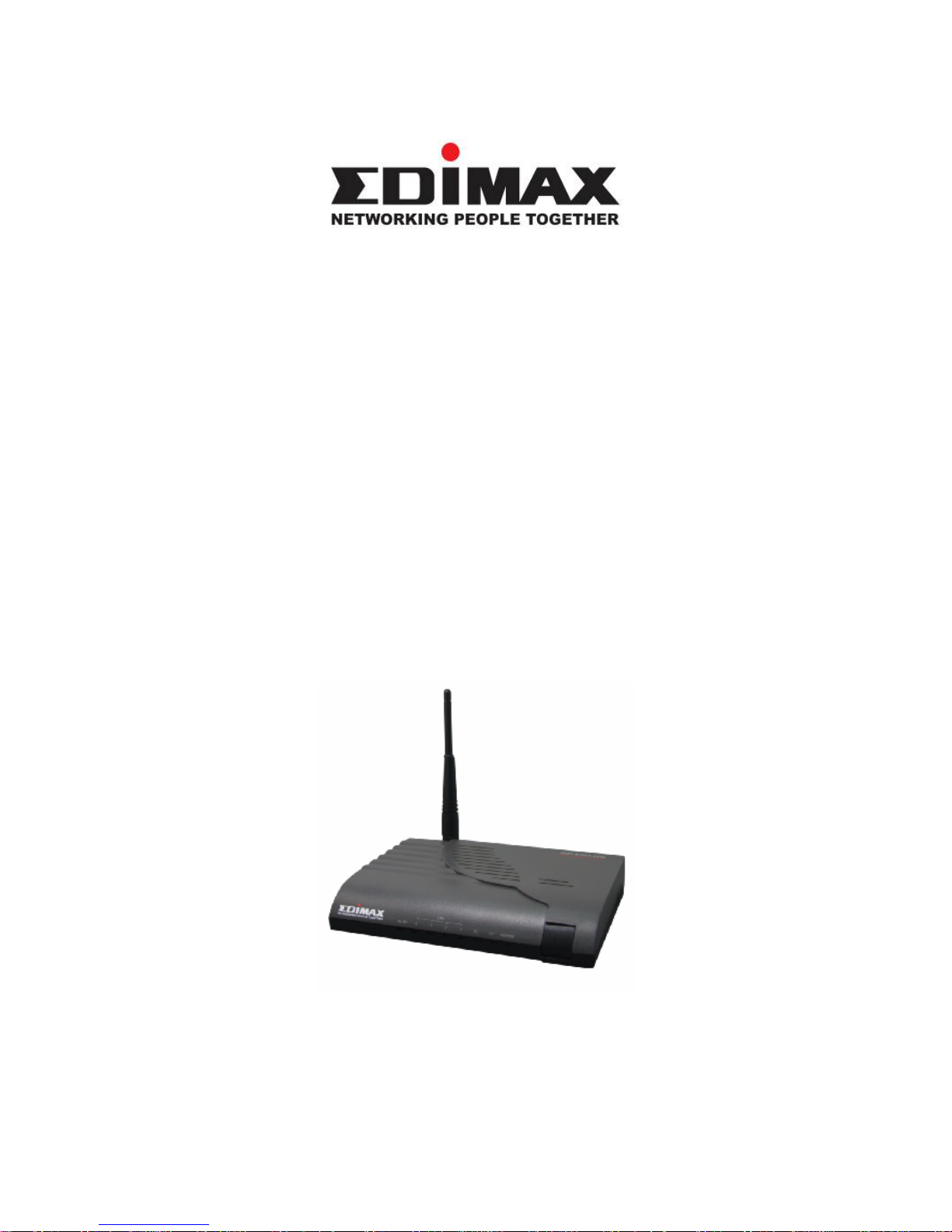
User’s Manual
HP-8501APg
Powerline 85Mbps
Wireless-G Access Point
Page 2

1
Index
FCC Part 68............................................ .... .... ........ ... .... .... .... .... ... .... .... ....... .... .... .... ... ..............................................2
FCC Part 15............................................ .... .... ........ ... .... .... .... .... ... .... .... ....... .... .... .... ... ..............................................3
Chapter 1 Introduction......................................................................................... .... ... .... .... ......................................5
1.1 Overview ...................................................................................... .... ....... .... .... .... ... ...........................5
1.2 Features..................................................... .... ... .... .... .... ... .... .... .... .... ... .... .... ........ ... ...........................5
1.3 System Requirements............................................... ........ ... .... .... .... ... .... .... .... ... .... ........ ...................6
Chapter 2 Familiar with your PowerLine Access Point...................................................................... .... ...................7
2.1 Package Contents................................................. .... .... .... ... .... .... .... ... .... .... ........ ... .... .... ...................7
2.2 Front LEDs..................................................... ... .... .... .... .... ... .... .... .... ....... .... .... .... ... ...........................8
2.3 Rear Ports...................................................... ... .... .... .... .... ... ........ .... .... ... .... .... .... ... ...........................8
2.4 Reset Switch ................................................................................ .... ... .... ........ .... ... .... .......................9
Chapter 3 Configuration...................................... ....... .... .... .... ... .... .... .... ... .... .... .... .... ... .... ....................................... 10
3.1 Determine the type of your internet connection............................................................................. 10
3.2 Connecting the Powerline Access Point to your network...............................................................10
3.3 Configuring Powerline Access Point with Web Browser................................................................ 10
3.3.1 LAN Interface Configuration................................................................................ .... ........ ............ 13
3.4.1 Wireless Settings.........................................................................................................................14
3.4.2 Wireless Security.........................................................................................................................15
3.4.3 Advanced Wireless Settings...................................................... .............................. .................... 16
3.4.4 MAC-based Wireless Access Control .........................................................................................17
3.5.1 System Setup..............................................................................................................................18
3.6.1 TCP/IP Settings for Windows Operating System..................................... .... .... ... .... .... .... .... ... .... .19
Chapter 4. Network Utility for PowerLine Access Point......................................................................................... 28
4.1 Software Setup.................................................................................... .... .... ....... .... .... .................... 28
4.1.1 Installation........................................................................................ ........................................... 28
4.2 Windows Configuration Utility ................................................................................ .... .... .... ............ 29
4.3 User Interface.................................. ... .... .... ....... .... .... .... .... ... .... .... .... ....... .... .... .... ... ........................ 30
4.3.1 The ‘Main’ Tab............................................................................................................................. 30
4.3.2 The ‘Privacy’ Tab......................................................................................................................... 34
4.4 The ‘Diagnostics’ Tab................................. .... ... .... .... .... ... ........ .... .... .... ... .... .... ....... .... .... ................ 35
4.4.1 The ‘About’ Tab........................................................................................................................... 37
4.4.2 Preferences................................................................................................................................. 37
4.5 Troubleshooting......................................................... .... ....... .... .... .... ... .... .... .... ....... .... .................... 38
4.5.1 Having problem with connecting remote PowerLine Access Point device ................................. 38
Appendix A Glossary................................... .................................. .................................. ....................................... 40
Appendix B Cabling / Connection...................................... .... .... ... .... .... .... ... ........ .... ... .... .... .... .... ........................... 47
Page 3

2
FCC Part 68
This equipment complies with Part 68 of the FCC Rules. On the bottom of this equipment is a label that contains
the FCC Registration Number and Ringer Equivalence Number (REN) for this equipment. You must provide this
information to the telephone company upon request.
The REN is useful to determine the quantity of devices you may connect to the telephone line and still have those
entire devices ring when your number is called. In most, but not all areas, the sum of the REN of all devices
connected to one line should not exceed five (5.0). To be certain of the number of devices you may connect to
your line, as determined by the REN, you should contact your local telephone company to determine the
maximum REN for your calling area.
If the modem causes harm to the telephone network, the telephone company may discontinue your service
temporarily.
If possible, they will notify you in advance. But if advance notice isn't practical, you will be notified as soon as
possible.
You will be advised of your right to file a complaint with the FCC.
The telephone company may make changes in its facilities, equipment, operations, or procedures that could
affect the proper operation of your equipment. If they do, you w ill be notified in advance to give you an op portunity
to maintain uninterrupted telephone service.
If you experience trouble with this modem, please contact your dealer for repair/warranty information. The
telephone company may ask you to disconnect this equipment from the network until the problem has been
corrected or you are sure that the equipment is not malfunctioning.
This equipment may not be used on coin service provided by the telephone company. Connection to party lines is
subject to state tariffs.
Page 4

3
FCC Part 15
The modem generates and uses radio frequency energy. If it is not installed and used properly in strict
accordance with the user's manual, it may cause interference with radio and television reception. The modem has
been tested and found to comply with the limits for Class B computing devices in accordance with the
specifications in Subpart B, Part 15 of the FCC regulations. These specifications are designed to provide
reasonable protection against such interference in a residential installation. However, there is no guarantee that
interference will not occur in a particular installation. FCC regulations require that shielded interface cables be
used with your modem.
If interference does occur, we suggest the following measures be taken to rectify the problem:
1) Move the receiving antenna.
2) Move the modem away from the radio or TV.
3) Plug the modem into a different electrical outlet.
4) Discuss the problem with a qualified radio / TV technician.
CAUTION:
Changes or modifications not expressly approved by the party responsible for compliance to the FCC Rules could
void the user's authority to operate this equipment.
Cable connections:
All equipment connected to this modem must use shielded cable as the interconnection means.
Notes:
Operation is subject to the following two conditions:
1) This device may not cause harmful interference, and
2) This device must accept any interference received including interference that may cause undesired
operation.
Page 5
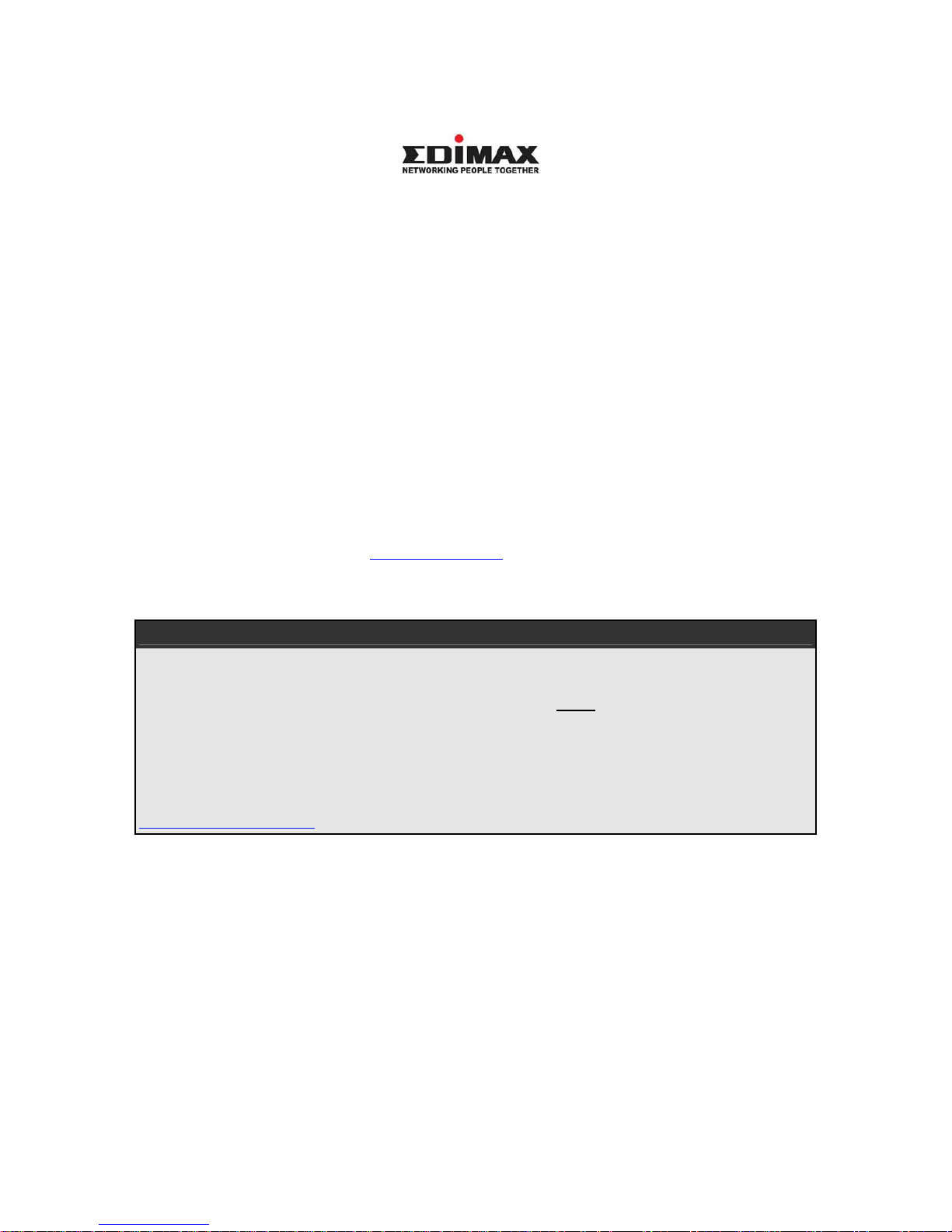
4
Copyright© by Edimax Technology Co, LTD. all rights reserved. No part of this publication
may be reproduced, transmitted, transcribed, stored in a retrieval system, or translated into
any language or computer language, in any form or by any means, electronic, mechanical,
magnetic,optical, chemical, manual or otherwise, without the prior written permission of this
company
This company makes no representations or warranties, either expressed or implied, with
respect to the contents hereof and specifically disclaims any warranties, merchantability or
fitness for any particular purpose. Any software described in this manual is sold or licensed
"as is". Should the programs prove defective following their purchase, the buyer (and not this
company, its distributor, or its dealer) assumes the entire cost of all necessary servicing, repair ,
and any incidental or consequential damages resulting from any defect in the sof tware. Further,
this company reserves the right to revise this publication and to make changes from time to
time in the contents hereof without obligation to notify any person of such revision or changes.
The product you have purchased and the setup screen may appear slightly different from
those shown in this QIG. For more detailed information about this product, please refer to the
User's Manual on the CD-ROM.The software and specifications subject to change without
notice. Please visit our web site www.edimax.com
for the update. All right reserved including
all brand and product names mentioned in this manual are trademarks and/or
registeredtrademarks of their respective holders.
Linux Open Source Code
Certain Edimax products include software code developed by third parties, including
software code subject to the GNU General Public License ("GPL") or GNU Lesser
General Public License ("LGPL"). Please see the GNU (www.gnu.org) and LPGL
(www.gnu.org) Web sites to view the terms of eachlicense.
The GPL Code and LGPL Code used in Edimax products are distributed without any
warranty and are subject to the copyrights of their authors. For details, see the GPL
Code and LGPL Code licenses. You can download the firmware-files at
http://www.edimax.com under "Download" page.
※ The product you have purchased and the setup screen may appear slightly different from
those shown in this QIG. For more detailed information about this product, please refer
to the User's Manual on the CD-ROM.
※ Software and specifications subject to change without notice. Please visit our web site or
the update.
※ All rights reserved. Trademarks or registered trademarks are the property of their
respective
Page 6
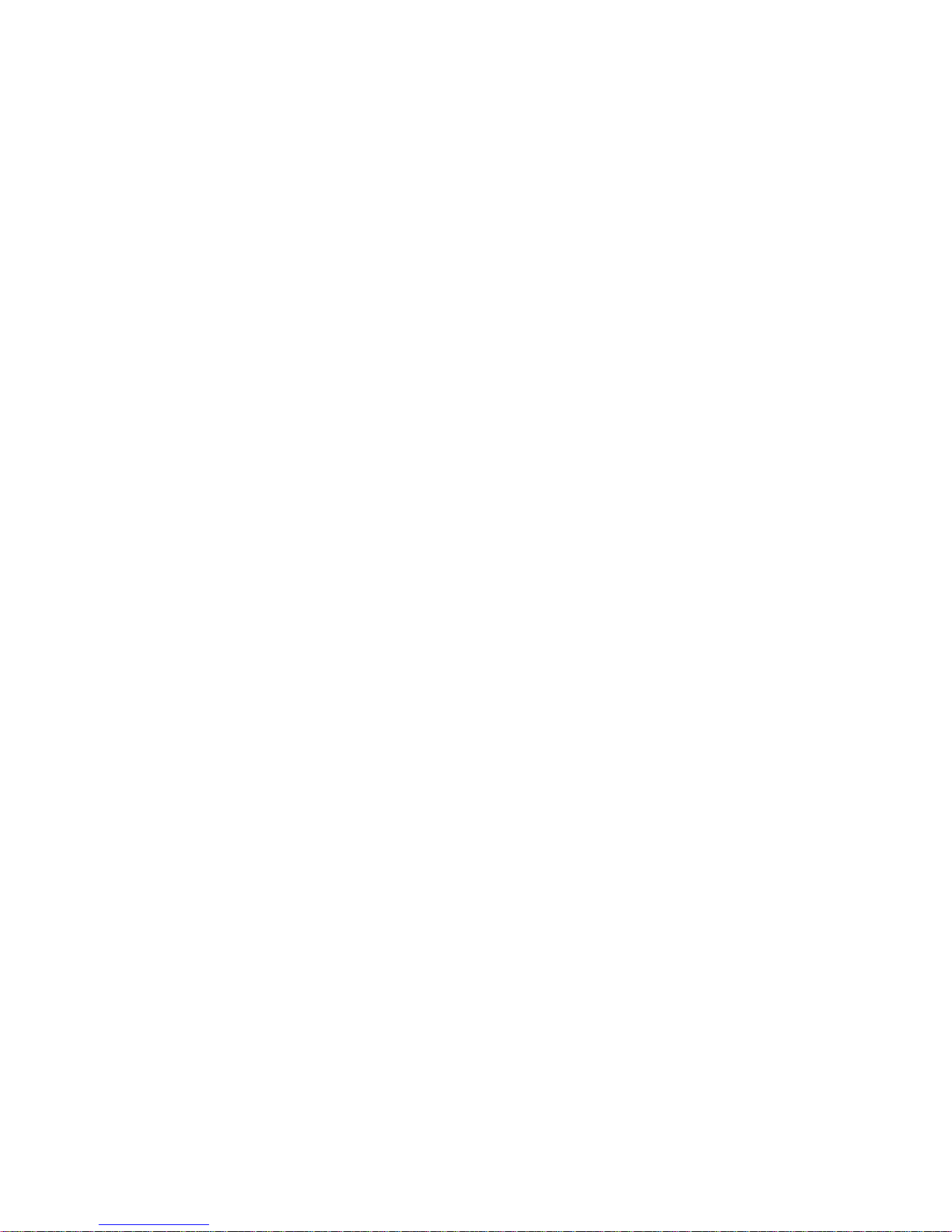
5
Chapter 1 Introduction
Congratulations on your purchase of an Instant Powerline 85M Wireless Access Point. The Powerline Access
Point is the perfect choice for a small group of PCs or wireless clients. While integrating wireless ability to
powerline networks, this device is able to extend the network coverage of your home / office network.
1.1 Overview
PowerLine Access Point comes with four 10/100M Ethernet ports, so you can use it with your existing wired
network devices. You can also use integrated wireless Ethernet and powerline network to extend network
coverage without setting up new wired Ethernet cables.
1.2 Features
z Supported network protocols
‧TCP/IP, UDP, ICMP, ARP, RARP, Static IP
z Standard
‧IEEE 802.3, 802.3u Ethernet standards
‧HomePlug 1.0
‧IEEE 802.11b and 802.11g Wireless Ethernet standards
z QoS
‧Prioritized random access, contention-free access and segment bursting
‧CSMA/CA with prioritization and ARQ for reliable delivery of Ethernet packets via Packet
Encapsulation Security Features
z Powerline Modulation
‧OFDM (Orthogonal Frequency Division Multiplexing) with patented signal processing
techniques for high data reliability in noisy media conditions
‧Supports QAM 256/64/16, DQPSK, DBPSK and ROBO modulation schemes
z Security
‧Provides 56-bit DES link encryption for Powerline network
z Wireless Features
‧Support 802.11b/g Wireless Access Point
‧Support 128-Bit and 64-Bit WEP encryption , 802.1x, WPA, WPA2
z Other Features
‧High-Speed Powerline adapter with Ethernet interface for high-speed data transfer over the
existed household power cables.
‧High-speed transfer rates - maximum 85Mbps, it’s possible to transfer video data at DVD quality!
‧No new cables needed, just use any power socket on the wall, with ranges up to 200 meters.
Page 7

6
z Web-Based Device Ma nage m ent
‧Web-based Firmware upgrade.
‧Password-protected access control.
1.3 System Requirements
1) Personal computer (PC).
2) Pentium II 233 MHz processor or above.
3) 32 MB of RAM or more.
4) At least 20 MB of free disk space.
5) One Ethernet Interface on PC.
6) Internet Browser
Page 8
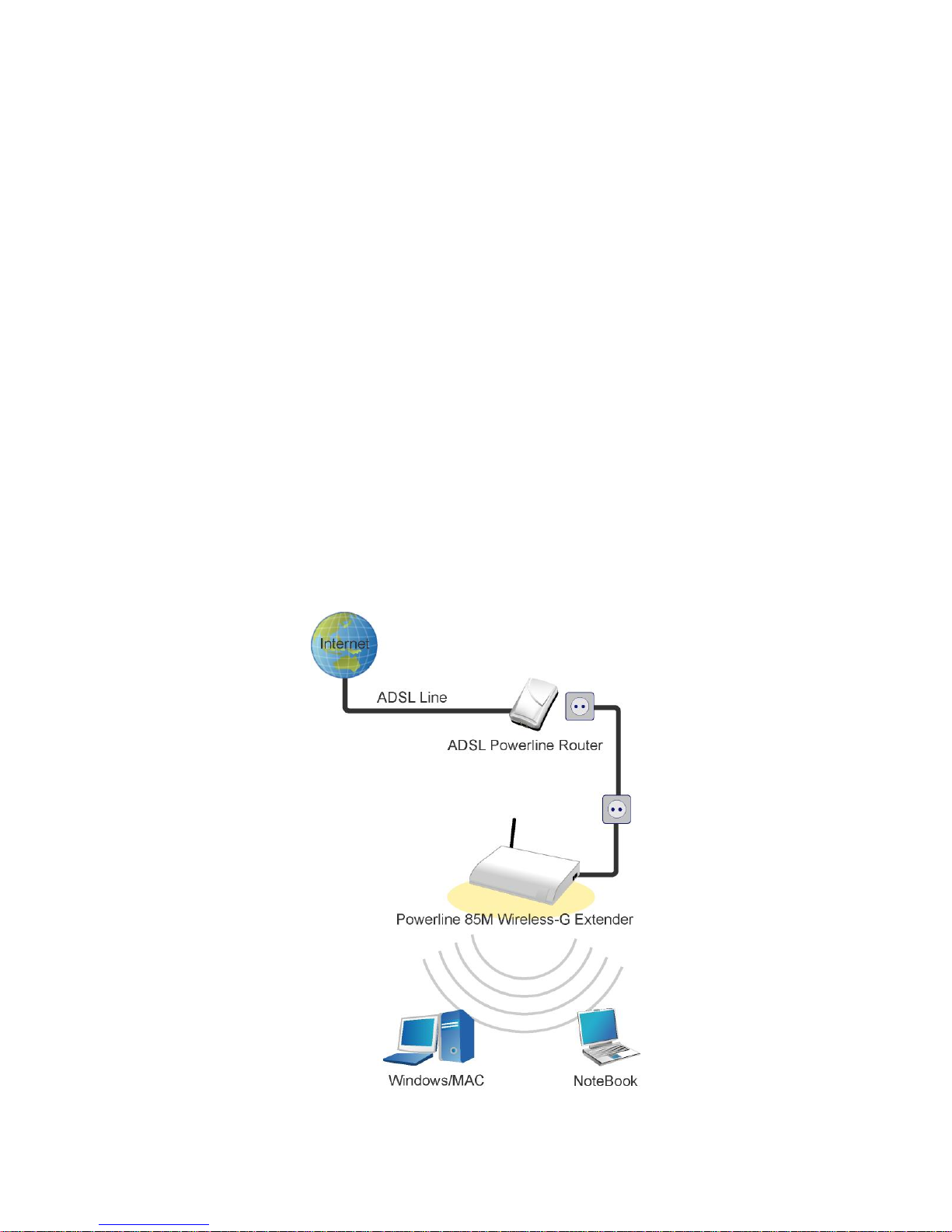
7
Chapter 2 Familiar with your PowerLine Access Point
This chapter provides information about installing your new PowerLine Access Point. If you are not familiar with
the terms in this chapter, please ask an experienced network administrator or your internet service provider for
help..
2.1 Package Contents
Check the package of this product carefully, make sure that every item listed below is not missing. If any of the
items are missing or damaged, contact your local distributor. The contents of your carton may vary depending on
your service provider.
Contents description
1) Powerline Access Point
2) Powerline Access Point Installation and Operation Guide (you are reading now!)
3) Power Cord
4) Ethernet cable Ethernet category 5 twisted pair cable (6 ft)
Installation examples for PowerLine Access Point
Page 9
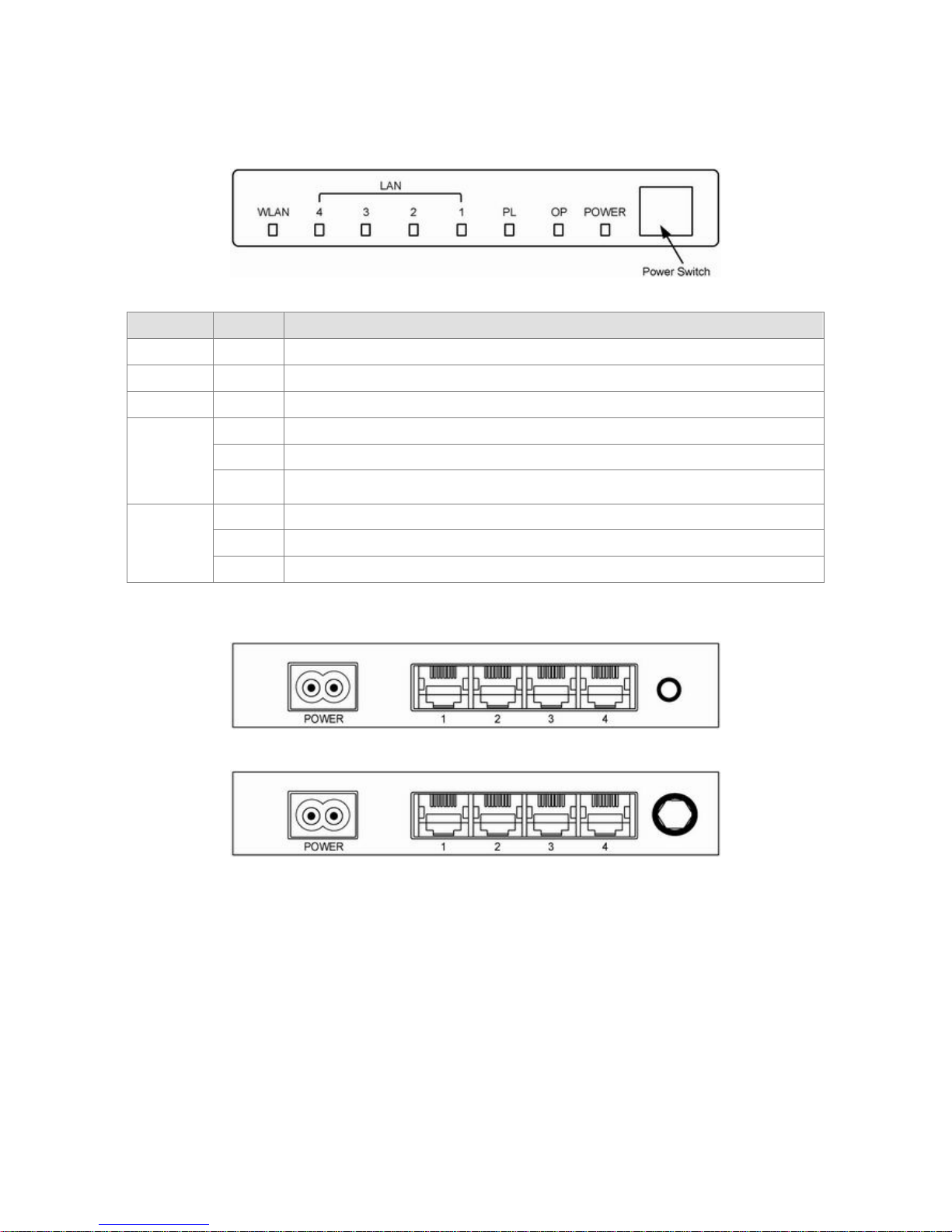
8
2.2 Front LEDs
LED State Description
POWER
ON Wireless Access Point is powered on
OP
Flashing The Wireless Access Point is running well.
PL
Flashing Other PowerLine de vi c es de tec t ed
ON Ethernet link is present at this port
Flashing TX or RX activity
LAN
1-4
OFF
Ethernet link is not present at this port
ON Wireless function on
Flashing Data transferring between this Wireless Access Point and wireless clients
WLAN
OFF Wireless function off
2.3 Rear Ports
Page 10
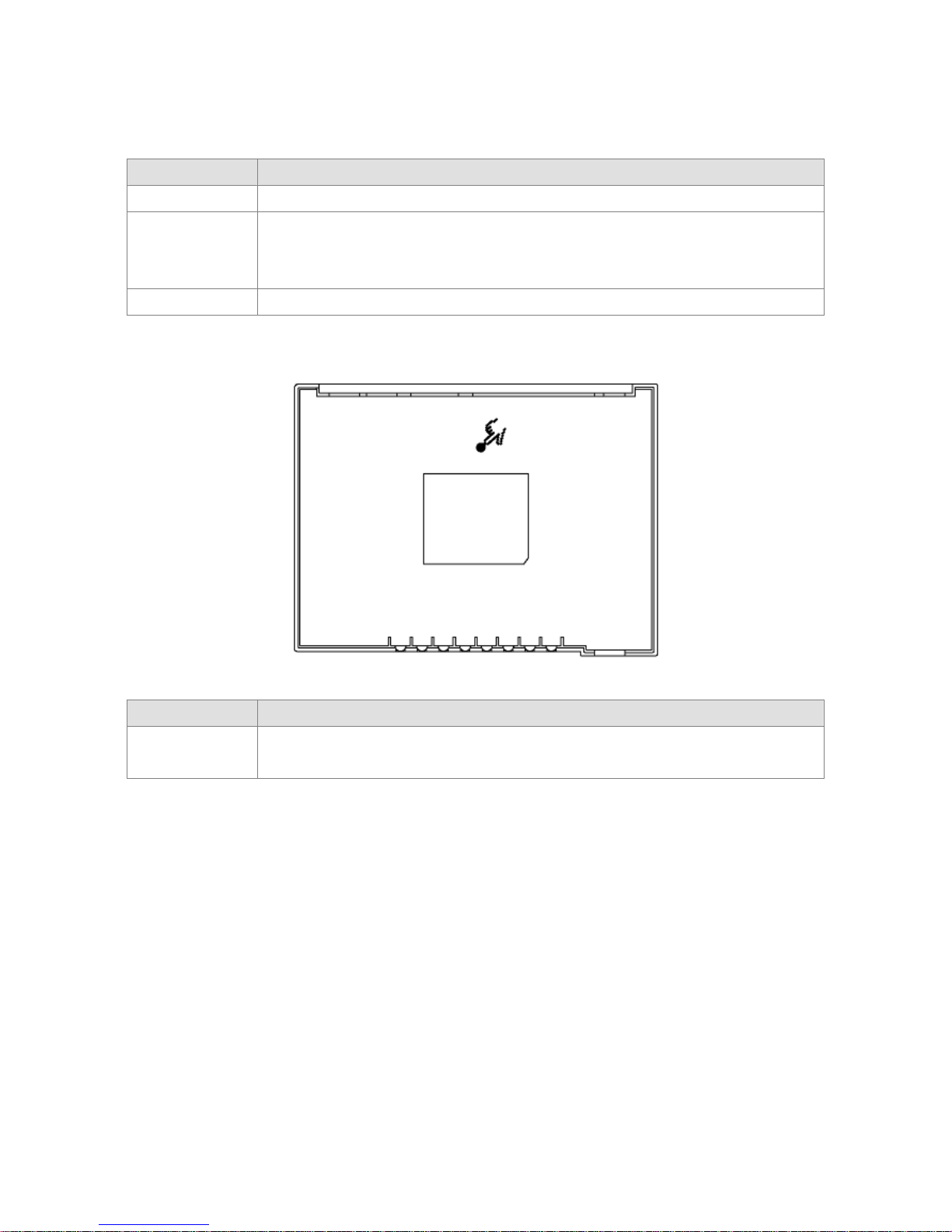
9
Connector Description
POWER
Connect to power cord.
LAN (1-4)
Wireless Access Point is connected to a device through the corresponding port (1, 2, 3 or
4).
While data is sending or receiving by that port, corresponding LED will be flashing.
Antenna
Two kinds of antenna connecter available: fixed or R/SMA connecter.
2.4 Reset Switch
Connector Description
Reset Switch
Press and hold this button for few seconds to clear all settings of this Wireless Access
Point
Page 11
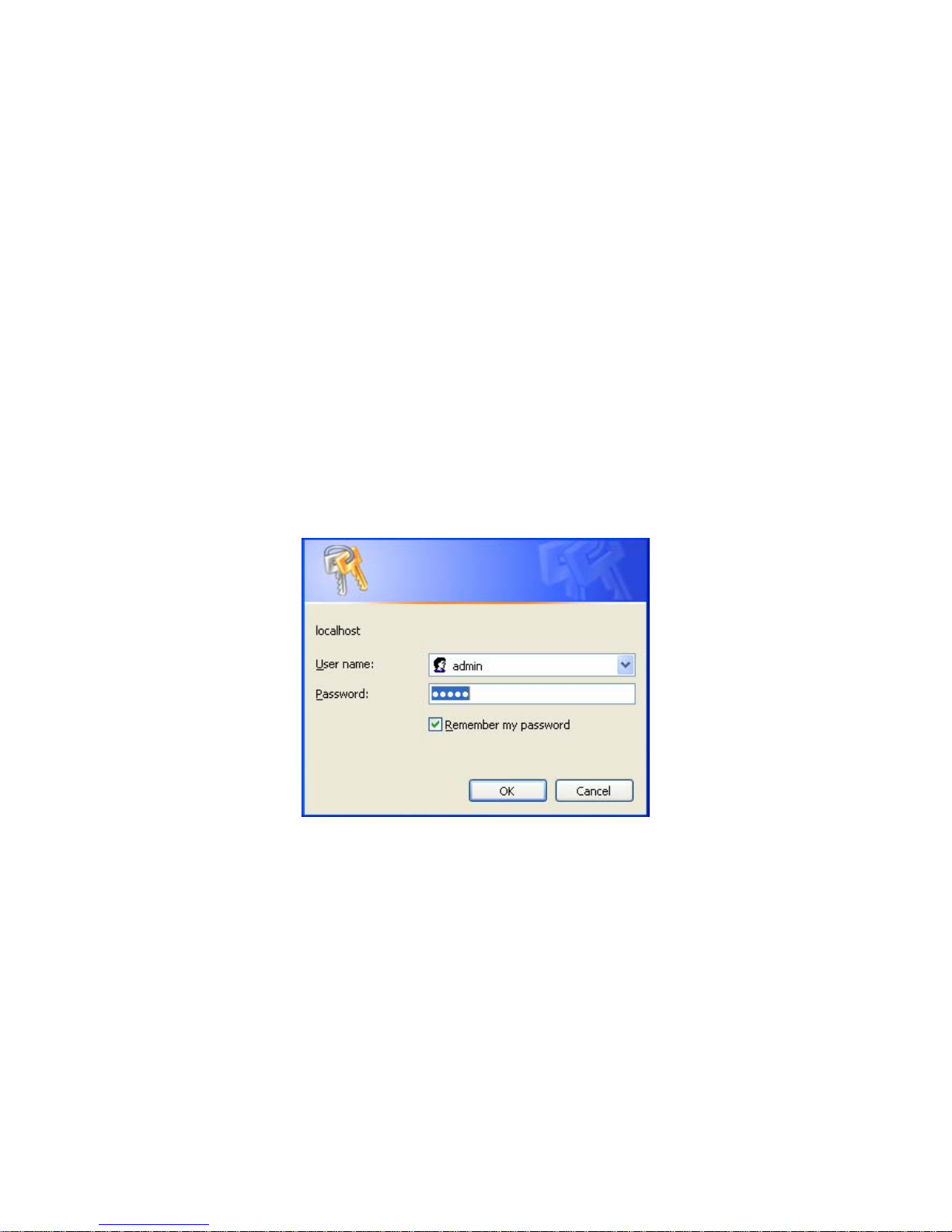
10
Chapter 3 Configuration
3.1 Determine the type of your internet connection
Before you configure the Wireless Access Point; you need to know the type of internet connection you’re using.
You can ask your internet s ervice provider to know the type of internet connection you’re using.
3.2 Connecting the Powerline Access Point to your network
Please connect the your PC to one of LAN ports of Wireless Access Point by Ethernet cable, then follow the
instructions given in next section to configure your Wireless Access Point. You can also connect other wired
Ethernet devices to LAN ports of Wireless Access Point at this time, too. However, before the configuration
process of Wireless Access Point is completed, wireless devices cannot connect to this Wireless Access Point.
3.3 Configuring Powerline Access Point with Web Browser
It is highly recommended to change the default administrator password to avoid unauthorized access to your
Wireless Access Point. To configure the Wireless Access Point, launch your browser, and type
'http://192.168.2.1' in the address bar and click 'Go' to get to the Wireless Access Point login page.
When you’re prompted to input username and password,input 'admin/1234' for username and password. You
can change password later if you wish. Click 'OK' to login.
Page 12
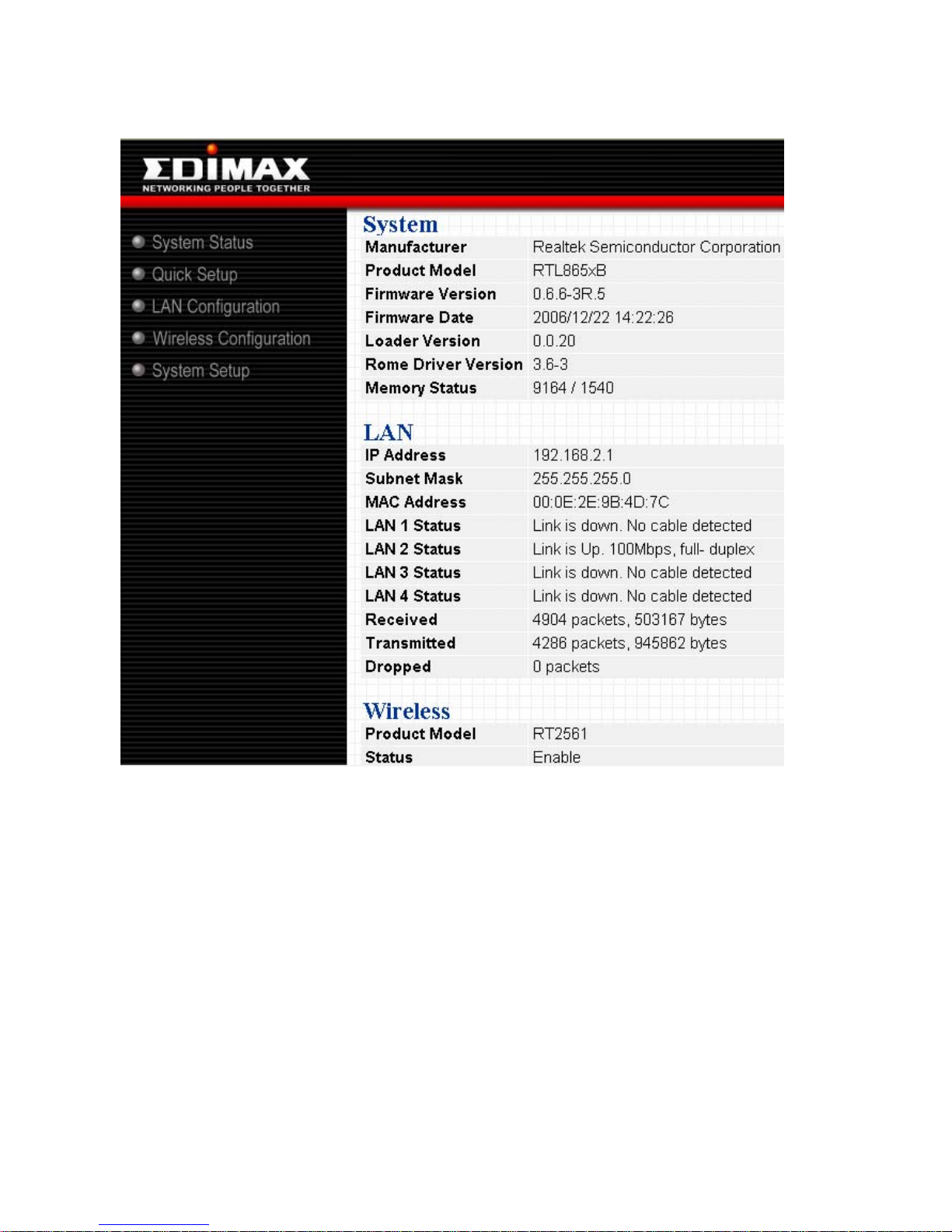
11
Page 13

12
You can use "Quick Setup" to setup the device, and choose the connection method you want to use.
Page 14
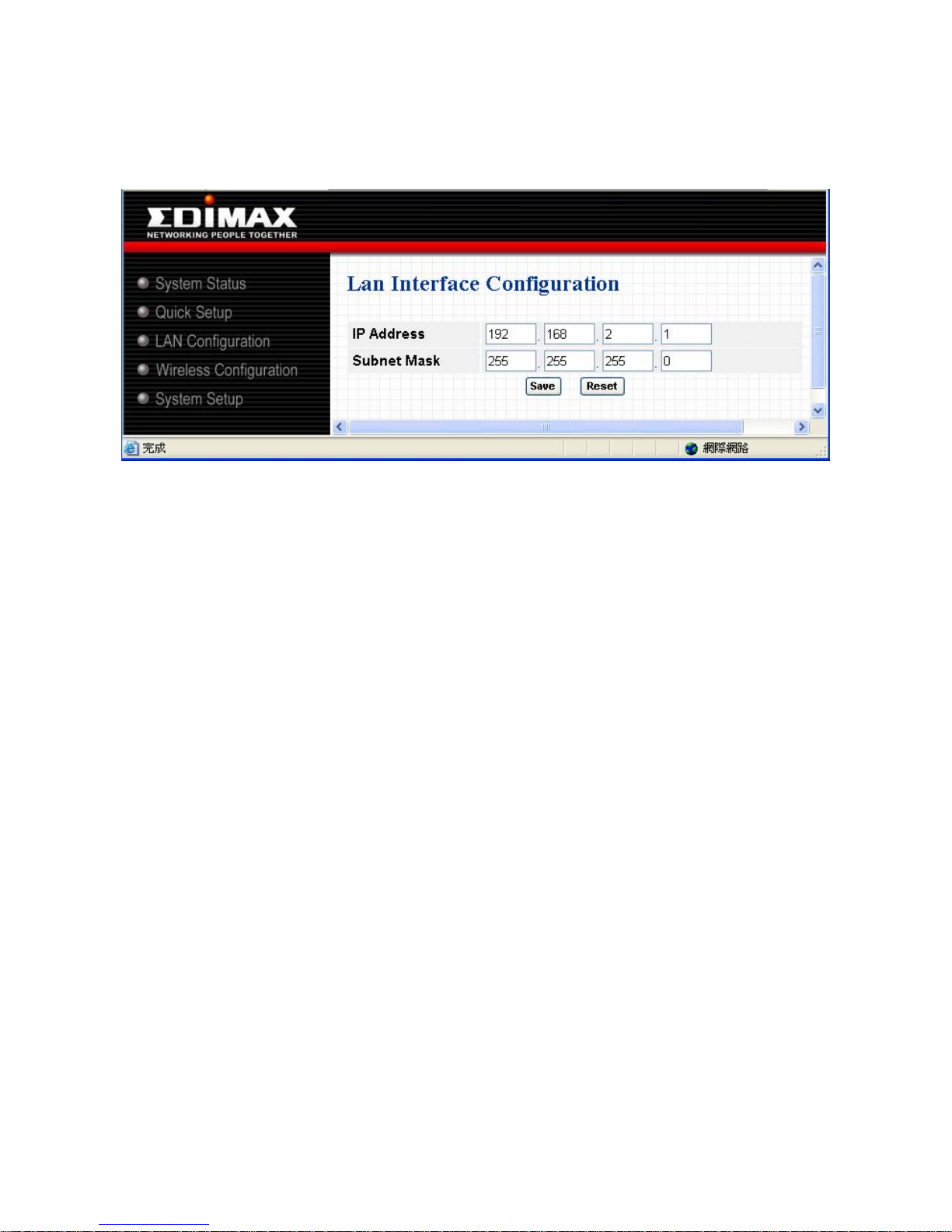
13
3.3.1 LAN Interface Configuration
Please input the IP address and network mask of LAN interface here..
Page 15

14
3.4.1 Wireless Settings
Wireless Mode
You can select wireless operating mode here. Available options are: Auto (both 802.11b and 802.11g), 802.11b
only, 802.11g only, and Disable (Wireles s disa bl ed )
SSID
SSID is the short for ‘Service Set IDentifier’. Wireless devices use this identifier to identify w hich ac cess po int they
should connect. You can change SSID here, and all your wireless devices should set to the same SSID.
Channel
The radio channel number that wireless network uses. All your wireless devices should set to the same channel. If
you select ‘Auto’, Wireless Access Point will choose a channel automatically, and your wireless clients should set
channel to ‘Auto’ too. (In most cases, you don’t have to set wireless channel for your wireless clients, they will pick
a channel automatically).
Page 16

15
3.4.2 Wireless Security
You can select the wireless authentication method here. Available options are: ‘Open System’, ‘Shared Key’,
‘WPA-PSK’, ‘WPA2-PSK’, and ‘WPA-PSK/WPA2-PSK’.
Page 17

16
3.4.3 Advanced Wireless Settings
You can set some advanced wireless settings here. In most cases you don’t have to change these settings, and
you can use default settings without any problem. Only change these settings when you understand the function
of these functions.
PLEASE NOTE:IMPRPOER VALUE FOR THESE SETTINGS COULD CAUSE PERFORMANCE PROBLEM.
Page 18

17
3.4.4 MAC-based Wireless Access Control
You can allow or reject wireless clients with certain MAC address to connect to Wireless Access Point. Please
select a MAC ACL mode you wish to use (‘Disable’, ‘Allow’, or ‘Reject’), and input MAC address(es) you wish to
allow (or reject) in every index field.
An example of MAC address is aa-bb-cc-dd-ee-ff or 1a-2b-3c-4d-5e-6f.
Page 19

18
3.5.1 System Setup
1) Y ou can change the name of super user (administrator) account from admin to any name you wish to use by
inputting a new name in ‘Account’ field.
2) If you downloaded latested firmware file from Edimax website, you can upload and update the firmware here.
Click ‘browse’ to select firmware file you just downloaded, and click ‘Update’ to start update procedure. DO NOT
CLOSE WEB BROWSER WINDOW OR REMOVE NETWORK CONNECTION DURING UPDATE, IF THE
FIRMWARE UPDATE PROCESS FAILS, WIRELESS ACCESS POINT MAY NOT BE ABLE TO FUNCTION
AGAIN!
3) Click ‘Factory Default’ to restore all settings of Wireless Access Point to factory default settings.
4) Click ‘System Restart’ to restart the Wireless Access Point.
Page 20

19
3.6.1 TCP/IP Settings for Windows Operating System
1. How to check my IP Address in Windows 95, 98, or Me?
‧Click Start, then click Run.
‧The Run Dialogue Box will appear. Type winipcfg in the window as shown then click OK
‧The IP Configuration window will appear, displaying your Ethernet Adapter Information.
‧Select your network adapter from the drop down menu.
‧If you can not see your network adapter in the drop down menu, your adapter may not properly installed.
‧After selecting your adapter, your IP Address, subnet mask, and default gateway setting will be displayed.
‧Click OK to close the IP Configuration window.
Page 21

20
2. How to check my IP Address in Windows 2000/XP?
‧Click Start, then click Run.
‧Type cmd then click OK.
‧From the command prompt, type ipconfig. It will return with your IP Address, subnet mask, and default
gateway information.
‧Type exit to close the command prompt.
‧Please check the IP address of default gateway. It should be the address of Wireless Access Point. By
default, the IP address of Wireless Access Point is 192.168.2.1.
Page 22

21
3. How can I assign a Static IP Address in Windows 98/Me?
‧From the desktop, right-click on the Network Neighborhood icon (Win ME - My Network Places) and
click Properties.
‧Highlight TCP/IP and click the Properties button. If you have more than 1 adapter, then there will be a
’TCP/IP Binding’ for each adapter. Highlight TCP/IP > (your network adapter) and then click Properties.
Page 23

22
‧Click Specify an IP Address.
‧Enter in an IP Address that is on the same subnet of your Wireless Access Point.
Example: If the Wireless Access Point’s LAN IP Address is 192.168.2.1, make your IP Address
192.168.2.X where X is a value between 2 to 99. Make sure that the number you choose is not in use on
the network.
‧Click Gateway tab.
‧ Enter the LAN IP Address of your Wireless Access Point here (192.168.2.1), then click ‘Add’.
‧ Click ‘OK’.
Page 24

23
‧Click DNS Configuration tab.
‧Click Enable DNS. T ype in a Host (can be anything like John or Apple). For ‘DNS server search order’ field,
enter the IP Address of your Wireless Access Point (192.168.2.1), then click Add.
Page 25

24
‧Click OK once, then click OK again in next dialogue box.
‧When you’re prompted to reboot your computer, click Yes. After the computer is rebooted, the computer
will have a static private IP Address.
Page 26

25
4. How can I assign a Static IP Address in Windows 2000?
‧Right-click on My Network Places then click Properties.
‧Right-click on the Local Area Connection which represents your network card and select Properties.
‧Highlight Internet Protocol (TCP/IP) and click Properties.
Page 27

26
‧Click Use the following IP Address and en ter an IP Add ress that is on the same subnet of y our W ireles s
Access Point. Example: If the Wireless Access Point´s LAN IP Address is 192.168.2.1, make your IP
Address 192.168.2.X where the value of X is 2 to 99. Make sure that the number you choose is not in use
on the network.
‧Set the Default gateway to the IP Address of your Wireless Access Point (192.168.2.1).
‧Set the Primary DNS to the IP address of your Wireless Access Point (192.168.2.1).
‧The Secondary DNS is not required, or you can enter the IP address of the DNS server provided by your
ISP.
‧ Click OK once, then click OK again in next dialogue box. If you’re prompted to reboot your computer,
click Yes.
5. How can I assign a Static IP Address in Windows XP?
‧Click on Start > Control Panel > Network and Internet Connections > Network connections.
‧Please follow the instructions given in previous section (assigning a static IP address in Windows 2000)
and continue from there.
Page 28

27
‧Launch your Web browser and enter the IP Address of your Wireless Access Point in the address bar . You
should be able to see the login page of Wireless Access Point. Input administrator account and password
to login.
Page 29

28
Chapter 4. Network Utility for PowerLine Access Point
Note: The device is able to detect other powerline devices which is on the same power circuit automatically. You
only need to install.this utility program when you want to enable the encrypt function of Powerline Access Point to
secure your data, or you have problem connecting other powerline devices.
Introduction of Configuration Utility
The configuration utility for Windows OS enables the user to search all Powerline Ethernet devices on the
Powerline network; check data rate and performance, enables encryption, and performing diagnostics.
4.1 Software Setup
4.1.1 Installation
Please verify that no other Powerline Management Utilities are installed before installing this software. If other
utilities are installed, uninstall them first and restart your computer before installing this software.
To install, insert the Windows OS configuration utility setup utility CD-ROM into the computer's CD-ROM or
DVD-ROM drive. The Setup utility shall run automatically. Alternatively this can also be done manually by double
clicking the setup.exe file on the CD. A welcome screen will be shown as Figure 1.
Click the Next button to continue.
Figure 1: Welcome Screen
Page 30

29
4.2 Windows Configuration Utility
In order to run the utility, double-click the utility icon. Figure 2 shows the content of main tab of the configuration
utility. The following picture shows a Powerline Ethernet device connected as a local device and other Powerline
Ethernet devices as remote devices.
Figure 2: Main tab with a local high-speed Powerline Ethernet device
Page 31

30
Figure 3 : Main tab with local low-speed Powerline Ethernet device
4.3 User Interface
4.3.1 The ‘Main’ Tab
The Main tab provides a list of all Powerline Ethernet devices logically connected to the computer where the
configuration utility is running. The top panel shows all local Powerline Ethernet devices found. In most cases,
only one device will be shown there. In environments where there are more than one device connected to the
same computer, such as a USB and an Ethernet device, the user have to click the device he or she wish to
manage and then click the Connect button to its right. The status area above the button indicates that your PC is
connected to selected device. Once connected to the a chosen local device, the utility will automatically scan the
power line periodically for any other Powerline Ethernet devices. If no local Powerline Ethernet devices are
discovered, the status area above the connect button will indicate that accordingly.
Figure 4 illustrates the presence of two local devices connected to the same computer.
Page 32

31
Figure 4: Multiple local devices found
Page 33

32
The lower panel displays all the Powerline Ethernet devices, discovered on the current logical network (remote
devices). The number of remote devices found, the typ e of logic al network (Public or Private), and a message
area that reports connectivity and scan status will be displayed above this panel. The following information is
displayed for each devices found:
Device Name column shows the name of a found device. You can click on the name or click ‘Rename’ to change
the name of a selected device . An icon is optionally shown with the name.You can identify the speed of a device
by its icon (14Mbps or 85Mbps). By default, the icon is displayed with the name.
MAC Address column shows the device's MAC address.
Password column shows the user-defined device password (initially left blank).
A user may change the password by clicking ‘Set Password’ button. To set the Password of the device (required
when creating a secured private network), first select the device by clicking on its name in the lower panel and
then click on the ‘Enter Password’ button .A dialog box will appear as shown in Figure 5 for you to type the
password. The selected device name is shown so you can make sure which device you’re changing the password.
Click OK after you’ve enteried the new password. A confirmation box will appear if the password was entered
correctly. If a device is not found, the user will be prompted and instructions to this problem will be shown, too.
Figure 5: Set Device Password
Page 34

33
The Add button is used to add a remote device to your network that is not listed in the lower panel, for example, a
device currently located on another logical network. Users will be prompted to input the passwords for all devices
they wish to manage and add them to the local logical network by clicking on the Add button. A dialog box will
appear as shown below. The dialog box allows user to enter both device name and the password. A confirmation
box will appear if the password was entered correctly and the device was found. If a device is not found, the user
will be prompted and instructions to this problem will be shown, too.
Figure 6: Add Remote Device
Note: The device must be present on the power line (plugged in) in order to check the password so it can be
added to the network. If the device could not be located, a warning message will be shown.
The Scan button is used to perform an search of the Powerline Ethernet devices connected to the computer. By
default, the utility will automatically scan once every few seconds and updates the display. A typical screen after
naming and supplying passwords might appear as in Figure 7.
Page 35

34
Figure 7: Main tab of the configuration utility
4.3.2 The ‘Privacy’ Tab
The Privacy dialog screen provides a means for managing the local network and providing additional security. All
Powerline Ethernet devices come with a default logica l netw ork (network name), which is normally “HomePlug” .
The Privacy tab allows user to make the network private by changing the network name (network password) of
devices. The user can always reset a Powerline Ethernet network to the universal one (public) by entering
“HomePlug” as the network name or by clicking on the Use Default button.
Note : Changing the network name to any other name other than HomePlug will show the network type on the
main screen as Private.
Page 36

35
Figure 8: Privacy tab
The Set Local Device Only button is used to change the network name (network password) for local devices
only. After doing this, all the devices seen on the Main panel prior to this will no longer reachable or respond to
your command, as they will be located n a different logical network hereafter. Devices previously set up with the
same logical network (same network name) will appear in the device list afterward by selecting this option.
The Set All Devices button is used to change the logical network of all devices that appear on the Main panel.
The user must have entered the device's Password in order to set it to the new logical network. A notification
message will appear to report this operation is successfully completed.
4.4 The ‘Diagnostics’ Tab
The Diagnostics tab shows system information and a history of all devices seen. It will be something like Figure
9.
The upper panel shows technical data concerning software and hardware on the host computer used to
communicate over Powerline Ethernet Network. It shall include the following information:
Page 37

36
‧ Operating System Type/Version
‧ Host Network Name
‧ User Name
‧ MAC Address of all NICs (network interface card)
‧ Identify versions of all Driver DLLs and Libraries used (NDIS) and optionally
‧ Powerline Ethernet device chipset manufacturer name (85Mbps version Only)
‧ MAC Firmware Version (85Mbps version Only)
‧ Vendor name
Figure 9: Diagnostics Screen
The lower panel contains a history of all remote devices found by the computer. Devices are shown here
regardless they are located on the same logical network or not. Devices that are active on the current logical
network will show a transfer rate in the ‘Rate’ column. For those devices which are located on other networks, or
devices that may no longer exist are shown with an ‘?’ mark in the ‘Rate’ column. The following remote device
information is available in the diagnostics tab:
‧ Adapter Alias Name
‧ Adapter MAC Address
‧ Adapter Password
Page 38

37
‧ Adapter Last known rate
‧ Adapter Last Known Network
‧ HomePlug chipset manufacturer name
‧ Data devices found lately
‧ MAC Firmware Version (85Mbps version Only)
The diagnostics information displayed may be saved to a text file for later emailing to technical support of a
manufacturer, or printed for reference during a technical s upport call. Devices no longer part of the network can
be deleted using the delete button.
4.4.1 About tab
This tab shows the software release date.
Figure 10: About dialog screen
4.4.2 Preferences
The lower part of the panel may display options for user preferences (such as turning the auto-scan feature on or
off) as shown Figure 10 listed above.
Page 39

38
4.5 Troubleshooting
This section will introduce how to solve the problem for managing remote Powerline devices.
4.5.1 Having problem with connecting remote PowerLine Access Point device
When you found that the computer is unable to connect to another or the remote Powerline device can not found
by Powerline utility, please follow the following steps to solve the problem.
Step 1: Launch the utility to check you can access the device or not. You can click the Main tab to check the
status of local or remote Powerline devices. If no remote Powerline device is detected,please check network ID,
maybe someone changed it ..
Page 40

39
Step 2: Connect to the other Powerline bridge or Wireless Access Point directly which can not be detected in
last step 1. On the Privacy tab, you can change the Private Network name as the same name of other
Powerline device or click the Use Default (Public Network) button. Please click the Set Local Device Only
button to change the network name. Please make sure the Private Network Name value must the same with
the other Powerline devices.
Step 3: Connect the PC to the Powerline device of step 1, and other Powerline device should be able to be
found in the Main tab.
Page 41

40
Appendix A Glossary
Address mask
A bit mask used to select bits from a set of IP address for subnet addressing. The mask is 32 bits long and
network devices uses these bits to identify which bits in an IP address are network number, and which bits are
hosy number. Address mask is also known as subnet mask.
AAL5
ATM Adaptation Layer 5 - This layer maps higher layer user data into ATM cells, making the data suitable for
transport through the ATM network.
ADSL
Asymmetric digital subscriber line.
ATM
Asynchronous Transfer Mode - A cell-based data transfer technique in which channel demand determines packet
allocation.
A TM offers fast p acket transfer technology, real time; demand led switching for efficient use of network resources.
AWG
American Wire Gauge - The measurement of the thickness of a wire.
Bridge
A device connects two or more physical networks and forwards packets between them. Bridges can also filter
packets, that is, to forward only certain traffic. Related devices are: repeaters which simply forward electrical
signals from one network to the other, and full-fledged router which make routing decisions based on several
criteria.
Broadband
Characteristic of any network multiplexes independent network carriers onto a single cable. Broadband
technology allows several networks to coexist on one single cable; traffic from one network does not interfere with
traffic from another. Broadcast a packet delivery system where a copy of a given packet is given to all hosts
attached to the network. Example: Ethernet. **Ethernet is based on basdband technology! It’s recommended to
use cable TV as example for ‘multiplexes independent network carriers onto a single cable’.
CO
Central Office. Refers to equipment located at a Telco or service provider's office.
Page 42

41
CPE
Customer Premises Equipment located in a user's premises.
DHCP (Dynamic Host Configuration Protocol)
DHCP is a mechanism that automatically assigns IP addresses to client stations logging onto a TCP/IP network.
DHCP eliminates the load of manually assign permanent IP addresses to every device on your network. DHCP
software typically runs on servers and also can be found in network devices such as Wireless Access Points.
DMT
Discrete Multi-Tone frequency signal modulation
Downstream rate
The line rate of data which transfers from the other computer to local computer.
DSLAM
Digital Subscriber Line Access Multiplex
Dynamic IP Addresses
A dynamic IP address is an IP address that is automatically assigned to a client station (computer, printer, etc.) on
a TCP/IP network. Dynamic IP addresses are typically assigned by a DHCP server, which can be a computer on
the network or another piece of hardware, such as the Wireless Access Point. A dynamic IP address may change
every time your computer connects to the network.
Encapsulation
The technique used by layered protocols in which a layer adds header information to the protocol data unit (PDU)
from the layer above. As an example, in Internet terminology , a packet would contain a header from the physical
layer, followed by a header from the network layer (IP), followed by a header from the transport layer (TCP), and
followed by the application protocol data.
Ethernet
One of the most common network technology used by local area network (LAN).
FTP
File Transfer Protocol. The Internet protocol (and program) used to transfer files between server and client.
Page 43

42
Hop count
A measu re ment for the distance between two hosts on the network. It is equivalent to the number of routers that
separate the source and destination.
HTML
Hypertext Markup Language - The page-coding language for the World Wide Web.
HTML browser
A browser is a program used to explore the Internet, such as Netscape or Microsoft Internet Explorer.
http
Hypertext Transfer Protocol - The protocol used to carry world-wide-web (www) traffic between a www client and
the www server.
ICMP
Internet Control Message Protocol - The protocol u sed to handle errors and control messages at the IP lay er.
ICMP is actually a part of the IP.
Internet address
An IP address is assigned in blocks of numbers to user organizations accessing the Internet. These addresses
are established by the United States Department of Defense's Network Information Center. Duplicate addresses
can cause major problems on the network, but the NIC trusts organizations to use individual addresses
responsibly. Each address is a 32-bit address in the form of x.x.x.x where x is an eight- bit number from 0 to 255.
There are three major classes: A, B and C, depending on how many computers on the site are likely to be
connected.
Internet Protocol (IP)
The network layer protocol for the Internet protocol suite
IP address
The 32-bit address assigned to hosts that want to participate in a TCP/IP Internet.
ISP
Internet service provider - A company allows home and corporate u sers to co nnec t to the Internet.
MAC
Media Access Control Layer - A sub-layer of the Data Link Layer (Layer 2) of the ISO OSI Model responsible for
Page 44

43
media control.
MIB
Management Information Base - A collection of objects can be accessed via a network management protocol,
such as SNMP and CMIP (Common Management Information Protocol).
NA T
Network Address Translation - A proposal for IP address reuse, where the local IP address is mapped to a
globally unique address.
NVT
Network Virtual Terminal
PAP
Password Authentication Protocol
PORT
The abstraction used by Internet transport protocols to distinguish among multiple simultaneous connections to a
single destination host.
POTS
Plain Old Telephone Service - This is the term used to describe basic telephone service.
PPP
Point-to-Point-Protocol - The successor to SLIP, PPP provides point-to-point and point-to-network connections
over both synchronous and asynchronous circuits.
PPPoE
PPP over Ethernet is a protocol for connecting remote hosts to the Internet over an always-on connection by
simulating a dial-up connection.
Remote server
A network computer allows a user to log on to the network from a distant location.
RFC
Request for Comments - Refers to documents published by the Internet Engineering Task Force (IETF) proposing
standard protocols and procedures for the Internet. RFCs can be found at www.ietf.org..
Page 45

44
Route
The path that network traffic takes from its source to its destination. The route that a datagram passes by may
include many routers and many physical networks. In the Internet, each datagram is routed separately.
Router
A system responsible for making decisio ns about which of several paths network (or Internet) traffic will follow. To
do this, it uses a routing protocol to gain information about the network and algorithms to choose the best route
based on several criteria known as ‘routing metrics’.
Routing table
Information stored within a router that contains network path and status information. It is used to select the most
appropriate route to forward information along.
Routing Information Protocol
Routers periodically exchange information with one another so that they can determine minimum distance paths
between sources and destinations.
SNMP
Simple Network Management Protocol - The network management protocol of choice for TCP/IP-based Internet.
SOCKET
(1) The Berkeley UNIX mechanism for creating a virtual connection between processes.
(2) IBM term for software interfaces that allow two UNIX application programs to talk via TCP/IP protocol s.
Spanning-Tree Bridge Protocol (STP)
Spanning-Tree Bridge Protocol (STP) - Part of an IEEE standard. A mechanism for detecting and preventing
loops from occurring in a multi-bridged environment. When three or more LAN's segments are connected via
bridges, a loop can occur. Because a bridge forwards all packets that are not recognized as being local, some
packets can circulate for long periods of time, which will eventually degr ading system performance. This algorithm
ensures only one path connects any pair of stations, selecting one bridge as the 'root' bridge, with the highest
priority one as identifier, from which all paths should radiate.
Spoofing
A method of fooling n etwork end stations into believing that keep alive s ign als hav e come from and retu rne d to
the host. Polls are received and returned locally at either end
Page 46

45
Static IP Addresses
A static IP address is an IP address permanently assigned to computer in a TCP/IP network. Static IP addresses
are usually assigned to networked devices that are consistently accessed by multiple users, such as Server PCs,
or printers. If you are using your Wireless Access Point to share your cable or DSL Internet connection, contact
your ISP to see if they have assigned your home a static IP address. You will need that address during your
Wireless Access Point's configuration process.
Subnet
For routing purposes, IP networks can be divided into logical subnets by using a subnet mask. Values below
those of the mask are valid addresses on the subnet.
TCP
Transmission Control Protocol - The major transport protocol in the Internet suite of protocols provides reliable,
connection-oriented full-duplex streams.
TFTP
Trivial File Tr ansfer Protocol - A simple file transfer protocol (a simplified version of FTP) that is often used to boot
diskless workstations and other network devices such as routers over a network (typically a LAN).
Telnet
The virtual terminal protocol in the Internet suite of protocols - Allows users of one host to log into a remote host
and act as normal terminal users of that host.
Transparent bridging
It’s named because the intelligence necessary to make relaying decisions exists in the bridge itself and is thus
transparent to the communicating workstations. It involves frame forwarding, learning workstation addresses and
ensuring no topology loops exist (in conjunction with the Spanning-Tree algorithm).
UDP
User Datagram Protocol - A co nnect ionless transport pr otocol th at runs on top of TCP/IP 's IP. UDP, like TCP , us es
IP for delivery; however, unlike TCP, UDP provides for exchange of datagrams without acknowledgments or
guaranteed delivery. Best suited for small, independent requests, such as requesting a MIB value from an SNMP
agent, in which first setting up a connection would take more time than sending the data.
UNI signaling
User Network Interface signaling for ATM communications.
Page 47

46
Virtual Connection (VC)
A link that seems and behaves like a dedicated point-to-point line or a system that delivers packets in sequence,
as happens on an actual point-to-point network. In reality, the data is delivered across a network via the most
appropriate route. The sending and receiving devices do not have to be aware of the options and the route is
chosen only when a message is sent. There is no pre-arrangement, so each virtual connection exists only for the
duration of that one transmission.
WAN
Wide Area Network - A data communications network that spans any distance and is usually provided by a public
carrier (such as a telephone company or service provider).
Page 48

47
Appendix B Cabling / Connection
Network cables connect PCs in an Ethernet network Category 5, called as ‘Cat5’ for short is commonly used type
of network cable today.
Cat 5 cables are tipped with RJ-45 connectors, which fit into RJ-45 port.
Straight-through vs. Crossover Cables:
LAN Connection:
Check if LEDs are illuminated when you finish connecting two pieces of hardware.
Straight-through
Wire Becomes
1 1
2 2
3 3
6 6
Straight-through
Wire Becomes
1 1
2 2
3 3
6 6
Page 49

48
Declaration of Conformity
The following
Equipment: Powerline 85M Wireless-G Access Point
Report No.: S940111 is herewith confirmed to comply with the requirements set out in the Council Directive on the
harmonization of the Laws of the Member States relating to electrical equipment designed for use within certain
voltage limits (73/23/EEC).
For the evaluation of above mentioned Directives, the following standards were applied: EN 60950-1: 2001
Declaration of Conformity
The following
Equipment: Powerline 85M Wireless-G Access Point
is herewith confirmed to comply with the requirements set out in the Council Directive on the Approximation of the Laws of
the Member States relating to Electromagnetic Compatibility(89/336/EEC) (1999/5//EC).
For the evaluation of above mentioned Directives, the following standards were applied:
ETSI EN 301 489-17: V1.2.1 (2002-08)
Declaration of Conformity for CE Marking
The following
Equipment: Powerline 85M Wireless-G Access Point
is herewith confirmed to comply with the requirements of its Harmonised Standards for CE
Marking which have been set out in the Council Directive, and published as below:
1) The EMC Directives of 89/336/EEC, 92/31/EEC and 93/68/EEC;
2) The R&TTE Directive 1999/5/EC
For the evaluation of above mentioned Harmonised Standards, the following technical and test standards were applied:
ETSI EN 300328-1 : 2001
Testing Laboratory:
PEP TECHNOLOGIES LTD.
12FL-3, NO.27-1, LANE 169, KANG NING ST., HSI CHIH CITY, TAIPEI HSIEN, TAIWAN, R.O.C.
