
GS-3008P
Quick Installation Guide
11-2020 / v1.1
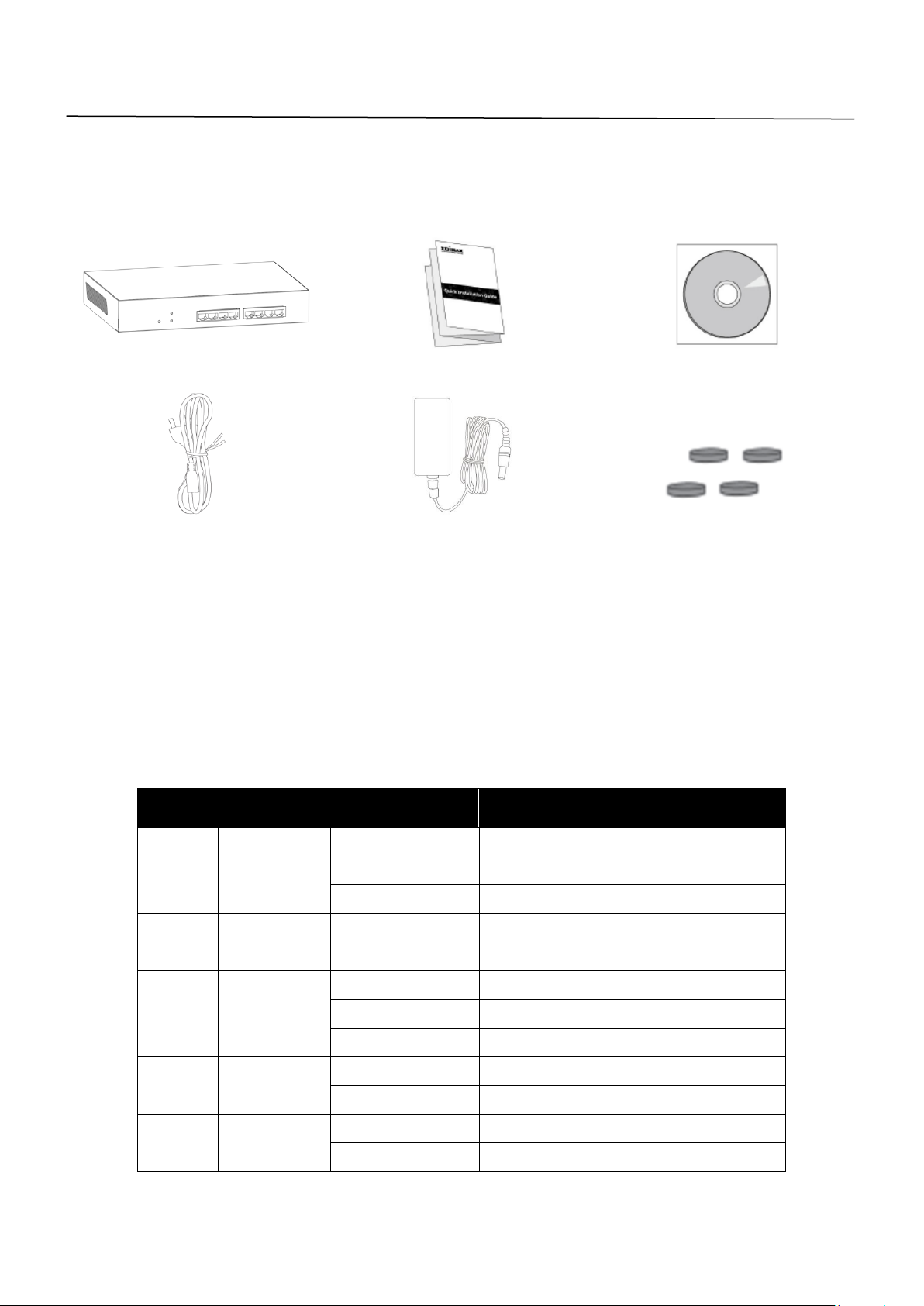
I. Product Information
1 2 3
4 5 6
1. GS-3008P Swich
2. Quick Installation Guide
3. CD
4. Power Cord
5. Power Adapter
6. Rubber Feet
Color
Status
Description
PWR/SYS
Green
Off
Power off or fail
On
Power on
Blinking
System boot-up
PoE Alert
Green
On
PoE power output over 90% PoE power
Off
PoE power output under 90% PoE power
Link/ACT
Green/Amber
Green On/Blinking
1000Mbps connected/data transmitting
Amber On/Blinking
10/100Mbps connected/data transmitting
Off
Disconnected or fail
SFP
Green
Green On/Blinking
1000FX connected/data transmitting
Off
Disconnected or fail
PoE
Green
On
PoE power output on
Off
PoE power output off
I-1. Package Contents
I-2. LED indicators:
1

I-3. Login
Default IP address
192.168.2.1
Default user name
admin
Default password
1234
To login to the web management interface and configure the switch’s settings,
connect a computer to the switch using an Ethernet cable. Open a web
browser and go to the switch’s IP address. The default IP address is
192.168.2.1. Your computer’s IP address must be in the same subnet as the
switch. For the default IP address this is any IP address in the range
192.168.2.x (x = 2 – 254). You can modify the IP address of your computer if
you need.
1. Enter the switch’s IP address (192.168.2.1) in the URL bar of a web
browser. IE 7 or above is recommended.
2. At the following screen login with the default username “admin” and
password “1234”.
2
