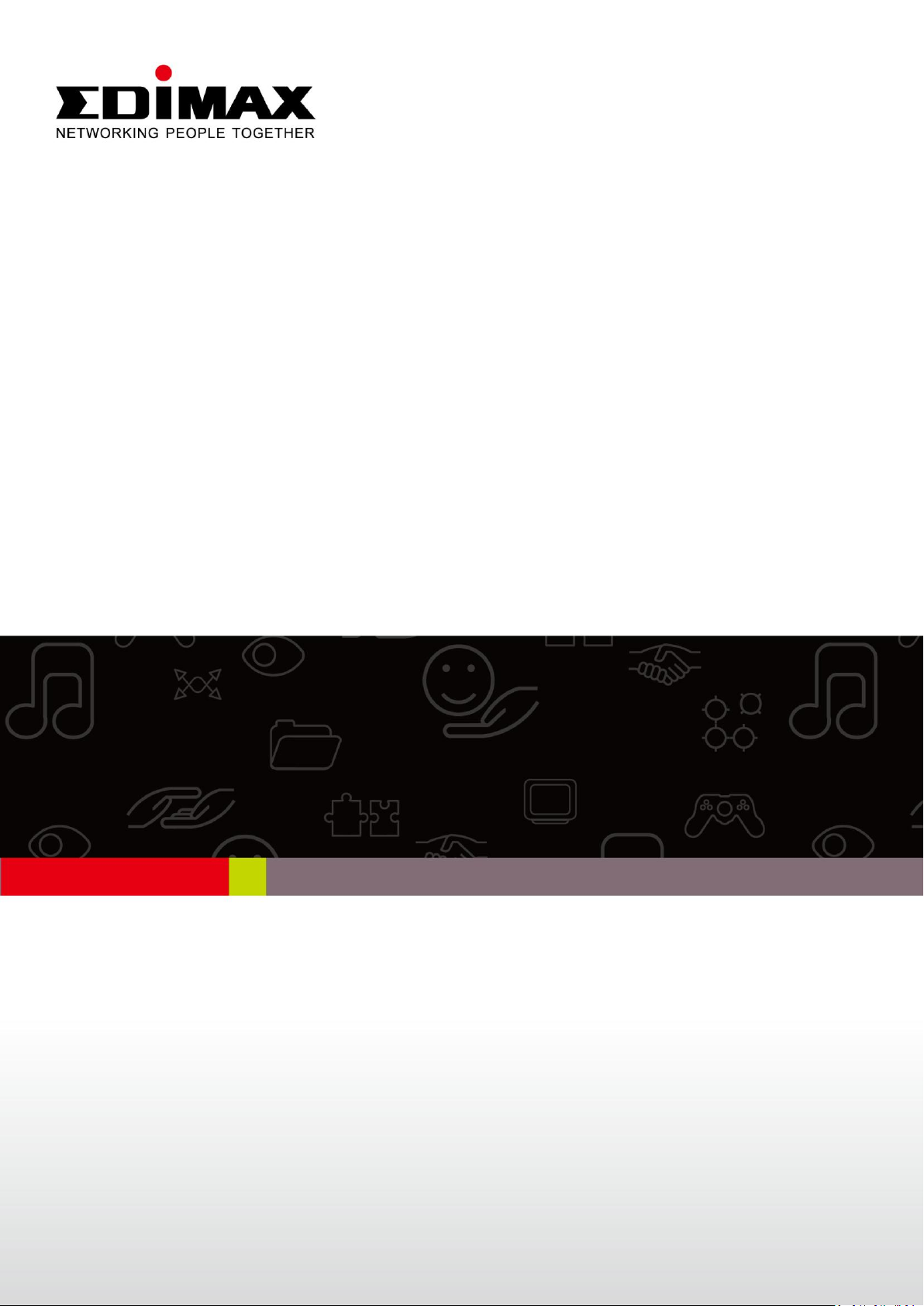
ES-5500G V2 / ES-5800G V2
Quick Installation Guide
07-2012 / v1.0
1

COPYRIGHT
Copyright Edimax Technology Co., Ltd. all rights reserved. No part of this
publication may be reproduced, transmitted, transcribed, stored in a retrieval
system, or translated into any language or computer language, in any form or by
any means, electronic, mechanical, magnetic, optical, chemical, manual or
otherwise, without the prior written permission from Edimax Technology Co.,
Ltd.
Edimax Technology Co., Ltd. makes no representations or warranties, either
expressed or implied, with respect to the contents hereof and specifically
disclaims any warranties, merchantability, or fitness for any particular purpose.
Edimax Technology Co., Ltd. reserves the right to revise this publication and to
make changes from time to time in the contents hereof without the obligation to
notify any person of such revision or changes.
The product you have purchased and the setup screen may appear slightly
different from those shown in this QIG. The specification is subject to change
without notice. Please visit our web site www.edimax.com for the update. All
brand and product names mentioned in this manual are trademarks and/or
registered trademarks of their respective holders.
Edimax Technology Co., Ltd.
Add: No. 3, Wu‐Chuan 3rd Rd., Wu‐Ku Industrial Park, New Taipei City, Taiwan
Tel: +886‐2‐77396888
Email: sales@edimax.com.tw
2
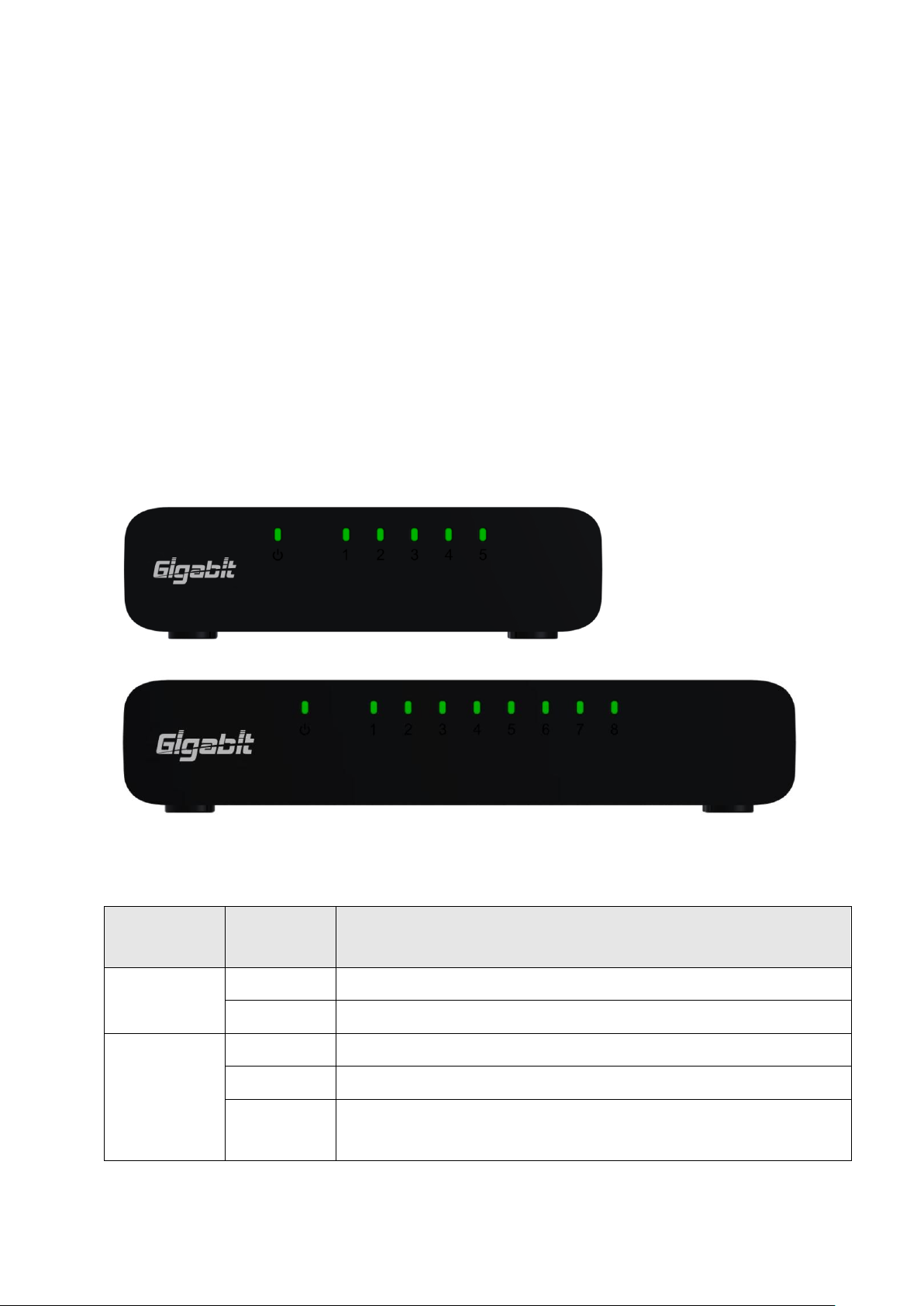
LED Name
Light
Status
Description
PWR
On
Switch on and correctly powered
Off
Switch not powered or not correctly powered
LNK/ACT
On
The port connected
Off
The port not connected
Flashing
The port is activating and transferring /receiving
data.
PRODUCT INTRODUCTION
Model no.:
ES-5500G V2: 5-Port Gigabit Desktop Switch
ES-5800G V2: 8-Port Gigabit Desktop Switch
Package Contents
Before you start using this router, please check if there is anything missing in the
package, and contact your dealer to claim the missing item(s):
Gigabit Desktop switch (1 pcs)
User manual guide (1 pcs)
Power Adapter (1 pcs)
Front Panel
Please refer to the following description for the front panel:
ES-5800G V2
LED Definition:
ES-5500G V2
3
