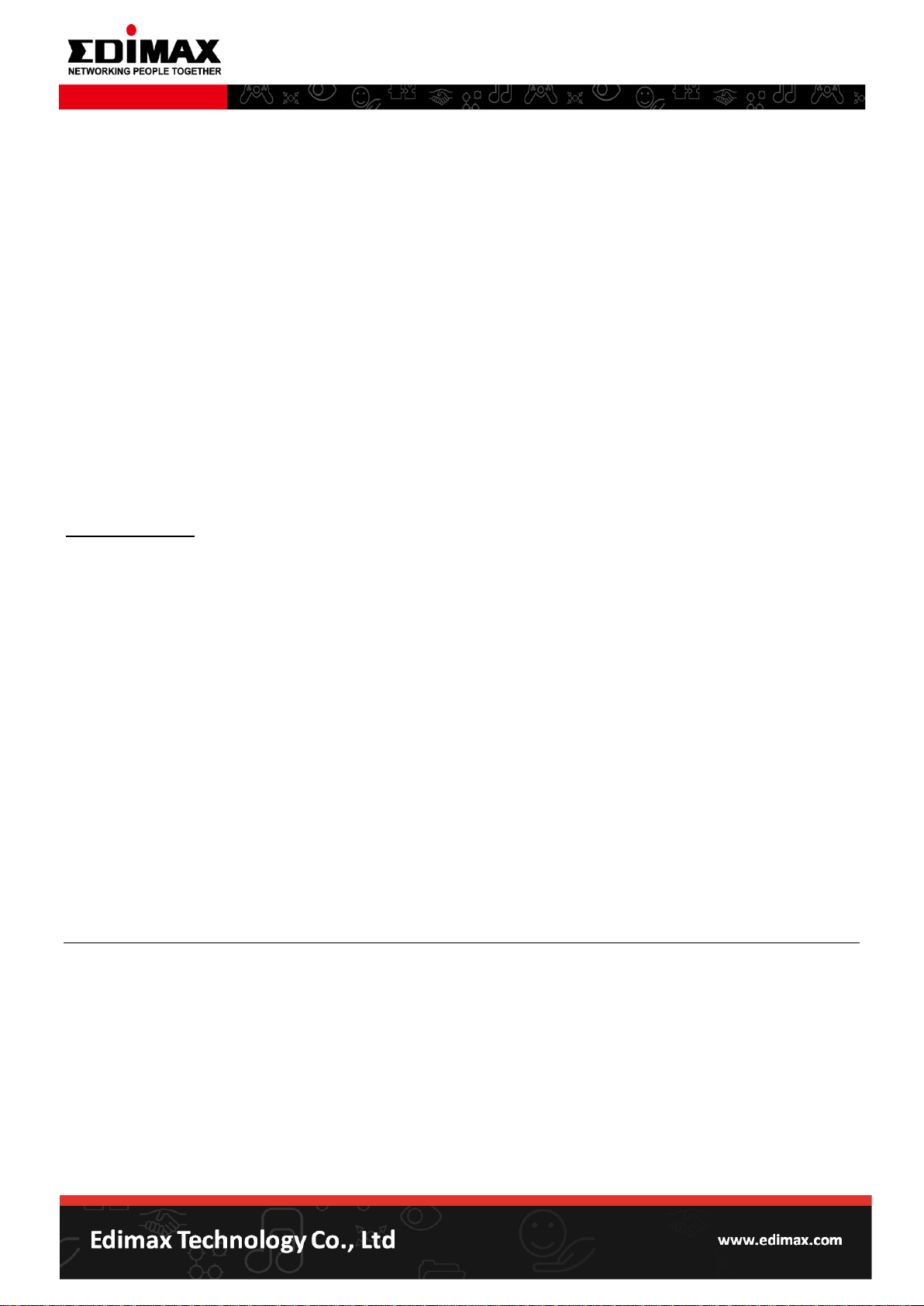
[FAQ] How to resolve the failure of EN-9225TX-E to run at 2.5Gbps
in the Linux system installed with RTL8169 driver
Updated: Aug. 05.2020
Document type: Product Installation
Introduction
This FAQ is applied to the below Edimax product.
EN-9225TX-E
The instructions below will guide you on how to resolve the failure of EN-9225TX-E to run at 2.5Gbps in
the Linux system installed with Realtek Gigabit NIC driver (Chipset RTL8169)
Conditions
In Linux system, the existence of RTL8169 driver will cause the EN-9225TX-E PCIE network adapter not
able to reach its 2.5 Gigabit speed rate but only limit it to 10/100/1000 Mbps maximum due to the fact
that the RTL8169 driver is installed as a default driver for the 2.5G Gigabit Ethernet Adapter by the
system. So, to solve this issue, the RTL8169 driver is necessary to be replaced.
So, install the driver for EN-9225TX-E and then, install the Realtek r8168 driver to replace the RTL8169
driver in the system for the RTL8169 NIC to enable both NICs to work at their original speed rates
(2.5Gbps and 1Gbps) respectively in the same time.
- 1 -
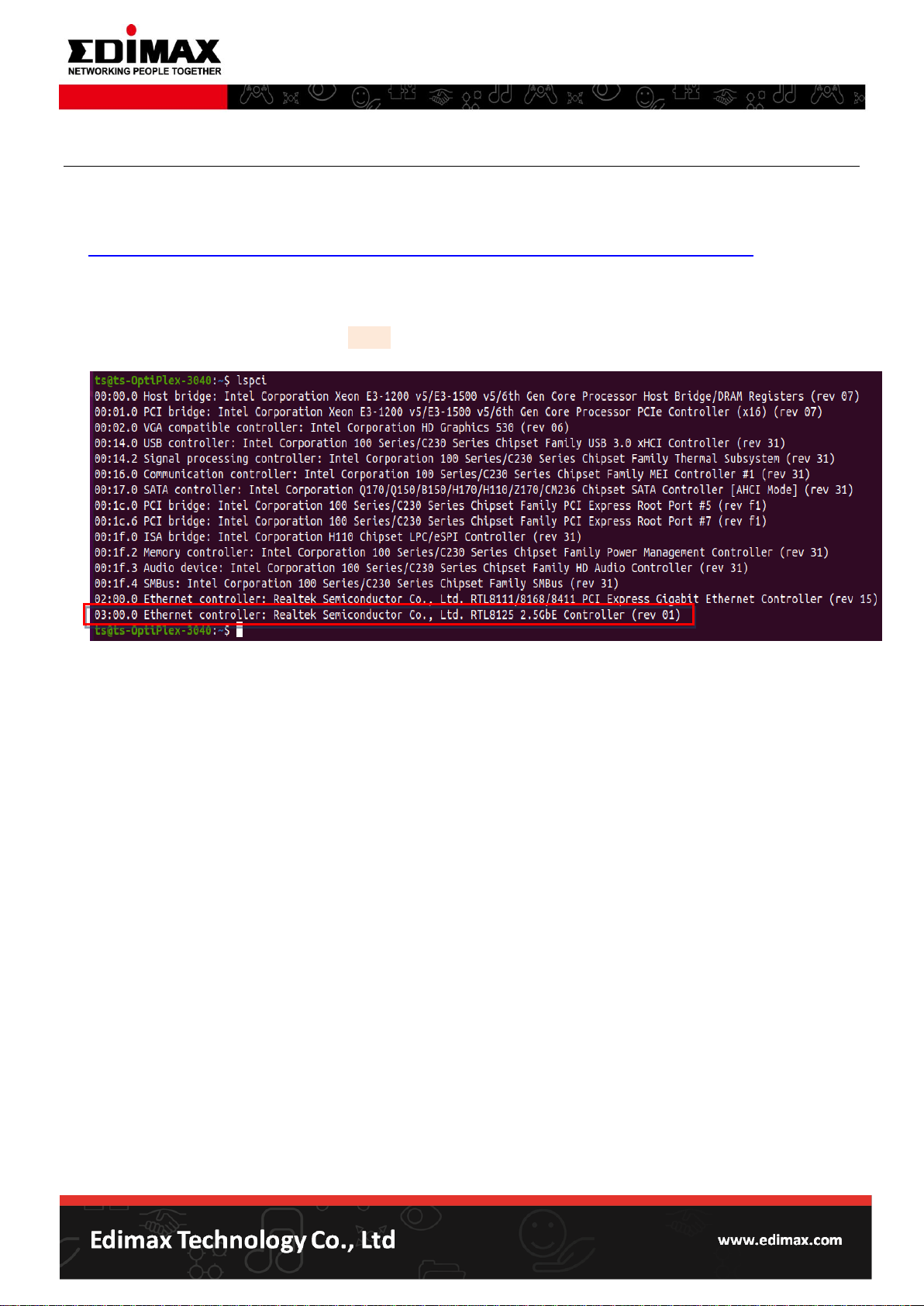
Before you begin
1. Download the EN-9225TX-E driver with the Linux kernel version shown on Edimax official site, which
your Linux system goes with. Please refer to the link below.
https://www.edimax.com/edimax/download/download/data/edimax/global/download/
2. Insert the EN-9225TX-E NIC into a free PCIE slot in your computer.
3. In Linux system, use the command lspci to see if the RTL8125 2.5GbE NIC can be detected in the
system as shown below.
4. Make sure the required tools, such as gcc, make and the kernel source code have been installed
properly in Linux system.
- 2 -

$ unzip EN-9225TX-E_9.003.04.zip
$ cd EN-9225TX-E_9.003.04
Steps to install the drivers for both EN-9225TX-E and RTL8169 NICs
There are two sections for you to go through the processes of installing the drivers of both EN-9225TX-E
and RTL8169 NICs.
Section A. Install EN-9225TX-E Ethernet card driver
Section B. Install Realtek r8168 Ethernet card driver (to replace RTL8169 driver )
A. Install EN-9225TX-E Ethernet card driver
To install the driver, please follow the instructions and pictures shown below. Use the Linux commands
as the following steps.
Step1. Download EN-9225TX-E Ethernet card driver from Edimax official site or copy it from the included
CD-ROM in your product package.
Note: To download the driver, please visit the link below.
https://www.edimax.com/edimax/download/download/data/edimax/global/download/
Step2. Unzip the file and go to the folder.
- 3 -

$ sudo bash autorun.sh
$ lsmod | grep r8125
Step3. Execute the driver install script
Step4. Make sure the driver is workable and the network connection is established.
Lastly, make sure the Network setup page in the Linux system settings is shown as below.
- 4 -

$ tar jxvf r8168-8.048.03.tar.bz2
$ cd r8168-8.048.03
B. Install Realtek r8168 Ethernet card driver
To install the driver, please follow the instructions and pictures shown below. Use the Linux commands
as the following steps.
Step1. Download Realtek r8168 driver from Realtek official site.
Note: To download the driver, please visit the link below.
https://www.realtek.com/en/component/zoo/category/network-interface-controllers-10-100-10
00m-gigabit-ethernet-pci-express-software
Step2. Unzip and go to the folder.
- 5 -

$ sudo bash autorun.sh
$ lsmod | grep r8168
Step3. Execute the driver install script.
Step4. Make sure the driver is workable and network connection is established
Lastly, make sure the Network setup page in the Linux system settings is shown as below.
After installing the drivers for both EN-9225TX-E and RTL8169 properly, both the NICs are able to work at
their original speed rates (2.5G and 1Gbps) respectively in the same time in Linux system.
- 6 -
