Page 1
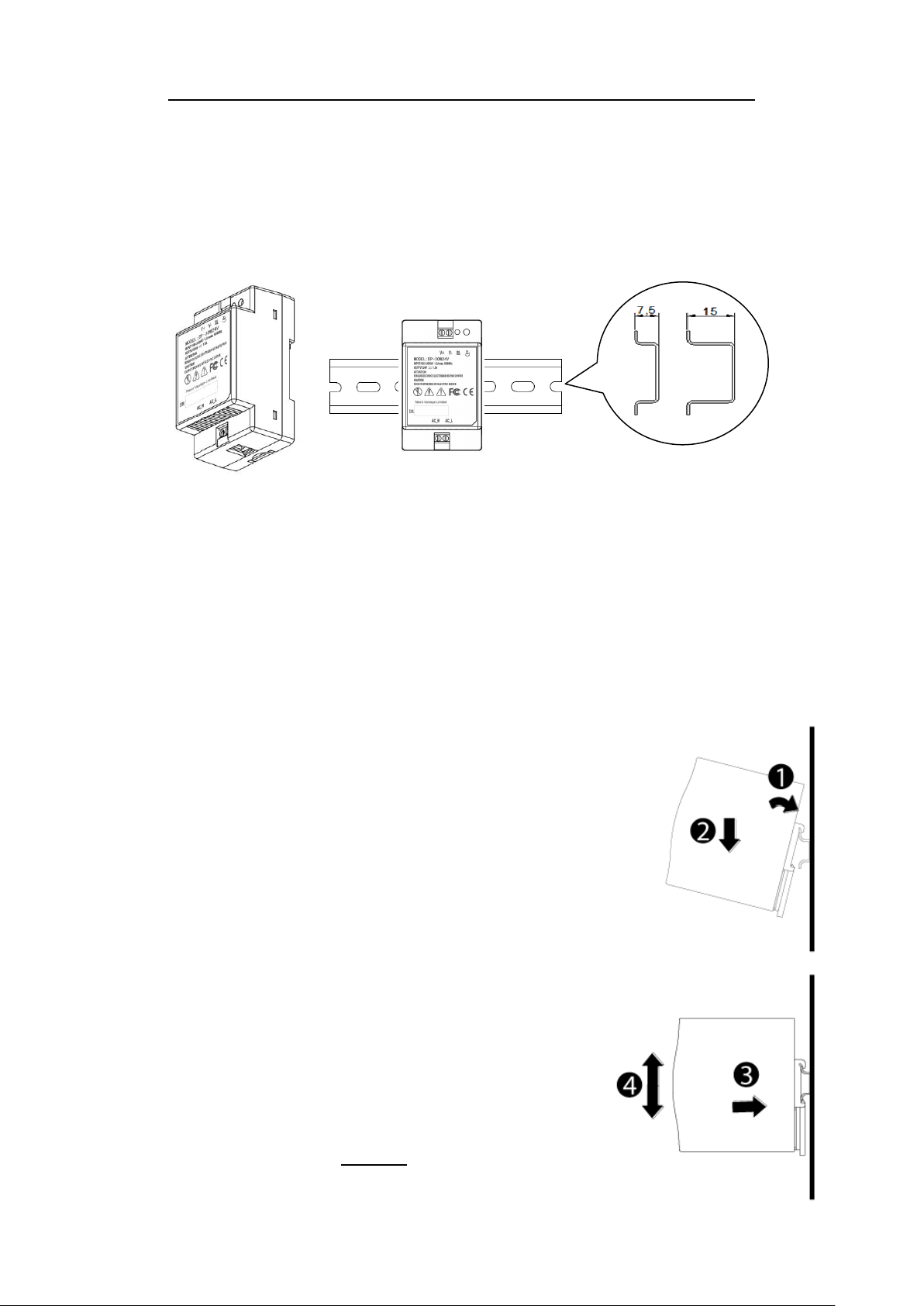
DIN-Rail Power Supply Quick Installation Guide
I. INTRODUCTION:
DP-30W Series DIN-Rail Power Supply can be mounted on TS35/7.5 or
TS35/15 standard DIN Rail.
II. INSTALLATION
II-1. DIN-Rail Mounting
Please follow below instruction to mount the DIN-Rail Power Supply on the
DIN-Rail track.
1. Insert the unit upper end of the DIN-Rail
mounting bracket into the DIN-Rail track from
its upper side.
2. Slide it downward until it hits the stop.
3. Lightly push the bottom of the DIN-Rail
mounting bracket into the track.
4. Check if the DIN-Rail mounting bracket is
tightly attached to the track.
NOTE:
Mount the unit on DIN-Rail rack in vertical
position to keep the input terminals at the
bottom and output on the top. Other
positions are not allowed such as desktop,
upside down or horizontal mounting.
Disconnect AC power before installing wiring.
- 1 -
Page 2
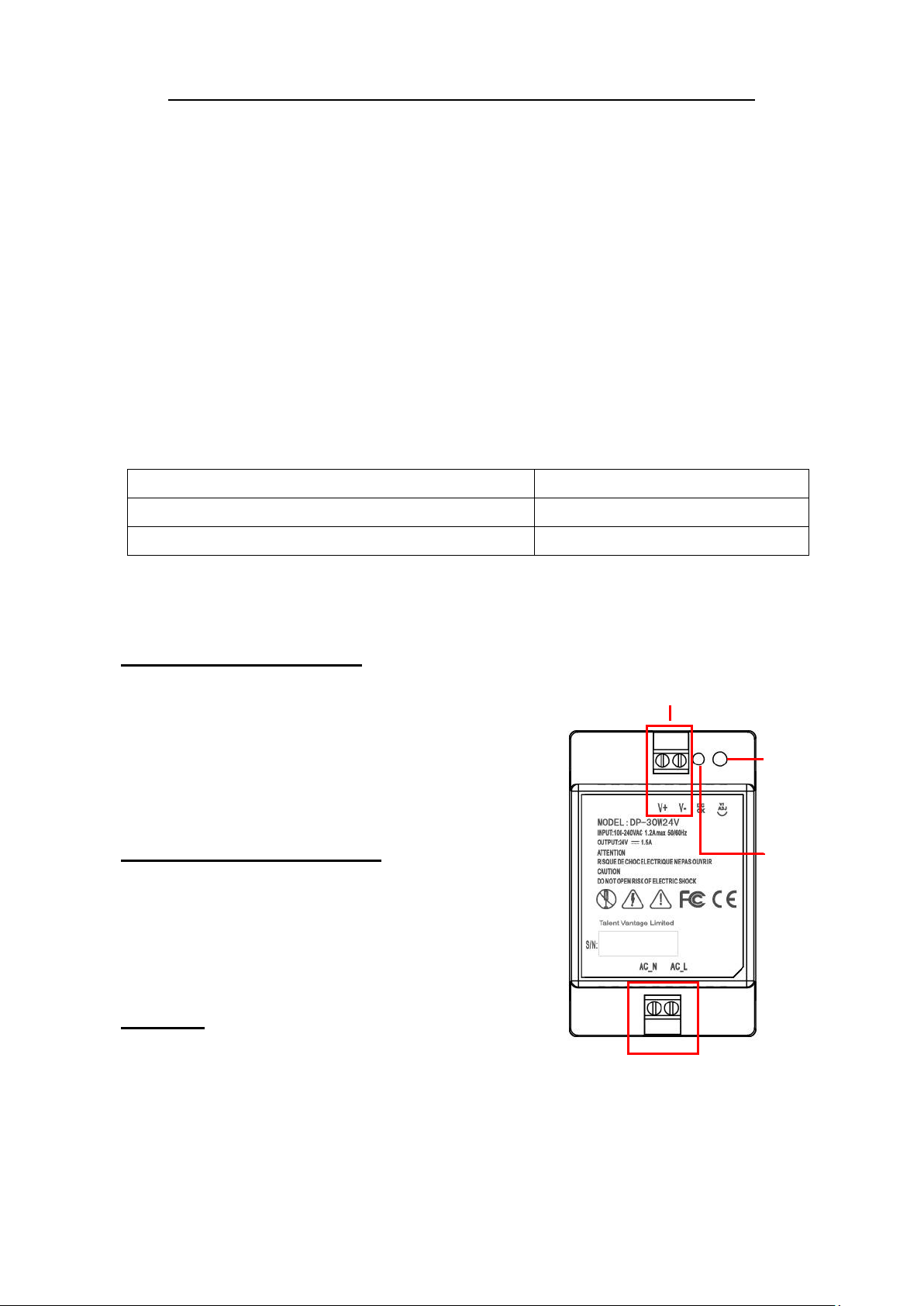
DIN-Rail Power Supply Quick Installation Guide
AWG
18
Rated Current of Equipment(Amp)
7A
Cross-section of Lead (mm²)
0.8mm²
AC Power Input
Power
OK
LED
DC Output
Voltage
Regulator
DC Power Output
II-2. Wiring AC Power Inputs and DC Output
1. Maintaining good ventilation clearances for DIN Rail power supply,
10mm left and right, 40mm above and 20mm below, in order to
prevent it from overheating.
2. To dissipate heat, please keep 15cm away from the adjacent heat
source.
3. The AC input (100-240V) and DC output (22.8-25.2V) wire
recommended at least 0.8mm² (AWG18) and UL1007 (withstand
temperature > 80°C).
4. Recommended wire strapping length: 6.5mm(0.255”)
5. AC Power Input Wiring:
For AC (100~240V) power input wiring,
please connect to L (Live line), N (Null
Line) and GND (Ground) terminals.
Tighten the screws to prevent the wires
from loosening.
6. DC Power Output Wiring: Insert the
Negative / Positive DC wires into the PWR
terminals (V+, V-) respectively. Tighten
the screws to prevent the wires from
loosening.
7. “+ V Adj “DC Output Voltage Regulator
can adjust the DC voltage from 22.8V to
25.2V
- 2 -
Page 3

DIN-Rail Power Supply Quick Installation Guide
Function
Status
Description
DC OK
On (Green)
Power on, ready to supply DC 22.8-25.2V
Off
Power off or malfunction
Model
DP-30W series
Output
Rated voltage
24V
Rated current
1.5A
Current range
0-1.5A
Rated power
36W
Ripple
<150mV
Voltage regulation
±1%
Adjustable output voltage
range
22.8-25.2VDC
Input
Voltage range
100-240VAC
Frequency range
47Hz-63Hz
Protection
Functions
Short circuit protection
Swing self-recovery
Over current protection
Swing self-recovery
Environment
Working temperature
-25oC to70 oC
Operating humidity
20% - 90%RH
non-condensing
Storage temperature
-40 oC to 85 oC
Store humidity
10% - 95%RH
non-condensing
III. LED STATUS
IV. PRODUCT SPECIFICATION
- 3 -
Page 4

DIN-Rail Power Supply Quick Installation Guide
Warning / Caution!!
(1) Risk of electrical shock and energy hazard. All failure should be examined by a qualified technician.
Please do not remove the case of the power supply by yourself!
(2) Risk of electric arcs and electric shock (danger to life). Connecting both the primary and the
secondary sides together is not allowed.
(3) Risk of burn hazard. Do not touch the unit in operation and shortly after disconnection!
(4) Risk of fire and short circuit. The openings should be protected from foreign objects or dripping
liquids.
(5) Only install the unit in a pollution degree 2 environment .
(6) Please do not install the unit in places with high moisture or near the water.
(7) Please do not install the unit in places with high ambient temperature or near fire source.
(8) Output current and output wattage must not exceed the rated values on its specification.
(9) Pollution Degree 2 applies where there is only non-conductive pollution that might temporarily
become conductive due to occasional condensation. Generally refer to dry, well-ventilated locations,
such as control cabinets.
- 4 -
