EDIMAX AR-7182WnB, AR-7182WnA User manual [es]
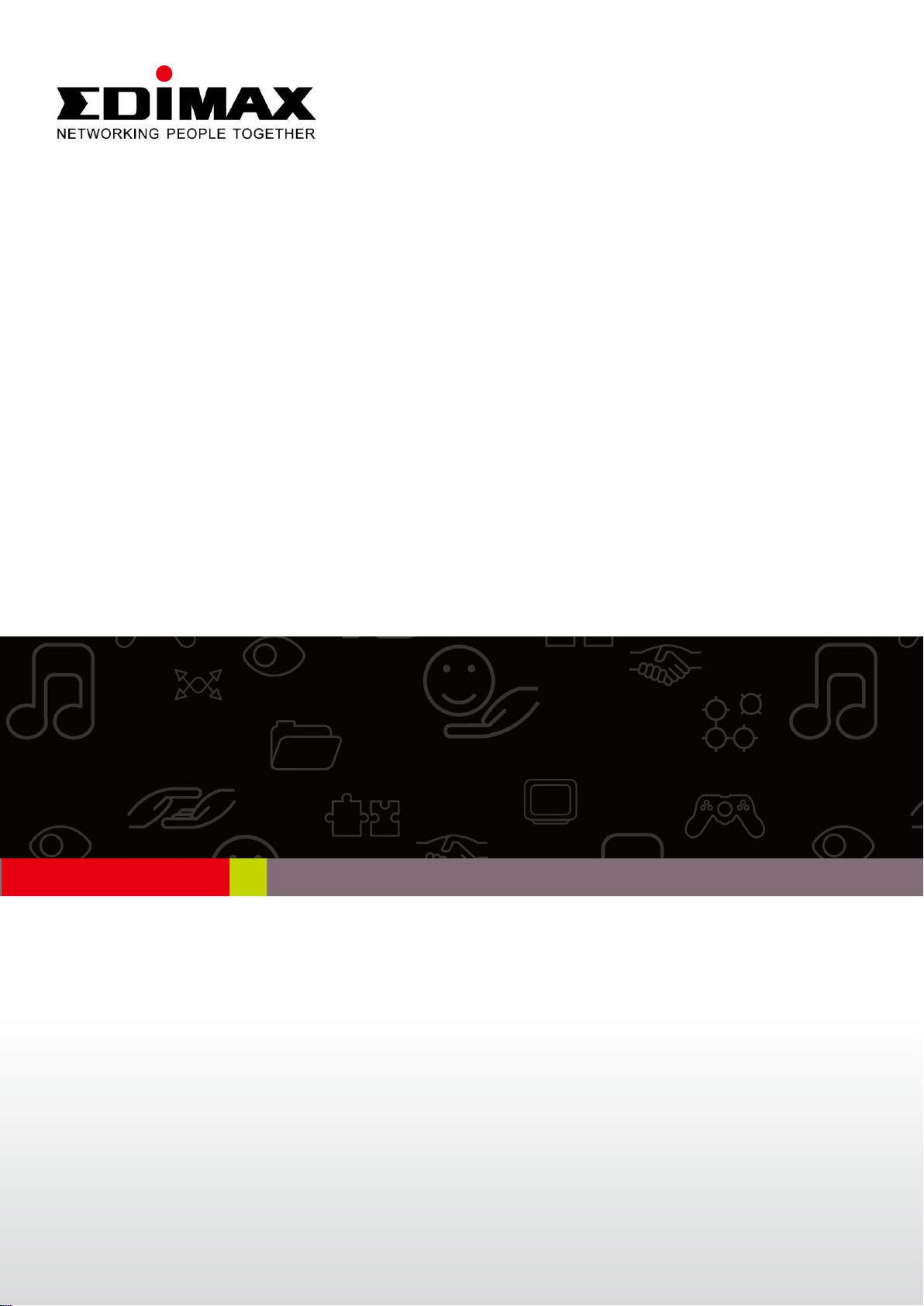
AR-7182WnA / AR-7182WnB
Guía rápida de instalación
8-2013 / v1.0

COPYRIGHT
Copyright Edimax Technology Co., Ltd. all rights reserved. No part of
this publication may be reproduced, transmitted, transcribed, stored in a
retrieval system, or translated into any language or computer language, in
any form or by any means, electronic, mechanical, magnetic, optical,
chemical, manual or otherwise, without the prior written permission from
Edimax Technology Co., Ltd.
Edimax Technology Co., Ltd. makes no representations or warranties,
either expressed or implied, with respect to the contents hereof and
specifically disclaims any warranties, merchantability, or fitness for any
particular purpose. Any software described in this manual is sold or licensed
as is. Should the programs prove defective following their purchase, the
buyer (and not this company, its distributor, or its dealer) assumes the entire
cost of all necessary servicing, repair, and any incidental or consequential
damages resulting from any defect in the software. Edimax Technology Co.,
Ltd. reserves the right to revise this publication and to make changes from
time to time in the contents hereof without the obligation to notify any
person of such revision or changes.
The product you have purchased and the setup screen may appear
slightly different from those shown in this QIG. For more information about
this product, please refer to the user manual on the CD-ROM. The software
and specifications are subject to change without notice. Please visit our
website www.edimax.com for updates. All brand and product names
mentioned in this manual are trademarks and/or registered trademarks of
their respective holders.
Edimax Technology Co., Ltd.
Add: No. 3, Wu-Chuan 3rd Rd., Wu-Ku Industrial Park, New Taipei City, Taiwan
Tel: +886-2-77396888
Email: sales@edimax.com.tw
1

MMuullttii--LLaanngguuaaggee QQuuiicckk IInnssttaallllaattiioonn GGuuiiddee ((QQIIGG)) oonn tthhee CCDD
e
e
š
š
ttiinna
a
DDeeuuttsscchh:
:
EEssppaaññool
l
FFrraannççaaiiss:
:
IIttaalliiaannoo:
:
MMaaggyyaarr::
NNeeddeerrllaanndds
s
PPoollsskki
i
PPoorrttuugguuêês
s
РРууссссккиий
й
::
TTüürrkkççee:
:
УУккррааїїннссьькка
а
:
:
Č
: Českého průvodce rychlou instalací naleznete na přiloženém CD s
ovladači
Finden Sie bitte das deutsche S.A.L. beiliegend in der Treiber CD
: Incluido en el CD el G.R.I. en Español.
Veuillez trouver l’français G.I.R ci-joint dans le CD
Incluso nel CD il Q.I.G. in Italiano.
A magyar telepítési útmutató megtalálható a mellékelt CD-n
: De nederlandse Q.I.G. treft u aan op de bijgesloten CD
: Skrócona instrukcja instalacji w języku polskim znajduje się na
załączonej płycie CD
: Incluído no CD o G.I.R. em Portugues
Найдите Q.I.G. на pусскoм языке на приложеном CD
Ü rün ile beraber gelen CD içinde Türkçe Hızlı Kurulum Kılavuzu'nu
bulabilirsiniz
Для швидкого налаштування Вашого пристрою, будь ласка,
ознайомтесь з інструкцією на CD
2
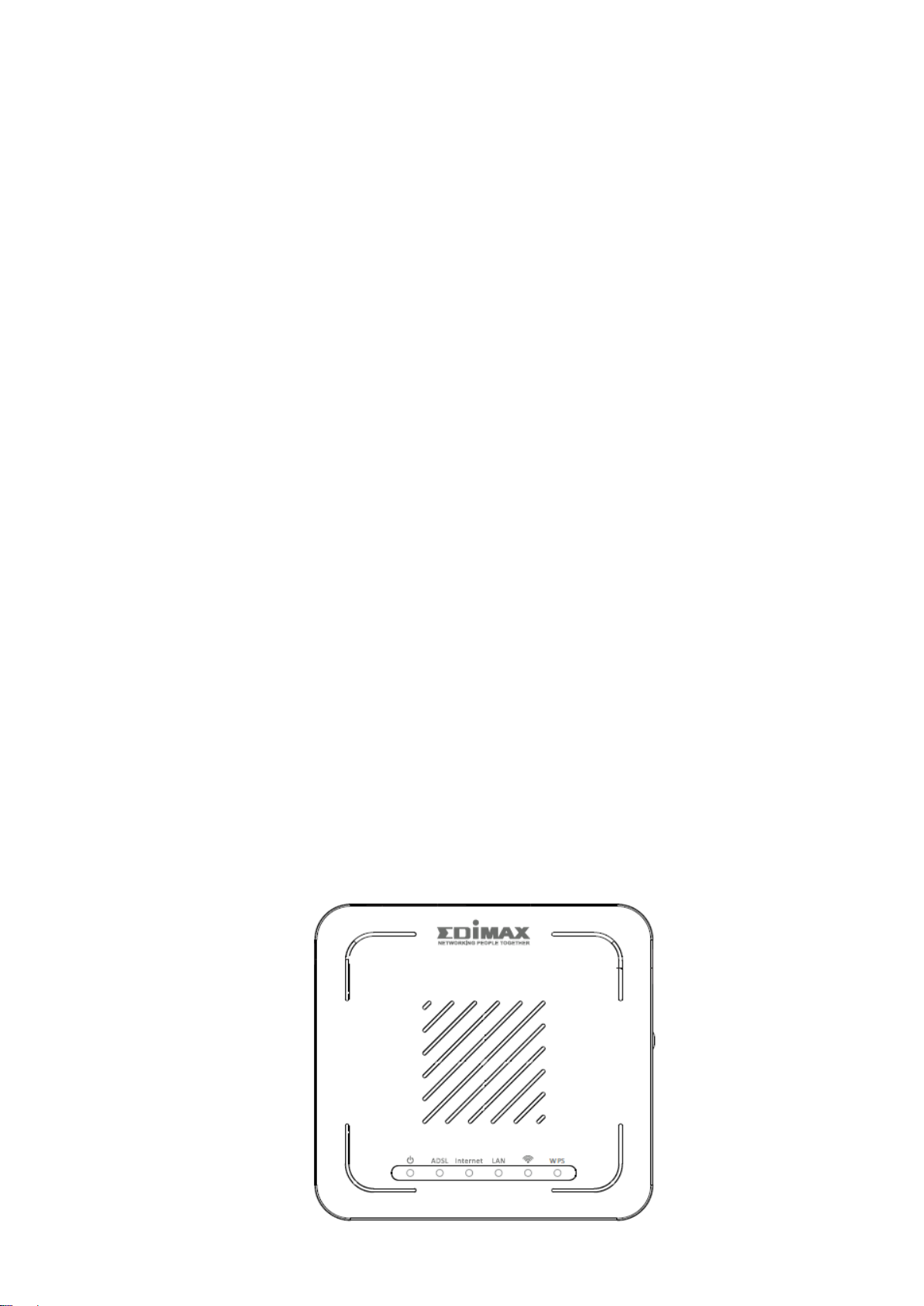
PRESENTACIÓ N DEL PRODUCTO
Contenido del paquete
Antes de empezar a utilizar este producto, compruebe si falta algún elemento
del paquete y, en caso de faltante de pieza(s), póngase en contacto con su
vendedor para hacer la reclamación:
Enrutador ADSL2+ (AR-7182WnA o AR-7182WnB)
Adaptador de alimentación de 12 V
Cable Ethernet RJ-45 de 1 m
Línea de teléfono 1.8M RJ-11 x 2
Guía rápida de instalación
1 CD con asistente de instalación, manual de usuario y guía rápida de
instalación multilingüe
Divisor
Antena 5dBi
Requisitos del sistema
Tarjeta Ethernet A 10/100 base-T instalada en su PC.
Un interruptor o concentrador (conectado a varios PC mediante una
de las interfaces Ethernet del dispositivo).
Windows 98 SE, Windows 2000, Windows ME, Windows XP, Windows 7,
Windows 8.
Internet Explorer V 5.0 o superior, Netscape V4.0 o superior o Firefox
1.5 o superior.
Estado de la LED
Panel frontal:
3
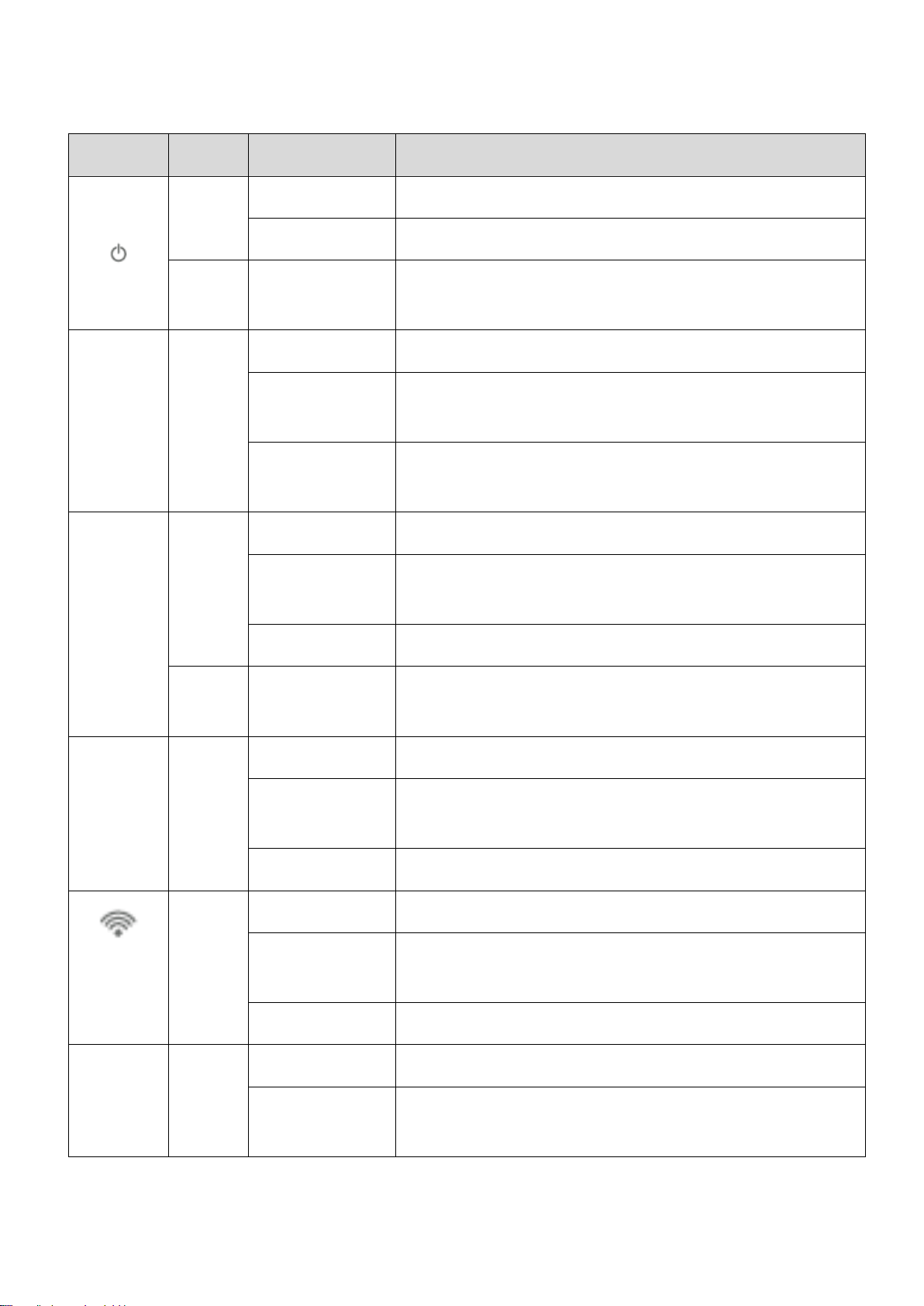
LED
Color
Estado
Descripción
Alimenta
ción
Verde
Encendido
El enrutador ADSL2+ está encendido.
Apagado
El enrutador ADSL2+ está apagado.
Rojo
Encendido
Fallo en la prueba automática inicial de la banda
ancha ADSL o al actualizar el firmware.
ADSL
Verde
Encendido
La línea ADSL está sincronizada y lista para usar.
Parpadeo
lento
Fallo en la sincronización ADSL (consulte la
Nota i. anterior)
Parpadeo
rápido
Negociación ADSL en curso.
Internet
Verde
Encendido
Internet conectado en modo enrutador
Parpadea
Actividad Internet (transmisión o recepción de
datos en curso) en modo enrutador.
Apagado
Dispositivo en modo puente.
Rojo
Encendido
Internet no conectado en modo enrutador
(Consulte la Nota ii. anterior).
LAN
Verde
Encendido
Puerto LAN conectado.
Parpadea
Actividad LAN (transmisión o recepción de datos en
curso).
Apagado
Puerto LAN no conectado.
Verde
Encendido
Conexión WLAN con éxito.
Parpadea
Actividad WLAN (transmisión o recepción de datos
en curso).
Apagado
Fallo en la conexión WLAN
WPS
Verde
Apagado
WPS está desactivado.
Parpadea
WPS está activado y esperando que el cliente
negocie.
4
