Page 1
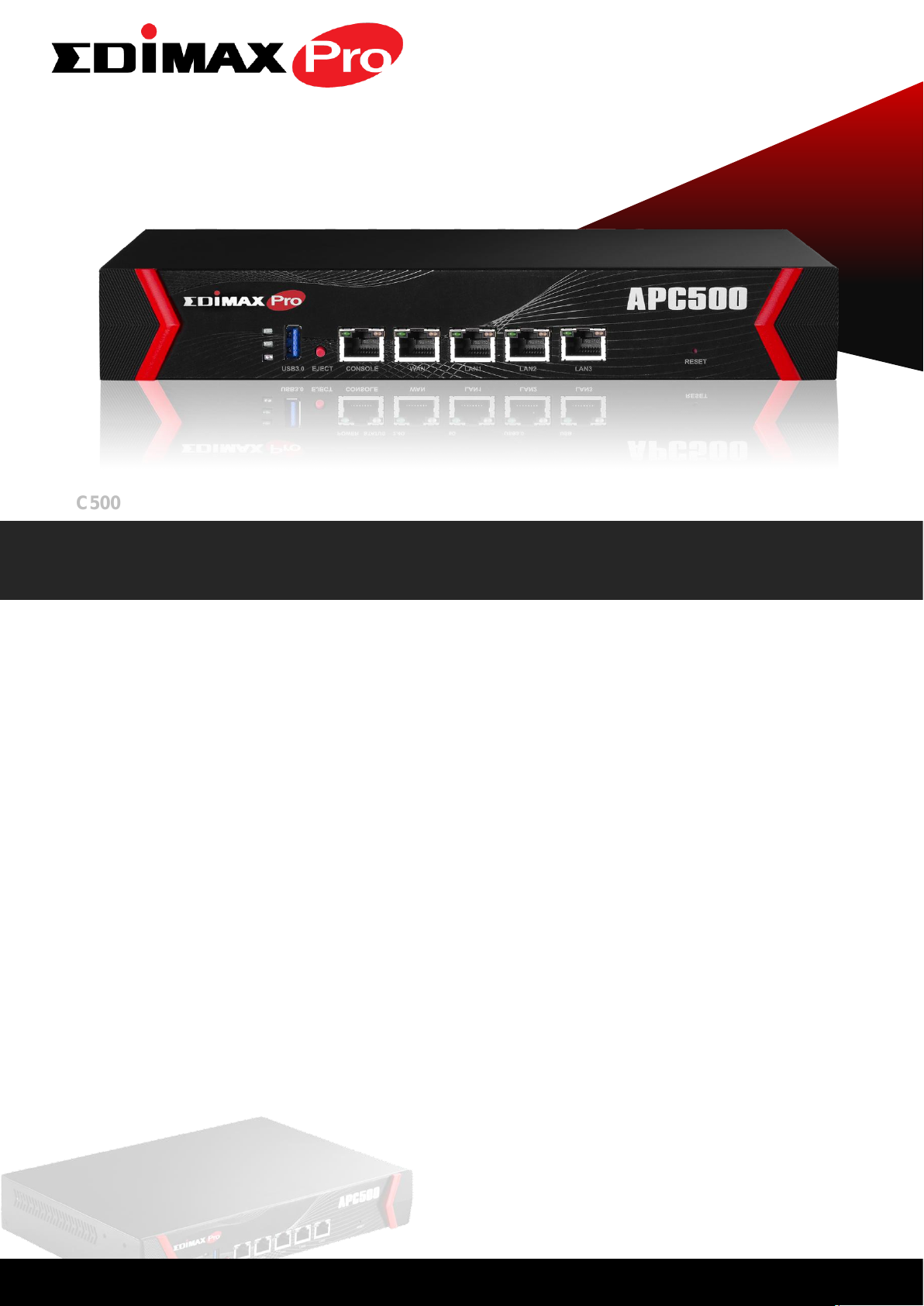
APC500
Wireless AP Controller
Scalable Wireless AP Control and Management
for Mid-Sized Enterprise, Education and Hospitality.
KEY FEATURES
• High Speed Interface: Supports gigabit ports & USB 3.0.
• Easy Installation: Rack/wall/desk-mount design with easy
installation kit and five-step setup wizard.
• Scalable Architecture: Manages up to 32 Edimax Pro
access points including both indoor & outdoor APs.
• Easy Centralized Management: Web-based software for
remote AP configuration and control.
• AP L2/L3 Management: Supports batch setup and
configuration with group firmware upgrade & group restart.
• RF Management: Graphical zone plan with Google Maps
integration for easy custom AP deployment simulation,
planning, live monitoring & configuration.
• Robust Security: Built-in RADIUS (AAA) supports
authentication & authorization for up to 512 user accounts.
• Guest Access and Captive Portal: Supports user name
& password-based authentication with independent guest
network settings for bandwidth rates (upload/download), IP
filtering, duration of use/account expiry and easy Front Desk
system for account generation and ticketing.
• Business Environments: Wide range of commercial
applications such as offices, hotels, meeting rooms, schools,
campuses, resorts, retail, shopping malls and others. Ideal
for SMBs.
• Supported AP Models: Edimax Pro CAP, WAP, OAP &
IAP series.
Increasing mobile and Wi-Fi dependence produces new
challenges for business and network operators. Networks
need to be fast and accessible for BYOD (Bring Your Own
Device) but secure and reliable for mission-critical
applications, as well as scalable, customizable and easy to
manage and monitor. The Edimax Pro Series and the
APC500 Wireless AP Controller APC500 are designed with
exactly these requirements in mind. To meet today’s fastchanging boom-growth needs of business network
architecture the APC500 offers high-performance, featurerich wireless LAN management that’s cost-effective, flexible,
fully scalable and designed for the demands of medium-size
enterprise, education and hospitality environments.
Scalable Wireless LAN Deployment
Efficient management of up to 32 compatible Edimax Pro
access points with easy configuration to deploy fully
functional & scalable wireless networks in enterprise
environments. The AP Controller + Managed AP
architecture is a modular system that develops and
multiplies according to your requirements with additional
APs easy to integrate into the existing system.
Centralized & Remote Management
Easy, remote web-based interface with dashboard, map
view, traffic statistics and wireless client list for network-wide
remote administration. Group AP management, RADIUS
settings, WLAN group settings, access control, captive
portal, guest network settings and firmware upgrades can all
be managed centrally from a single location to reduce
network downtime, aid troubleshooting and optimize
network performance.
Maximum performance, actual data rates, and coverage will vary depending on network conditions and environmenta l factors. Product specifications and design are s ubject to chan ge without notice.
Copyright © 2015 Edimax Technology Co. Ltd. All rights reserved.
www.edimax.com
Page 2

Wireless AP Controller
APC500
Zone Plan with Google Maps
Plan & simulate AP deployment to determine the most
efficient strategic locations for your APs. Network admins
can use Google Maps or import custom floor plans for visual
overviews of network setup, with easy drag-and-drop icons
and quick access to key performance and monitoring
information. A unified and intuitive interface that supports all
Edimax Pro series AP and cuts out the learning curve.
Secure Guest Access Management
Secure solution to manage temporary-user guest network
access with different user authority levels including free,
service level agreement, static users and dynamics users.
Temporary accounts are issued printable, customizable
tickets with time-limited access and the guest management
system allows simple, time-saving batch account generation.
Guest bandwidth management can be set according to
SSID with functionality to monitor and log account usage
metrics.
APPLICATION DIAGRAM
Internet
Centralized & Easy
Management
Customized Captive Portal
Acting as a central point of management and security,
Edimax Pro APC500 with built-in guest access services that
can be integrated easily into existing wireless network. To
ensure only authorized guests can access the Internet,
guests are automatically redirected to the guest login page.
This guest captive portal can be customized to the company's
look and style - and terms of use can also be displayed.
Lower Total Cost of Ownership (TCO)
No license fees, cloud-access fees or extra hidden costs.
Working standalone and managing Edimax Pro networks
locally doesn’t require any additional servers, software
installation or specialist staff. Total cost of ownership (TCO)
per wireless network deployment with the APC500 impresses
even the most cost-restricted organizations. Guaranteed to
provide unmatched WLAN ROI.
Zone Plan
-Intuitive Indoor AP Management
PoE Switch
AP Controller
PoE Switch PoE Switch
Meeting Room
TV STB
MIS
Google Maps
-Intuitive Outdoor AP Management
5GHz 2.4GHz
Maximum performance, actual data rates, and coverage will vary depending on network conditions and environmenta l factors. Product specifications and design are s ubject to chan ge without notice.
Copyright © 2015 Edimax Technology Co. Ltd. All rights reserved.
Gigabit Ethernet
Captive Portal
-Customized Guest Login Landing Page
www.edimax.com
Page 3

Wireless AP Controller
SPECIFICATIONS
Hardware
H/W Standalone
License Free
Segment Middle
WAN (LAN 0) Giga x 1
LAN Giga x 3
USB USB3.0 x 1
Console RJ45
Flash 8GB for log storage
Power DC: 12V / 1.5A
Power Consumption (Full
Loading)
Mounting Rack/Desk/Wall-Mount
Security Lock
Reset V
LED Indicators
Environmental Conditions
Dimensions
Weight 1030g
Housing Metal case
Management
Max Edimax Pro AP Supported 32
Managed IP Device V
Traffic Statistics
Guest Log V
Multiple Firmware Upgrade V
Deployment
L2 Auto-Discovery V
AP Planning V
Locate AP(Buzzer/LED) V
WDS between APs V
Google Maps Support V
Radio Resource Management
Client RSSI Threshold V
Dynamic Channel Selection V
Auto Pilot (Auto Channel/Power) V
U-bar lock supported
Operating Temperature:
Operating Humidity: 90% max.
265(L) x 178(W) x 44(H)mm
Network Traffic/CPU
Loading/Memory Usage
8W
Kensington lock &
1.System
2.Power
3.Storage
4.LINK/ACT
0°-50°C (32°-122°F)
Security
MAC Filtering
Blocking Intra-BSS Traffic
Rogue AP Detection
Wireless L2 Isolation
Access Control
Captive Portal
(Internal & External)
Guest Account V
RADIUS Authentication V
RADIUS Accounting V
Wireless QoS
AP Load Balancing V
WLAN Station Bandwidth
Limiting (Per-SSID)
Diagnostic Tool
Ping/Trace Route V
Physical
Primary/Secondary Controller
Support
Software Function Items
Active AP 32
AP Groups 32
WLAN SSIDs 150
WLAN Groups 32
RADIUS Accounts 512
RADIUS Groups 32
Access Control
(White-Black List)
Access Control Groups 32
Guest Network SSIDs 100
Package Content
Mounting Bracket
Power Adapter
Cables
Kensington Lock &
U-bar Lock
Rack-Mount Bracket Kit
12V / 1.5A Power Adapter
Rubber Feet
V
V
V
V
V
V
V
512
Wall-Mount Kit
Ethernet Cable
Console Cable
APC500
Maximum performance, actual data rates, and coverage will vary depending on network conditions and environmenta l factors. Product specifications and design are s ubject to chan ge without notice.
Copyright © 2015 Edimax Technology Co. Ltd. All rights reserved.
Edimax Technology Co., Ltd
6F., No.3, Wu-Chuan 3rd Road, Wu-Gu,
New Taipei City 24891, Taiwan
Email: sales@edimax.com.tw
Edimax Technology Europe B.V.
Fijenhof 2, 5652 AE Eindhoven,
The Netherlands
Email: sales@edimax.nl
www.edimax.com
Edimax Computer Company
3350 Scott Blvd., Bldg.15 Santa Clara,
CA 95054, USA
Email : sales@edimax.com
