
Universal Infrared Camera Remote Control RM-4D
User’s Manual
Works with over 40 models of digital or traditional cameras from Canon,
Nikon, Samsung and Pentax, RM-4D wireless remote control is fully
compatible to original remote controls from those manufacturers and has a
longer working range.
With its embedded single-chip technology, it simulates multiple remote
control coding, not only enables remote activation of camera shutter from a
distance up to 8 meters, but also provides remote control of certain camera
functions such as zoom out/in on certain cameras.
Supporting Models
Canon
EOS 400D EOS 350D EOS 300D S70/S60 S1 IS
Pro 90 IS G6/5/3/2/1 Pro 1 Sureshot
RC-1
EOS 10 EOS 100 EOS 50/55
EOS 30/33/30V
EOS Kiss III
RC-3
EOS 300V EOS 300X
EOS 3000VQD
EOS IX IXUS Jr/II/III
Nikon
D80/D70s D70/50 F75 F65 Pronea S
ML-L3
Coolpix8400 Coolpix8800 Nuvis S LiteTouch
Samsung
GX-1S GX-1L
Pentax
*ist DS2/DS *ist DL2/DL *ist D EI 2000 Espio
Zoom IS
*ist MZ-6 Optio series
Operations Instruction
For Canon Cameras:
(compatible to Canon RC-1, RC-5 IR remote control)
1. Place the camera on tripod or a stable surface.
2. Press
button until icon shows up in the LCD display.
3. Point the remote control at the camera’s infrared receiver.
4. Press the shutter release button on remote control to activate the shutter.
RM-4D User’s Manual 1
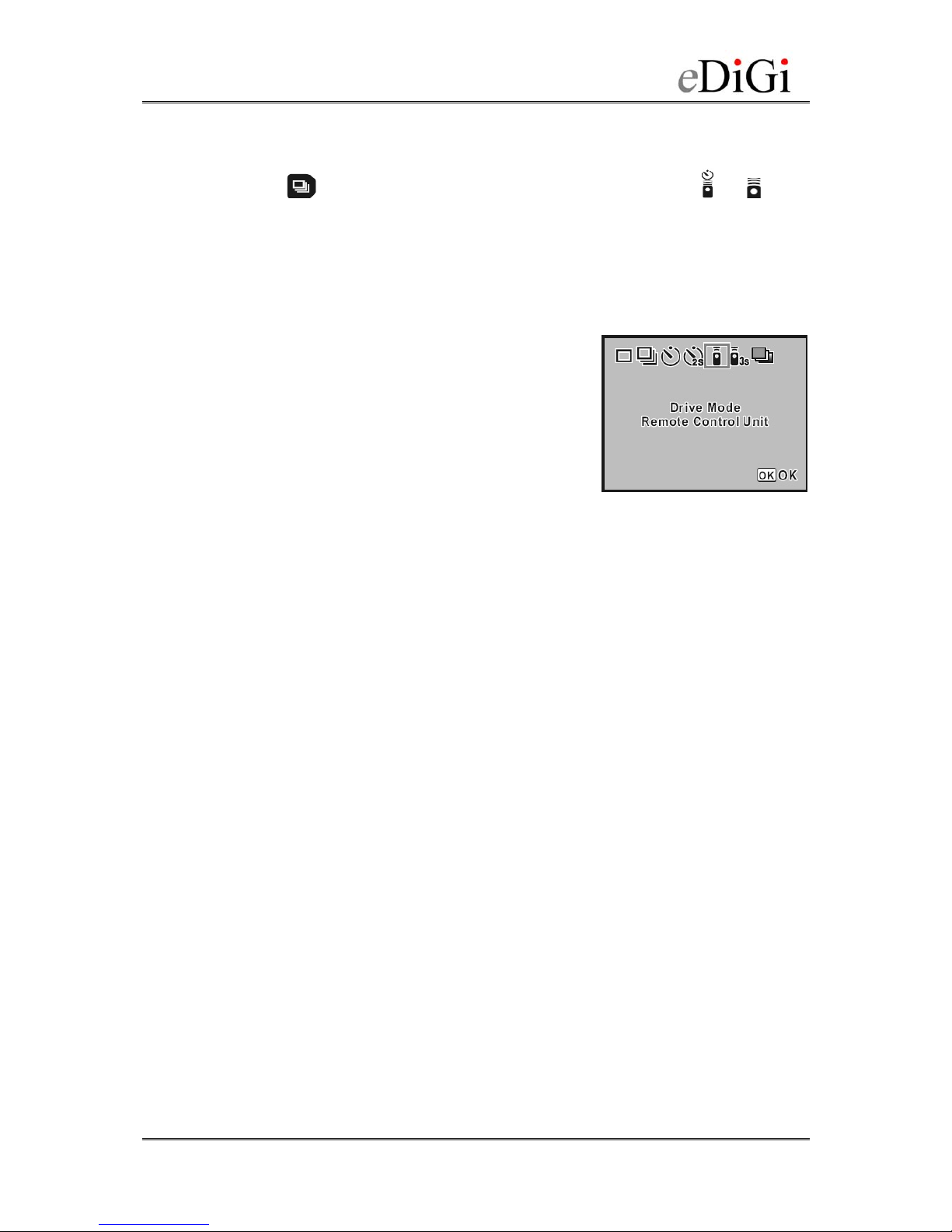
For Nikon Cameras: (compatible to Nikon ML-L3 IR remote control)
1. Place the camera on tripod or a stable surface.
2. Press & hold button while rotate the control wheel until or icon
shows up in the LCD display.
3. Point the remote control at the camera’s infrared receiver.
4. Press the shutter release button on remote control to activate the shutter.
For Pentax/Samsung Cameras:
(compatible to Zoom LS E/F IR Remote Control)
1. Place the camera on tripod or a stable surface.
2. Select from menu until the picture at right
shows up in the camera LCD display.
3. Point the remote control at the camera’s
infrared receiver.
4. Press the shutter release button on remote
control to activate the shutter.
Note
Before release the shutter, certain cameras will lock focus and exposure;
the self-portrait timer / remote control LED will blink.
Depends on camera model, the shutter release can be set up to fire
immediately or in a pre-definable time delay (only apply to certain
camera models) or in a 2 seconds delay. Please refer to the camera’s
operations manual.
To use Bulb mode, press the release button once to open the camera
shutter, press again to close the shutter. (only apply to certain models)
Effective Range & Angle
The guaranteed range of RM-4D remote control is 1cm to 10 meters in front
of the camera. The effective angle is within ±30 degree against the camera
lens’ axel.
Attention: The above mentioned effective range and angle may vary for different
camera models. It subjects to the sensitivity of camera IR receiver. For
example, Canon 300D/350D/400D has a maximal range of 8 meters and
maximal angle of ±15 degree, Canon 50/55/30/30v has a maximal range of
10 meters and maximal angle of ±30 degree.
When operating remote control, please avoid fluorescent lights, which may
affect your operation.
RM-4D User’s Manual 2

Button Functions
Pentax/Samsung Area
(1) Zoom In/Out Button: set camera lens to certain pre-defined
position such as wide, middle, zoom.
(2) Shutter Release Button: depends on the set up in camera, it
will trigger the shutter release immediately or after a 3 second
delay; when in auto focus mode, camera will perform auto
focus first, then release the shutter. (In *ist DS/D models this
can be changed in Customs Configuration)
Nikon Area
(3) Shutter Release Button: depends on the set up in camera, it
will trigger the shutter release immediately or after a 3 second
delay; when in auto focus mode, camera will perform auto
focus first, then release the shutter.
RM-4D User’s Manual 3

RM-4D User’s Manual 4
Canon Area
For Digital SLR, SLR or P&S cameras:
(4) Shutter Release Button: trigger the shutter release
immediately; when in auto focus mode, camera will perform
auto focus first, and then release the shutter.
(5) Shutter 2 Seconds Delay Release Button: trigger the
shutter release after a 2 seconds delay; when in auto focus
mode, camera will perform auto focus first, and then release
the shutter.
For Digital G/S/Pro series cameras:
(6) Zoom In Button: good for portrait photography.
(7) Direction Key: for cursor controlling.
(8) Shutter Release Button: trigger the shutter release
immediately; when in auto focus mode, camera will perform
auto focus first, and then release the shutter.
(9) Direction Key: for cursor controlling.
(10) Zoom Out Button: good for scenery photography.
(11) Magnify Image
(12) Minimize Image
(13) Display Image Information
Technical Specifications
Description: Infrared wireless remote control transmitter
IR Angle: ±30 Degree in front of the IR receiver
Dimension: (W x L x H): 40 x 85 x 10 mm
Weight: 25 g (30g with cloth pouch)
IR Range:
Camera Brand Maximal Working Range
Pentax & Samsung 1 cm to 15 m
Nikon 1 cm to 25 m
Canon DSLR 1 cm to 10 m
Canon DC 1 cm to 15 m
