Page 1
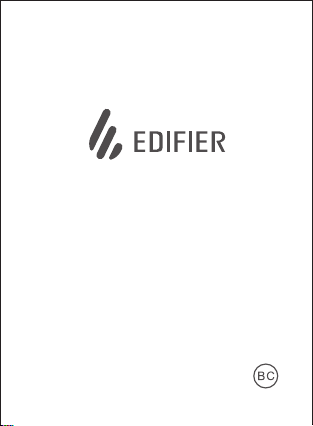
TWS5
Truly Wireless Stereo Earbuds
Page 2

■ Product Description and Accessories
Multifunctional button
LED indicator
Charging cableCharging case Earmus x 3 pairs
There are dierent size of earmus attached in the package, please
select the suitable ones to wear.
1
Page 3
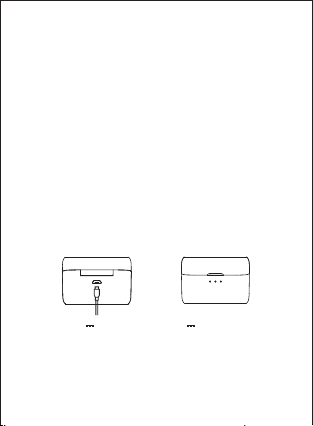
■ Operational Guide
● Headphones Charging
During using, if only red light ashes, it indicates the headphones are
at low battery level, please use them after fully charged.
Charging: place the headphones into the charging case
Red light lit = charging red light o =fully charged
Charging time: about 1.5 hours for a full charging
● Charging Case Charging
Green lights of the charging case indicate battery level capacity:
When the green lights are all lit, the charging case can charge
headphones three times;
When only the leftmost green light is lit, it indicates the charging
case is at low battery level, please charge it in time; the green lights
will be all lit after fully charged.
Rated input: 5V 60mA(headphone) 5V 500mA(charging case)
Warning:
The rechargeable batteries that provide power for this product must
be disposed properly for recycling. Do not dispose of batteries in re to
prevent an explosion.
2
Page 4
● Power ON/OFF
1. Power on: take headphones out from the charging case, they will turn
on automatically;
2. Power o: place headphones into the charging case, they will turn
o automatically;
● Bluetooth Connection
1. Two Headphones Mode
• Open the charging case to take two headphones out, they will
automatically turn on and make interconnection;
• Press and hold the multifunctional button of the left headphone to
enter pairing state, red and blue light ashing rapidly;
• Set mobile phone to search for and connect to “EDIFIER TWS5”, after
pairing is successful, blue light will ash slowly.
2. One Headphone Mode
If use one headphone only, please take the left or right headphone out
from the charging case, and refer to the procedures mentioned in
“Two Headphones Mode” to pair it with mobile phone.
3
Page 5
● TWS Pairing and Connection of the Left and Right
Headphones
The left and right headphones have nished TWS pairing before
leaving the factory. If the wireless connection fails to resume, please
follow the steps below to re-pair:
• When there is no TWS connection, separately double press the
multifunctional button of the left and right headphone to enter TWS
pairing state, blue light ashing rapidly;
• After pairing is done, blue lights of the left and right headphones will
ash slowly.
4
Page 6

■ Functional Operation Instructions
● Music Playback Mode
Previous track: double touch the left headphone
(disabled for One Headphone Mode)
Next track: double touch the right headphone
(disabled for One Headphone Mode)
Pause playing: touch once
Resume playing: touch once
● Call Mode
Answer incoming call: touch once
Reject incoming call: press and hold
Hang up call: touch once
• To clear pairing records with mobile phone: when without Bluetooth
or TWS connection, press and hold the multifunctional button for
8 seconds.
• To disconnect connection with mobile phone: when the phone is
connected, no music is played and with no call, press and hold the
multifunctional button for 3 seconds.
5
Page 7

■ FAQs
Red light instead of blue light ashes.
• The headphones are at low battery level, please recharge the
headphones.
Red light is o during charging.
• Please ensure the headphones are correctly placed into the charging
case.
• When the headphones are not used for long periods of time, the
battery will enter sleep state, it needs to charge about 30 minutes
and then the red light will be lit.
No sound
• Check if the headphones are operating.
• Check if the headphones volume is at an appropriate level.
• Check if the headphones are correctly connected with mobile phone.
•
Check if the headphones are operating within a normal working range.
Call eect of the headphones is bad.
• Check if mobile phone is in an area with strong signal.
• Please ensure the headphones are within eective distance (10m)
and no obstacle between the headphones and mobile phone.
When playing music, cannot control pause/play/previous track/
next track via headphones.
•
Please ensure the paired device support AVRCP (Audio/Video Remote
Control Prole) prole.
6
Page 8

■ Maintenance
During using, please read the following advices carefully.
• Keep the product away from humid places to avoid aecting internal
circuit. Do not use the product during intense exercise or with much
sweat to prevent sweat from dropping into the product to make
damage.
• Do not put the product in places exposed to sun or with high
temperature. High temperature will shorten service life of electronic
components, damage battery and deform plastic components.
• Do not put the product in cold places to avoid damaging internal
circuit board.
• Do not dismantle the product. Non-professional personnel may
damage the product.
• Do not drop, strongly vibrate, strike the product with hard object to
avoid damaging internal circuit.
• Do not use drastic chemicals or cleaner to clean the product.
• Do not use sharp objects to scratch product surface to avoid
damaging shell and aecting looking.
If the product cannot operate properly, please send it to your qualied
maintenance agency.
7
Page 9

Danger of explosion if battery is incorrectly replaced.
CAUTION
Replace only with the same or equivalent type.
A warning that batteries (battery pack or batteries installed) shall not be
exposed to excessive heat such as sunshine, re or the like.
• “To prevent possible hearing damage, do not listen at high volume
levels for long periods.”
• “Fully understand user manual before use.”
• “Ensure your player at low volume levels or power o before you
leaving.”
Correct Disposal of this product. This marking indicates that this product
should not be disposed with other household disposal, recycle it
responsibly to promote the sustainable reuse of material resources.
To return your used device, please use the return and collection systems
or contact the retailer where the product was purchased. They can take
this product for environmental safe recycling.
8
Page 10

WARNING!
Danger of explosion if the battery is incorrectly replaced. Replace only
with the same or equivalent type.
For products with removable battery, the battery must be properly
recycled or disposed. For products with built-in battery, disassembling
is prohibited.
Never disassemble, hit with force, squeeze batteries or dispose of
batteries in re. Do not expose batteries in conductive materials, liquid,
re or heat. Do not let metal object contact two battery poles. If the
battery looks swollen, leaking, discolored, having odor or any
abnormal appearance, stop using it. Do not use the battery after
immersed in water.
Improper use of battery may lead to explosion or leakage, causing skin
burn or other injuries; in the event of battery leakage, handle it with
care and immediately dispose of the battery in the manner in
compliance with applicable laws and regulations in your locality.
9
Page 11

FCC statement:
“This device complies with Part 15 of the FCC Rules. Operation is subject
to the following two conditions: (1) this device may not cause harmful
interference, and (2) this device must accept any interference received,
including interference that may cause undesired operation.”
IC statement: CAN ICES-3(B)/NMB-3(B).
FCC ID: Z9G-EDF81 IC: 10004A-EDF81
The Bluetooth® word mark and logos are registered trademarks owned
by Bluetooth SIG, Inc. and any use of such marks by EDIFIER is under
license. Other trademarks and trade names are those of their respective
owners.
Declaration for EU
Frequency Band: 2.402GHz ~ 2.480GHz
RF Power output: ≤20 dBm (EIRP)
There is no restriction of use.
10
Page 12

Qualcomm aptX and Qualcomm TrueWireless are products of Qualcomm
Technologies, Inc. and/or its subsidiaries.
Qualcomm is a trademark of Qualcomm Incorporated, registered in the
United States and other countries.
Qualcomm TrueWireless is a trademark of Qualcomm Incorporated.
aptX is a trademark of Qualcomm Technologies International, Ltd., registered
in the United States and other countries.
11
Page 13

EN · Warning!
To guarantee your personal safety, please do not wear or keep
earphones in the vicinity (closer than 10cm) of a pacemaker.
Do not insert plug into electric sockets.
Supervise children when using the equipment, the product is
not a toy.
Earphone listening at high volume levels – particularly, over
extended periods of time – may damage your hearing.
The operation of switches on your hi- system or plugging in
the earphones may cause clicks which at high volume setting
may aect your hearing. Therefore, always set the volume
control to minimum before switching between dierent
sources (tuner, turntable, CD player, etc.) or plugging in the
earphones.
For trac safety, do not use earphones while driving or cycling.
12
Page 14

EDIFIER International Limited
www.edier.com
2019 Edier International Limited. All rights reserved.
Printed in China
NOTICE:
For the need of technical improvement and system upgrade,
information contained herein may be subject to change from time
to time without prior notice.
Products of EDIFIER will be customized for dierent applications.
Pictures and illustrations shown on this manual may be slightly
dierent from actual product.
Picture for reference only, actual product prevails.
V1.1 IB-200-T00050-03
