Page 1
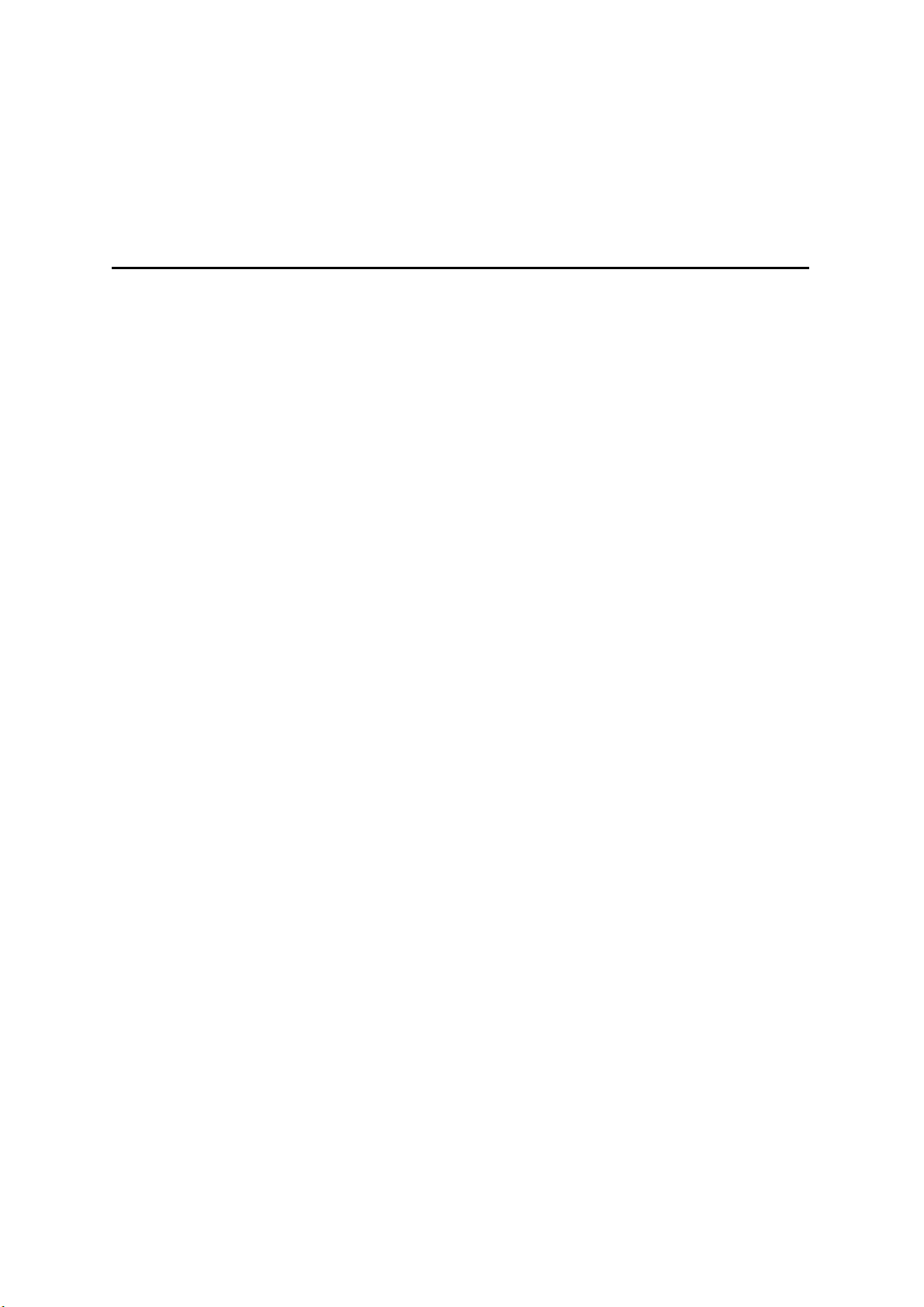
W845NB
Bluetooth Active Noise Cancelling Stereo Headphones
1
Before using the headphone, please carefully read this user manual and keep securely for further reference.
■ Features:
● High fidelity Bluetooth V4.1 headphone with Qualcomm® aptX™ audio decoding
● Active Noise Cancelling (ANC) technology best for car/bus/train/aircraft environments
● Up to 12 hours of playback and 540 hours of standby
● Multi-function buttons easily control calls, music, and volume
● Soft around-ear earcups to comfortably enjoy music
● Stylish carrying case with AUX audio & USB charging cable.
---------------------------------------------------------------------------------------------------------------
■ Specifications:
Bluetooth version: Bluetooth V4.1
Bluetooth profiles: HFP, HSP, A2DP, AVRCP
Effective distance: 10m
Playback time: up to 12 hours
Standby time: up to 540 hours
Input: 5.0V==500mA
Charging time: 3 hours
Driver unit: ф40mm
Impedance: 32Ω
Frequency response: 20Hz-20KHz
Sensitivity: 110±3dB
Page 2
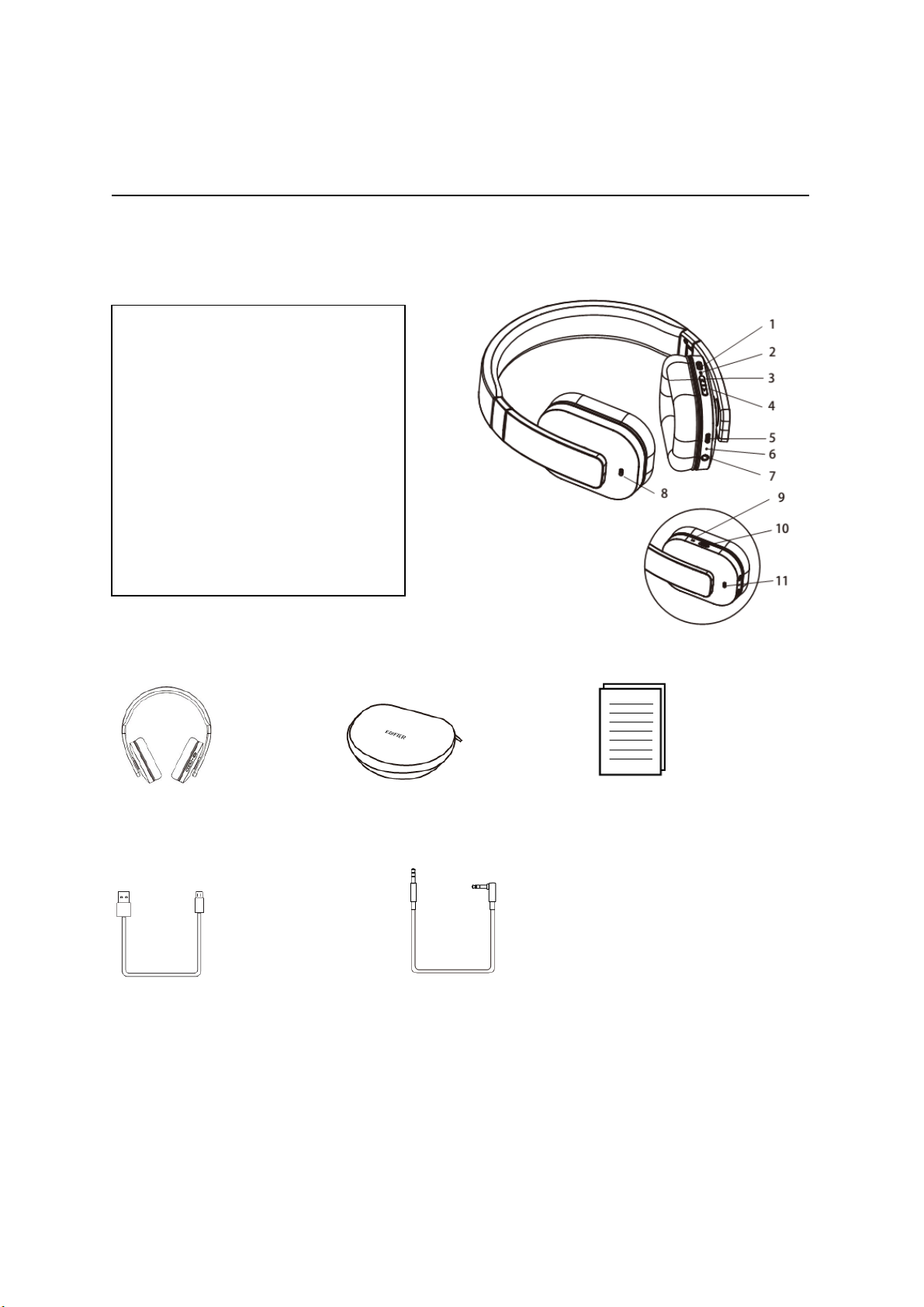
2
■ Operation instructions
1. Illustrations
1. Multifunction key
2. Indicator
3. Vo l um e up
4. Volume down
5. USB connector
6. Call microphone
7. Audio cable connector
8. ANC microphone
9. ANC indicator
10. ANC switch
11. ANC microphone
Box content:
Headphone *1PCS Storage bag *1PCS User manual *1PCS
USB charging cable *1PCS 3.5mm audio cable*1PCS
Page 3
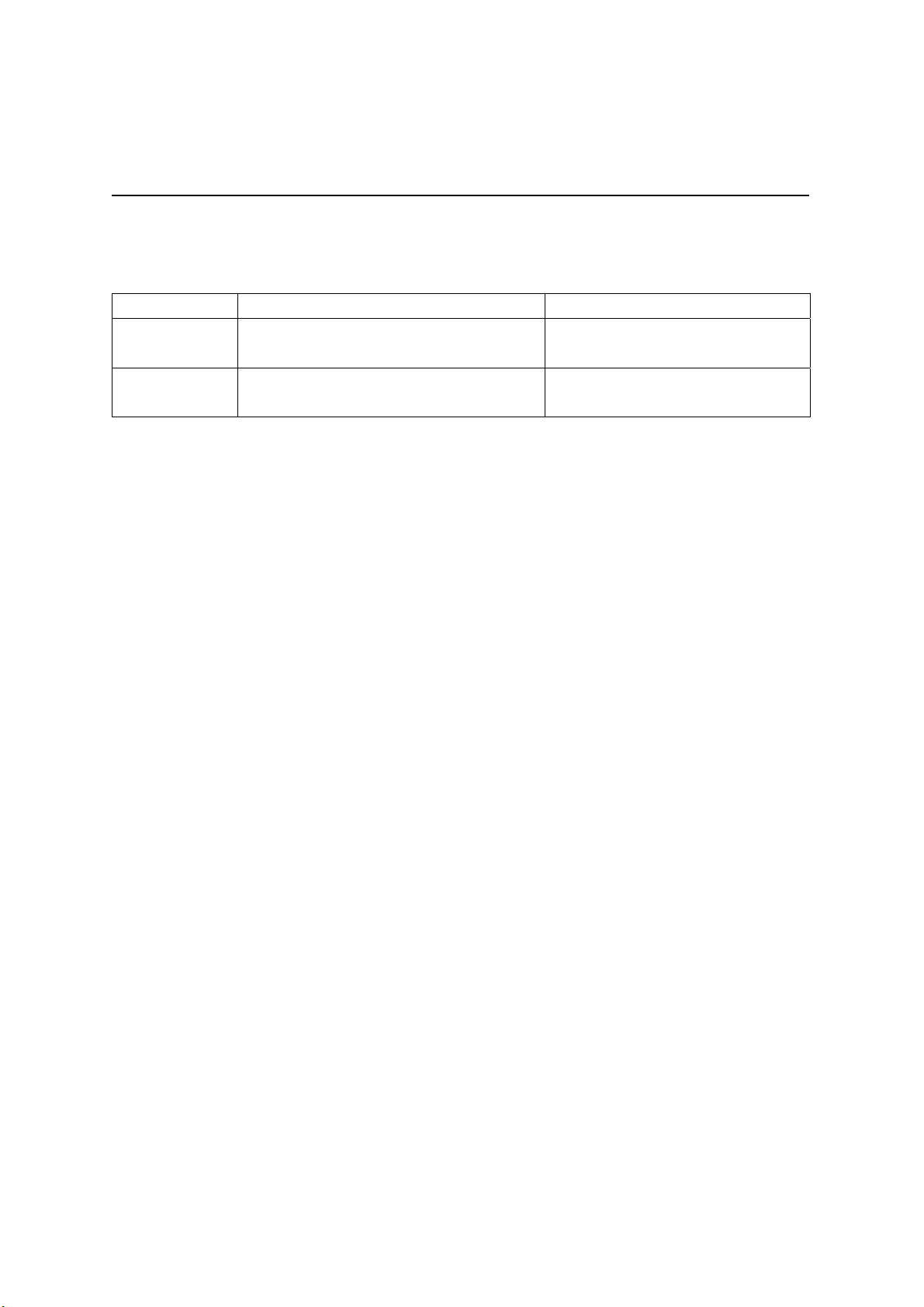
3
■ How to operate the headphone
1. Power ON/OFF
Function Operation Indicator
Power ON
Power OFF
Press and hold the multifunction key for 3
seconds
Press and hold the multifunction key for 4
seconds
Note: If not connected to any device within 10 minutes after powered on, the headphone will auto power off to
save power.
2. Pairing and Connection
Connect with Bluetooth phone
The steps are as below:
● Enter pairing mode: when turned off, press and hold the multifunction key for 5 seconds (when turned on
and unconnected, press and hold for about 1.5 seconds) until the red and blue indicator blinks alternately
and rapidly.
● Keep the headphone and Bluetooth phone within one meter, the closer the better;
Set Bluetooth phone to search for and pair with “EDIFIER W845NB”;
● The blue indicator blinks slowly, then the connecting is successful.
Note:
● Pin code for connection is “0000” if needed;
● After pairing is complete, the headphone will automatically connect to the last connected device when used
next time;
● The pairing mode will last for 2 minutes, if not paired with any device within 2 minutes the headphone will
automatically switch to standby mode.
Blue right will be lit for 1 second
Red right will be lit for 1 second
Page 4
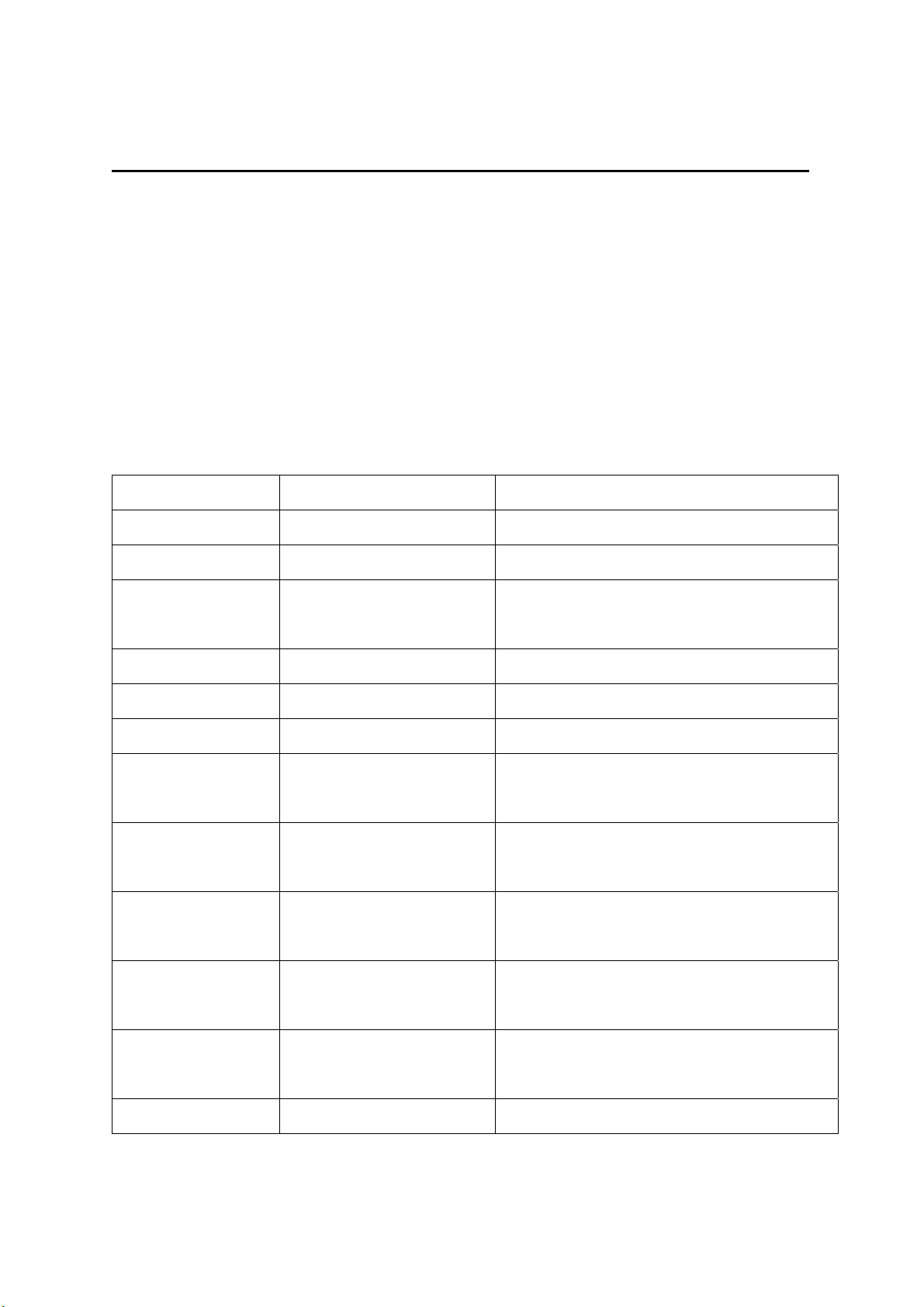
4
Connect two Bluetooth devices simultaneously
• Pair the headphone with the first mobile phone.
• Turn off the headphone, then press and hold the multi-function key for 5 seconds to let the headphone enter
pairing mode, and connect with the second mobile phone.
• Meanwhile press and hold volume up & volume down keys twice, and start multi-point connection function
when hearing a prompt tone.
• Operate the first phone to select “EDIFIER W845NB”, and then it completes to connect two Bluetooth
devices simultaneously.
3. Calling
3.1 Basic call operation
Function Headphone status Operation
Cancel dialing dialing Press the multifunction key
Answer incoming call Incoming call ringing Press the multifunction key
Reject incoming call Incoming call ringing Press and hold the multifunction key for about
1.5 seconds
End calling Talking Press the multifunction key
Increase volume Talking Press the volume up key
Decrease volume Talking Press the volume down key
Talking transferred to
mobile phone
Talking transferred to
headphone
Mute (microphone) Talking Press and hold the volume down key for about 2
Cancel mute Talking (microphone mute) Press and hold the volume up key for about 1.5
Voice dial Connected to device (standby) Press and hold the multifunction key for 2
Talking (headphone) Press and hold the multifunction key for 2 about
seconds
Talking (mobile phone) Press and hold the multifunction key for 2 about
seconds
seconds
seconds
seconds
Last call redial Connected to device (standby) Press the multifunction key twice
Page 5

5
3.2 Make three way call
Function Headphone status Operation
End the current call to answer
the new incoming call
Remain the current call to
answer the new incoming call
Call switching Talking Press the multifunction key twice
End the current call to switch
to the remained call
Talking,
There is the second incoming call
Talking,
There is the second incoming call
Talking, a call is remained Press the multifunction key
Press the multifunction key
Press the multifunction key twice
3.3 Connect call between two mobile phones
Function Headphone status Operation
Remain the first mobile’s call,
The first mobile is talking,
answer the second mobile’s
the second mobile having incoming call
incoming call
End the first mobile’s call,
The first mobile is talking,
answer the second mobile’s
the second mobile having incoming call
incoming call
Press the multifunction key
twice
Press the multi-function key
Switch calls Talking, a call is remained Press the multifunction key twice
End the current call,
Talking, a call is remained Press the multifunction key
Return to the remained mobile
4. Play music
4.1 Bluetooth mode
Function Headphone status Operation
Increase volume Play music Press the volume up key
Decrease volume Play music Press the volume down key
Previous track Play music Press and hold the volume down key for about 1.5 seconds
Next track Play music Press and hold the volume up key for about 1.5 seconds
Pause playing Play music Press the multifunction key
Resume playing Pause playing Press the multifunction key
Page 6

6
Note:
● To use remote playback control function (previous track/next track/pause/resume), please ensure your
mobile phone or Bluetooth transmitter supports AVRCP profile.
4.2 AUX mode
The headphone supports AUX audio input; it can switch to wired headphone by using 3.5mm audio cable.
Note:
● When the headphone is powered on and plugged with 3.5mm audio cable, it will power off and
automatically disconnect Bluetooth, AUX audio input is enabled.
5. ANC (Active Noise Canceling)
5.1 ANC function can be used with Bluetooth.
5.2 ANC function can also be used with AUX when the headphone is powered.
6. Charging and battery level display
W845NB supports battery level display for iPhone as shown below:
Page 7
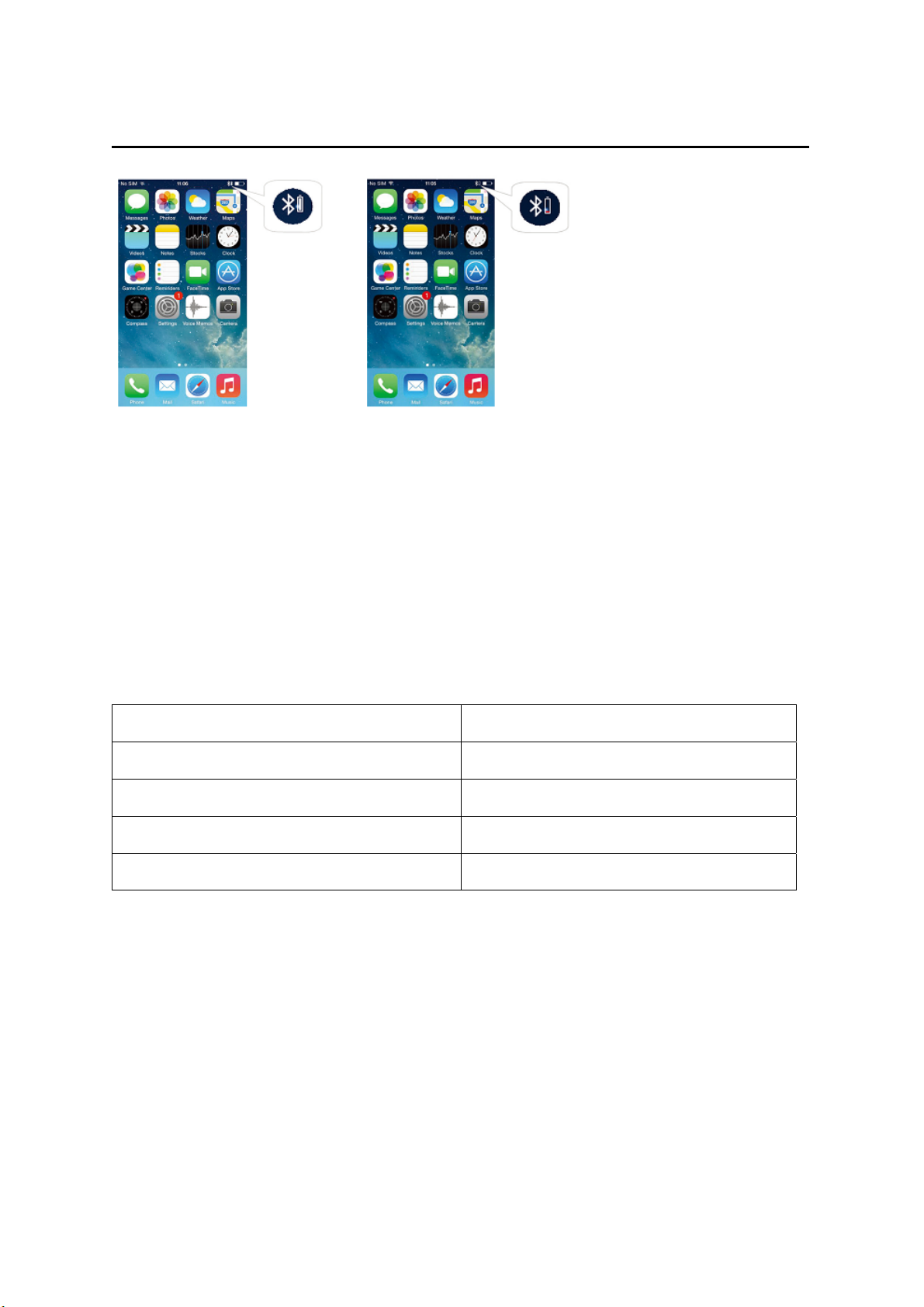
7
Fully charged Low battery level
When used, if only red indicator blinks and with a prompt tone per 5 minutes, it indicates the headphone is in
low battery level and please use it after fully charged.
Red light steady lit = charging Blue light steady lit = fully charged
Charging time: about 3 hours for a full charging
7. Indicator
Indicator Headphone status
Red and blue light blink alternately Pairing
Blue light blinks once per 8 seconds Unconnected with device
Blue light blinks twice per 5 seconds Connected with device
Red light instead of blue light blinks Low battery level
8. Restore to factory settings
Turn the headphone off and connect USB to charge, meanwhile press and hold the volume up key and the
multifunction key until blue light blinks rapidly, it will restore to factory settings.
● Note: After restoring to factory settings, pairing list of the headphone will be cleared. When powered on
again, the headphone will auto-enter pairing mode; if needs to connect with certain device, please
re-pair it with the headphone.
Page 8

8
■ Maintenance
When using, please read the following advices carefully to help you comply with warranty terms and
extend the product’s service life.
● Keep the product dry; do not place in humid places to avoid affecting internal circuit;
Do not use the product during intense exercise or with much sweat to prevent sweat from dropping
into the product to damage it.
● Do not place the product in places exposed to sun or with high temperature. High temperature
will shorten service life of electronic components, damage battery and deform
plastic components.
● Do not place the product in cold places to avoid damaging internal circuit board.
● Do not dismantle the product. Non-professional personnel may damage the product.
● Do not drop, strongly vibrate, strike the product with hard object to avoid damaging internal
circuit.
● Do not use drastic chemicals or cleaner to clean the product.
● Do not use sharp objects to scratch product surface to avoid damaging shell and affecting
looking.
If the product cannot operate properly, please send it to your qualified maintenance agency for
repair.
Page 9

9
■ FAQs
1. Red light instead of blue light flashes.
Answer: It means the headphone is in low battery level, please recharge the headphone.
2. Red light is off during charging.
Answer: a. Please ensure the charging device is correctly connected with the headphone.
b. When the headphone is not used for long periods of time, the battery will enter sleep
state. It needs to charge about 30 minutes and then the red light will be lit.
3. No sound heard from the headphone.
Answer: a. Check if the headphone is operating.
b. Check if the headphone volume is at an appropriate level.
c. Check if the headphone is correctly connected with mobile phone.
d. Check if the headphone is operated within an effective distance.
4. The headphone calling effect is bad.
Answer: a. Check if mobile phone is in an area with strong signal.
b. Please ensure the headphone is within effective distance (10m )
and no obstacle between the headphone and mobile phone.
5. When playing music, unable to control pause/play/previous track/next track via headphone.
Answer: Please ensure the paired device support AVRCP (Audio/Video Remote Control Profile)
profile.
Page 10

10
CAUTION
Danger of explosion if battery is incorrectly replaced.
Replace only with the same or equivalent type.
A warning that batteries (battery pack or batteries installed) shall not be exposed to excessive
heat such as sunshine, fire or the like.
----------------------------------------------------------------------------------------------------------------
1. “To prevent possible hearing damage, do not listen at high volume levels for long periods.”
2. “Fully understand user manual before use.”
3. “Ensure your player at low volume levels or power off before you leaving.”
----------------------------------------------------------------------------------------------------------------
Correct Disposal of this product. This marking indicates that this product should not be disposed
with other household disposal, recycle it responsibly to promote the sustainable
reuse of material resources. To return your used device, please use the return and collection
systems or contact the retailer where the product was purchased. They can take this product
for environmental safe recycling.
Page 11

11
FCC Statement
This device complies with part 15 of the FCC Rules. Operation is subject to the following two
conditions:
(1) This device may not cause harmful interference, and
(2) this device must accept any interference received, including interference that may cause
undesired operation. Any Changes or modifications not expressly approved by the party
responsible for compliance could void the user's authority to operate the equipment.
Note: This equipment has been tested and found to comply with the limits for a Class B digital
device, pursuant to part 15 of the FCC Rules. These limits are designed to provide reasonable
protection against harmful interference in a residential installation. This equipment generates
uses and can radiate radio frequency energy and, if not installed and used in accordance with the
instructions, may cause harmful interference to radio communications. However, there is no
guarantee that interference will not occur in a particular installation. If this equipment does cause
harmful interference to radio or
television reception, which can be determined by turning the equipment off and on, the user is
encouraged to try to correct the interference by one or more of the following measures:
-Reorient or relocate the receiving antenna.
-Increase the separation between the equipment and receiver.
-Connect the equipment into an outlet on a circuit different from that to which the receiver is
connected.
-Consult the dealer or an experienced radio/TV technician for help.
This equipment complies with FCC radiation exposure limits set forth for an uncontrolled
environment.
IC Caution
The device meets the exemption from the routine evaluation limits in section 2.5 of RSS 102 and
compliance with RSS-102 RF exposure, users can obtain Canadian information on RF exposure
and compliance.
This device complies with Industry Canada licence-exempt RSS standard(s). Operation is subject
to the following two conditions:
(1) This device may not cause interference, and
(2) This device must accept any interference, including interference that may cause undesired
operation of the device.
Le dispositif rencontre l'exemption des limites courantes d'évaluation dans la section 2.5 de
RSS102 et la conformité à l'exposition de RSS-102 rf, utilisateurs peut obtenir l'information
canadienne sur l'exposition et la conformité de rf. Le present appareil est conforme aux CNR
d'Industrie Canada applicables aux appareils radio exempts de licence. L'exploitation estautorisée
aux deux conditions suivantes:
Page 12

(1) l'appareil ne doit pas produire de brouillage, et
(2) l'utilisateur de l'appareildoit accepter tout brouillageradioélectrique subi, mêmesi le
brouillage est susceptible d'en compromettre le fonctionnement.
