EDIC-mini Tiny A22 series, Tiny A22 4480, Tiny A22 2240, Tiny A22 1120, Tiny A22 8960 Short Operating Instructions
...Page 1
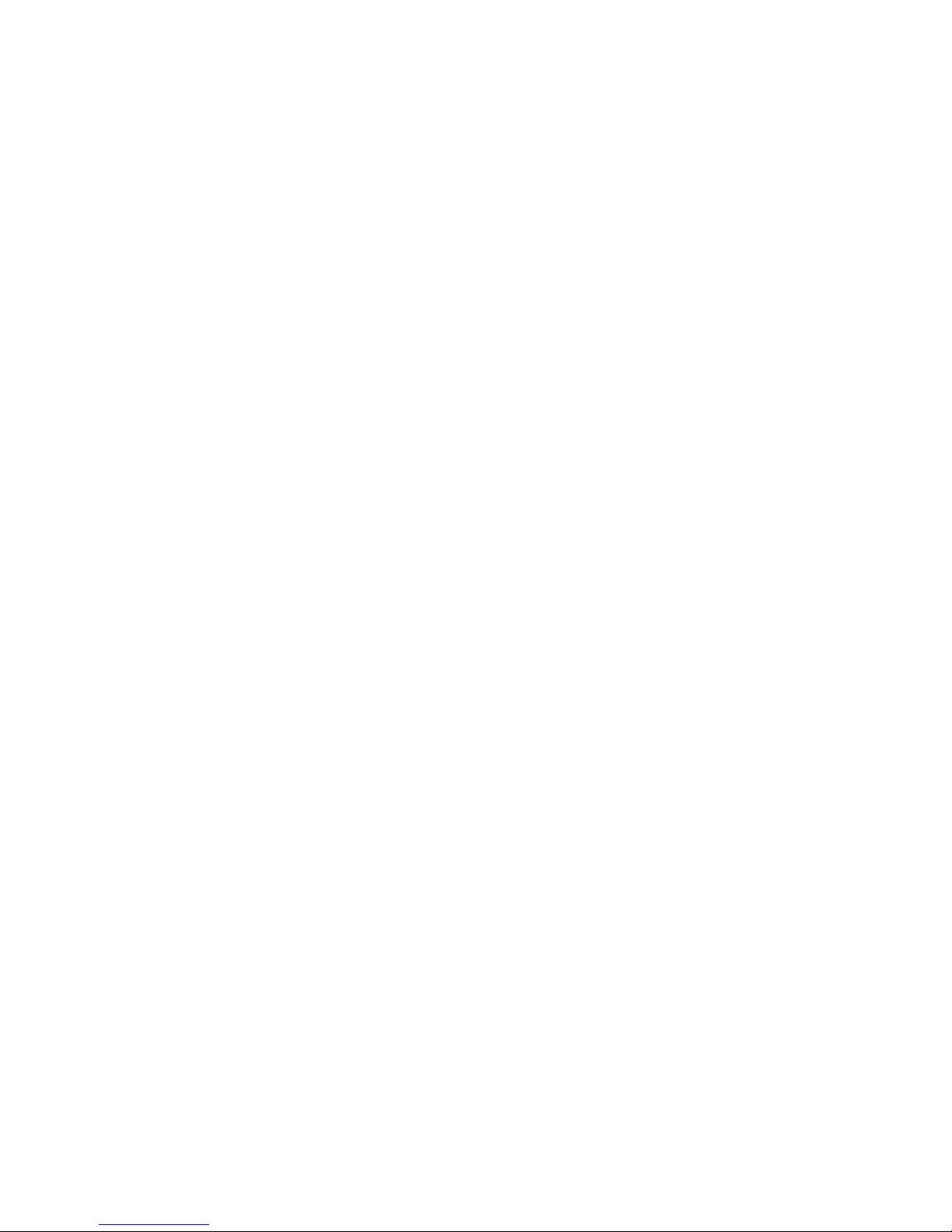
1
EDIC-mini Tiny model A22
1120/2240/4480/8960/17920/35840
Characteristics:
- Metallic case;
- Dimensions: 50x26x8 mm;
- Weight < 28 g (without a battery);
- Operating temperature range: 0…+40 ˚C
(32…+104˚F);
- Recording mode – mono;
- Recording duration - 600 hours;
- Built-in microphone’s operating distance:
7-9 meters (21-27ft);
- Battery life in record mode (sampling rate
8KHz, without compression): 90 hours;
- Battery life in record mode with VAS (audio
signals below threshold): up to 300 hours;
- In stand-by mode: up to three years (up to
8 months);
- Power supply: rechargeable battery with
180 mA/hr capacity;
- Charging from USB computer port.
Page 2
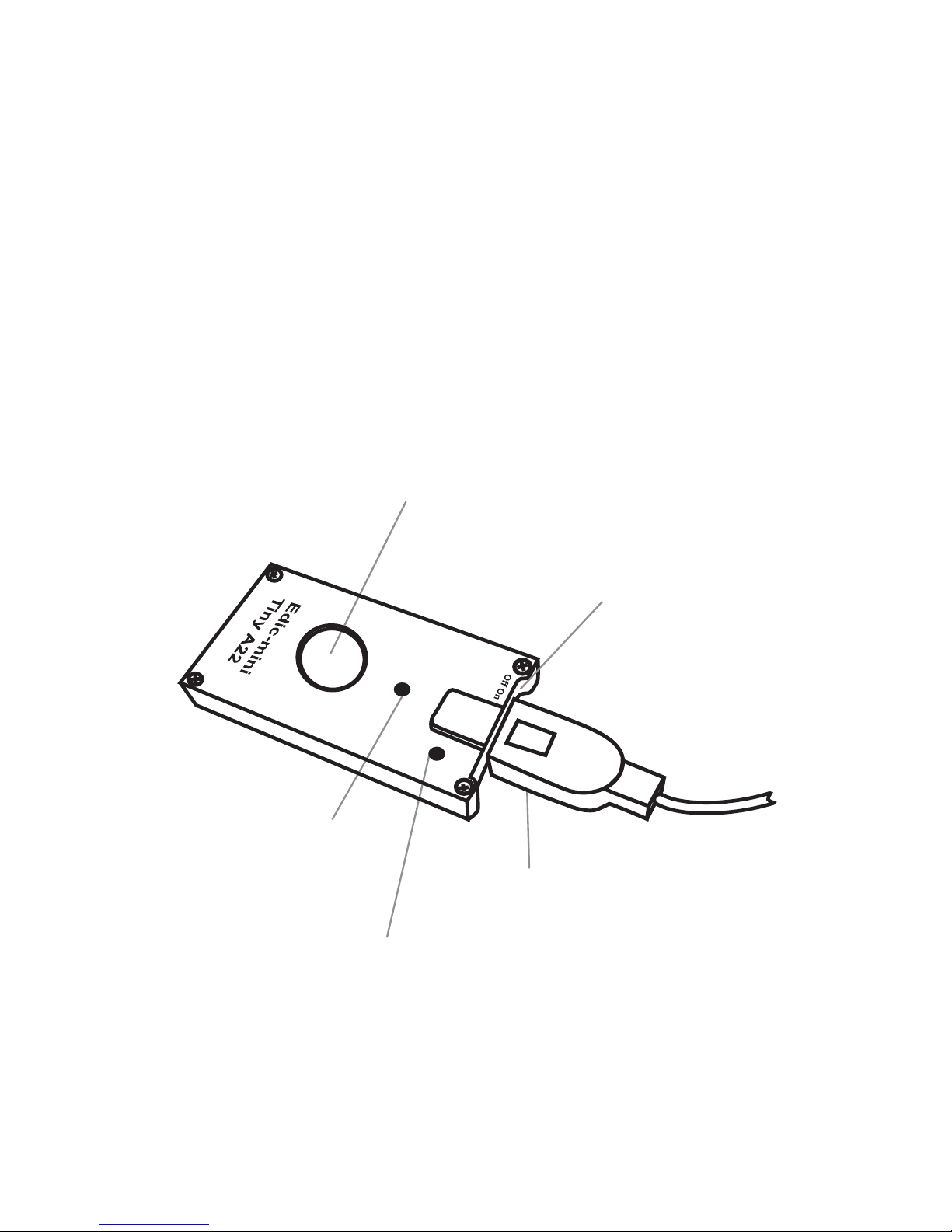
2
In Box:
- Recorder;
- USB cable;
- Software CD;
- Instructions.
Microphone
LED
Universal connector
Figure 1: Edic-mini Tiny model A22
Button
Power switch
Page 3

3
Turning the Recorder on
After you set the power switch (7) into “ON”
position, press the button (2). Keep it pressed
for 2-3 seconds and then release. The recorder
will start self testing. While self testing, the
recorder LED will ash three times and after a
pause the fourth time. The duration of the fourth
ash can last for some seconds depending on the
recorder‘s memory capacity. Charge the recorder’s
rechargeable battery before the usage.
Start/Stop Recording
To start/stop recording, keep the button pressed
for 2 seconds while the LED does not signal.
When the recorder starts/stops recording, the LED
ashes ve times.
While recording, the sequences of LED ashes
show the charge of the battery (the rst sequence:
1 ash – from 5% to 100% , 2 ashes – from 1% to
5 %, and 3 ashes mean that the battery is almost
discharged (it should be changed) and the second
sequence shows the free memory capacity: 1 ash
– 75%-100%, 2 ashes – from 50% to 75%, 3
ashes – from 25% to 50%, and 4 ashes – from
1% to 25%).
Page 4

4
To evaluate the rechargeable battery life in different modes, use the data from the
Table 1 (the data are for EDIC-mini Tiny A22-1120).
Without
compression
Logarithmic ADPCM
2-bits
ADPCM
4-bits
Recording duration (hours)
5.5 105 94 90 83
8 90 75 71 60
11 67 60 57 56
16 53 45 45 41
22 45 36 33 33
Compression
Sampling
rate
Table 1.
Page 5

5
Charging
The rechargeable battery’s charging is automatic
after connecting to a USB computer port. Full
charging takes three hours. While charging, the
recorder LED ashes with 5 second intervals.
When the rechargeable battery is charged, the
LED will ash without intervals.
Charge the rechargeable Li-ion battery every two
months even if you do not use the recorder.
Page 6

6
Page 7

7
Designed and manufactured by the
Telesystems Ltd.
The Manufactory Warranty Coupon
The manufacturer undertakes warranty repair
liabilities for 1 year from the date of purchase,
but no longer than 2 years from the date of
manufacture of the product (warranty does not
cover batteries). Paid repair is provided within
recorder’s operation lifetime (5 years). The
manufacturer reserves the right to refuse in repair
after the expiration of recorder operation life
This warranty is voided if the recorder is:
- improperly used
- mechanically damaged
- received without supplier warranty tag on
this document
All questions regarding product exchange and
return must be solved with the seller’s company
according to Protection of Consumers Law.
Page 8

Edic-mini Tiny model A22
□ EM Tiny A22 - 1120
□ EM Tiny A22 - 2240
□ EM Tiny A22 - 4480
□ EM Tiny A22 - 8960
□ EM Tiny A22 - 17920
□ EM Tiny A22 - 35840
Number __________________________________
QC______________________________________
Selling date _____________________________
Seller ________________________________
Address:
TS-Market Ltd.
Building 10/1 Sosnovaya Alleya, Zelenograd, Moscow, The
Russian Federation, 124489
Tel: +7 (495) 638-8800; +7 (495) 651-91-51
(Cell) +7 (903) 530-10-01, +7 (909)638-88-00
Fax: +7 (495) 535-0491
E-mail: support@ts-market.com
http://www.ts-market.com
