EDIC-mini Tiny16+ Series, Tiny+ B74, EM Tiny+ Series, Tiny+ B76, Tiny+ B70 Operation Manual
...Page 1
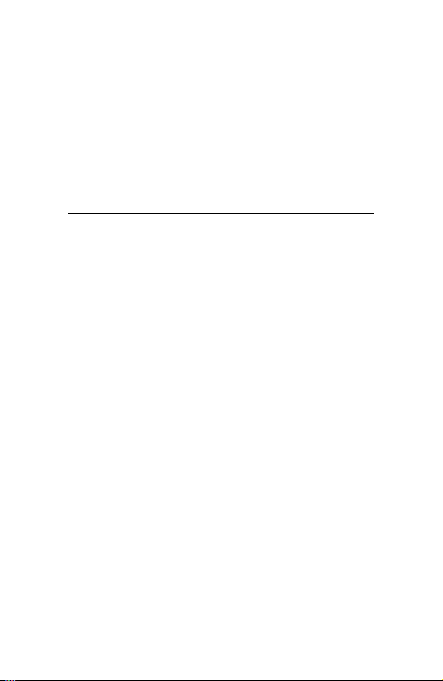
Digital voice recorders
of EM Tiny +, Tiny16+ series
Operation manual
Contents
Overlook.................................................... 2
Technical Characteristics .............................. 4
Installing and replacing batteries .................... 5
Start and Stop Recording .............................. 6
Uploading from the B70 recorder .................. 10
Setting Microphone Amplification for Tiny16+ ...11
Timers .....................................................11
Voice Activation System (VAS) ..................... 12
Circular Recording ..................................... 15
Charging and Battery Maintenance ................ 16
Recorder Settings ...................................... 17
Technical Support ...................................... 17
Appendix 1 ............................................... 18
Appendix 2 ............................................... 19
Page 2

Overlook
Voice recorders of the Edic-mini Tiny (16) +
series are professional devices intended for
making high quality record of voice messages
into built-in ash memory. The recordings
can be further uploaded onto the PC.
These voice recorders feature really unique
characteristics (the world's smallest size, maximum
autonomy, high acoustic sensitivity etc).
The recorders are marketed as personal means
of documenting audio information providing
protection against fake records as well as
unauthorized access to records.
The EMPlus program located in the built-in memory
is used to operate the recorder. SoundProcessor
program is designed to process the transferred
records and to facilitate the conversion of records
to text. The programs operate under Windows XP
(SP2, SP3)/Vista/7/8.
Depending on the model, the recorder features
extremely small dimensions, weight and current
consumption, long record duration (from 300
hours at sampling rate 8 kHz), wide frequency and
dynamic range. The recorder features built-in clock
and calendar, and the option to start recording at
2
Page 3

the preset time using timer. Due to the absence
of removable elements the recorder is operational
under wide temperature ranges when shaking or
dusted.
The LED indicates operating modes of the device
as well as its status.
The recorder is equipped with VAS enabling to
compress pauses efciently in messages therefore
saving considerably the recorder's memory. When
uploading records onto the PC the duration of
pauses can be restored in the form of silence or
deleted depending on the settings specied.
The recorder makes it possible to perform timer
recording: either daily (with record start and end
time specied) or once (with date and time of
record's start and end parameters specied).
To protect the recorder’s information and setting
there is the option to set user's password. Each
record performed by the recorder has a mark of
time and date supplied with “digital signature” to
identify the model of the recorder to have performed
the recording and the attempts to modify it.
3
Page 4
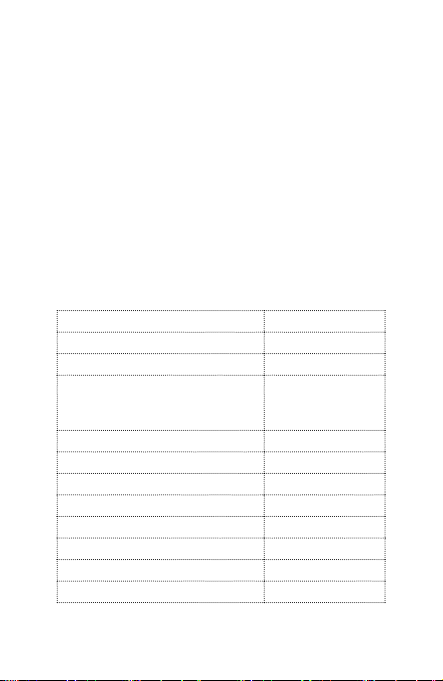
Depending on the modication, recorders differ in:
• Power source (battery, built-in rechargeable
battery or battery + solar battery, external
power supply)
• Built-in memory capacity
• The option to quickly replace the memory
The user can upgrade the recorder's rmware via
USB port.
Technical Characteristics
Signal-to-noise ratio for Tiny+
Signal-to-noise ratio for Tiny16+
Record Mode
Compression algorithms
Sampling rate (for Tiny+)
Sampling rate (for Tiny16+)
Frequency band
Exchange rate
Acoustic sensitivity for Tiny+
Acoustic sensitivity for Tiny16+
Bitrate of ADC for Tiny+
Bitrate of ADC for Tiny16+
4
-65dB
-80dB
Mono
without
compression,
uLaw
8,11,16, 22 kHz
8, 11, 13,3, 20 kHz
100 Hz...10 kHz
up to 7 Mb/s
12m
15m
10 bit
16 bit
Page 5

Recording Duration
Recording duration depends on the type and
quality of the battery in use, its charge level, and
the record mode specied. Estimated duration for
different modes is specied in Appendix 1.
Installing and replacing batteries
Before starting, install the supplied battery. The
LED ashes 3 times and it will be on for about 40
sec. Now the recorder is ready to start operating.
When installing, always observe polarity (marking
on the recorder's case corresponds to the one on
the battery). Incorrect installation of battery may
lead to malfunction, which is not covered by the
warranty repair.
Supplying power for E71 and E72
For recorders with external power supply connect
a DC voltage source (3.7- 6 V) to contact 1 (minus)
and 2 (plus) of the stub coming from the Recorder
(Contact 1 is highlighted in color). In case of a Li-
Pol battery being a voltage source, battery charge
can be provided by the current of 100mA using
the connection of contacts 2 and 3 (if the adapter
is connected to the recorder and the computer's
USB).
5
Page 6

Start and Stop Recording
To start recording, set the Switch to «On». The
LED ashes ve times, and the recorder starts
recording. During recording, the LED is ashing,
the number of ashes indicating battery charge
level (1 ash indicates charge of 80-100%, 2
ashes - 20-80%, 3 ashes indicate charge of
0-20%, which means the battery must be replaced
or rechargeable battery charged) and free memory
capacity: 1 ash states for 100-76%, 2 ashes 75-51% , 3 ashes - 50-26%, 4 ashes - 25 -1%.
The interval between the rst and second series of
ashes is approximately 4 seconds, and between
the second and rst is about 8 seconds.
Note that in battery recorders the rst series of
ashes shows battery charge at the time the
recorder has been activated and is not controlled
during recording.
To stop recording, shift the Switch to «Off» position.
The LED ashes once for 10-12 seconds and the
recorder stops recording.
6
Page 7

Attention:
• Avoid using the recorder with nearly
discharged battery, otherwise it may turn
off at the wrong moment.
• The higher the record's sampling rate, the
more energy is consumed by the recorder.
At the frequency of 22 kHz the consumption
is twice higher than at 8 kHz, and for the
recorders with batteries the autonomy is
down by more than three times.
• Fast switching during recording
(On → Off → On) puts the tab which is
visible in the Sound Processor program.
Thus it is possible to mark the desired
parts of records and then quickly nd them.
• Fast switching when the recorder is off
(Off → On → Off) shows battery charge
level the and free memory capacity through
ashing of LED. For this indication, see
«Start and Stop Recording.»
7
Page 8

Playing Back and Uploading to the PC
Use EMPlus program to play back and upload
records onto the PC as well as to congure your
recorder. SoundProcessor program is designed to
process the transferred records and to facilitate the
conversion of records to text.
Both programs including the instructions are in
the built-in memory of the recorder and operate
under Windows XP (SP2, SP3) / Vista/7/8. Newer
versions are always available on the website
http://www.ts-market.com
1. Connect USB adapter to the recorder,
then to the PC. Red and green LEDs are
briey on the adapter. Windows recognizes
a new removable drive. It is very important
to observe the connection sequence:
Recorder→USB adapter→PC
2. Run the EMPlus program from the
recognized removable drive. The content
of the recorder is on the left side of the
window. Select the desired record.
3. To play back select the record and press
the Play button at the bottom of the left
8
Page 9

panel. To upload right click on the selected
record and choose «Copy to PC» from the
context menu. The record will be converted
to WAV to be displayed at the right panel.
You can also drag and drop the selected
record from the left panel to the right one.
• Do not disconnect the recorder while
performing any operations in the EMPlus
program. This can cause data corruption
(during such operations the recorder's LED
is ashing).
• When the recorder is connected to the PC,
recording is unavailable. If the recorder
is in record mode, recording stops after
connecting to USB port of the PC.
Observe disconnection order: rst disconnect
recorder from USB adapter, then USB adapter
from the PC.
9
Page 10

Uploading from the B70 recorder
For the model Tiny + B70 slide the recorder's cover
with ash memory in the direction indicated by the
arrow and slide it onto the USB adapter of B70.
Then connect the adapter to the USB port of your
computer.
Records are uploaded from the Tiny +
B70 recorders with the help of Reader which
is included into delivery set. Unzip the folder
RMUsbDrv located in the recorder's memory.
If you have USB2.0 driver on your PC, remove
it using the RemoveOlddrivers.exe
program located in the folder RMUsbDrv (in case
you have Windows Vista/7/8, launch the program
as Administrator). Connect Reader to the PC. After
that it suggests installing the driver from the folder
RMUsbDrv through the «Found New Hardware
Wizard» window. Remove Flash memory of
the recorder and insert it into the Reader. Connect
Reader to the PC. Run EMPlus program. Select
connection type Adapter USB 2.0.
10
Page 11

Setting Microphone Amplification for Tiny16+
The recorder provides the option to adjust
amplication of the microphone's signal (from
0 dB to +40 dB). Both xed amplication and
Automatic Gain Control can be set. AGC enables
it to automatically adjust amplication according to
the sound level. That makes it possible to perfectly
record very loud sounds and amplify silent ones.
Timers
The recorder has two timers: Daily and
Once. Timers enable recording to start
automatically, without user’s control.
1. When setting Once Timer you need to
specify the record’s start and end time
and date. For example, «start 31.12.2013
23:00 stop 03.01.2014 10:00» - with
these settings your recorder will record
from 23:00 on the 31st of December 2013
until 10:00 of January 3, 2014. However
while conguring you should take into
account the capabilities of your recorder,
i.e. whether it’s free memory is enough to
perform the operation. To check this see
11
Page 12

«free memory « in EMPlus and continuous
operation time in Appendix 1.
2. When conguring Daily Timer you need
to set record's start and end time. For
example «start 09:20 stop 13:05» - with
these settings the recorder starts recording
every day at 9:20 and stops recording at
13:05. Recording will be carried out as long
as the recorder has free memory, enough
charge and as long as the timer is on.
3. You can use both timers simultaneously,
but you should take into account that
timer's operation times must not overlap or
intersect.
Timer recording by can be stopped by
shifting the recorder's switch to ON, then
again to OFF position.
If timer is on, you don't have to enable recording
using switch (don't forget to synchronize the
recorder's time with the PC time).
Voice Activation System (VAS)
Voice Activation System (VAS) can signicantly
(up to 100 times if properly congured)
reduce both memory consumption and
12
Page 13

energy consumption from the power source.
The principle of VAS is as follows: after
the user starts recording, the recorder
starts tracing signal from the microphone.
If the signal is less than the one specied in settings
(VAS level), it is not the sound from the microphone
that is stored in memory, but only the time value
during which the threshold hasn't been exceeded.
When signal level exceeds the preset threshold,
recording of sound into memory starts. When the
signal from the microphone is less than the preset
threshold, after some time (VAS time) the recorder
stops recording sound into memory and only saves
silence duration. That continues until recording
stops.
In case of signal level exceeding the preset
threshold, indication while recording with VAS is
the same as during standard recording (two series
of ashes). In case of signal below threshold
(silence), there is constant faint glow of LED.
When uploading record onto the PC, you can
specify the operations with pauses: save them in
the le uploaded or not. If you save pauses, the
duration of the resulting record will correspond to
the actual one, and the fragments when the signal
was below threshold will be played back silent. If
13
Page 14

the pauses are not saved, then the resulting record
will consist of recorded parts only (signal exceeds
the threshold). These parts will be played one after
another without interruption.
Configuring VAS
Voice Activation System (VAS) is congured
in the EMPlus program by changing two
parameters: VAS threshold level and VAS time.
VAS level can be adjusted from 0 to -55 dB. 0 dB
corresponds to very low sensitivity (the device
records only very loud sounds) and the value of
-55 dB to very high sensitivity (the slightest rustle
is enough for the recorder to start recording). The
best of VAS is achieved experimentally. You can
start by setting VAS level at - 20 dB (after you
have changed the settings, do not forget to press
the button «Apply changes to the Recorder»).
After disconnecting the recorder off the PC enable
recording and place it in the conditions similar
to the planned recording (for example, lecture
in a classroom). With the level of VAS properly
congured, after the desired signal, the recorder
switches to record mode which will be indicated
by a LED ashing. If desired signal stops, and the
VAS time is up, the recorder switches to Signal
Standby mode.
14
Page 15

If in case of silence, the recorder does not go to
Signal Standby Mode and continues recording,
VAS level is to be changed to be closer to zero (if it
was -20 dB, now it should be set at -17 dB).
If when desired signal appears the recorder
does not go to Record Mode, the level of VAS
should be changed to be closer to -55 dB (if it
was - 20 dB, now you need to set it at - 25 dB).
VAS time is adjusted from 1 to 15 seconds. If you
set VAS time at 1 second, the record within the le
will be divided into many pieces with the pauses
in conversation for more than 1 second. If you set
15 seconds, after any knocking the recorder will
continue recording silence for 15 seconds. The
best of VAS is achieved experimentally, but for
most cases the value of 7 seconds is enough.
If VAS operates together with timers, you don't
have to enable recording as it starts automatically
with the timer, providing that you synchronized
the recorder's time with the time on the PC.
Circular Recording
The Recorder has the option of circular recording.
In the EMPlus program you can devote a part of
the recorder's memory (or the whole memory)
15
Page 16

to circular recording. After there is no more free
memory, the recorder begins to record new data
over old ones. The volume of the memory specied
determines the duration of the resulting circular
record.
Charging and Battery Maintenance
The battery starts charging automatically when
you connect the recorder to the USB- port of
the computer. Full charging takes 3 hours (while
charging LED is ashing gradually with the interval
of 5 seconds). With maximum charging LED will
continuously and smoothly change its brightness.
The user can recharge the rechargeable battery
via power source with standard USB- output (5 V),
during which the LED is permanently on and one
can assess the process according to the charging
time only (3 hours).
Do not leave the rechargeable battery discharged.
Recharge it at least once a month, even if you
don't use the recorder . Failure of the battery due
to customer's fault is not covered by the warranty.
16
Page 17

Recorder Settings
With the EMPlus program you can set all the
necessary parameters of the recorder, such as:
• Enabling and conguring timers
• Enabling and conguring VAS
• Enabling and conguring circular recording
• Recording quality adjustment
• Password protection of the recorder
• Synchronization of time and date of the
recorder with the PC
• Moving records (and les) from the recorder
to the PC
• Records playback before moving to the PC
To congure the recorder connect it using the cable
which is included into the delivery set and run the
EMPlus program located in the internal memory of
the recorder.
Technical Support
Technical support is available by e-mail:
support@ts-market.com
We are constantly working to improve the software
and documentation. You can always download
the latest version of the software for free and
get information on products on our website:
http://www.ts-market.com.
17
Page 18

Appendix 1
Record duration for Tiny+, Tiny16+ in hours
at various settings
Model Sample rate 8kHz 11kHz 16kHz 22kHz
Tiny+ B70 10 8 7 5
Tiny+ B73 10 8 7 5
Tiny+ B74 35 20 14 12
Tiny+ B76 35 24 14 12
Tiny+ A77 58 55 45 30
Model Sample rate 8kHz 10kHz 13,3kHz 20kHz
Tiny16+ A75 50 46 44 30
Tiny16+ S78 56 48 43 30
18
Page 19

Appendix 2
Troubleshooting
Trouble
Symptom
1 Faint LED
is permanently
ON
2 When
connecting
the recorder
to the PC the
LED is ashing
frequently
3 No ash of
LED on the
recorder after
disconnecting
off the PC
Trouble Possible Solution
The recorder is
unresponsive
to the user’s
activity
The recorder is
unresponsive
to the user’s
activity - the
rechargeable
battery is
discharged
When
disconnecting
off the PC the
recorder won't
g to Standby
Mode
Replace the battery
(for battery recorders)
Press the Reset button for
2 seconds or switch off and
then back on the recorder's
power (for rechargeable
battery recorders)
Leave the recorder
connected to the PC. After
some time depending
on the battery discharge
level the PC will recognize
a removable media and
the LED will be ashing
gradually with the interval of
5 seconds.
Remove and install battery
again (for the recorders
with batteries). Press the
Reset button for 2-3 seconds
(for the recorders with
rechargeable batteries).
19
Page 20

4 10 ashes
of LED after
enabling
recording
When enabling
recoding, the
recorder won't
record
Try to format the recorder in
RecManager, but remember
the contents will be deleted
5 Recording
starts at the
wrong time
6 Red and green
LEDs are not
on the adapter
20
Malfunction of
timer
The recorder
can't be
connected to
the PC
Recorder's clock may fail
because:
1. Lost or switched
off power
2. Recorder's time
was not synchro
nized with the PC
time,
3. You forcedly
enabled recording.
Synchronize the recorder's
time with the PC. In recorder
settings untick «Time
synchronization with the
PC». Adjust the desirable
timer and make record. After
connecting to the PC verify
the time on the recorder and
the PC.
Forced connection is
needed: set the switch to
ON position and press reset
for rechargeable battery
recorders or insert battery
for battery ones. The LED
must start ashing. Shift the
Switch to On position and
connect to the PC.
