Edgewater Networks EdgeMarc 5300LF2 Quick Start Manual

EdgeMarc 5300LF2
Enterprise Session Border
Controller
Quick Start Guide
Version 1.0
Edgewater Networks / 2895 Northwestern Parkway, Santa Clara, CA 95051
Phone: +1 (408) 351-7200 / Email: support@edgewaternetworks.com
EWN021-01-A001
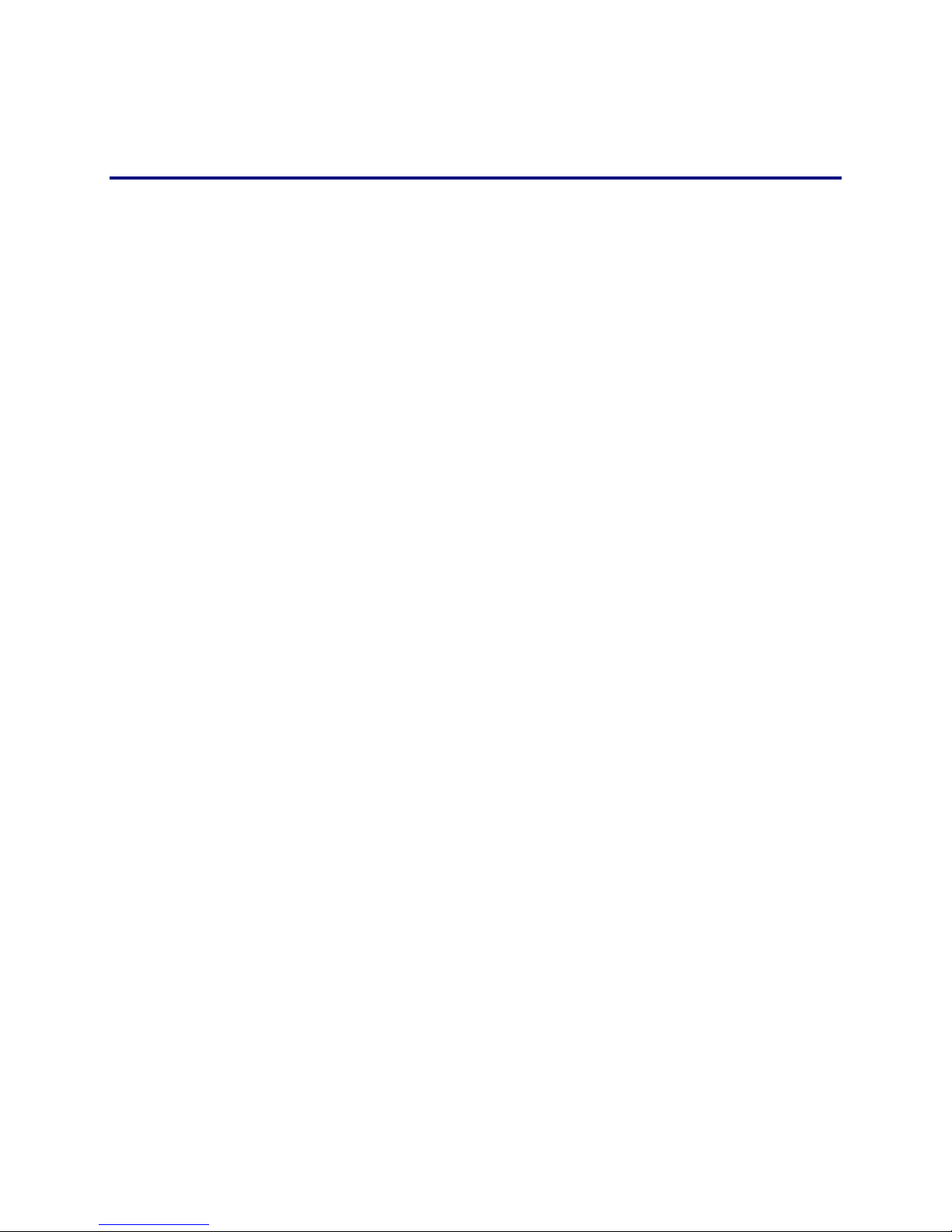
Please read this guide thoroughly as it describes the basic installation of
the device. Additional configuration needed to deploy the device in a
specific environment can be performed with the help of online help.
This guide also provides an example of a typical 5300LF2 deployment
that can be used as a guideline for your installation.
Requirements for Installation
• A computer with a web browser such as Microsoft Internet Explorer or
Mozilla Firefox or any o th e r b ro wser of your choice
• 1 RJ-45 cable. You can use the included RJ-45 to female cable that is
provided with your device.
Before You Start
