Edgewater Networks EdgeMarc 5300LF Hardware Installation Manual

Features
EdgeMarc 5300LF
EdgeView 5300LF
EdgeProtect 5300LF
Hardware Installation Guide
Version 1.0

© 2008 Edgewater Networks, Inc.
Edgewater Confidential, All Rights Reserved.
This document is protected by copyright and distributed under licenses restricting its use, copying,
distribution, and decompilation. No part of this document may be reproduced in any form by any means
without prior written authorization of Edgewater Networks, Inc. Documentation is provided “as is” without
warranty of any kind, either express or implied, including any kind of implied or express warranty of noninfringement of the implied warranties of merchantability or fitness for a particular purpose.
EdgeMarc is a trademark of Edgewater Networks, Inc. in the United States and other countries. Any other
trademarks appearing in this manual are owned by their respective companies.
Export Notice
This product, software and related technology is subject to U.S. export control and may be subject to export
or import regulations in other countries. Purchaser must strictly comply with all such laws and regulations. A
license to export or re-export may be required by the U.S. Department of Commerce.
Regulatory Compliance
FCC Part 15, UL, CE
Before installing this equipment, users should ensure that it is permissible to be connected to the facilities of
the local telecommunications company. The equipment must also be installed using an acceptable method
of connection. The customer should be aware that compliance with the above conditions may not prevent
degradation of service in some situations.
Repairs to certified equipment should be coordinated by a representative designated by the supplier. Any
repairs or alterations made by a user to this equipment, or equipment malfunctions, may give the telephone
communications company cause to request the user to disconnect the equipment.
Users should ensure for their own protection, that the electrical ground connections of the power utility,
telephone lines and internal metallic water pipe system, if present, are connected together. This precaution
may be particularly important in rural areas”.
Caution: Users should not attempt to make such connections themselves, but should contact the appropriate
electric inspection authority, or electrician, as appropriate.”
WARRANTY AND REPAIR SERVICE CENTER:
Interwork Technologies
Bill Dunnion
billd@interwork.com
+1 (613) 288-8872
This Class (A) digital apparatus complies with Canadian ICES-003.
Licensing
Use of this product is subject to Edgewater Networks Software License Agreement.
Portions of this product include software sponsored by the Free Software Foundation and are covered by
the GNU GENERAL PUBLIC LICENSE.
See the VOS for EdgeMarc User Manual for more information regarding licenses.

Contents
i
Preface........................................................................................................... 1
Typographic Conventions ................................................................... 1
Contact and Support Information ........................................................ 2
Overview ........................................................................................................ 3
Feature Summary ............................................................................... 3
Front Panel.......................................................................................... 6
Back Panel .......................................................................................... 7
Getting Started............................................................................................... 8
Physical Installation............................................................................. 8
Required Tools and Materials .................................................. 8
Rack-Mount Installation............................................................ 8
Connecting the Power and Cables........................................... 8
Administration ................................................................................... 10
Configuring the 5300LF EdgeMarc and 5300LF EdgeProtect 10
Configuring the 5300LF EdgeView......................................... 11
Specifications............................................................................................... 14
Warranty Information ................................................................................... 15
Hardware Warranty ........................................................................... 15
Certification .................................................................................................. 16
Safety ................................................................................................ 16
Emissions.......................................................................................... 16
Immunity............................................................................................ 16
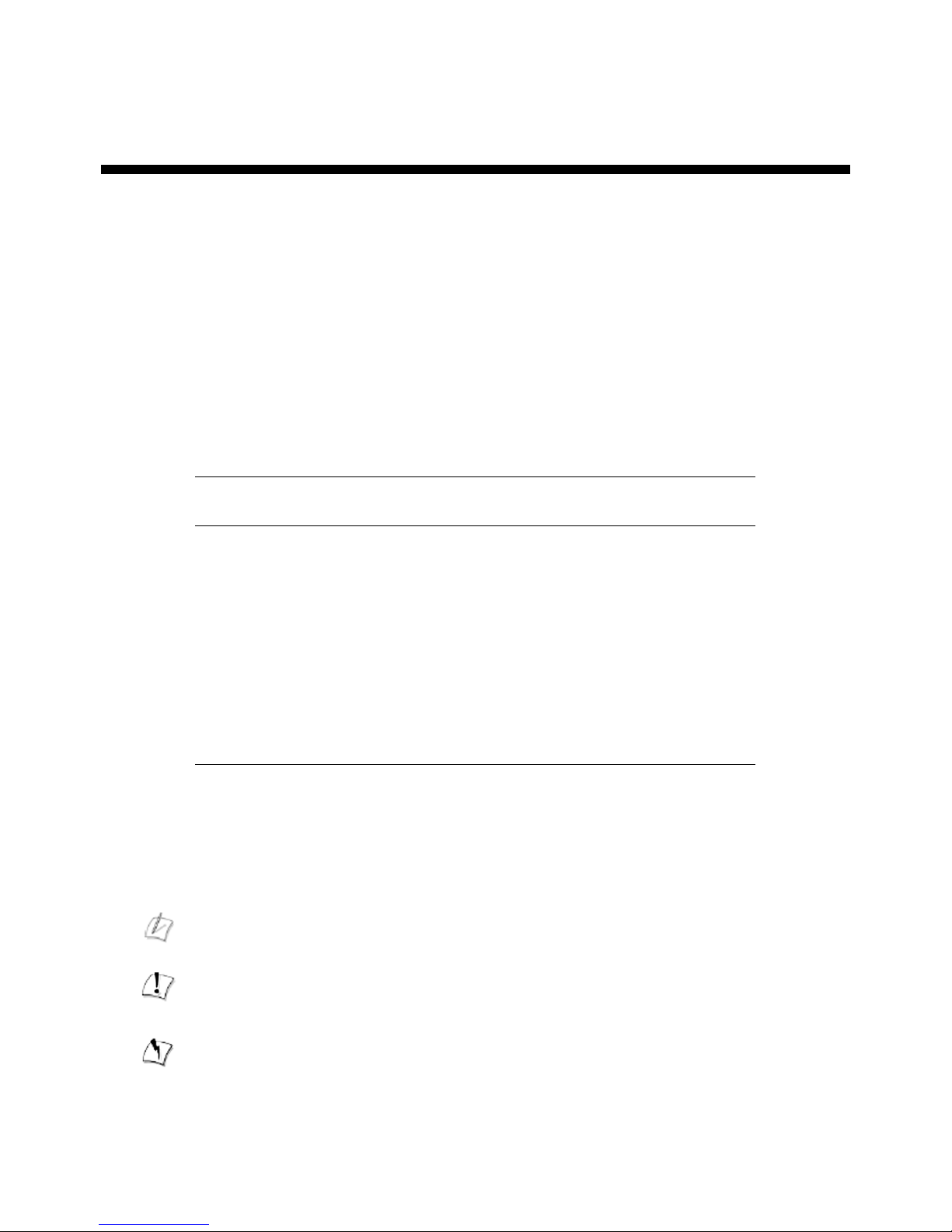
1
Preface
Thank you for purchasing the 5300LF appliance.
This Installation Guide describes the 5300LF hardware and installation procedures. It is
intended for network installers, network operators, and security officers.
About this Guide
The following table briefly describes each chapter and appendix in this guide.
Typographic Conventions
Task steps are presented in numbered lists. User inputs are displayed in boldface type and can
represent either keyboard input or mouse selections in a browser window. Web GUI menus
and input areas are represented in italic type.
Note
Denoted with a pencil icon, notes emphasize useful information.
Caution
Denoted with an exclamation point icon, cautions indicate situations in which proper
procedures must be followed to avoid the risk of data loss or equipment damage.
Warning
Denoted with a lightening bolt symbol, warnings indicate situations in which proper procedures
must be followed to avoid the risk of bodily injury.
Chapter or Appendix
Description
Chapter 1, Overview
Summary of the functional features of the
5300LF EdgeMarc, EdgeView and
EdgeProtect appliances; describes frontpanel LEDs and physical features of the back
panel
Chapter 2, Getting Started
Instructions for installing the 5300LF and
accessing the VOS for EdgeMarc and
EdgeProtect management software or
command line interface for EdgeView.
Appendix A, Specifications
List of technical specifications of the 5300LF.
Appendix B, Warranty Information
Text of the hardware warranty for the
5300LF.
Appendix C, Certification
Information about agency compliance.

5300LF Converged Network Appliance Installation Guide
2
Contact and Support Information
Edgewater Networks, Inc.
2895 Northwestern Parkway
Santa Clara, CA 95051
http://www.edgewaternetworks.com
Phone: +1 (408) 351-7200
General Email: info@edgwaternetworks.com
Sales Email: sales@edgewaternetworks.com
Edgewater Networks, Inc. - Technical Assistance Center
Phone: +1 (408) 351-7200 ext. 2
Support Email: support@edgewaternetworks.com
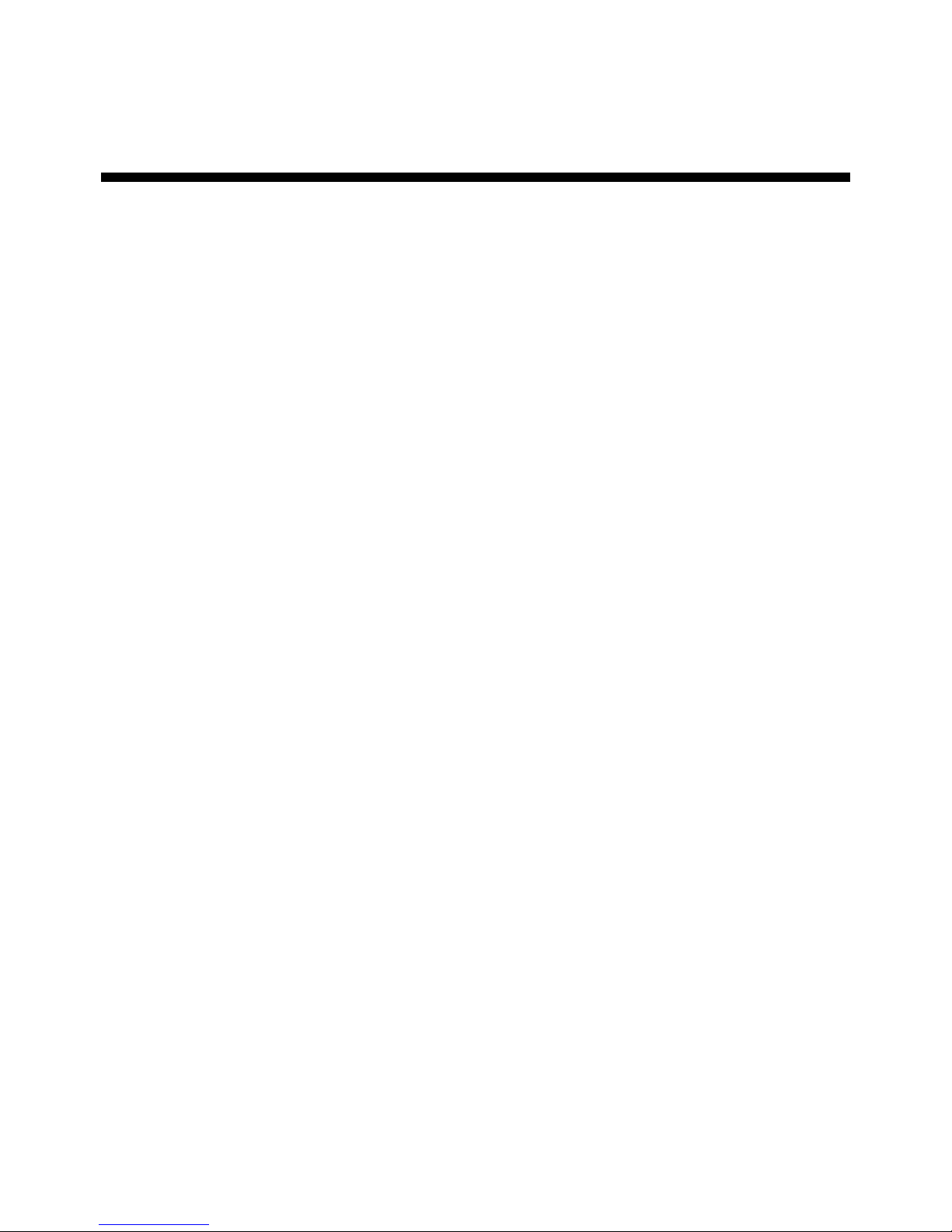
3
1
Overview
EdgeMarc 5300LF
The EdgeMarc 5300LF converged networking router is an intelligent, all-in-one networking
solution for enterprises and service providers. It reduces costs by simplifying the deployment,
management and security of converged voice, video and data networks. The EdgeMarc
5300LF provides the following important functions for converged networks:
• Security
A stateful packet inspection firewall is used in combination with a voice over IP (VoIP)
application layer gateway to provide comprehensive “media-aware” security. The 5300LF
also supports IPSec for secure site-to-site networking.
• VoIP
The 5300LF resolves NAT/FW traversal problems for SIP, MGCP and H.323 traffic. It
allows a single public IP address to be used for multiple VoIP clients. VoIP survivability is
also provided so that local SIP PSTN gateways are available for inbound and outbound
calling during WAN link failures.
• Quality of Service
The 5300LF maximizes WAN link utilization while optimizing voice quality using
prioritization and shaping.
• Call Quality Monitoring
The 5300LF provides passive call quality monitoring statistics for each VoIP call to enforce
SLAs and resolve networking problems that negatively affect call quality.
• Future-proof Scalability
The 5300LF is a powerful, flexible platform that can be deployed initially as a low-cost
WAN access router and then licensed through software for more advanced VoIP features
and increased call performance. It is the ideal platform for service providers offering DIA,
hosted VoIP and managed security services or enterprises migrating to converged voice
and data networks.
Feature Summary
VoIP
• SIP, MGCP and H.323 application layer gateway that allows a single public IP address
to be used for multiple VoIP endpoints
• VoIP survivability for local call switching to PSTN gateways during WAN link failures
(SIP only)
